Engaging with users who have interacted with your Instagram posts can important boost your online presence and raise connections. ReachOwl provides a powerful toolset to automate this process and optimize your outreach efforts.
In this blog, we will guide you through the step-by-step process of setting up a message sequence campaign to reach out to people who have commented on your Instagram posts using ReachOwl.
Step 1: Select the “Create Campaign” option

Log in to your ReachOwl account and select the “Create Campaign” option to initiate the campaign setup.
Step 2: Choose the “Instagram Post Comment” option

From the campaign creation options, select “Instagram Post Comment”

This selection allows you to target users who have commented on a specific Instagram post.
Step 3: Find the Post and Copy the link

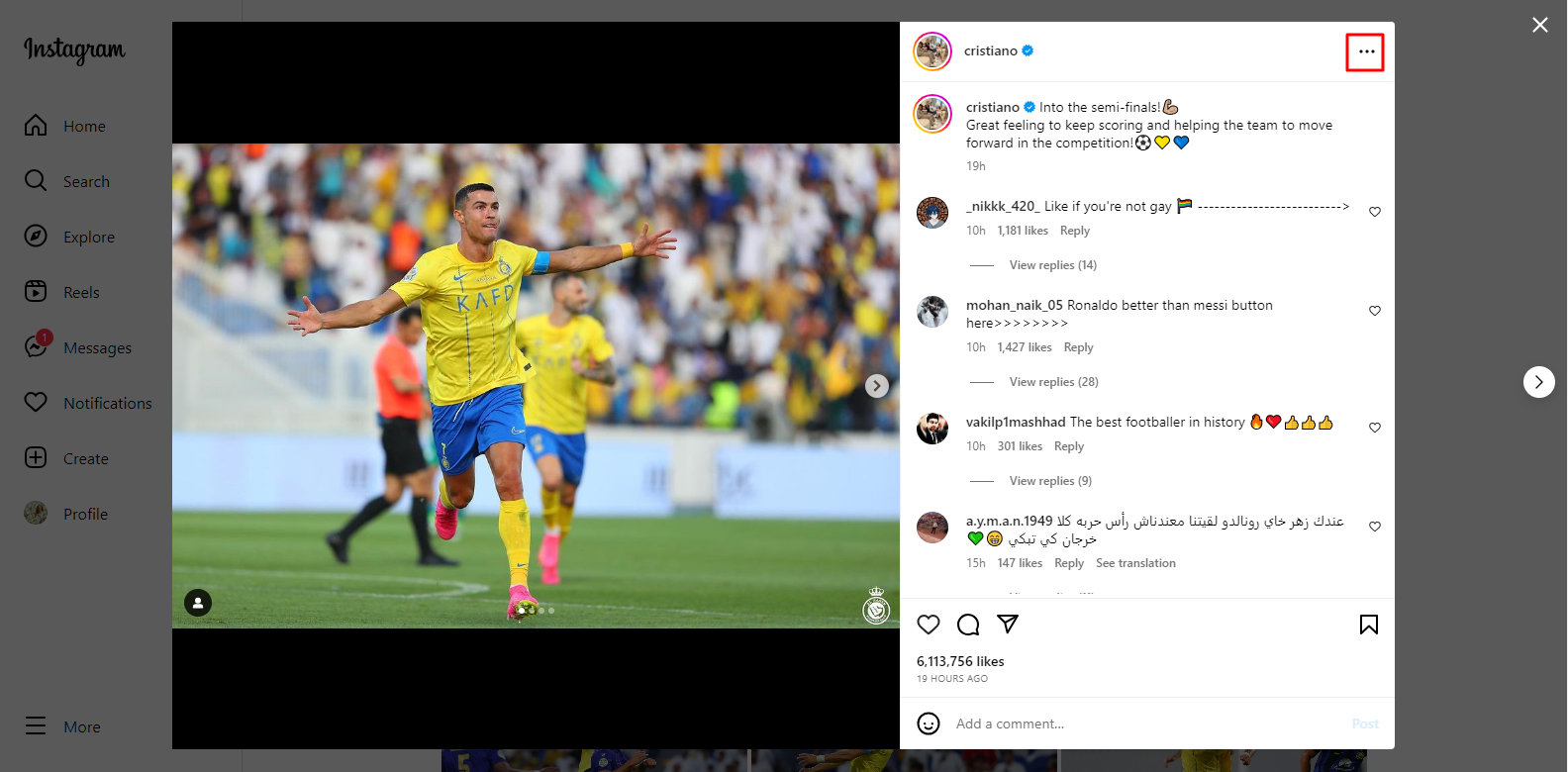
Locate the Instagram post and click on the three dots (…) located at the top right of the post.

Select “Copy Link” to copy the post’s URL.
Step 4: Paste the link of Post into ReachOwl

Head back to the ReachOwl page and paste the copied post in the designated area.
Step 5: Click on “Next”
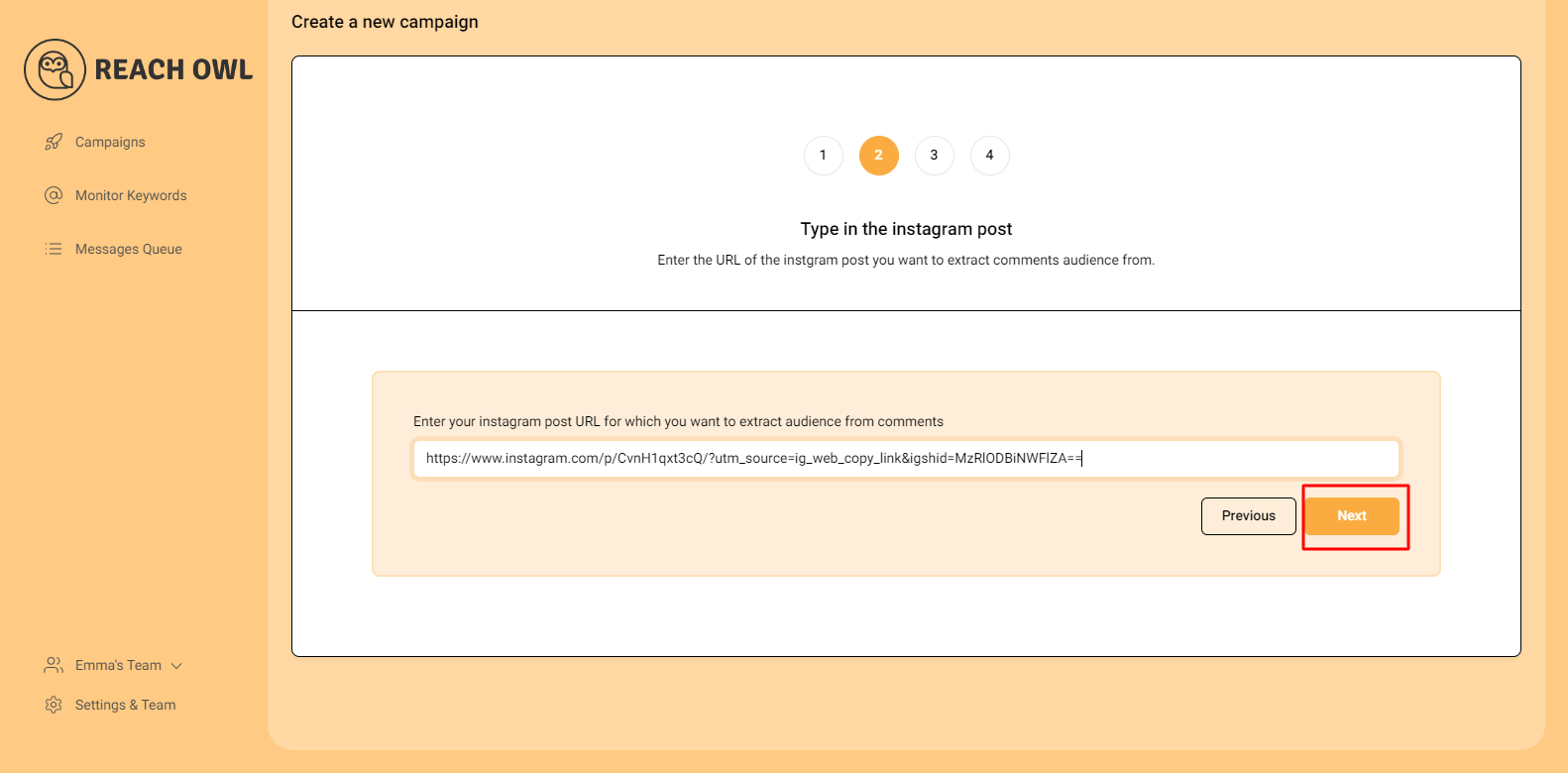
After pasting the post, click on the “Next” button to proceed.
Step 6: Click the “Message Sequence” option
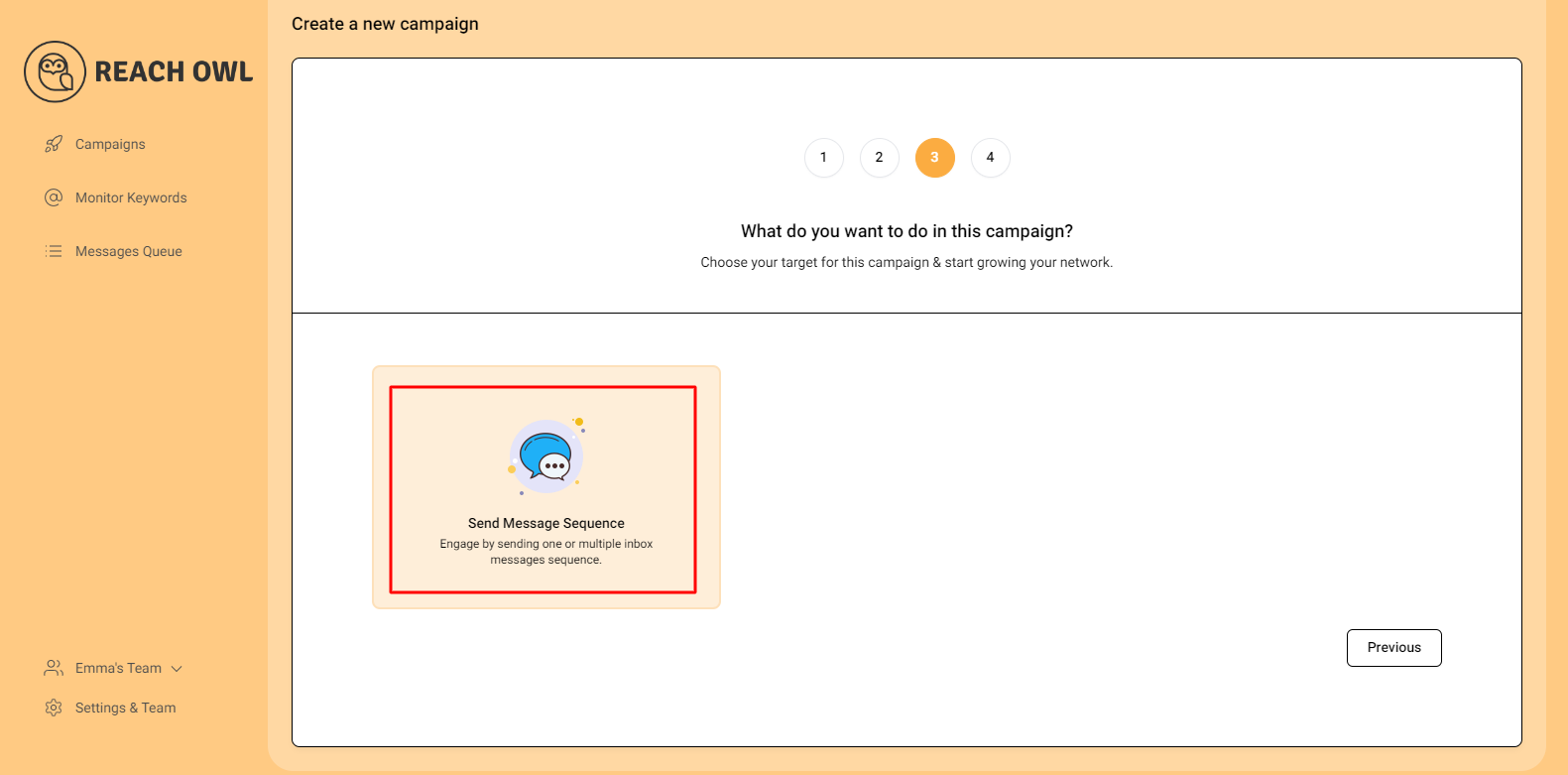
Step 7: Name the Campaign
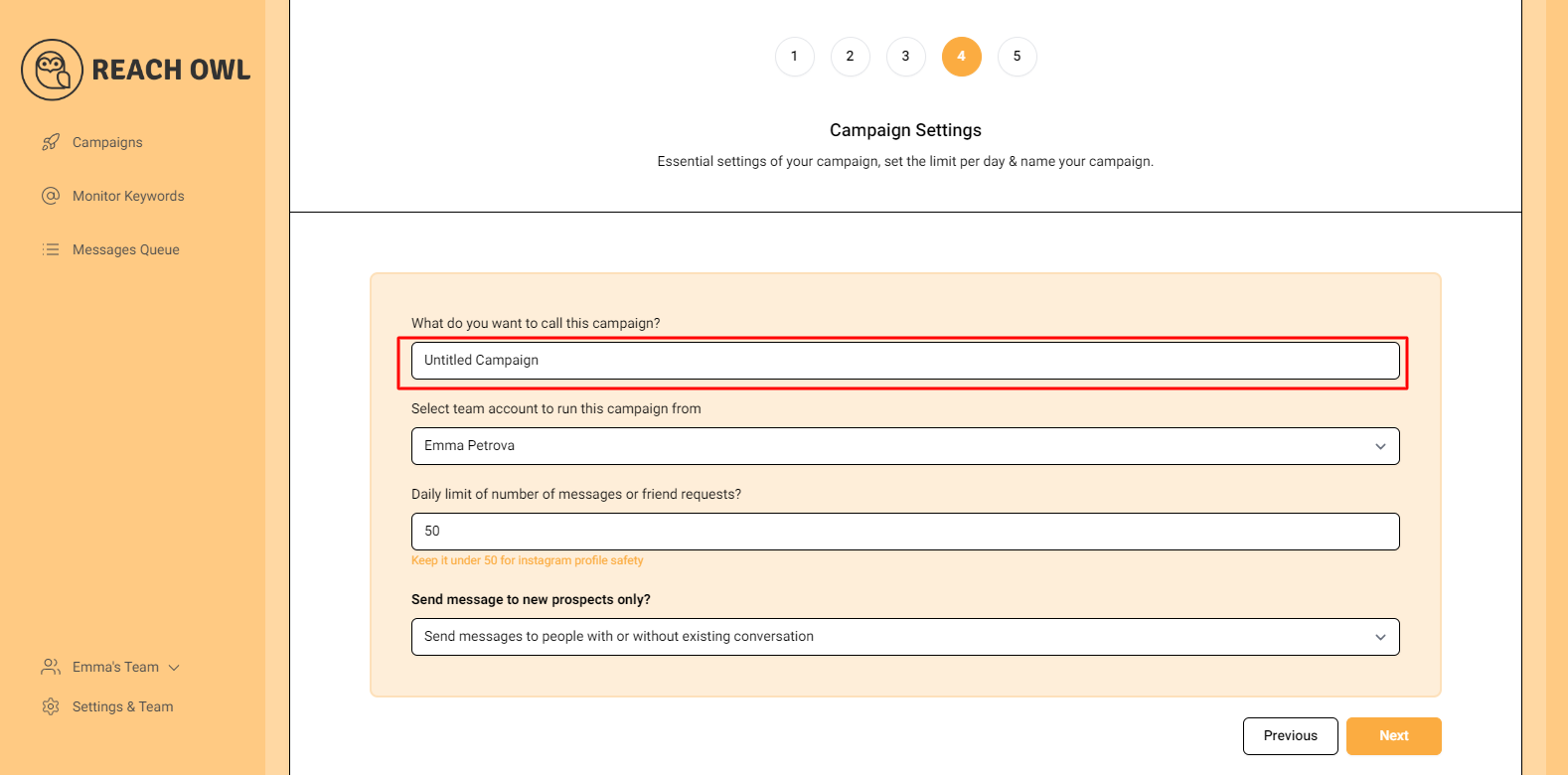
Choose a descriptive name for your campaign that will help you identify it easily in the future.
Step 8: Select the Account to Run Your Campaign

Choose the account from which you want to run the message campaign.
Step 9: Set Up a Daily Limit on the Number of Messages
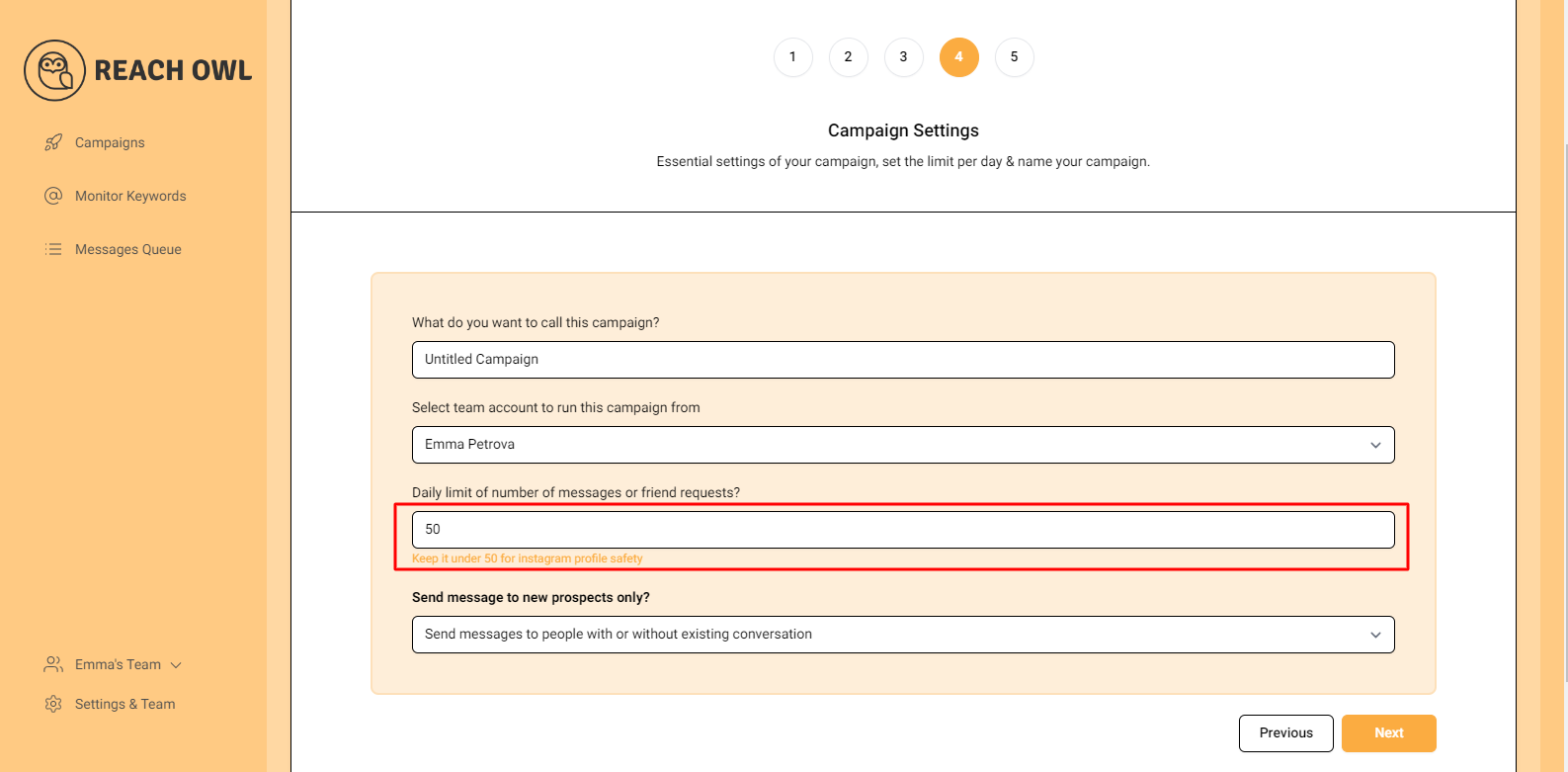
If you want to control the number of messages sent per day, you can set a daily limit.
Step 10: Send messages to new prospects only?
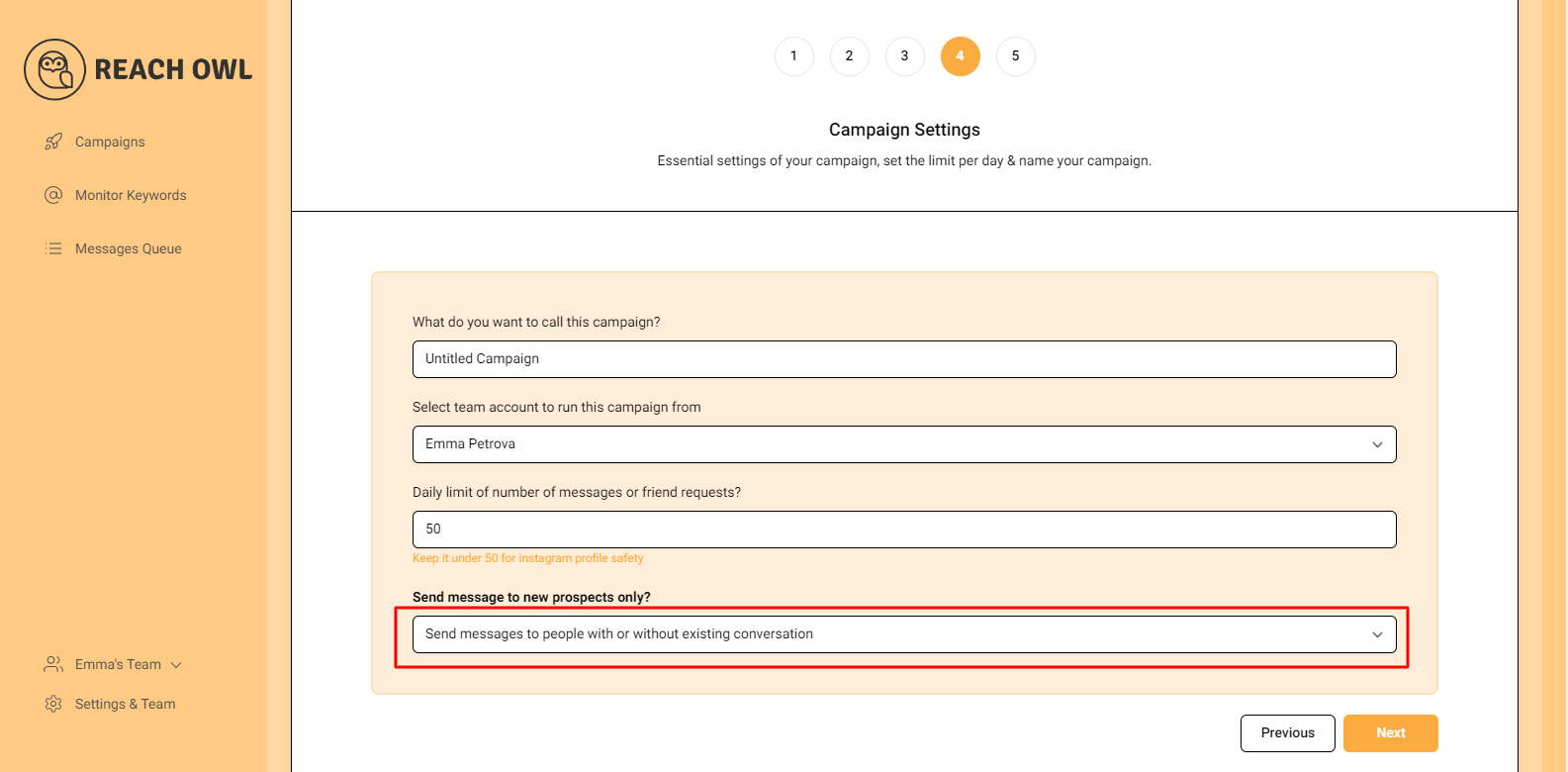
You can choose whether you want to send the campaigns to new people or to the people you already have conventions with.
Step 11: Click Next

After filling out the options, click on next.
Step 12: Compose the Message
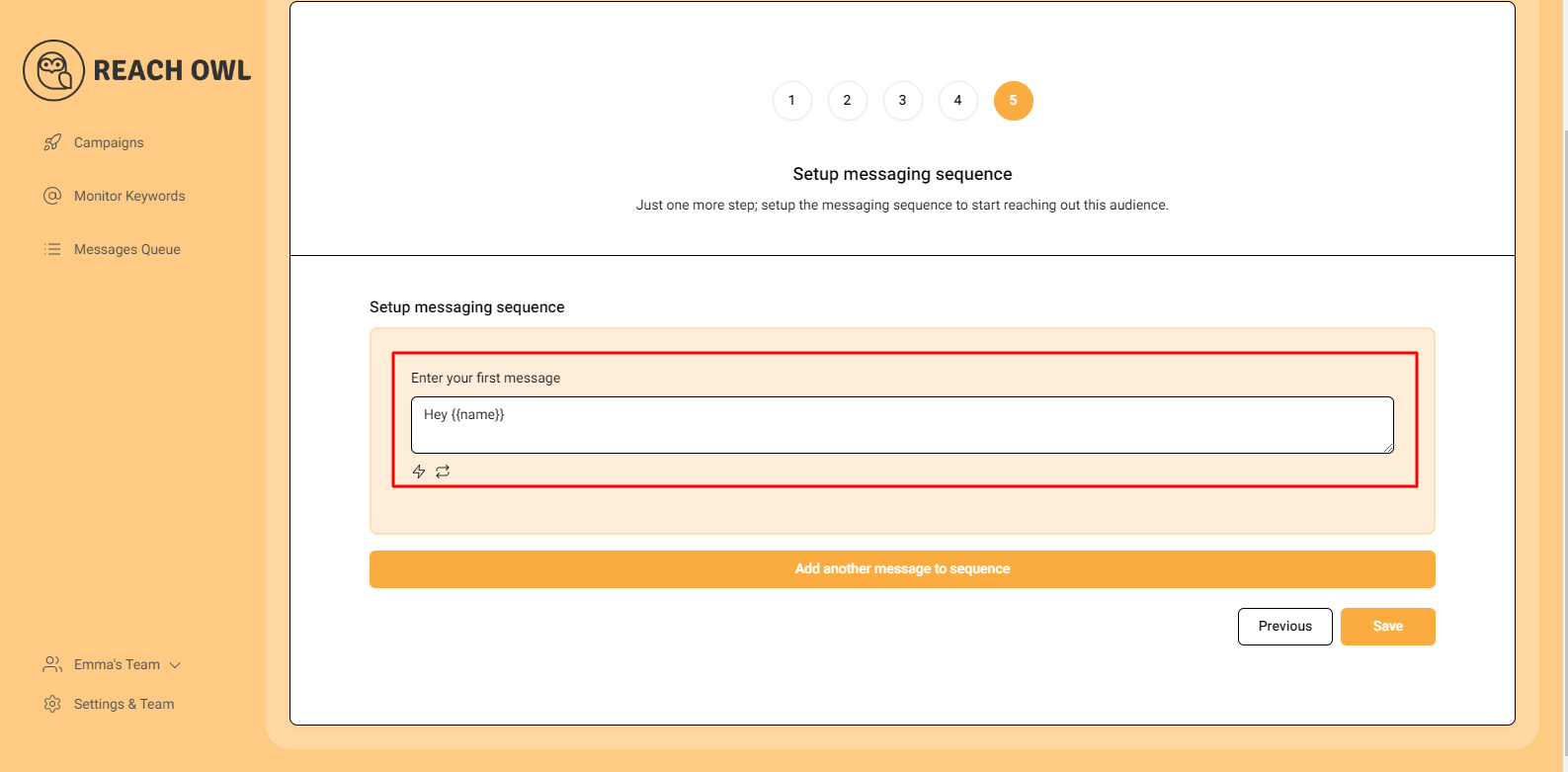
Now it’s time to craft your message sequence. Use the name variable, denoted by double curly braces ({{name}}), to personalize the messages with the recipient’s name.
Step 13: Add Multiple Messages
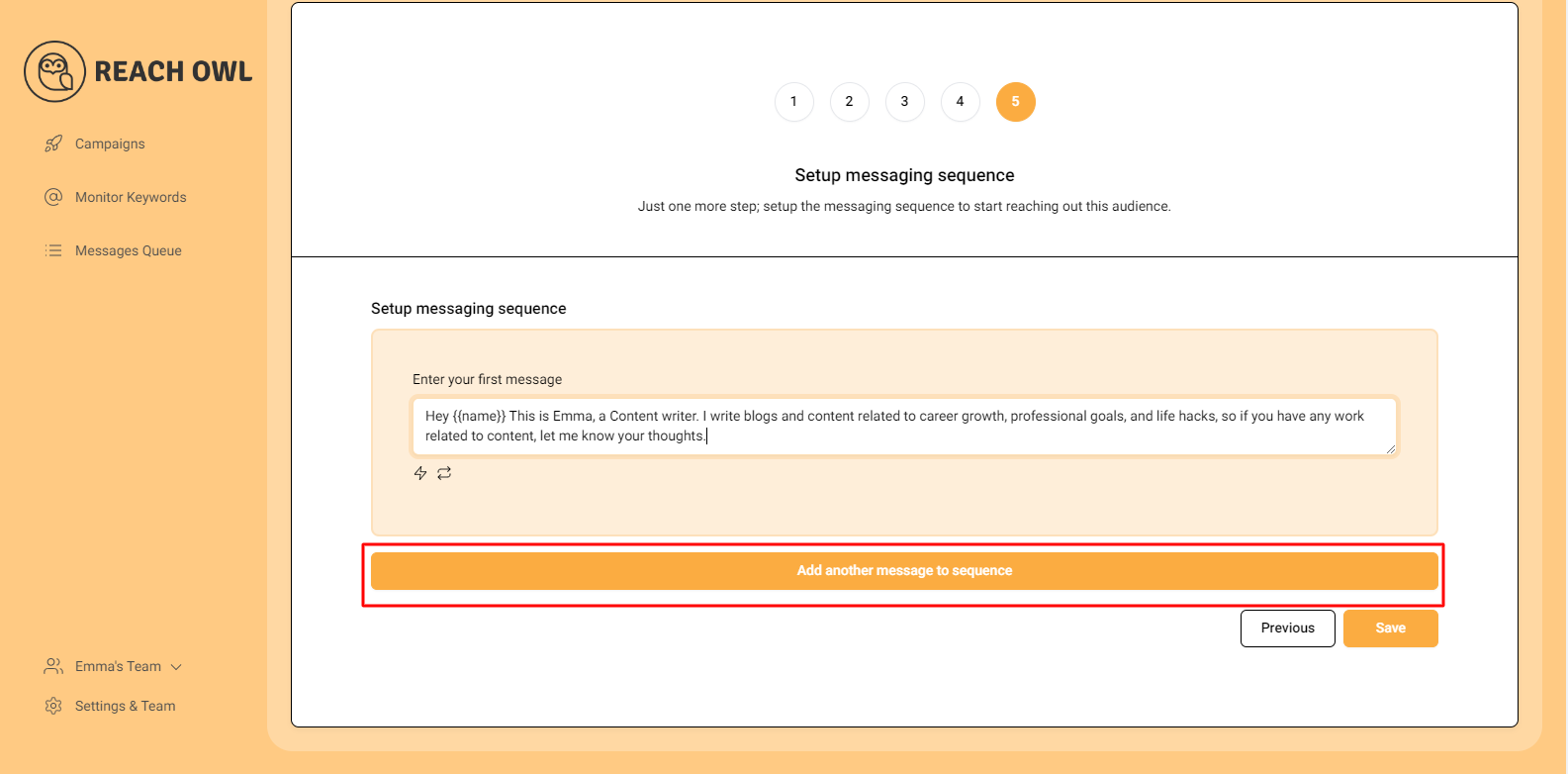
Click on “Add another message to the sequence” and create additional compelling messages that resonate with your target audience.
Step 14: Set Up the Messaging Sequence

Craft a follow-up message and set a delay (e.g., a specific number of minutes) between each message in the sequence. This staggered approach helps ensure that your messages are not perceived as spam.
Once you’ve fine-tuned your messaging sequence, click “Save” to preserve your campaign settings.
Step 15: Start Your Campaign
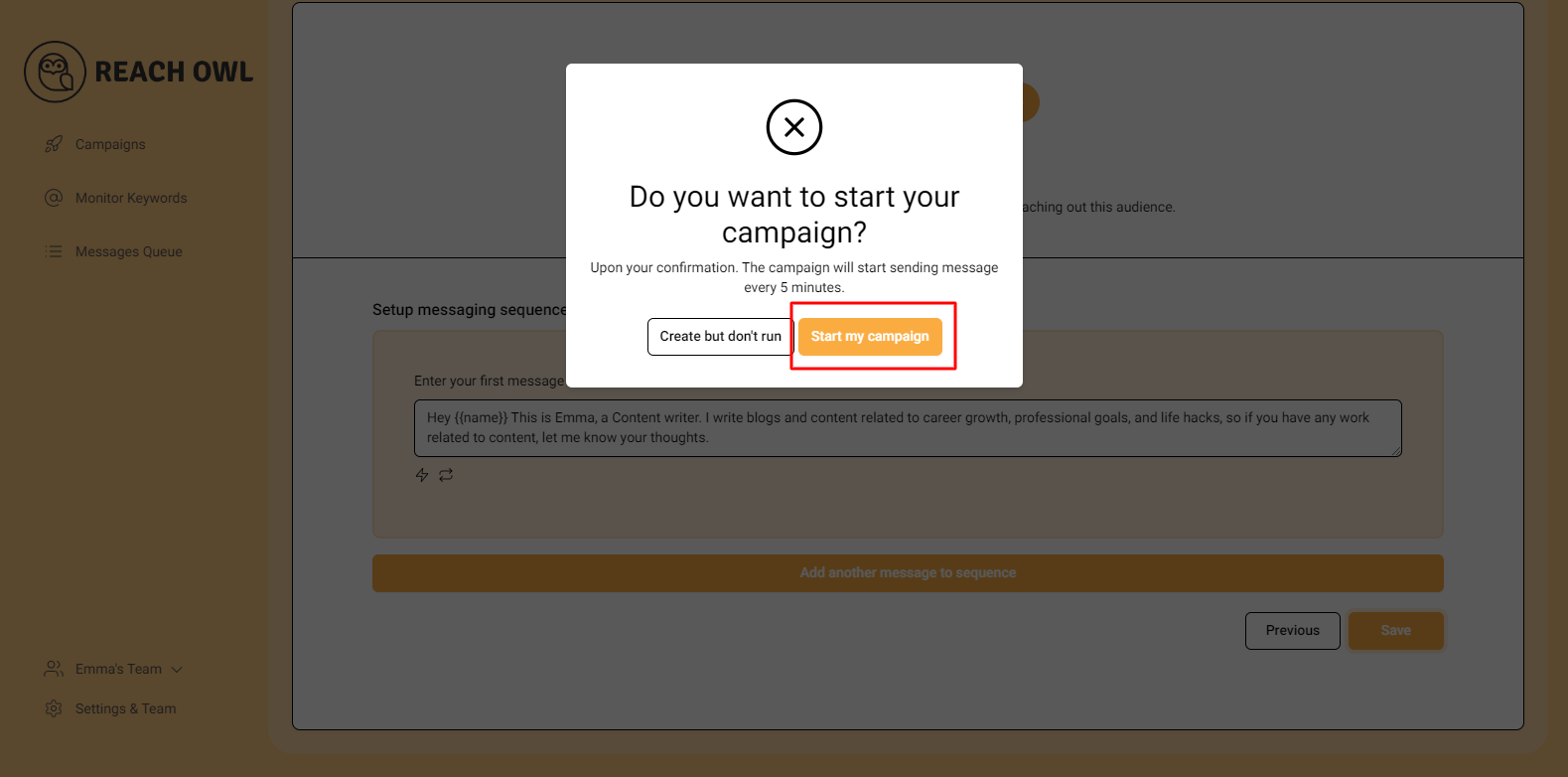
Finally, you’re ready to start your messaging campaign! Click on “Start My Campaign” to initiate the outreach process.
Step 16: Monitor and Manage

As your campaign progresses, ReachOwl will keep you updated on its status. You can view the audience followers who have been contacted and make adjustments as needed.
Conclusion
By following these detailed steps, you can effectively set up a message sequence campaign to engage users who have commented on your Instagram posts using ReachOwl.
This strategic approach allows you to establish connections, increase engagement, and increase your brand’s reach. Using ReachOwl’s automation capabilities to optimise your social media outreach and achieve your marketing goals.
Best of luck with your campaigns!

