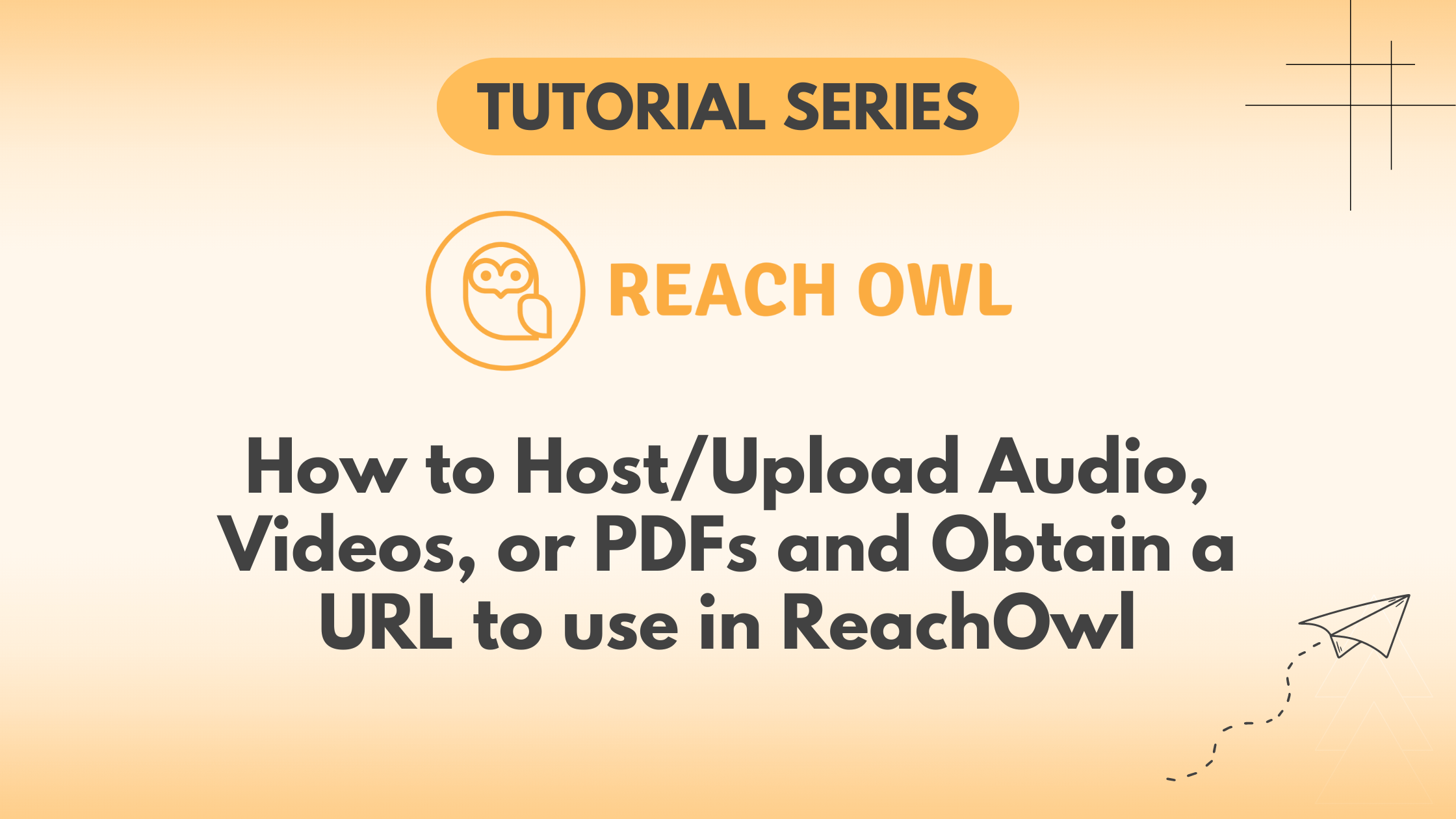Are you struggling to upload and share audio, videos, or PDFs for your ReachOwl campaigns? We understand the challenges of hosting multimedia content and obtaining URL links.
Here’s a step-by-step guide along with a recommended website to simplify the process.
Step 1: Campaign Creation
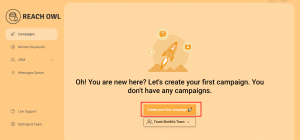
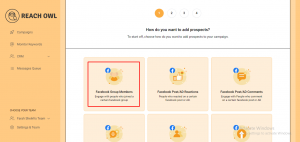 Create a new campaign and choose “Facebook Group Members.” where you want to place your Video, Audio, PDF file with Message Sequence campaign.
Step 2: Target Your Facebook Group
Create a new campaign and choose “Facebook Group Members.” where you want to place your Video, Audio, PDF file with Message Sequence campaign.
Step 2: Target Your Facebook Group
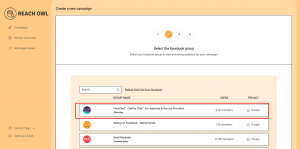 Select the Facebook group where you want to place your Video, Audio, PDF file with Message Sequence campaign.
Step 3: Choose Campaign Type
Select the Facebook group where you want to place your Video, Audio, PDF file with Message Sequence campaign.
Step 3: Choose Campaign Type
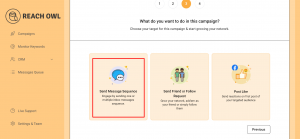 Select the target group and opt for the “Message Sequence” option.
Step 4: Name the Campaign
Select the target group and opt for the “Message Sequence” option.
Step 4: Name the Campaign
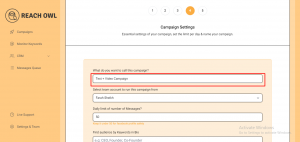
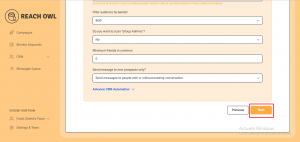 Name your campaign, for example, “Text + Video Campaign,” and fill in the necessary details. Click “Next” to proceed.
Step 5: Compose the Message
Name your campaign, for example, “Text + Video Campaign,” and fill in the necessary details. Click “Next” to proceed.
Step 5: Compose the Message
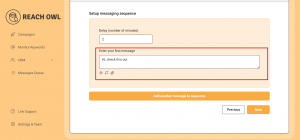 Craft your messages to engage with your audience effectively. Use the name variable, denoted by double curly braces, to personalize the messages with the recipient’s name.
Step 6: Insert Multimedia Content
Craft your messages to engage with your audience effectively. Use the name variable, denoted by double curly braces, to personalize the messages with the recipient’s name.
Step 6: Insert Multimedia Content
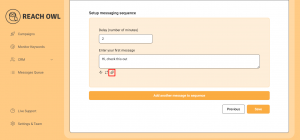 Click on the attachment icon to insert multimedia content into your message sequence.
Step 7: Use Filebin for Hosting
Click on the attachment icon to insert multimedia content into your message sequence.
Step 7: Use Filebin for Hosting
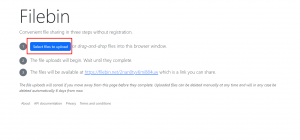 Visit the website “Filebin” (https://filebin.net/) to upload your audio, video, or PDF files. Follow the prompts to upload your files successfully.
Step 8: Obtain URL Link
Visit the website “Filebin” (https://filebin.net/) to upload your audio, video, or PDF files. Follow the prompts to upload your files successfully.
Step 8: Obtain URL Link
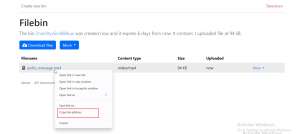 After uploading, right-click on the uploaded file and select “Copy link address” to obtain the URL link of your uploaded file.
After uploading, right-click on the uploaded file and select “Copy link address” to obtain the URL link of your uploaded file.
 Then, navigate to the URL section to verify that the URL is working correctly.
Step 9: Insert URL into ReachOwl
Then, navigate to the URL section to verify that the URL is working correctly.
Step 9: Insert URL into ReachOwl
 Paste the obtained URL into your ReachOwl message sequence section where you personalize your campaign with multimedia elements.
Step 10: Save and Start Your Campaign
Paste the obtained URL into your ReachOwl message sequence section where you personalize your campaign with multimedia elements.
Step 10: Save and Start Your Campaign
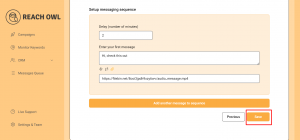
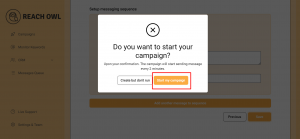 Click “Save” and start your campaign.
Step 11: Monitoring Your Campaign
Click “Save” and start your campaign.
Step 11: Monitoring Your Campaign
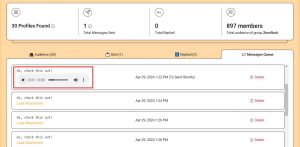 Once your campaign is running, you can check the campaign queue for verification.
Once your campaign is running, you can check the campaign queue for verification.
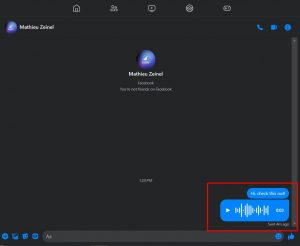 Monitor your Facebook inbox to ensure that your audio, video, and PDF files, along with your text messages, are delivered successfully to your audience.
By following these steps and using Filebin to host your multimedia files, you can integrate multimedia content into your ReachOwl campaigns for increased engagement and impact.
Happy campaigning!
Monitor your Facebook inbox to ensure that your audio, video, and PDF files, along with your text messages, are delivered successfully to your audience.
By following these steps and using Filebin to host your multimedia files, you can integrate multimedia content into your ReachOwl campaigns for increased engagement and impact.
Happy campaigning!
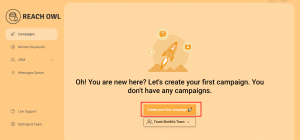
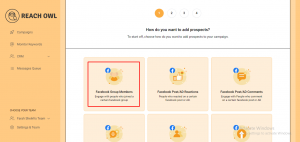 Create a new campaign and choose “Facebook Group Members.” where you want to place your Video, Audio, PDF file with Message Sequence campaign.
Step 2: Target Your Facebook Group
Create a new campaign and choose “Facebook Group Members.” where you want to place your Video, Audio, PDF file with Message Sequence campaign.
Step 2: Target Your Facebook Group
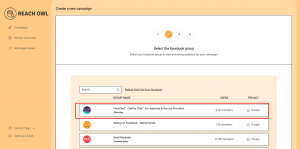 Select the Facebook group where you want to place your Video, Audio, PDF file with Message Sequence campaign.
Step 3: Choose Campaign Type
Select the Facebook group where you want to place your Video, Audio, PDF file with Message Sequence campaign.
Step 3: Choose Campaign Type
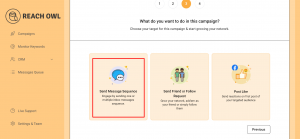 Select the target group and opt for the “Message Sequence” option.
Step 4: Name the Campaign
Select the target group and opt for the “Message Sequence” option.
Step 4: Name the Campaign
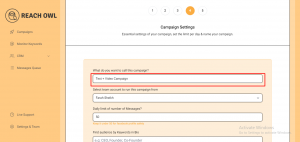
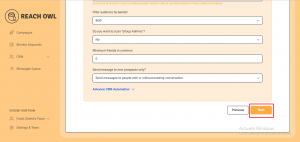 Name your campaign, for example, “Text + Video Campaign,” and fill in the necessary details. Click “Next” to proceed.
Step 5: Compose the Message
Name your campaign, for example, “Text + Video Campaign,” and fill in the necessary details. Click “Next” to proceed.
Step 5: Compose the Message
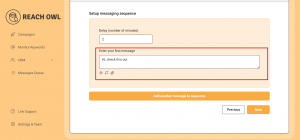 Craft your messages to engage with your audience effectively. Use the name variable, denoted by double curly braces, to personalize the messages with the recipient’s name.
Step 6: Insert Multimedia Content
Craft your messages to engage with your audience effectively. Use the name variable, denoted by double curly braces, to personalize the messages with the recipient’s name.
Step 6: Insert Multimedia Content
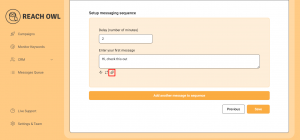 Click on the attachment icon to insert multimedia content into your message sequence.
Step 7: Use Filebin for Hosting
Click on the attachment icon to insert multimedia content into your message sequence.
Step 7: Use Filebin for Hosting
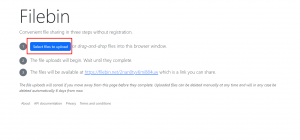 Visit the website “Filebin” (https://filebin.net/) to upload your audio, video, or PDF files. Follow the prompts to upload your files successfully.
Step 8: Obtain URL Link
Visit the website “Filebin” (https://filebin.net/) to upload your audio, video, or PDF files. Follow the prompts to upload your files successfully.
Step 8: Obtain URL Link
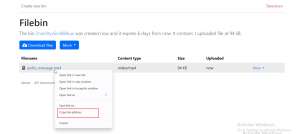 After uploading, right-click on the uploaded file and select “Copy link address” to obtain the URL link of your uploaded file.
After uploading, right-click on the uploaded file and select “Copy link address” to obtain the URL link of your uploaded file.
 Then, navigate to the URL section to verify that the URL is working correctly.
Step 9: Insert URL into ReachOwl
Then, navigate to the URL section to verify that the URL is working correctly.
Step 9: Insert URL into ReachOwl
 Paste the obtained URL into your ReachOwl message sequence section where you personalize your campaign with multimedia elements.
Step 10: Save and Start Your Campaign
Paste the obtained URL into your ReachOwl message sequence section where you personalize your campaign with multimedia elements.
Step 10: Save and Start Your Campaign
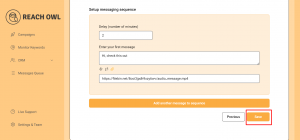
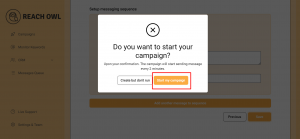 Click “Save” and start your campaign.
Step 11: Monitoring Your Campaign
Click “Save” and start your campaign.
Step 11: Monitoring Your Campaign
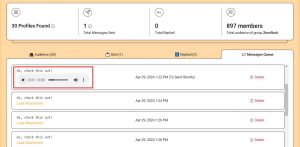 Once your campaign is running, you can check the campaign queue for verification.
Once your campaign is running, you can check the campaign queue for verification.
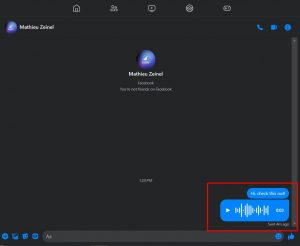 Monitor your Facebook inbox to ensure that your audio, video, and PDF files, along with your text messages, are delivered successfully to your audience.
By following these steps and using Filebin to host your multimedia files, you can integrate multimedia content into your ReachOwl campaigns for increased engagement and impact.
Happy campaigning!
Monitor your Facebook inbox to ensure that your audio, video, and PDF files, along with your text messages, are delivered successfully to your audience.
By following these steps and using Filebin to host your multimedia files, you can integrate multimedia content into your ReachOwl campaigns for increased engagement and impact.
Happy campaigning!