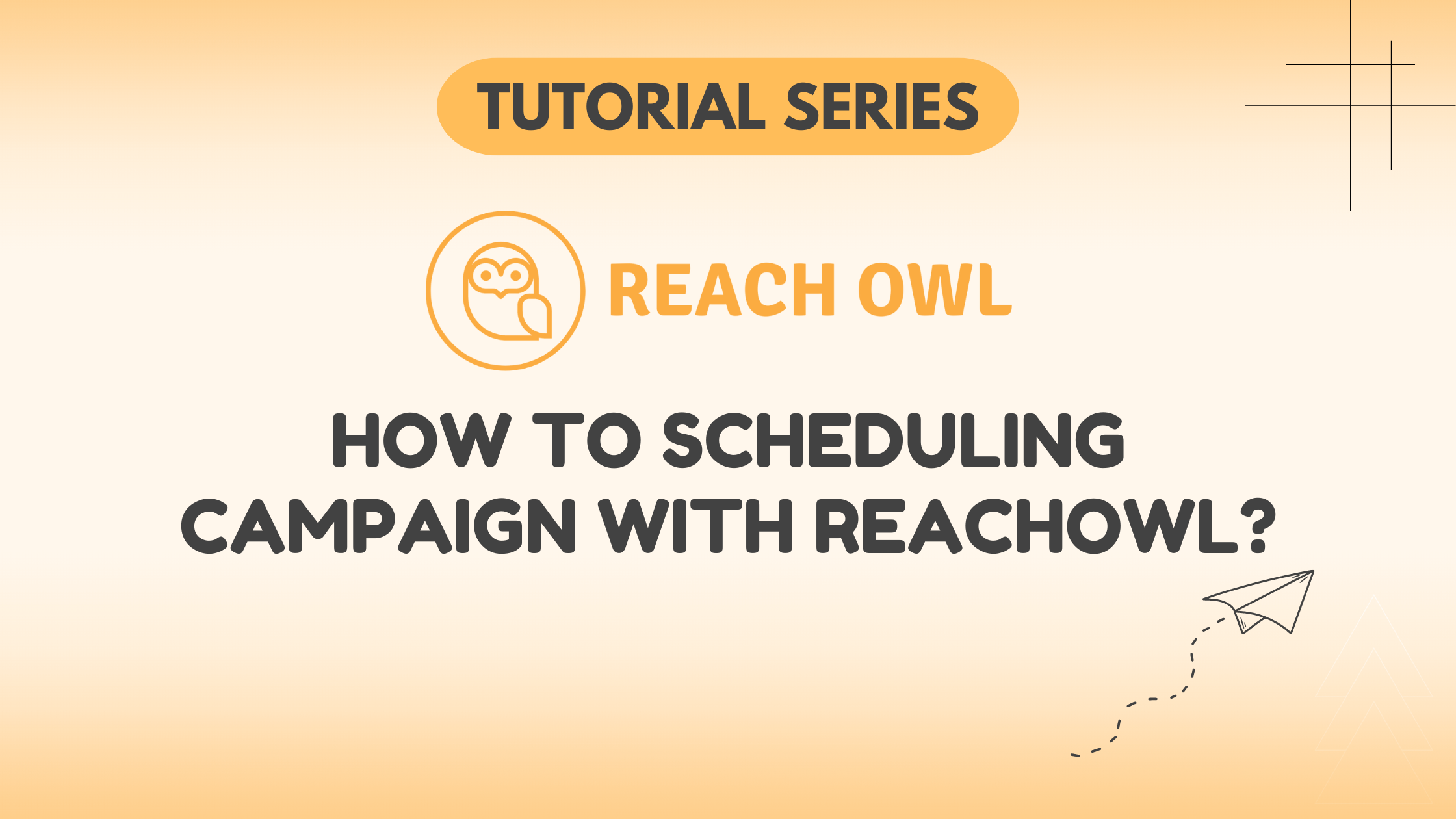In the world of social media automation, ReachOwl continues to enhance its features to provide users with unprecedented control and precision. The introduction of the scheduling feature allows users to strategically time their campaigns for optimal engagement.
In this blog, we’ll guide you through the steps to effectively schedule your campaigns.
Step 1: Campaign Creation
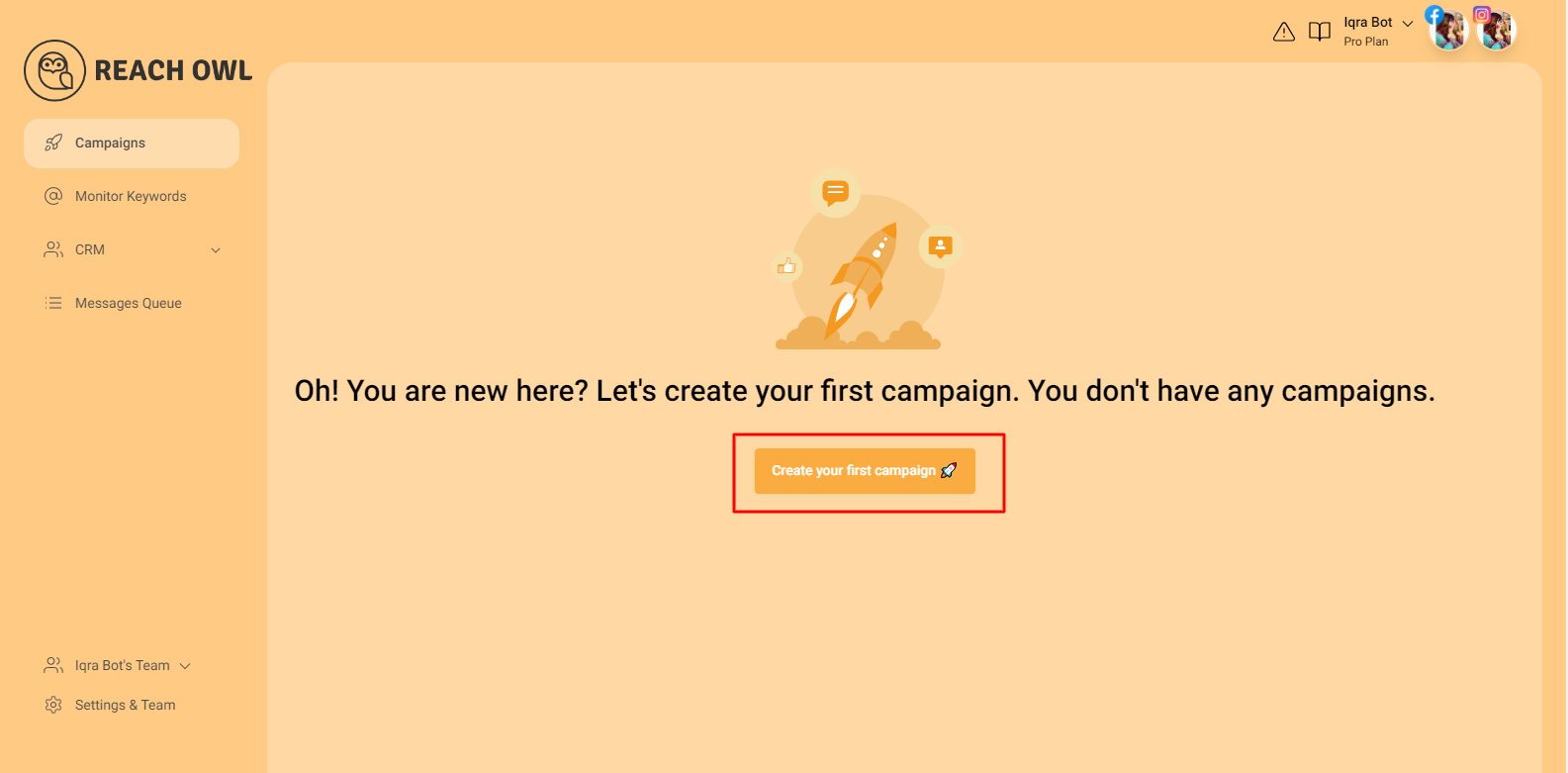
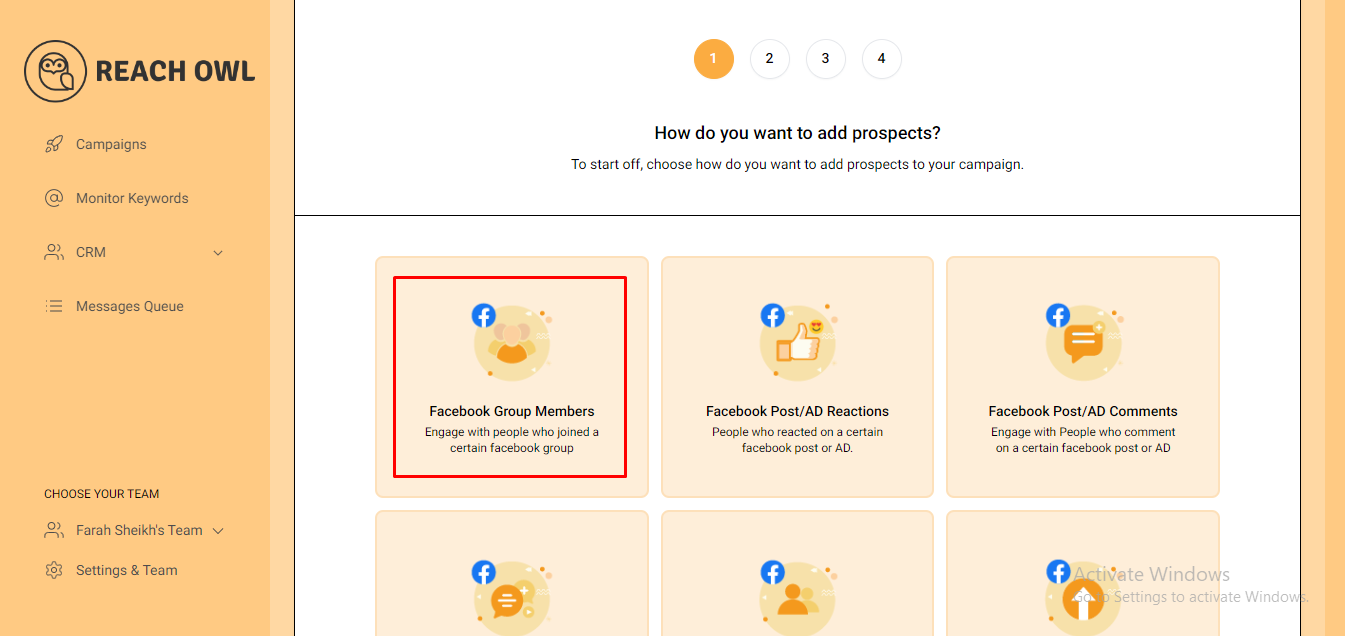
Create a new campaign and choose “Facebook Group Members.”
Step 2: Target Your Facebook Group
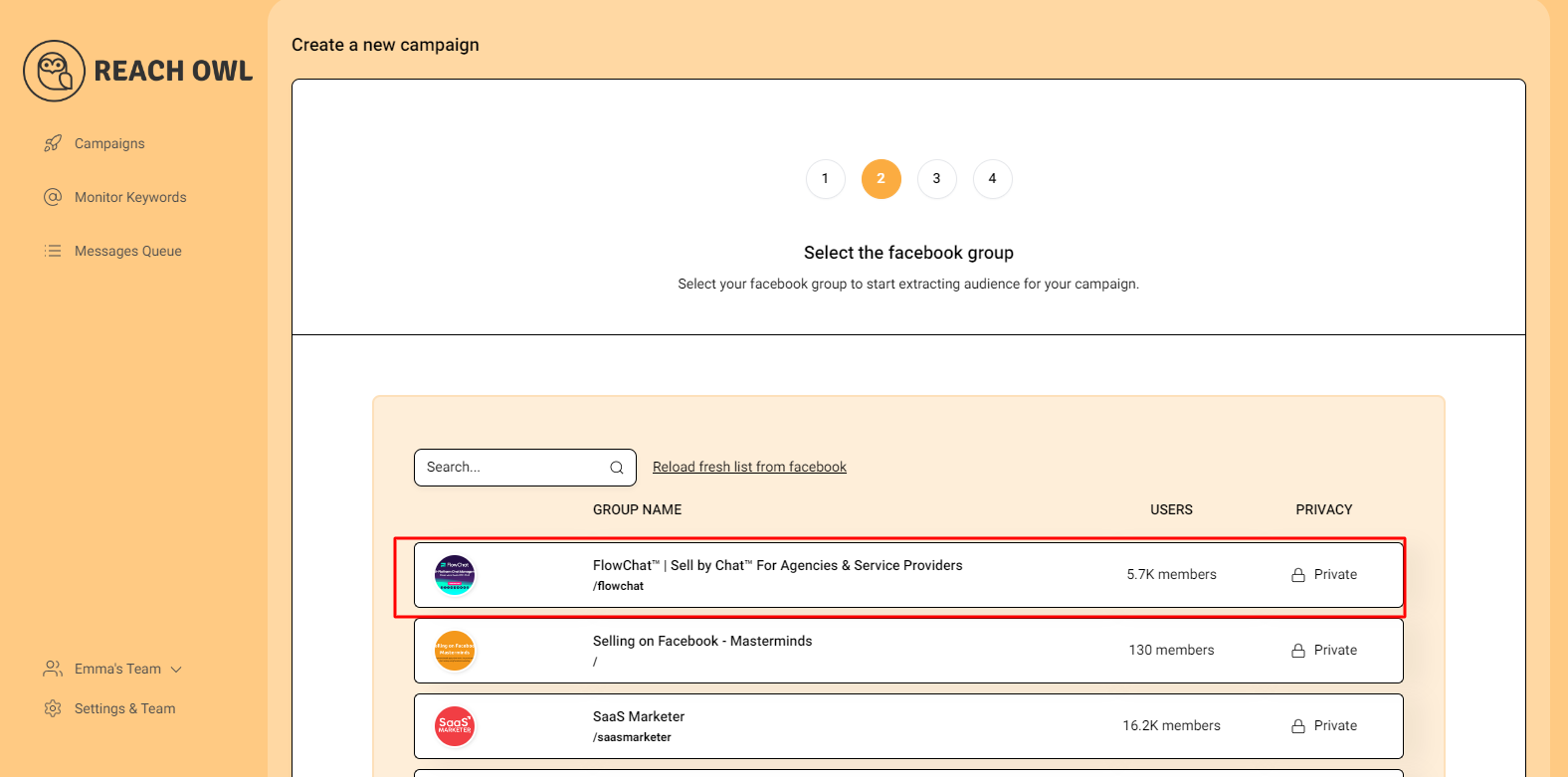
Select the Facebook group where you want to run the Schedule campaign.
Step 3: Choose Campaign Type
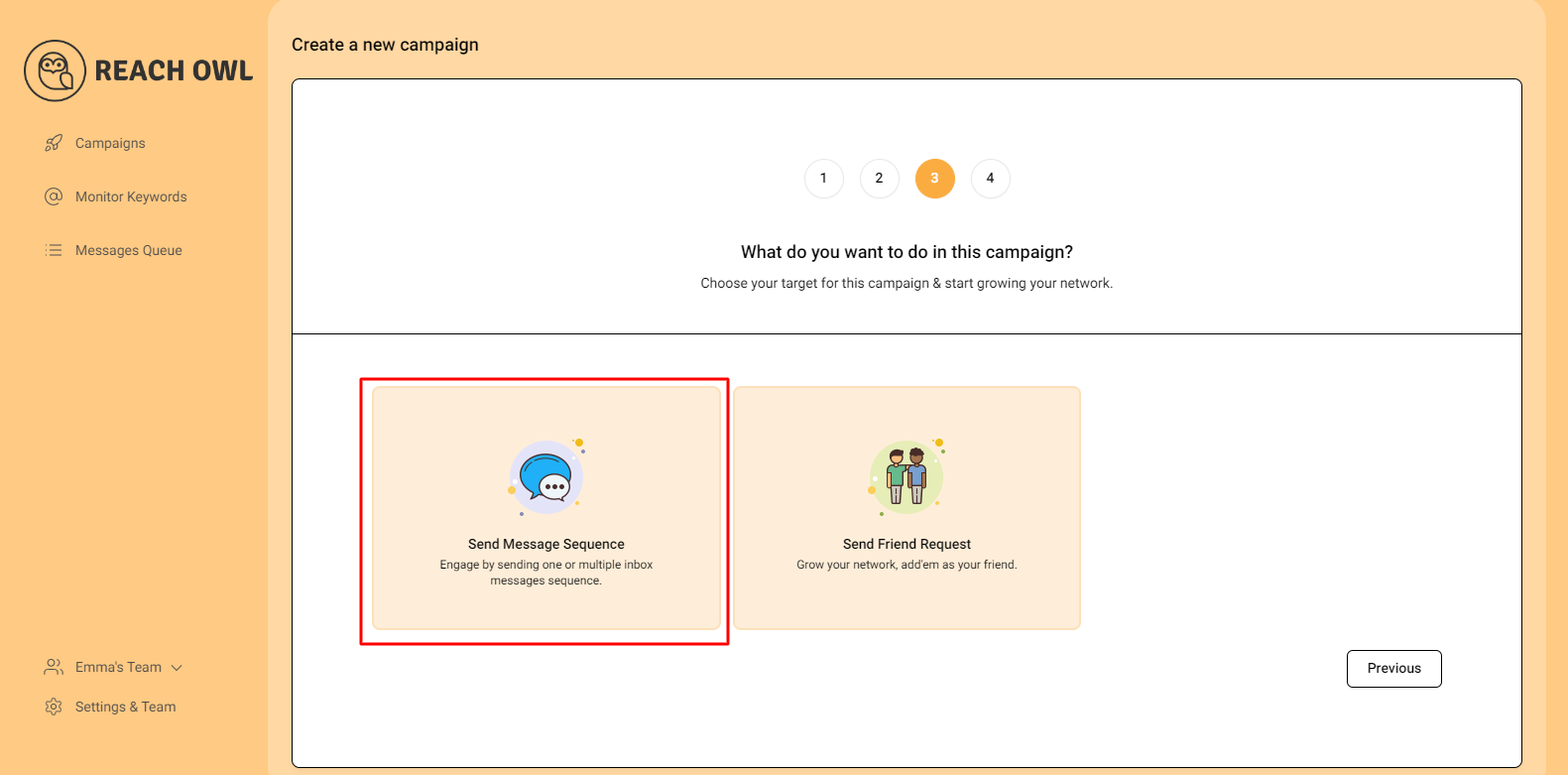
Select the target group and opt for the “Message Sequence” option.
Step 4: Name the Campaign


Name your campaign, for example, “Scheduling Campaign,” and fill in the necessary details. Click “Next” to proceed.
Step 5: Compose the Message
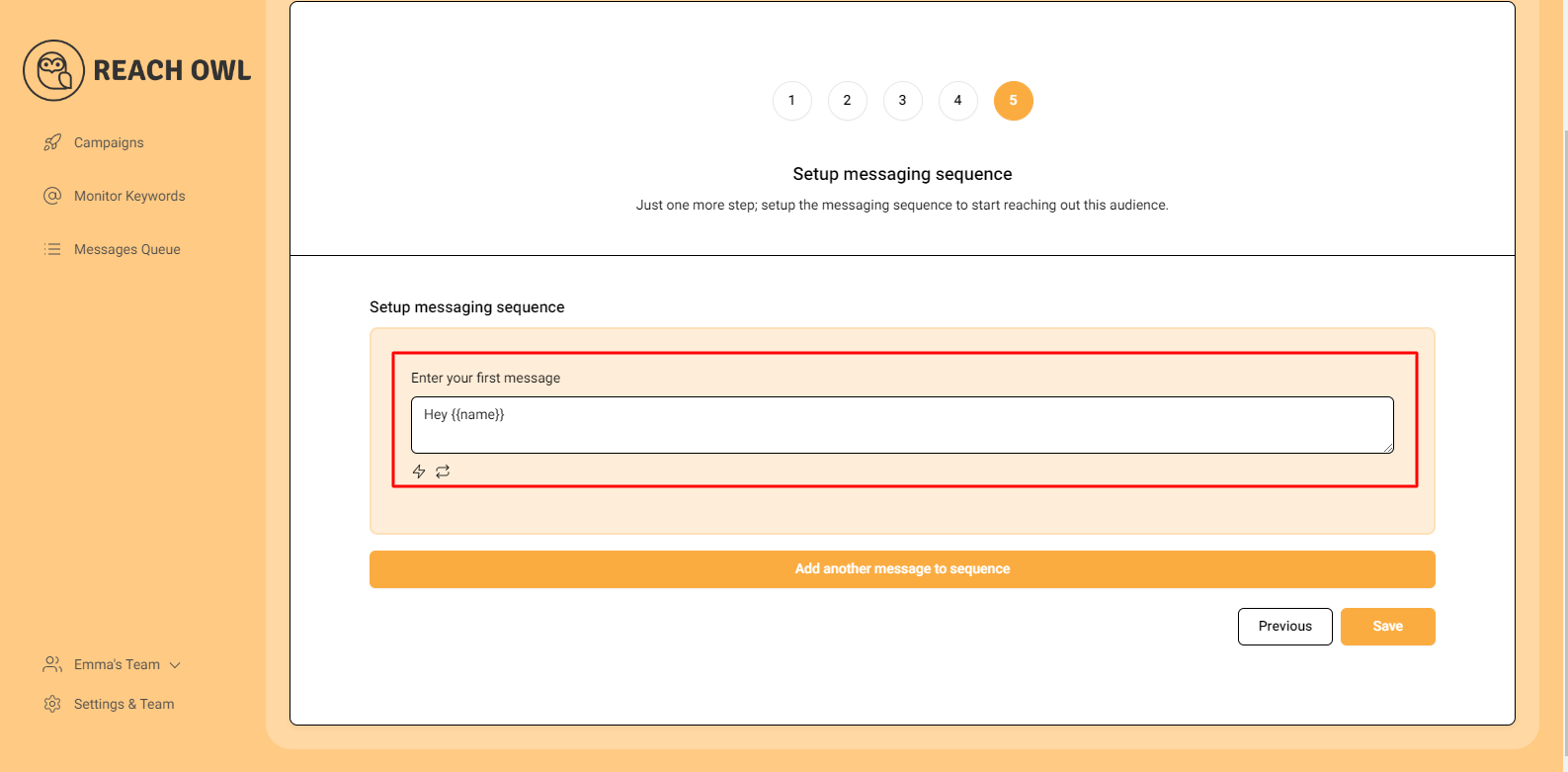
Craft your messages to engage with your audience effectively. Use the name variable, denoted by double curly braces, to personalize the messages with the recipient’s name.
Step 6: Save and Start Your Campaign
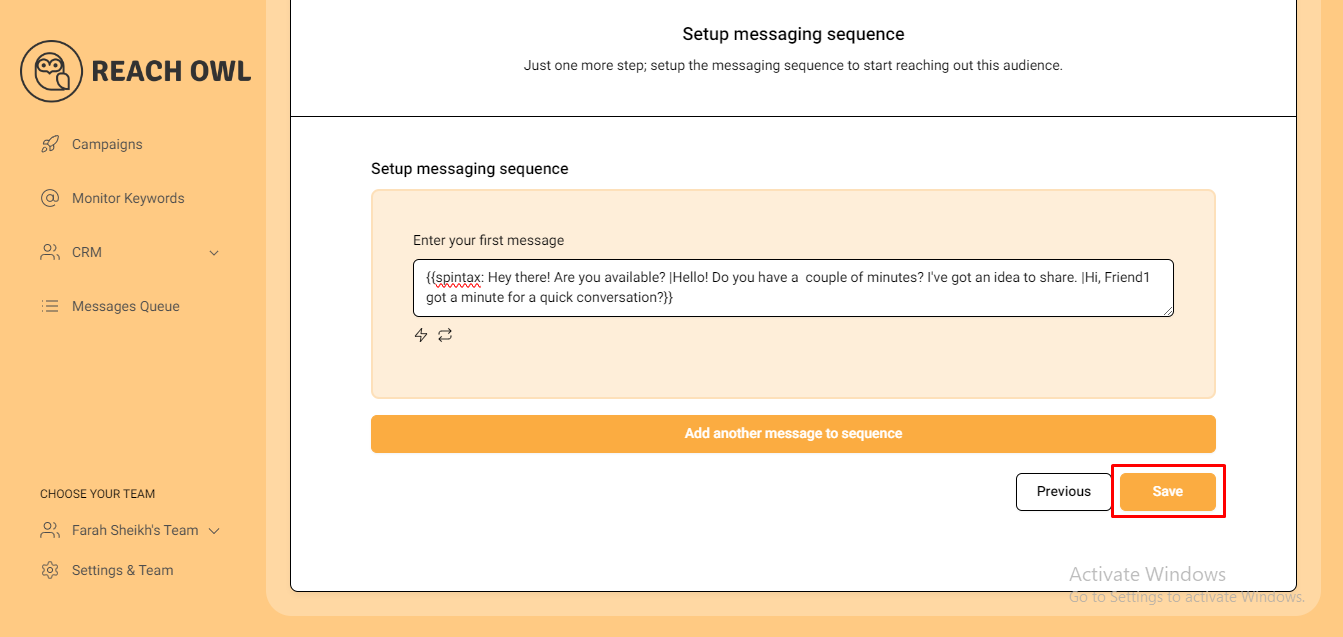
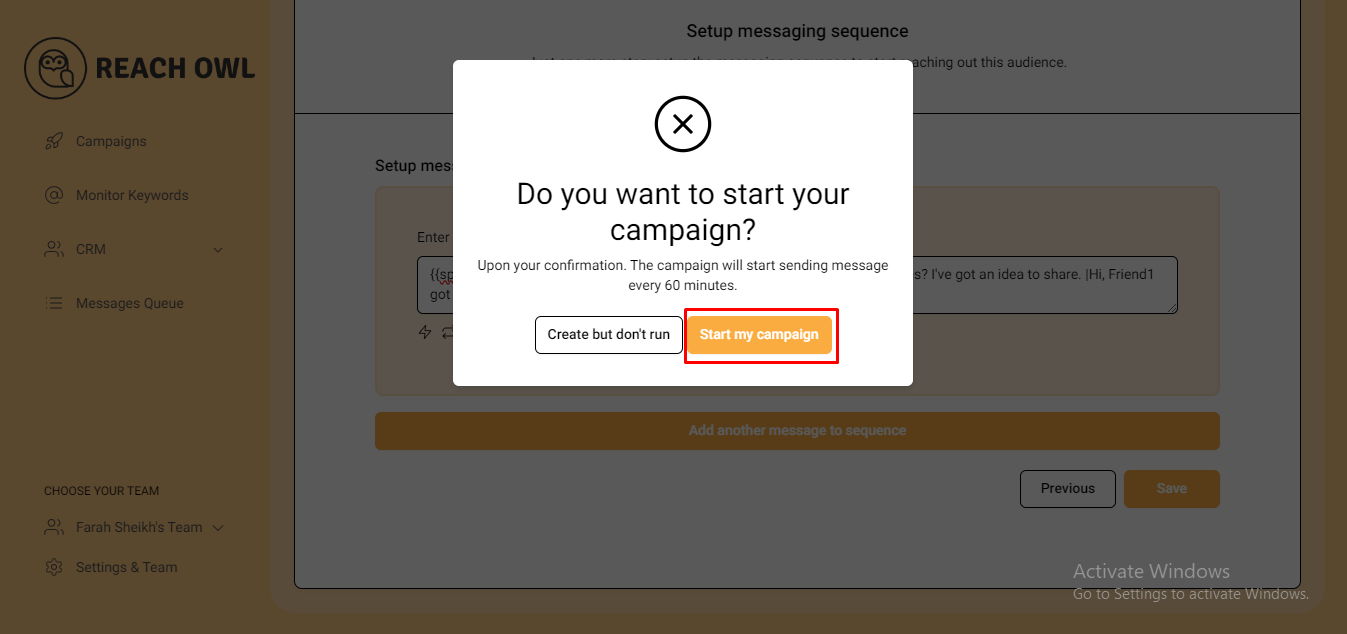
Click “Save” and start your campaign. This is the foundation on which you’ll be implementing your scheduling strategy.
Step 7: Scheduling Your Campaign
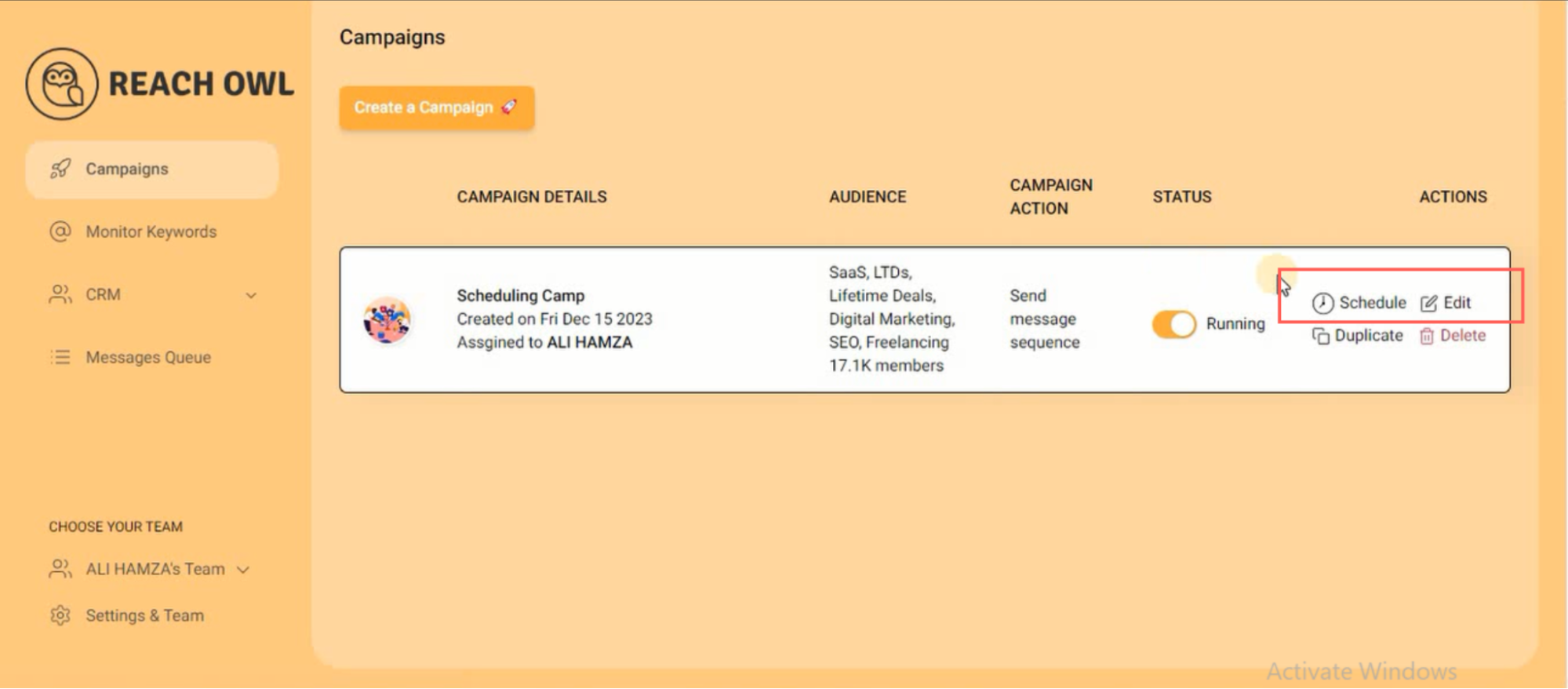
After your campaign has started, navigate to your scheduling campaign. Here, you’ll find the schedule option. Click on it to access the scheduling interface.
Step 8: Setting Day and Time
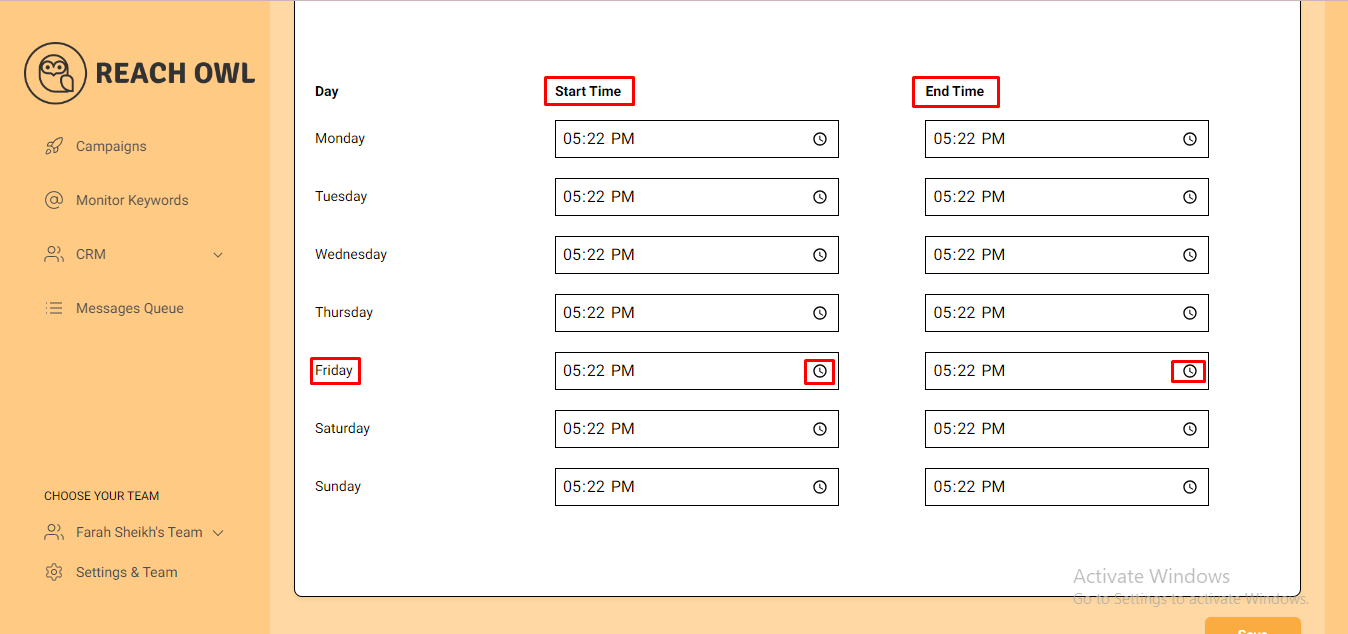
Select the day you want to schedule your messages for. Set the start and end times by clicking on the clock icon. This allows you to precisely define when your messages will be sent.
Step 9: Saving Your Schedule
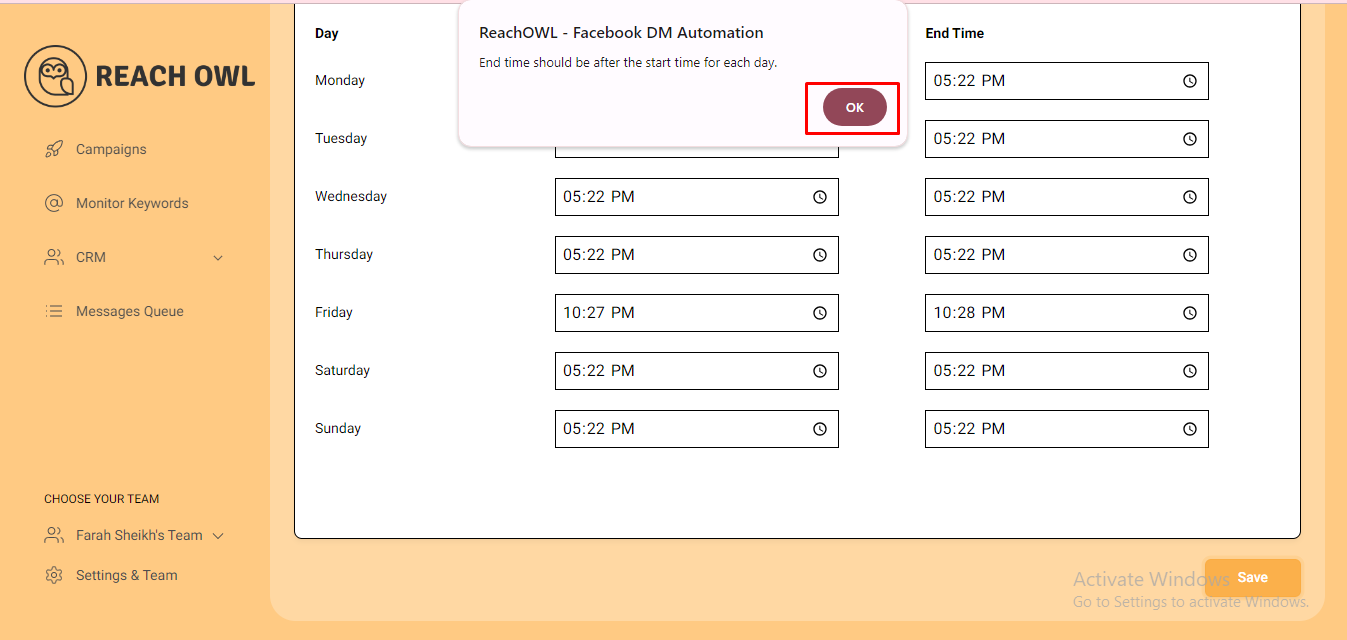
Click “Save” after setting the start and end times for a single day. You’ll receive a notification stating that the end time should be after the start time for each day. Click “OK.”
Step 10:Uniform Scheduling
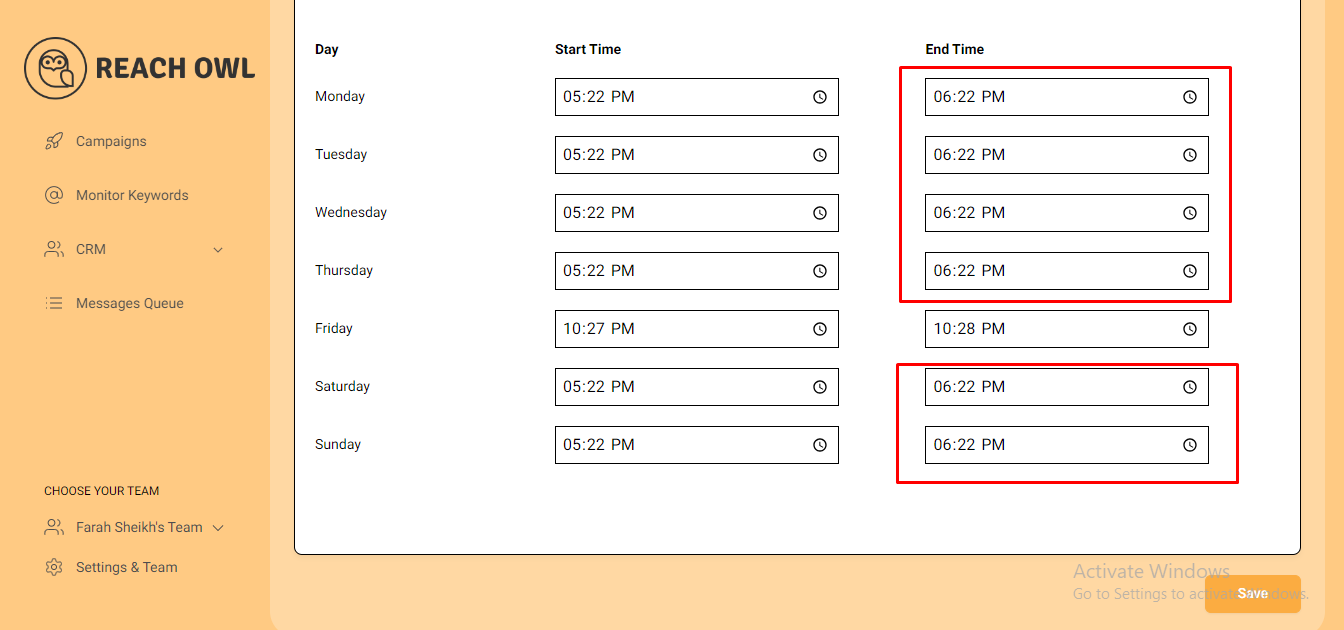
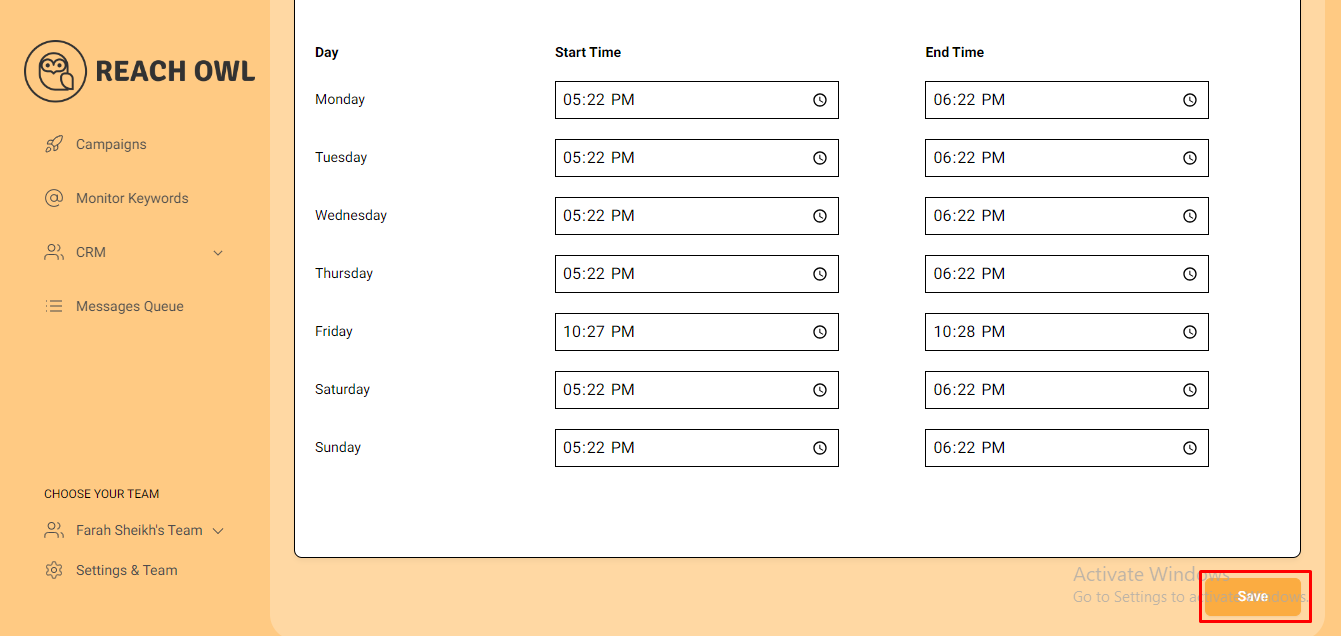
Now, for the rest of the days, set the same end time as you did for the initial day. Click “Save” to apply the schedule across all selected days.
Step 11: Monitoring Your Campaign
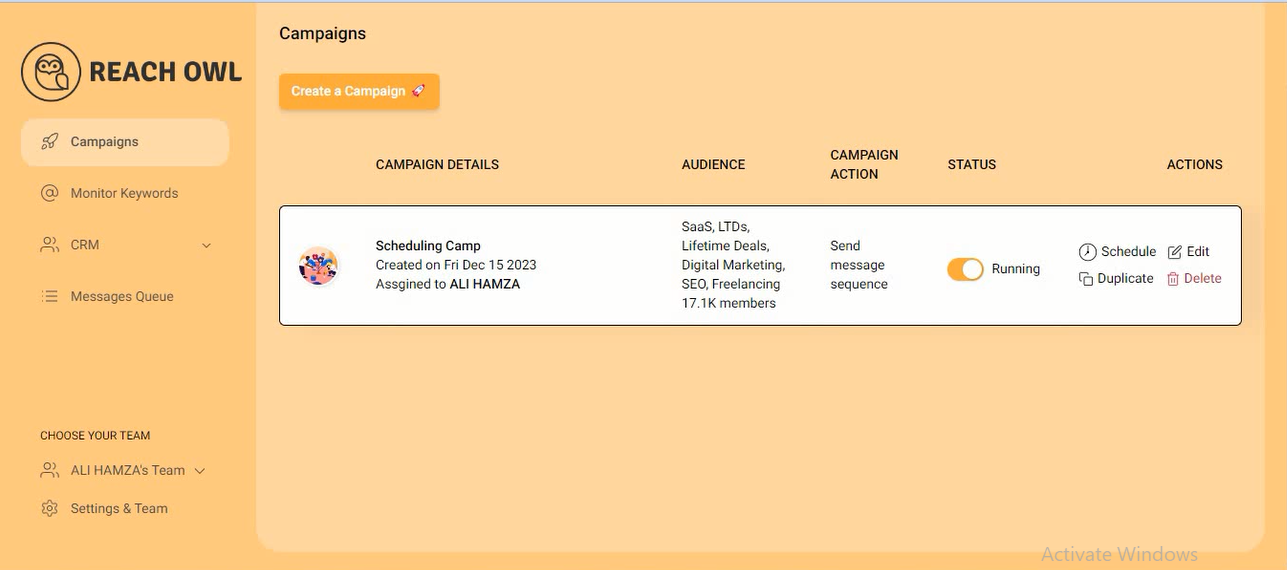
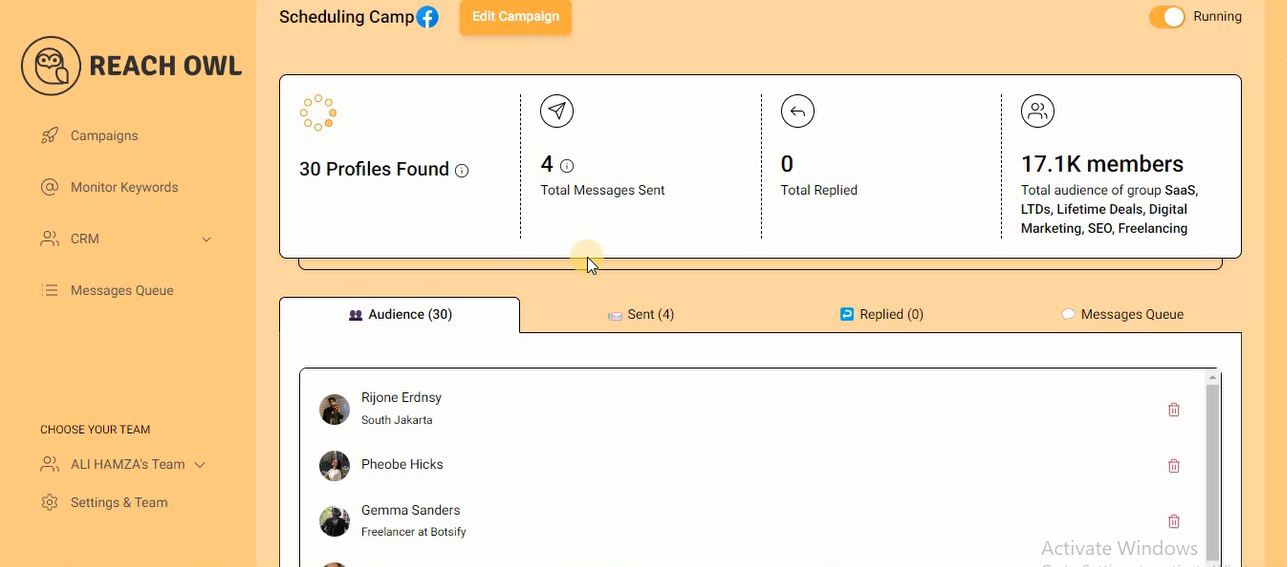
You can now monitor and review your campaign as it adheres to the scheduled start and end times. This ensures that your messages are sent out with precision, maximizing their impact.
Conclusion
Scheduling with ReachOwl empowers users to tailor their outreach efforts with meticulous timing. By following these steps, you can unlock the full potential of your campaigns, reaching your audience when they are most receptive. Stay strategic, stay precise, and elevate your social media outreach with ReachOwl’s scheduling feature.