ReachOwl, your trusted companion in social media automation, continues to evolve, introducing features that expand your outreach capabilities. One such enhancement is the new Instagram follow request feature. Now, not only can you send messages to Instagram users, but you can also send follow requests, allowing for more versatile and nuanced outreach.
Here’s how to make the most of this valuable addition.
Step 1: Getting Started
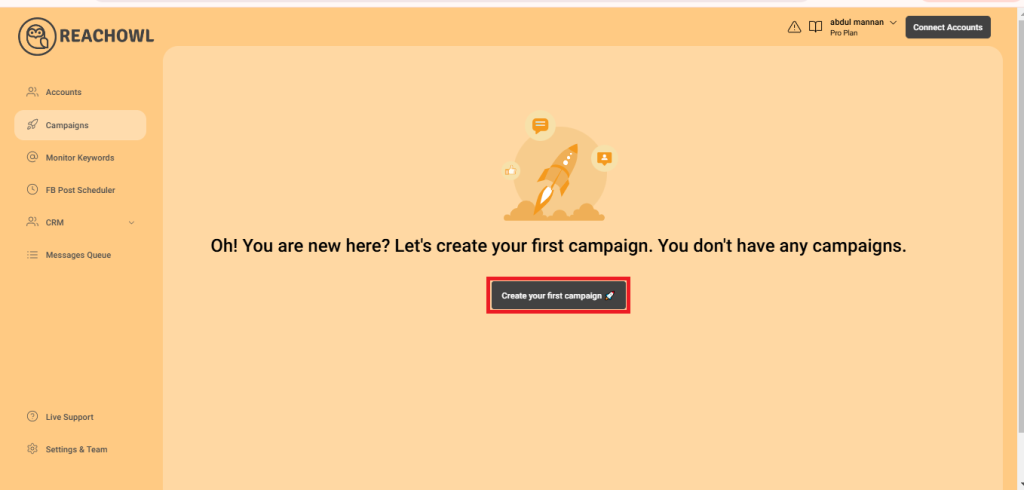
Begin by selecting the “Create Campaign” option in your ReachOwl dashboard.
Step 2: Initiating the Campaign
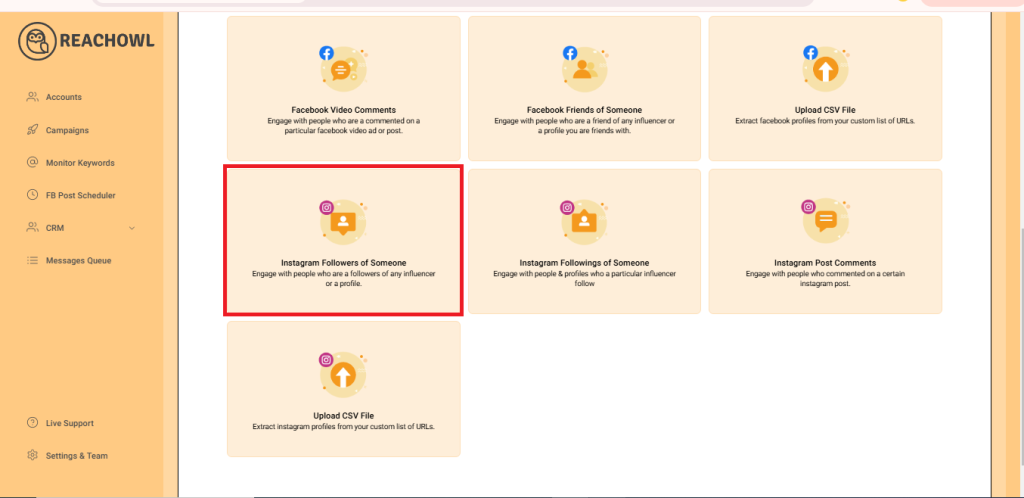
Scroll down to find the ‘Instagram followers of someone’ option, and click on it.
Step 3: Specifying the Instagram Profile
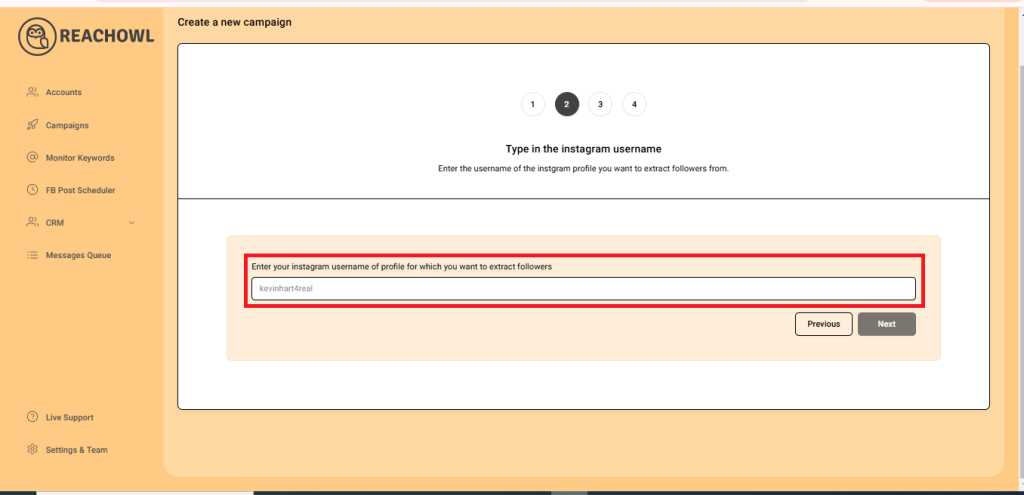
Now, paste the username of the Instagram profile from which you want to extract followers.
Step 4: Setting Up the Campaign
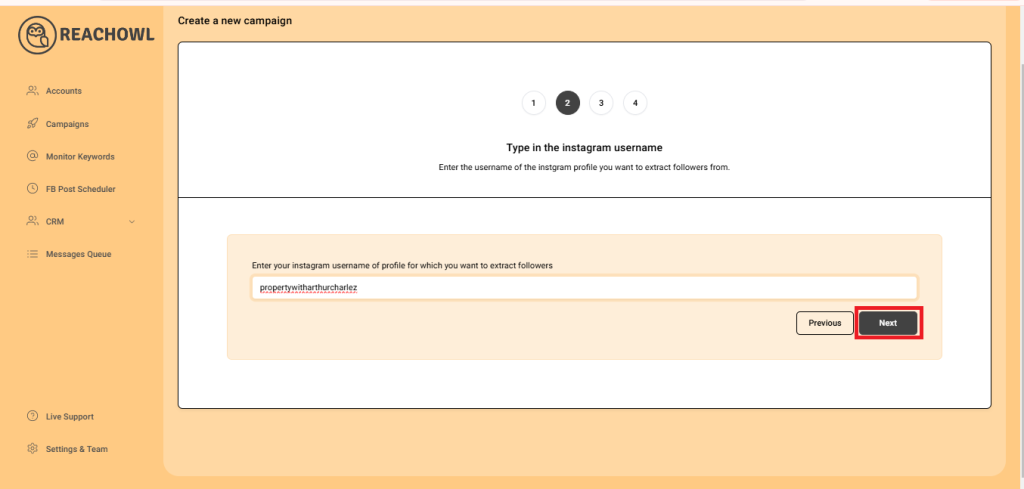
After specifying the profile, click the ‘Next’ button.
Step 5: Choose Campaign
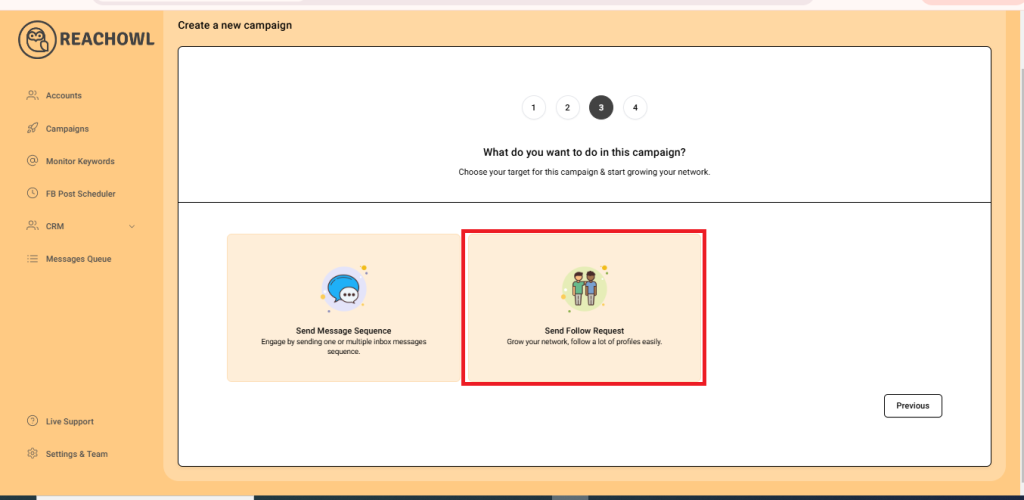
For this step, you have a new choice to make. You can select the campaign type by choosing ‘Send Follow Request.’ This is an addition to the previously available ‘Message Sequence’ option.
Step 6: Completing Campaign Settings
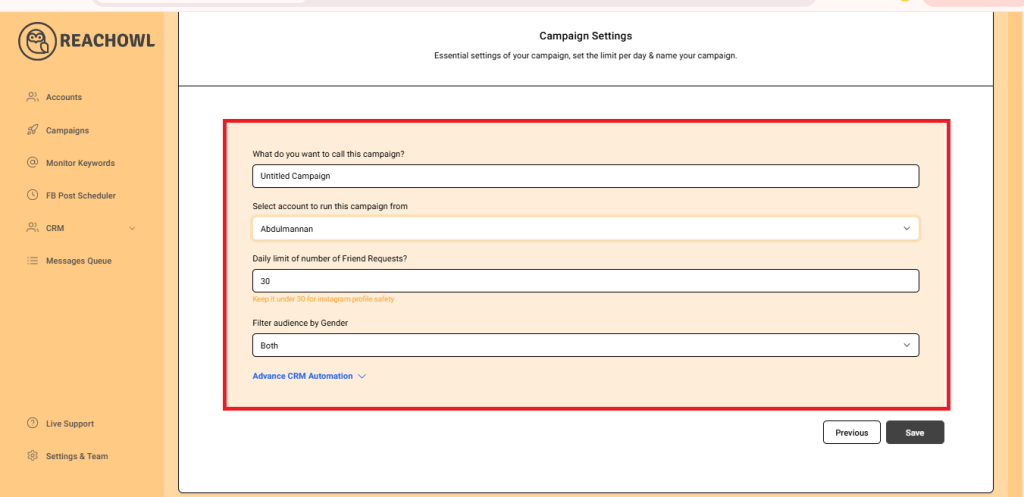
Now, fill in the rest of the campaign details as required.
Step 7: Saving Your Campaign
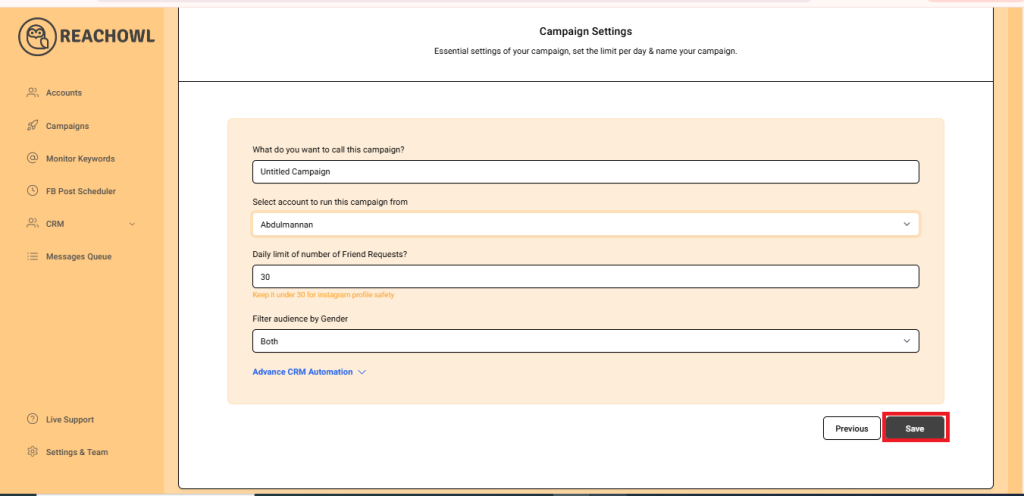
Click ‘Save’ to preserve your campaign settings. Here, you also have the option to send a follow request to Instagram users for a response, not just an initial contact.
Step 8: Start Your Campaign
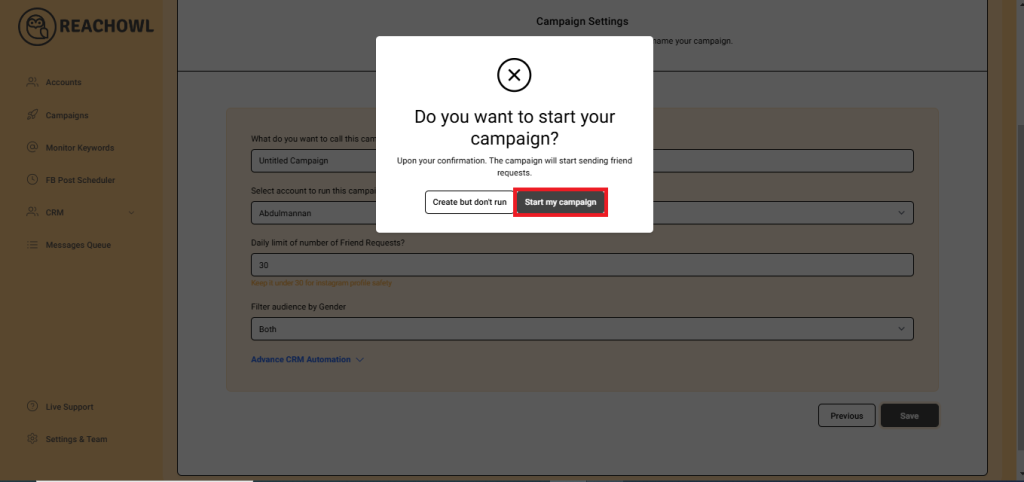
Click on “Start My Campaign” to initiate the process.
Step 9: Extracting Post Comments
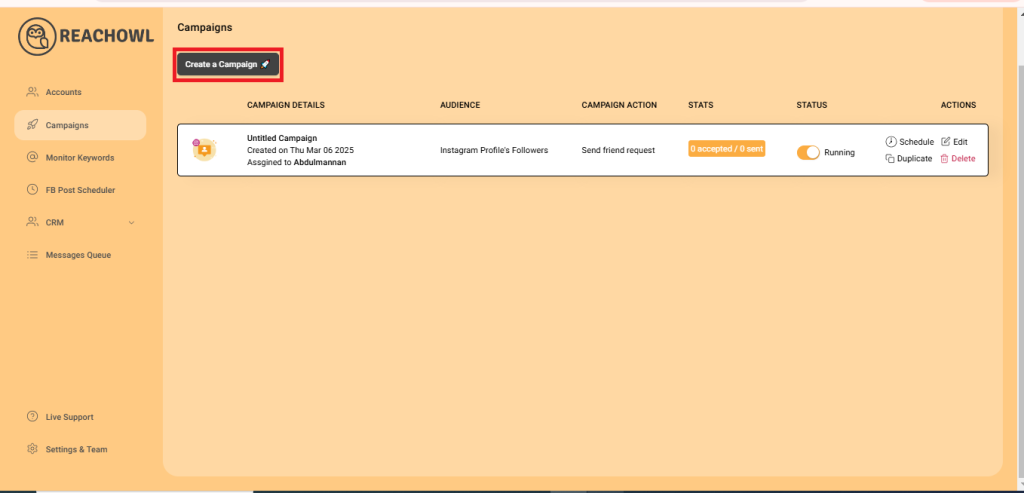
Select create campaign option.
Step 10: Creating an Instagram Post Comment Campaign

In the dashboard, create an ‘Instagram Post Comment’ campaign.
Step 11: Specifying the Campaign
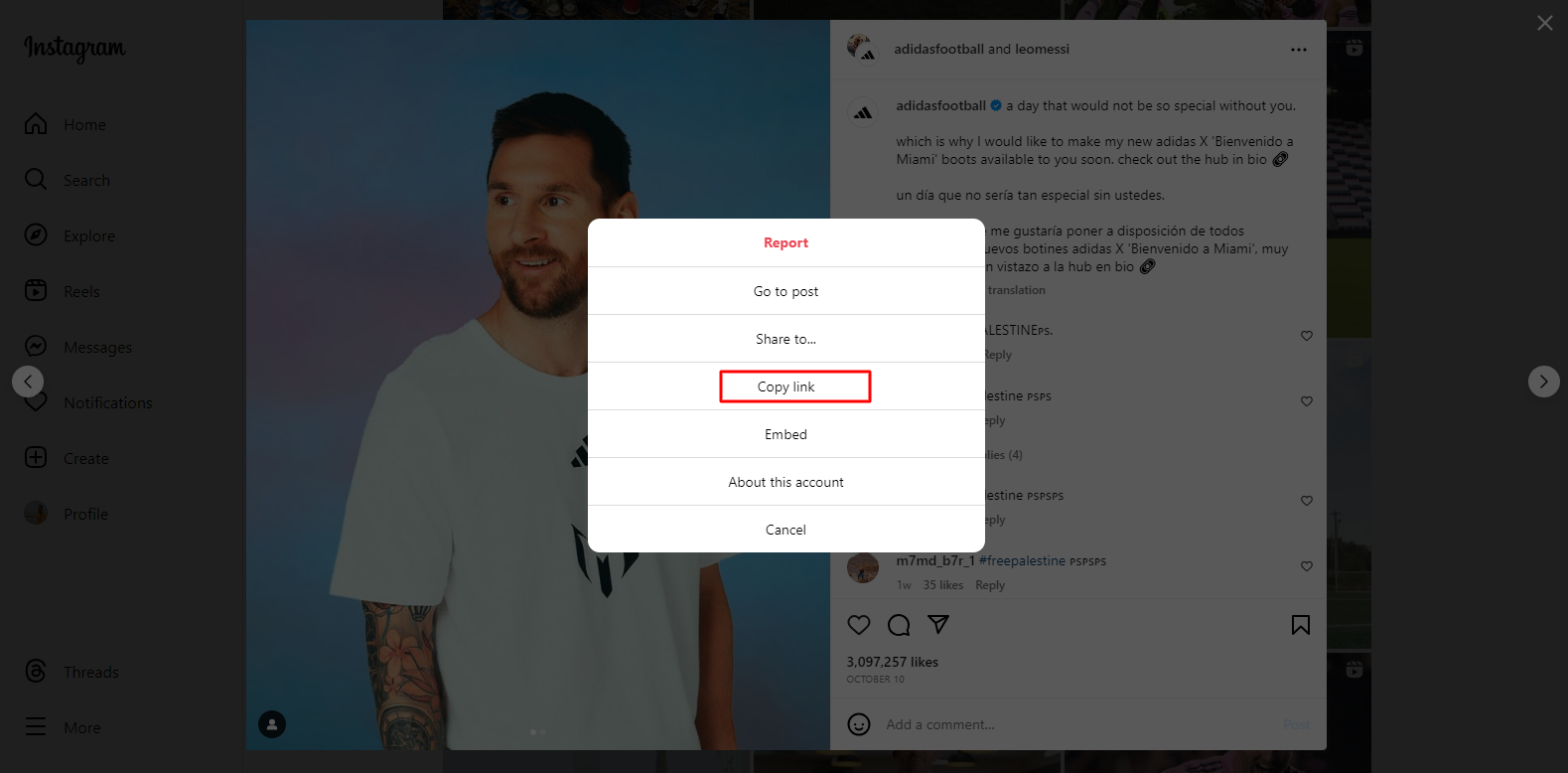
To extract the post comments and send follow-up requests to that specific audience, you can copy the post link and navigate to ReachOwl’s user interface.
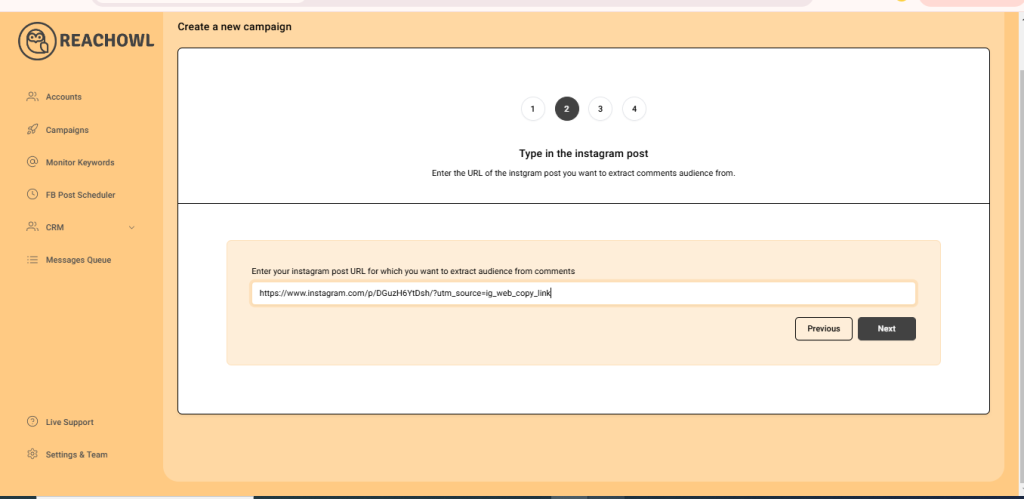
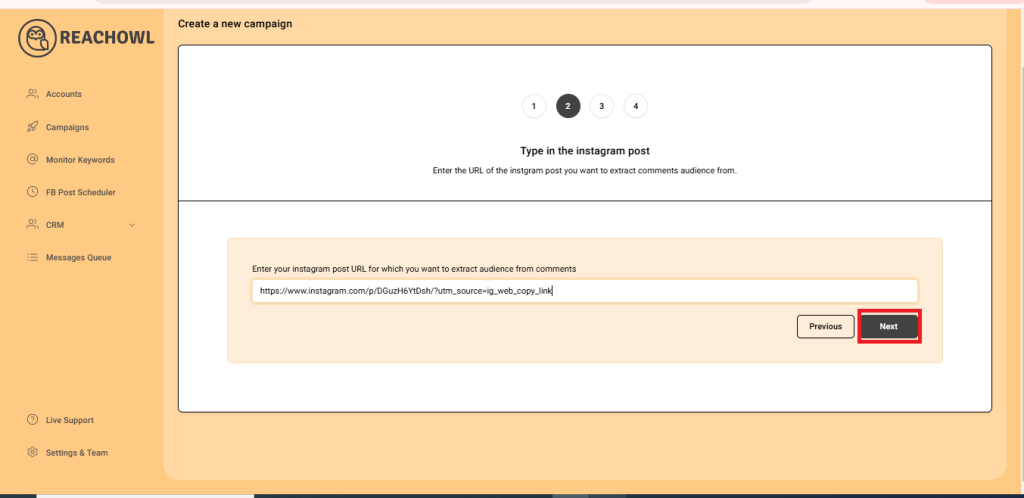
Paste the copied link and click on next it.
Step 12: Choose Campaign
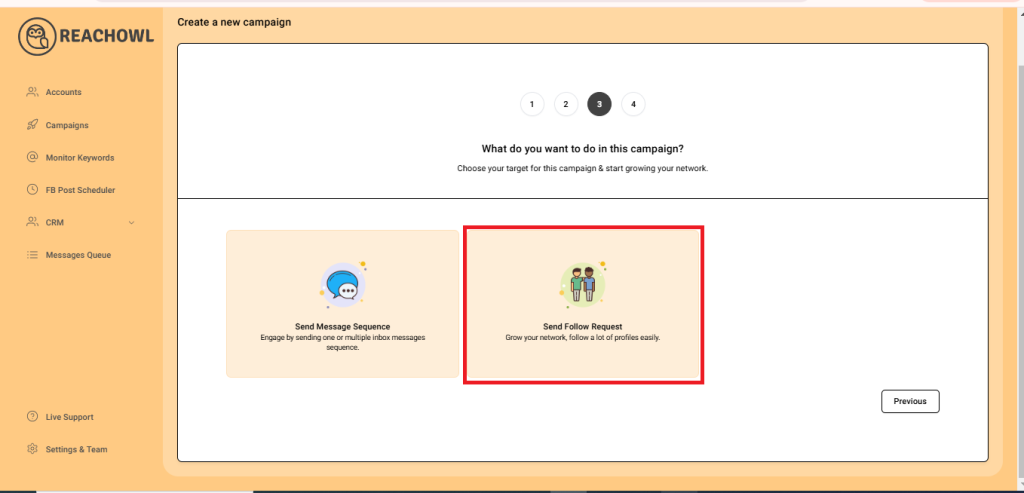
choose ‘Send Follow Request’ as the campaign type.
Step 13: Fill in Campaign Details
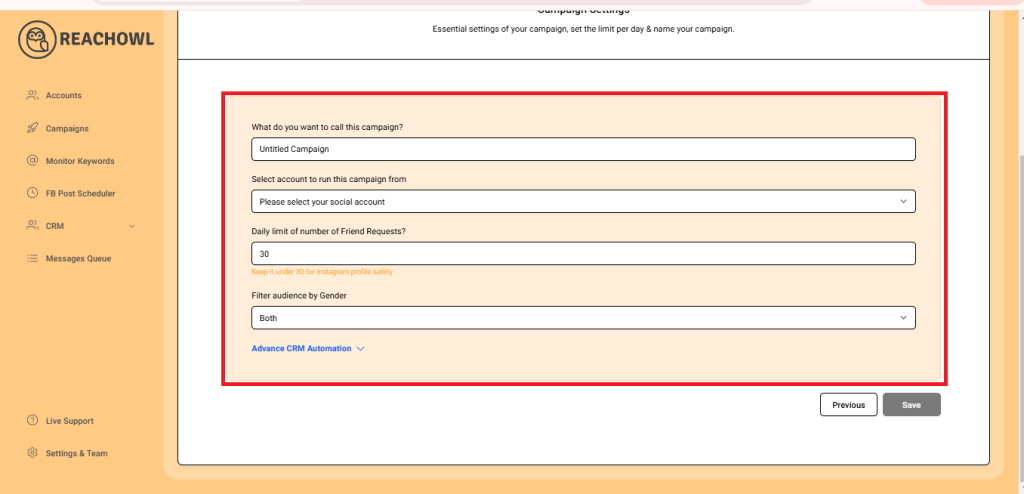
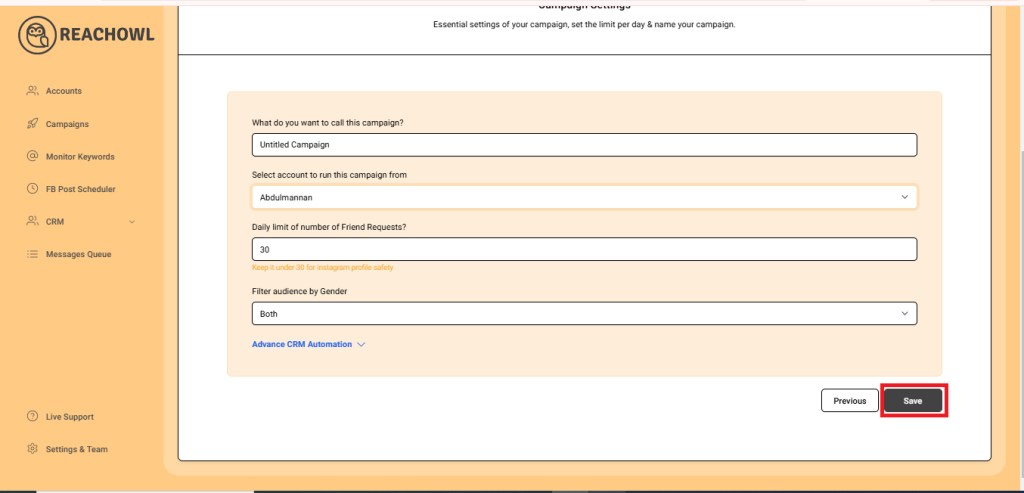
Fill in the campaign details as required and save.
Step 14: Initiating Your Campaign
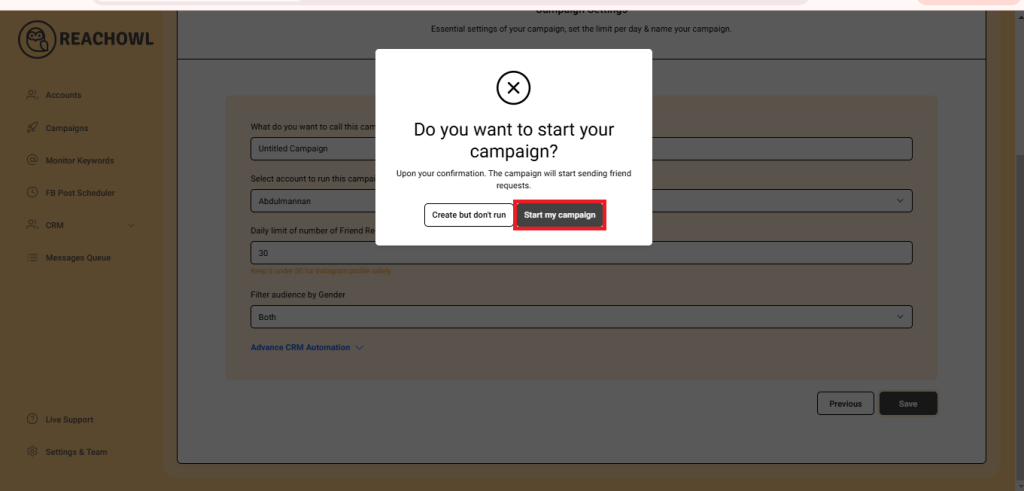
Click on “Start My Campaign” to initiate the process.
Step 15: Monitoring and Managing
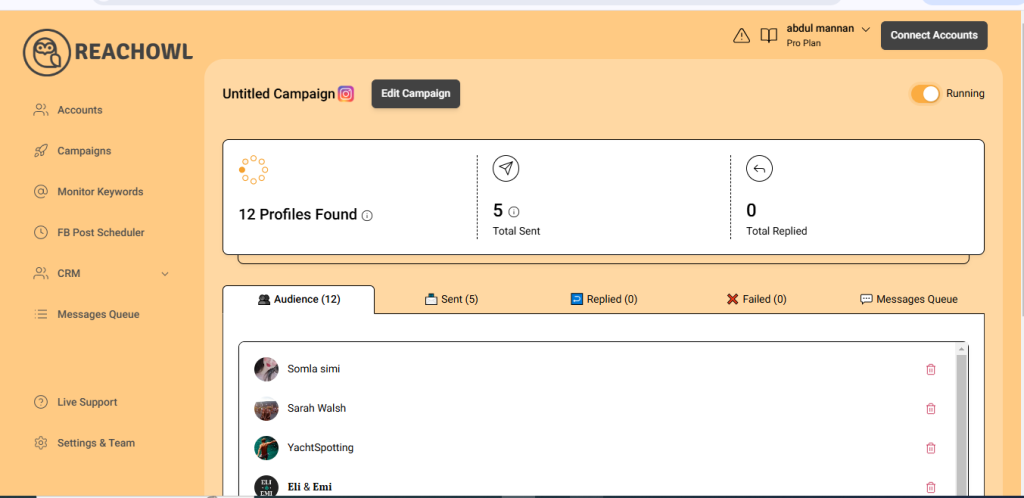
Once your campaign is up and running, you can easily monitor and manage it from the ReachOwl dashboard, ensuring you remain in control of your outreach.
Conclusion
The new Instagram follow request feature in ReachOwl provides you with a more versatile and sophisticated way to connect with your target audience. Whether you’re aiming for an initial interaction or seeking a response from engaged users through post comments.
This feature empowers you to fine-tune your outreach strategy and maximize your impact on Instagram. Stay tuned for more exciting features from ReachOwl as it continues to evolve and enhance your social media automation experience.

