Direct engagement is really important for making good connections. With ReachOwl, you can now easily send messages to people on ReachOwl. This allows you to engage with your audience and build relationships.
In this tutorial, we’ll guide you through the simple steps to inbox profiles using ReachOwl.
Step 1: Access the Contact Section

To begin, navigate to the ReachOwl interface and locate the “Contact” option. Click on it to access the contact section, where you can initiate direct communication with your audience.
Step 2: Filter Profiles
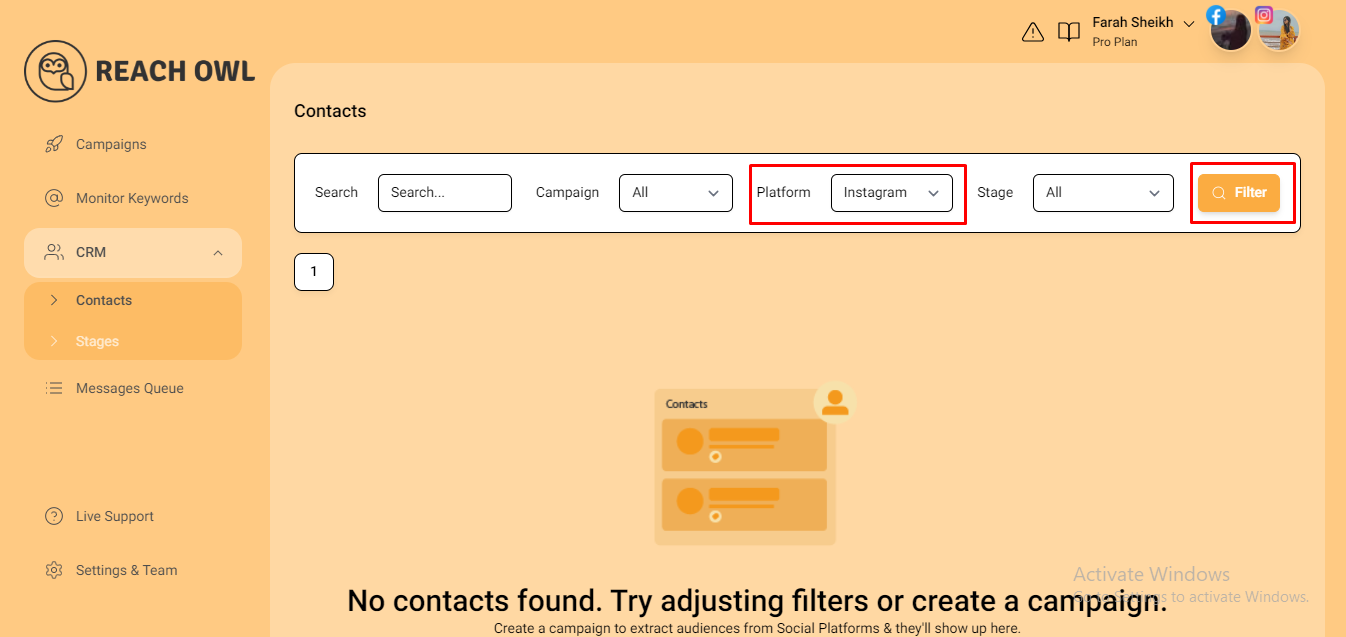
Within the contact section, you’ll find the option to select the platform. Scroll down and choose Instagram from the list of available platforms. This will filter the profiles to display only those from Instagram, making your search process easier.
Step 3: Select Profile/Contact and Message

Once you’ve filtered the profiles, browse through the list and select the profile you want to send a message to. Click on the profile to open a messaging window.

Here, you can type your message directly within the ReachOwl interface, saving you the problem of switching between multiple platforms.
Step 4: Send and monitor

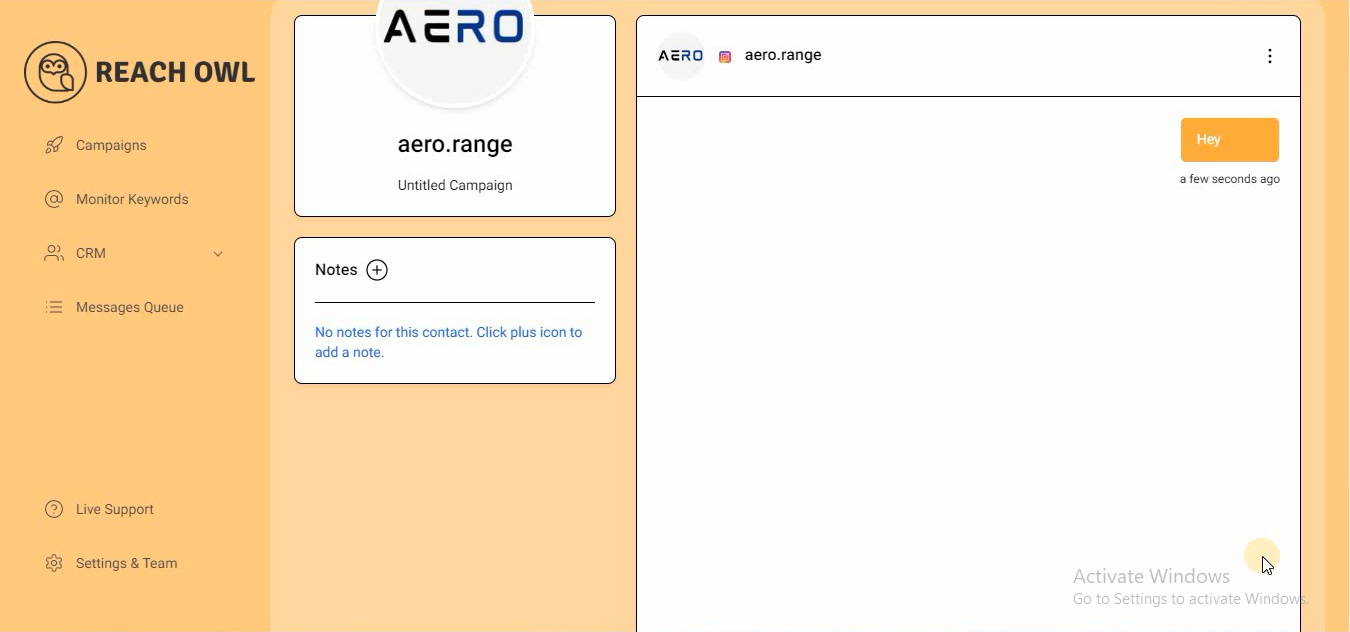
After composing your message, simply click on the send button to dispatch it to the selected profile.
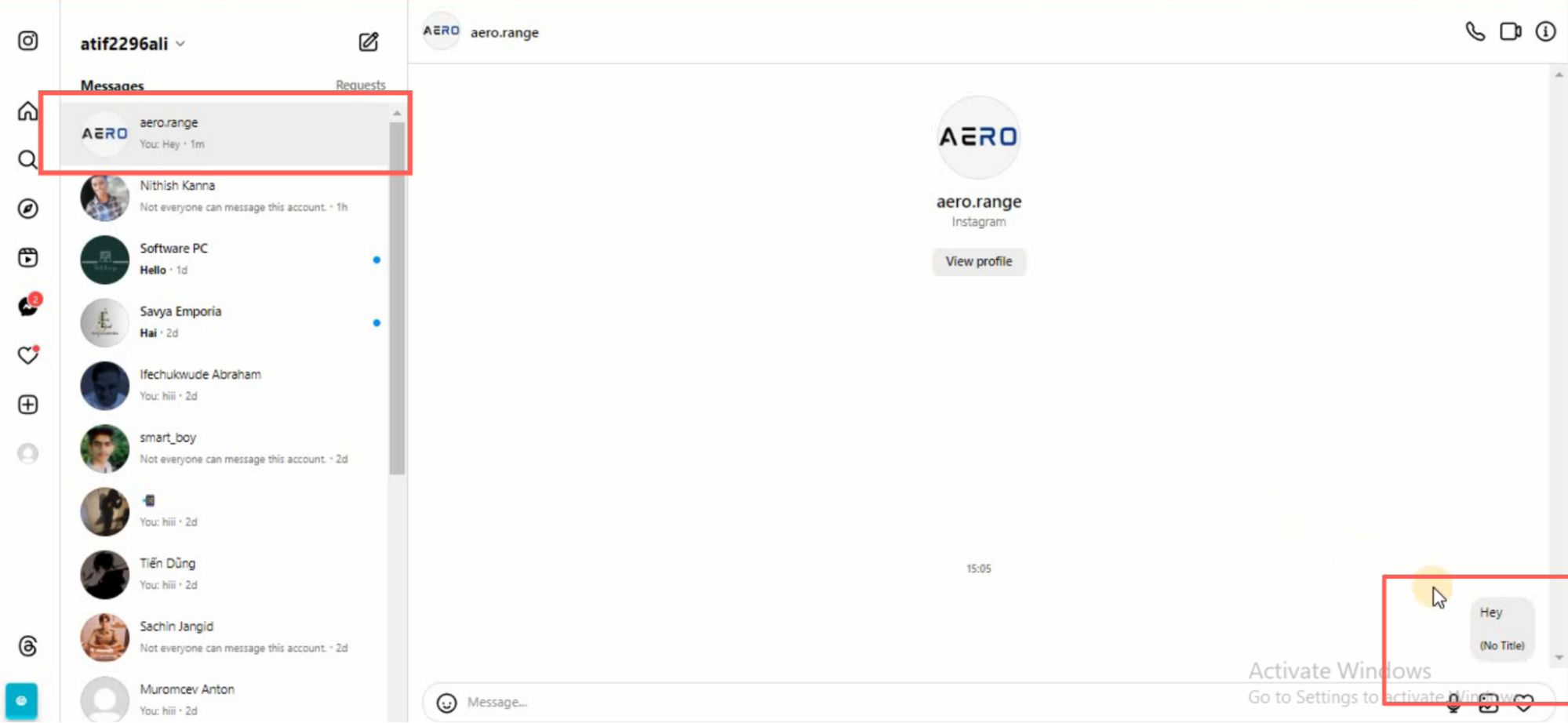
Once sent, you can monitor the message’s delivery and response by navigating to your Instagram account. Check the recipient’s inbox to see where your message has landed and track its interaction.
Conclusion
ReachOwl helps you direct communication from the ReachOwl interface to your audience easily. You can use it to reach out to people, answer questions, or build relationships on different platforms. ReachOwl makes it simple to connect and interact with others.

