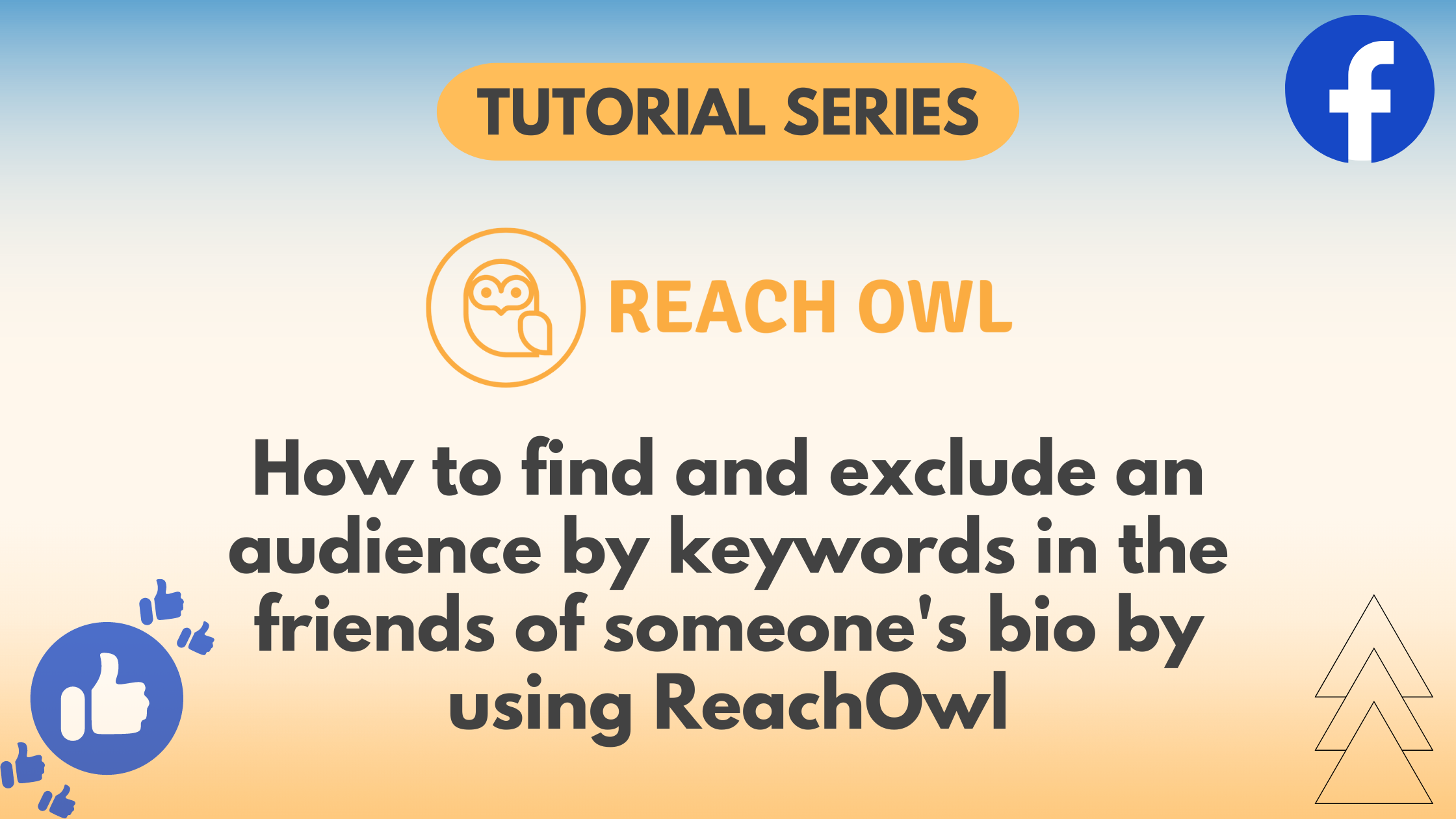Are you looking to target specific audiences based on keywords in their Facebook bios while excluding others? ReachOwl brings you a powerful tool to refine your audience targeting strategy.
In this blog, we’ll guide you through the process of finding and excluding audiences by keywords in the friends of someone’s bio using ReachOwl.
Step 1: Create a Campaign on ReachOwl
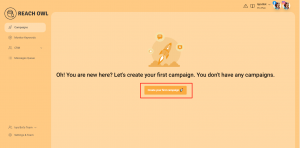
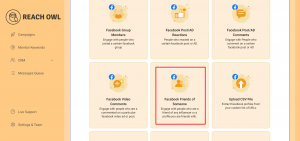
Create a new campaign and choose the “Facebook Friends of Someone” option.
Step 2: Select a Facebook Profile

Head over to the Facebook page and choose the profile. This could be the profile of a person who has a large network or someone whose friends are relevant to your campaign.
Step 3: Copy the Profile ID

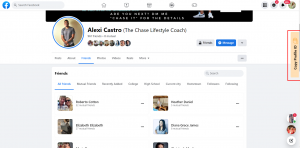
On the Facebook profile page, go to the “Friends” section. You’ll find a button in ReachOwl labelled “Copy Profile ID.” Click on it to copy the unique profile ID.
Step 4: Paste the Profile ID

Head back to the ReachOwl page and paste the copied profile ID in the designated area.

Click on the “Next” to process.
Step 5: Choose the Campaign option
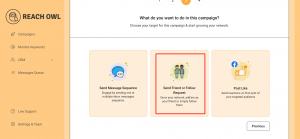
Now, select the “Message Sequence” or “Friend Request” option based on your campaign objectives and preferences.
Step 6: Name Your Campaign
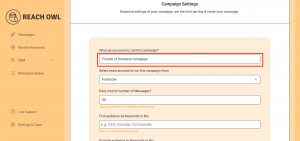
Name your campaign, for example, “Friends of Someone Campaign,” and fill in the necessary details.
Step 7: Utilise Keyword Exclusion

The new feature in ReachOwl allows you to find and exclude audiences based on keywords in their bios. For example, you can exclude profiles with keywords like “CEO,” “Founder,” or any other relevant terms.
Step 8: Save and Start Your Campaign
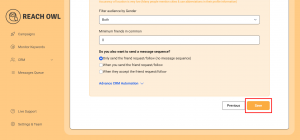
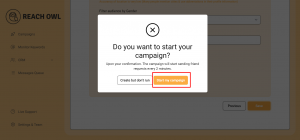
After setting up all campaign details, click “Save” to ensure your settings are retained. Start your campaign to begin targeting and excluding audiences based on your defined criteria.
Step 9: Monitoring Your Campaign
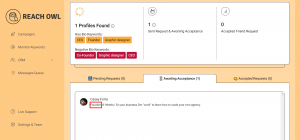
Keep checking on your campaign’s performance within ReachOwl. You’ll notice that ReachOwl accurately targets audiences based on your specified keywords, excluding those profiles that match your exclusion criteria. This ensures your campaign reaches the most relevant audience for your objectives.
Conclusion
By following these steps, you can use ReachOwl’s audience targeting capabilities based on keywords in your Facebook bios. Maximize your campaign’s effectiveness and reach the right audience segments with precision. Try out this feature in your next campaign to see results and improved audience engagement.