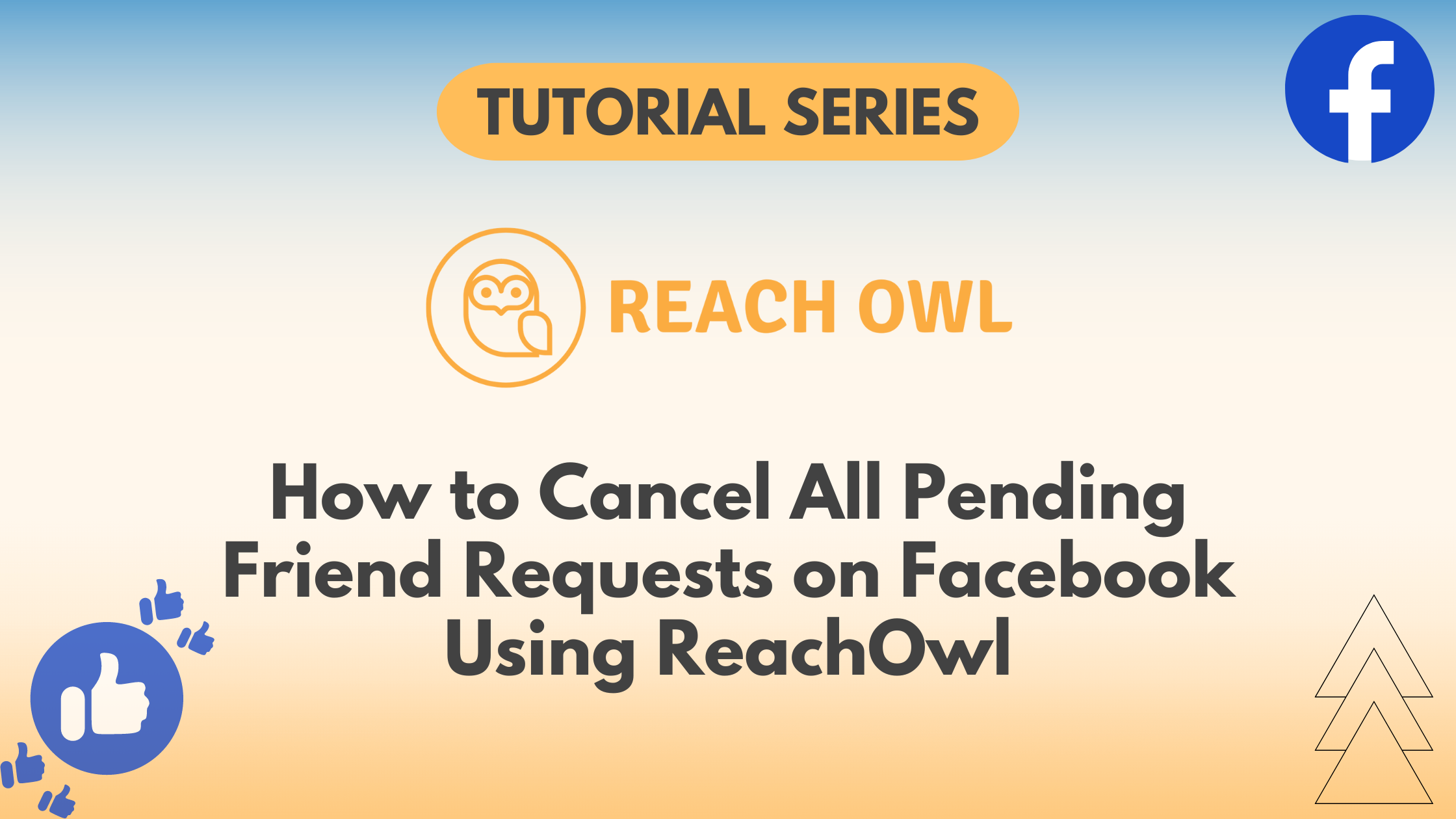Are you looking to clean up your pending friend requests on Facebook quickly and efficiently? With ReachOwl’s new feature, you can now cancel all your pending friend requests with just a few simple steps.
In this tutorial, we’ll show you how to use ReachOwl to make managing your friend requests on Facebook easier.
Step 1: Access Settings & Team Option
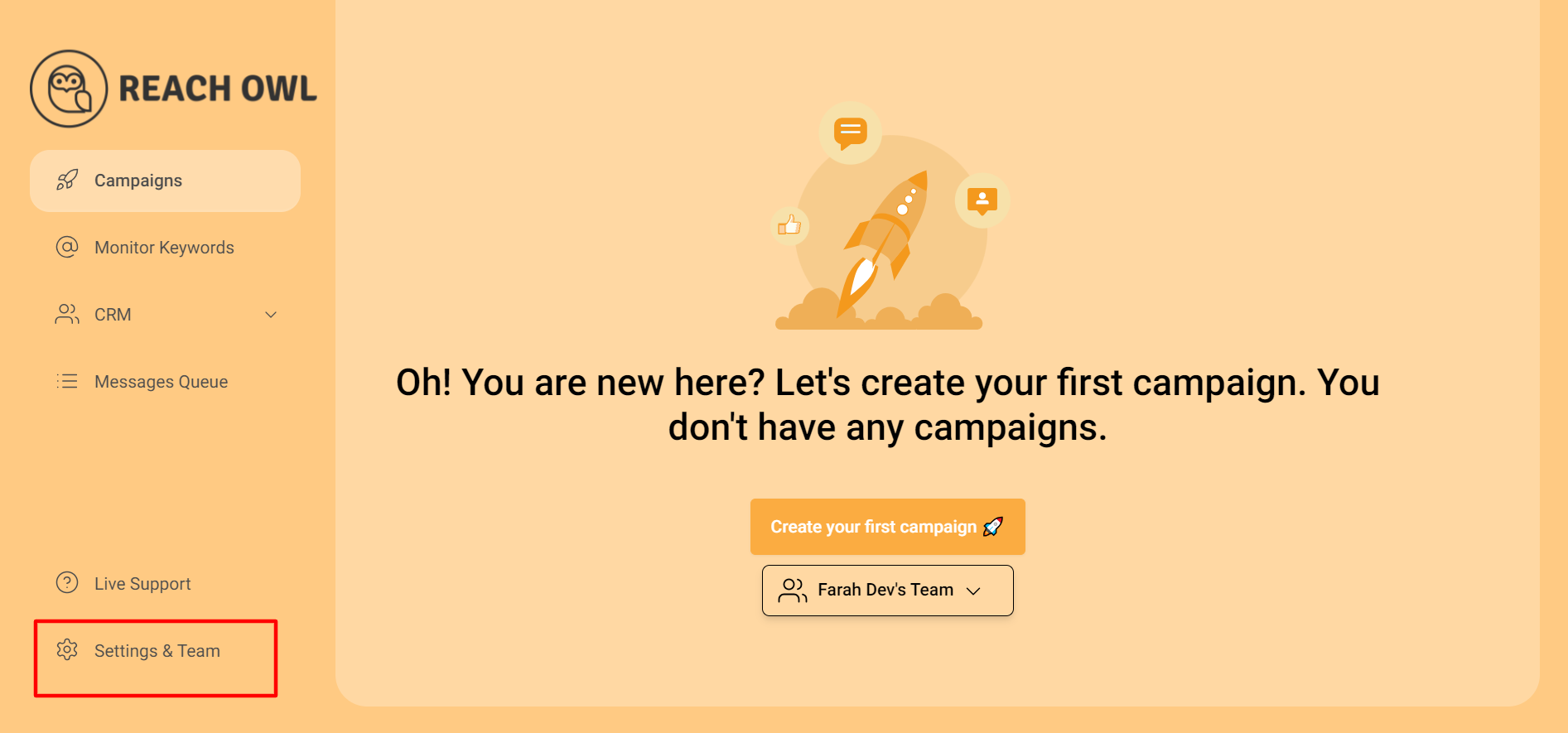
To start, go to the Settings & Team section in ReachOwl. There, you’ll see a button called “Cancel all pending friend requests.”
Step 2: Locate Pending Friend Requests on Facebook
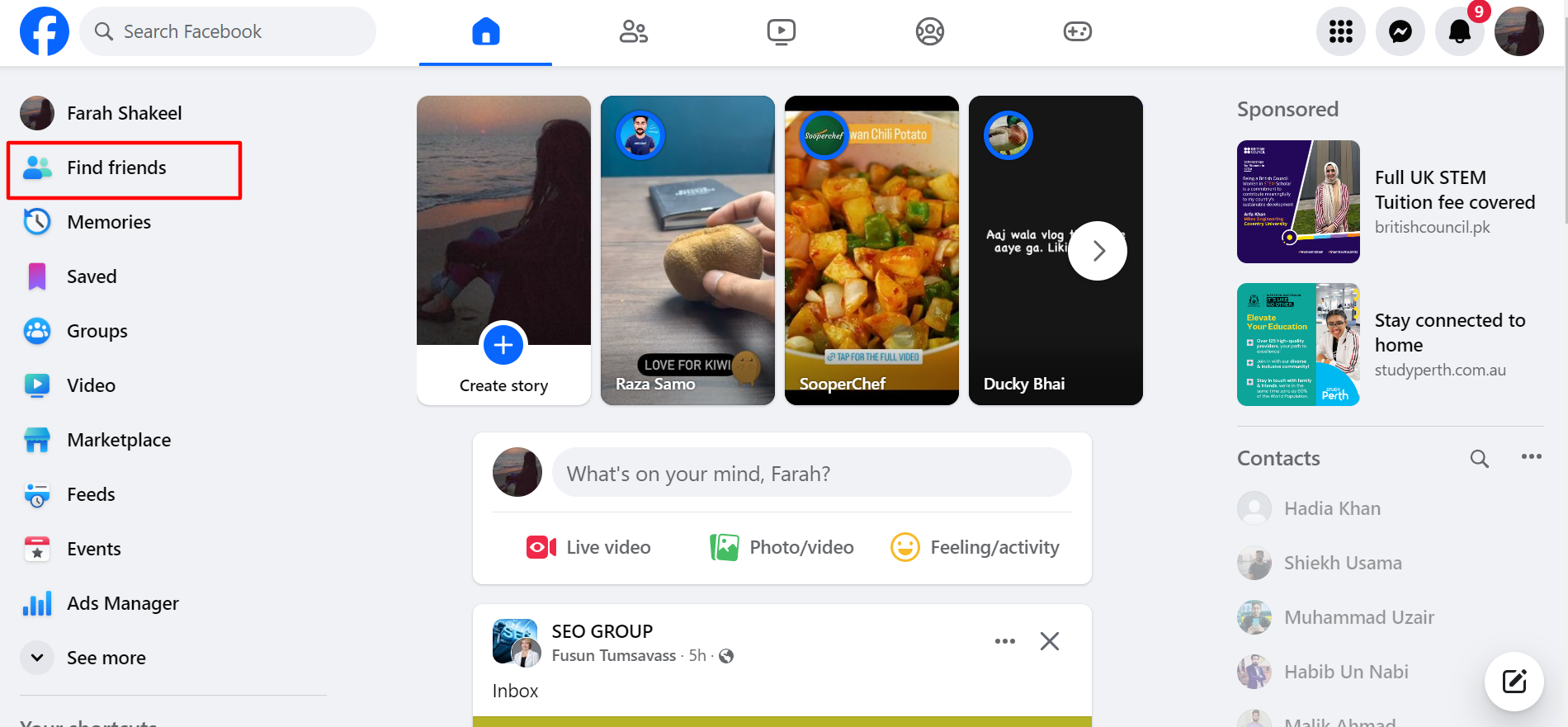
Switch to your Facebook page and go to the “Find Friends” option on the left side of the page. Click on it to proceed.
Step 3: View Sent Friend Requests
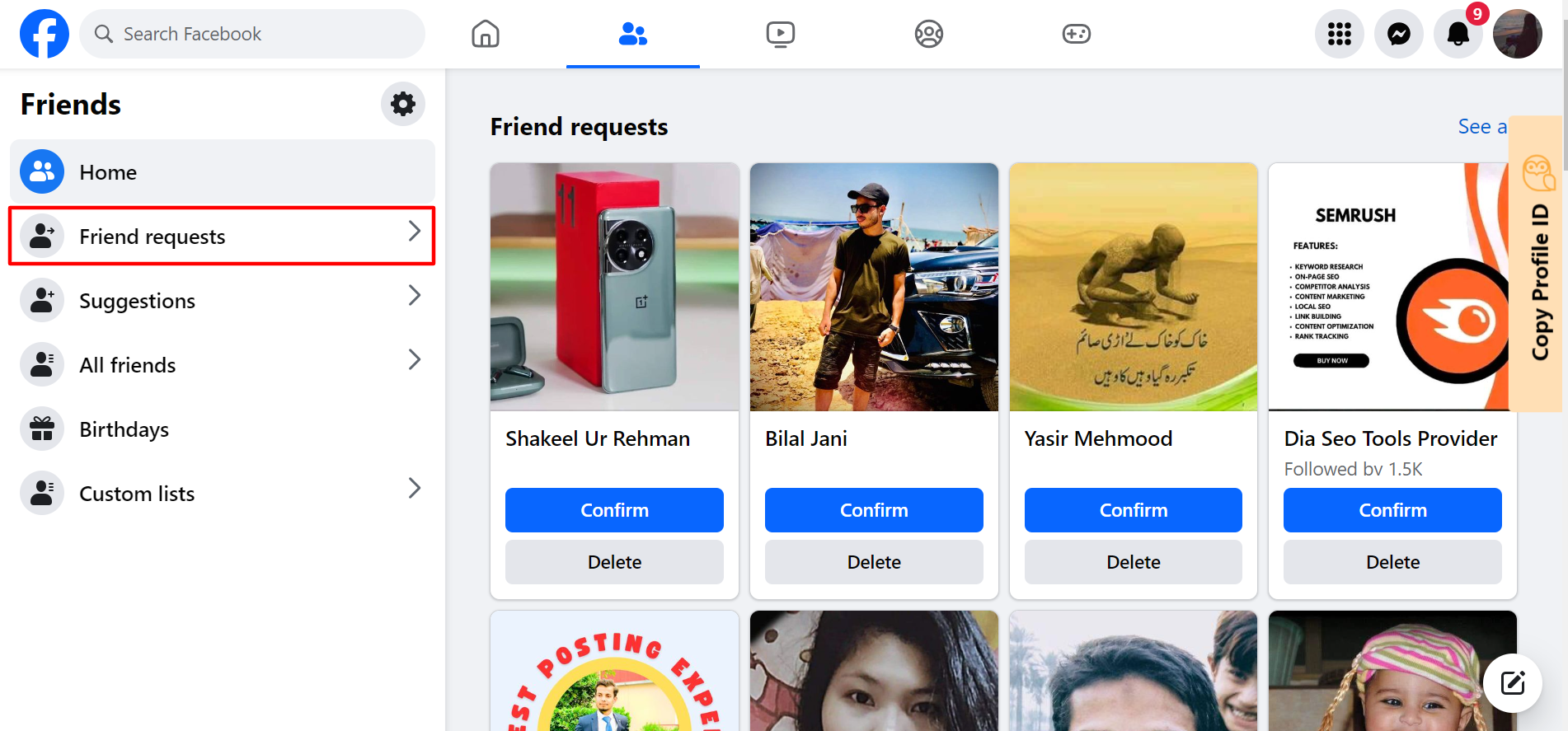
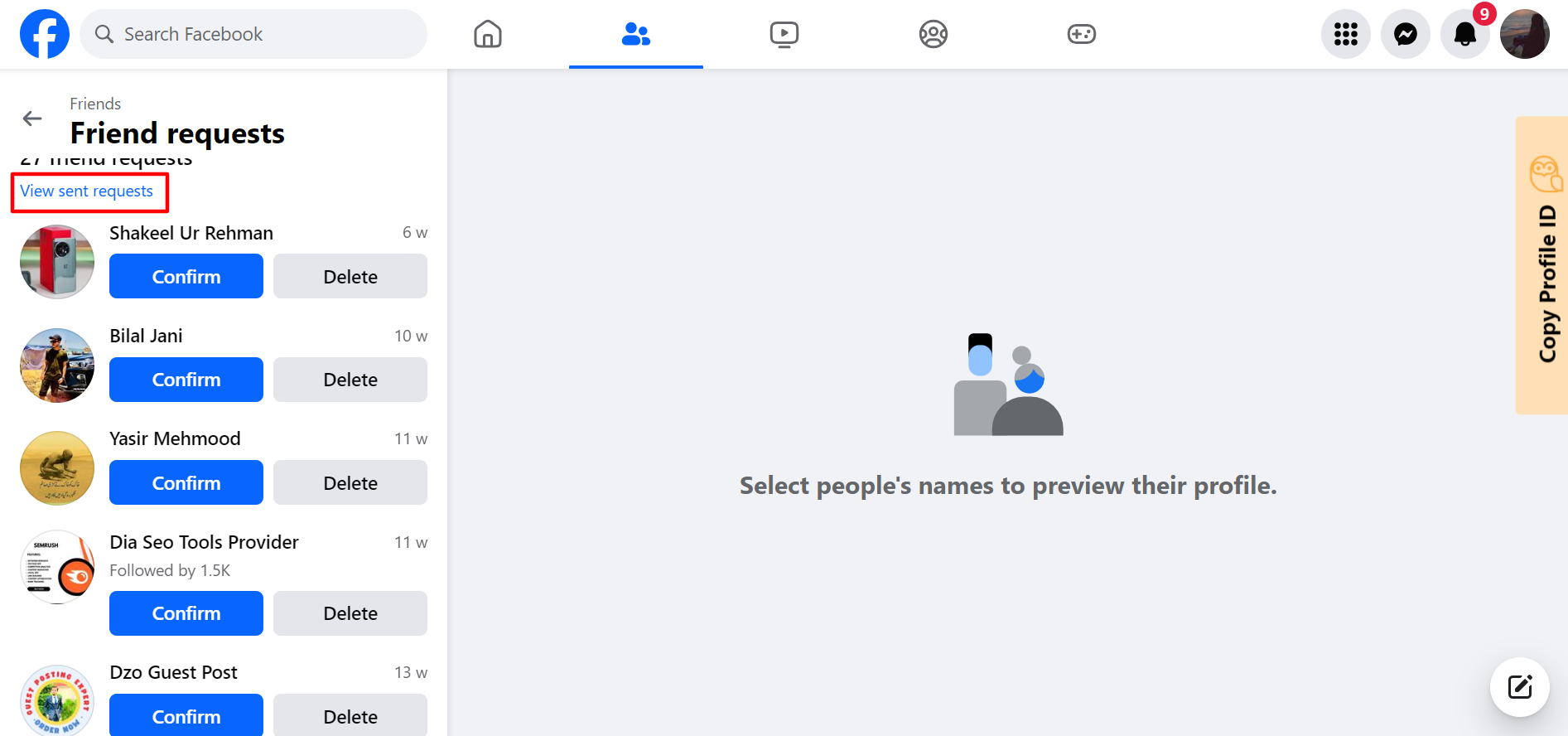
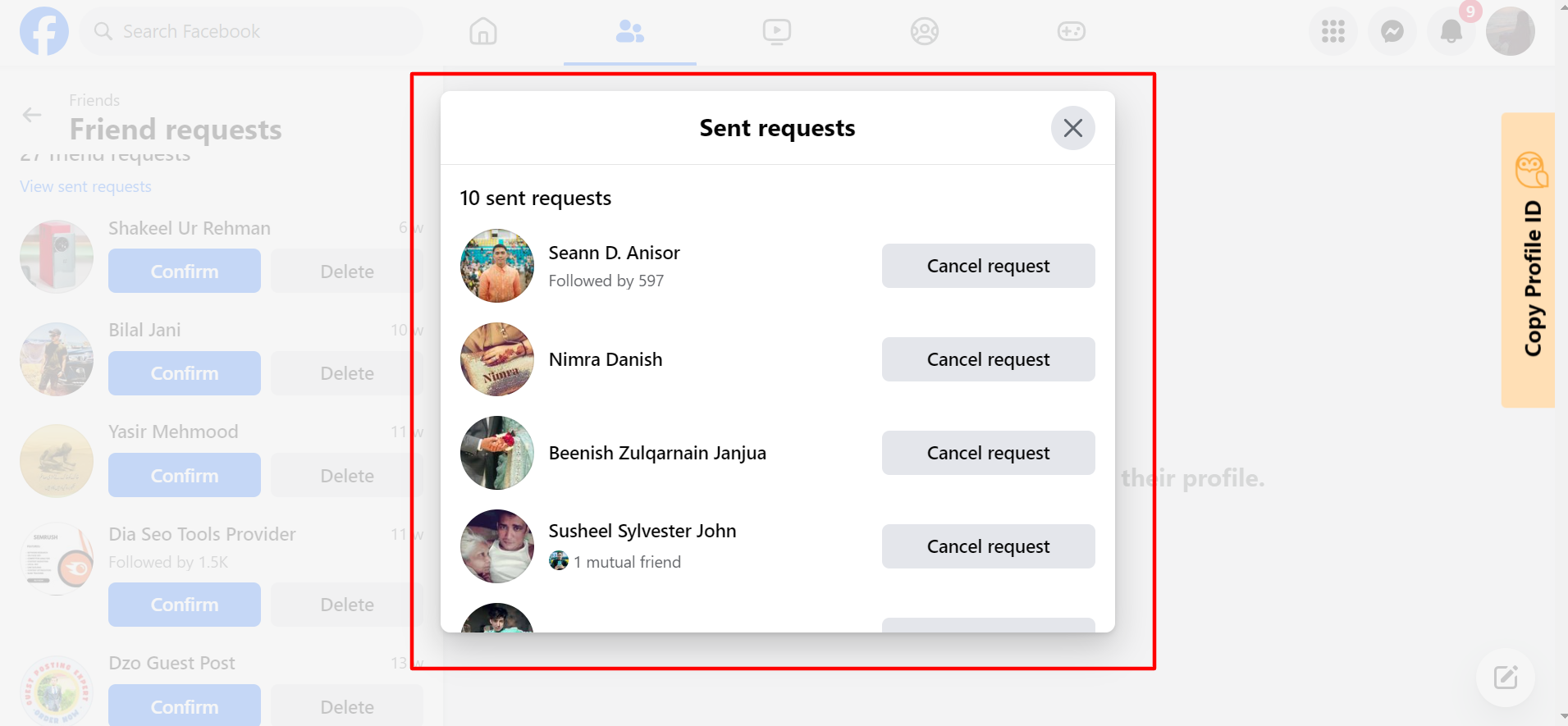
Within the Find Friends section, locate the “Friend Requests” option. Click on it, then select “View sent requests” to see all your pending friend requests.
Step 4: Cancel Pending Friend Requests Using ReachOwl
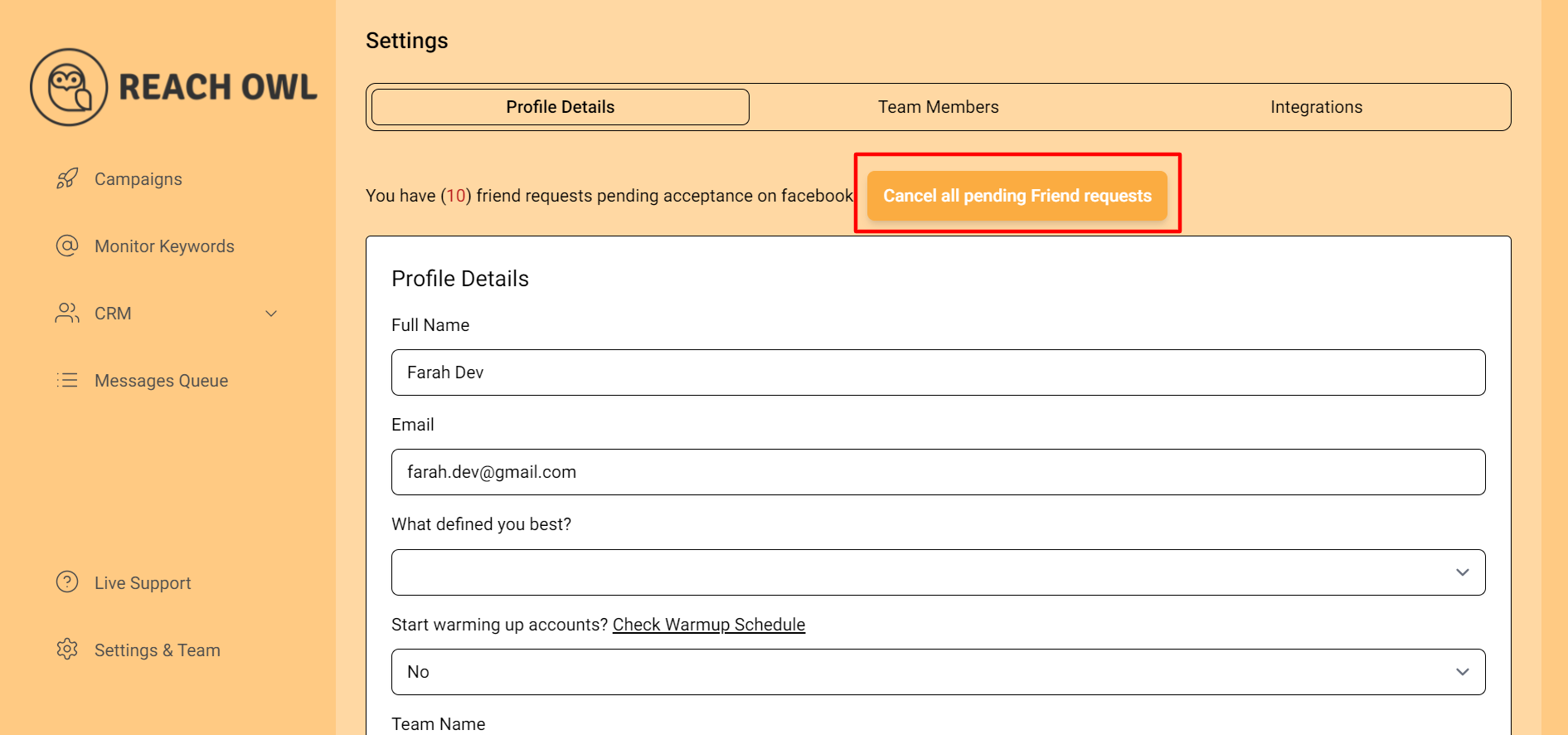
Return to the ReachOwl extension and click on the “Cancel all pending friend requests” button. This will start the process of deleting all your pending friend requests.
Note: If you close the ReachOwl extension, refresh the page, or close the browser, the processing of deleting requests will stop.
Step 5: Monitor Progress
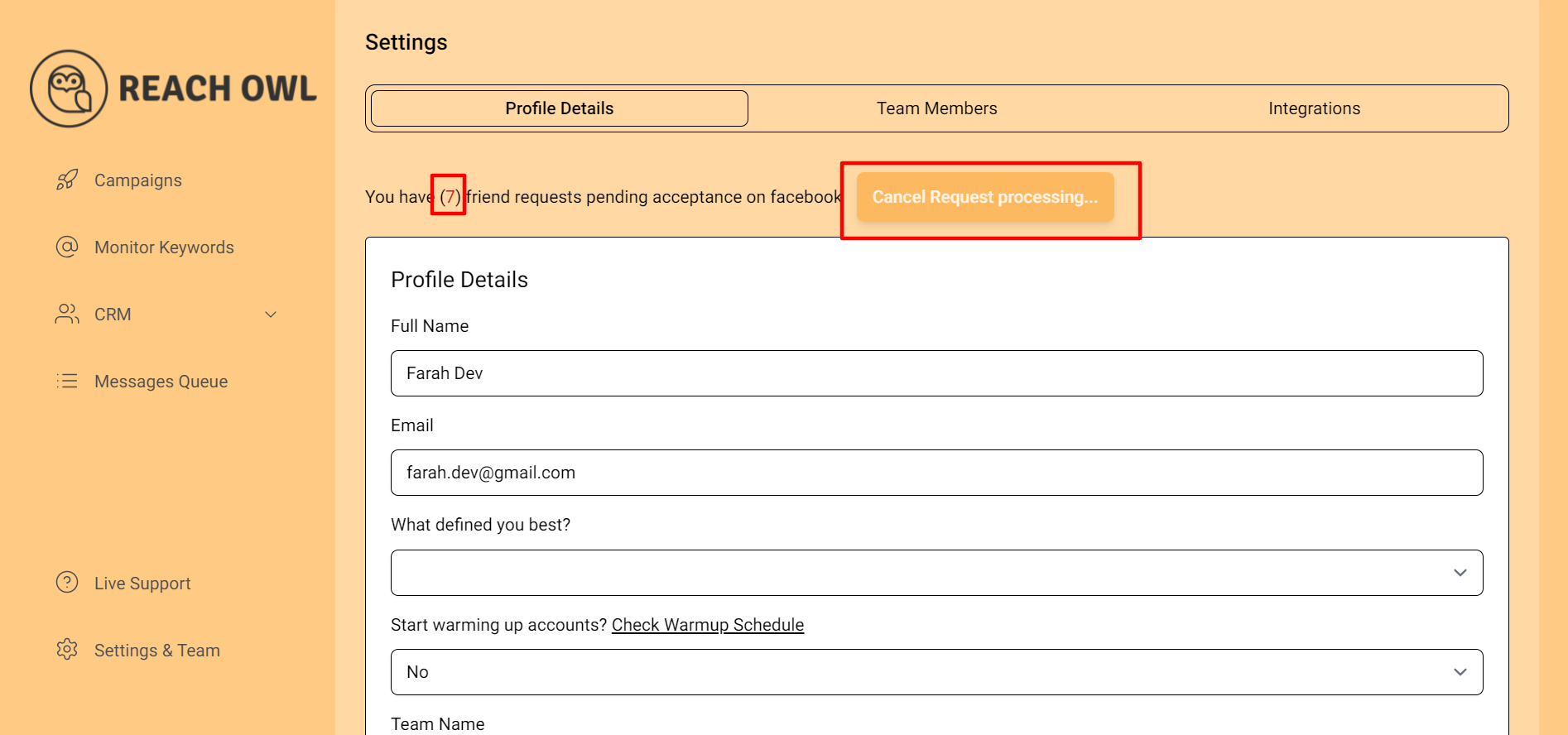
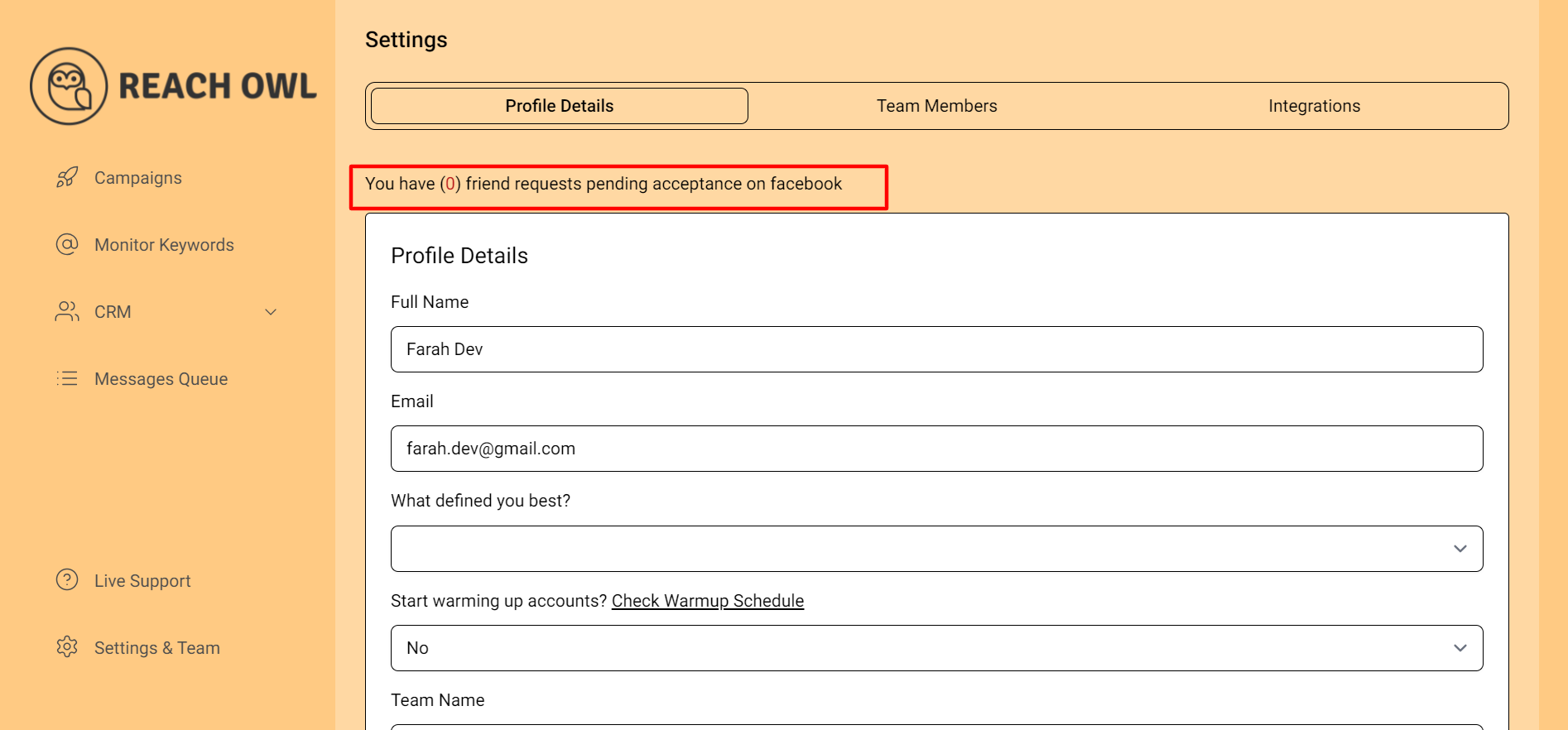
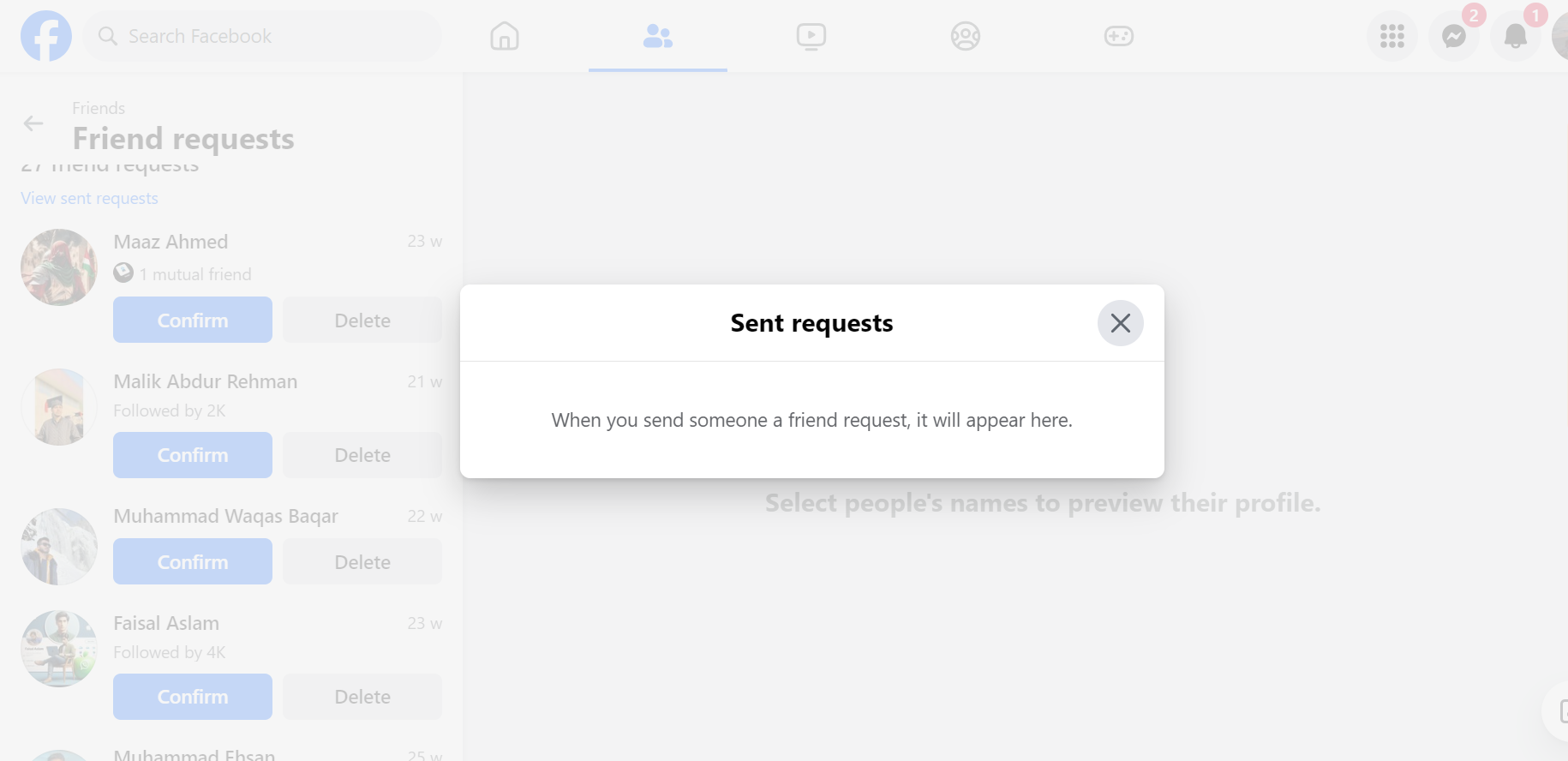
Once the deletion process is done, monitor your progress by continuously go to your Facebook page. You will see the number of pending friend requests decreasing until it reaches zero, and all pending friend requests are now zero.
Conclusion
By using ReachOwl’s new feature, you can efficiently manage your friend requests on Facebook and maintain a friend list.
Say goodbye to pending requests from your account and enjoy a Facebook experience. Try out this feature today to simplify your social networking tasks.