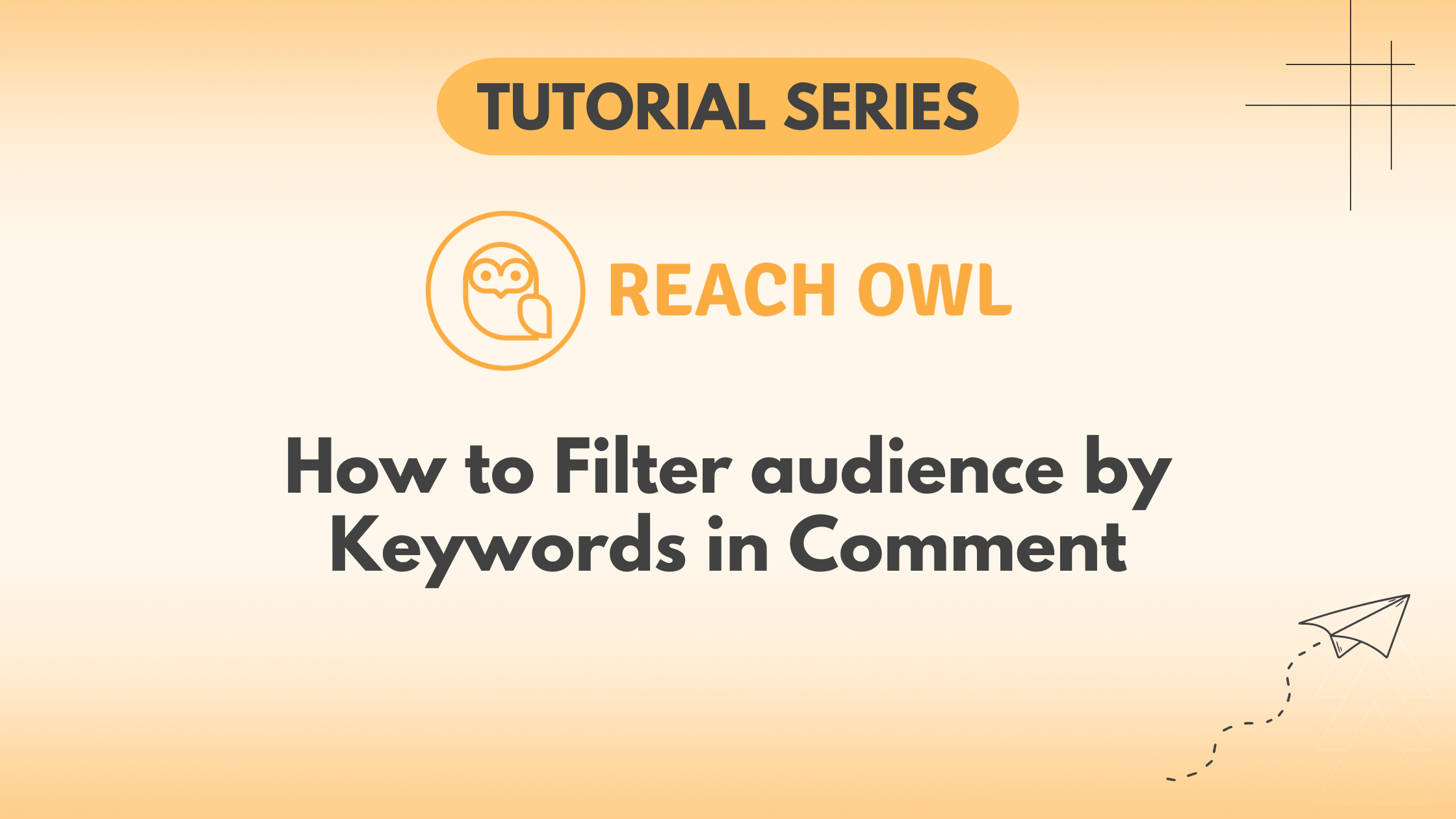Are you looking to enhance your Facebook outreach strategy and target specific audiences based on their engagement with your posts or ads? Utilising keywords in the comment section can be a powerful way to filter and engage with your audience more effectively.
In this tutorial, we’ll guide you through the process of using keywords in Facebook post/ad comments with ReachOwl.
Step 1: Create Campaign
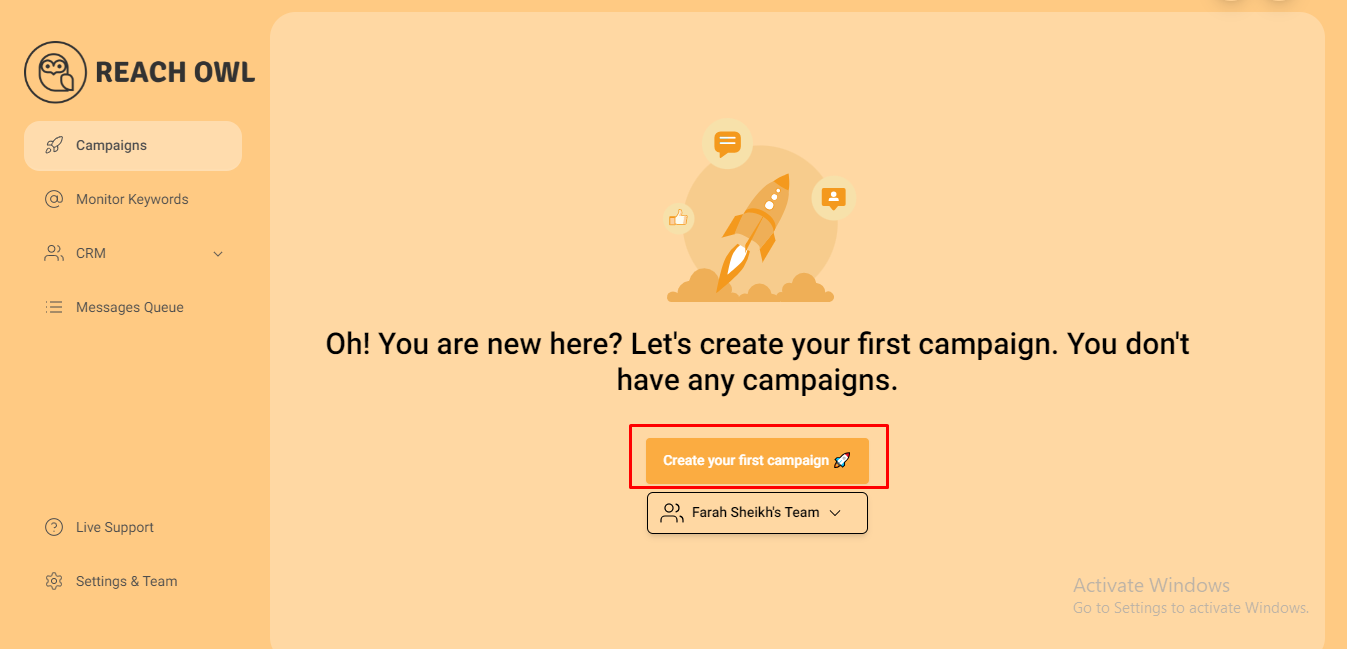
Start by selecting the “Create Campaign” option within ReachOwl.
Step 2: Choose Campaign type
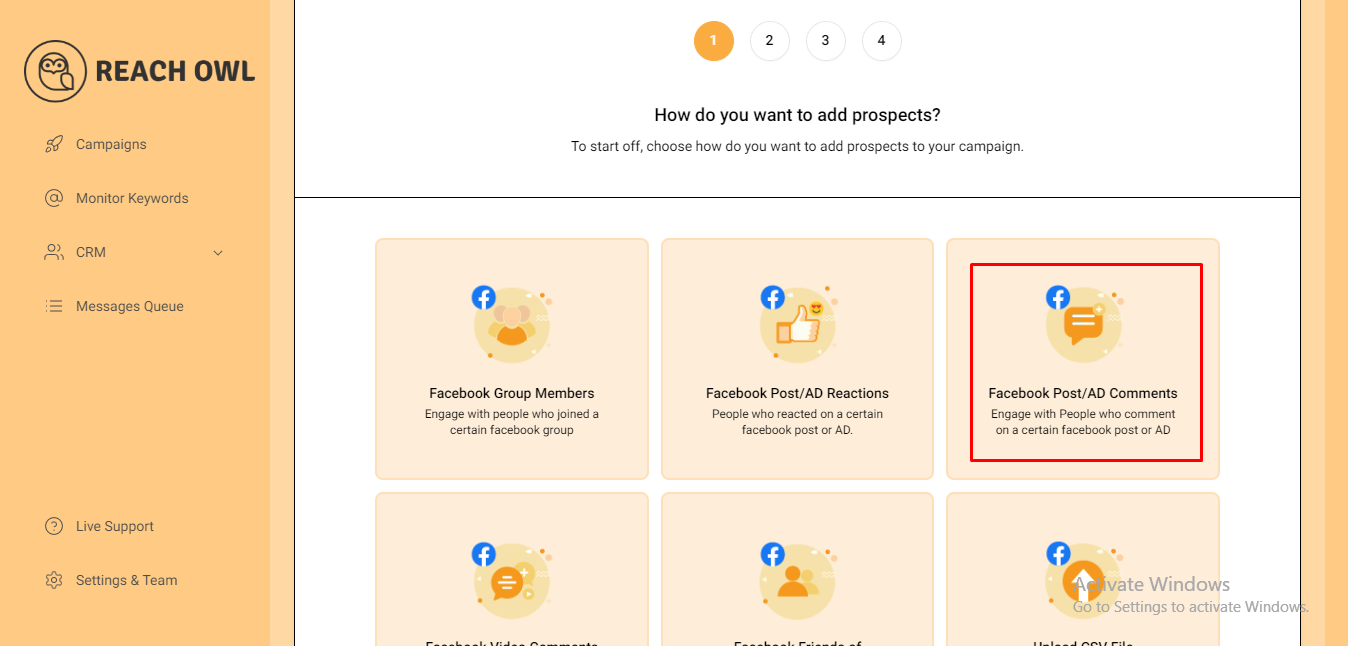
From the campaign creation options, select “Facebook Post/AD Comment” as your desired campaign type.
Step 3: Find the Post and Copy the link
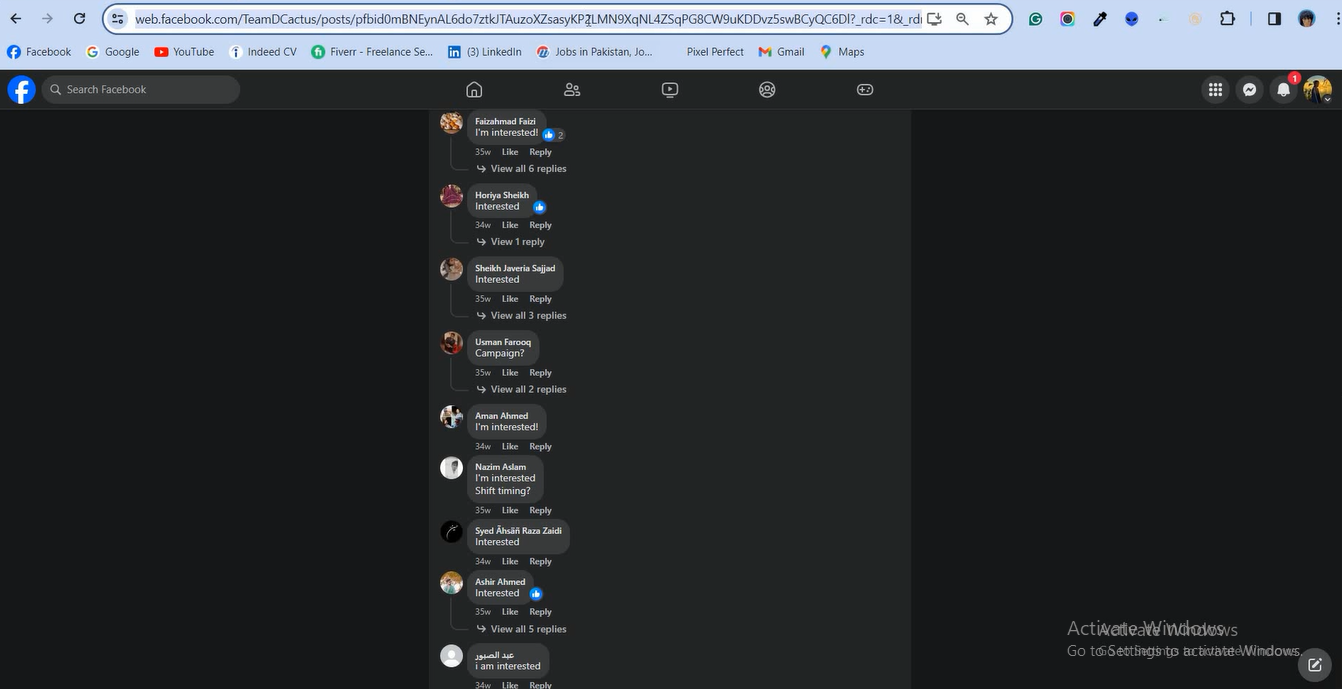 Locate the post or ad on Facebook that you want to target. Copy its URL.
Locate the post or ad on Facebook that you want to target. Copy its URL.
Step 4: Paste the Post URL into ReachOwl
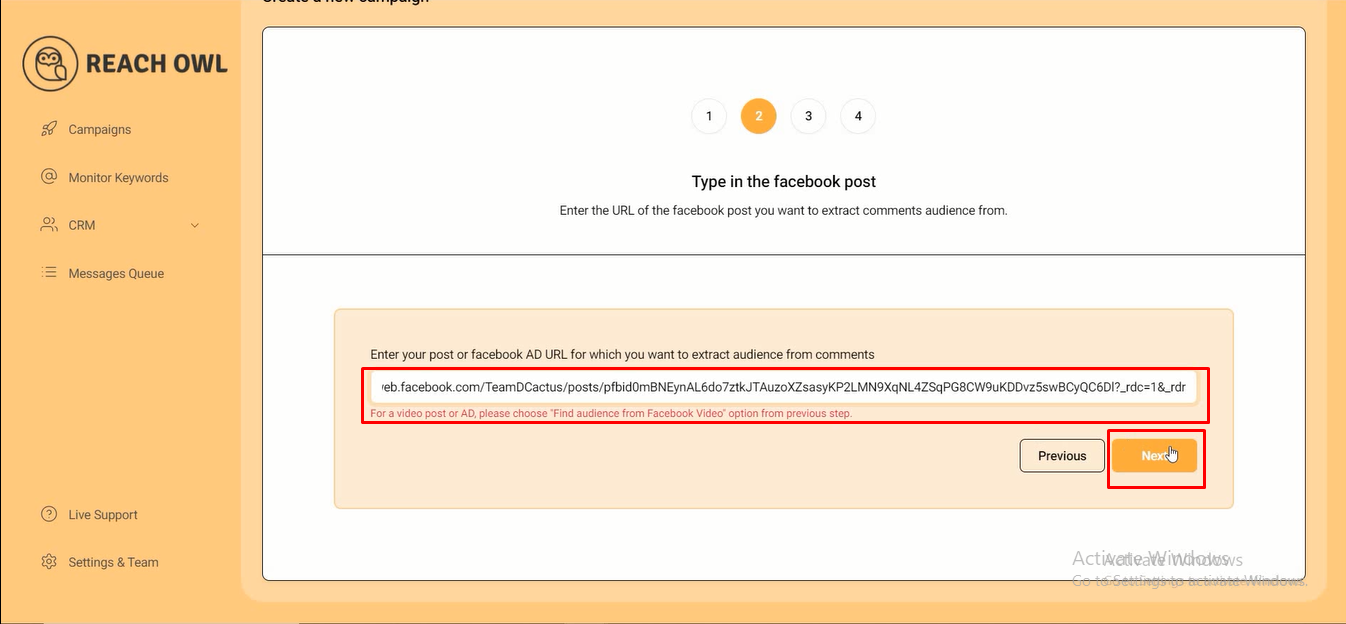
Return to ReachOwl and paste the copied post URL into the designated area. Click on the “Next” button to proceed.
Step 5: Choose the “Message Sequence”
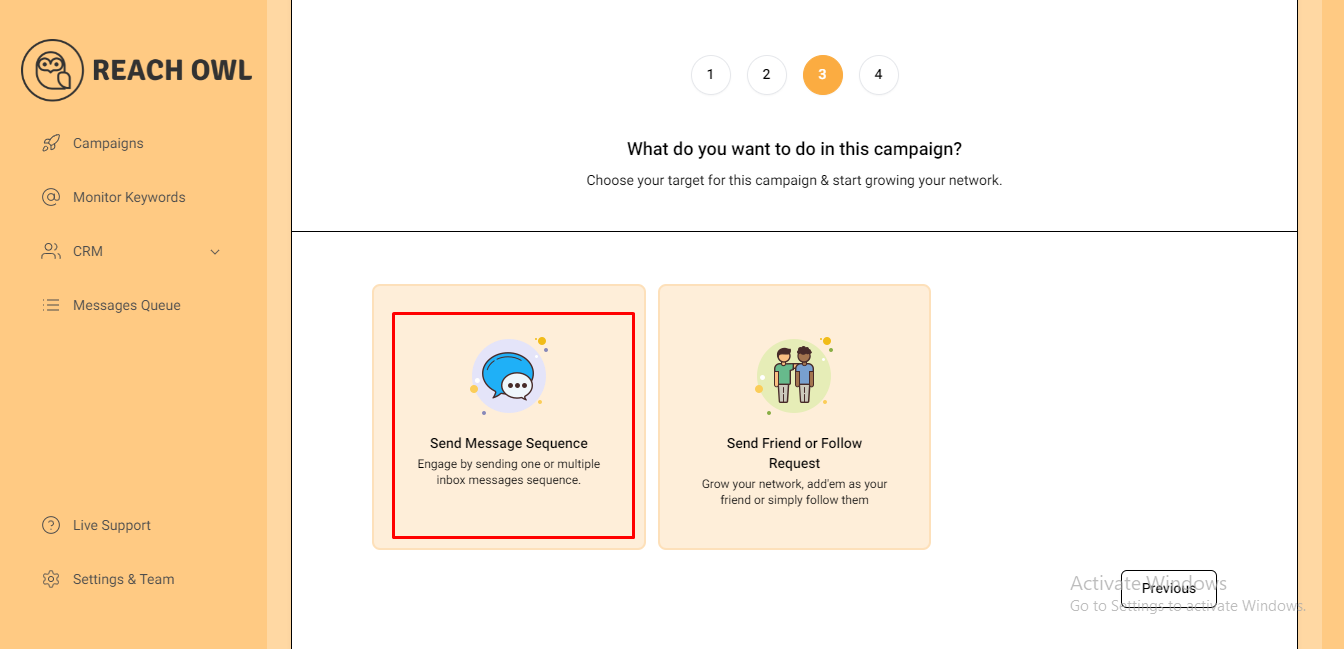
Step 6: Name Your Campaign and Set Keywords
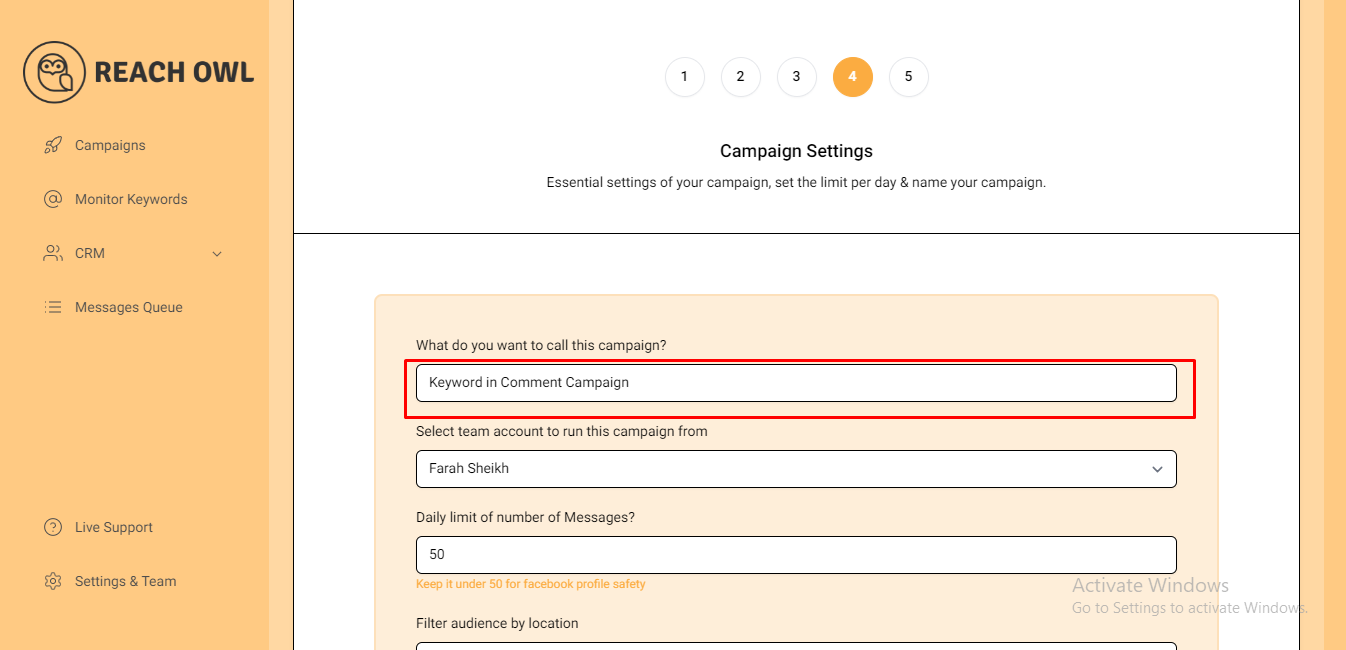
Name your campaign, for example, “Keywords in Comments,” and fill in the necessary details.
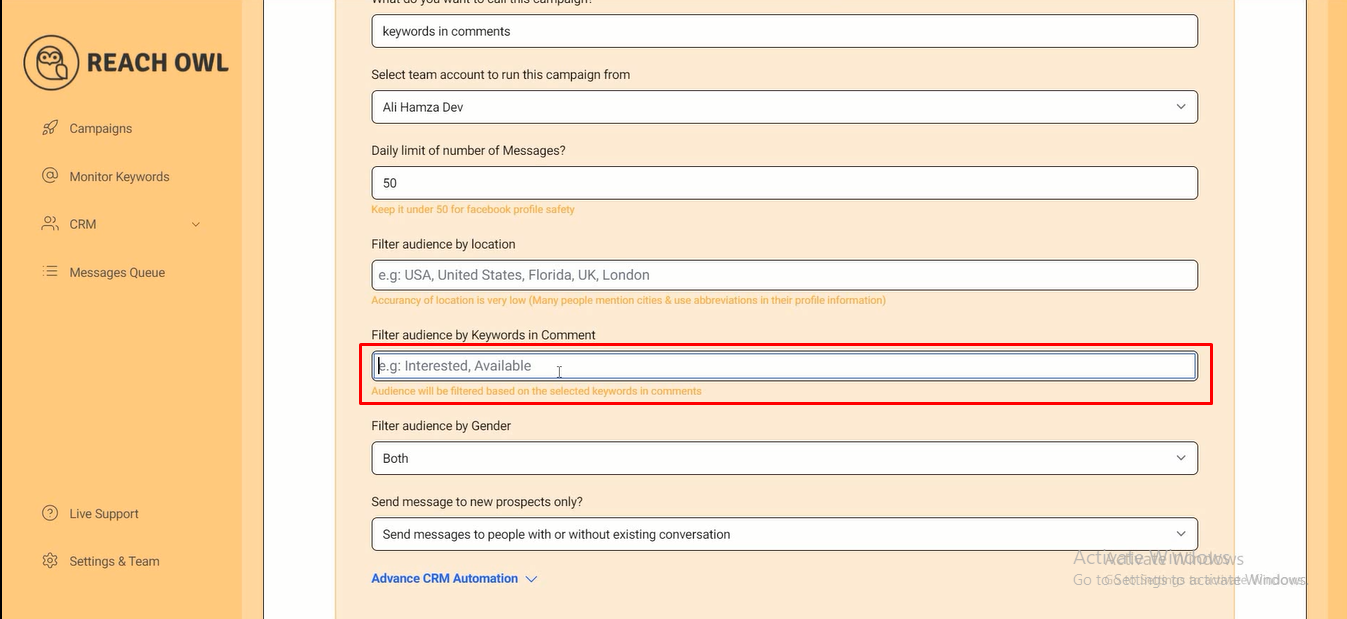
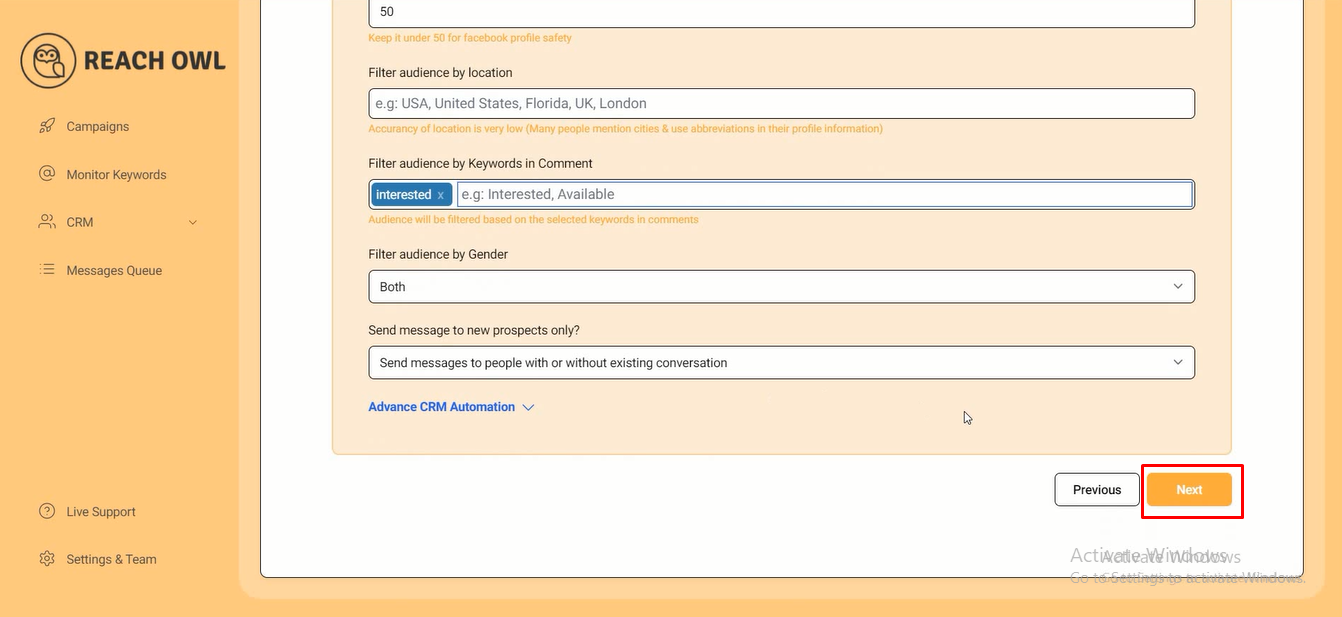
Here, you’ll have the option to filter your audience by keywords in comments. Enter keywords that you want to target, such as “interested” or “available,” to process your campaign effectively. Click “Next” to processed.
Step 7: Compose the Message
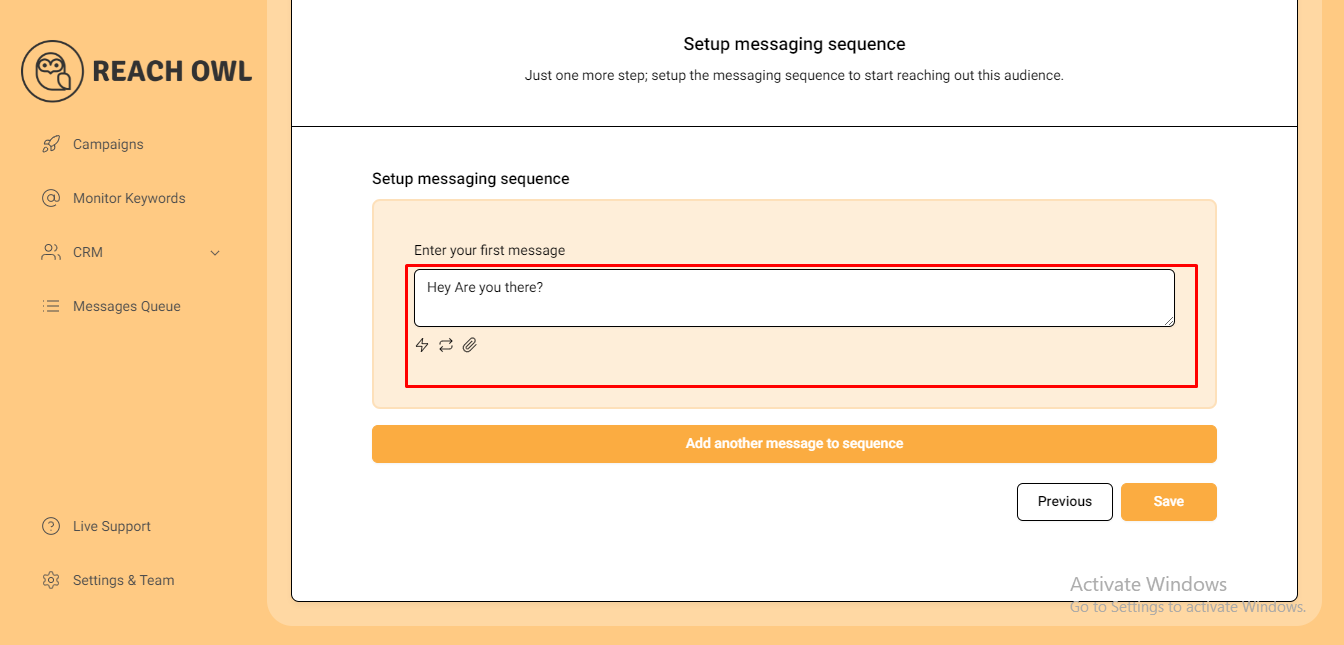
Craft your messages to engage with your audience effectively. Use the name variable, denoted by double curly braces, to personalise the messages with the recipient’s name.
Step 8: Save and Start Your Campaign
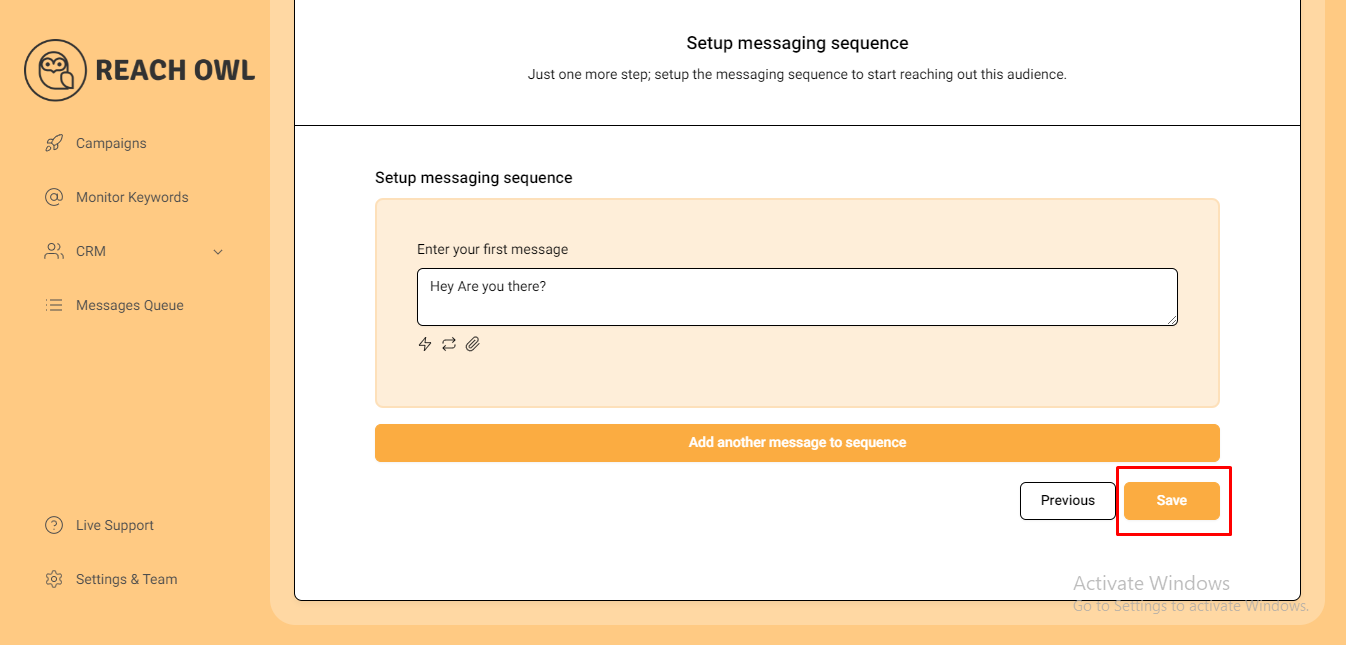
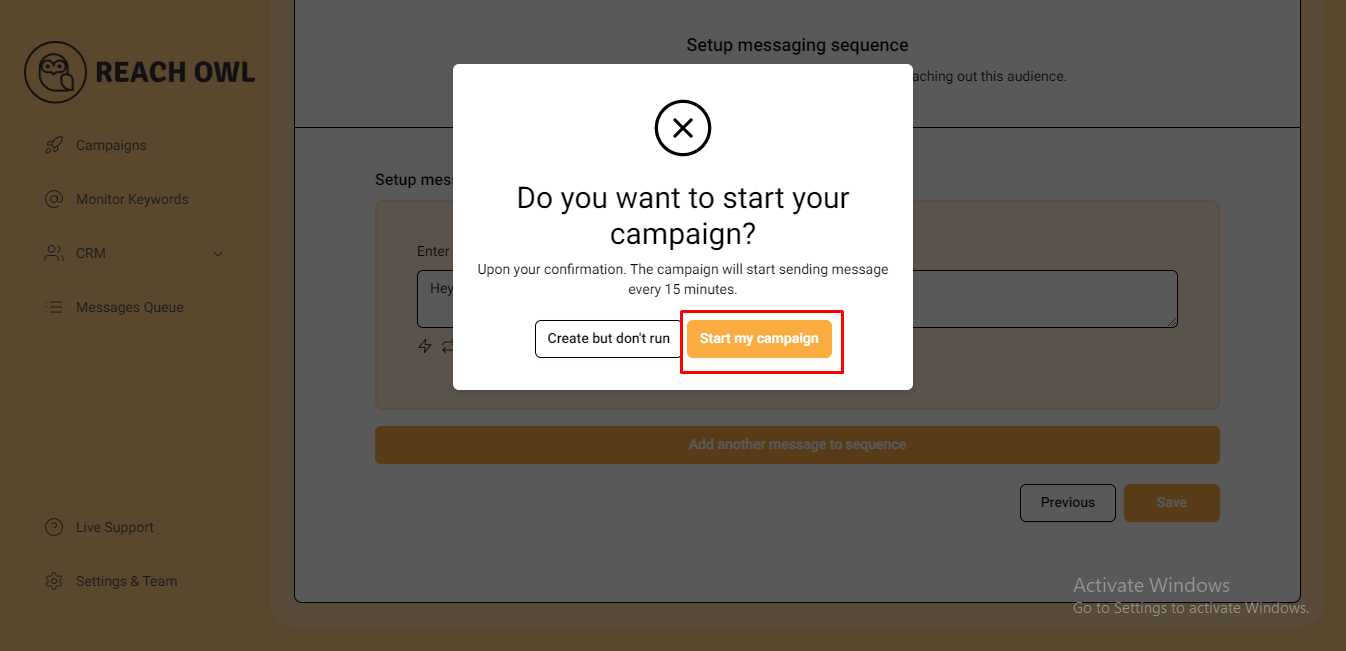
Click “Save” and start your campaign.
Step 9: Monitoring Your Campaign
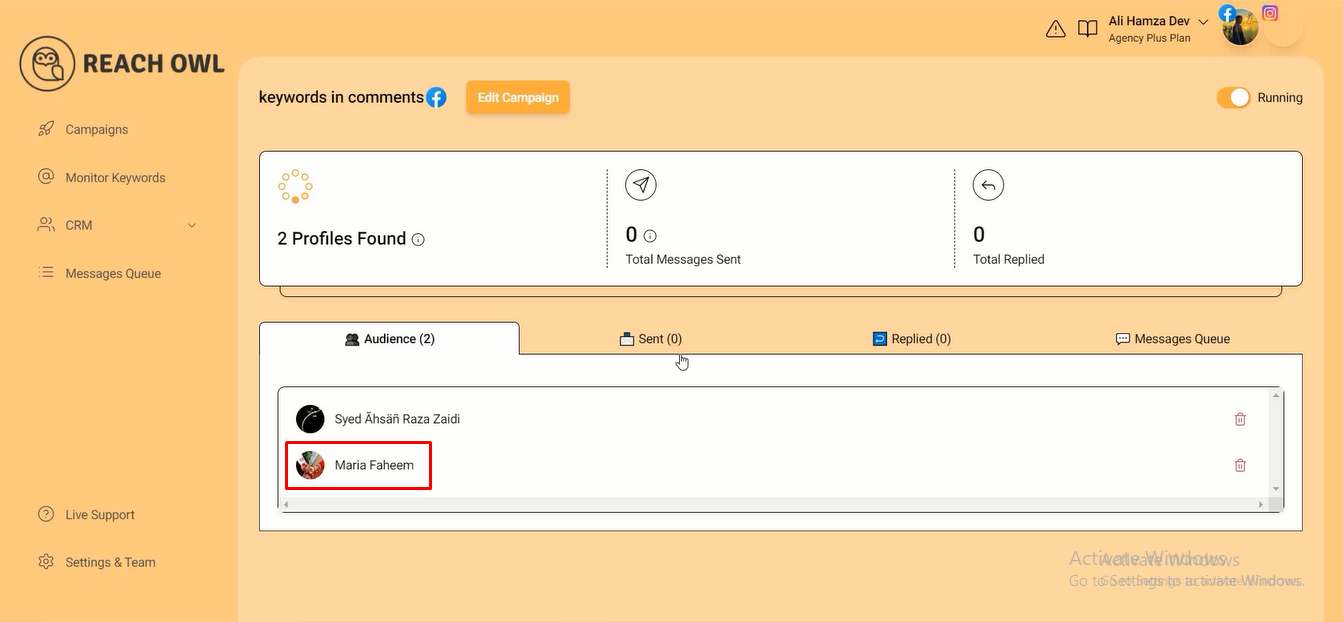
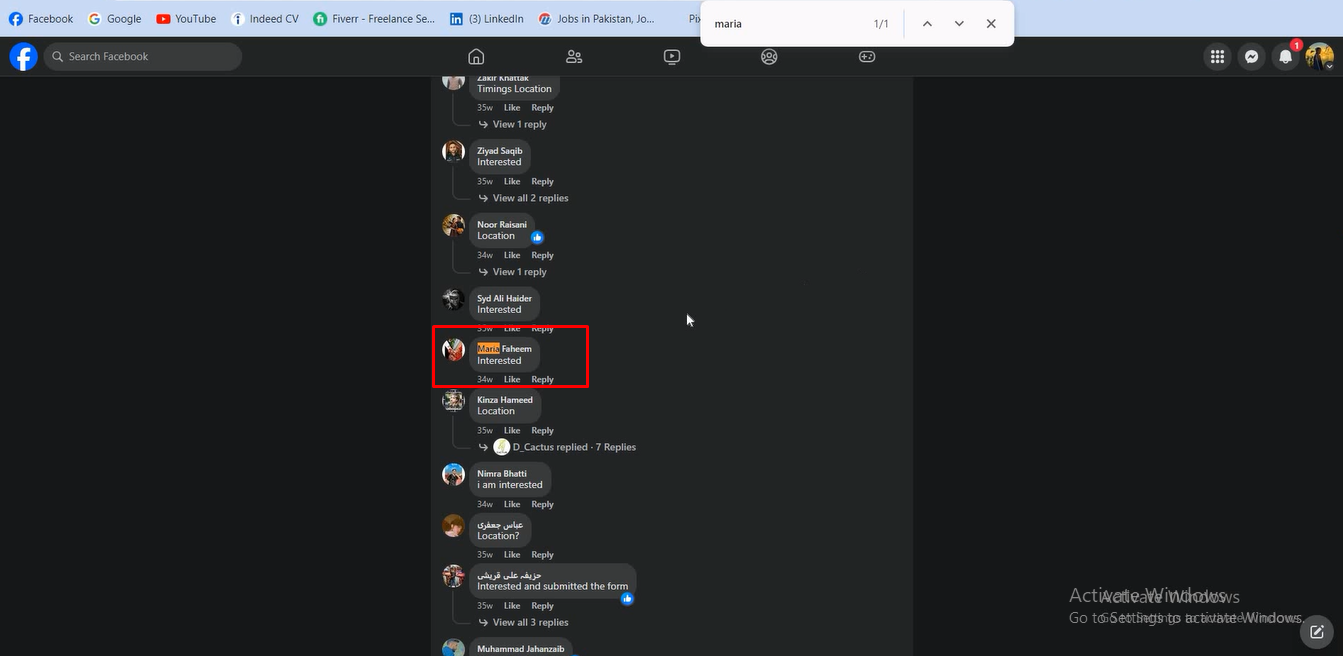
Monitor the progress of your campaign within ReachOwl. You’ll be able to see how your campaign is performing and identify the users who have engaged with your post or ad based on the specified keywords in the comment section.
You can use specific words in Facebook comments to reach exactly who you want. ReachOwl helps you do this better, so your messages match what people are interested in.