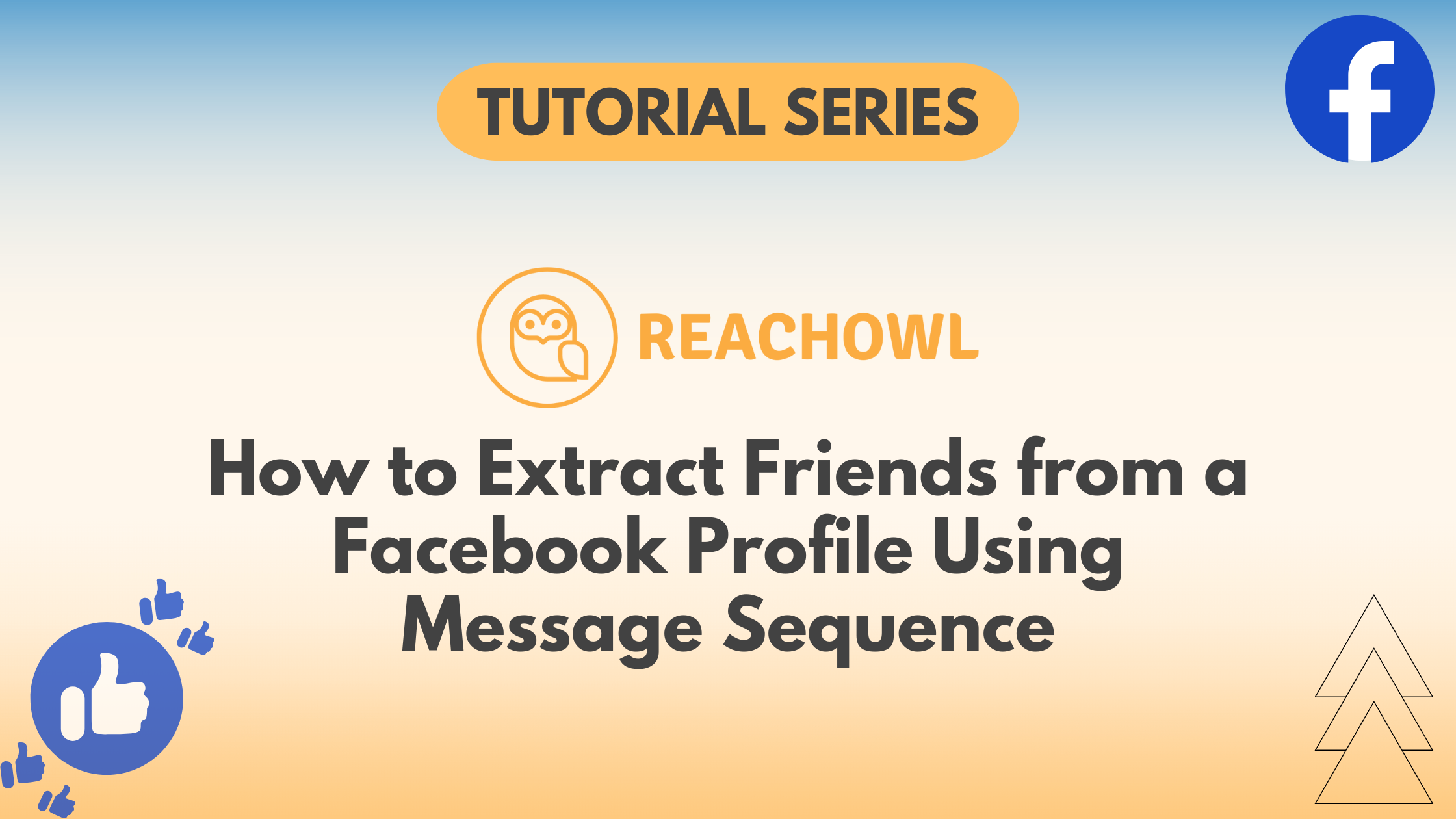ReachOwl is a powerful tool that allows you to automate friend requests and messaging sequences on Facebook. One of its key features is the ability to extract friends from a specific Facebook profile and engage with them through a message sequence.
In this tutorial, we will walk you through the step-by-step process of setting up a ReachOwl campaign to extract friends from a Facebook profile using a message sequence.
Let’s get started!
Step 1: Create a Campaign on ReachOwl.
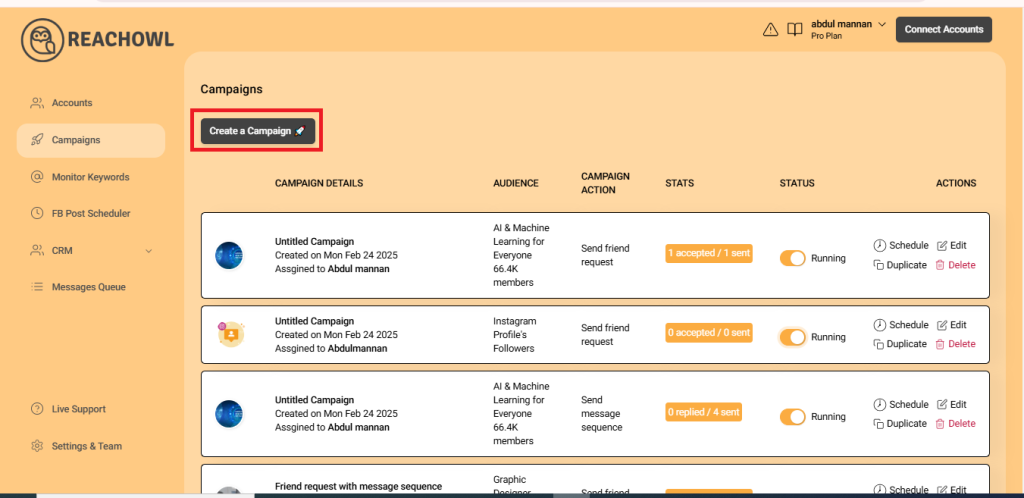
Log in to your ReachOwl account and click on “Create a Campaign” to initiate the friend extraction process.
Step 2: Choose “Facebook Friends of Someone.”
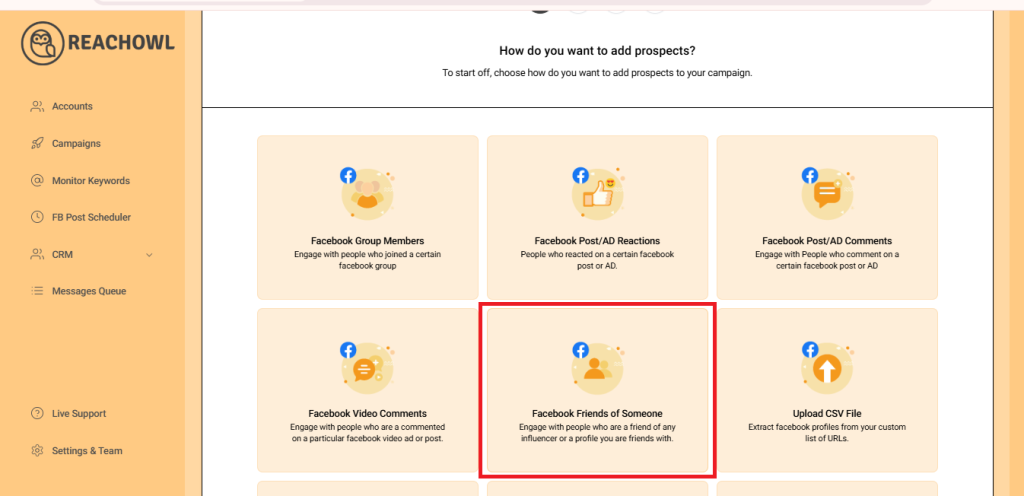
Select the “Facebook Friends of Someone” option, indicating that you want to extract friends from a specific profile.
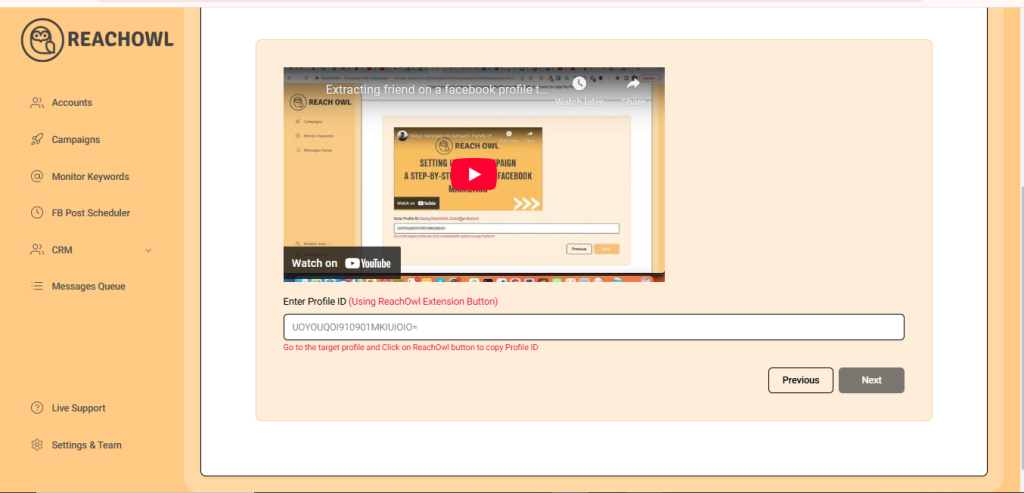
Step 3: Select a Facebook Profile
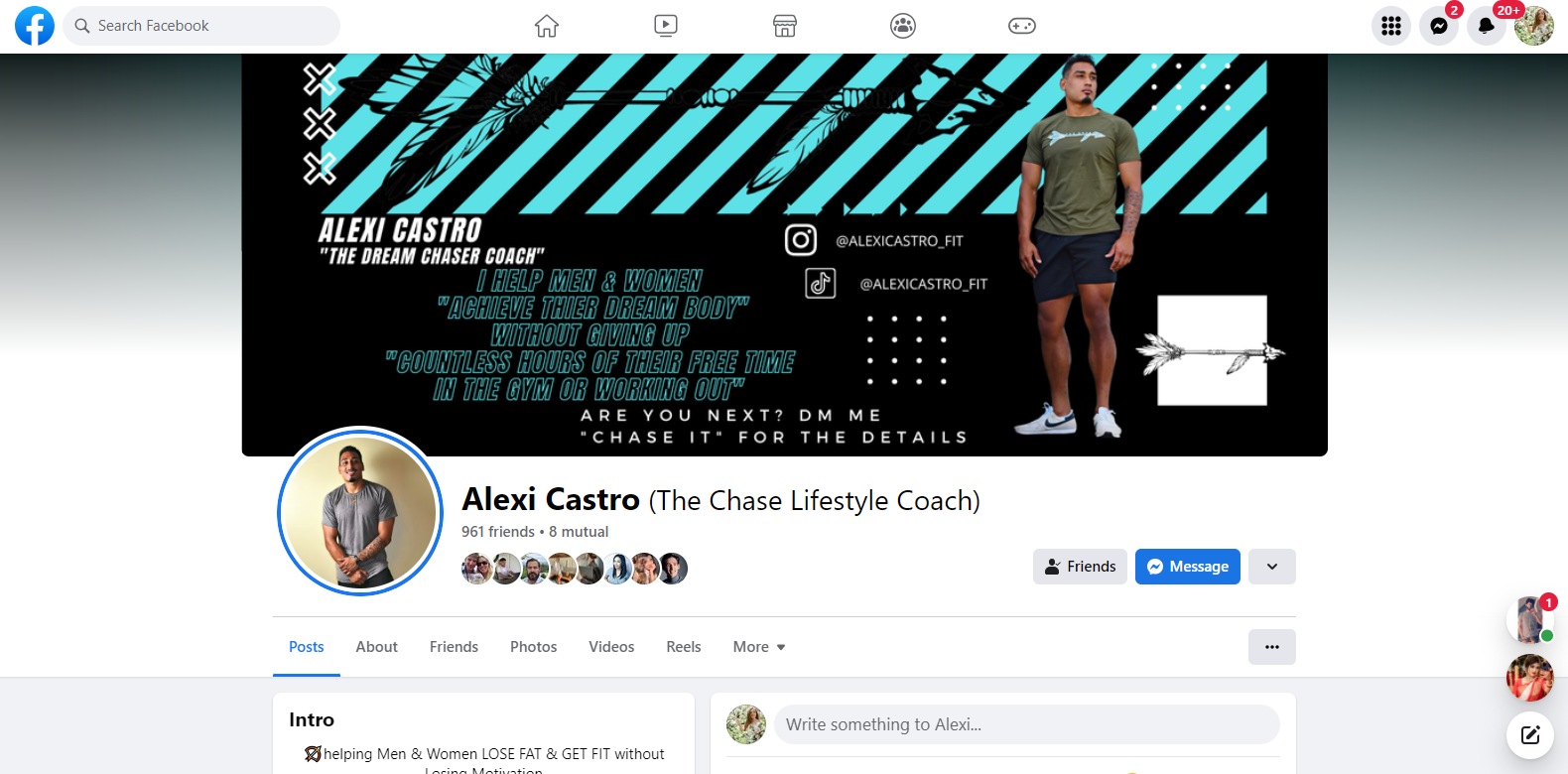
Head over to the Facebook page and choose the profile from which you wish to extract friends. This could be the profile of a person who has a large network or someone whose friends are relevant to your campaign.
Step 4: Choose Friends Option
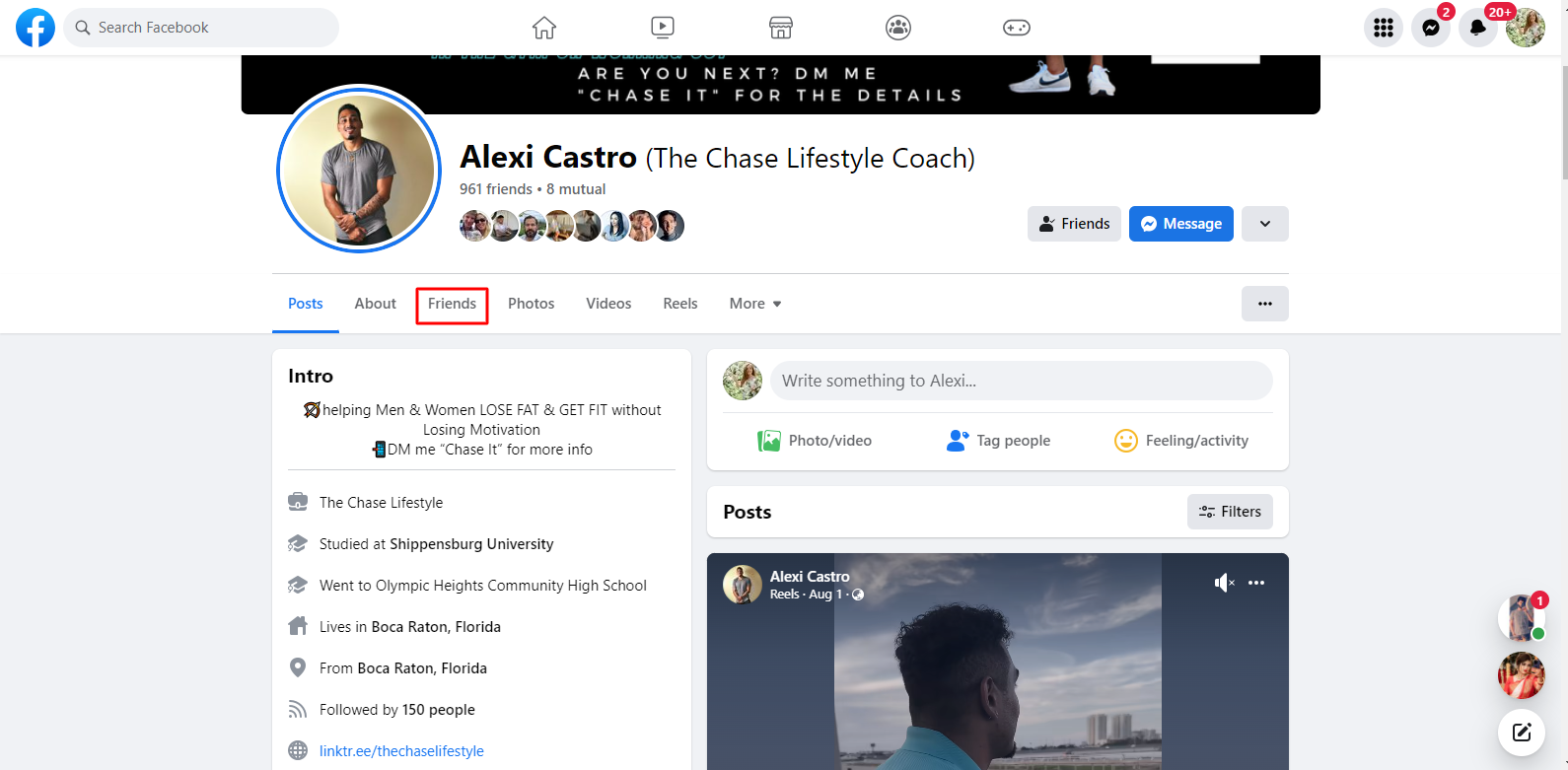
Step 5: Copy the Profile ID
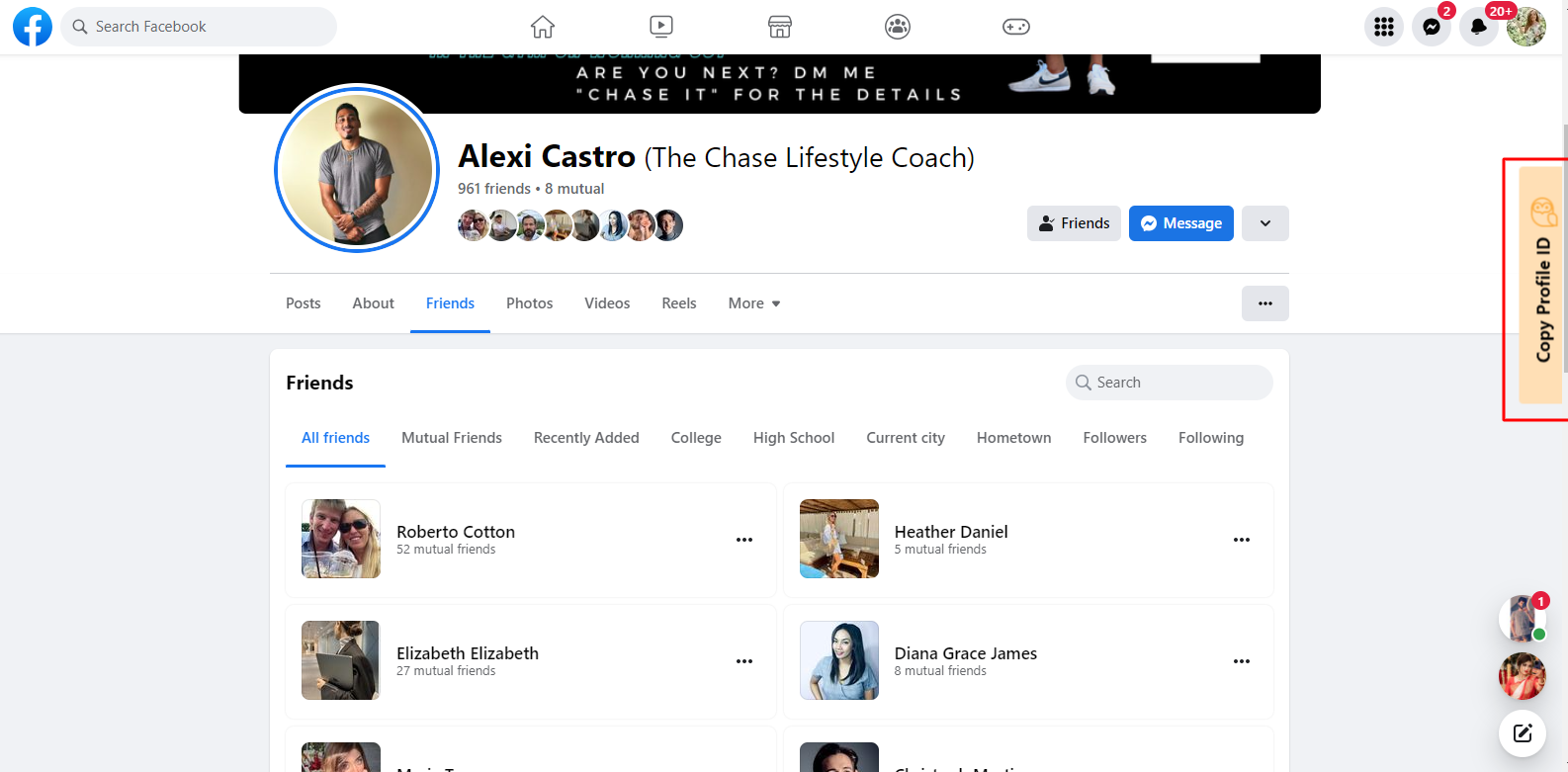
On the Facebook profile page, navigate to the “Friends” section. You’ll find a button in ReachOwl labelled “Copy Profile ID.” Click on it to copy the unique profile ID.
Step 6: Refresh page
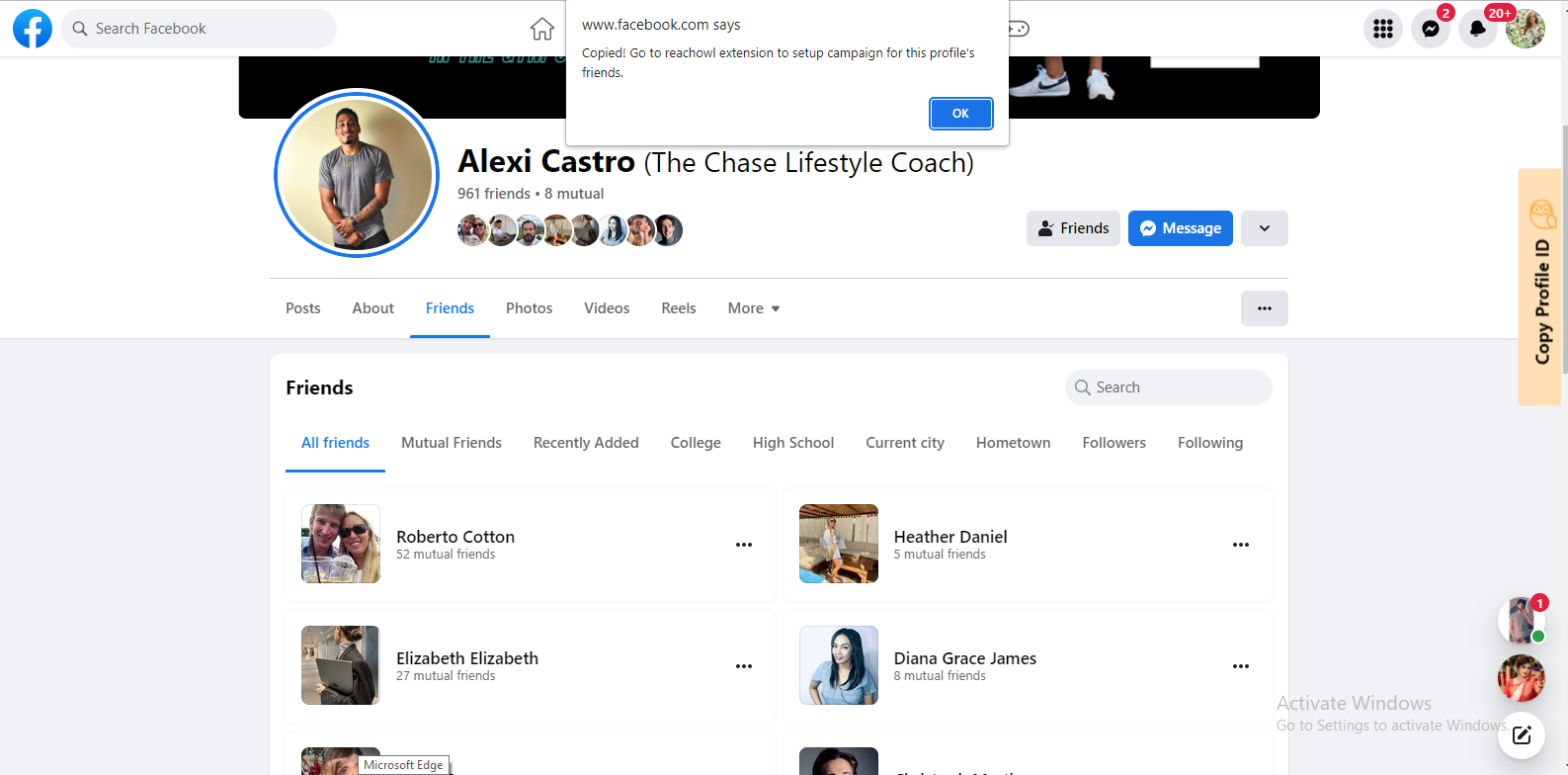
After clicking “Copy Profile ID,” you will get this option: If you didn’t get the OK option, then refresh your page.
Step 7: Paste the Profile ID
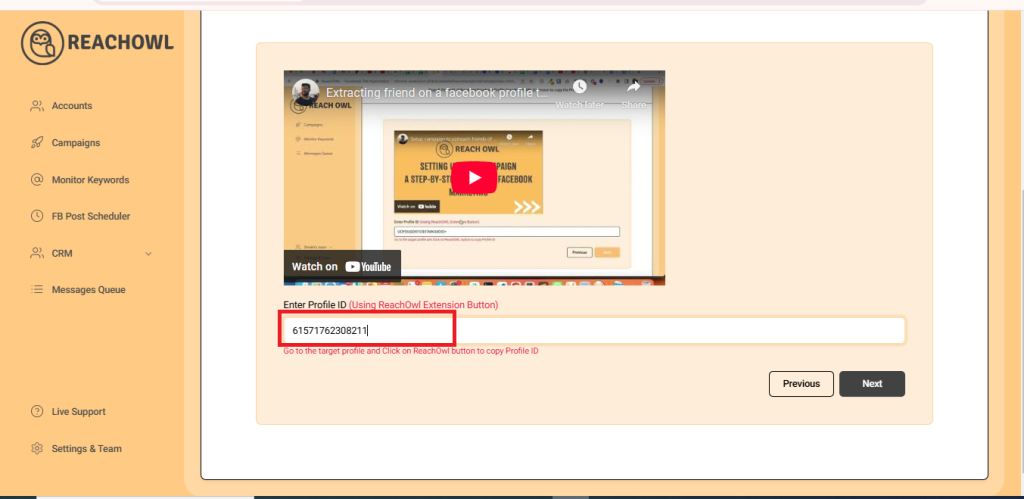
Head back to the ReachOwl page and paste the copied profile ID in the designated area.
Step 8: Proceed to the Next Option
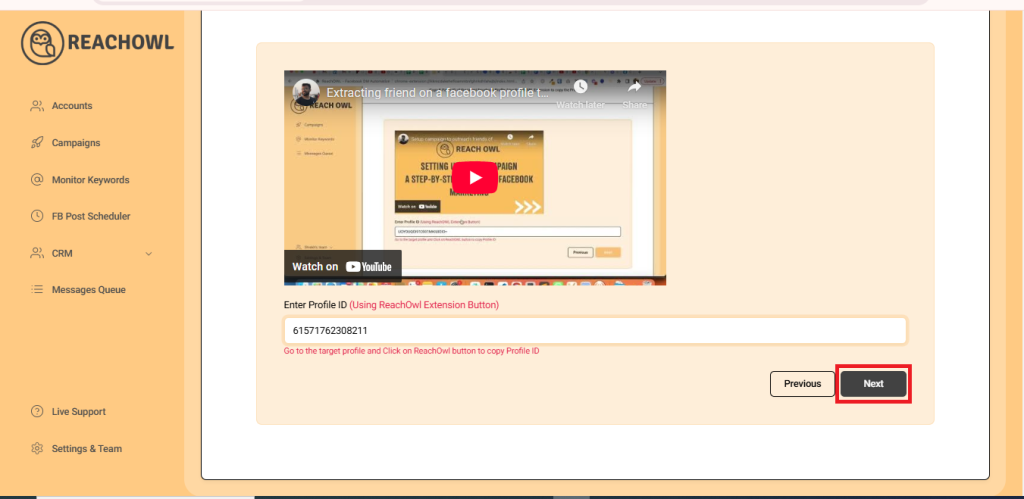
After pasting the profile ID, click on the “Next” button to continue with the friend extraction process.
Step 9: Choose the “Message Sequence” option.
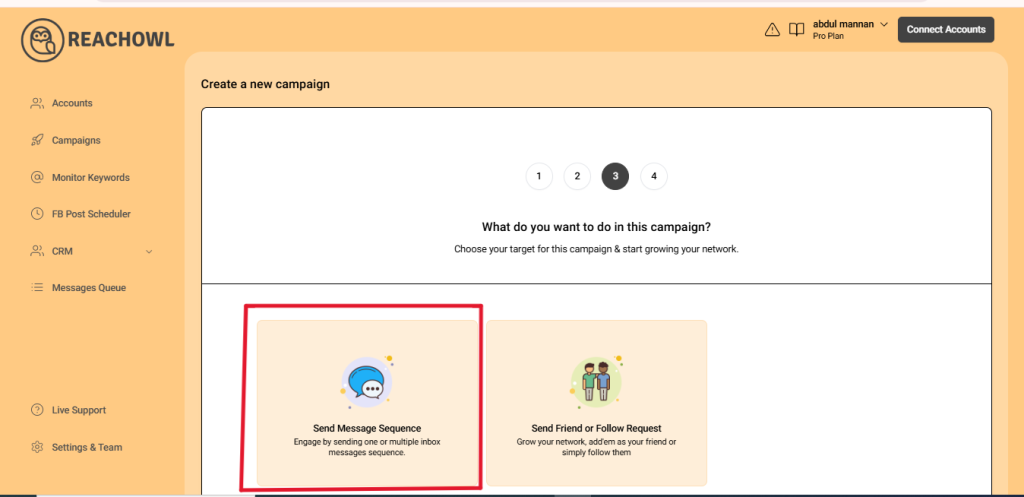
Step 10: Name the Campaign
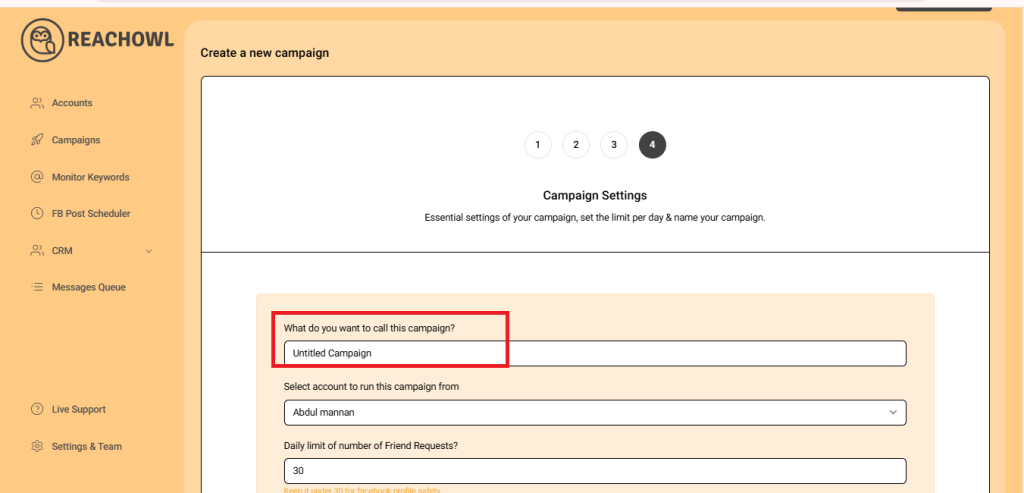
Choose a descriptive name for your campaign that will help you identify it easily in the future.
Step 11: Select the Account to Run Your Campaign
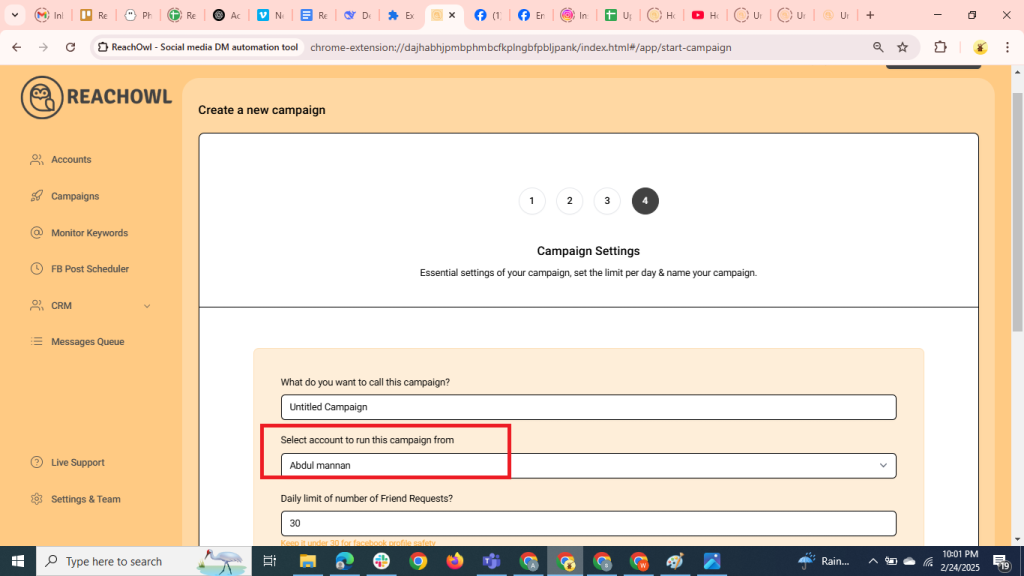
Choose the account from which you want to run the message campaign.
Step 12: Set Up a Daily Limit on the Number of Messages
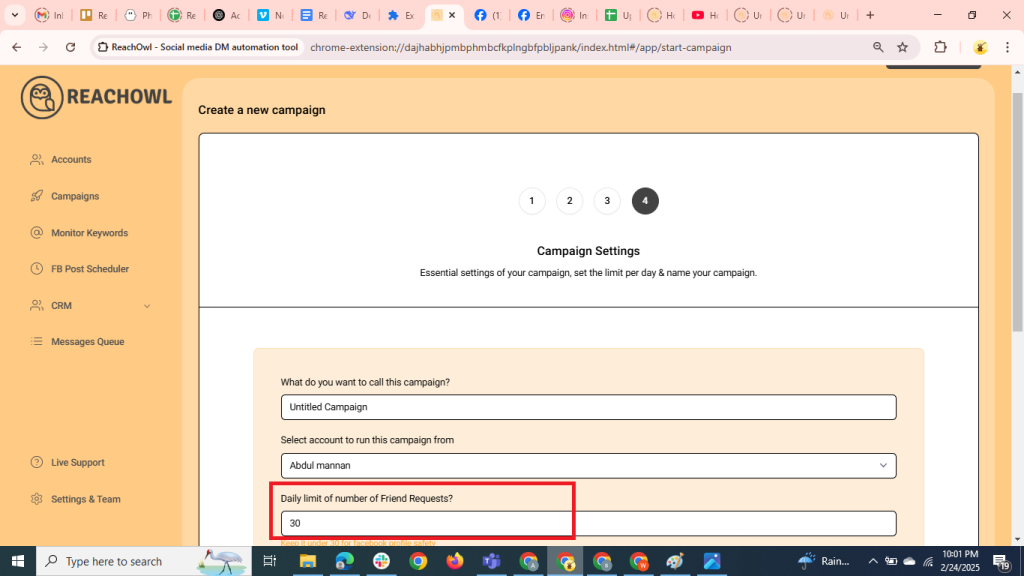
You can control the number of messages sent per day; you can set a daily limit between 5-35 messages depending on the profile value; and you can avoid sending the exact same number of messages with the same message every day and make sure to shuffle your script or use a different script every two days.
Step 13: Define Your Target Audience
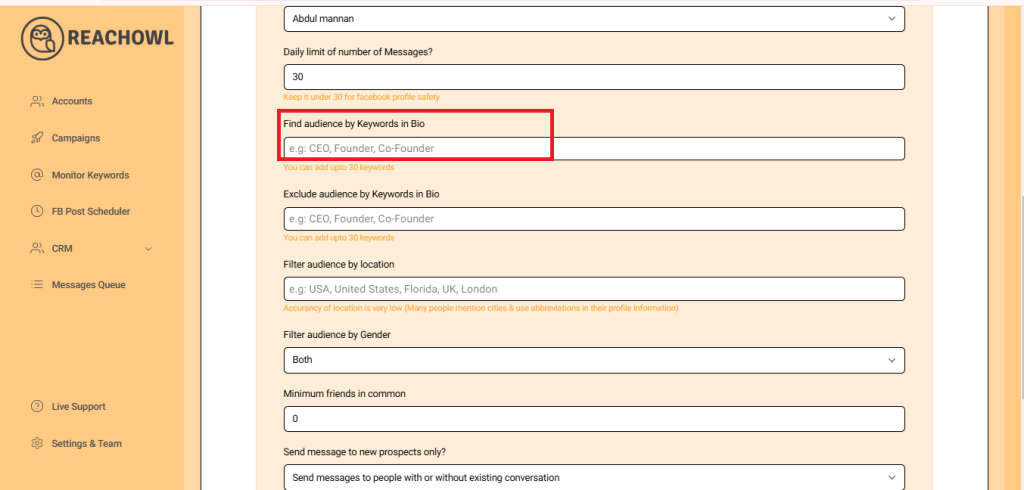
Determine the keywords you want to target in the bio to identify potential recipients. For example, CEO, Founder, Entrepreneur, Business Owner, etc.
Step 14: Exclude Audiences with Certain Words
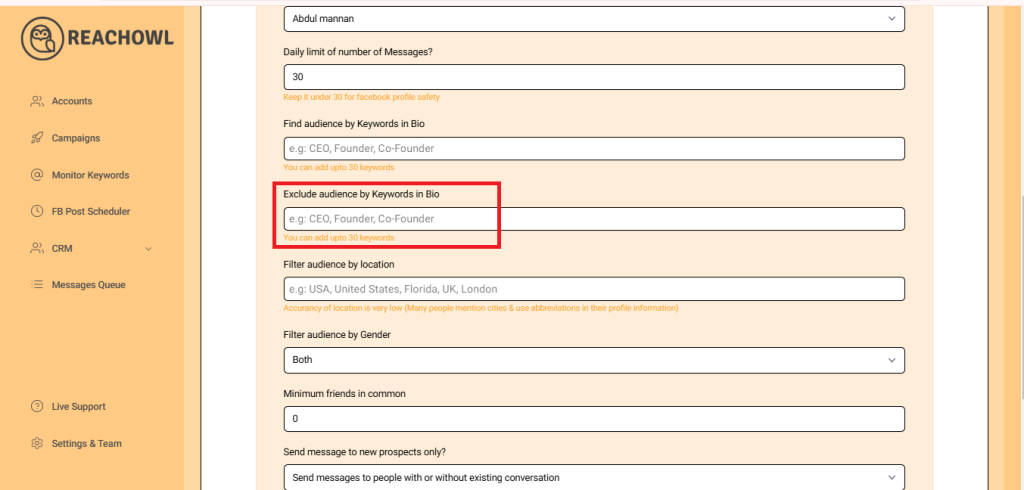
Identify the keywords that indicate you want to exclude certain groups from the campaign. For instance, a freelancer, student, intern, etc.
Step 15: Set the Minimum Number of Friends in Common
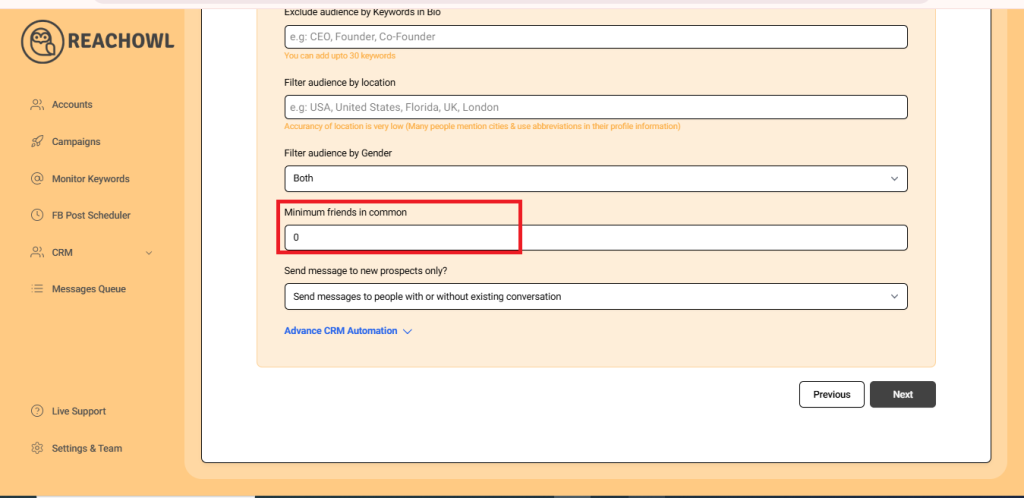
You can choose to establish a minimum number of friends in common that are required to send the messaging campaign.
Step 16: Send messages to new prospects only?
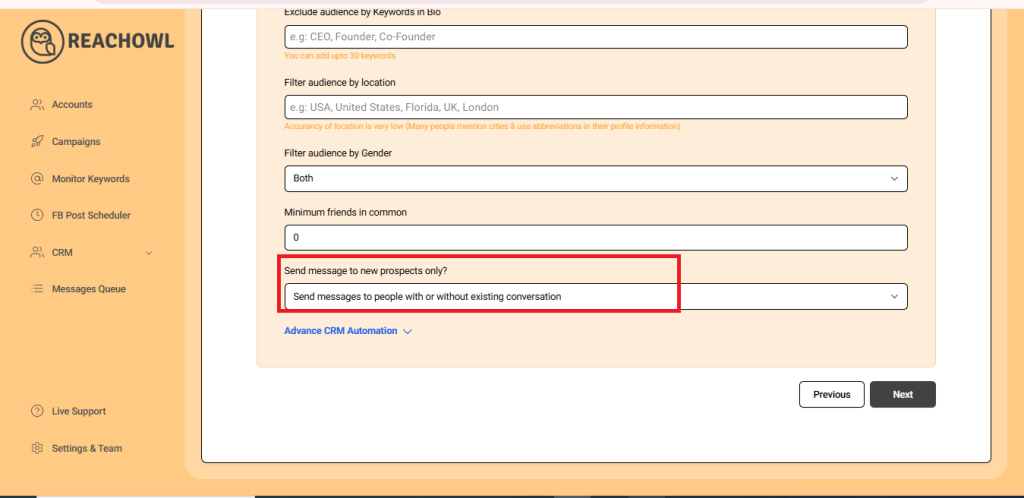
You can choose whether you want to send the campaigns to new people or to the people you already have conventions with.
Step 17: Click Next
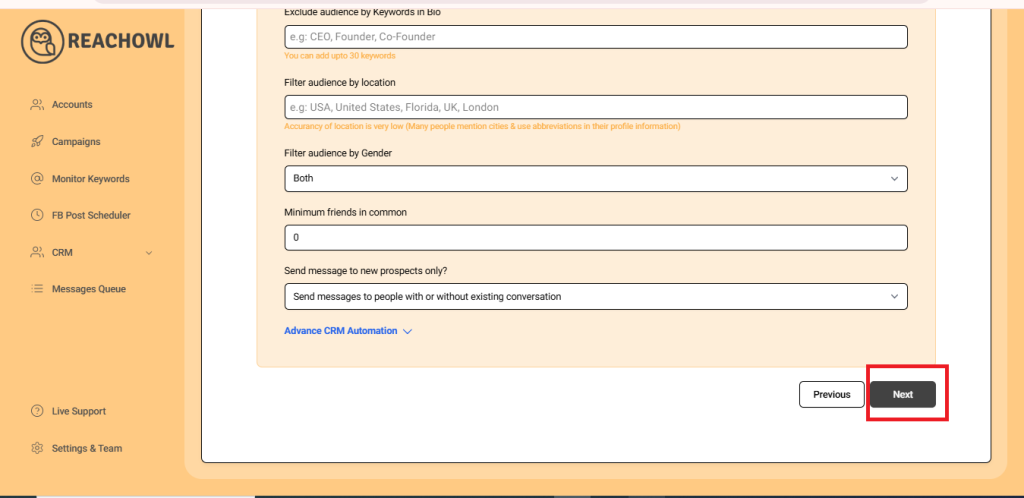
After filling out the options, click on next.
Step 18: Compose the Message
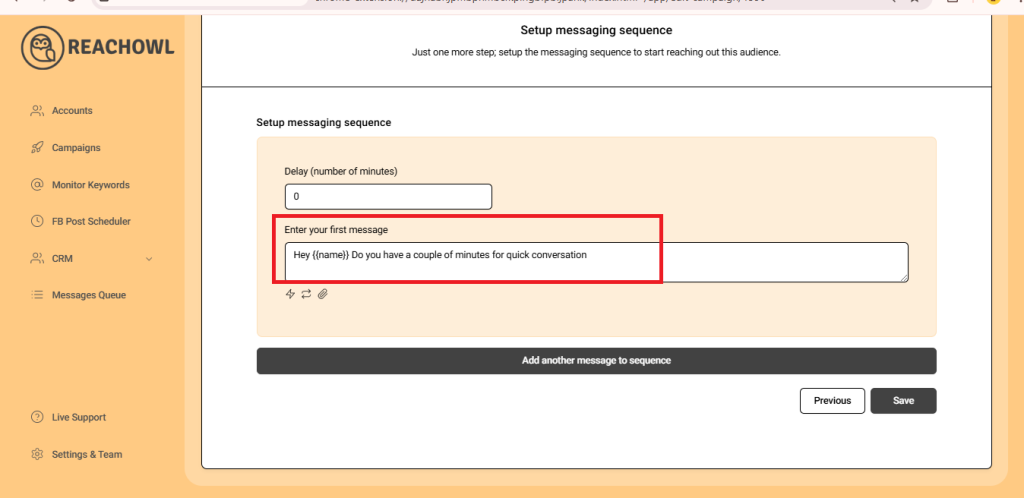
Now it’s time to craft your message sequence. Use the name variable, denoted by double curly braces ({{name}}), to personalise the messages with the recipient’s name.
Step 19: Add Multiple Messages
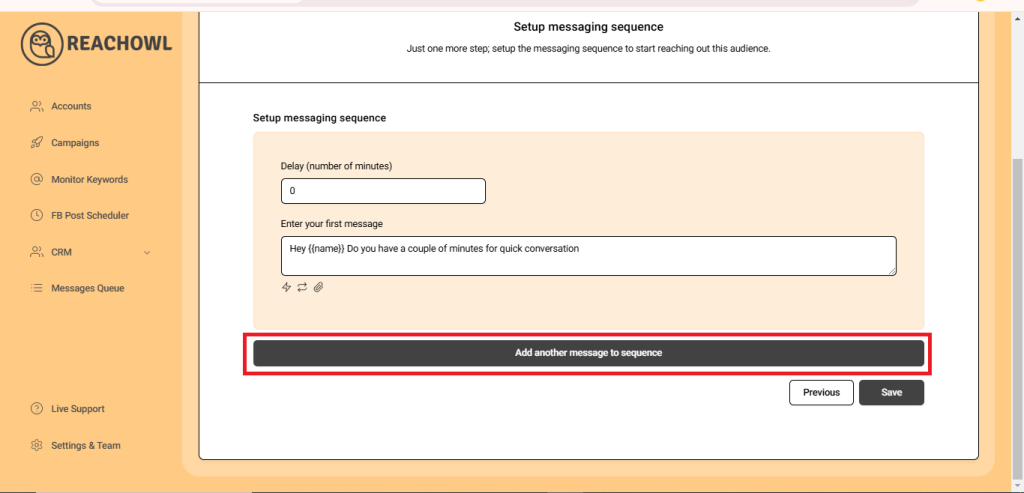
Click on “Add another message to the sequence” and create additional compelling messages that resonate with your target audience.
Step 20: Set Up the Messaging Sequence
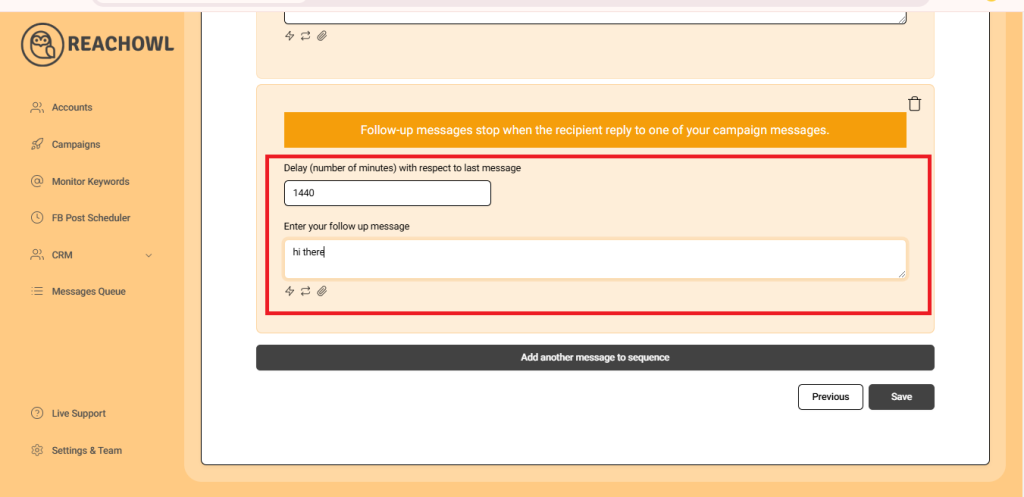
Craft a follow-up message and set a delay (e.g., a specific number of minutes) between each message in the sequence. This staggered approach helps ensure that your messages are not perceived as spam.
Step 21: Save Your Campaign
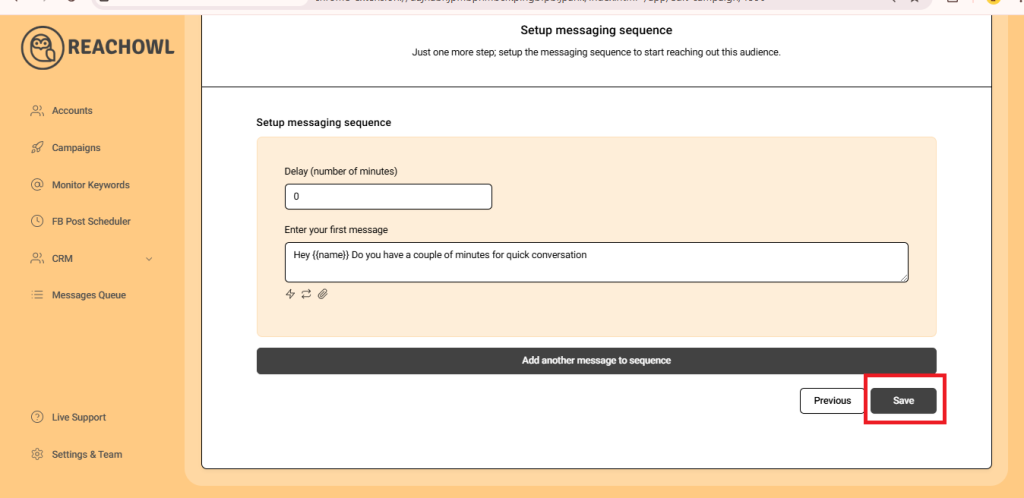
Once you’ve fine-tuned your messaging sequence, click “Save” to preserve your campaign settings.
Step 22: Start Your Campaign
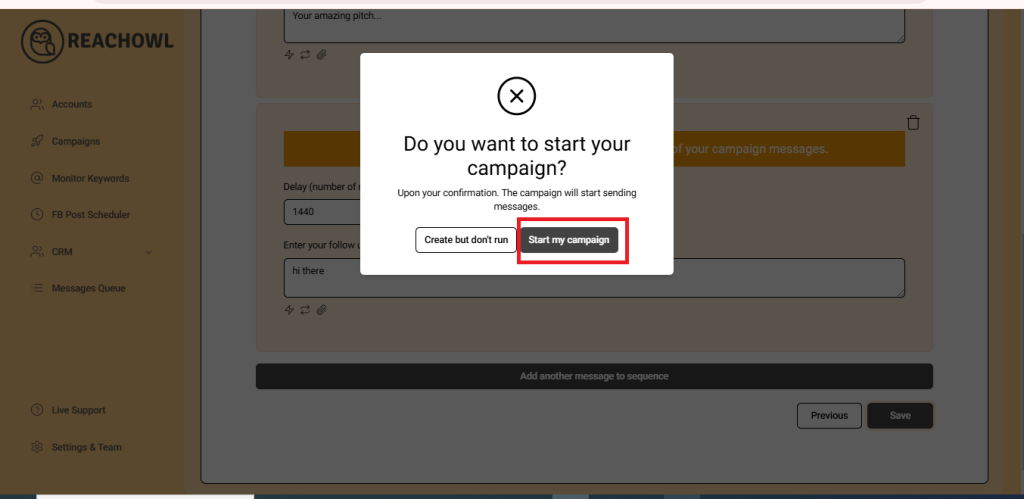
Finally, you’re ready to start your messaging campaign! Click on “Start My Campaign” to initiate the outreach process.
Step 23: Monitor and Manage
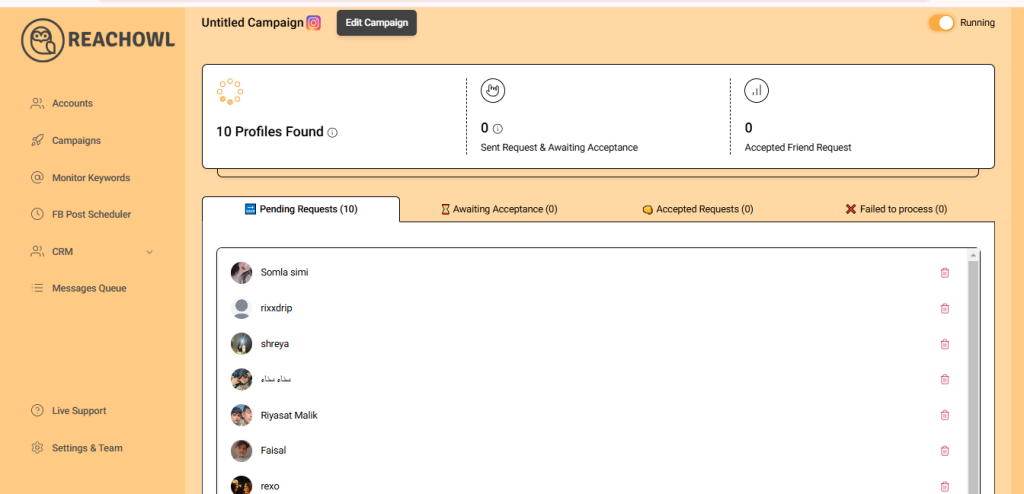
As your campaign progresses, ReachOwl will keep you updated on its status. You can view the audience members who have been contacted and make adjustments as needed.
Conclusion
By following these steps, you can efficiently extract friends from a Facebook profile and engage with them through a personalised message sequence using ReachOwl responsibly, and authentically connect with your new connections to foster meaningful relationships.
Happy campaigning!