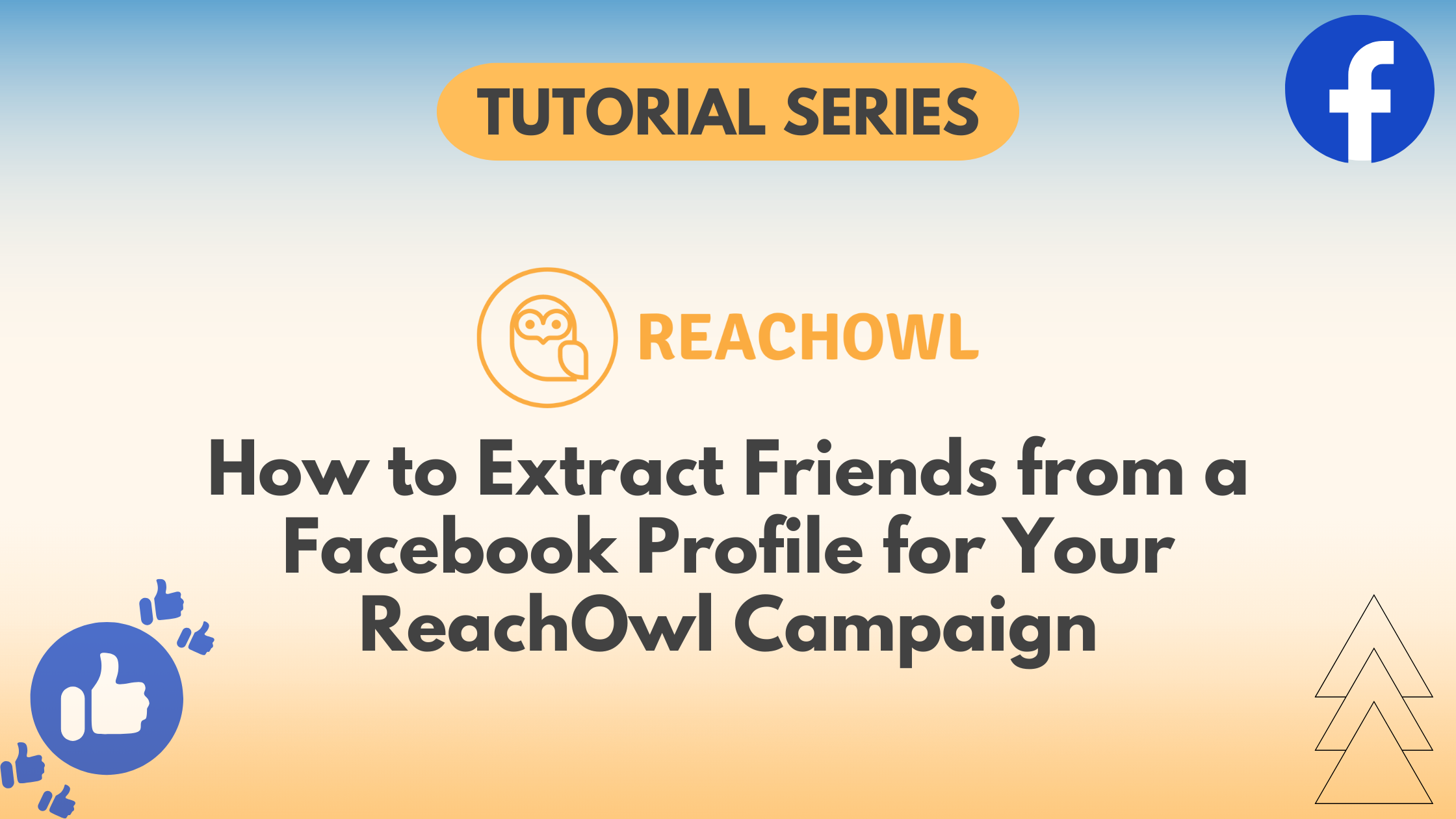ReachOwl is a powerful tool that empowers social media marketers to automate friend requests and messaging sequences on Facebook. One of the key features of ReachOwl is the ability to extract friends from a specific Facebook profile and use them as the audience for your campaign.
In this tutorial, we will guide you through the step-by-step process of extracting friends from a Facebook profile to run a successful campaign using ReachOwl.
Let’s get started!
Step 1: Create a Campaign on ReachOwl
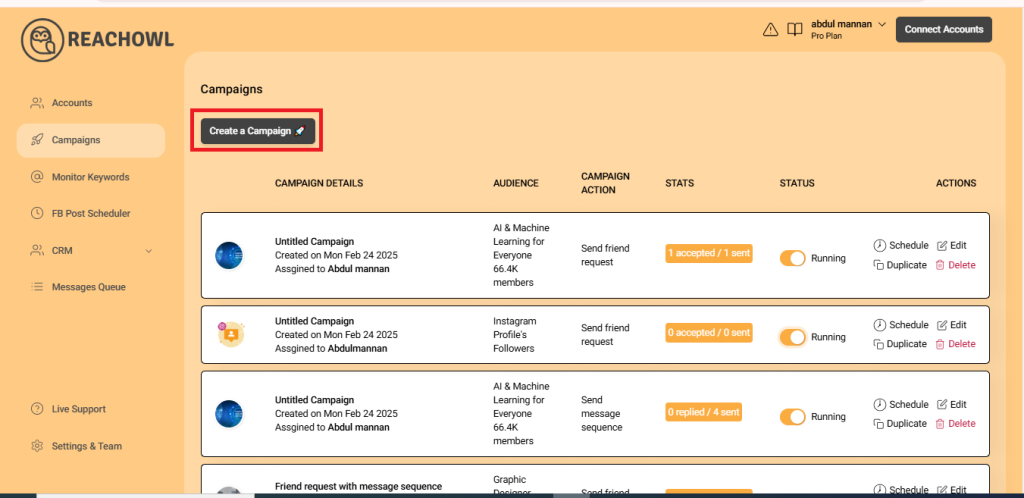
Log in to your ReachOwl account and click on “Create a Campaign” to initiate the friend extraction process.
Step 2: Choose “Facebook Friends of Someone”
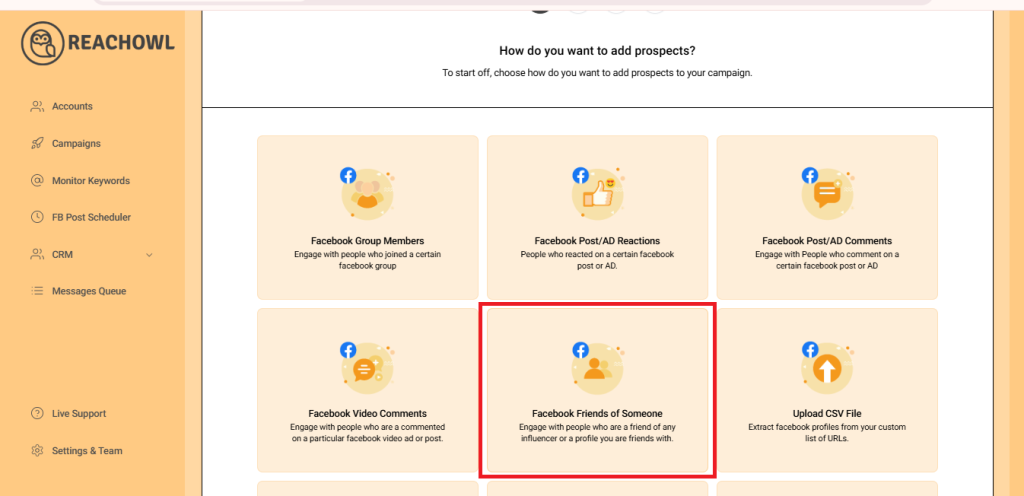
Select the “Facebook Friends of Someone” option, indicating that you want to extract friends from a specific profile.
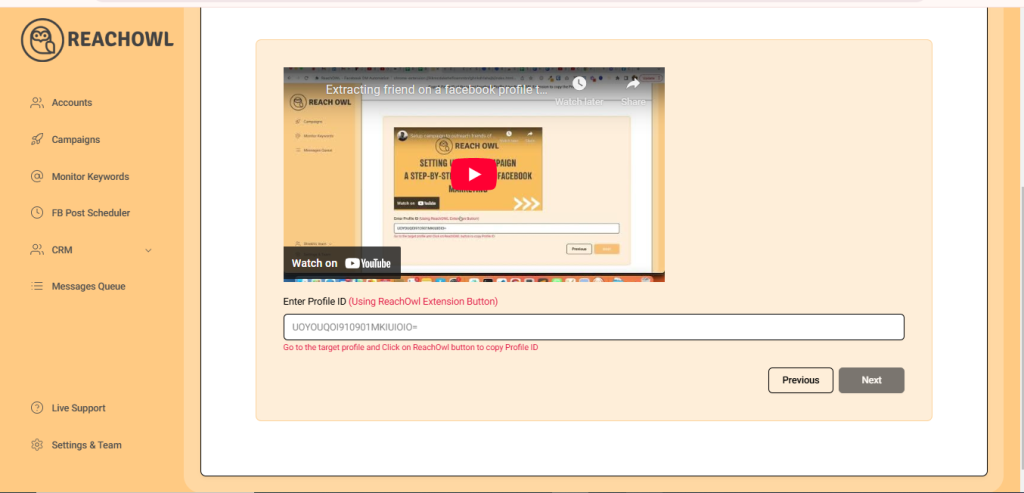
Step 3: Select a Facebook Profile
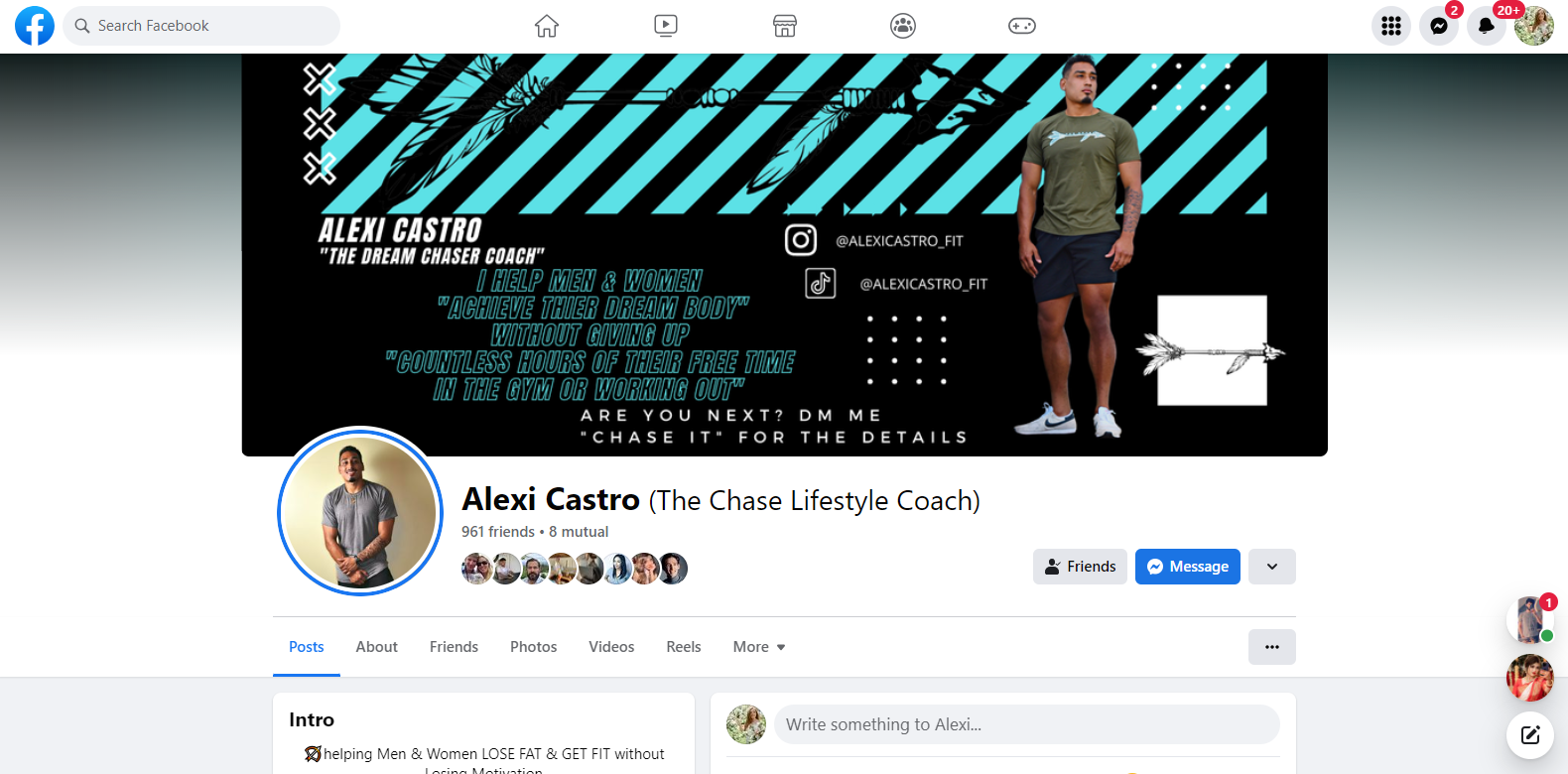
Head over to the Facebook page and choose the profile from which you wish to extract friends. This could be the profile of a person who has a large network or someone whose friends are relevant to your campaign.
Step 4: Choose Friends Option
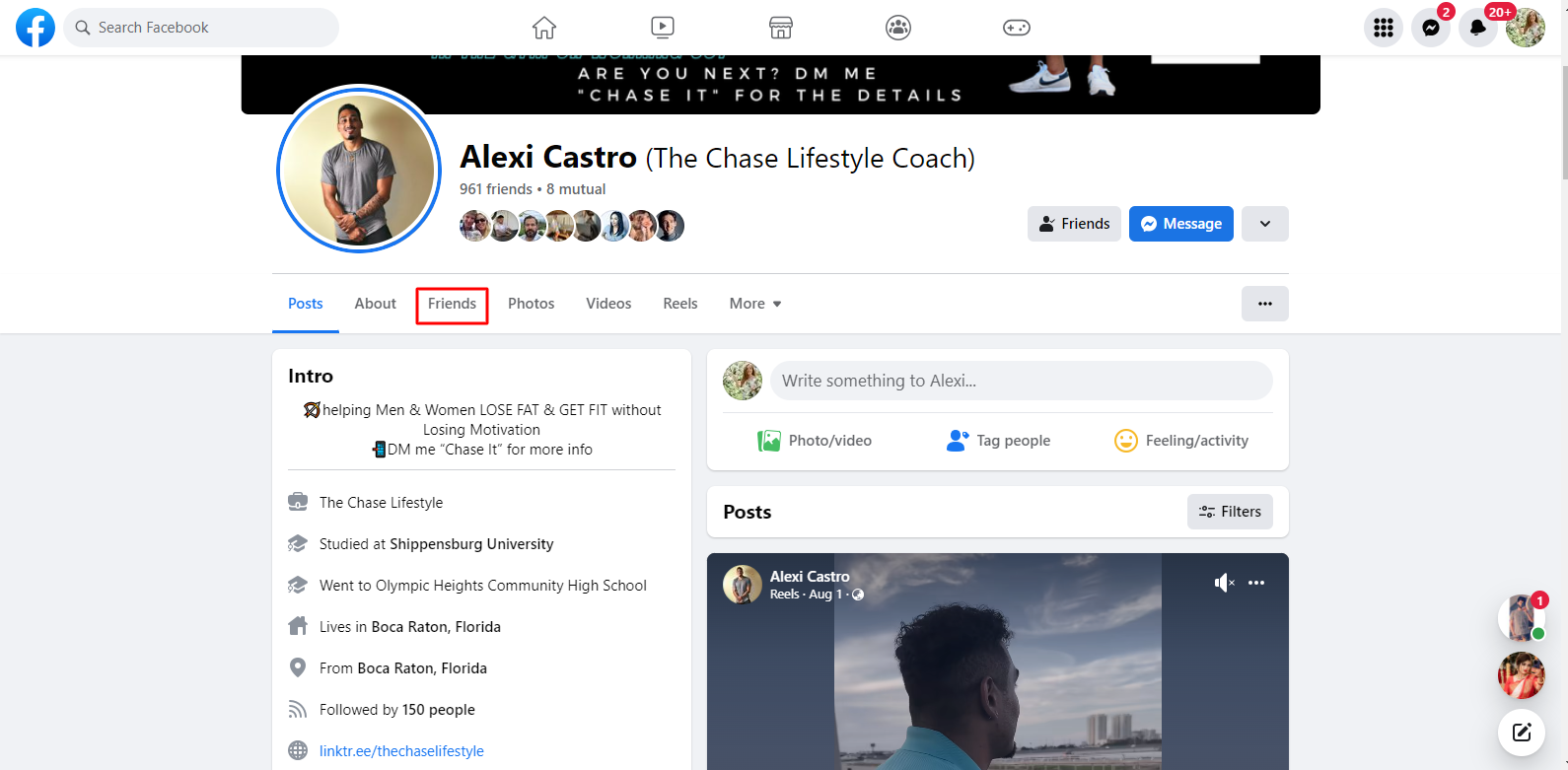
Step 5: Copy the Profile ID
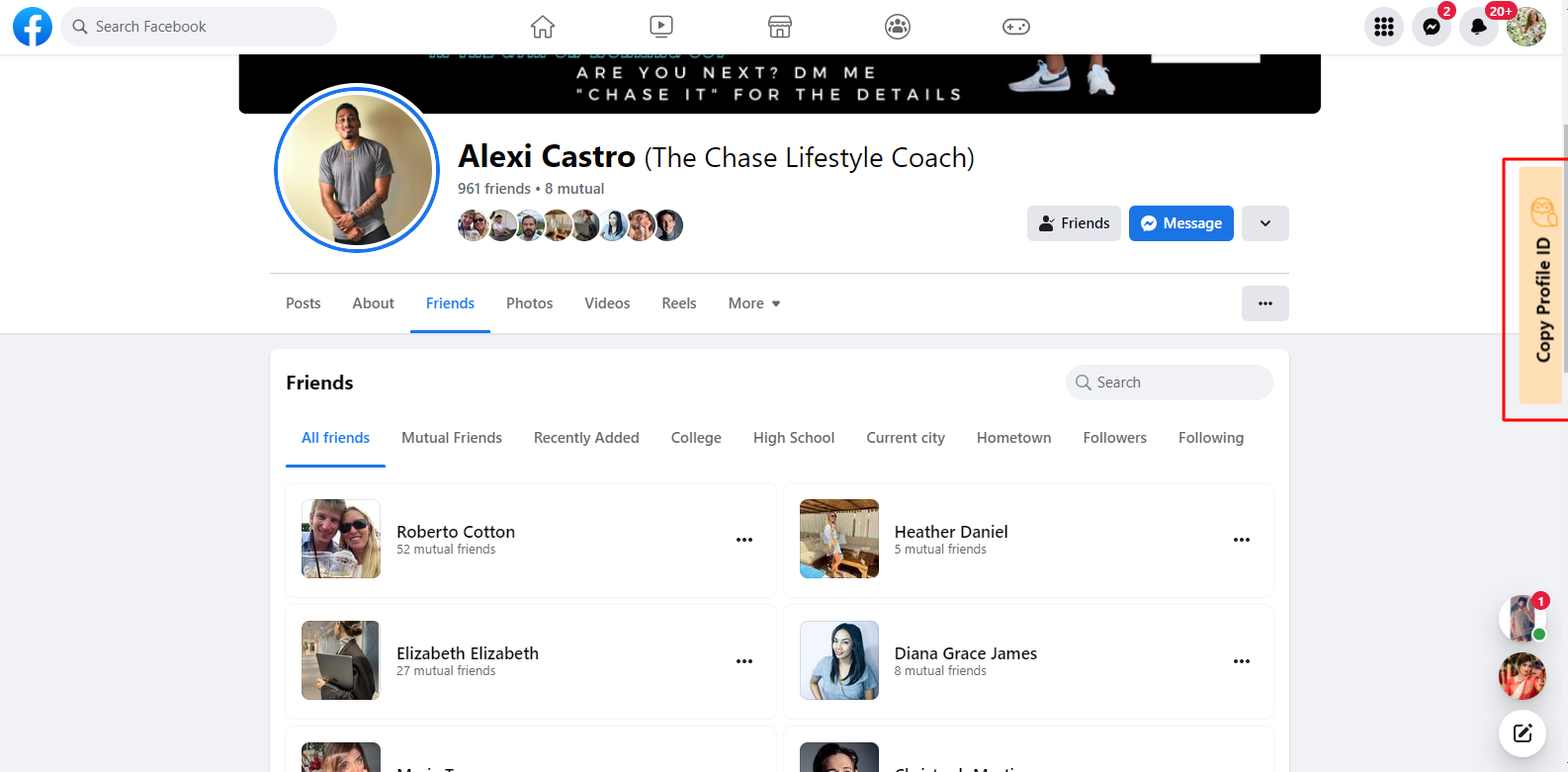
On the Facebook profile page, navigate to the “Friends” section. You’ll find a button in ReachOwl labelled “Copy Profile ID.” Click on it to copy the unique profile ID.
Step 6: Refresh page
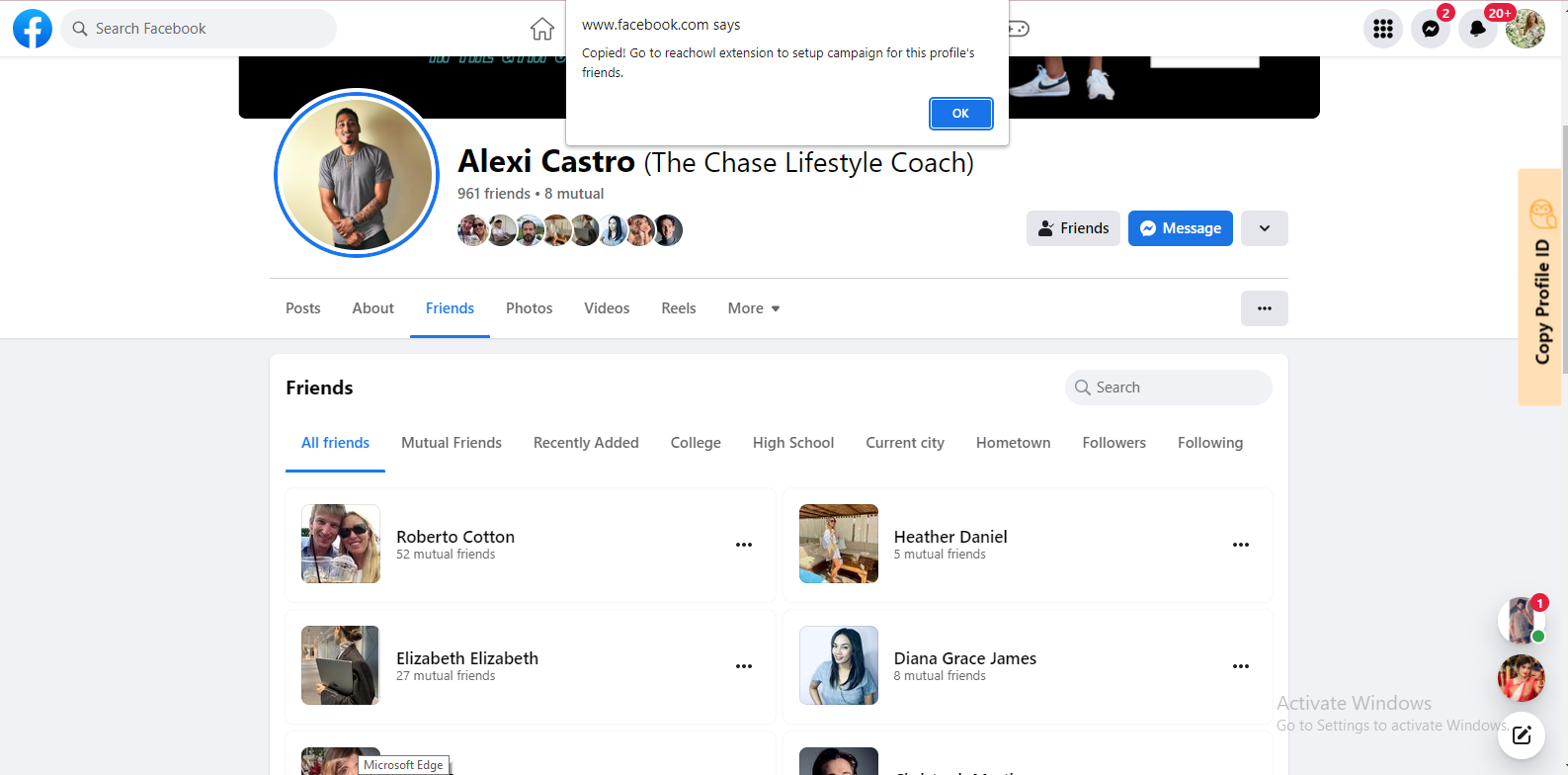
After clicking “Copy Profile ID,” you will get this option: If you didn’t get the OK option, then refresh your page.
Step 7: Paste the Profile ID
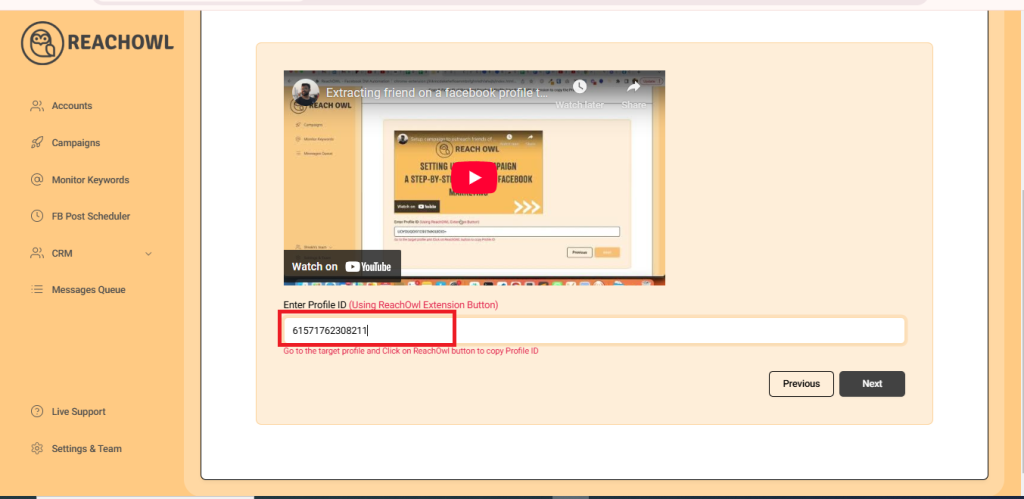
Head back to the ReachOwl page and paste the copied profile ID in the designated area.
Step 8: Proceed to the Next Option
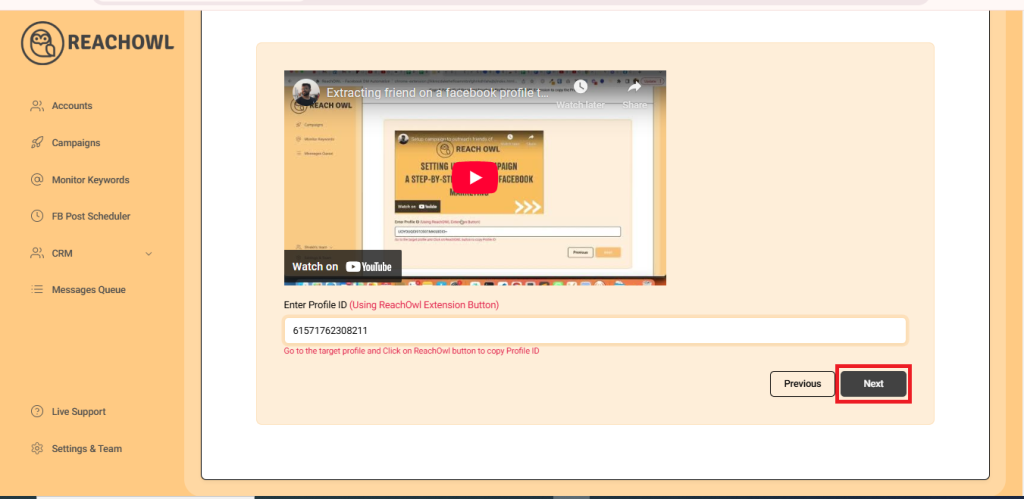
After pasting the profile ID, click on the “Next” button to continue with the friend extraction process.
Step 9: Choose the Friend Request option
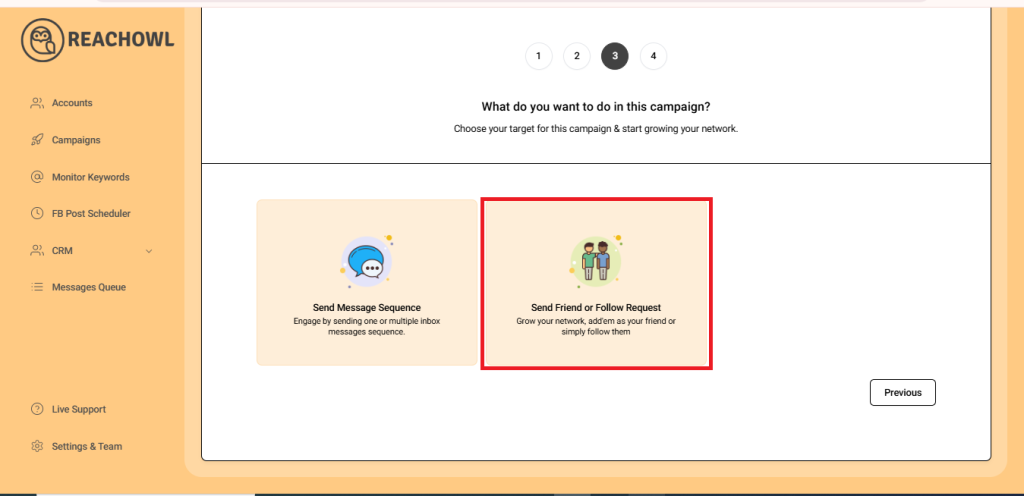
Now, select the “Friend Request” option from the available choices. This will allow you to send automated friend requests to the extracted friends.
Step 10: Name Your Campaign
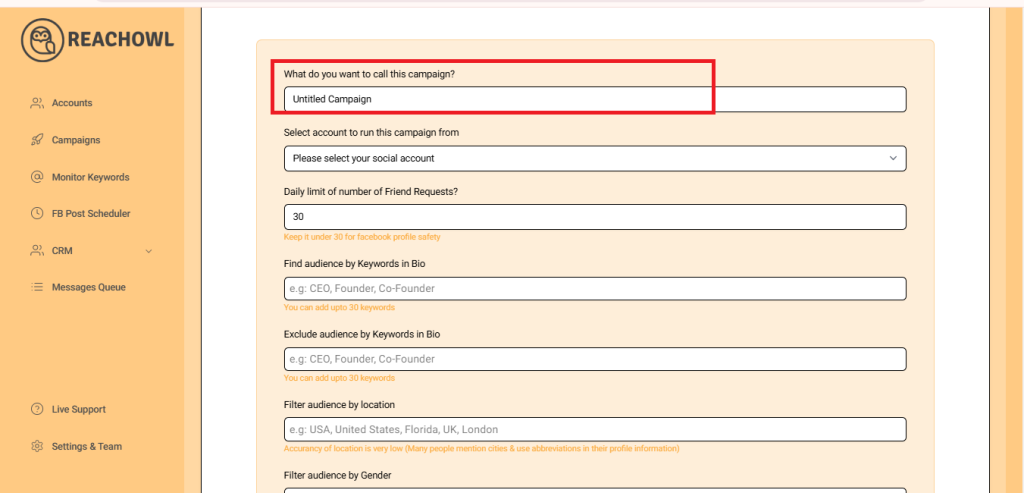
Enter a descriptive name for your campaign, such as “Alexi’s Friends,” to easily identify it within ReachOwl.
Step 11: Select team member account
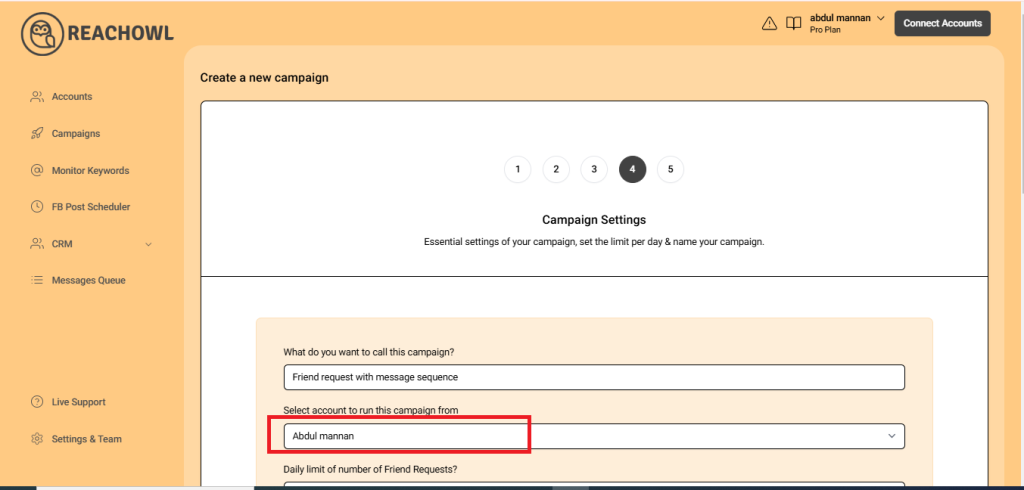
Choose the Team member account from which you want to run the campaign.
Step 12: Select Your Daily Limit
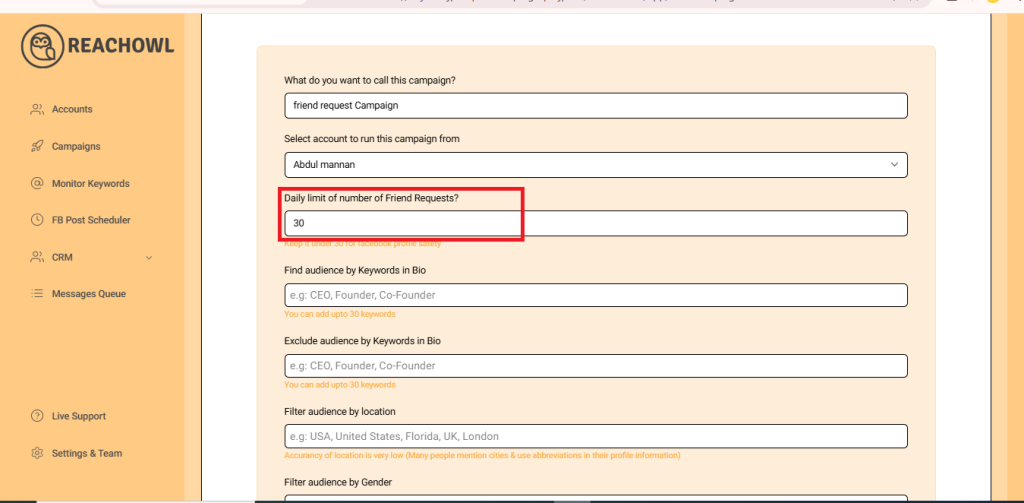
You can set a daily limit between 5-35 send friend request sent per day depending on the profile value, and you can avoid sending the exact same number of friend requests with the same friend request every day.
Step 13: Option for Friend Request Only

For this specific campaign, click on the option “Only Send the Friend Request (No Message Sequence).”
Step 14: Save Your Campaign
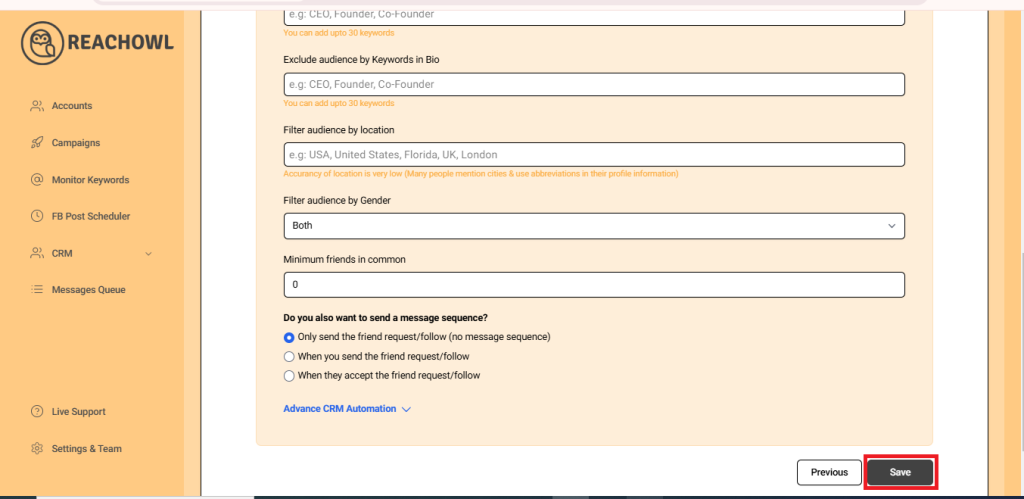
Once you’ve configured all the options, click on the “Save” button.
Your campaign is now ready to be launched!
Step 15: Start Your Campaign
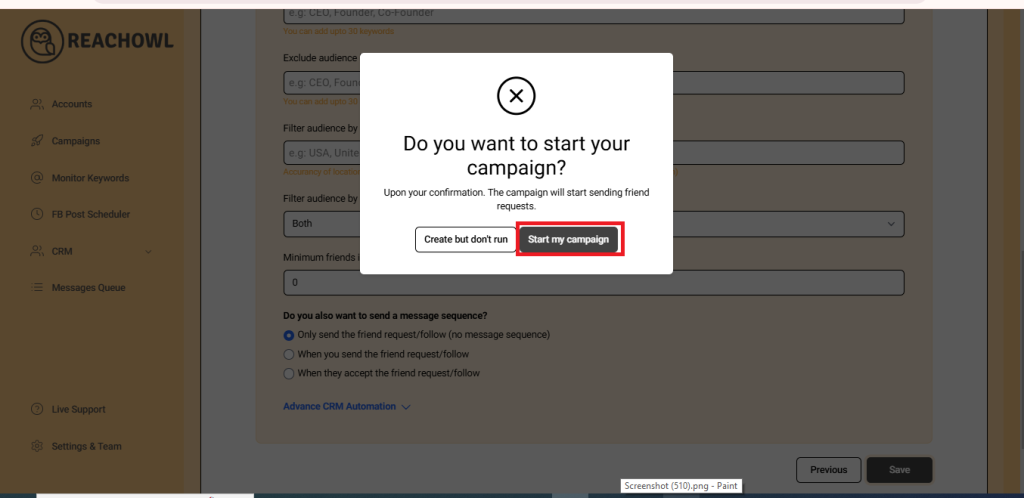
Click on “Start My Campaign” to initiate the outreach process.
Your campaign is now ready to be launched!
Step 16: Monitor the Progress

After starting the campaign, ReachOwl will begin extracting friends from the specified profile and automatically sending out friend requests. You can monitor the progress within the ReachOwl interface.
Step 17: Review the Results
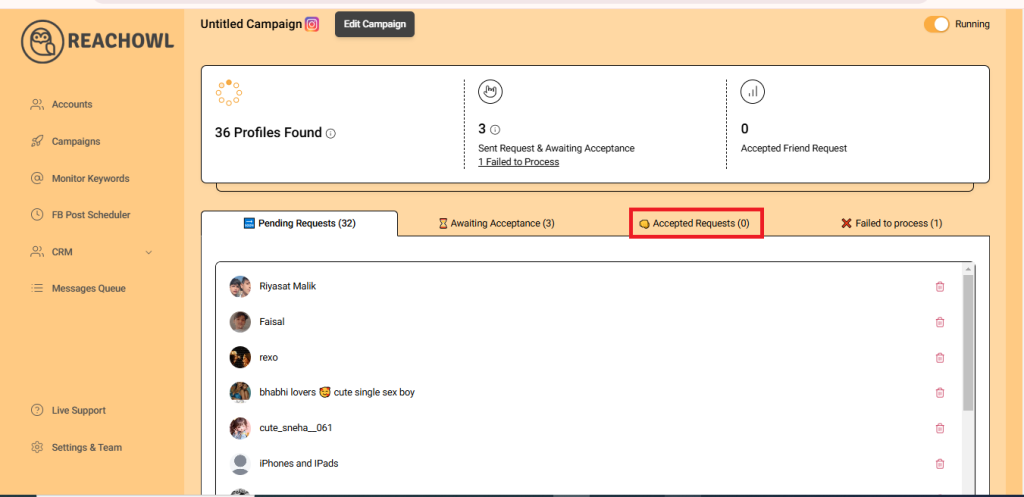
After a while, refresh the page, and you’ll notice that ReachOwl has already sent friend requests to some users. As users accept your friend requests, you’ll see the progress of your campaign.
Conclusion
By following these simple steps, you can efficiently extract friends from a Facebook profile and use them as the audience for your ReachOwl campaign.
Using this powerful tool responsibly and authentically engage with your new connections. Contact the extracted friend network to expand your social reach and enhance your social media marketing efforts.
Happy campaigning with ReachOwl!