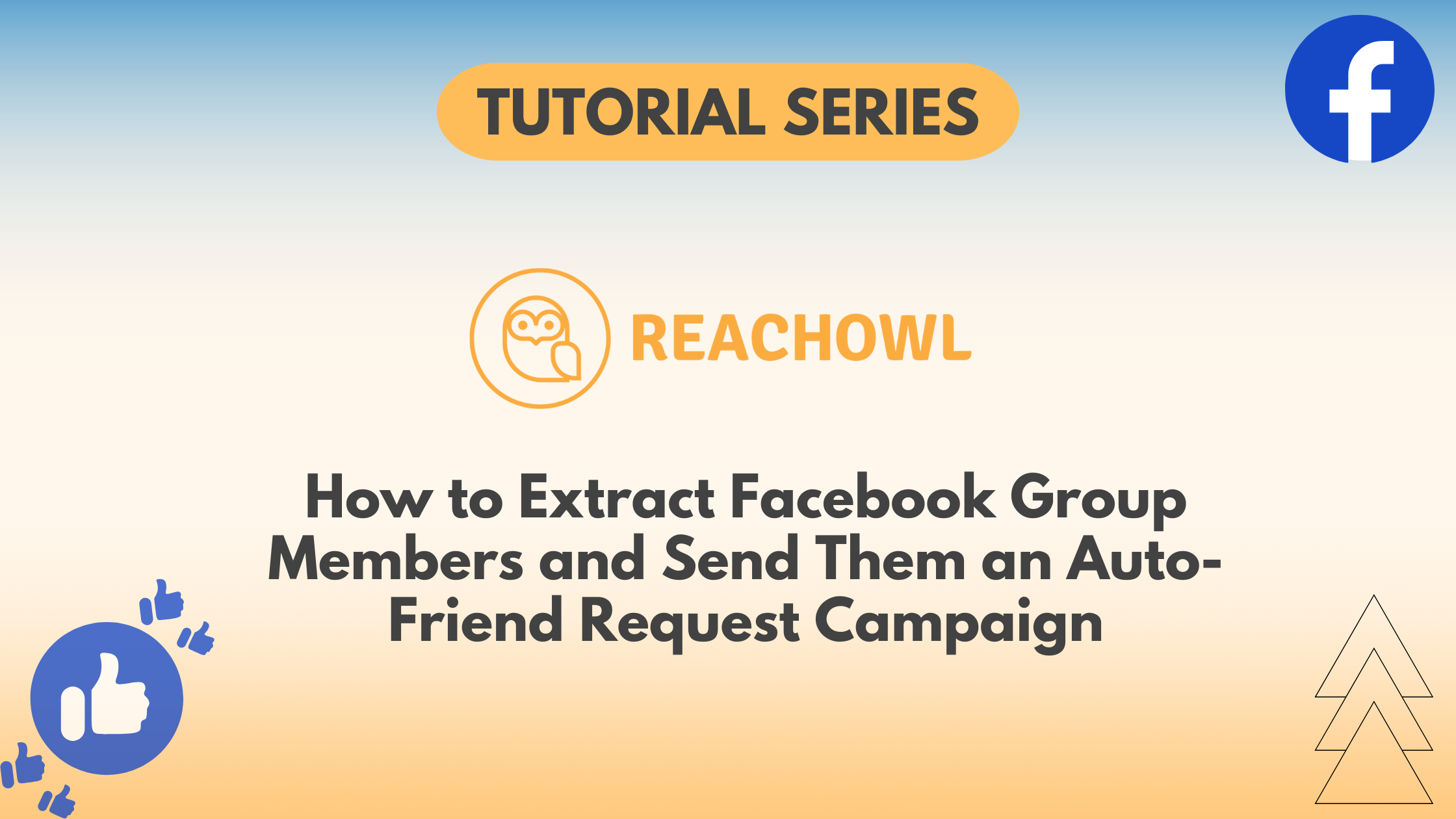Connecting with new people and expanding your network has never been easier. If you’re looking to grow your Facebook connections strategically, extracting group members and initiating automated friend request campaigns can be a game-changer.
In this tutorial, we will guide you through the step-by-step process of creating a successful direct messaging campaign using ReachOwl, a tool that simplifies the process and maximizes your outreach efforts.
Step 1: Access Your Facebook Groups
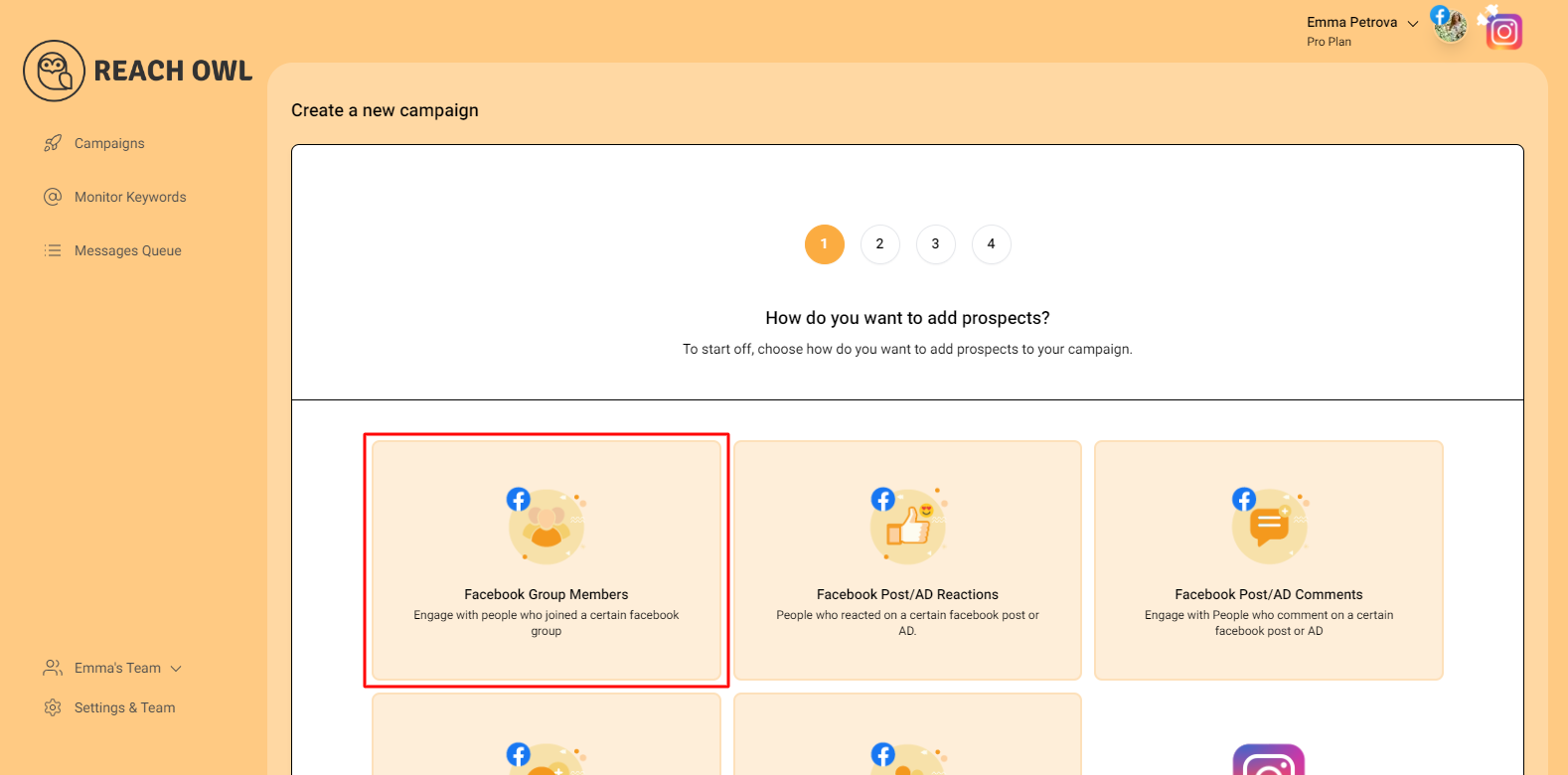
Click on “Facebook Group Members,” and you’ll see that ReachOwl already accesses all the Facebook groups linked to your account.
Step 2: Select the Target Facebook group
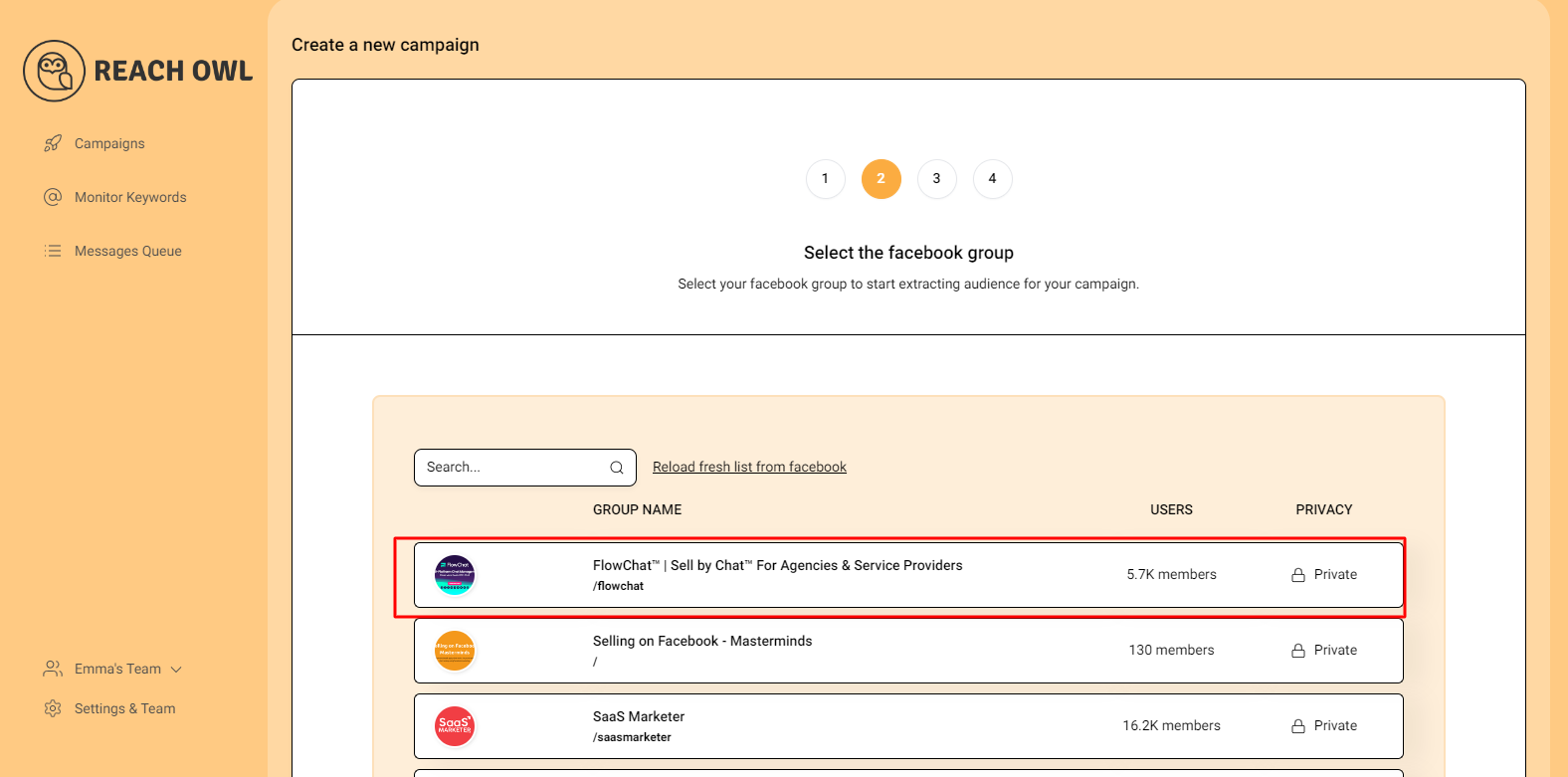
From the list of your Facebook groups, choose the one you want to target for your messaging campaign.
Step 3: Choose the Friend Request option
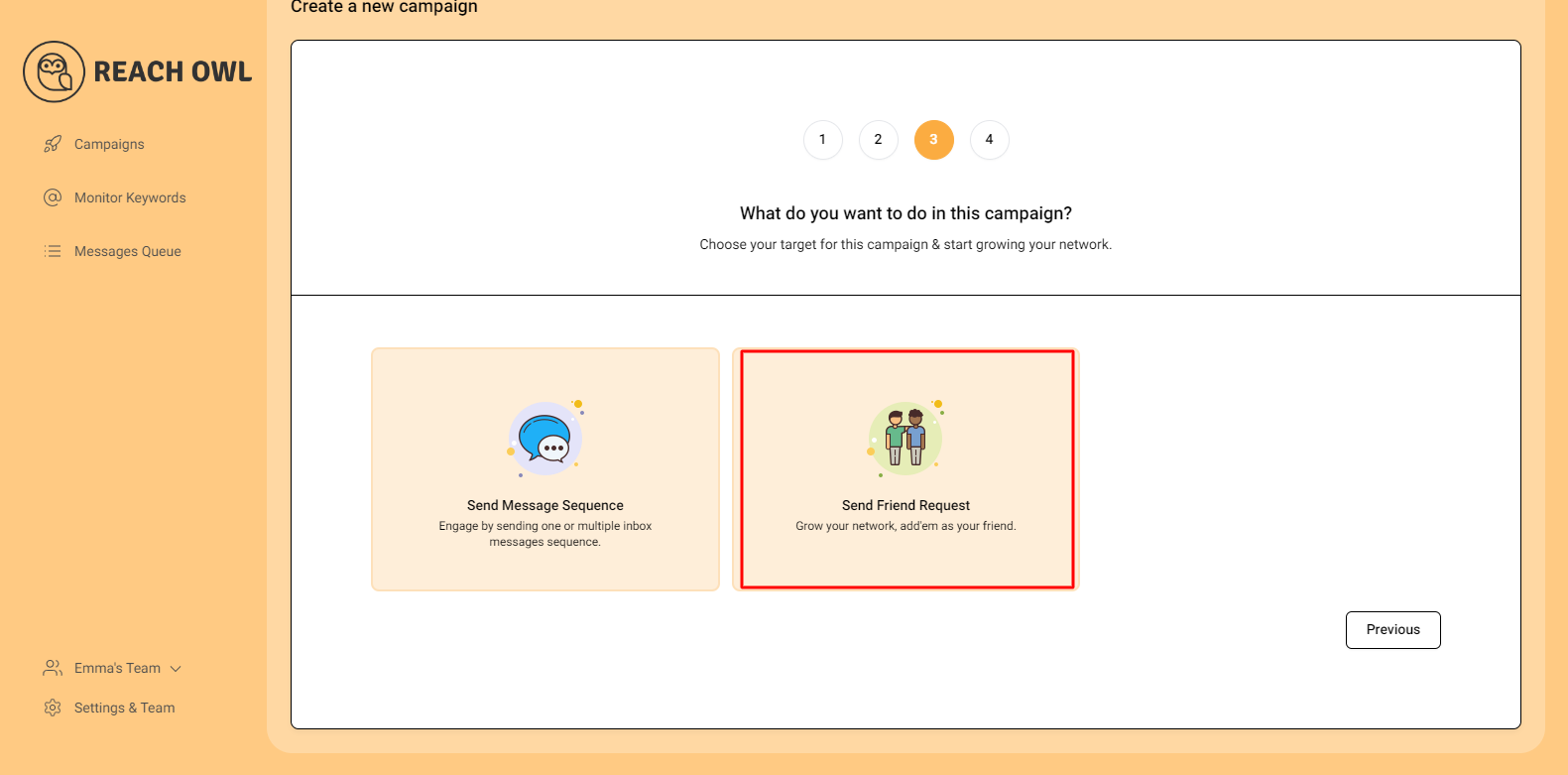
Now, select the “Friend Request” option from the available choices. This will allow you to send automated friend requests to the extracted friends.
Step 4: Name Your Campaign
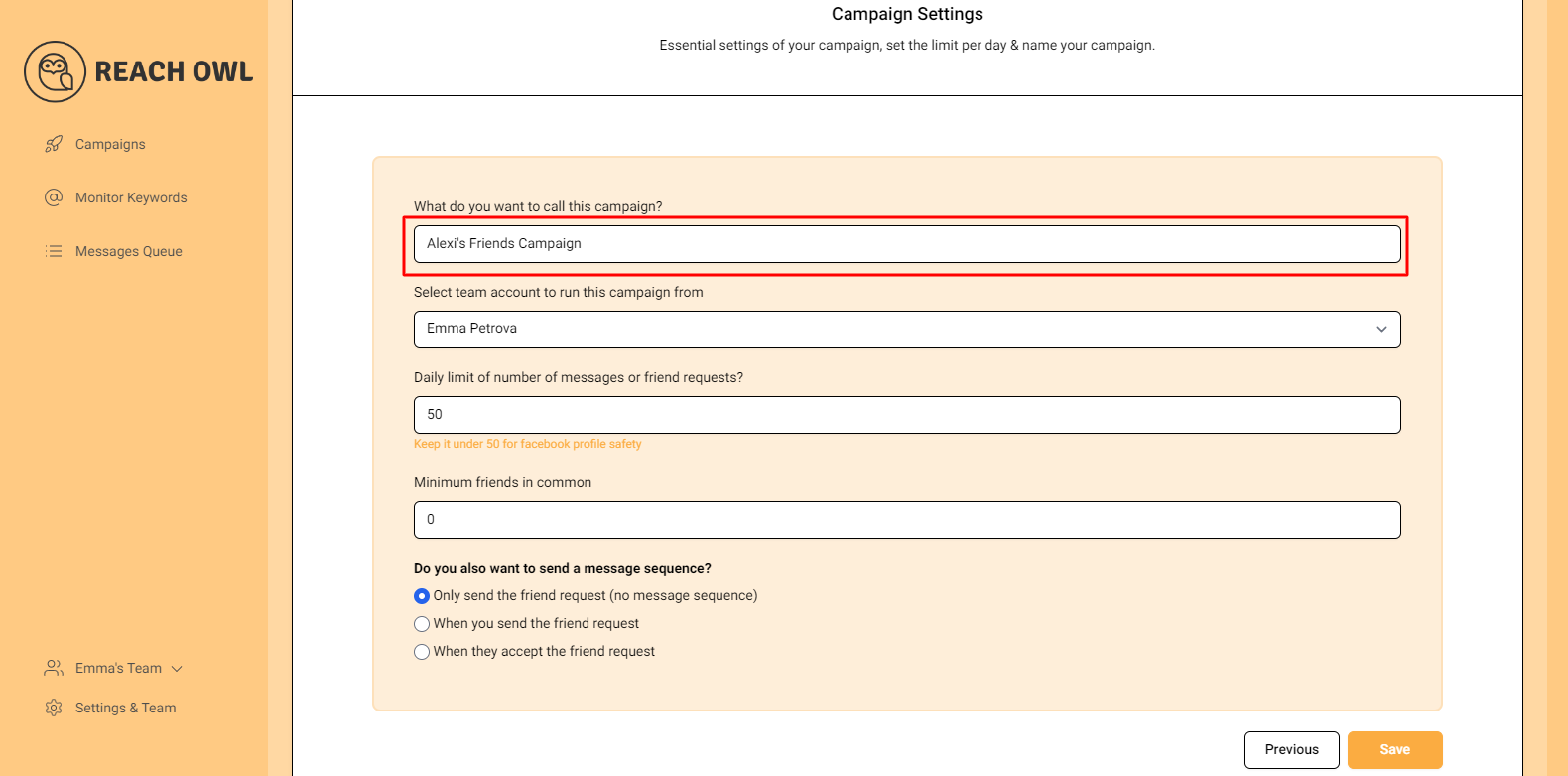
Enter a descriptive name for your campaign, such as “Alexi’s Friends,” to easily identify it within ReachOwl.
Step 5: Select team member account
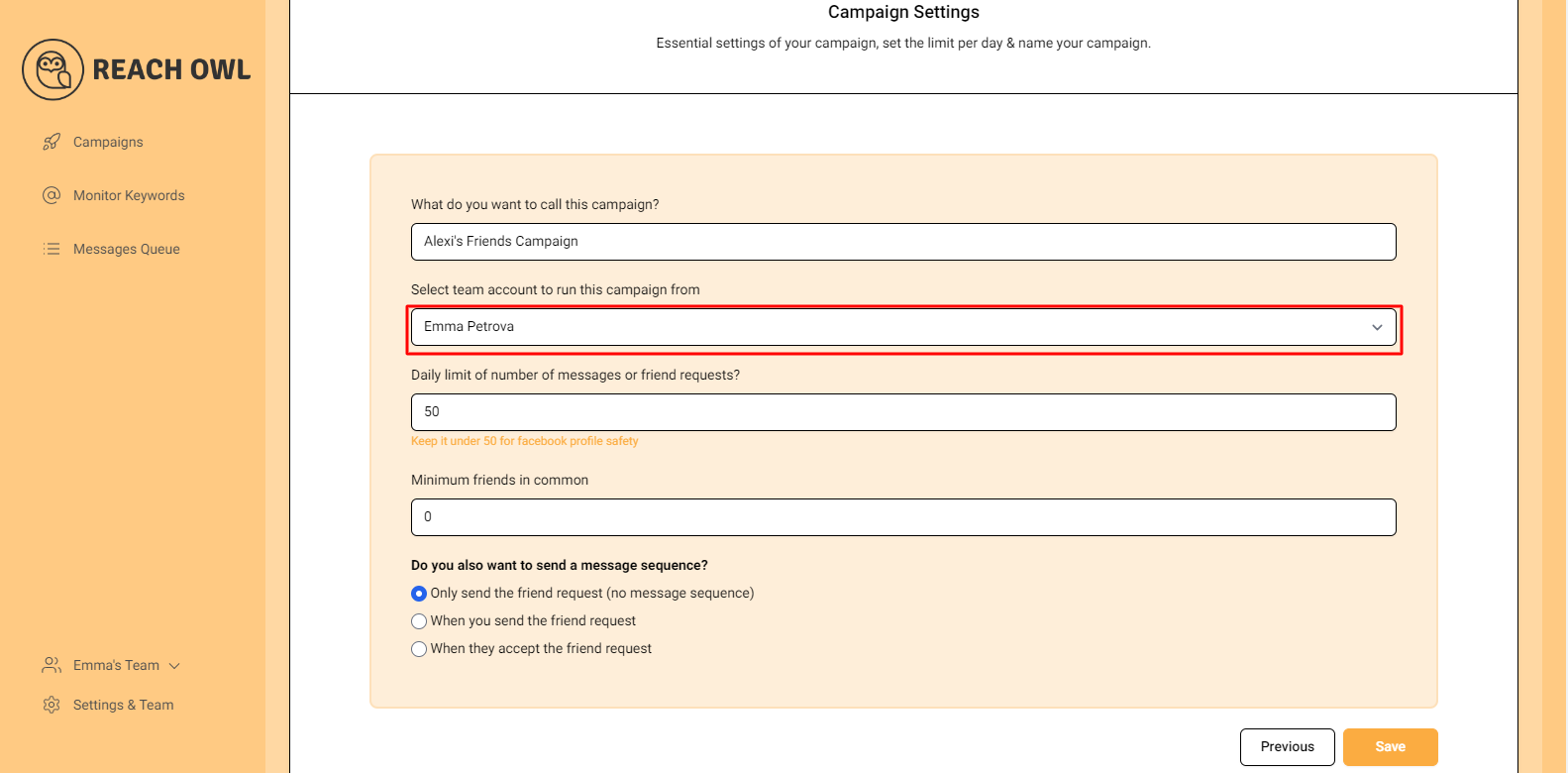
Choose the Team member account from which you want to run the campaign.
Step 6: Select Your Daily Limit
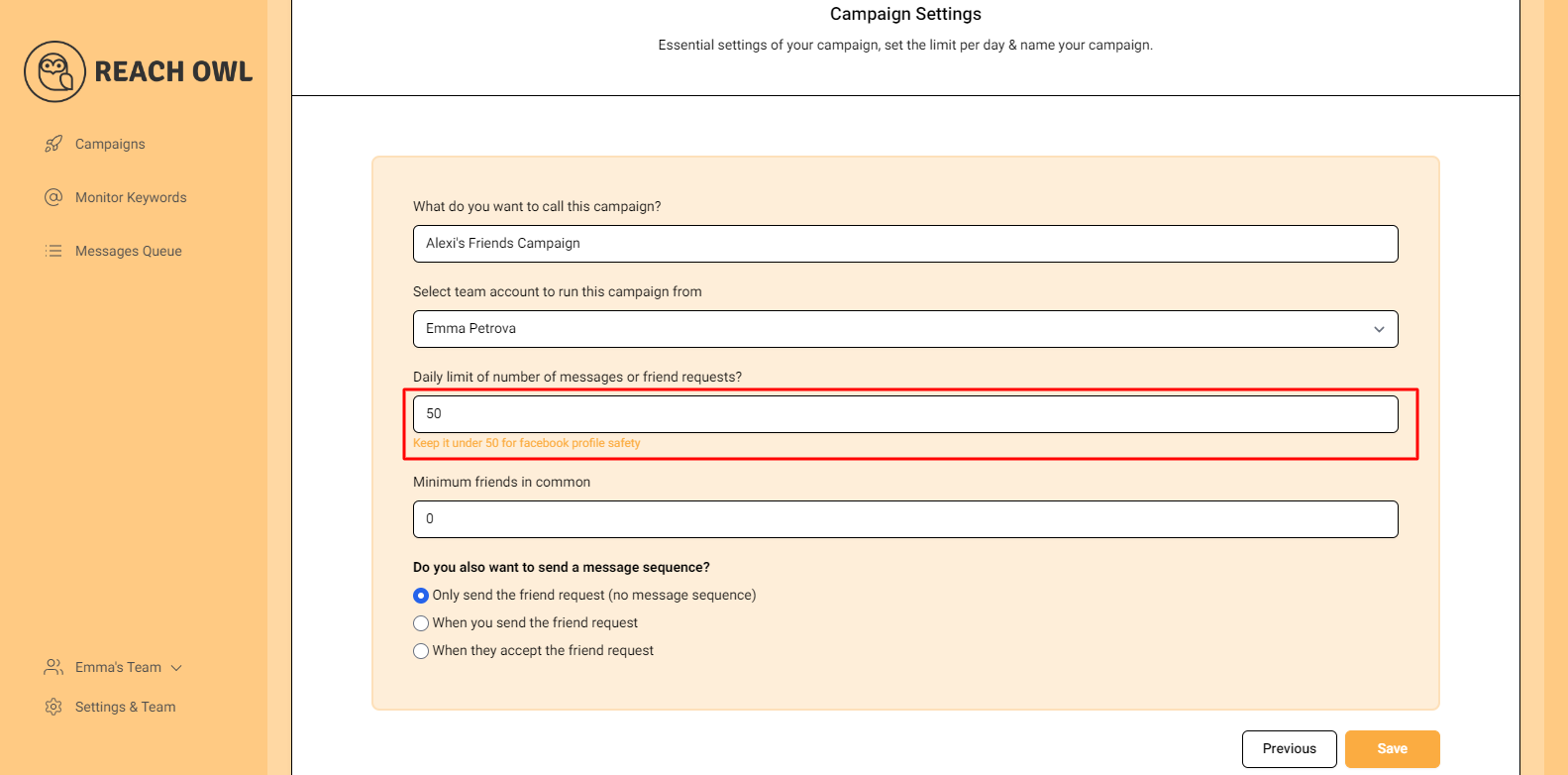
You can set a daily limit between 5-35 send friend requests sent per day depending on the profile value, and you can avoid sending the exact same number of friend requests with the same friend request every day.
Step 7: Opt for Friend Request Only
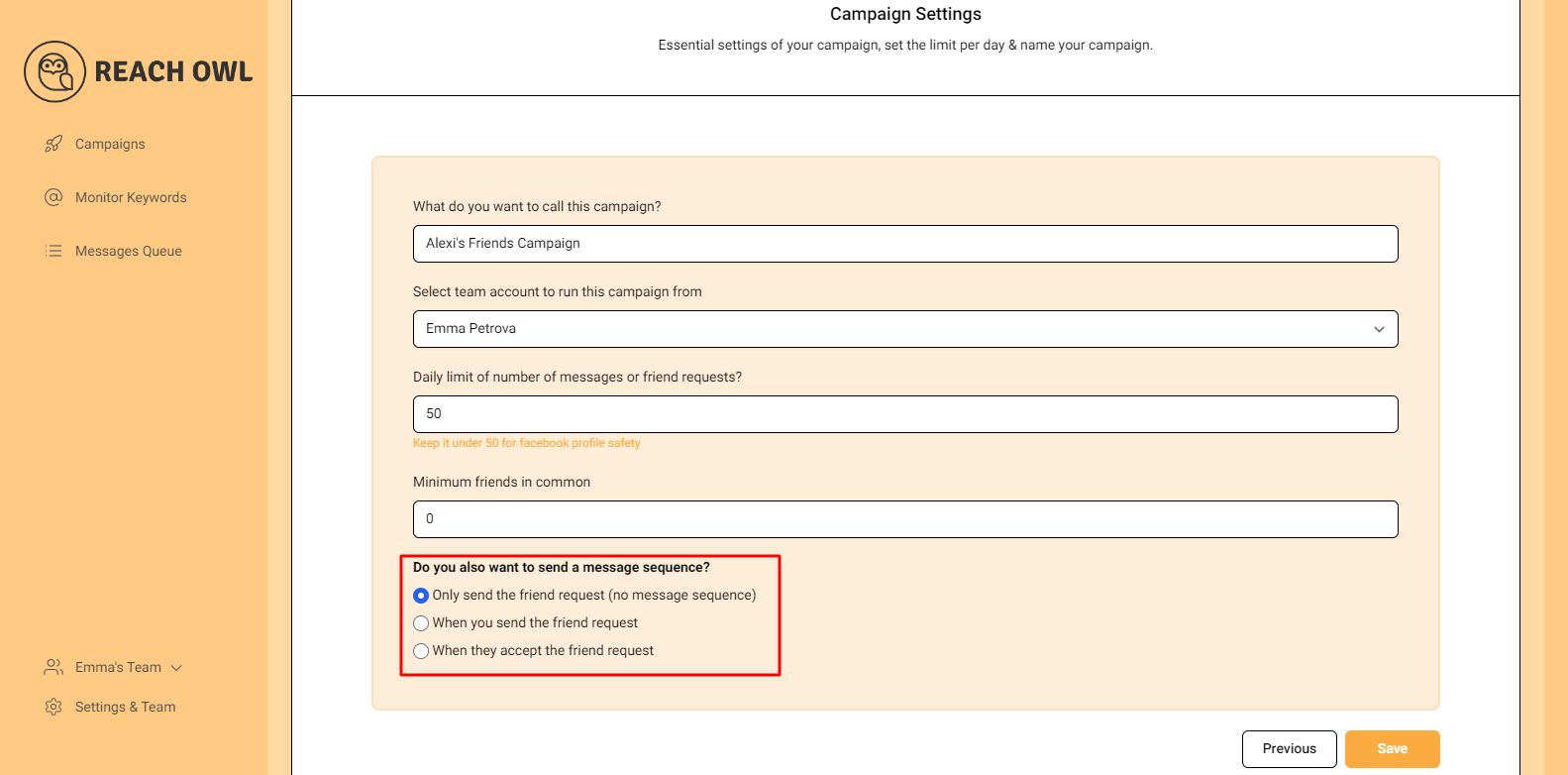
For this specific campaign, click on the option “Only Send the Friend Request (No Message Sequence).”
Step 8: Save Your Campaign
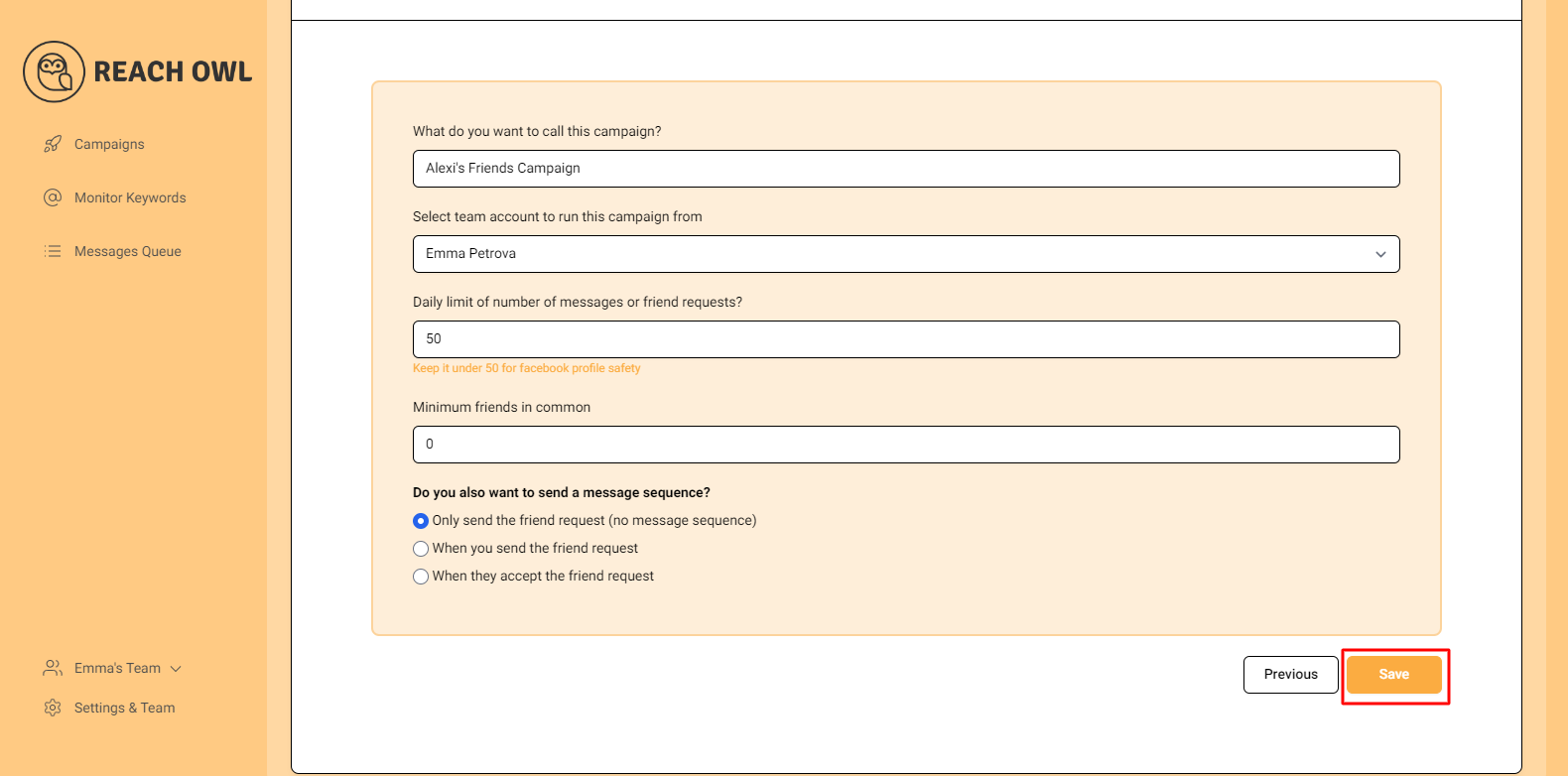
Once you’ve configured all the options, click on the “Save” button
Step 9: Start Your Campaign
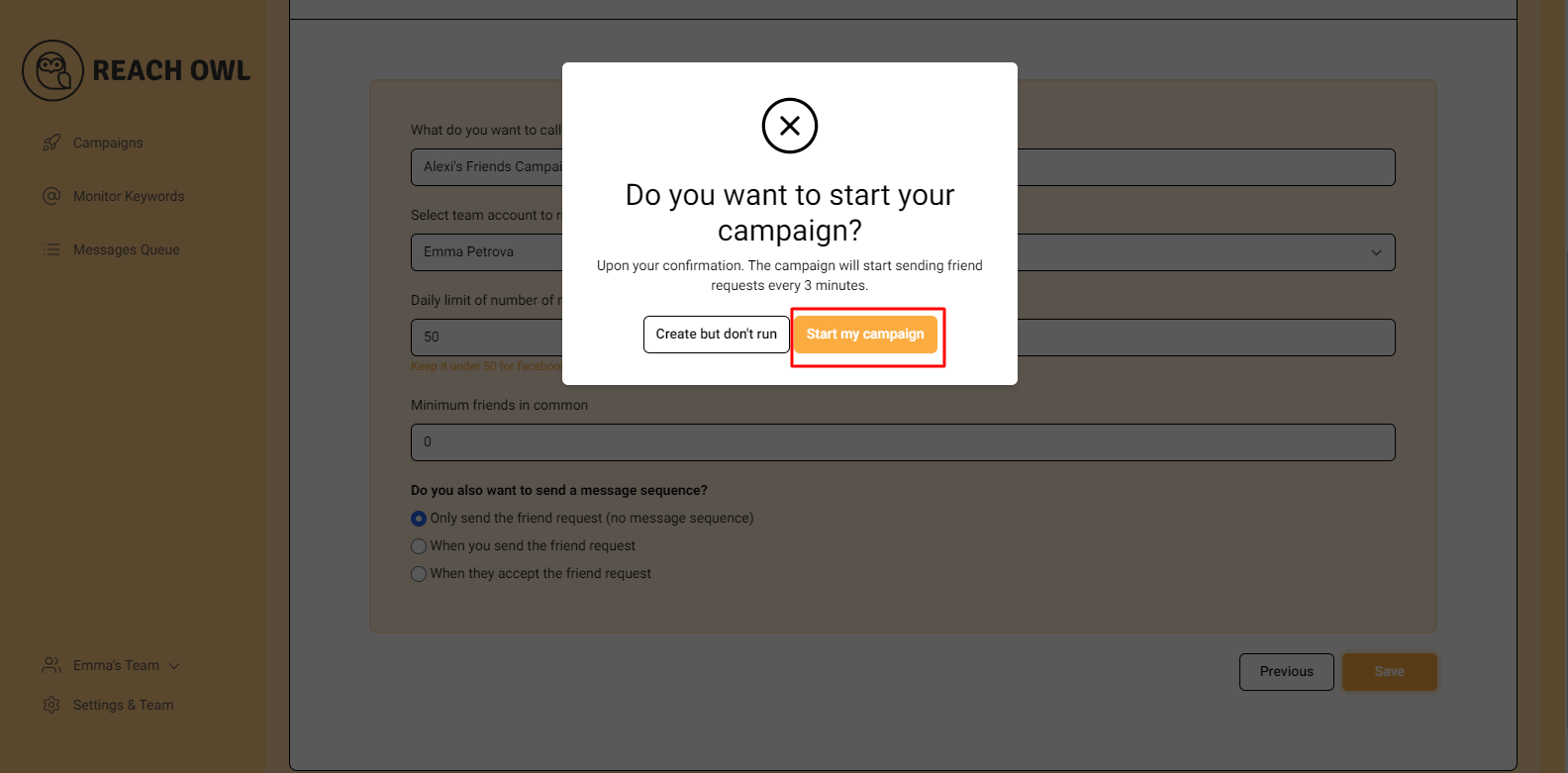
Click on “Start My Campaign” to initiate the outreach process.
Your campaign is now ready to be launched!
Step 10: Monitor the Progress
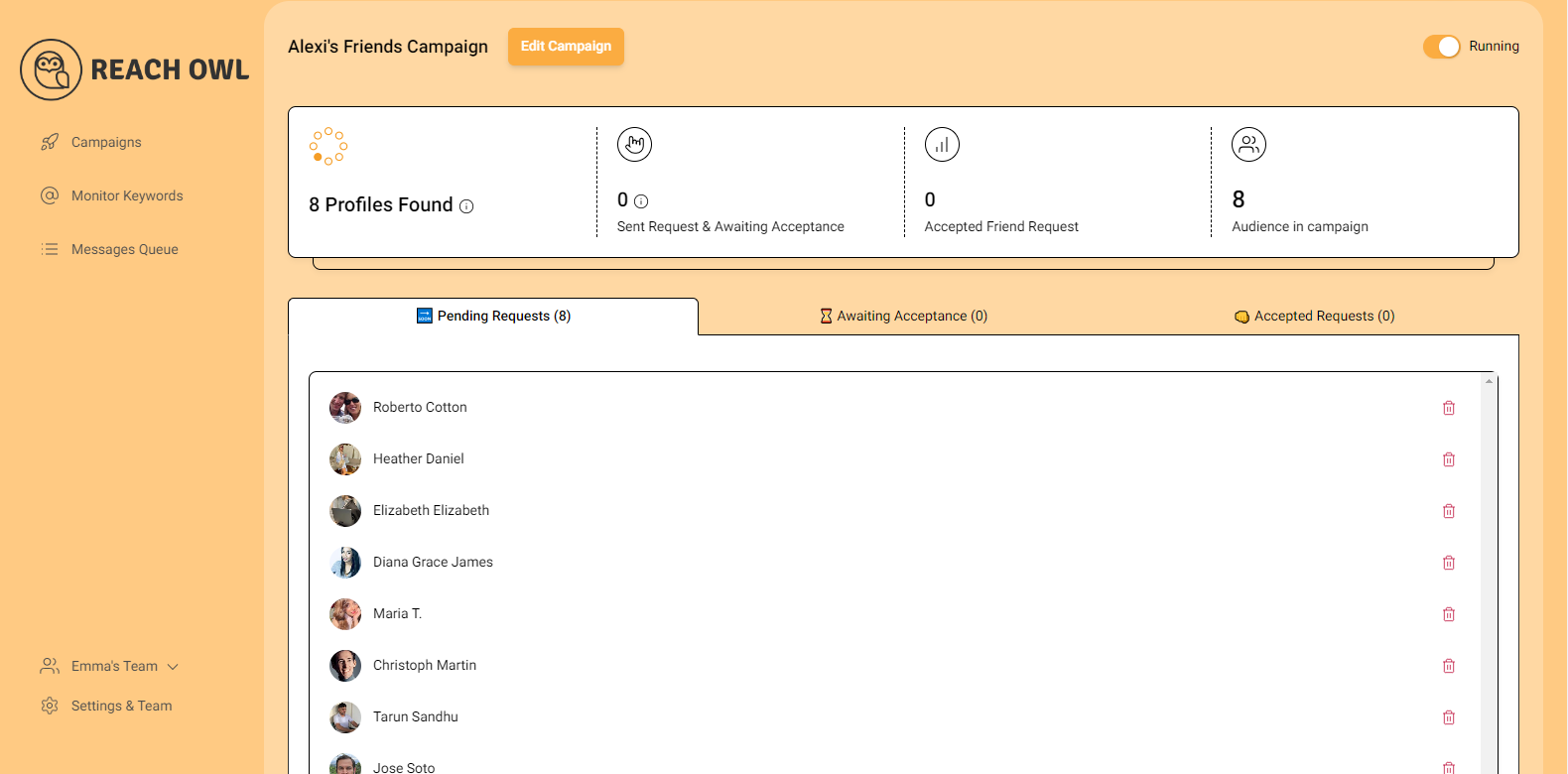
After starting the campaign, ReachOwl will begin extracting friends from the specified profile and automatically sending out friend requests. You can monitor the progress within the ReachOwl interface.
Step 11: Review the Results
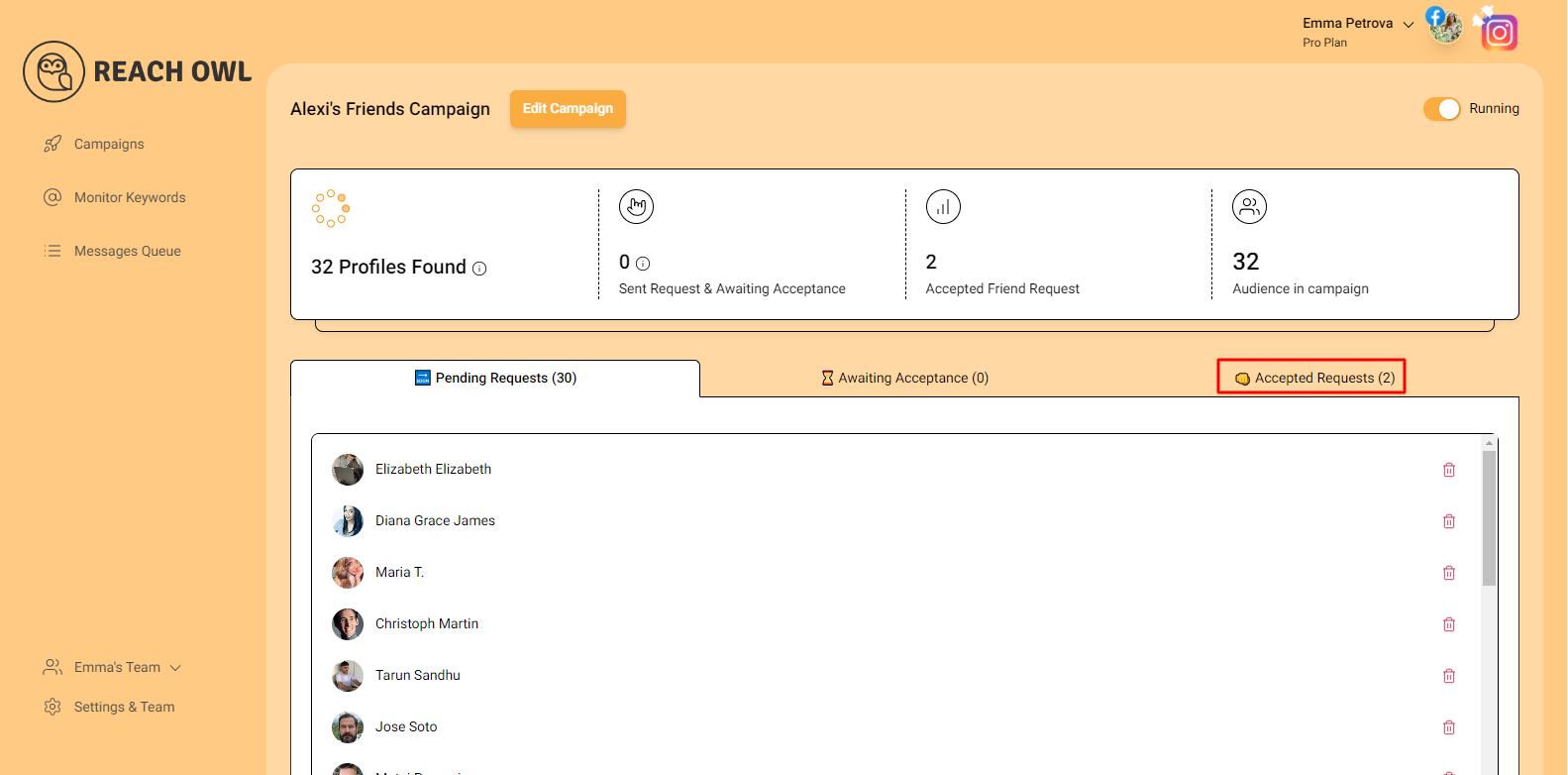
After a while, refresh the page, and you’ll notice that ReachOwl has already sent friend requests to some users. As users accept your friend requests, you’ll see the progress of your campaign.
Conclusion
With ReachOwl’s user-friendly interface and advanced automation capabilities, you can efficiently execute friend request campaigns and build a stronger digital network. This strategy not only opens doors to future collaborations and partnerships but also enhances your overall online presence.
So, take advantage of ReachOwl’s features and harness the power of strategic networking on Facebook.