So grab your notepad and start learning the trick to posting in multiple groups!
What is One-Click Posting?
Before getting any action to be done, you should know about the one-click posting thing first. It takes a lot of work and is time-consuming to log onto each group and post individual messages. In that time, one-click posting comes in, where it can refer to the ability to share content across multiple Facebook Groups with a single action.Benefits of One-Click Posting for Facebook Groups
The feature of posting in multiple groups at once can generate a presence in your Facebook groups strategy for brands, as brands are now focusing on valuable interactions to take place in groups and online communities. If you want to encounter your brand’s target audience by using Facebook groups, then check the below part of the content for the key benefits of one-click posting.1. Time-Saving Efficiency:
The first and the most useful benefit is time-saving efficiency, where it automates repetitive tasks by saving hours of manual posting and allows Facebook users to schedule posts in advance, ensuring consistent activity.2. Consistency Across Groups:
The second benefit ensures consistent messaging across groups, preventing missed posts and keeping campaigns organized.Post smarter, not harder!
Schedule posts in multiple Facebook groups easily with ReachOwl.
Start now3. Content Management:
With one-click posting, you can manage your posts across multiple groups with a single dashboard to manage posts across multiple groups and reduce errors by ensuring that all posts are published as scheduled.4. Better Collaboration:
Facilitates teamwork by allowing multiple users to contribute to the posting schedule while keeping everyone updated on posting activities.5. Enhanced Engagement:
It can help to maintain your regular valuable interaction with group members, where you can improve visibility by posting at optimal times.6. Cost-Effective Solution:
Reduces the need for manual labor or extra tools while maximizing ROI through better efficiency and engagement.7. Analytics and Insights:
With one-click posting, you can track your performance metrics, such as reach and engagement, to improve your Facebook group strategies using data insights.Tools to Simplify One-Click Posting
Using tools can save time and improve consistency and engagement in Facebook Groups. They help automate the posting process, ensuring that your Facebook content reaches your audience without manual effort, and offer analytics to help manage and grow your online presence by using Facebook growth tools. Whether you’re handling a single group or multiple communities, these tools help optimize your social media strategy. Here are some of the best tools to simplify one-click posting:1. ReachOwl:
ReachOwl not only reduces your manual effort but also frees up your time for more creative tasks while improving your outreach efficiency.
Here’s how ReachOwl’s works:- Action: Send a message, friend request, or post like to engage with that user.
- Trigger: A user joins a specific Facebook group or interacts with a post.
How ReachOwl Helps You Automate Engagement:
You don’t need to worry about manually sending messages or liking posts anymore. ReachOwl handles it for you, ensuring you never miss an opportunity to connect.- Send Messages: Automatically send personalized messages to group members, one at a time or in bulk.
- Send Friend Requests: Grow your network by sending friends or follow requests, allowing you to build valuable relationships.
- Post Likes: Automatically like posts from your targeted audience, helping you stay engaged without lifting a finger.
Facebook Post Scheduler
For those managing multiple campaigns, ReachOwl’s FB Post Scheduler is a game-changer. You can schedule posts across Facebook groups, ensuring your content is shared at the optimal time to maximize engagement. Whether you’re managing one group or many, ReachOwl makes it easy to stay organized and consistent. To post on a Facebook group, you don’t need to become the group’s admin, you just need to be a member of the specific Facebook group.Monitor Keywords
Stay on top of important discussions with ReachOwl’s keyword monitoring feature. Track specific keywords in up to five Facebook groups, giving you insight into relevant conversations and trends. This feature ensures you’re always in the loop about what’s happening in your niche.Track Keywords Effortlessly!
Monitor phrases across Facebook, Instagram, Quora, or Reddit.
Start MonitoringExtract Audience Data with ReachOWL!
Easily gather insights from Facebook groups based on keywords in profiles.
Try Now More Reasons to Love ReachOwl Stay on top of important discussions with ReachOwl’s keyword monitoring feature. Track specific keywords in up to five Facebook groups, giving you insight into relevant conversations and trends. This feature ensures you’re always in the loop about what’s happening in your niche.- Multi-Group Access: Engage with multiple groups simultaneously, saving your time and increasing your reach.
- Personalized Outreach: With advanced targeting and automated messaging, your Facebook DM outreach feels personal and tailored.
- Time-Saving: Automate your engagement to focus on higher-value tasks, like creating new content or refining your strategy.
2. Buffer:
3. Agorapulse:
4. Postcron:
5. CoSchedule:
6. Zoho Social:
7. MeetEdgar:
8. SocialBee:
How to Use One-Click Posting Effectively in ReachOwl
As technology is being updated day by day according to the latest trends and topics, ReachOwl is also adopting the new updates. With ReachOwl, now Facebook group users can schedule their Facebook posts directly from the cloud, making it easier to manage their campaigns remotely by setting up a proxy in the ReachOwl settings. By that, brands can take full advantage of the Facebook Post Scheduler feature of ReachOwl. Simple and basic steps to follow before one-click posting:- Log in to your Facebook account.
- Join the groups that match with your niche.
- Log in to your Reachowl account.
- Select the Facebook post scheduler option.
- Create your posts (text; add variation, such as an image or background).
- Schedule your post on the date and time that you want.
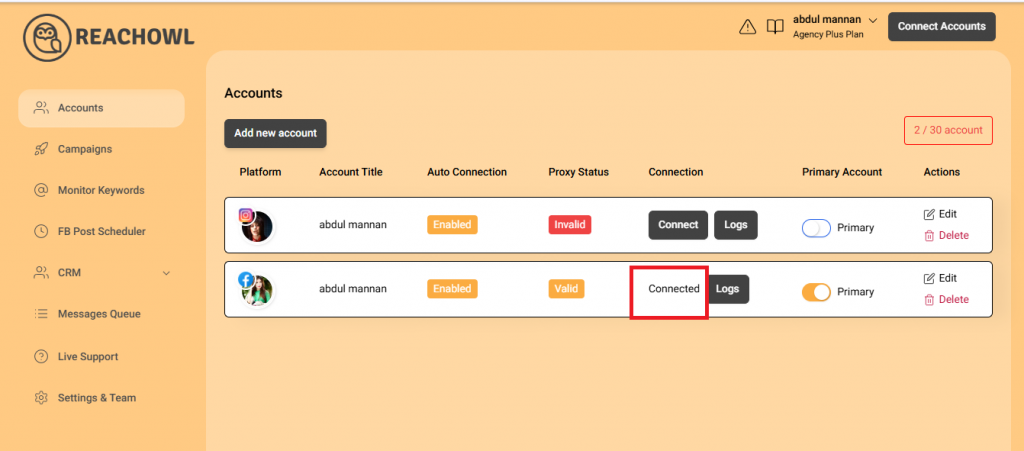 Click the “Facebook Post Scheduler” button.
Click the “Facebook Post Scheduler” button.
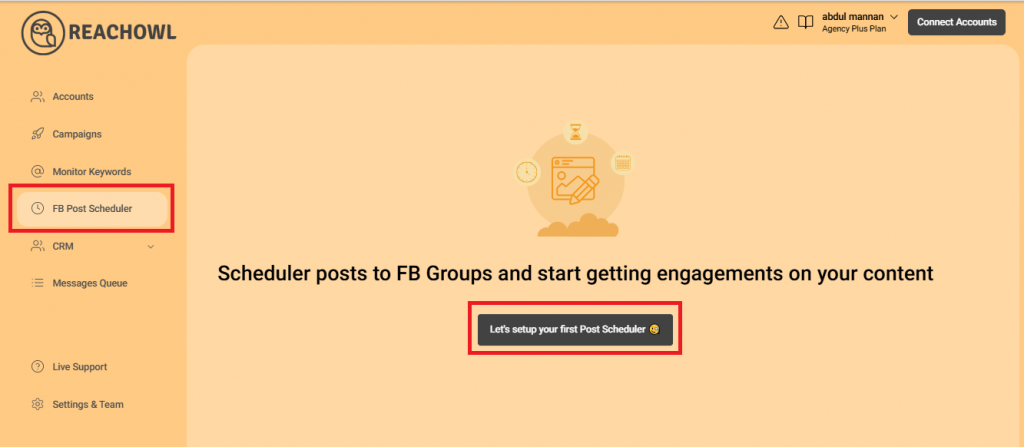
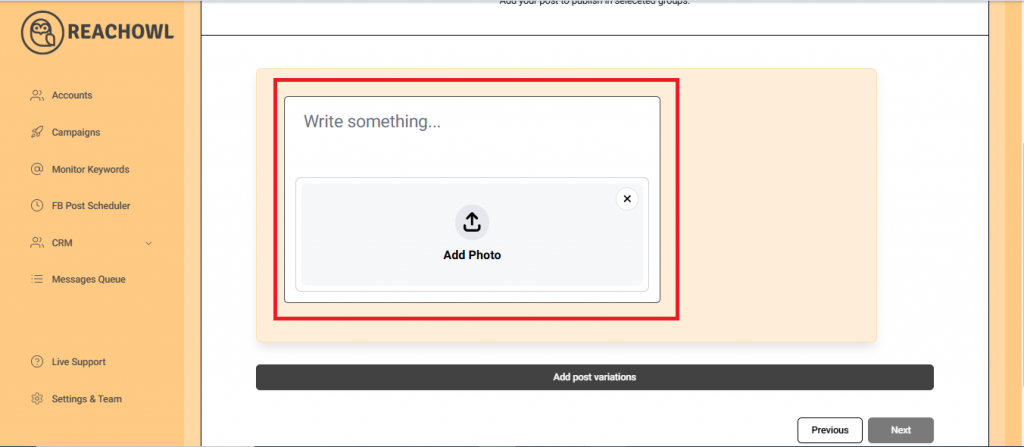
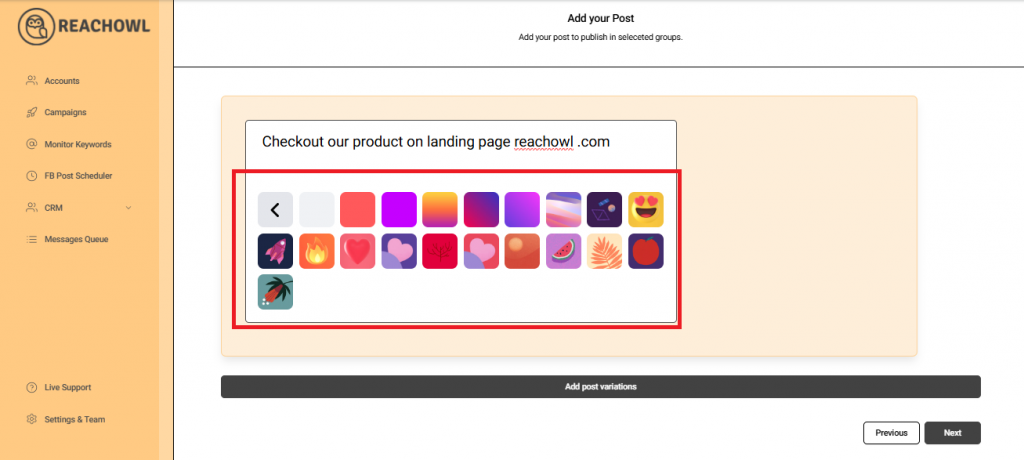
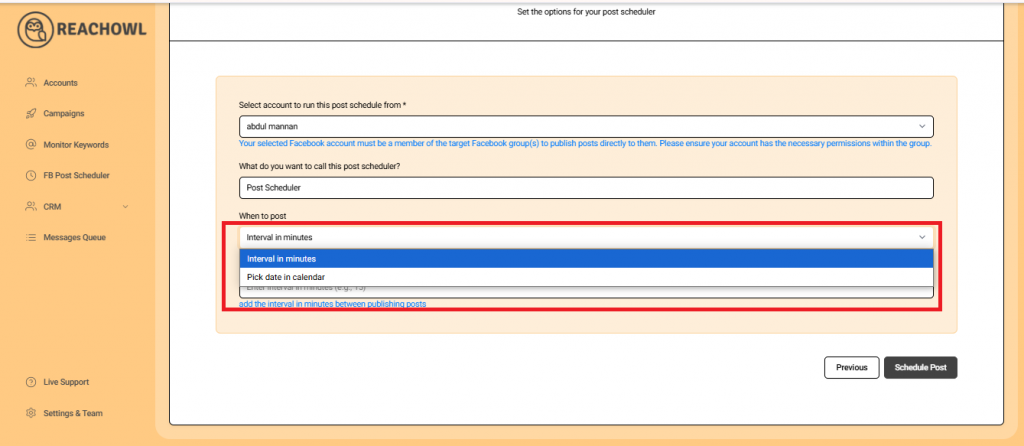
- Time interval: Entering the interval in minutes at your chosen time.
- Calendar: Pick specific dates on the calendar for posts to appear and set the exact time to post to go live within those chosen dates.
With ReachOwl’s Facebook Post Scheduler, you can create engaging content, target the right audience, and schedule posts with just one-click of posting.
So, what are you waiting for? Hurry up and put those scheduling worries to rest and focus on crafting strong content that will keep your Facebook groups buzzing!
Tips for creating Engaging Facebook Groups Posts
To make your Facebook Group posts stand out and encourage more interaction, consider these tips:
1. Use Eye-Catching Visuals:
Posts with images or videos grab attention and get more shares or comments. Visual content helps break up text and makes your posts more engaging. Using high-quality images or short videos can make your post relevant. Tools like Canva can help you create professional visuals even if you’re not a designer.
2. Add Value:
Members join Facebook Groups to learn, connect, or find solutions to their problems. By sharing valuable content like tips, insights, or helpful resources, you show that you’re knowledgeable and supportive. Share actionable advice, industry news, or useful tools that match the group’s interests, focusing on being informative, not just promotional.
3. Include a Call-to-Action (CTA):
Encouraging members to comment, like, or visit your website with a strong CTA encourages group members to take action. It guides them on what to do next and fosters engagement. Keep your CTA clear and concise. For example, “What do you think about this tip?” or “Drop a comment if you’ve tried this strategy!”
4. Be Authentic:
Sales-driven posts can push group members away. People appreciate authenticity and prefer real interactions over brand promotions. Share personal stories, behind-the-scenes moments, or relatable experiences. Focus on genuine conversations instead of sales pitches.
By following these tips, you can create posts that resonate with your audience and encourage active participation.
Common Mistakes to Avoid
Avoiding mistakes in Facebook Groups is key to building credibility and increasing engagement. Here are some common mistakes to avoid:
1. Ignoring Group Rules:
The first and the most important mistake you should avoid is that every group has its guidelines to maintain order and relevance. Violating these rules can result in warnings, post removals, or being removed from the group. Read and understand the group rules before posting. If in doubt, reach out to admins for clarification.
2. Neglecting Engagement:
Posting is just the first step; active participation is key, so without interacting with comments or other members’ posts, it might seem impersonal, so try to respond to comments on your posts, engage with other members’ content, and actively participate in discussions.
3. Spamming Groups:
Posting irrelevant or repetitive content can annoy group members and lead to being banned. It also damages your reputation within the community. To avoid this mistake, ensure every post adds value and aligns with the group’s purpose. Quality over quantity is key.
Summary
One-click posting can transform how you interact with Facebook Groups. With tools like ReachOwl, you can save time, stay consistent, and build strong connections with your audience. From scheduling posts to automating engagement, these features make managing Facebook Groups simple and effective. Whether you’re a marketer, entrepreneur, or community manager, adding one-click posting to your strategy helps you stay ahead and grow your group effortlessly.
Try it today and see your community flourish!

