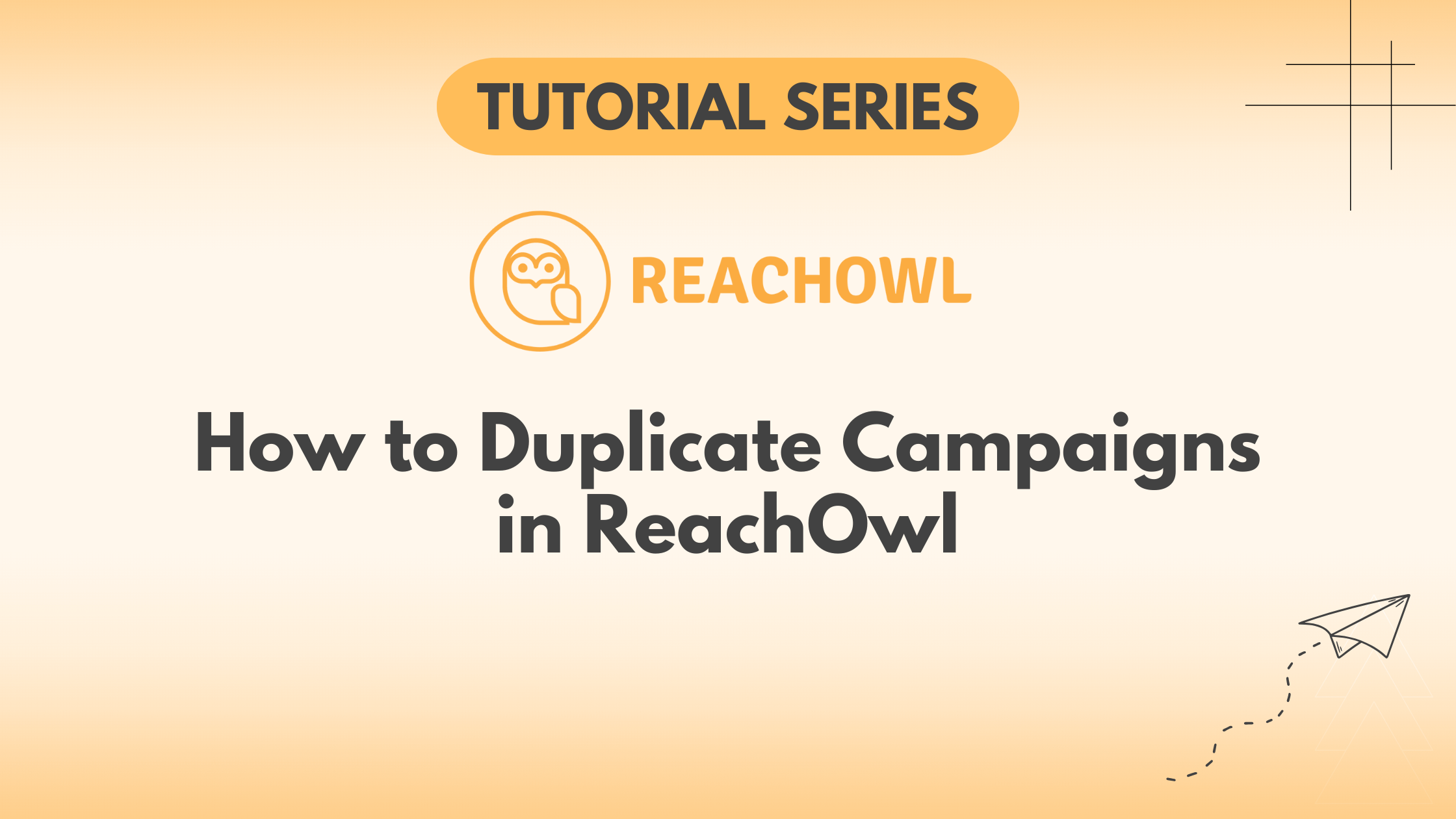In the world of digital outreach, efficiency is key. ReachOwl, the variable outreach tool, understands the importance of saving time and effort in your campaigns. To enhance your experience, ReachOwl has introduced an exciting new feature, the ability to duplicate your campaigns with just one click.
In this tutorial, we’ll guide you through the simple steps to harness the power of campaign duplication.
Step 1: Access Your ReachOwl Account
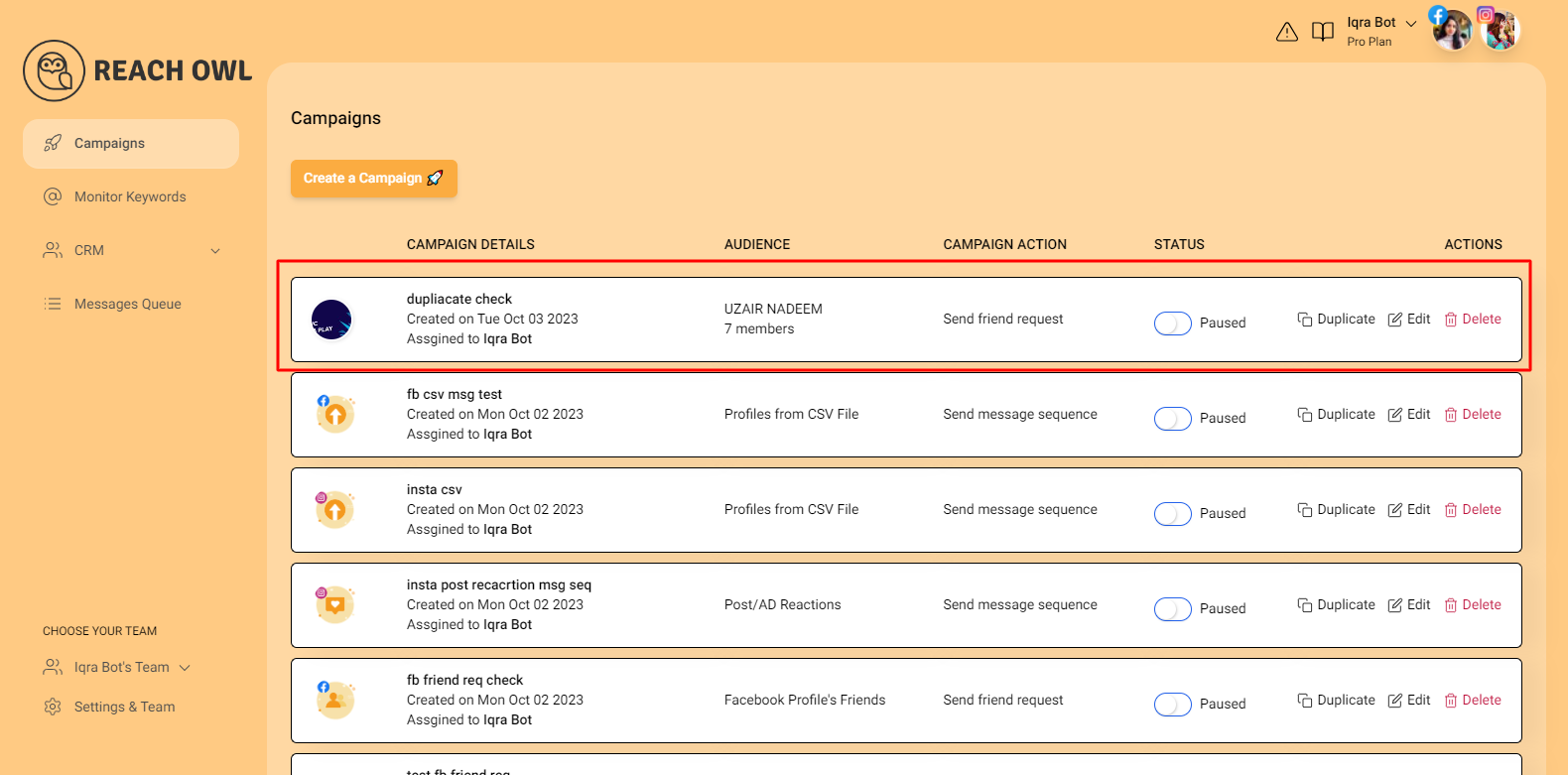
First things first, log in to your ReachOwl account. Once inside, you’ll find yourself in the familiar area of your campaigns. Here, you can see all your exactly crafted outreach efforts. Now, select the campaign that you wish to duplicate.
Step 2: Click on “Duplicate.”
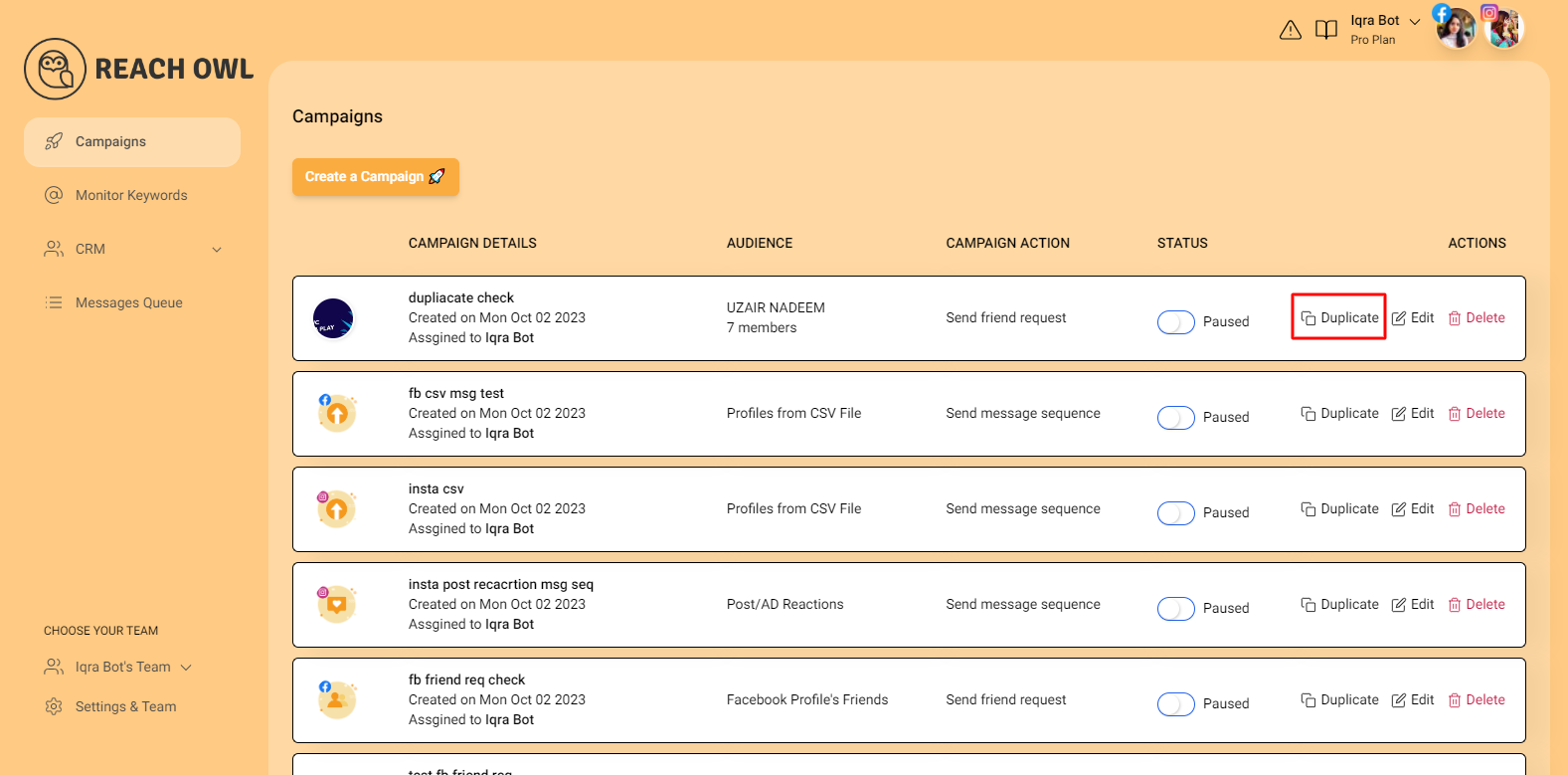
With your chosen campaign in focus, it’s time to take action. Look for the “duplicate” option; it’s your gateway to streamlining your efforts. Give it a click, and you’re on your way to creating a copy of your campaign.
Step 3: Confirmation and Notification
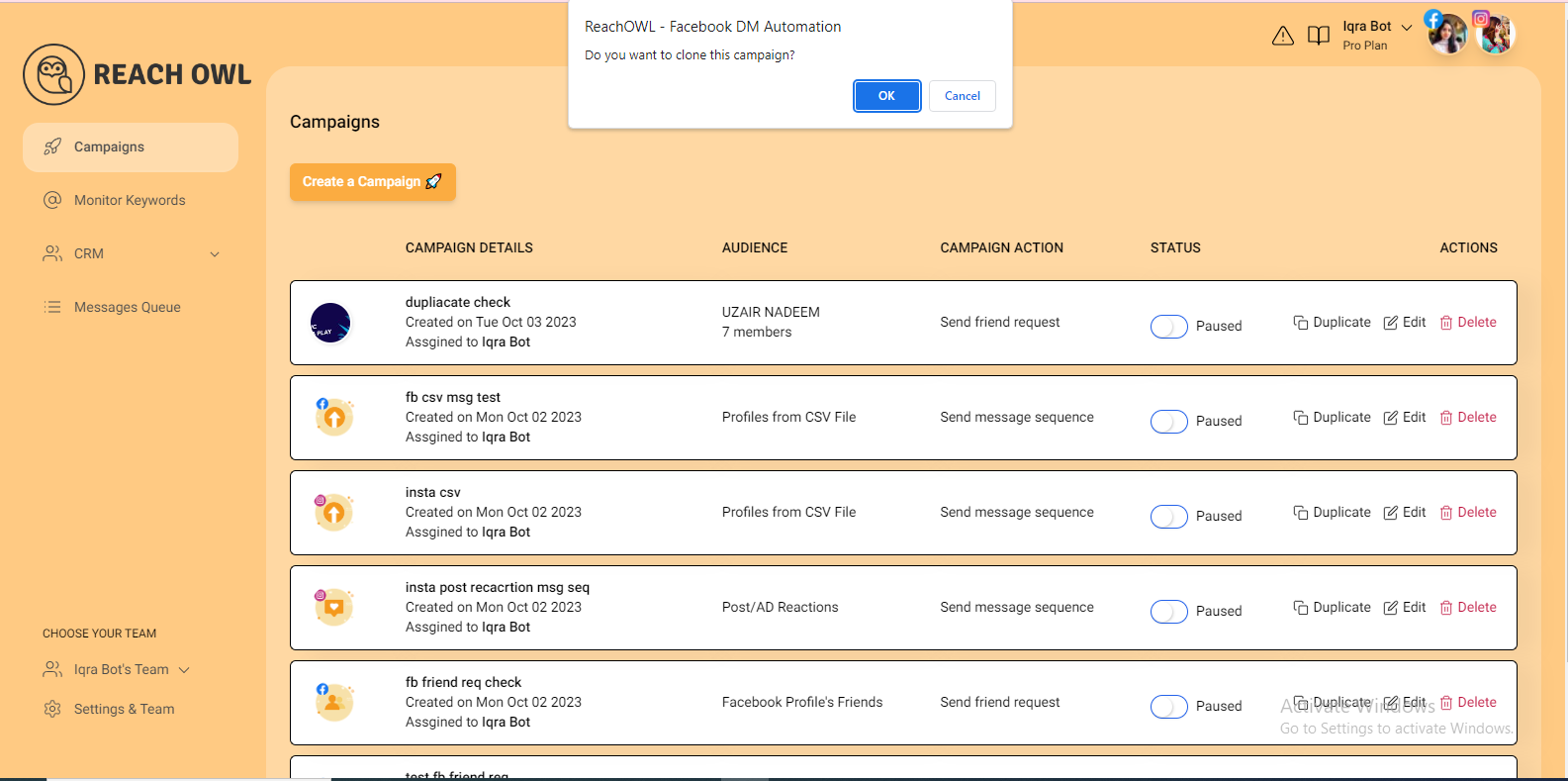
Once you’ve initiated the duplication process, ReachOwl ensures you’re in the loop. You’ll receive a notification prompting you to confirm the action. This extra layer of confirmation helps prevent any accidental duplication.
Step 4: Monitor and Review
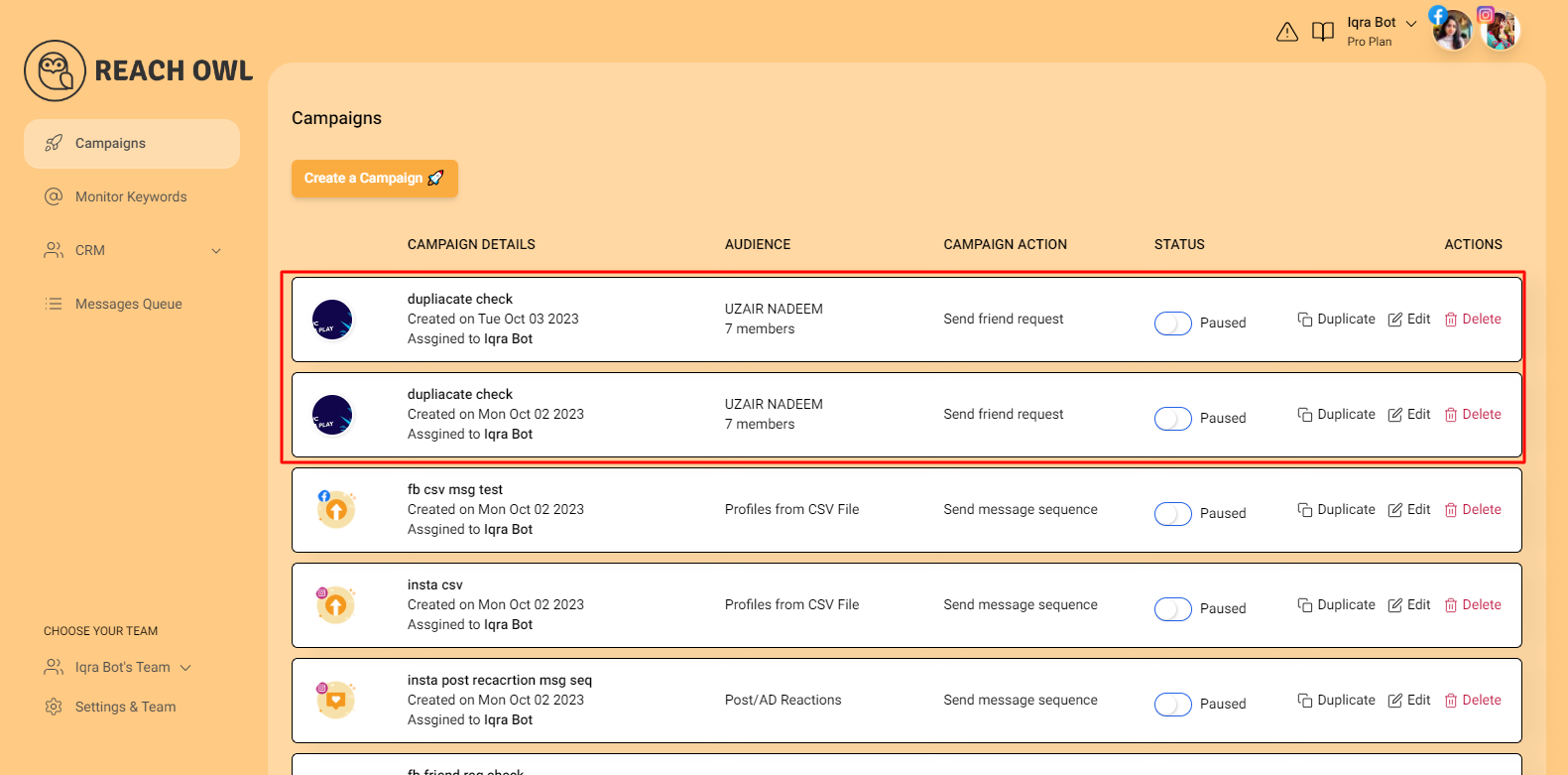
With a few swift clicks, you’ve successfully duplicated your campaign. Now, if you navigate back to your campaigns, you’ll notice something fantastic, there are now two campaigns based on the original one. This duplication means you can effortlessly run multiple iterations of your outreach strategy, making it incredibly convenient for A/B testing, targeting different segments, or any other purpose you see fit.
Conclusion
With ReachOwl’s campaign duplication feature, you have the power to significantly enhance your outreach strategy. Whether you’re fine-tuning your approach or reaching out to diverse audience segments.
So, why start from scratch when you can duplicate and conquer? Elevate your outreach game with ReachOwl’s user-friendly features.