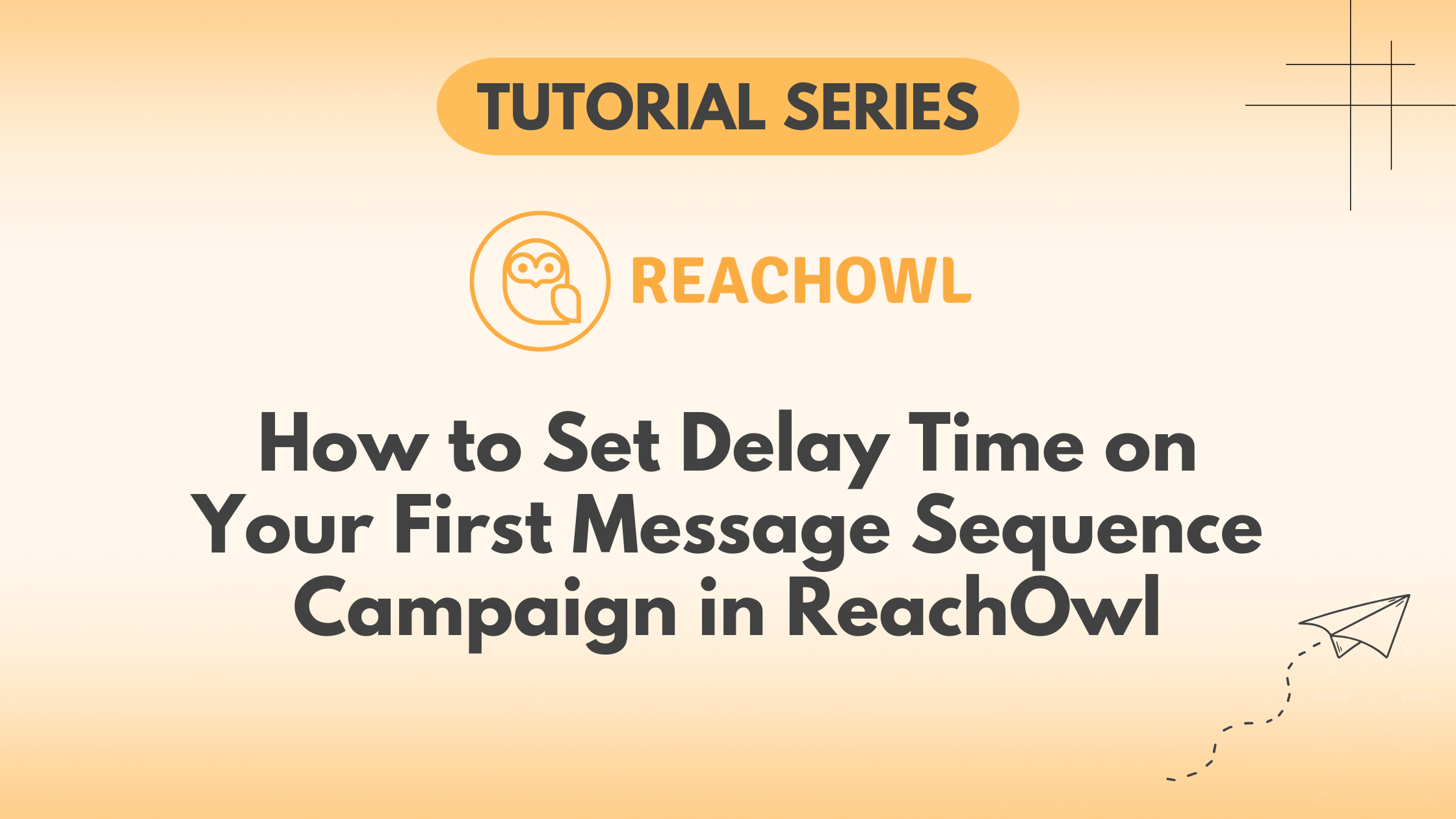Do you want to make sure your messages in ReachOwl are sent at the best time? Earlier, when creating a campaign, a direct message was sent, but now you can delay your first message to make sure it’s sent at the perfect time for more people to see and respond to it.
In this tutorial, we’ll guide you through the steps to set the delay time on your first message sequence campaign in ReachOwl.
Step 1: Campaign Creation
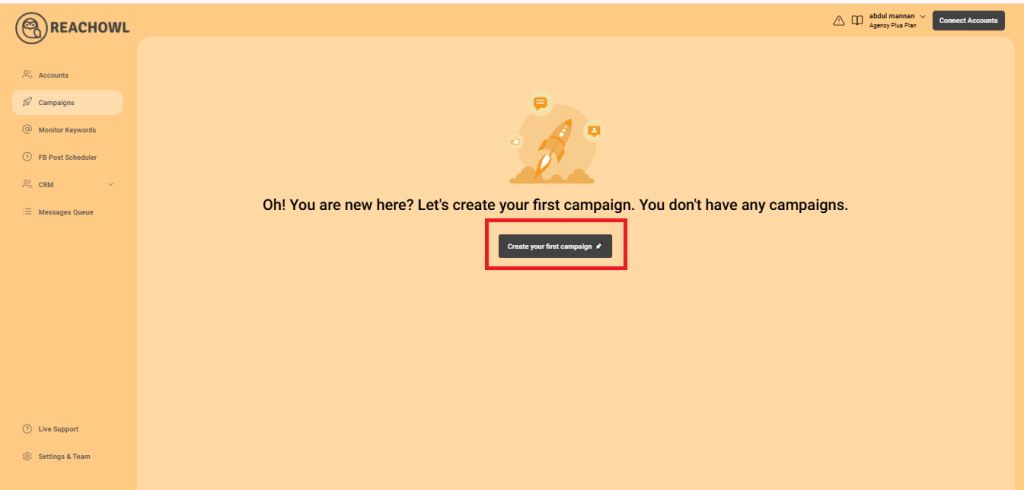
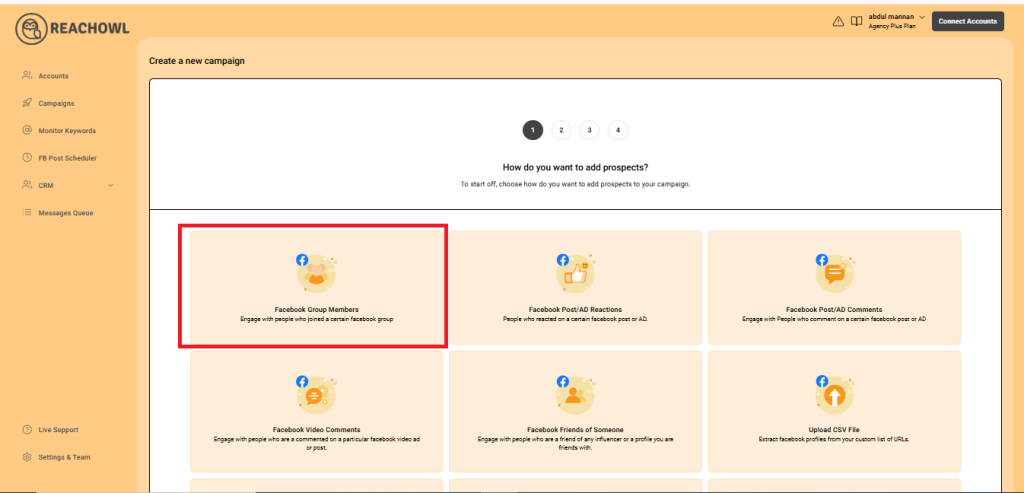
Create a new campaign and choose “Facebook Group Members” as your target audience.
Step 2: Target Your Facebook Group
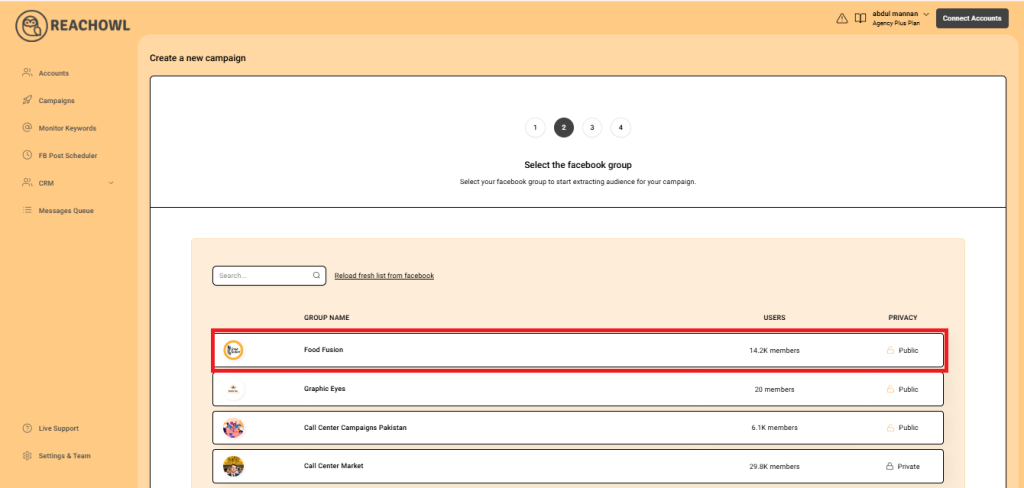
Select the Facebook group to ensure your messages are adjusted to your specific audience.
Step 3: Choose Campaign Type

Choose the “Message Sequence” campaign type to set up a series of automated messages.
Step 4: Name the Campaign
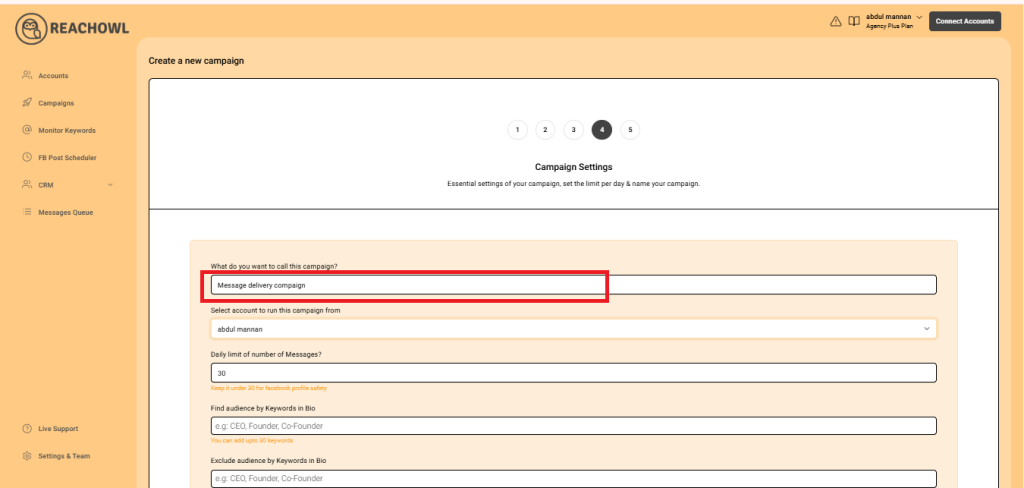
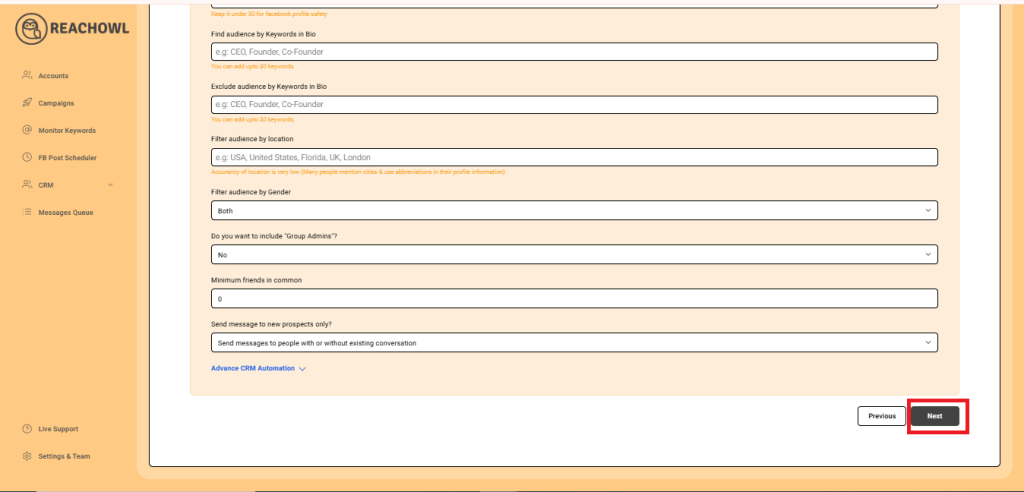
Name your campaign, for example, “Messages Delayed Campaign,” and fill in the necessary details. Click “Next” to proceed.
Step 5: Compose the Message
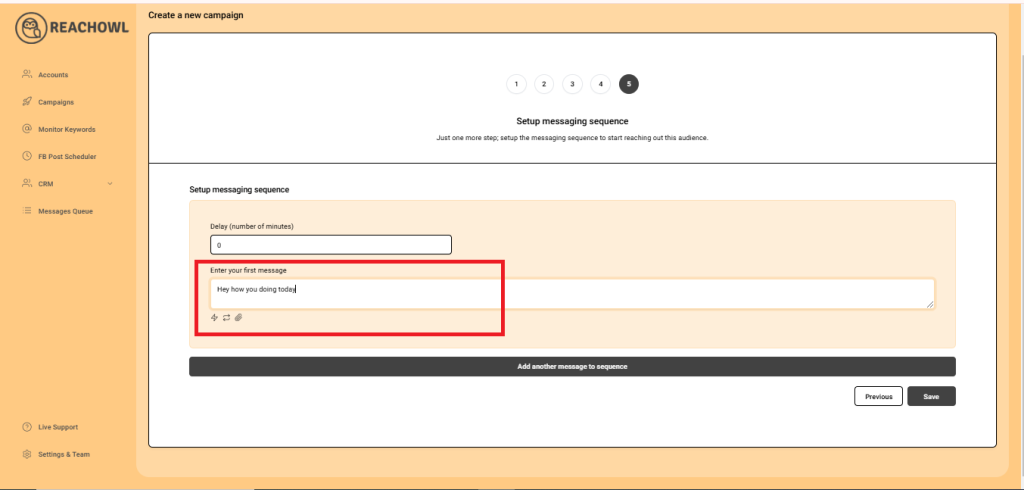
Craft your first message, using the name variable ({{name}}) to personalize the message with the recipient’s name.

To set a delay for this message, delay the message by a specific number of minutes.
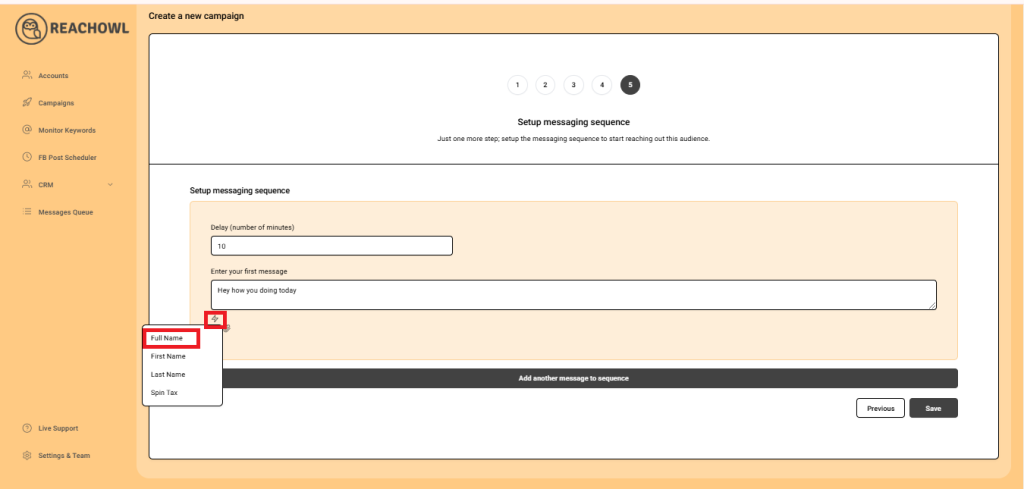
Then click on the sign to add the full name of the user and select the option.
Step 6: Add Multiple Messages
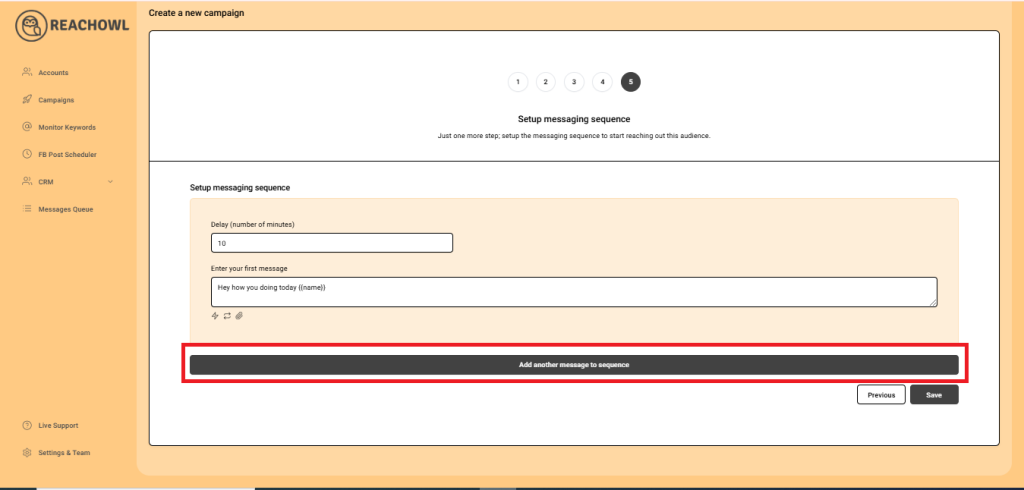
Click on “Add another message to the sequence” and create additional compelling messages that resonate with your target audience.
Step 7: Set Up the Messaging Sequence
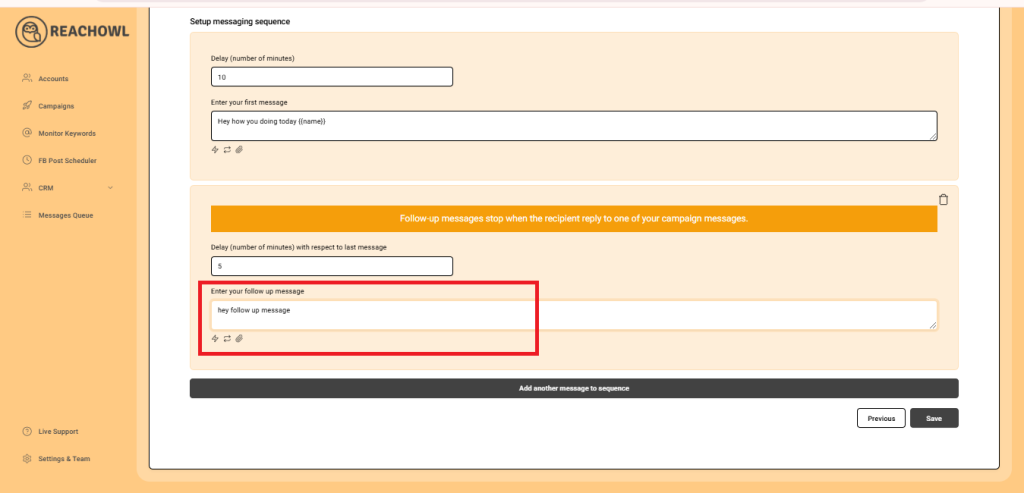
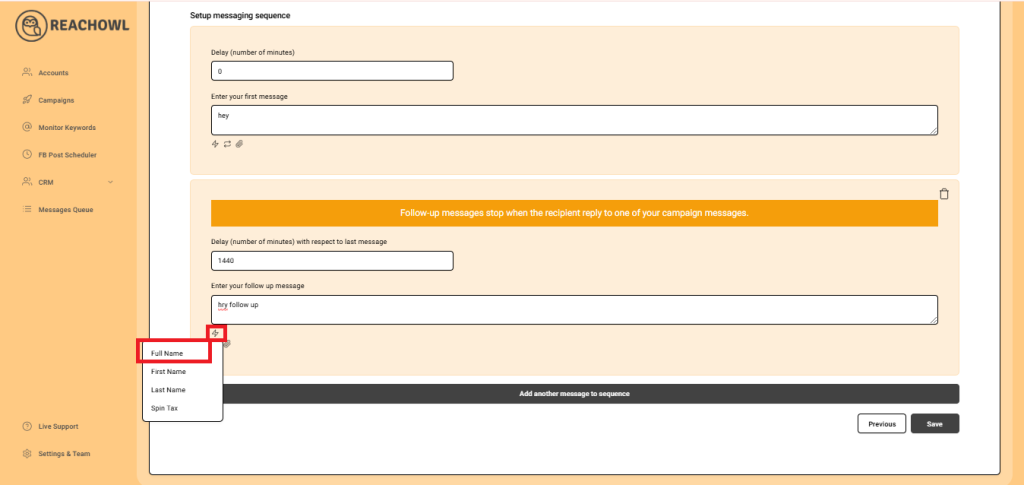
For each follow-up message, set a delay between each message in the sequence. Again, use the sign to add the full name and set the delay time by selecting the appropriate option.
Step 8: Save and Start Your Campaign
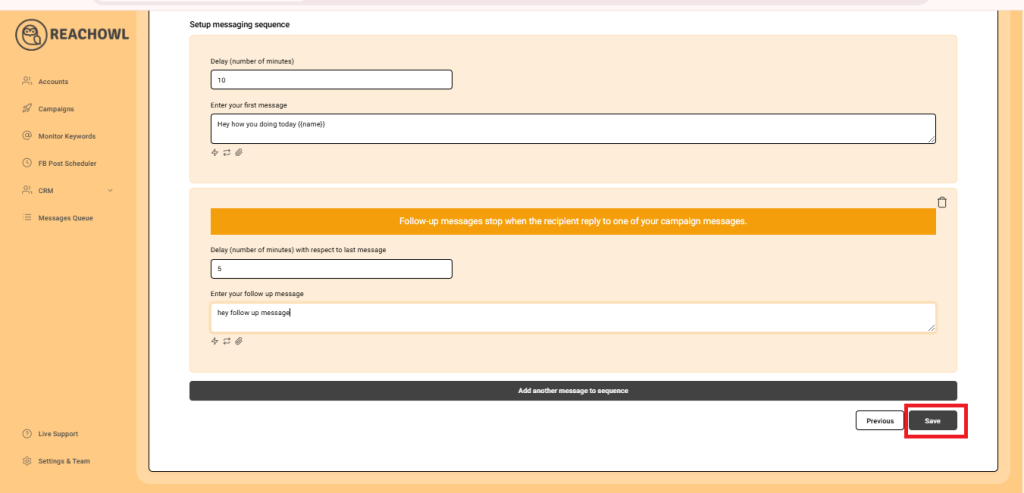
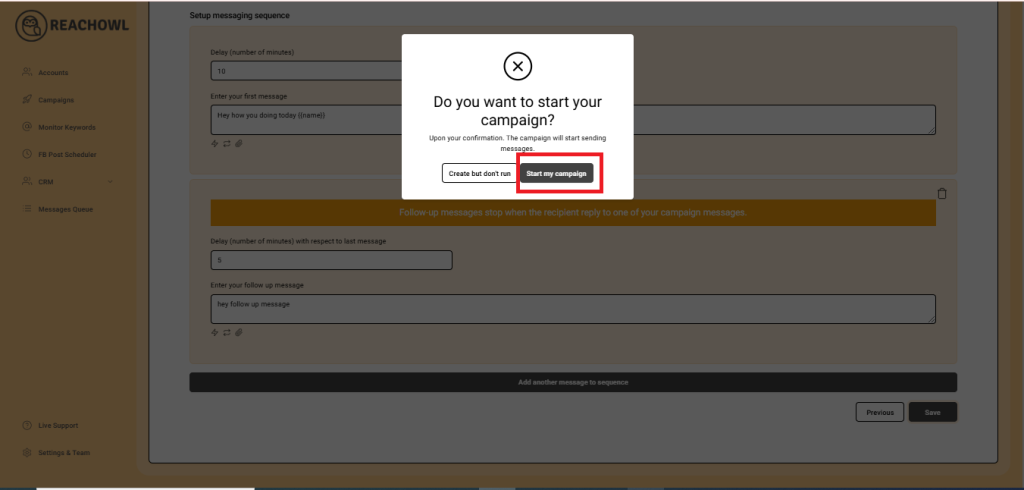
Once you’ve composed your messages and set the delay times, click “Save” and start your campaign.
Step 9: Monitoring Your Campaign
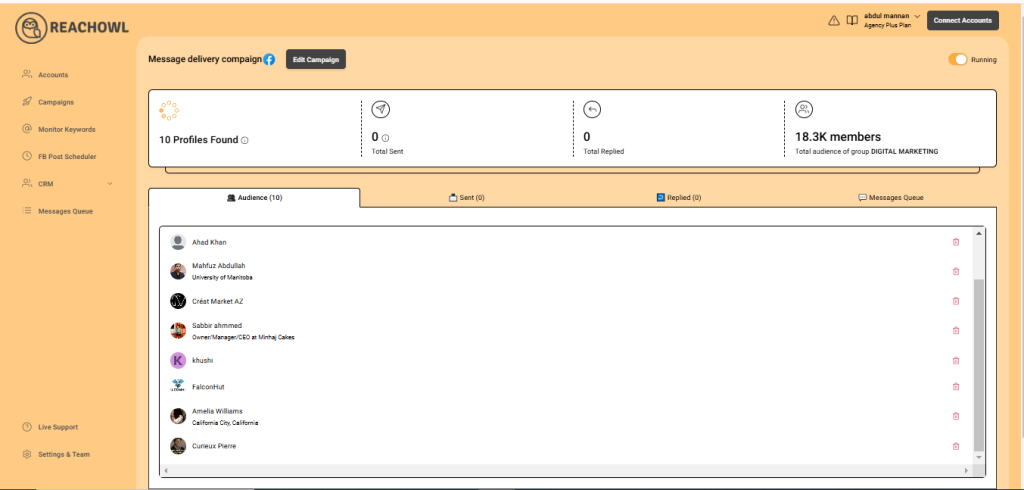

Monitor the progress of your campaign to ensure that messages are being sent according to the specified delay times. You’ll see that your first message is sent after the designated delay period, followed by subsequent messages at the time you’ve set.
By setting delay times for your first message sequence campaign in ReachOwl, you can ensure that your outreach is timed strategically to maximise engagement and response rates. Try this feature in your next campaign to make it work better and reach more people.