Are you looking to gather valuable prospects from Facebook and Instagram without sending messages or friend requests?
With ReachOwl’s features, you can efficiently scrape audience data while respecting privacy and avoiding unwanted interactions.
In this tutorial, we’ll guide you through the steps to scrape prospects from Facebook and Instagram using ReachOwl.
Step 1: Access ReachOwl’s Settings
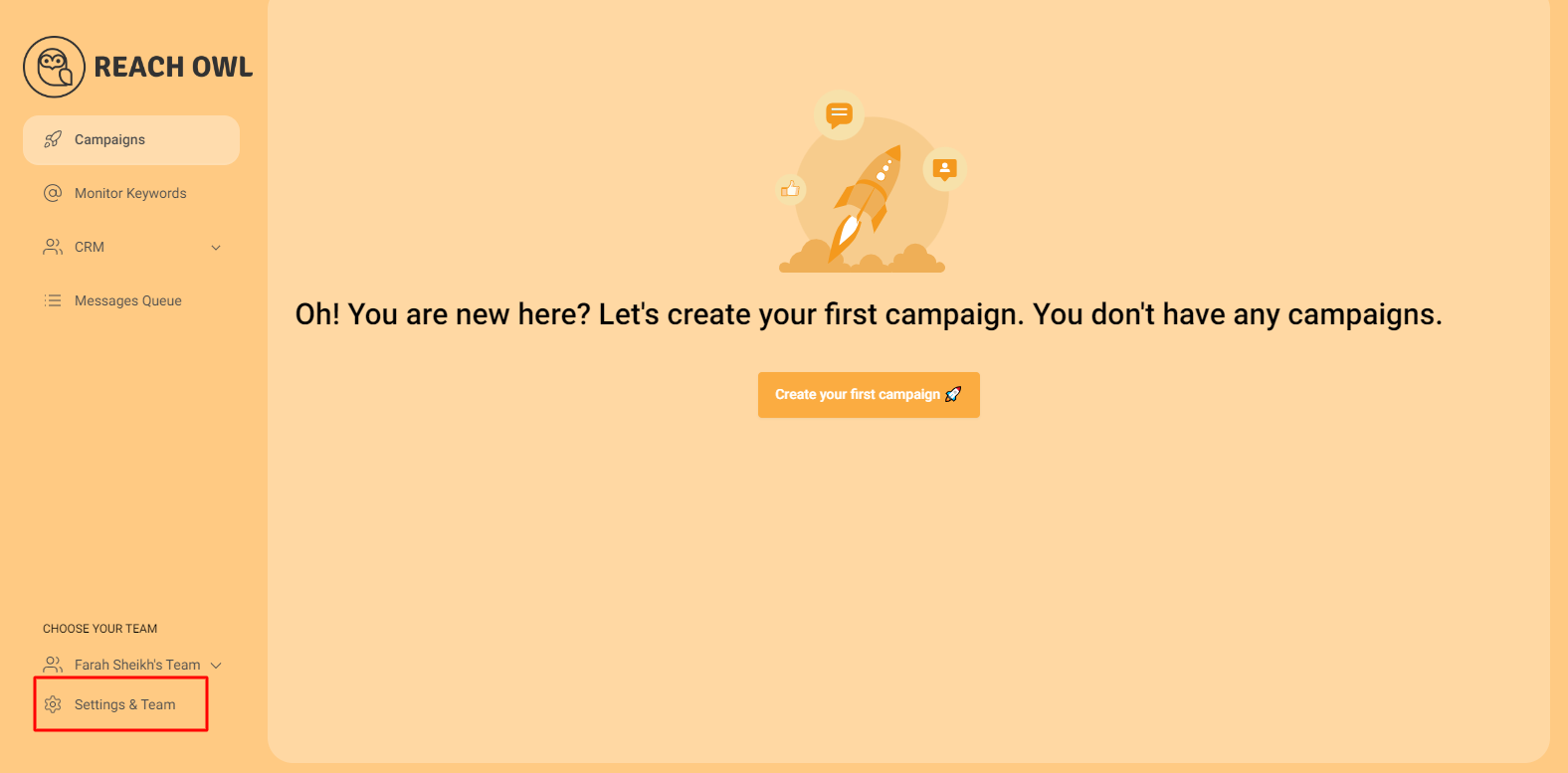
Begin by accessing ReachOwl’s settings to adjust the timer settings for your campaign.
Step 2: Set Timer Interval
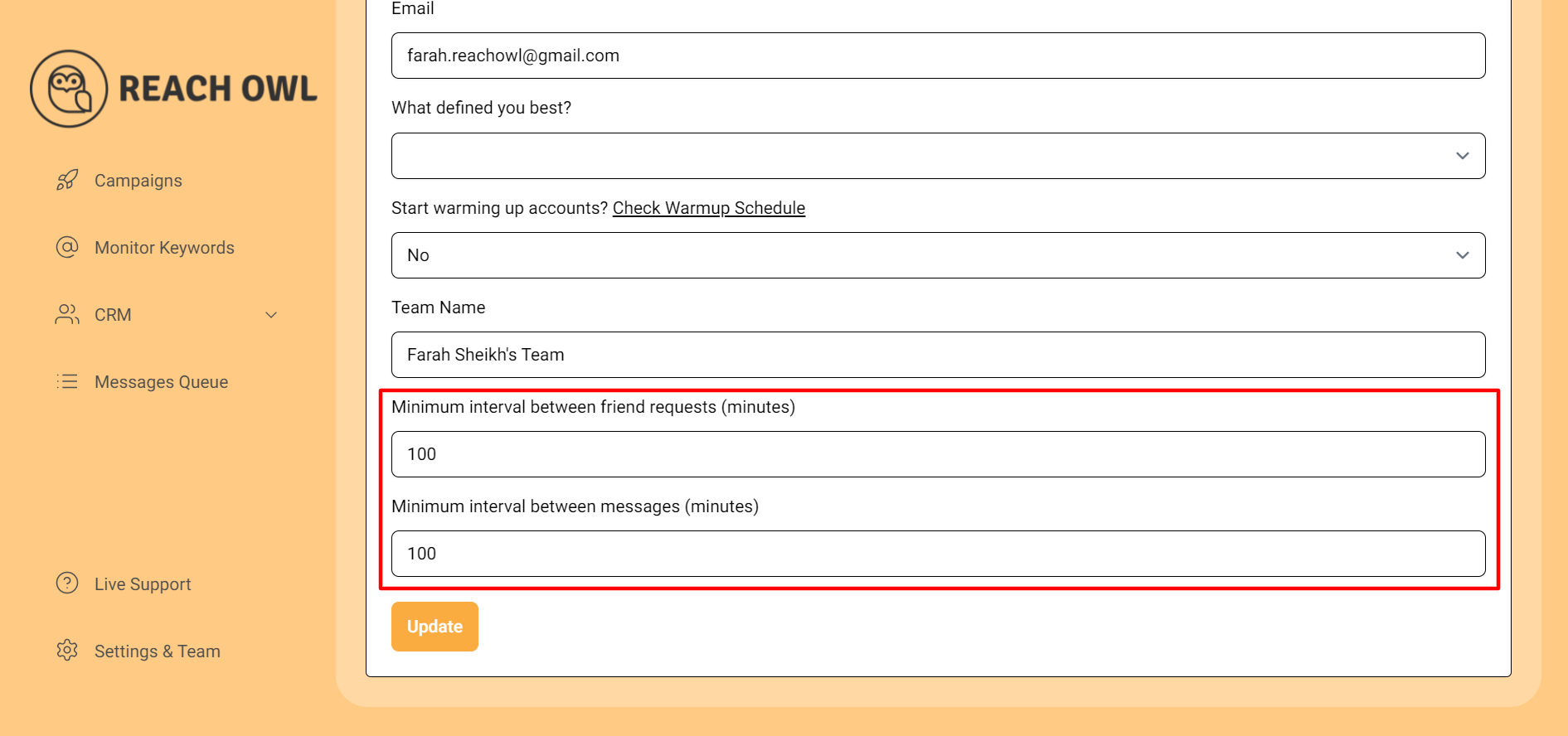
Depending on the size of your target audience, set the timer interval accordingly. For smaller groups (under 1000 members), set the timer to around 60 minutes. For larger groups, adjust the timer to 100 to 500 minutes.
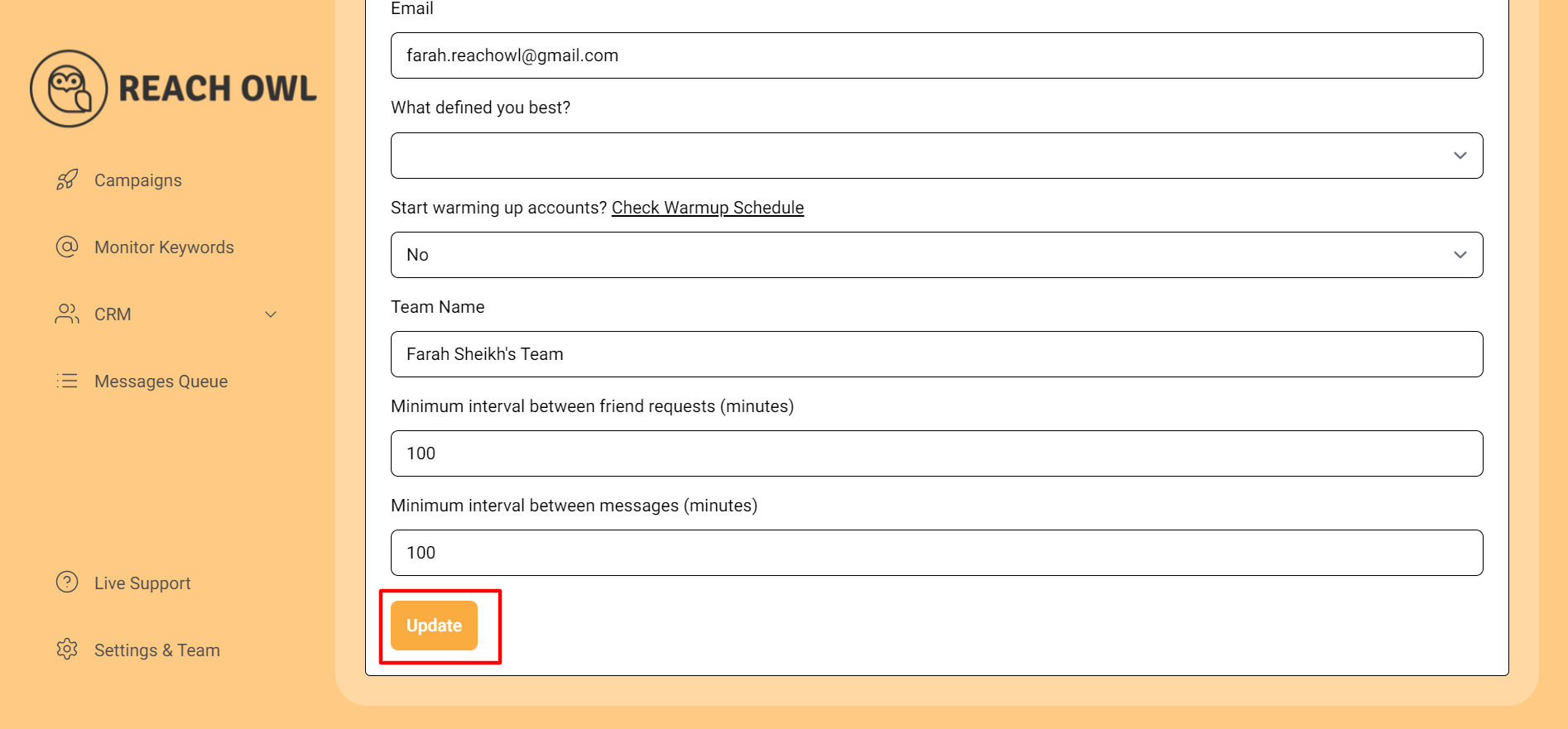
Click on update after setting the timer.
If the audience in the Facebook group is limited, then we will set the timer to around 60 minutes, and if there are more than 1000 members, then we will set a timer of 100 to 500 minutes and then click on update.
Step 3: Create a New Campaign
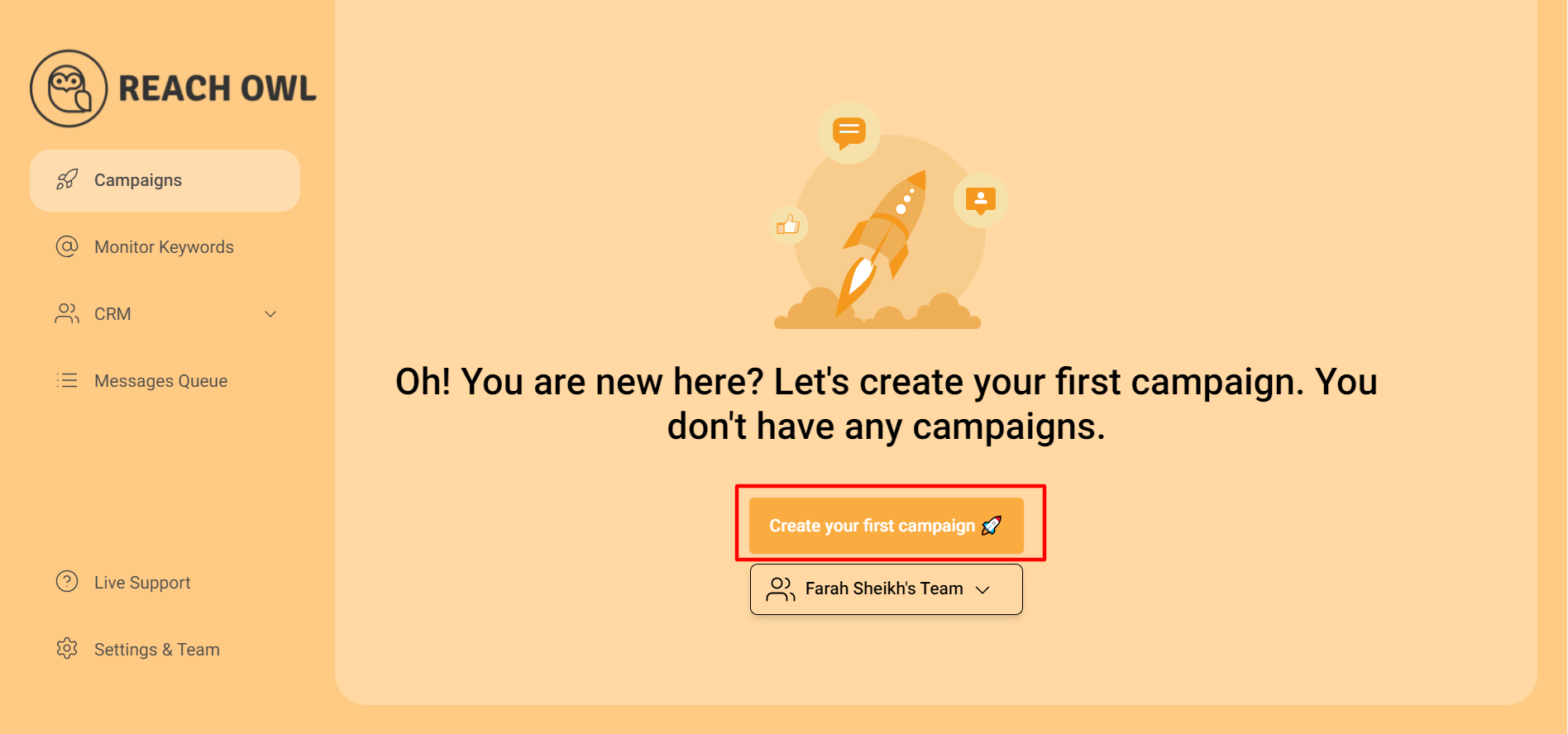
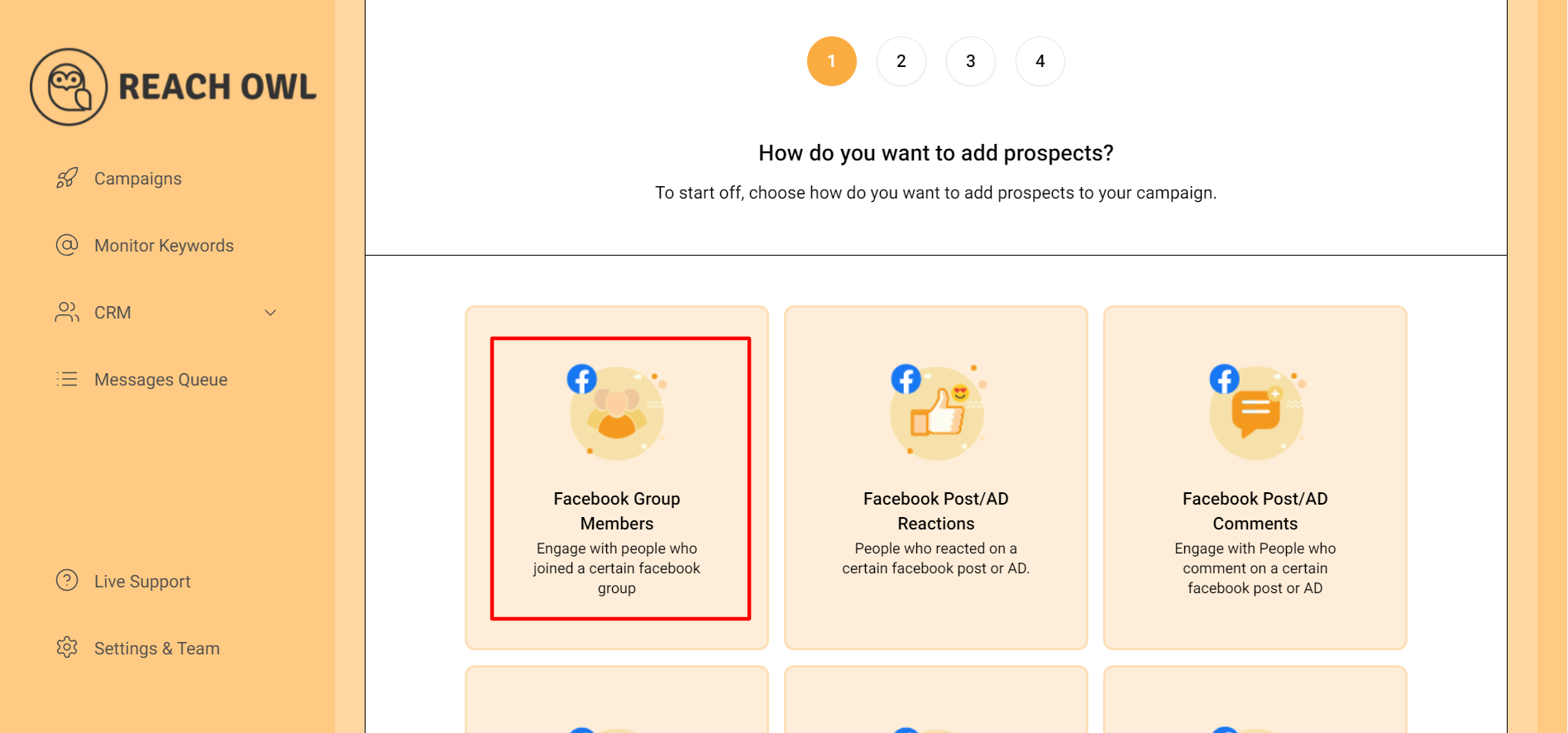
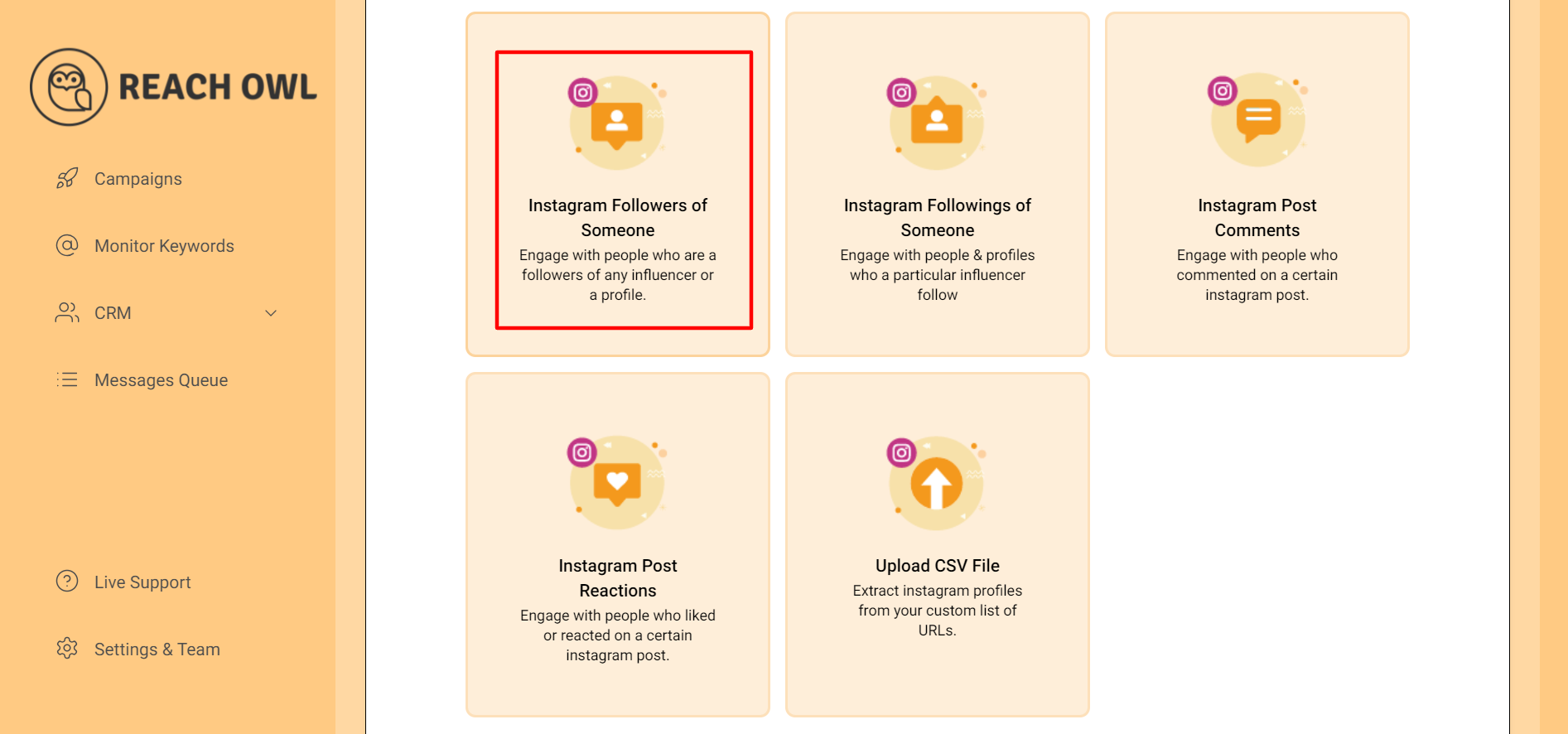
Create a new campaign and choose “Facebook Group Members” or “Instagram Followers” based on your target platform.
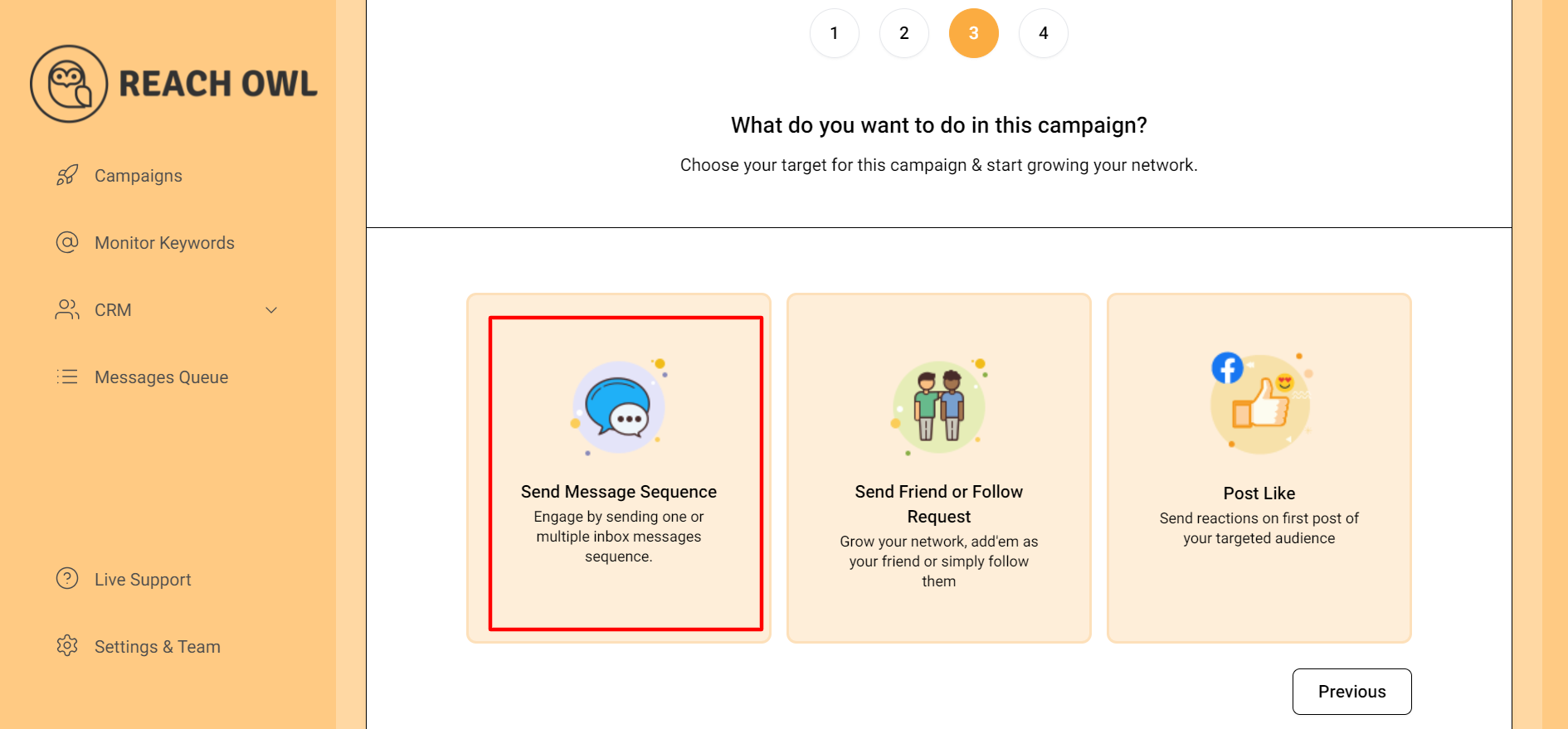

Select the target group option for the “Message Sequence” and “Send Request” option for Instagram Followers.
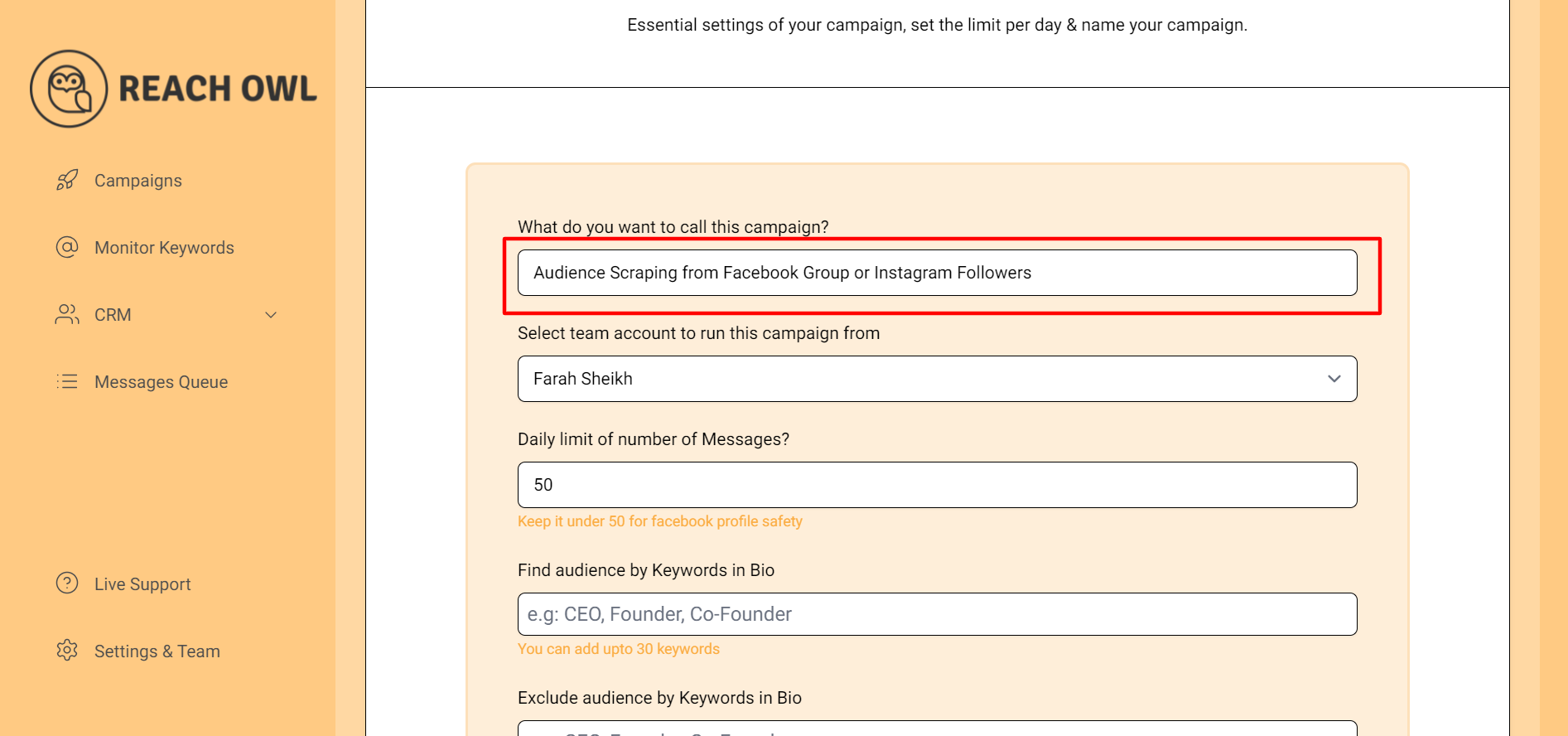
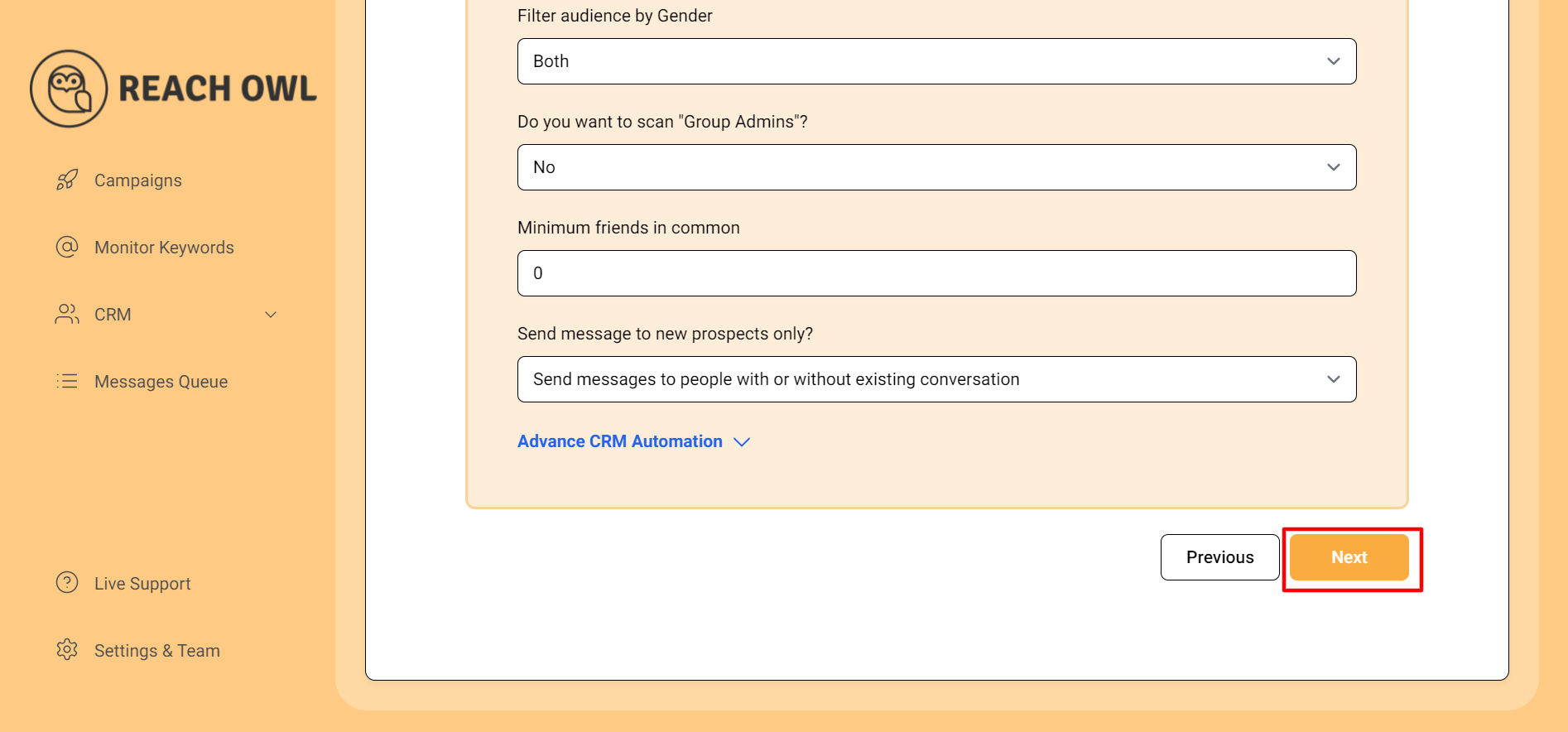
Name your campaign, “Audience Scraping from Facebook Group, or Instagram Followers” and fill in the campaign details then click next.
Step 4: Message Composition with Delay
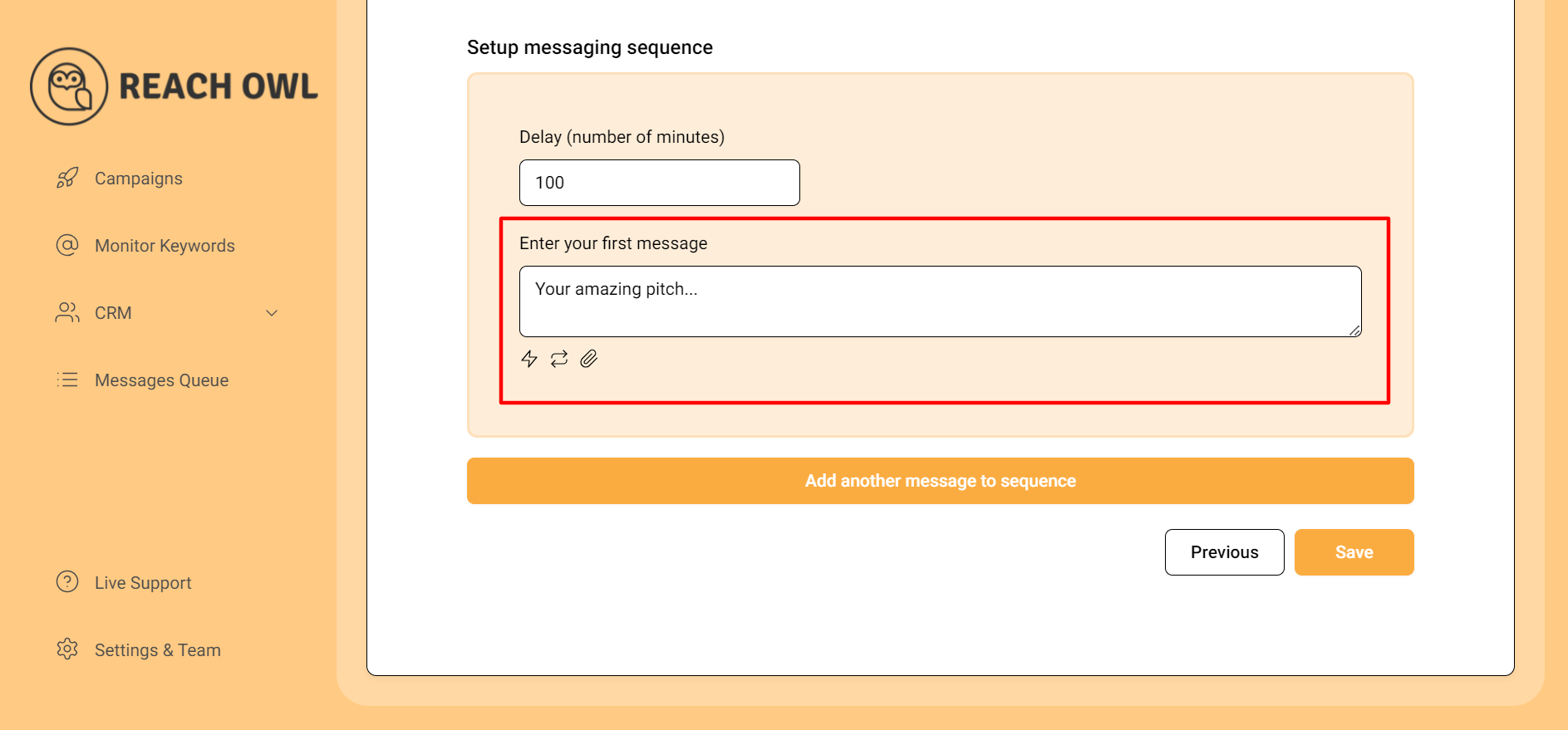
Compose your message for the campaign. Set the delay time for the first message to match the timer interval set earlier. This ensures that no messages are sent, and the focus remains on scraping audience data.
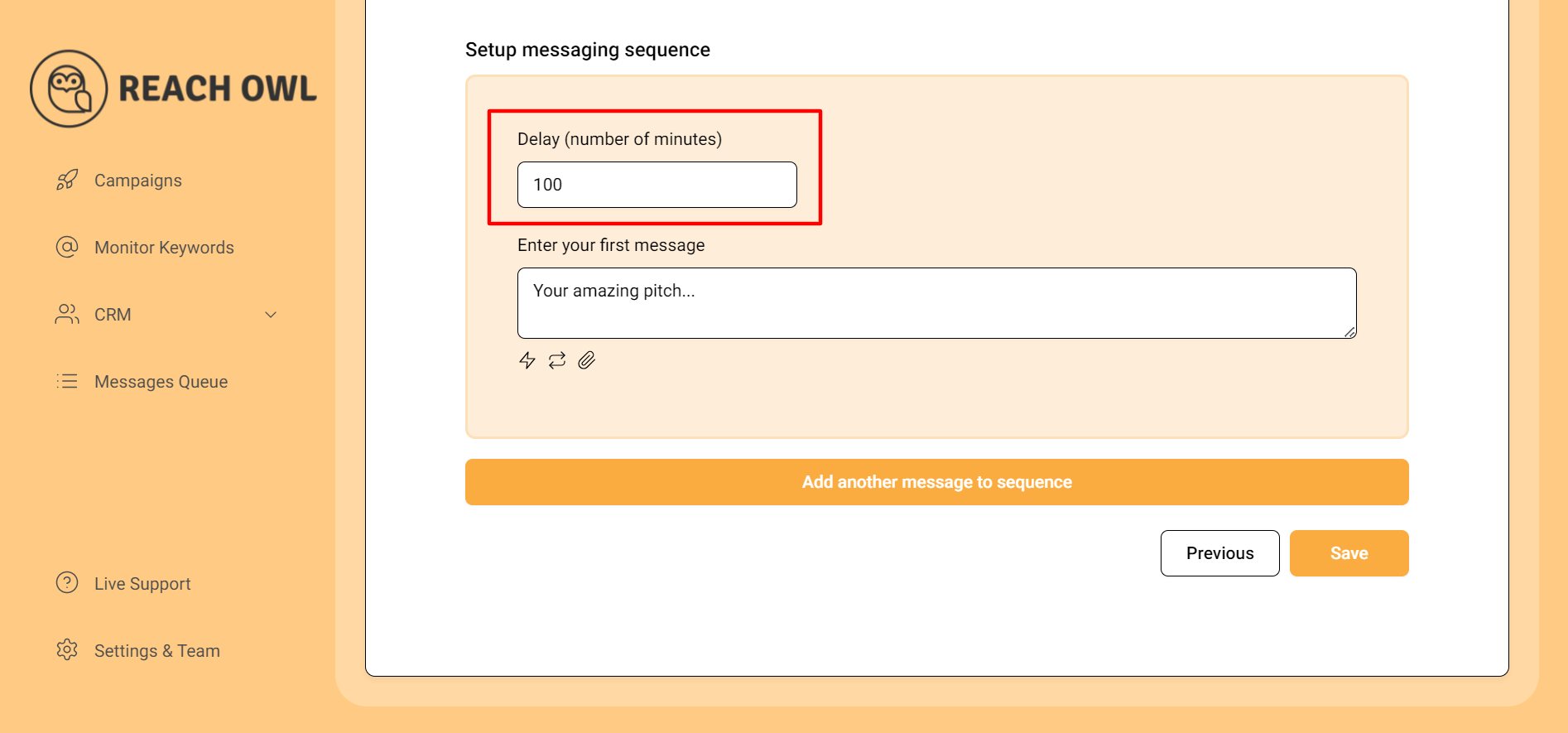
To set the same delay (number of minutes) between 100 minutes to the timer, which means that the first message will also not be sent.
Step 5: Save and Start Your Campaign
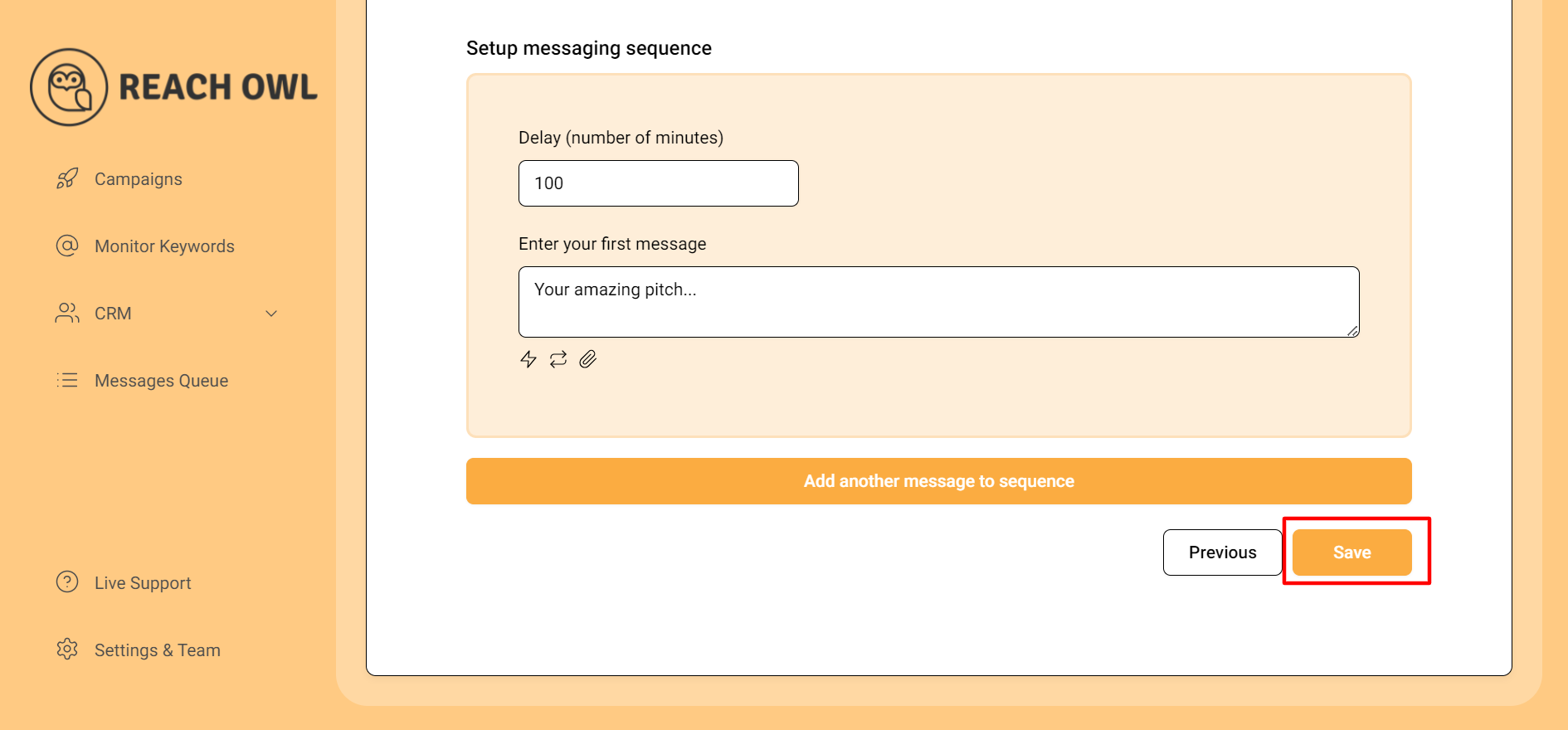
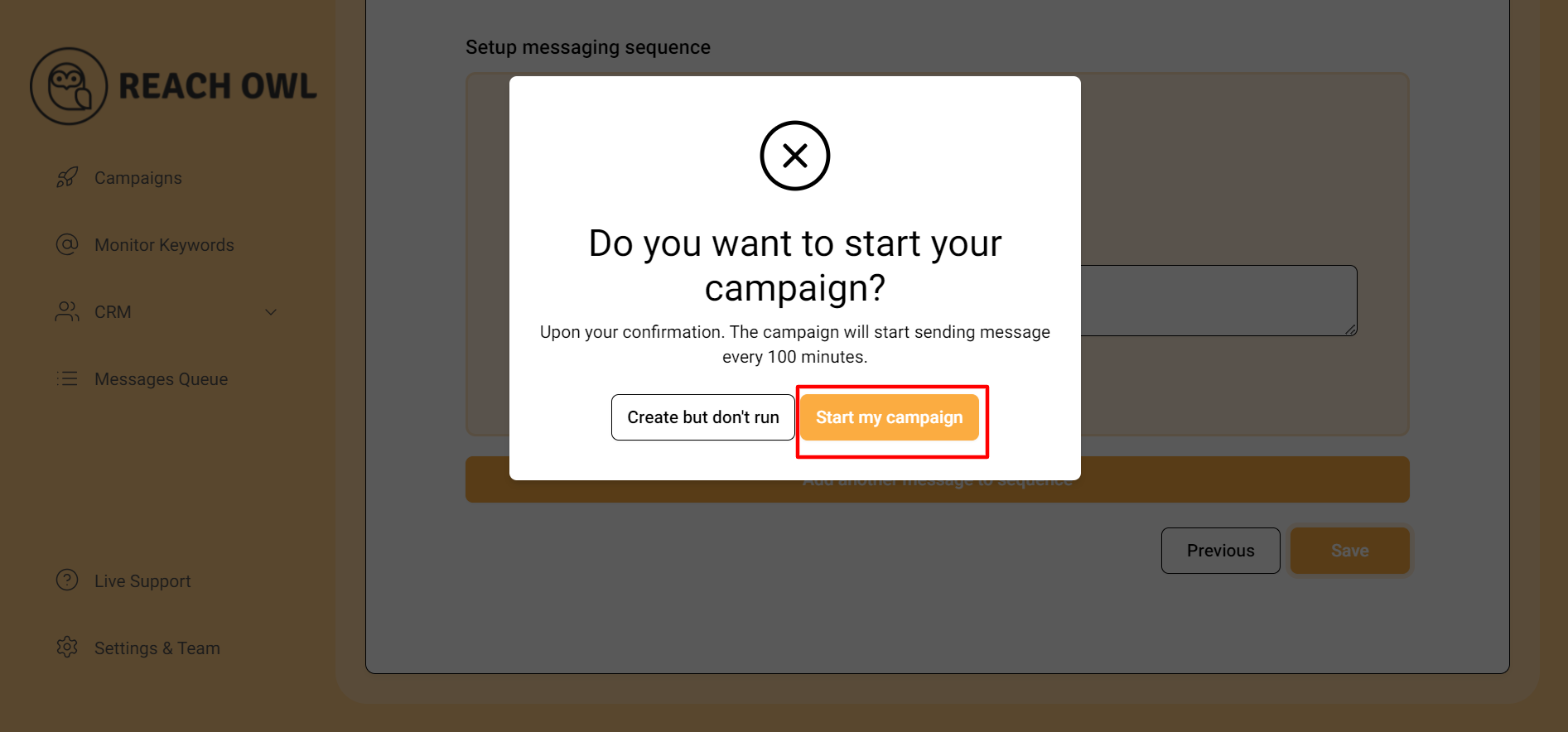
After composing your messages and setting delay times, click “Save” and start your campaign. The campaign will start scraping audience profiles without sending any messages or requests.
Step 6: Monitoring and Pausing the Campaign
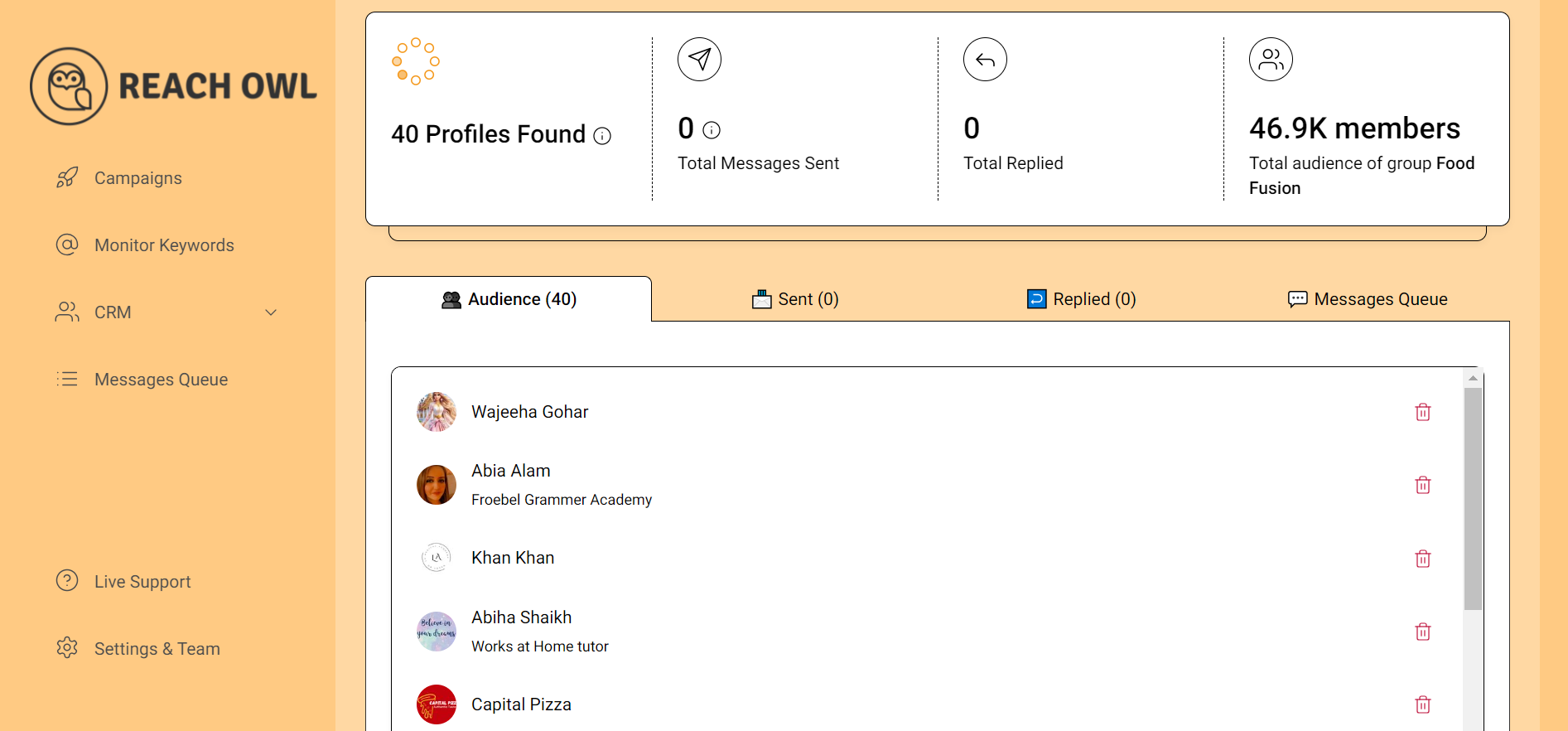
Once the campaign starts, monitor the found profiles.
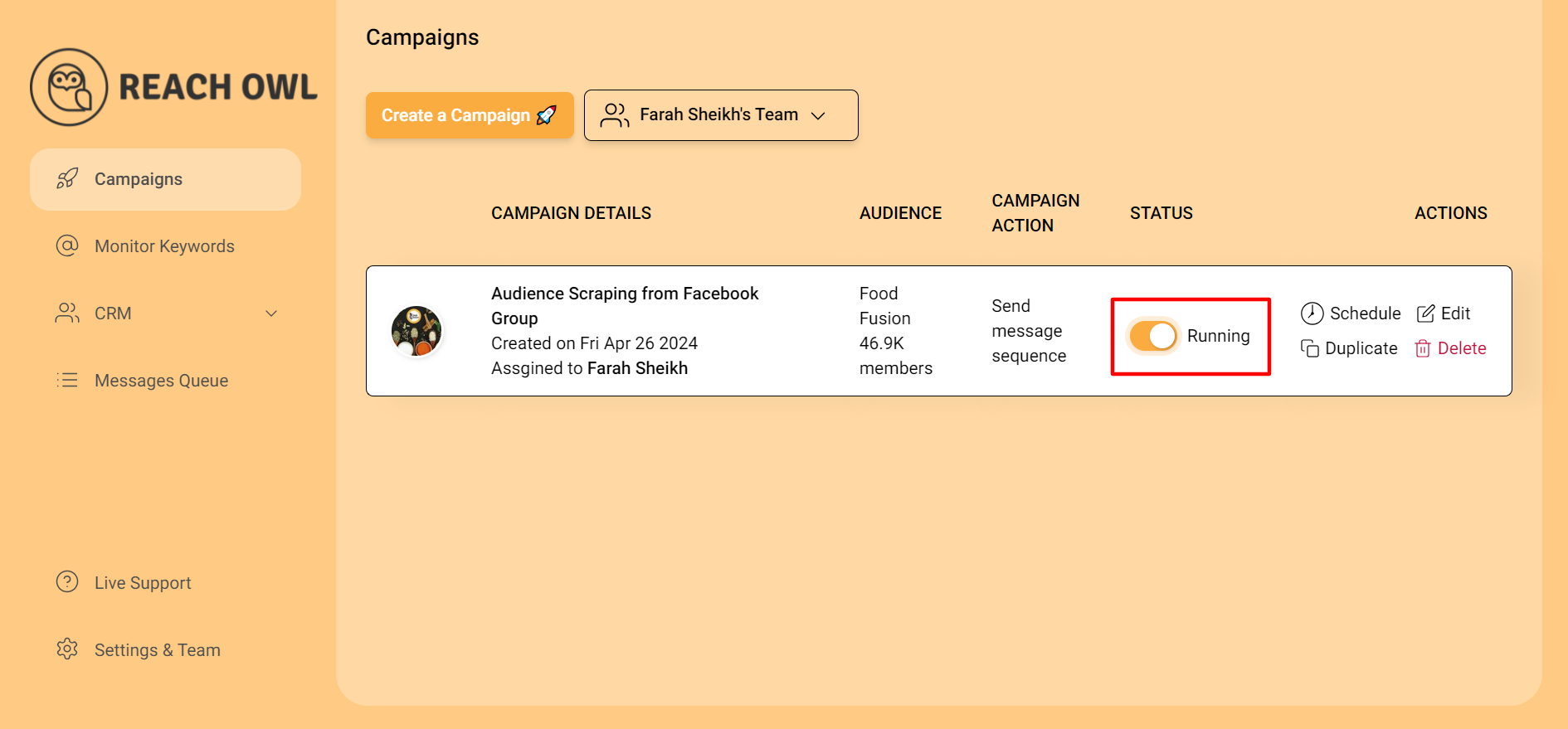
Pause the campaign when the desired profiles are collected.
Step 7: Downloading Leads from CRM
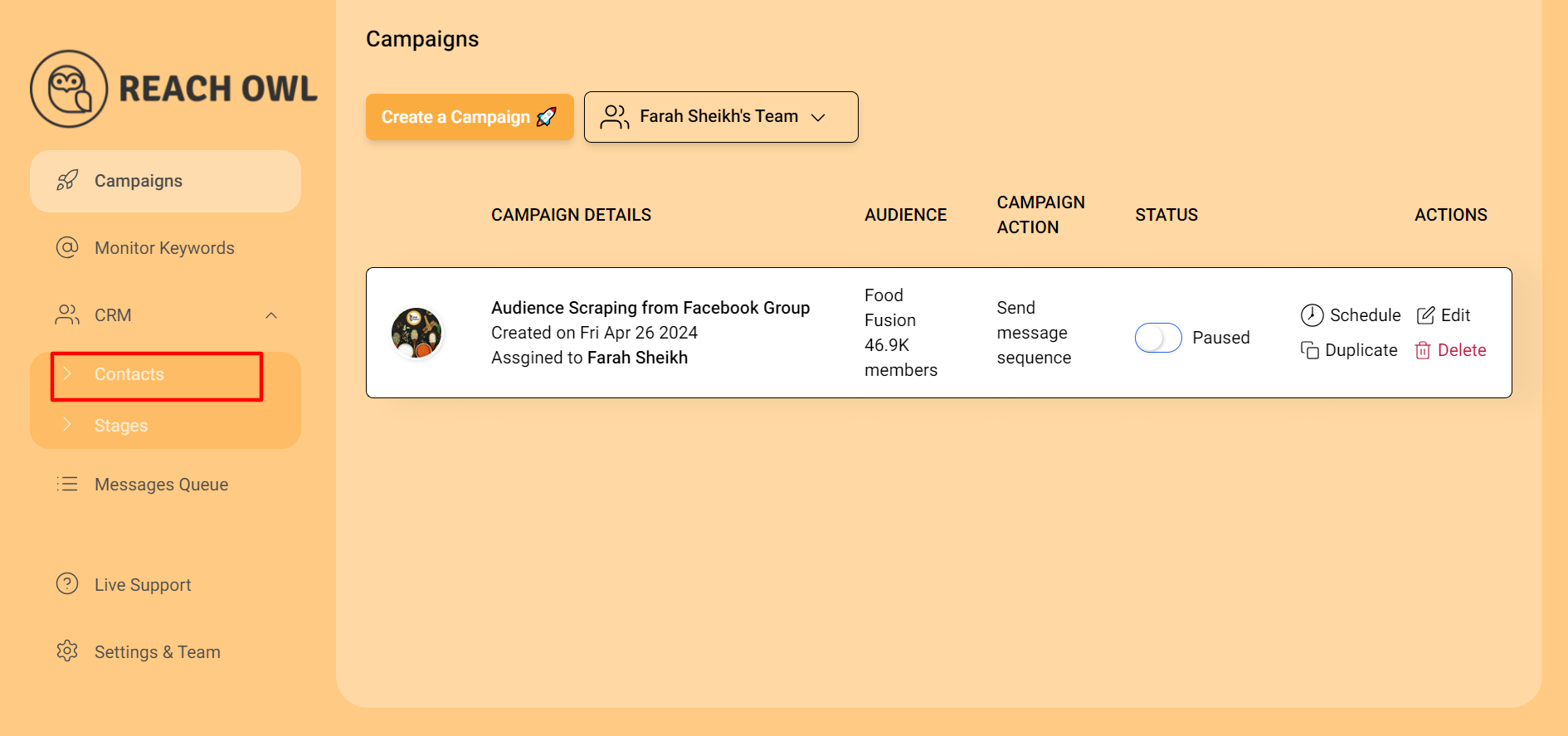
If we increase the timer, then messages will not be sent and the audience will be scanned, and once the audience is scanned, we will go to the CRM section and click on “Contact.”
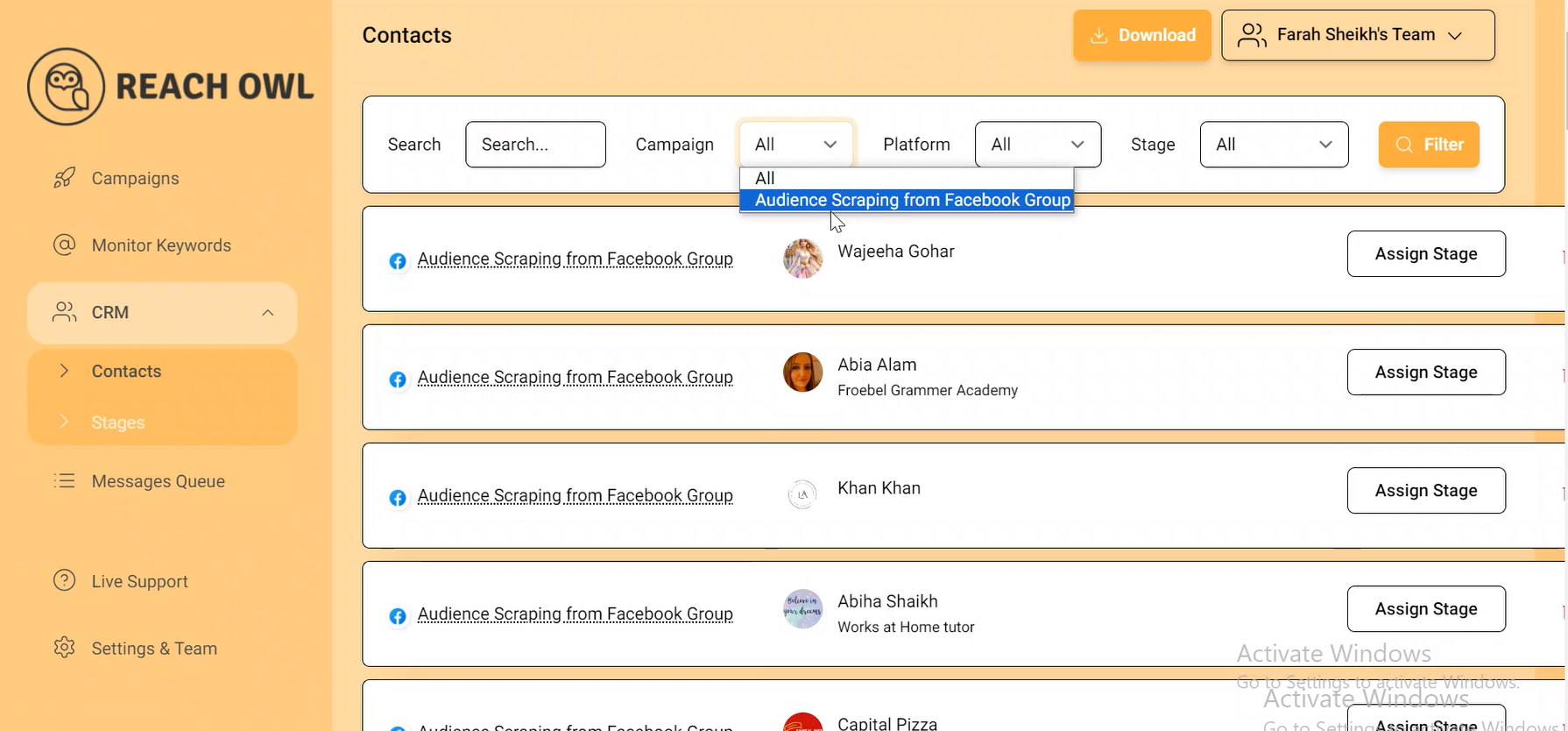
Choose the Audience Scraping from Facebook Group campaign.
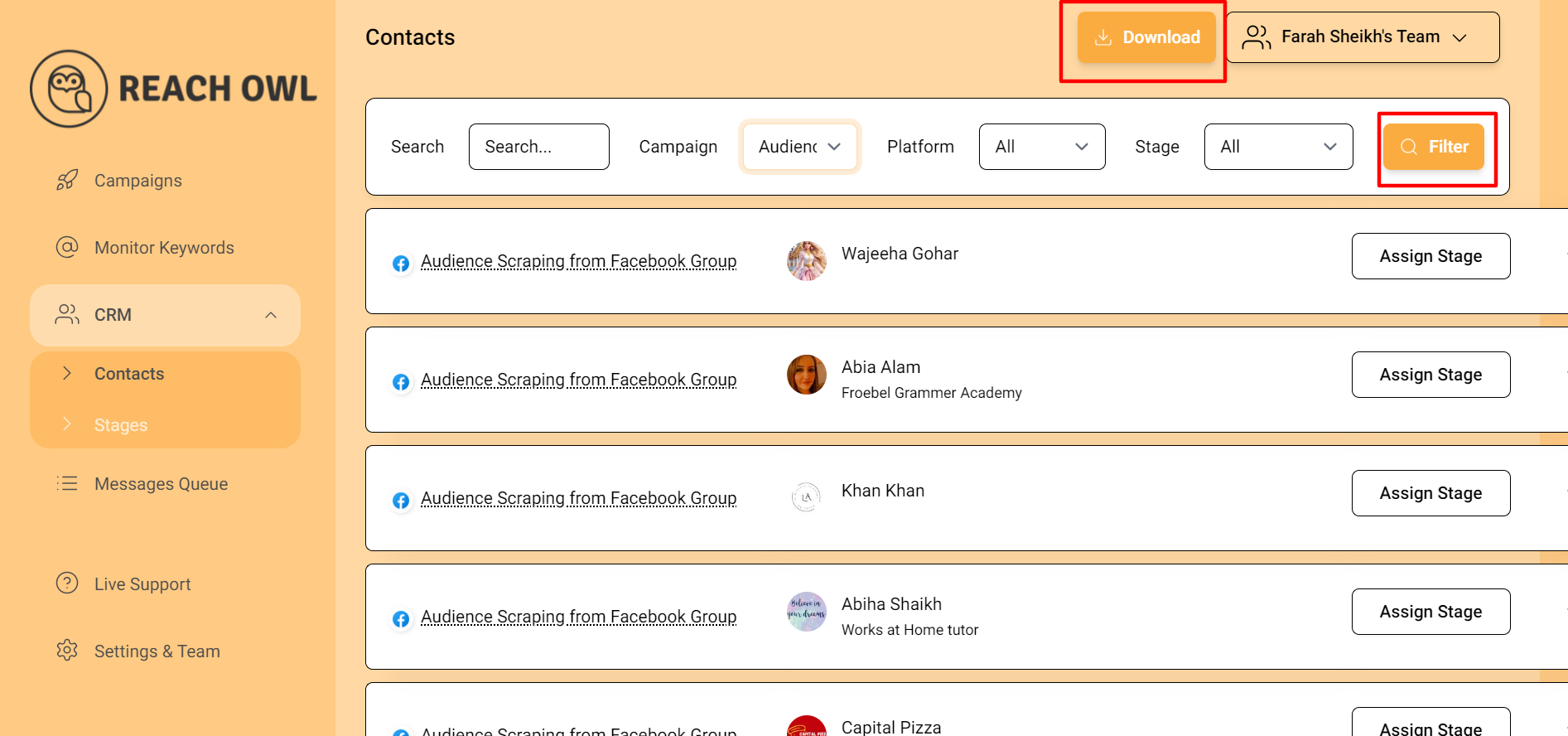
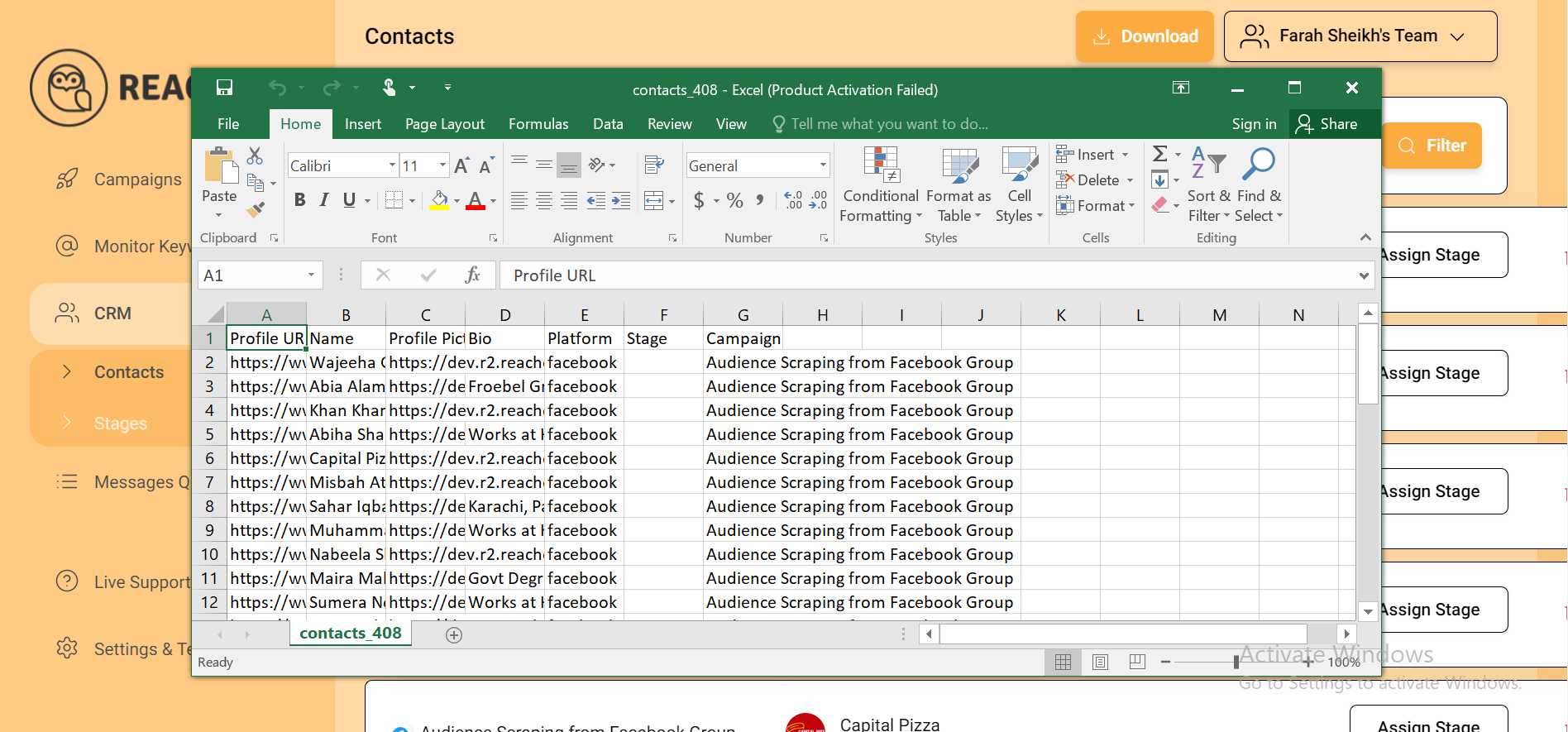
Filter the contacts and download the leads.
By following these steps, you can efficiently scrape audience data from Facebook and Instagram using ReachOwl’s features. Maximise your outreach efforts. This way, you can find useful leads and information to increase your marketing strategies effectively.

