Effective use of social media has become essential for entrepreneurs who want to grow.
Facebook DM outreach is one of the most active and effective ways to connect with potential customers directly
But why Facebook DM outreach, you ask? Facebook has over 2.8 billion monthly active users, which means lots of potential customers. So, if you’re not using DMs, you’re missing out on reaching a large part of your target audience.
The blog talks about using Facebook DM outreach and its importance to helping businesses grow. We’ll look at 10 common challenges faced by entrepreneurs in their DM outreach and provide solutions.
So, hold on and get ready to improve your digital marketing on Facebook and make your business more successful.
Before we talk about the challenges and how to solve them, let’s understand Facebook DM outreach and why it’s important in marketing strategies nowadays.
Table of Contents
ToggleBrief overview of Facebook DM outreach?
Imagine a world where people quickly lose interest, and competition is tough. On Facebook, DM lets you communicate directly with your target audience. It’s like shaking hands online, inviting them into your world of products or services.
The fact is that more than 1.3 billion people use Facebook Messenger every month. Plus, businesses that use Messenger see a 16% increase in customer satisfaction. That’s not just engagement, that’s customer delight.
Facebook DM outreach isn’t just another marketing trick. With a simple click, you’re sending personalized messages to 40 potential clients every day. Instead of sending inclusive promotions, it focuses on creating genuine conversations that build trust and loyalty over time.
It allows businesses to gather valuable insights into customer preferences and behavior, thanks to analytics tools. By tracking open rates, response times, and conversion rates.
This helps businesses improve their messaging strategies and adjust their approach to better meet the needs of their audience.
If you want to do well in the digital field, you should start using Facebook DM actively for your business.
What are the Challenges and Solutions With Outreach Tools You May Not See Coming?
Effective Facebook DM outreach requires dealing with many common challenges that marketers face.
Let’s explore these challenges along with their solutions:
1. Message Overload in Inbox
Challenge: It’s hard for your DM to be noticed when someone has a lot of messages in their inbox or message requests.
Solution: Create compelling subject lines and personalized messages to grab the user’s attention. Add emojis to make the message more visually attractive to avoid spam by limiting daily DMs per profile.
2. Interactive Messaging
Challenge: DMs can’t be too long because there’s a limit on how many characters you can use. This means you can’t say everything you want in just one single message.
Solution: Make messages short and clear, but to give important information, use multimedia elements such as images or videos to make your messages attractive and detailed and increase engagement.
With ReachOwl, you can insert multimedia elements, such as videos, audio files, and PDFs, into your message sequences, taking your outreach efforts to the next level.
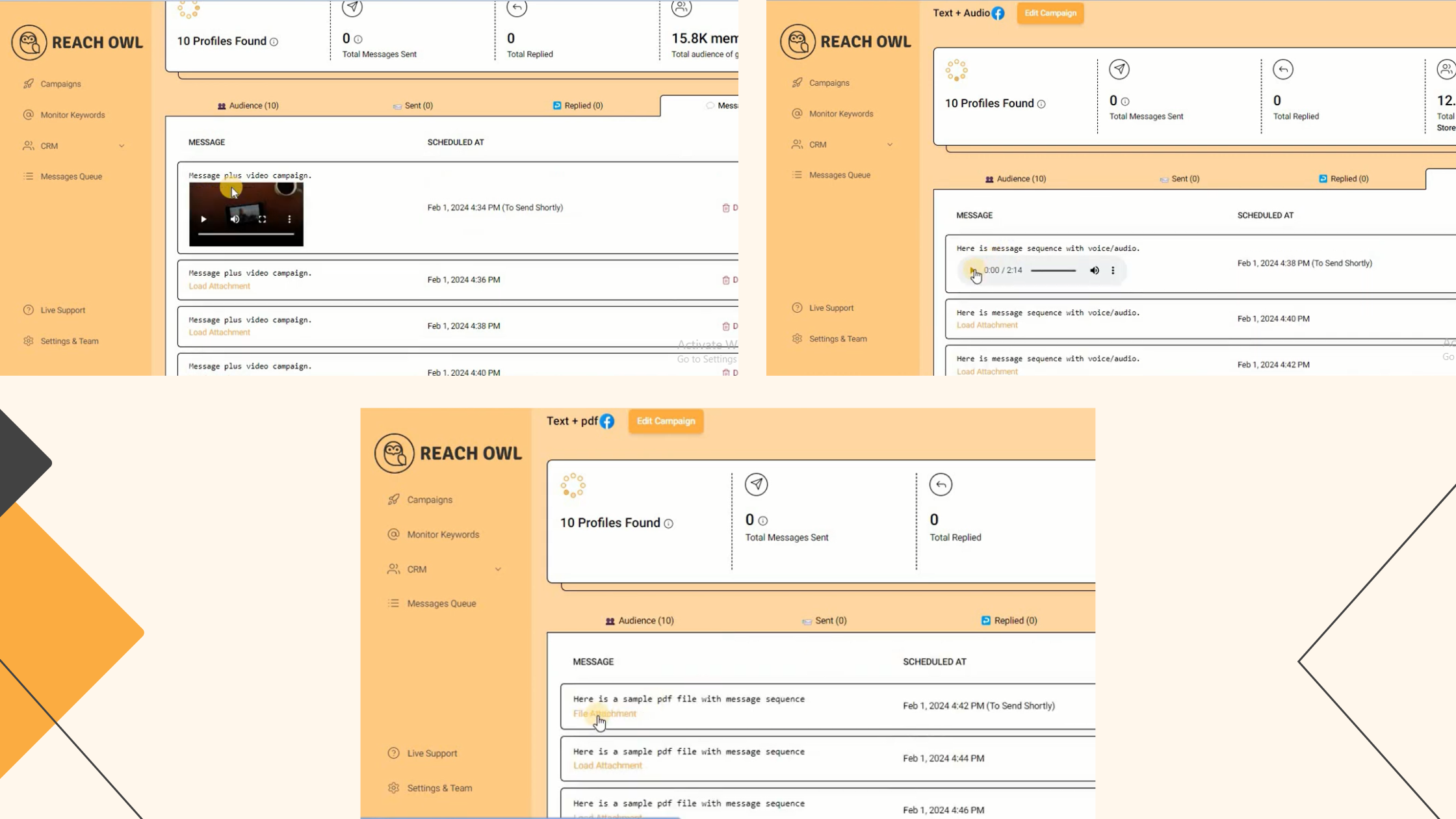
3. Response Time Expectations
Challenge: Crafting personalized messages and managing responses can take a lot of time, especially when dealing with a large number of them.
Solution: Set clear response time expectations in automated messages and ensure prompt follow-ups to maintain engagement.
4. Compliance with Facebook Policies
Challenge: It refers to the challenge of ensuring that all outreach activities follow Facebook’s guidelines and policies to avoid account issues.
Solution: Make sure you know the rules of the platform and follow the regulations. Always ask for permission before sending messages, and offer clear opt-out options.
5. Scaling Outreach Efforts
Challenge: It is hard to know if cold DM outreach works well, and tracking conversions can be complex without proper tools to track them.
Solution:
Use automation tools for scheduling messages, managing responses, and tracking campaign performance at scale. Add tracking pixels or UTM parameters in URLs to monitor conversions and attribute them to specific DM campaigns.
6. Handling Negative Responses
Challenge: Getting bad DMs can lead to negative feedback or responses from recipients in a professional and constructive manner, which can damage the brand’s image.
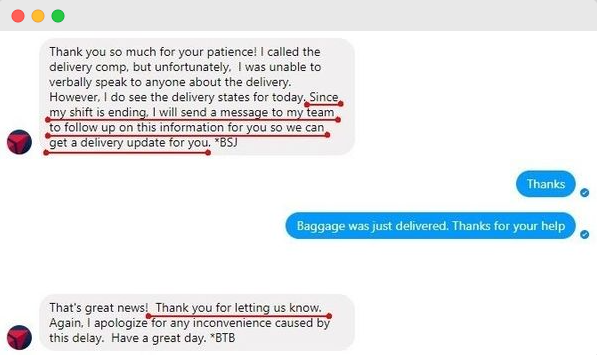
Solution: When you get negative feedback, stay calm and respond gracefully. Try to understand what the person is upset about and offer solutions. Use this as an opportunity to learn and improve.
7. Lack of Follow-Up
Challenge: To keep the conversation going after sending the first DM, it is challenging to maintain engagement.
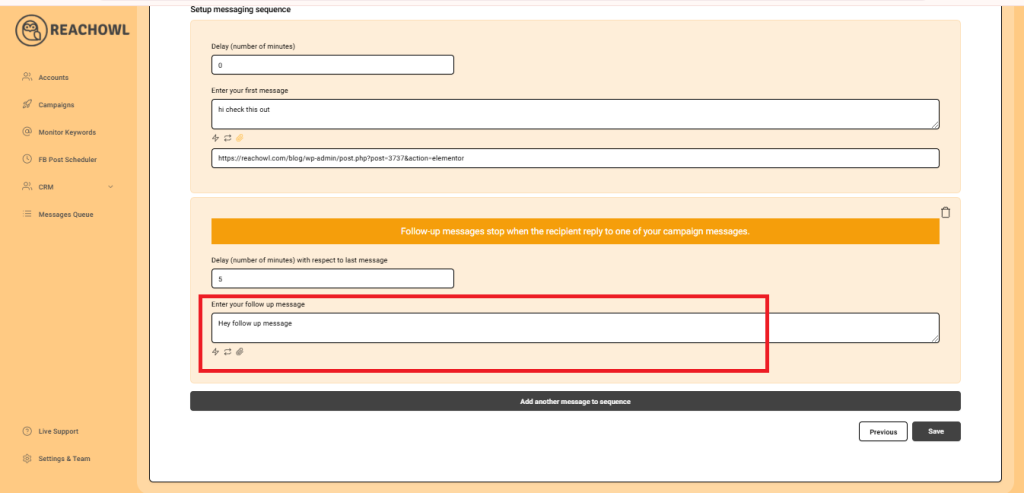
Solution:
Create follow-up messages with polite reminders, or offer them more good items. Keep track of previous interactions to make your follow-up message and build good relationships over time.
8. Facebook Errors
Challenge: Getting a Facebook error after starting 5–10 DMs per day in the first few days and then increasing them weekly can be a challenge because Facebook can restrict your Facebook business page.
Solution:
Use messaging tools to set your message time interval to avoid Facebook errors. Set the time interval to send messages to 60 minutes.
Using ReachOwl, you can set the time interval to send messages to 60 minutes.
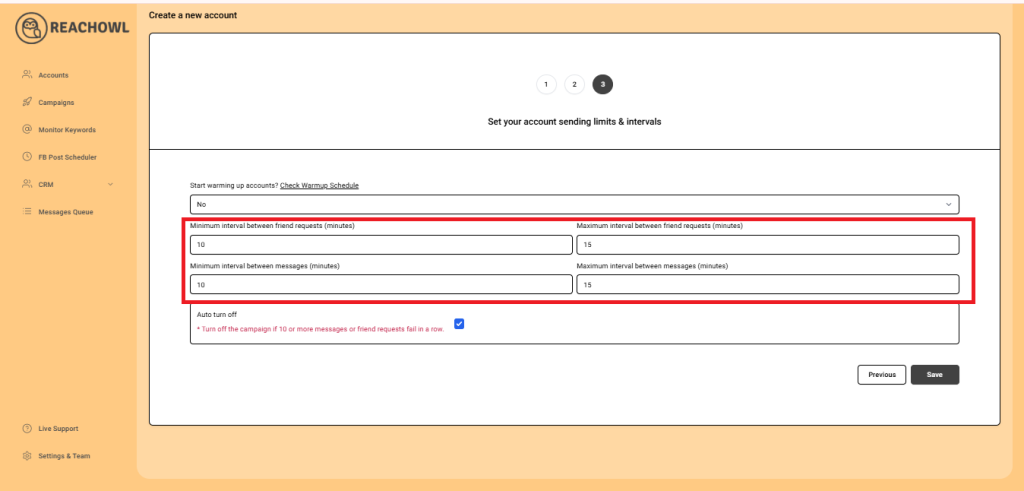
9. Personalization of Messages
Challenge:
People cannot do personalized text, they can just send plain text. Boring or impersonal messages may fail to capture recipients’ attention.
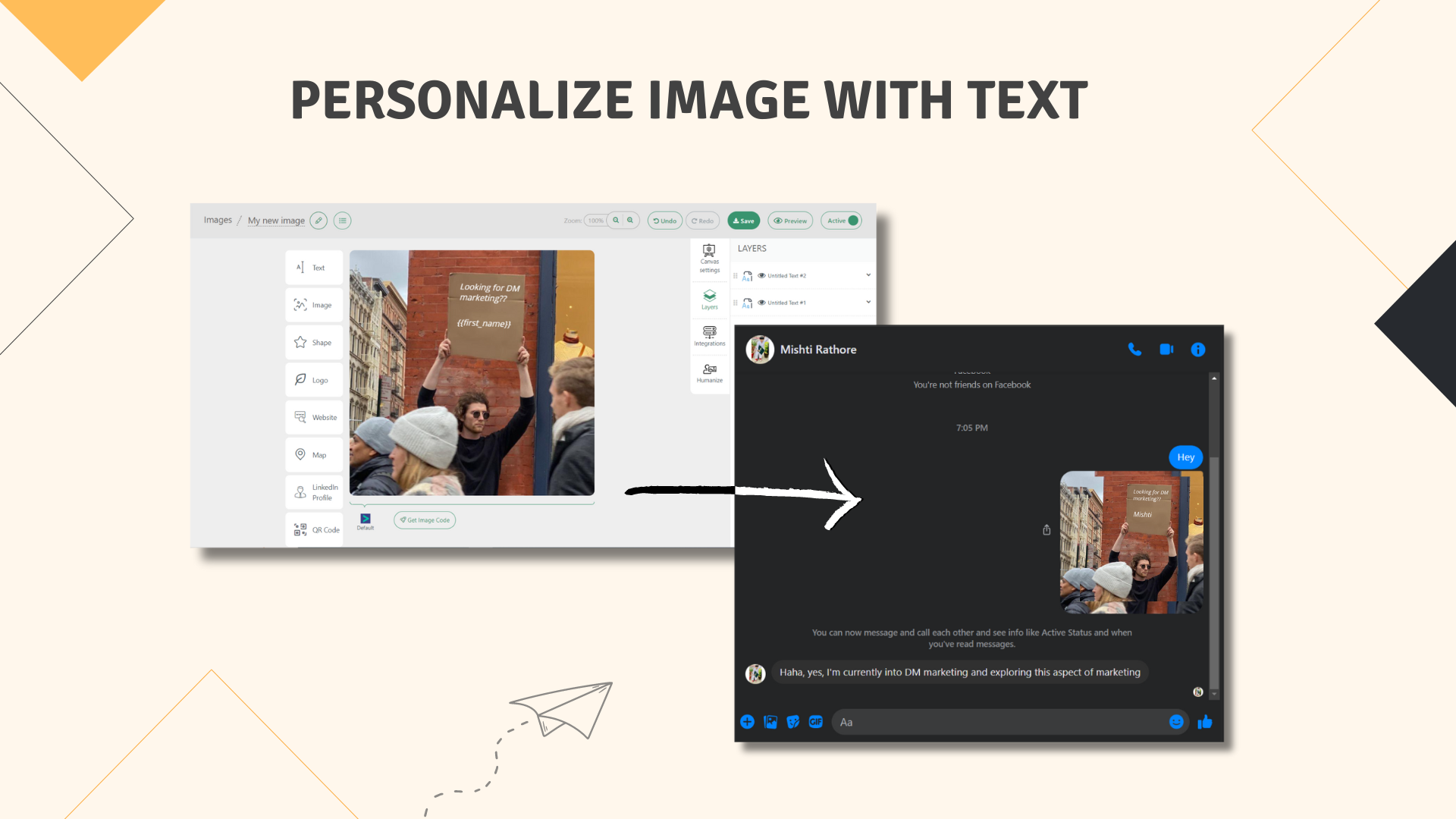
Solution:
Using ReachOwl allows you to personalize your message by personalizing images with text. Use dynamic images to insert personal details such as names or past interactions into messages for a customized experience.
10. Time Zone Differences
Challenge:
Sending DMs across different time zones can result in messages being received at bad times.
Solution:
Check when your followers are most active using Facebook Insights or other tools. Schedule messages during appropriate hours to maximise response rates. Make sure to send messages when your audience is most likely to be active, respecting their time zones.
Post smarter, not harder!
Schedule posts in multiple Facebook groups easily with ReachOwl.
Important Aspects of Facebook DM Outreach
Here are some key features:
1. Personalization:
DMs help businesses send customized messages to users based on user preferences, behaviors, and previous interactions to build strong relationships and customer loyalty.
2. Increase Engagement Rates:
To get more attention and replies, send DMs at the right time, as compared to emails or regular ads, because they often have notification alerts.
3. Valuable Content:
DMs can be used to deliver interactive content such as quizzes, polls, surveys, and exclusive offers directly to users. This makes users more involved.
4. Clear Purpose:
Start with a clear purpose in your message for reaching out. It lets the other person know what you want, whether it’s to network, collaborate, or share information. Being honest from the start helps avoid misunderstandings.
5. Feedback and Insights:
Asking customers to share their feedback and opinions through cold DMs can help make products better, improve marketing plans and customer experience.
6. Follow-Up Sequences:
If you don’t receive a response immediately, it may require you to send follow-up messages to carry on the conversation, offer more details, respond to concerns, or schedule meetings. If there’s no interest shown, then don’t try again.
Using these important features well helps you customize your outreach campaigns to fit exactly what your audience wants, whether you’re talking to current customers on Facebook DMs or reaching out to new potential customers.
What are the best tools for cold DM outreach on social media?
For cold DM outreach, you need the right tool that makes things easier and work better.
Here are some tools for effective cold DM outreach on social media.
1. ReachOwl
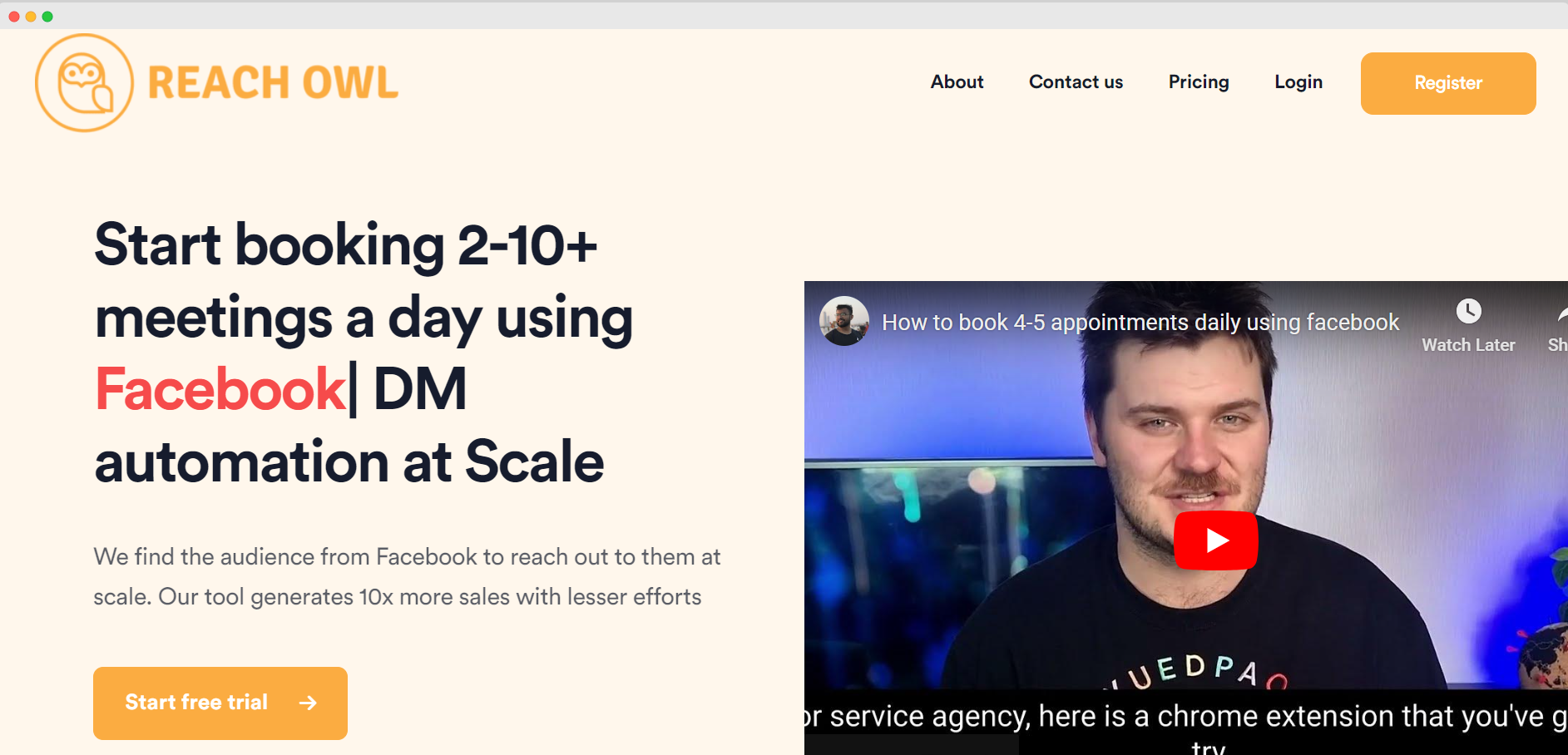
ReachOwl is an automation tool for marketing channels on social media like Facebook and Instagram. It helps businesses find the right influencers, run campaigns, and track performance.
It can also help with reaching out on other social media platforms, making your outreach strategies better.
Main Features
1. Automated Messaging:
Set up automated messaging sequences to reach out to prospects.
2. Personalization:
Customize messages based on user profiles and interactions.
3. Analytics:
Track engagement metrics to measure the success of your campaigns.
4. Integration:
Connect with popular social media platforms like Facebook, Instagram, and Twitter.
2. DMPro
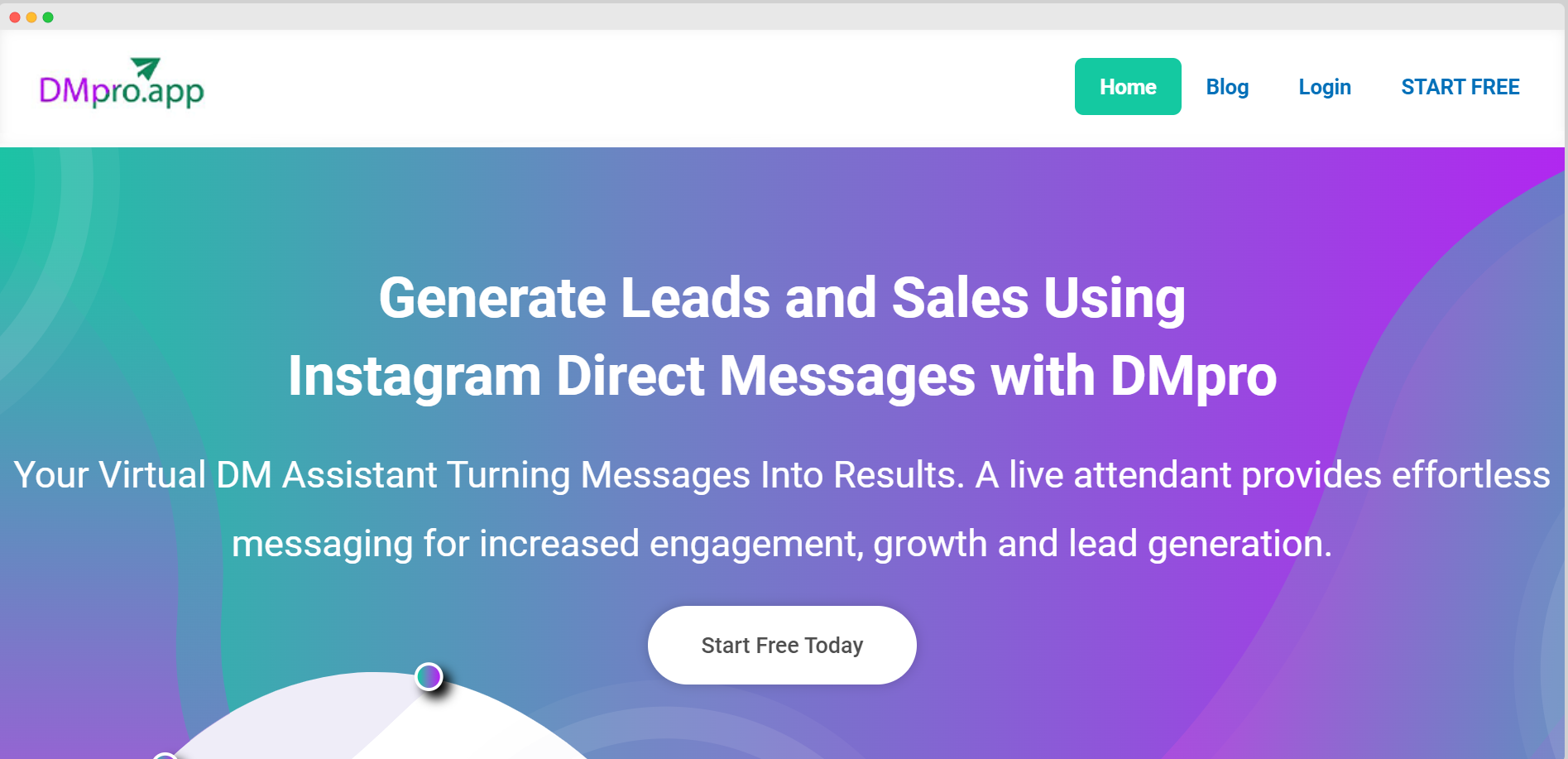 DMPro is a comprehensive tool for cold DM outreach across various social media platforms, including Facebook, Instagram, Twitter, and LinkedIn, offering features for scheduling, automation, and analytics to improve outreach campaigns.
DMPro is a comprehensive tool for cold DM outreach across various social media platforms, including Facebook, Instagram, Twitter, and LinkedIn, offering features for scheduling, automation, and analytics to improve outreach campaigns.
Main Features
1. Multi-Platform Support:
You can contact potential customers on various social media platforms from a single dashboard, making your outreach effort low.
2. Automated Messaging:
Set up automated direct messages to each platform.
3. Audience Segmentation:
Segment your audience based on demographics, interests, or engagement levels to send targeted and relevant messages.
4. Analytics and Reporting:
Track campaign performance metrics such as message open rates, response rates, and conversions to your outreach strategy.
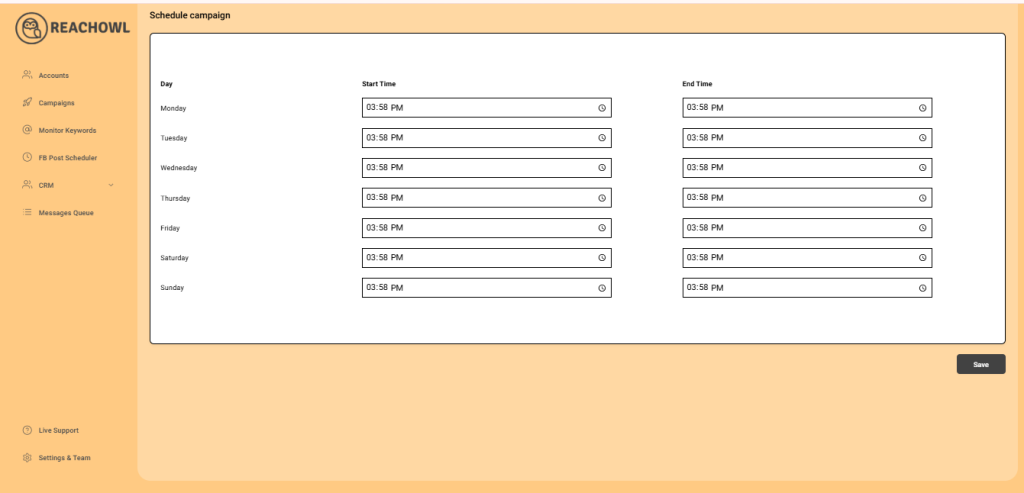
Using ReachOwl, you can schedule and specify a specific time for the DMs campaign to improve the open rate, such as working hours. Suppose the 24/7 campaign will be running at night as well.
3. PhatomBuster
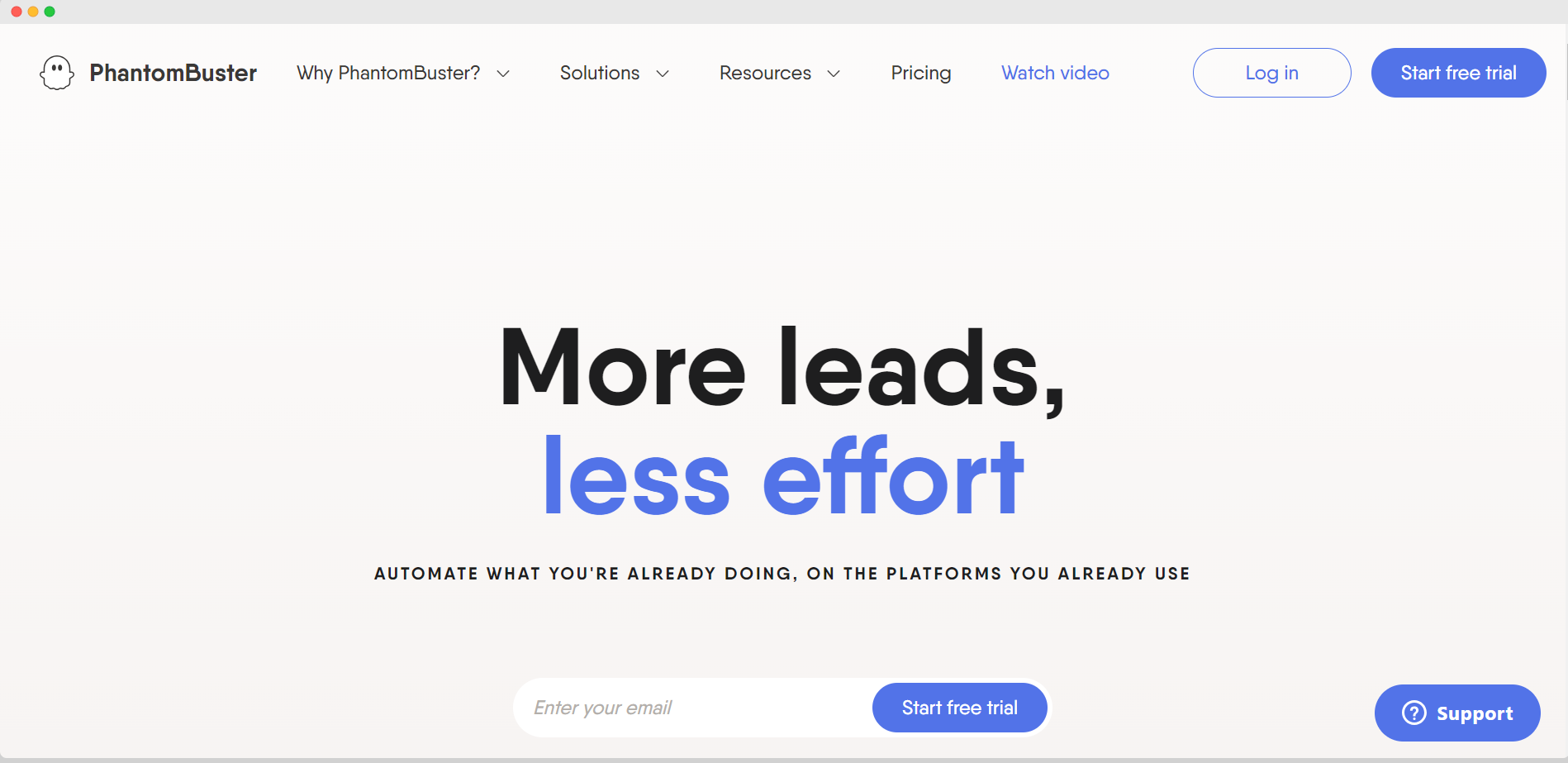
Phantom Buster is an automation tool that allows you to automate different tasks on social media platforms, including LinkedIn, Twitter, and Instagram. You can create workflows for sending friend requests, following users, extracting data, and sending messages. Phantom Buster can save you time with boring tasks in cold outreach campaigns.
Main Features
1. Social Media Scraping:
Extract data and contact information from social media scraping but not on Facebook scraping as compared to ReachOwl.
2. Automation:
Set up to automate messaging, follow-ups, and engagement.
3. Lead Generate:
Add more information to the prospect profile for outreach.
4. Analytics:
Measure and analyze campaign performance to outreach strategies.
4. Cold DM
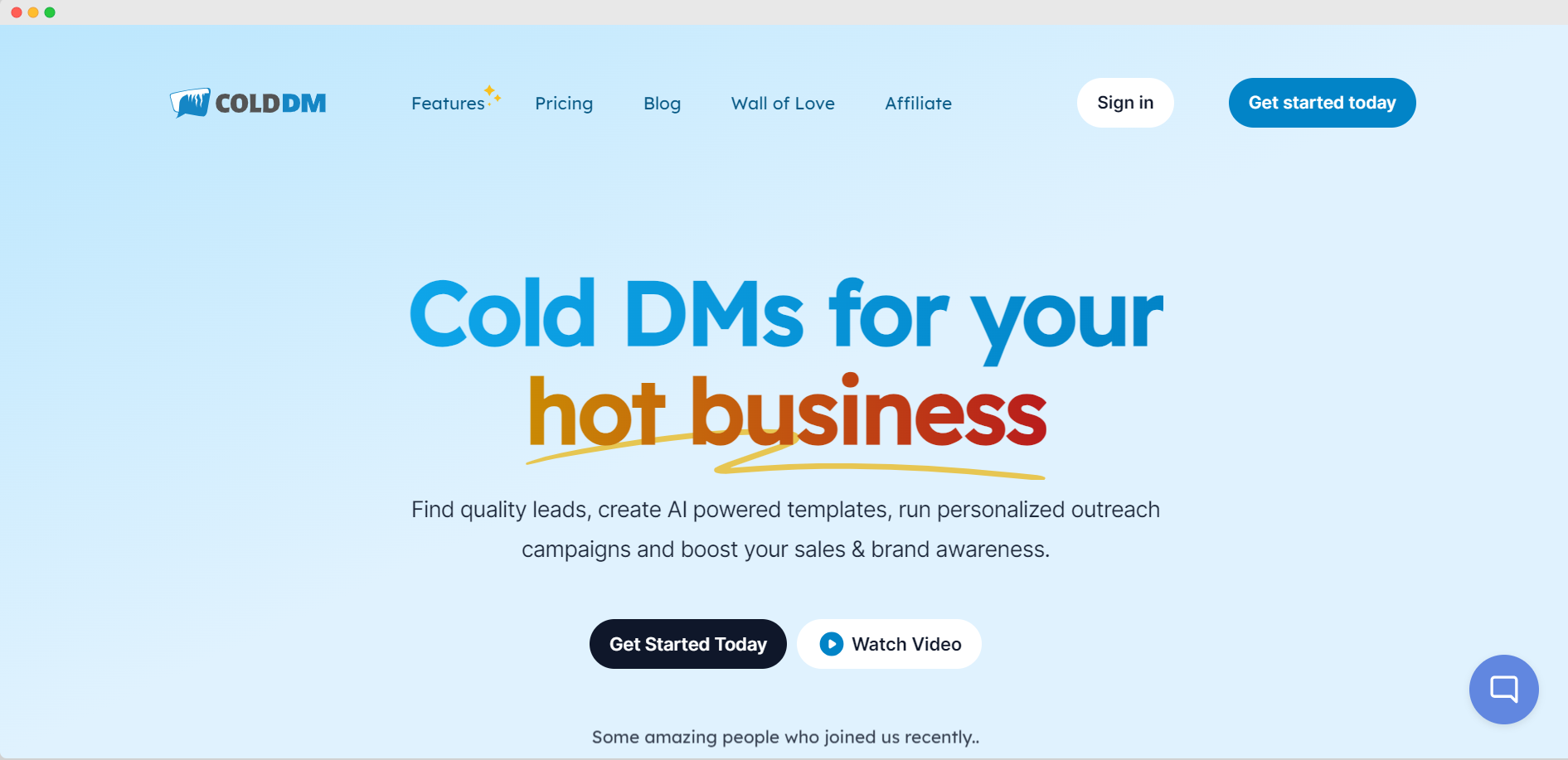 ColdDM is a platform designed specifically for cold DM outreach on social media platforms like Instagram, Twitter, and LinkedIn.
ColdDM is a platform designed specifically for cold DM outreach on social media platforms like Instagram, Twitter, and LinkedIn.
Main Features
1. Automated Messaging:
It allows you to automate direct messages on social media platforms, but not on Facebook, as compared to ReachOwl, where you send automated DMs for Facebook and Instagram.
2. Personalization:
Use merge tags to customise your outreach messages but in ReachOwl you can also monitor keywords on multi platforms such as Facebook, Instagram, Quora and Reddit.
3. Analytics Dashboard:
Track the performance of your DM campaigns with detailed analytics such as open rates, response rates, and conversion metrics.
4. Platform Support:
To get outreach by engaging with leads on a few social media platforms such as Instagram, Twitter, and LinkedIn from a single dashboard but on ReachOwl you can engage with leads on many platforms such as Facebook, Instagram, Quora and Reddit.
5. AutoIGDM:
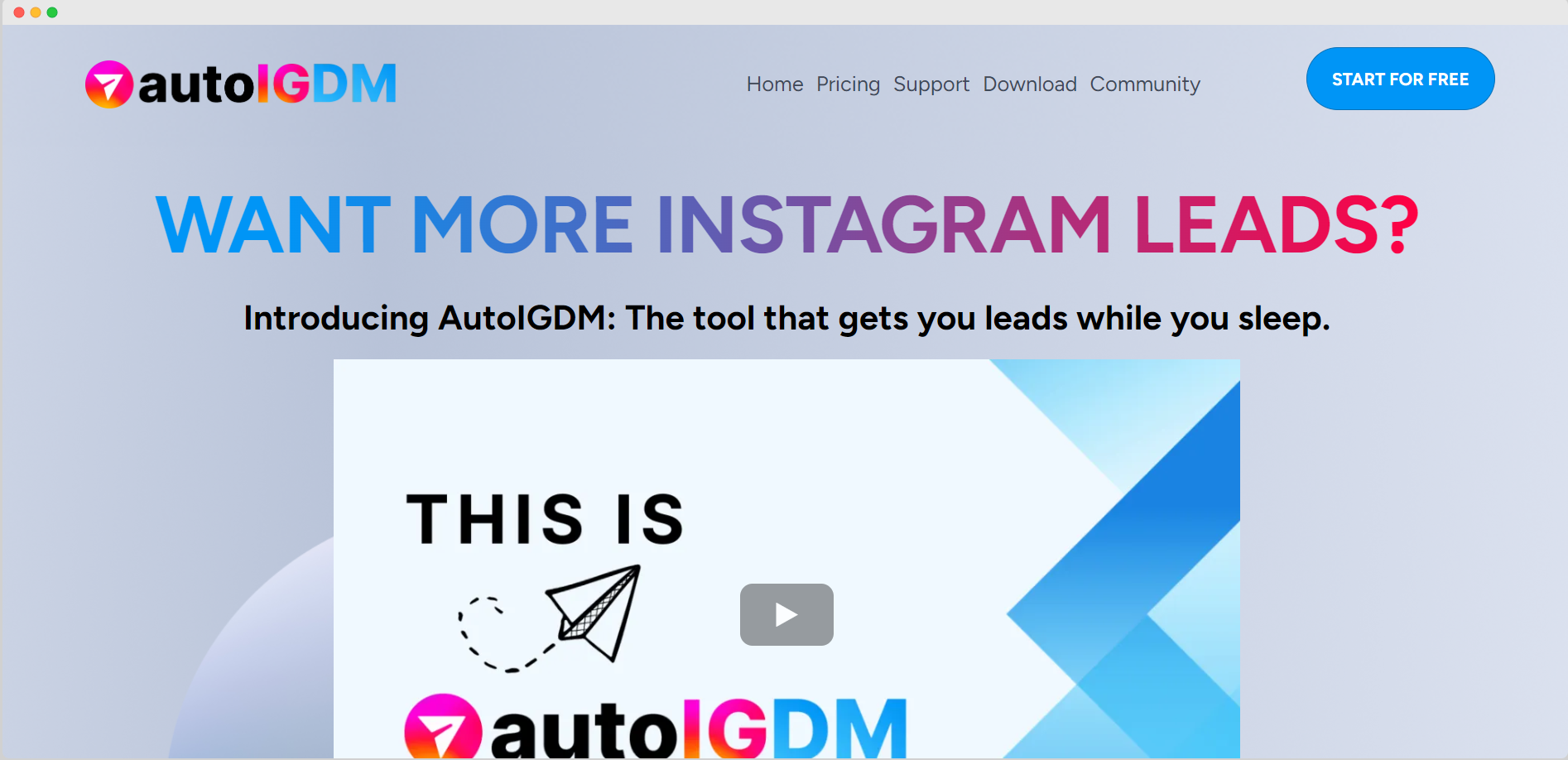 AutoIGDM is an Instagram automation tool that allows users to automate their DM outreach efforts on the platform. It makes the process of sending personalized messages to targeted Instagram users easier, helping businesses and influencers engage with their audience more effectively.
AutoIGDM is an Instagram automation tool that allows users to automate their DM outreach efforts on the platform. It makes the process of sending personalized messages to targeted Instagram users easier, helping businesses and influencers engage with their audience more effectively.
Main Features
1. Automated Direct Messages:
It allows users to create customized message templates and schedule them to be sent automatically to specific only on Instagram but on ReachOwl you can create messages to send automatically on many platforms.
2. Personalization:
Users can change messages using variables such as the receiver’s username or name. In ReachOwl, users can use the SpinTax variable, denoted by double curly braces. For example, {{Hello|Hi|Hey}}. This will generate variations like “Hello,” “Hi,” or “Hey” for different recipients.
3. Targeted Outreach:
The tool allows for targeted outreach based on criteria such as followers, following, and hashtags, but in ReachOwl, you can target specific keywords on Quora and Reddit.
4. Message Sequences:
Users can set up message sequences or follow-up messages on just one platform, Instagram, not Facebook. ReachOwl allows users to set up message sequences or follow-up messages for both platforms.
5. Analytics and Insights:
It provides analytics and insights into message open rates, response rates, and overall campaign performance.
These tools offer unique features and functionalities for different social media platforms and outreach strategies. Depending on your specific needs, audience demographics, and preferred platforms, you can increase the effectiveness of your cold DM outreach efforts.
On social media platforms, marketers may efficiently generate engagement, grow leads, and increase conversions by focusing on individualization, segmentation, and automation.
Summary
You need to get through several challenging barriers if you want to become good at using Facebook Direct Messages (DM) for creating cold DM campaigns.
Facebook DM outreach is an advantage in current marketing strategies, offering lead conversion opportunities, personalised communication, and direct engagement.
However, businesses can improve cold DM outreach efforts, customise conversations, and increase rates of engagement by using the power of tools like ReachOwl, DMPro, PhantomBuster, ColdDM, and AutoIGDM.
Remember that effective cold DM outreach means more than just sending messages; it also involves building relationships, providing value, and respecting the privacy and preferences of your audience.
Through the use of the solutions that have been mentioned and the strategic use of these tools, businesses may properly use Facebook DM outreach in their recent marketing strategy.
Here’s to successful message marketing and comprehensive audience engagement!
FAQ
Can I use automated messages for cold DM outreach on Facebook?
Yes, automated messages can be used to follow up with leads, provide information, and start conversations. But make sure your messages are correct, unique, and acceptable to the platform’s policies.
How can I measure the success of my Facebook DM outreach campaigns?
Track metrics such as open rates, click-through rates, response rates, and conversions using Facebook analytics tools or those from other platforms. Analyse data to improve performance and optimise the following campaigns.
How can I improve open rates for cold DMs on Facebook?
Use multimedia elements like emojis, photos, videos, audio, and PDF files, as well as personalise your messages, to increase open rates. Provide recipients with interesting and informative content that will grab their attention.
How often should I send Facebook DMs to my audience?
Focus on quality over quantity. Send messages when you have valuable content or offers to share, avoiding excessive or irrelevant messaging.
Are there any legal considerations for cold DM outreach on social media?
Yes, make sure that data privacy regulations like the CCPA and GDPR are followed. Get full permission before sending any messages, give recipients options for receiving your messages, and don’t use spam or false strategies.
Is audience segmentation important for cold DM outreach?
Yes, audience segmentation is important for sending targeted and relevant messages to specific groups based on demographics, interests, or behaviors. For effective segmentation, use customer relationship management (CRM) tools or Facebook’s audience targeting options.

