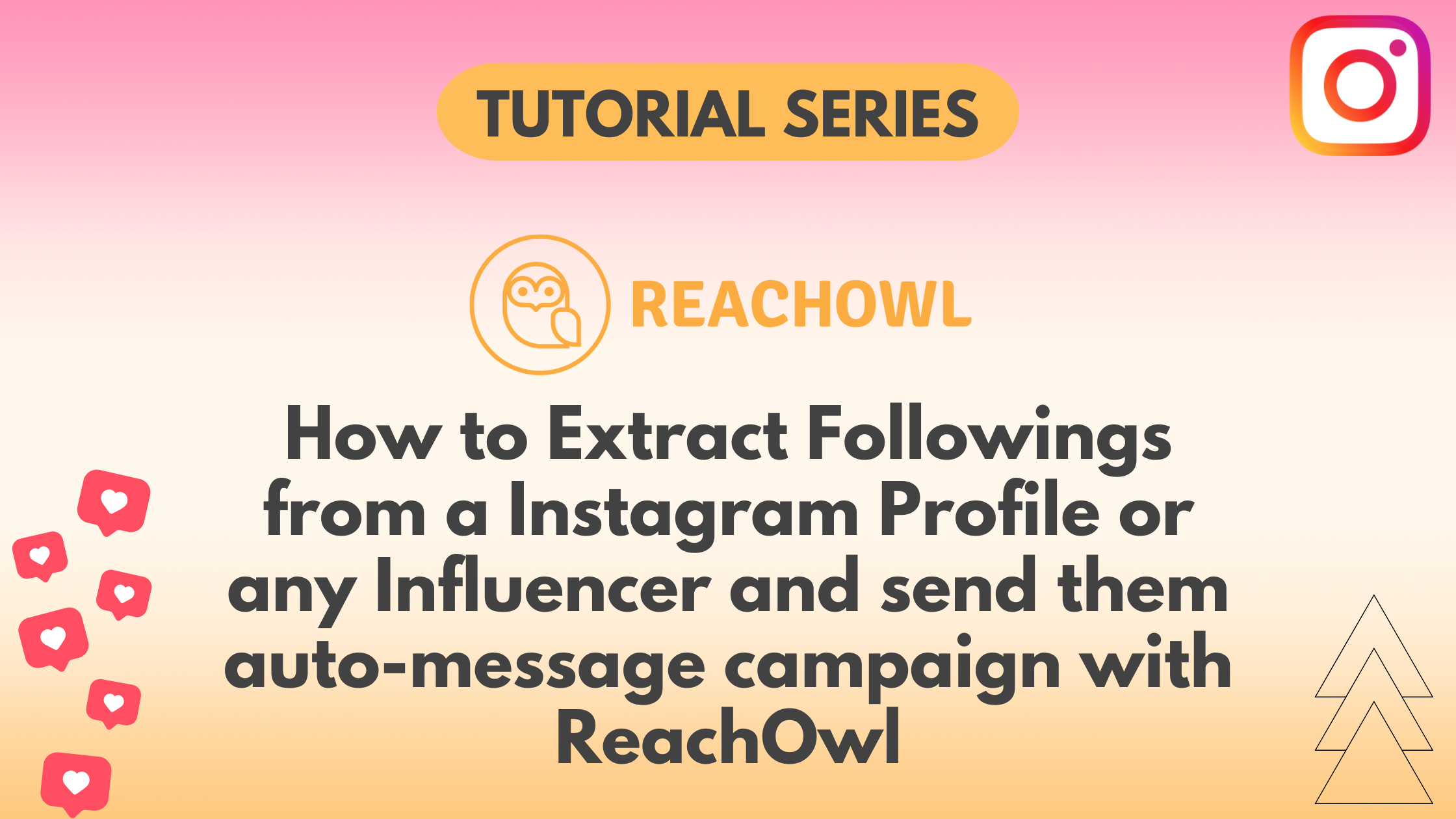Expanding your network on Instagram by connecting with the followings of influencers and relevant profiles can be important to increase your brand’s presence.
With ReachOwl, you have the capability to extract followings from an Instagram profile and launch an automated message campaign, allowing you to increase meaningful engagements and grow your connections.
In this tutorial, we will guide you through the step-by-step process of using ReachOwl to extract followings from an Instagram profile and execute an auto-message campaign.
Let’s get started!
Step 1: Create a Campaign on ReachOwl
Log in to your ReachOwl account and click on “Create a Campaign” to initiate follower extraction and messaging setup.
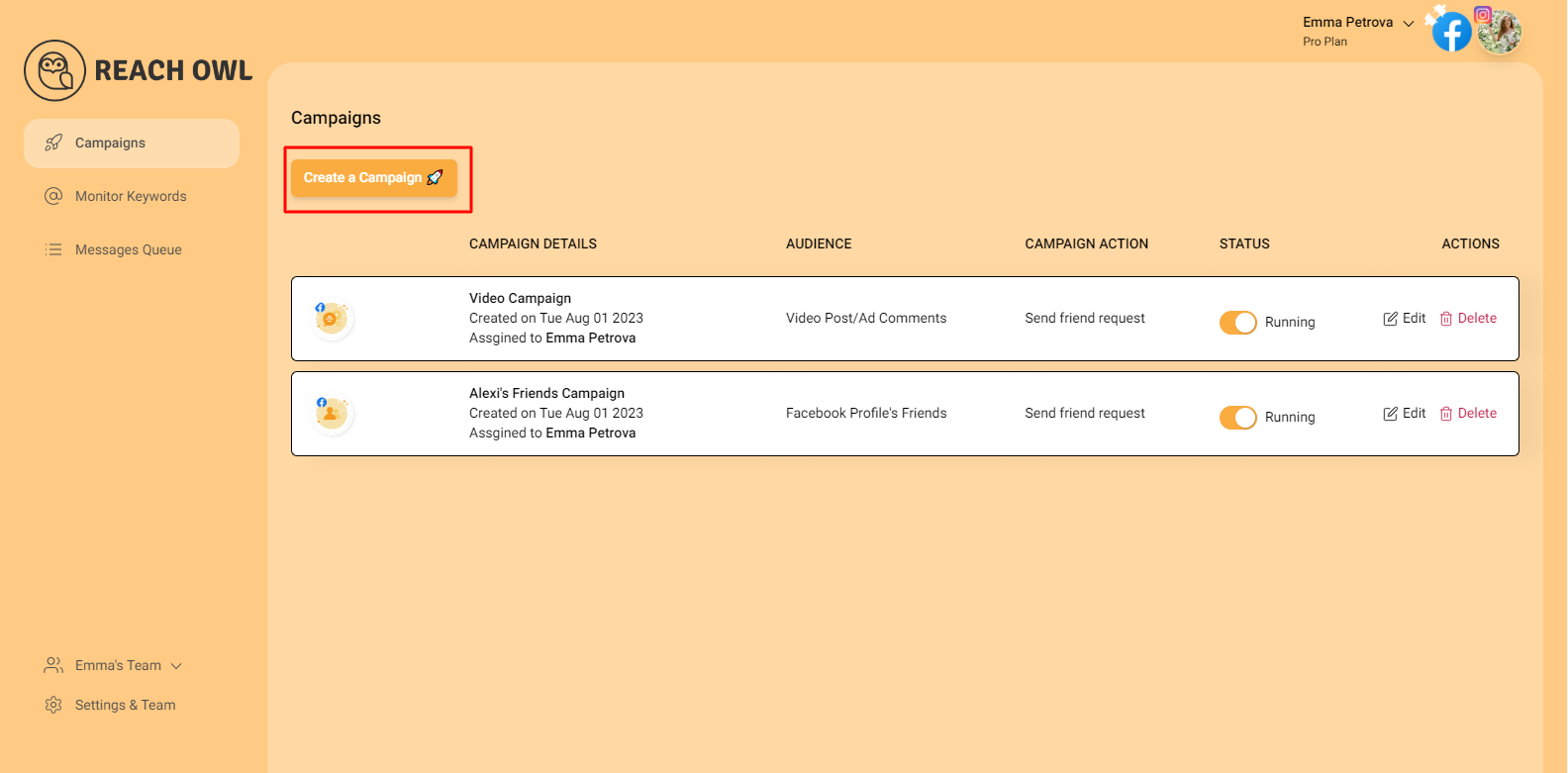
Step 2: Choose “Instagram Followings of Someone”
From the list of campaign options, select “Instagram Followers of Someone.” This will enable you to extract followings from a specific Instagram profile.
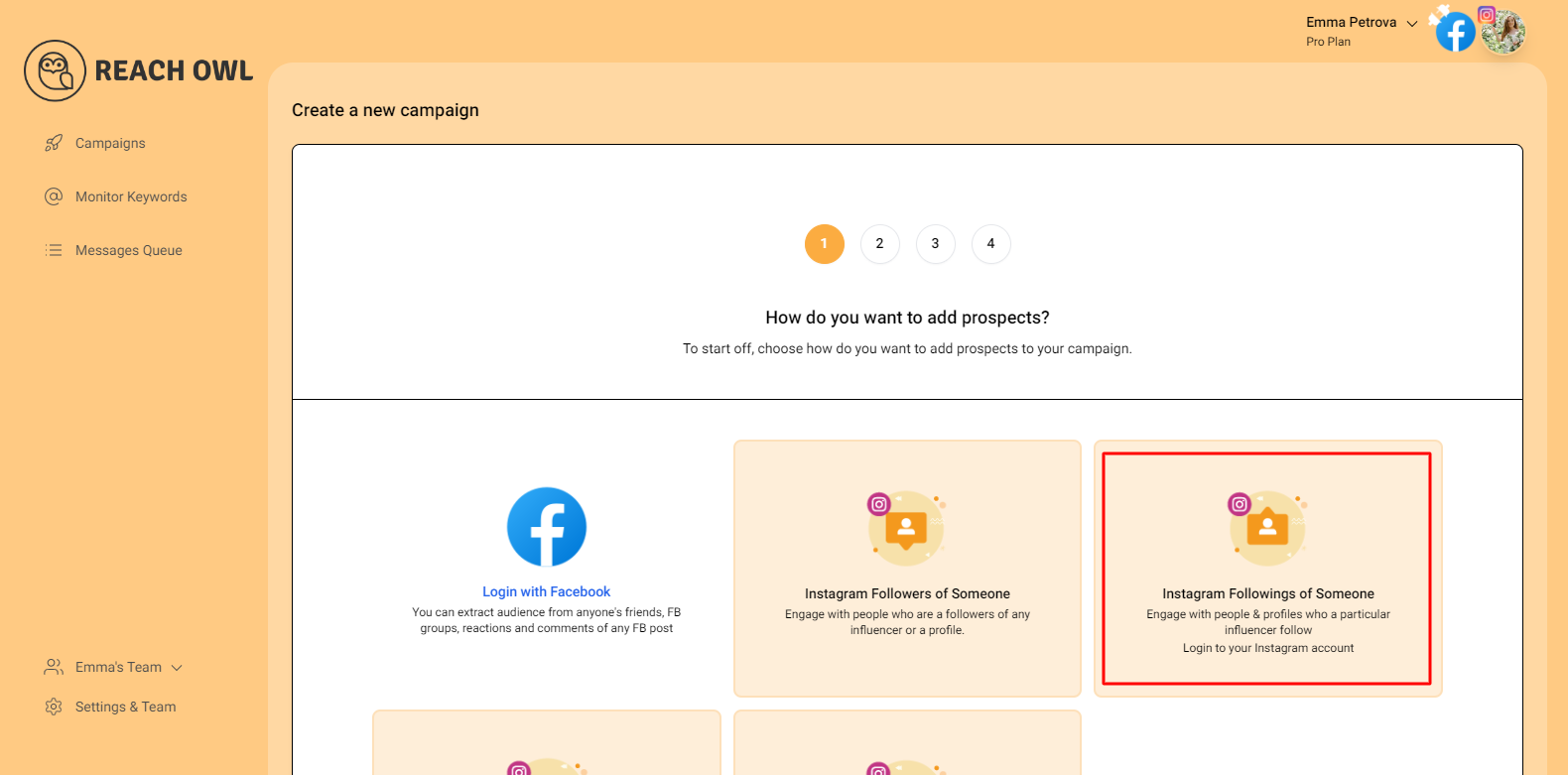

Step 3: Select an Instagram Profile
Choose the Instagram profile from which you want to extract followers. This could be an influencer, a brand, or an account relevant to your campaign.
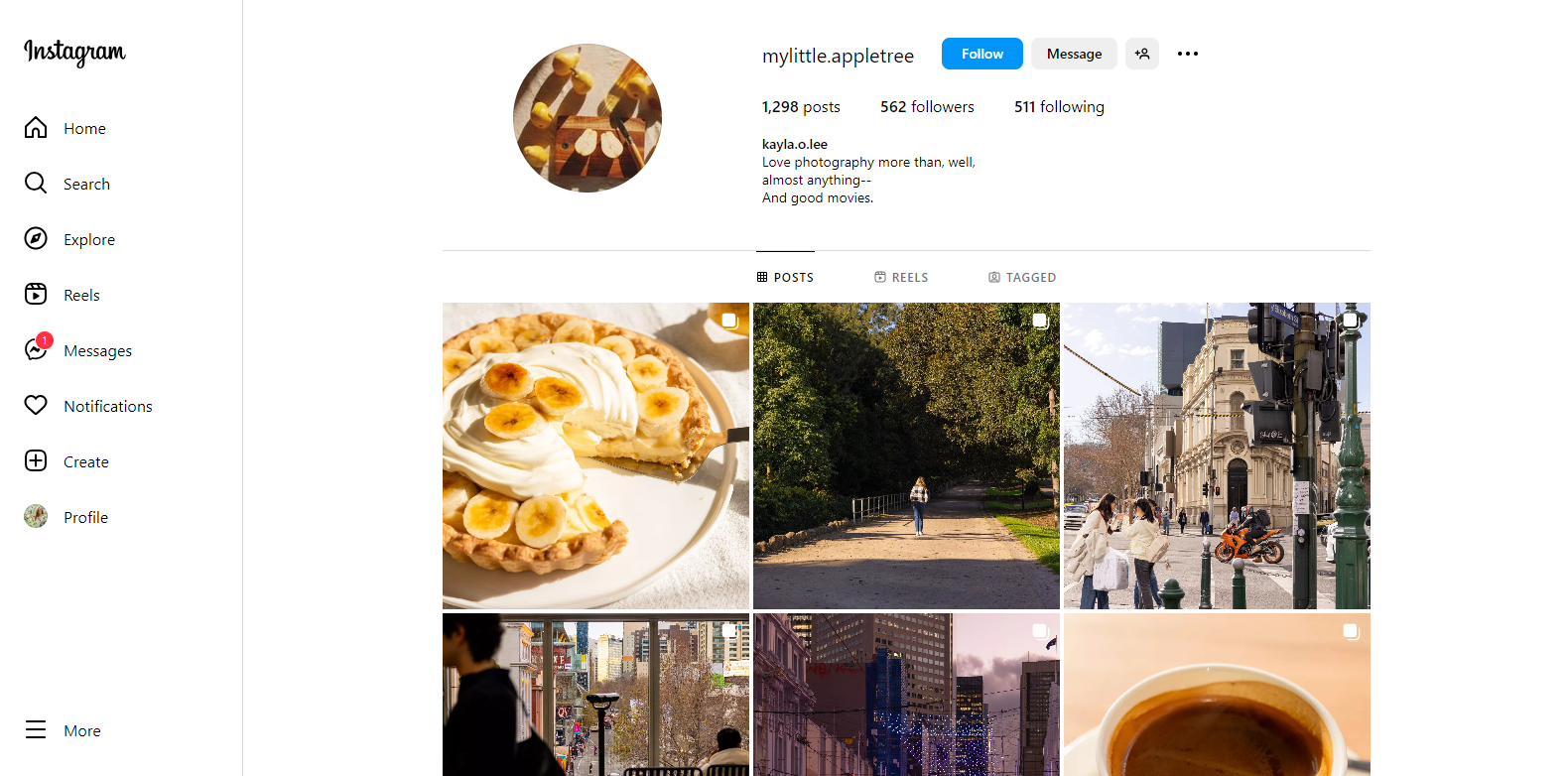
Step 4: Enter the Selected Profile username
Enter the username of the selected Instagram profile in the designated box. This will help ReachOwl identify the profile and extract its followings.

Step 5: Proceed to the Next Option
After entering the profile username, click on the “Next” button to proceed to the next step.
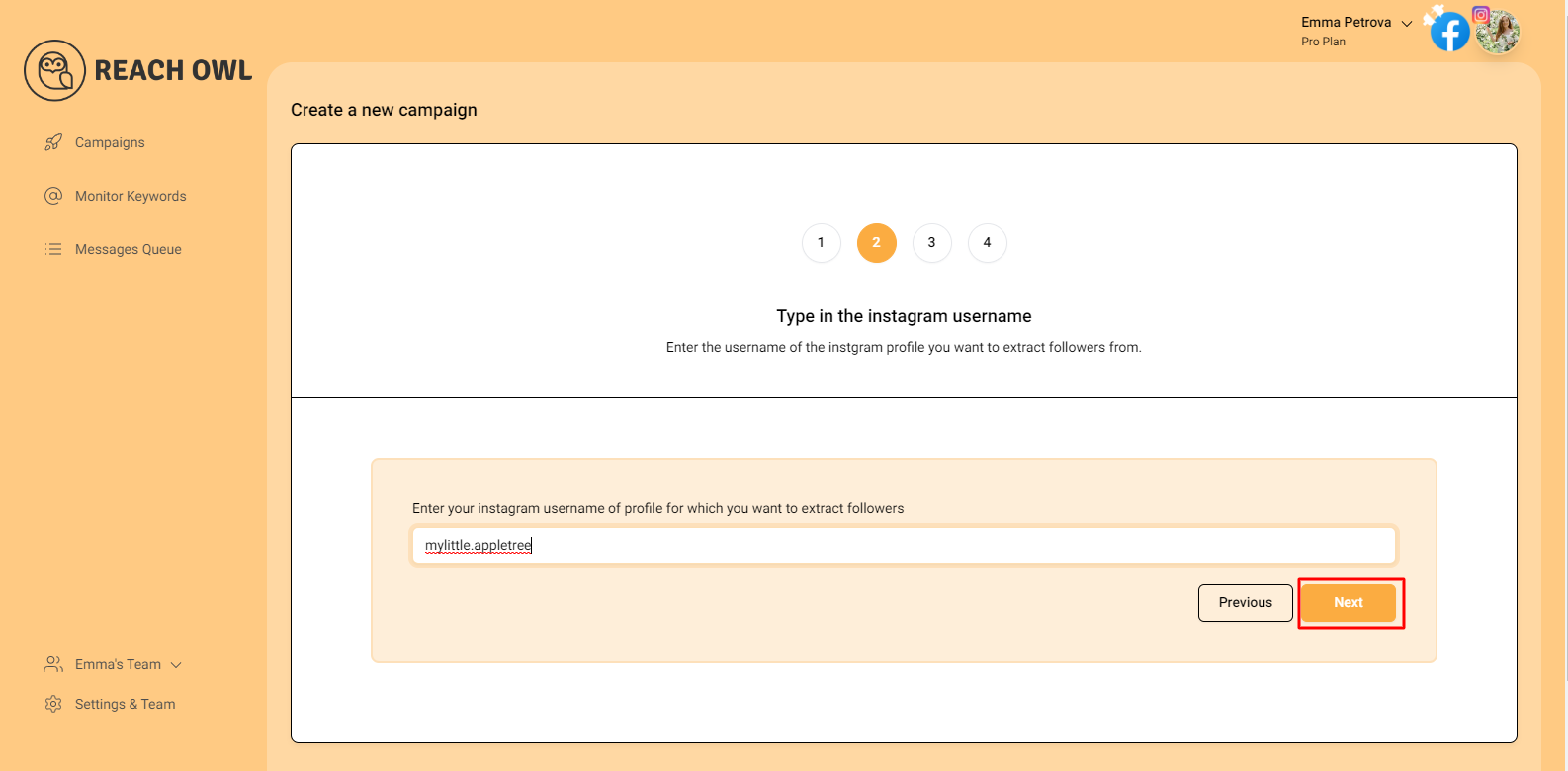
Step 6: Choose the “Message Sequence” option
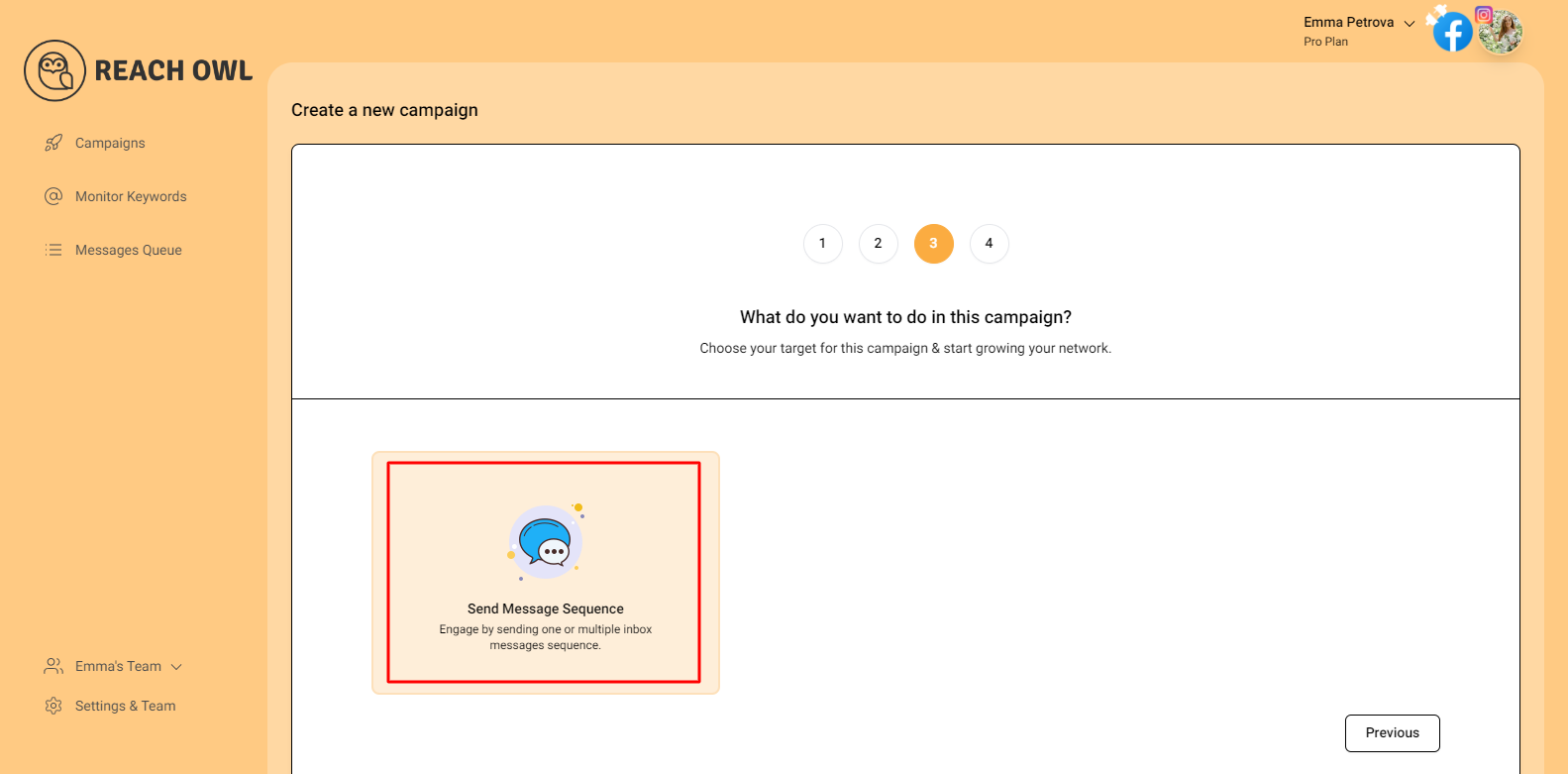
Step 7: Name the Campaign
Choose a descriptive name for your campaign that will help you identify it easily in the future.
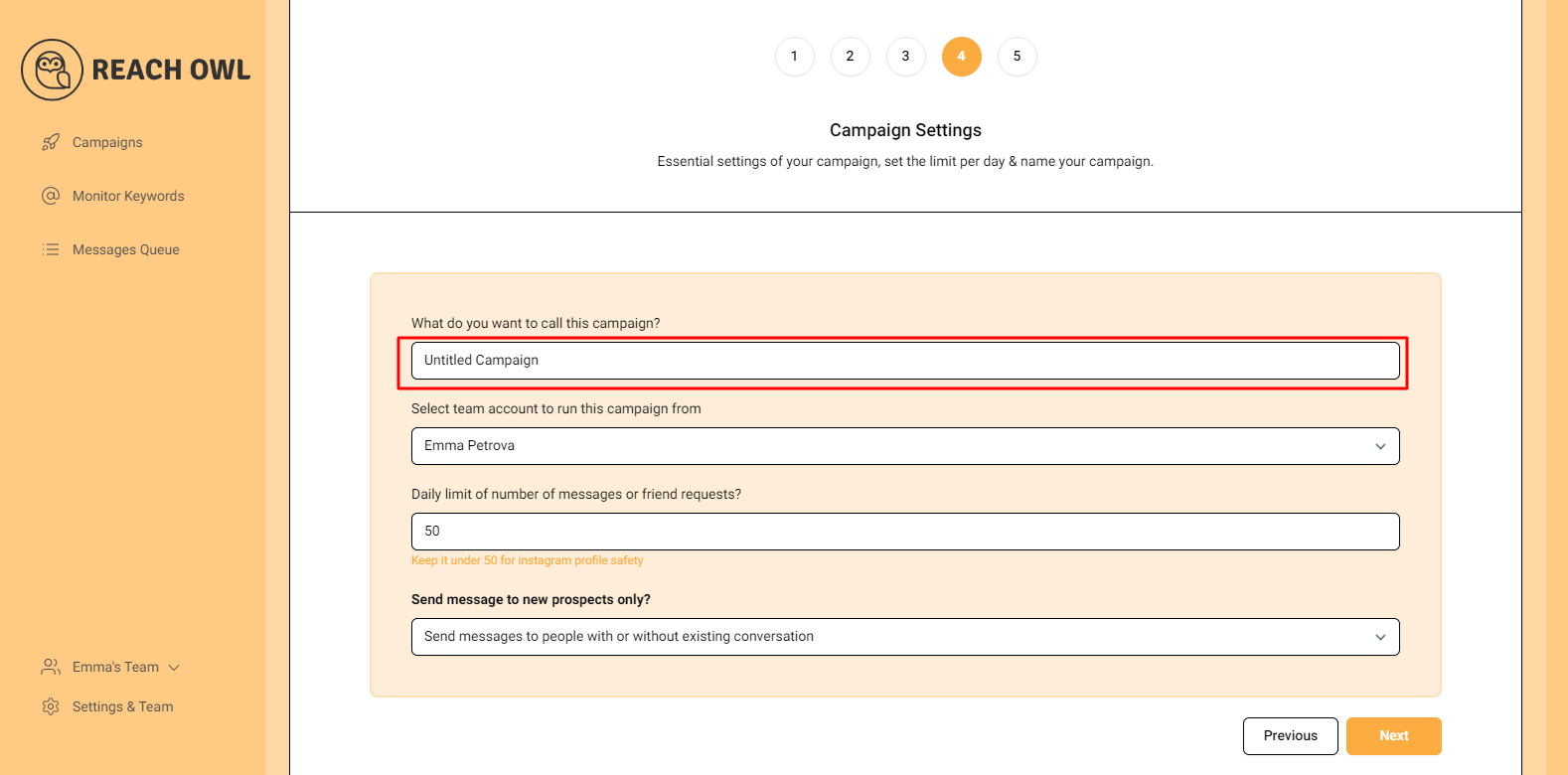
Step 8: Select the Account to Run Your Campaign
Choose the account from which you want to run the message campaign.
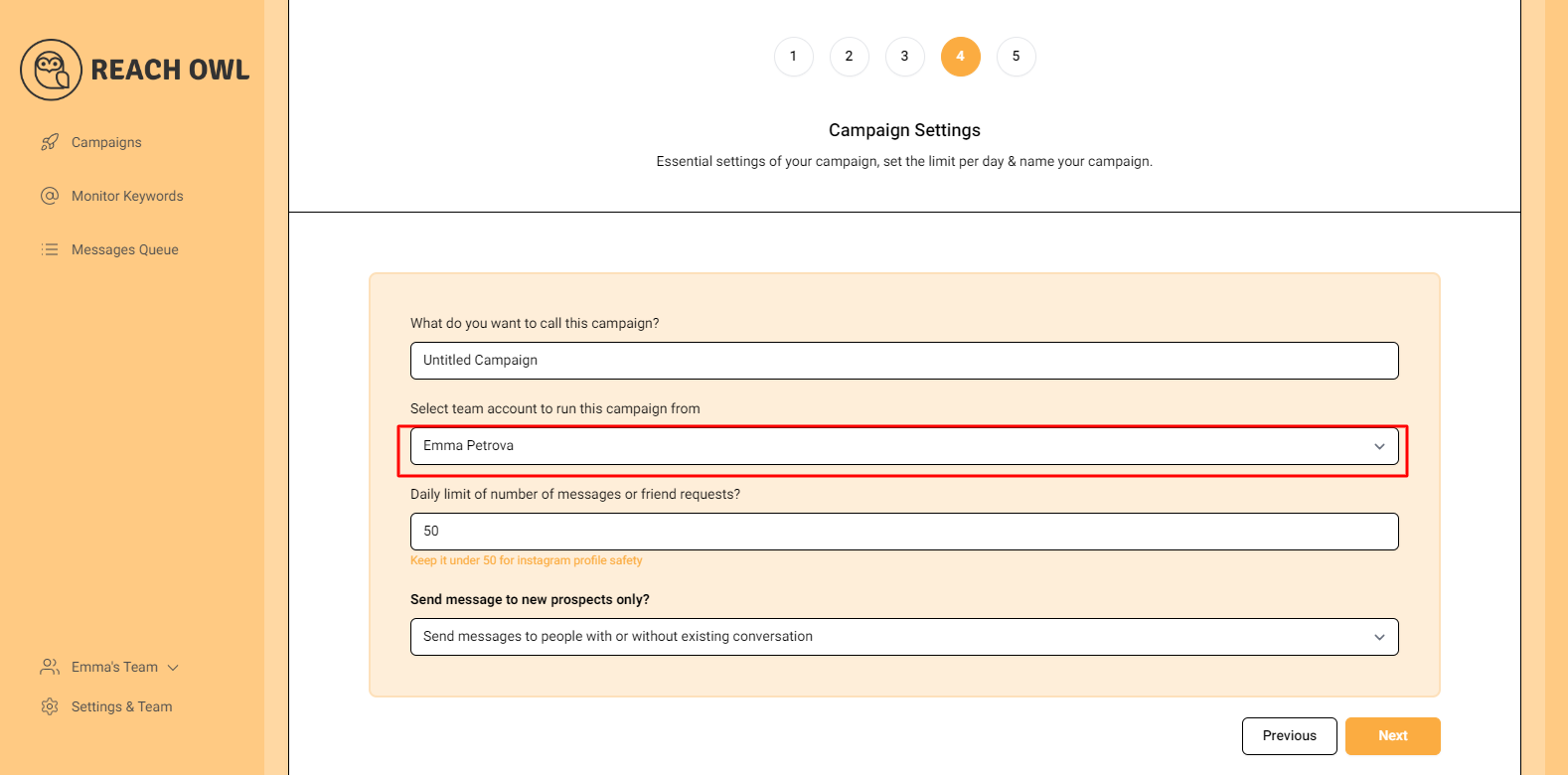
Step 9: Set Up a Daily Limit on the Number of Messages
You can control the number of messages sent per day; you can set a daily limit between 5-35 messages depending on the profile value; and you can avoid sending the exact same number of messages with the same message every day and make sure to shuffle your script or use a different script every two days.
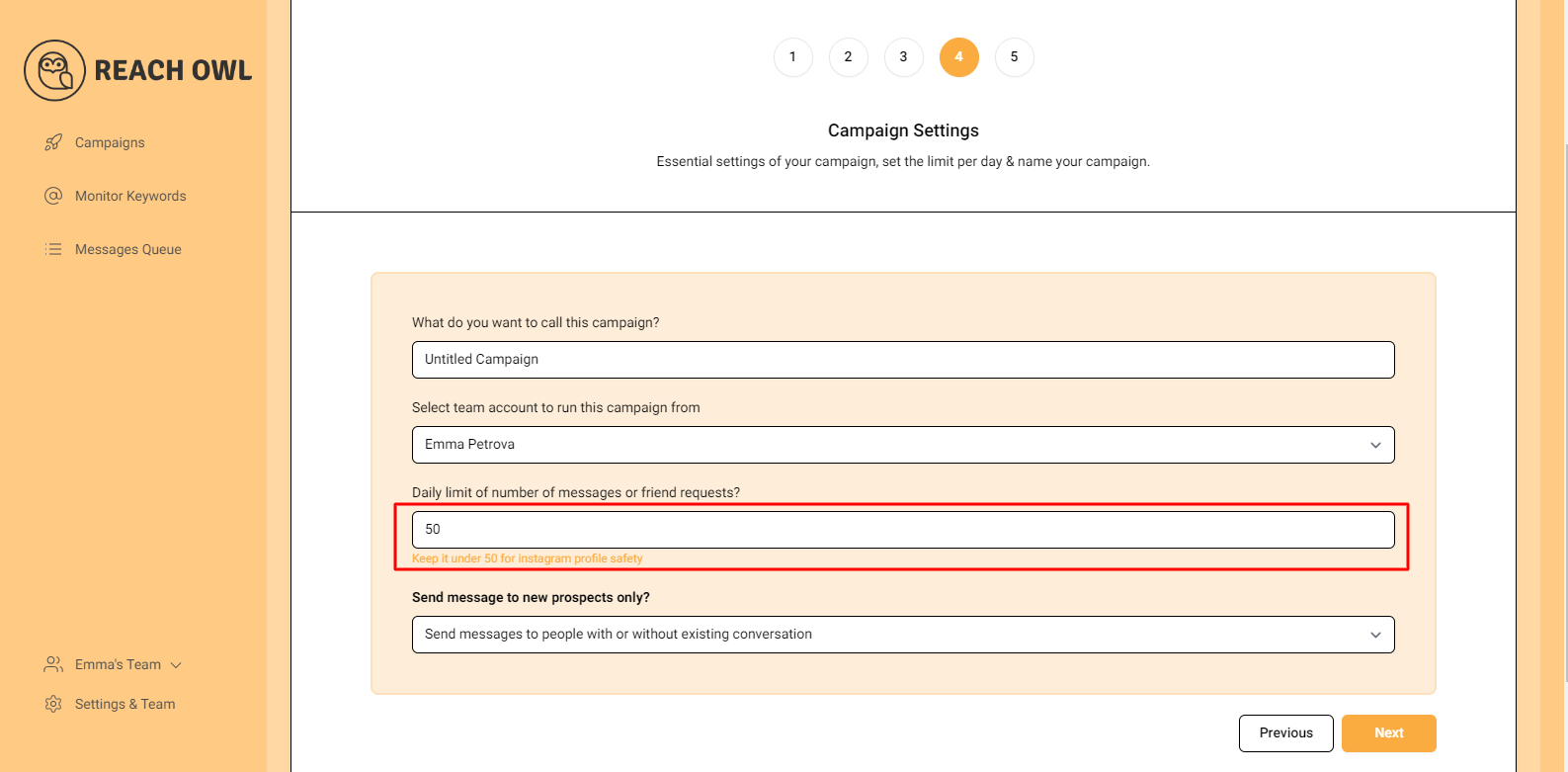
Step 10: Send messages to new prospects only?
You can choose whether you want to send the campaigns to new people or to the people you already have conventions with.

Step 11: Click Next
After filling out the options, click on next.
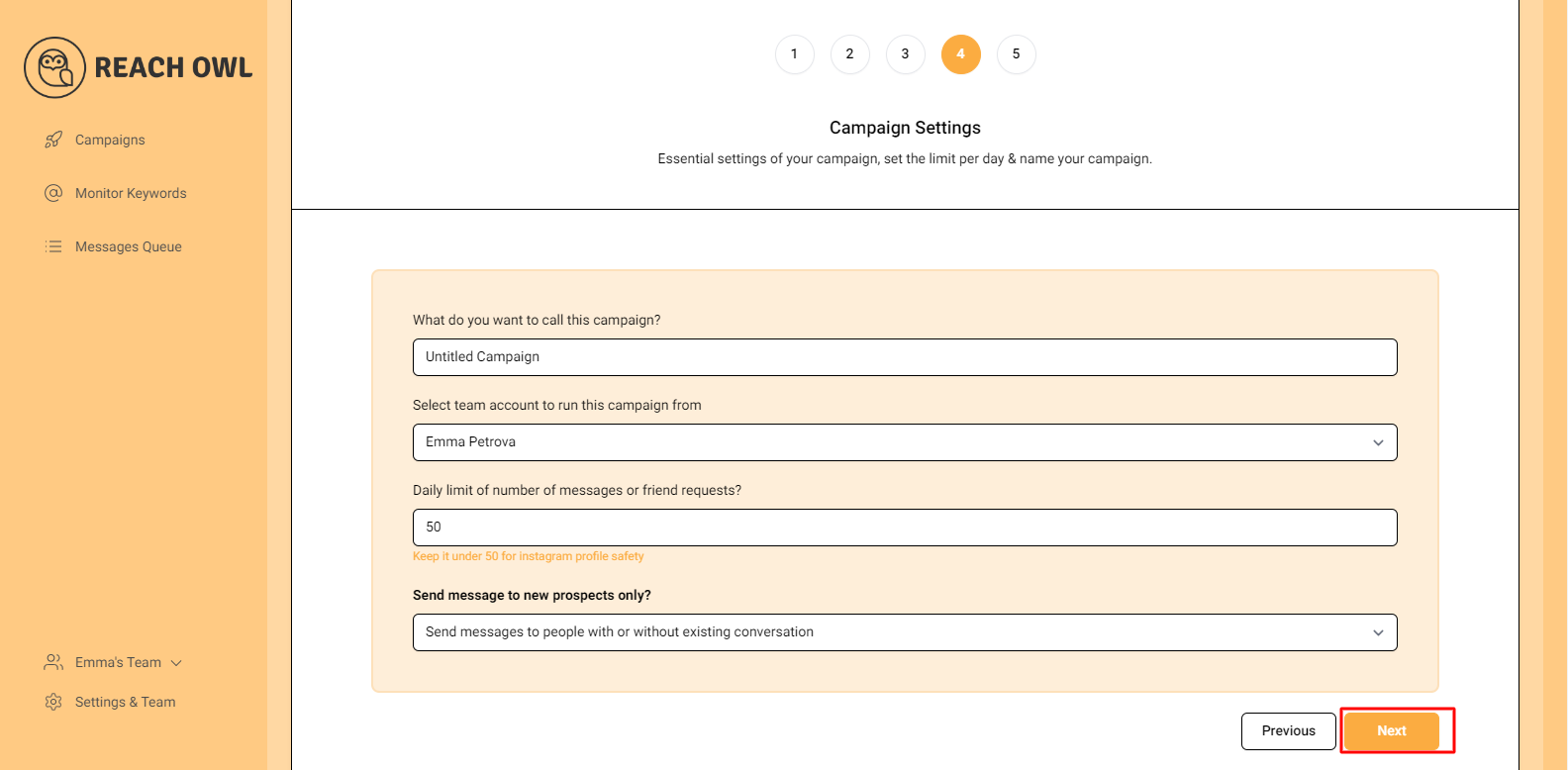
Step 12: Compose the Message
Now it’s time to craft your message sequence. Use the name variable, denoted by double curly braces ({{name}}), to personalize the messages with the recipient’s name.
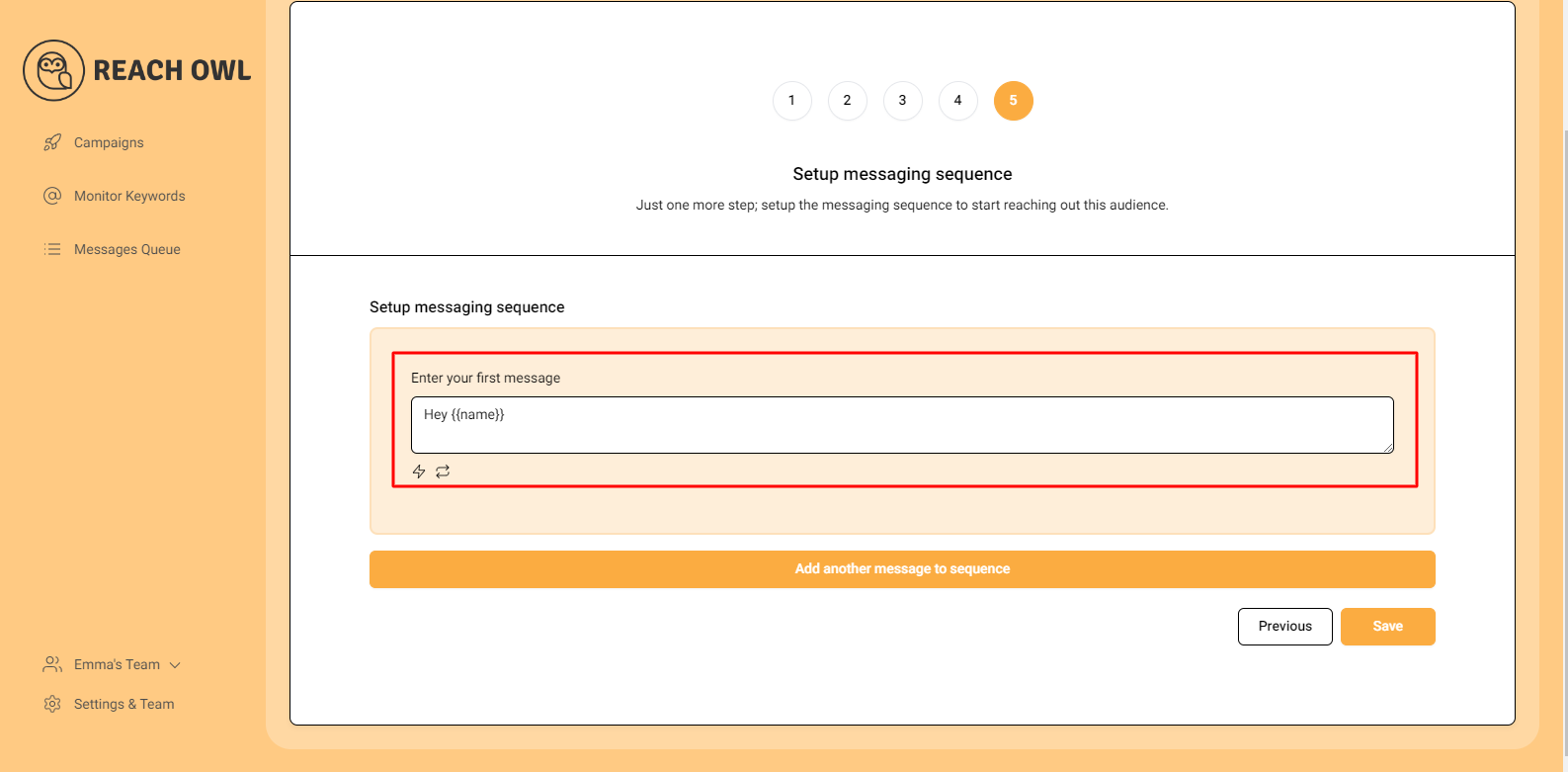
Step 13: Add Multiple Messages
Click on “Add another message to the sequence” and create additional compelling messages that resonate with your target audience.
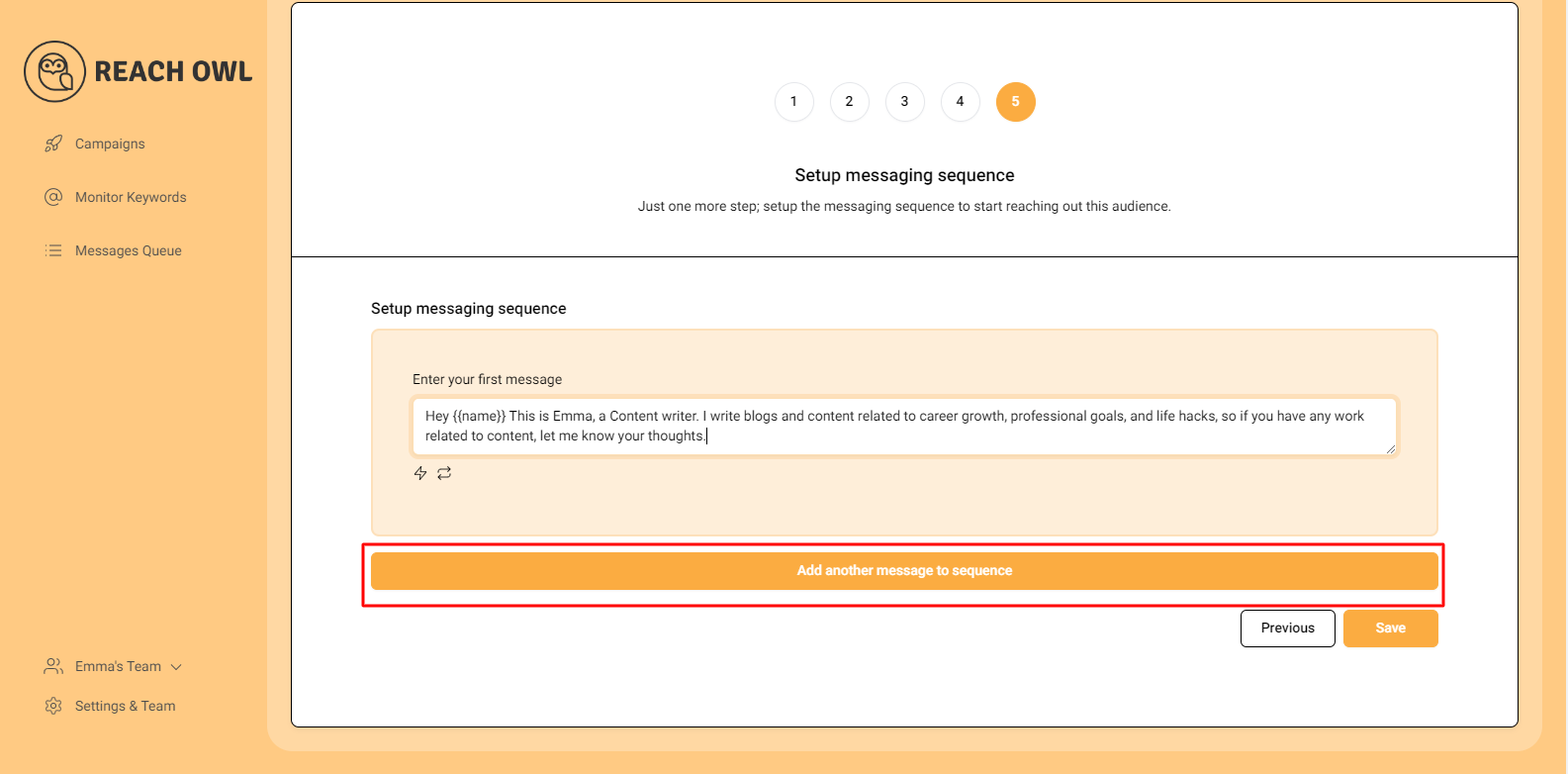
Step 14: Set Up the Messaging Sequence
Craft a follow-up message and set a delay (e.g., a specific number of minutes) between each message in the sequence. This staggered approach helps ensure that your messages are not perceived as spam.
Once you’ve fine-tuned your messaging sequence, click “Save” to preserve your campaign settings.
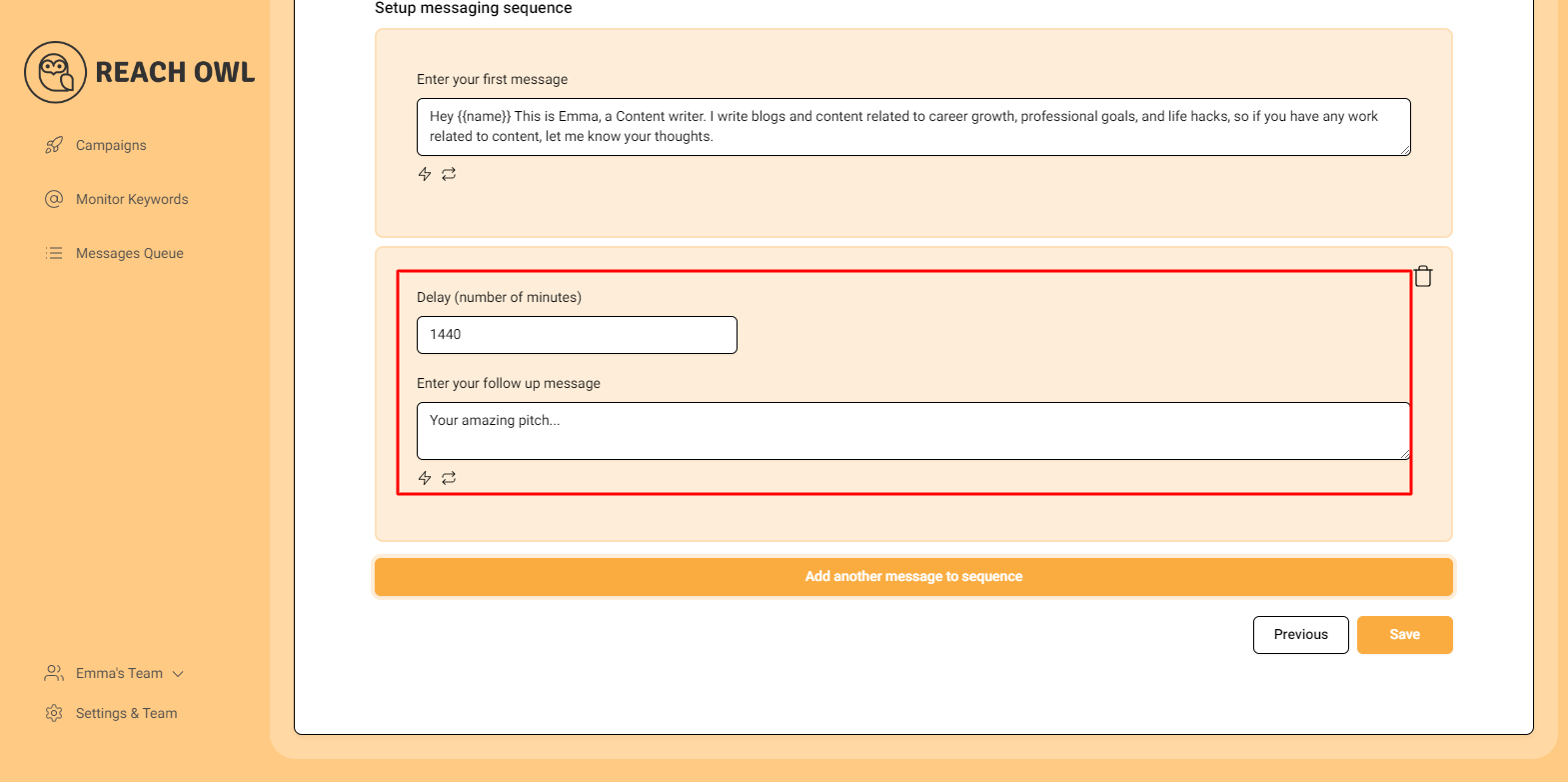
Step 15: Start Your Campaign
Finally, you’re ready to start your messaging campaign! Click on “Start My Campaign” to initiate the outreach process.
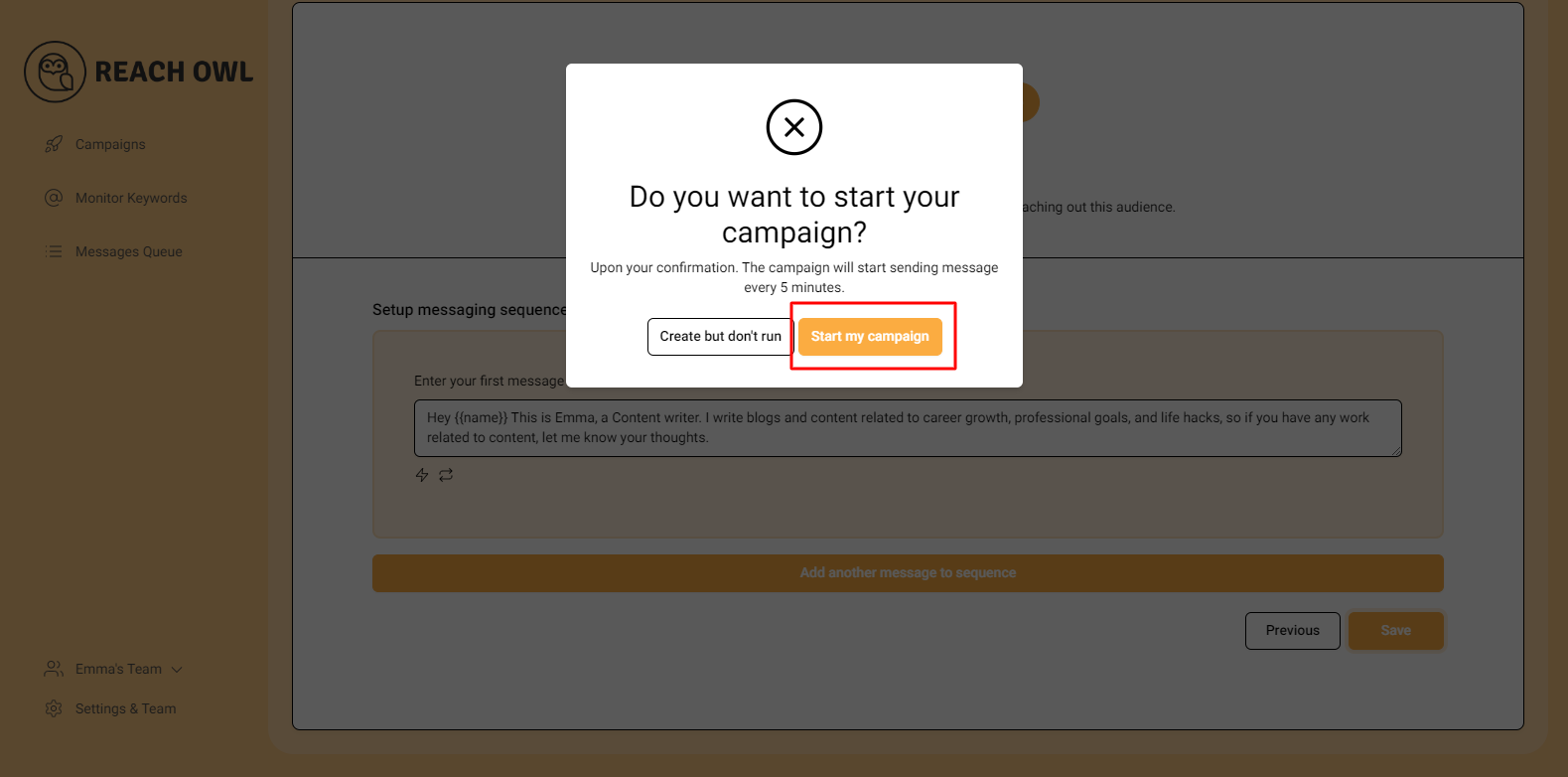
Step 16: Monitor and Manage
As your campaign progresses, ReachOwl will keep you updated on its status. You can view the audience followers who have been contacted and make adjustments as needed.
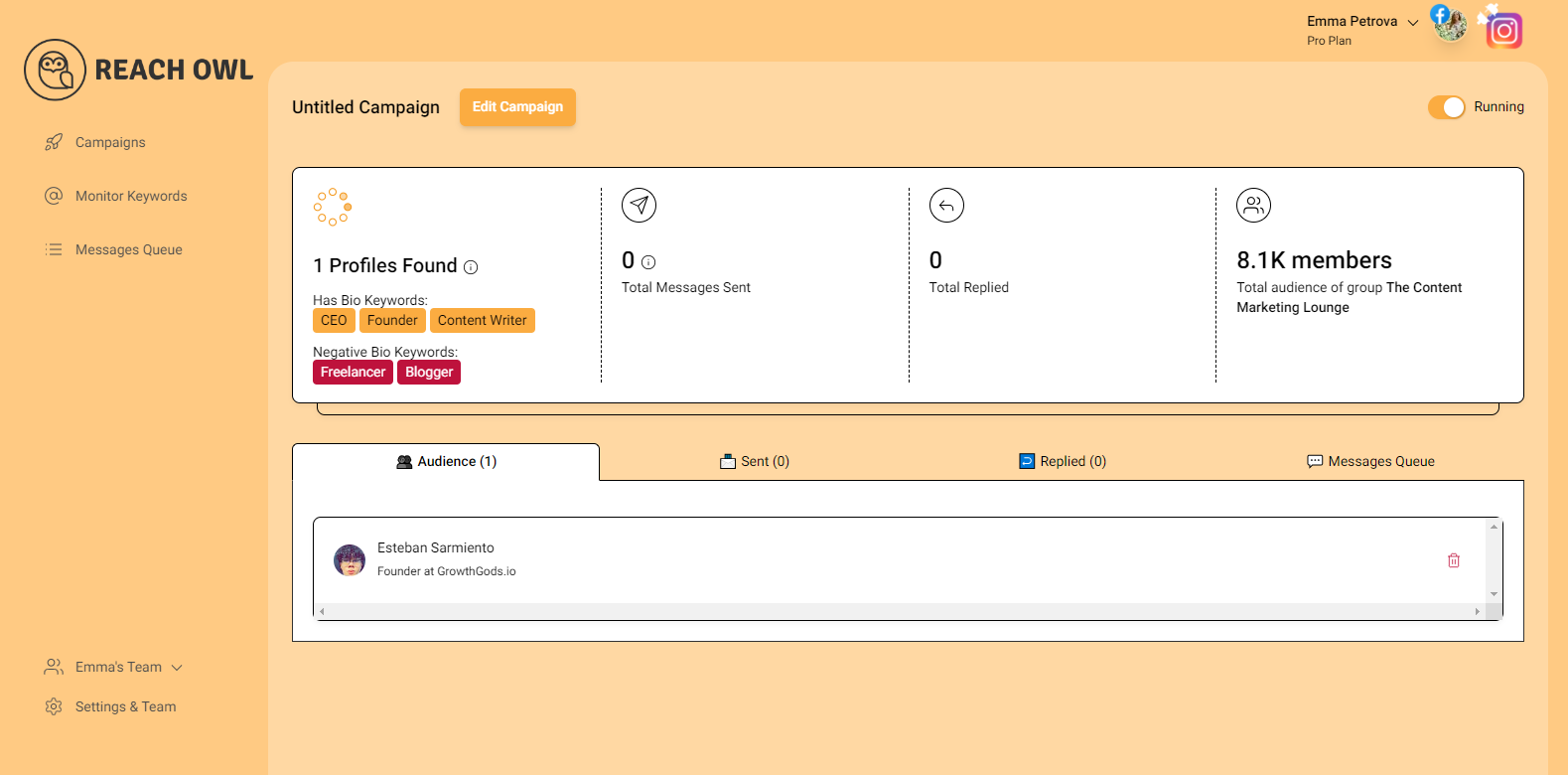
Conclusion
Raise your Instagram growth has never been more accessible or efficient, thanks to ReachOwl’s innovative capabilities. By extracting followings and deploying automated message campaigns to expand your network, forge valuable connections, and amplify your brand’s presence on this dynamic platform.