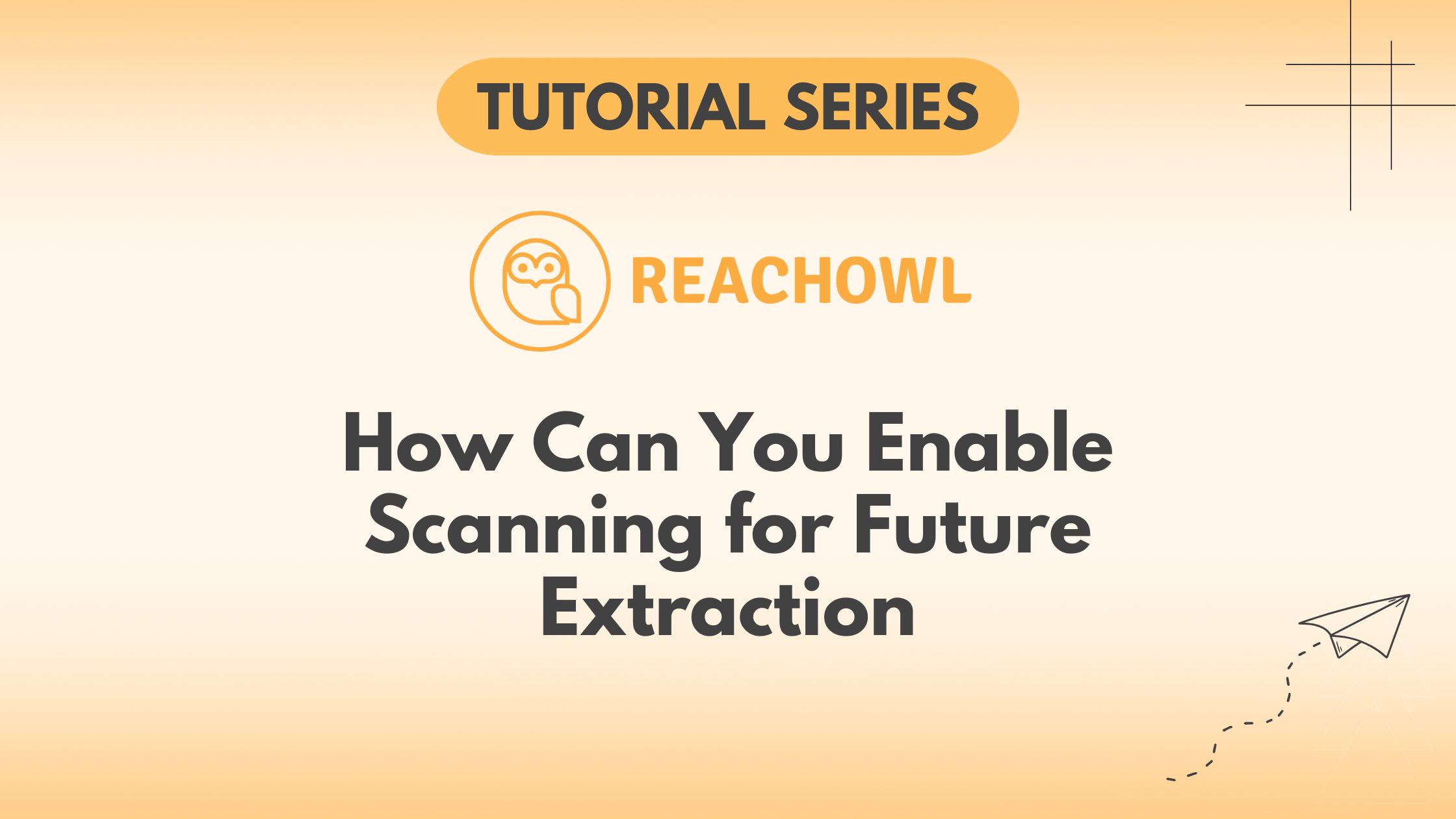In the world of social media, staying up-to-date with post-interactions is crucial for effective outreach. ReachOwl, your trusted automation companion, introduces the “Enable Scanning” feature to ensure you never miss out on new comments.
Let’s dive into how you can activate this game-changing capability.
Step 1: Campaign Creation
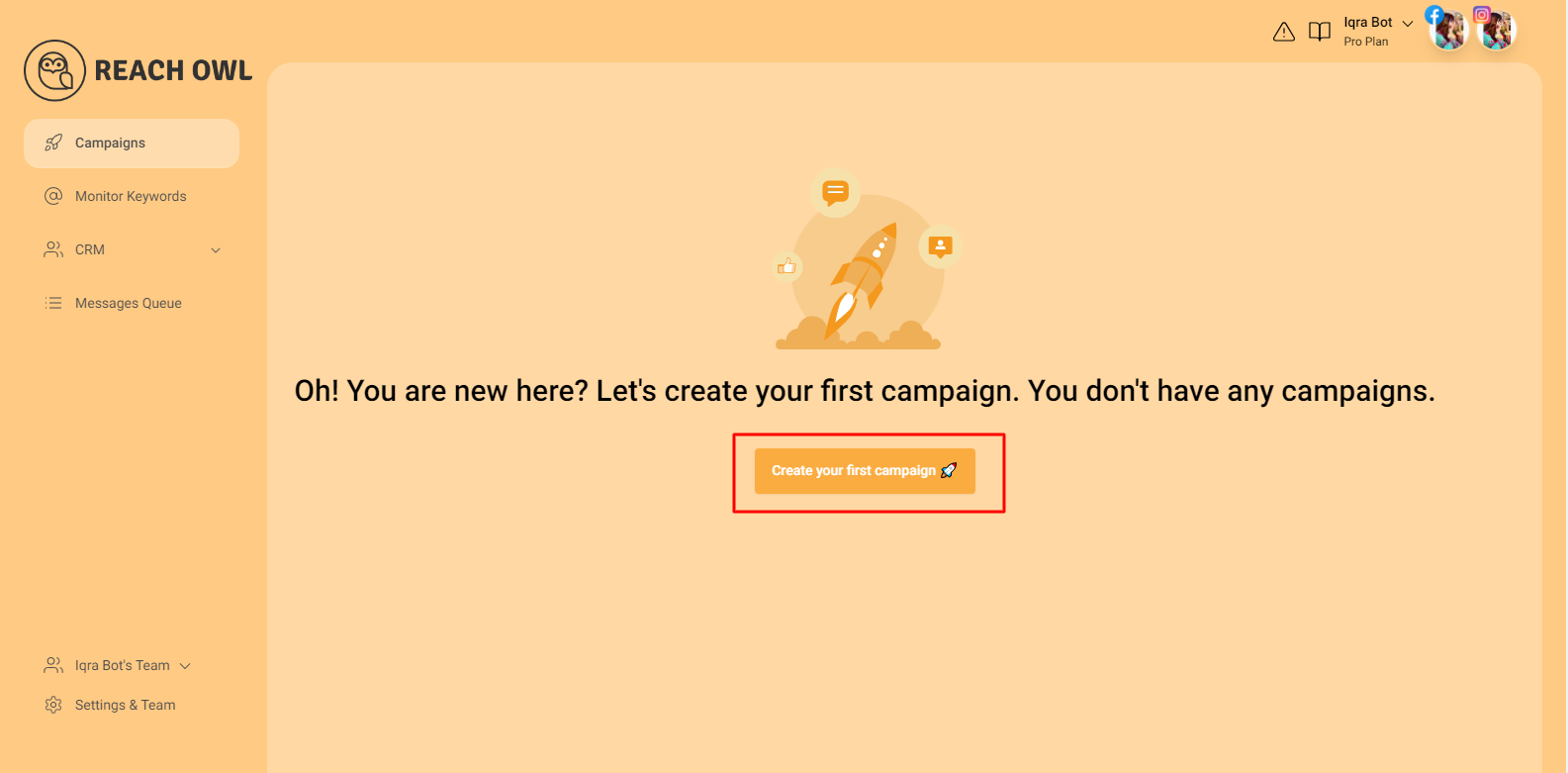
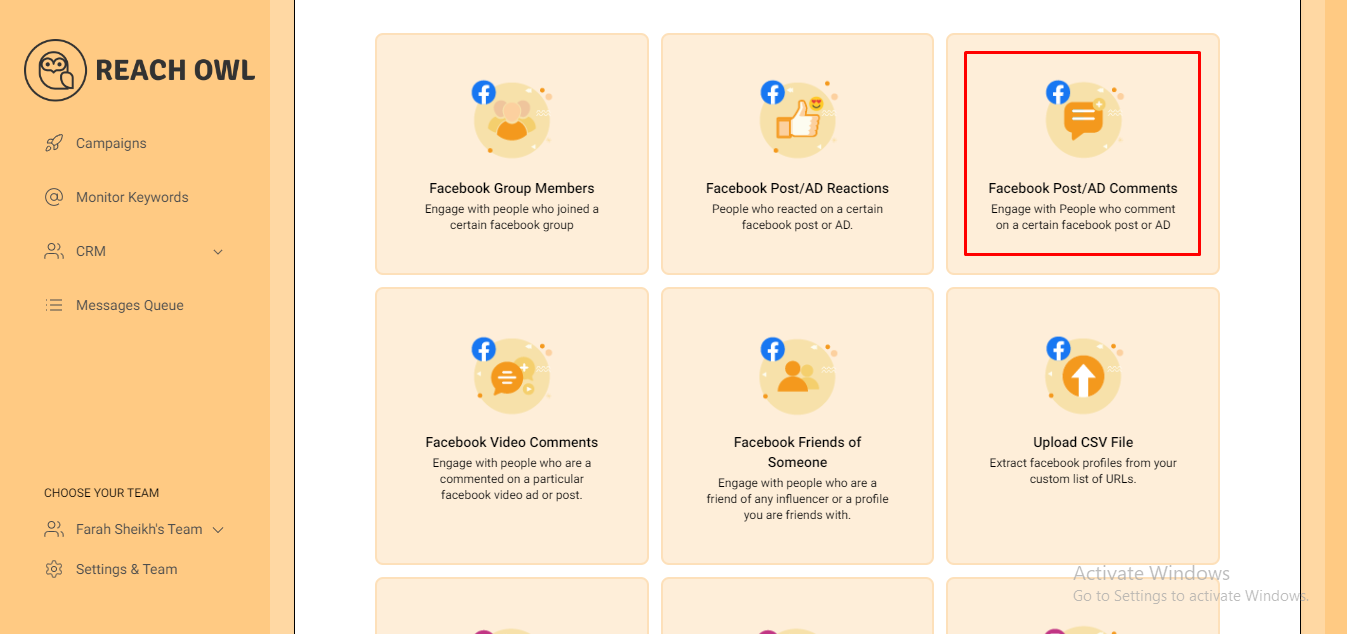
Create a new campaign and choose “Facebook Post/AD Comments.”
Step 2: Choose the post to scan
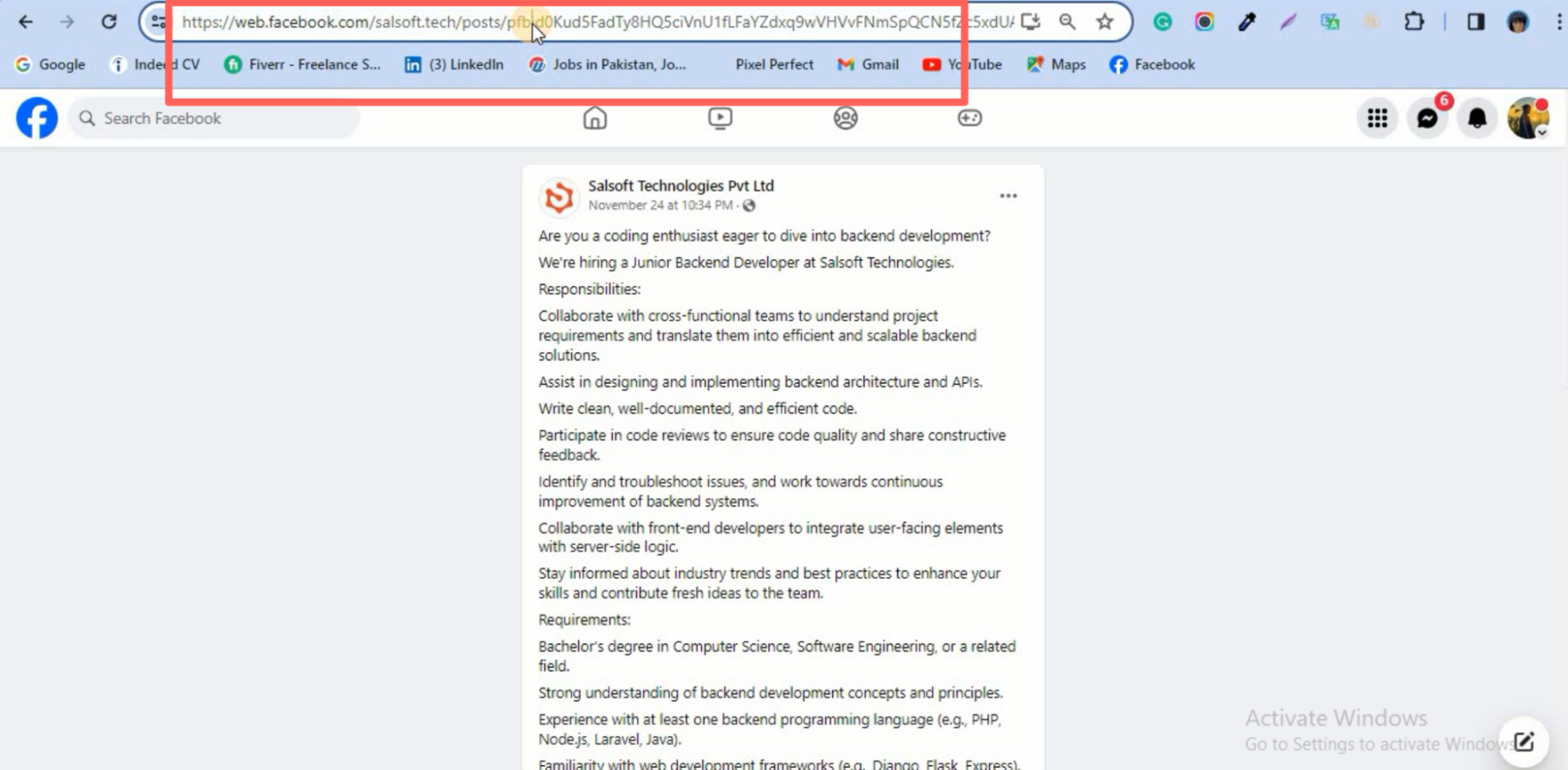
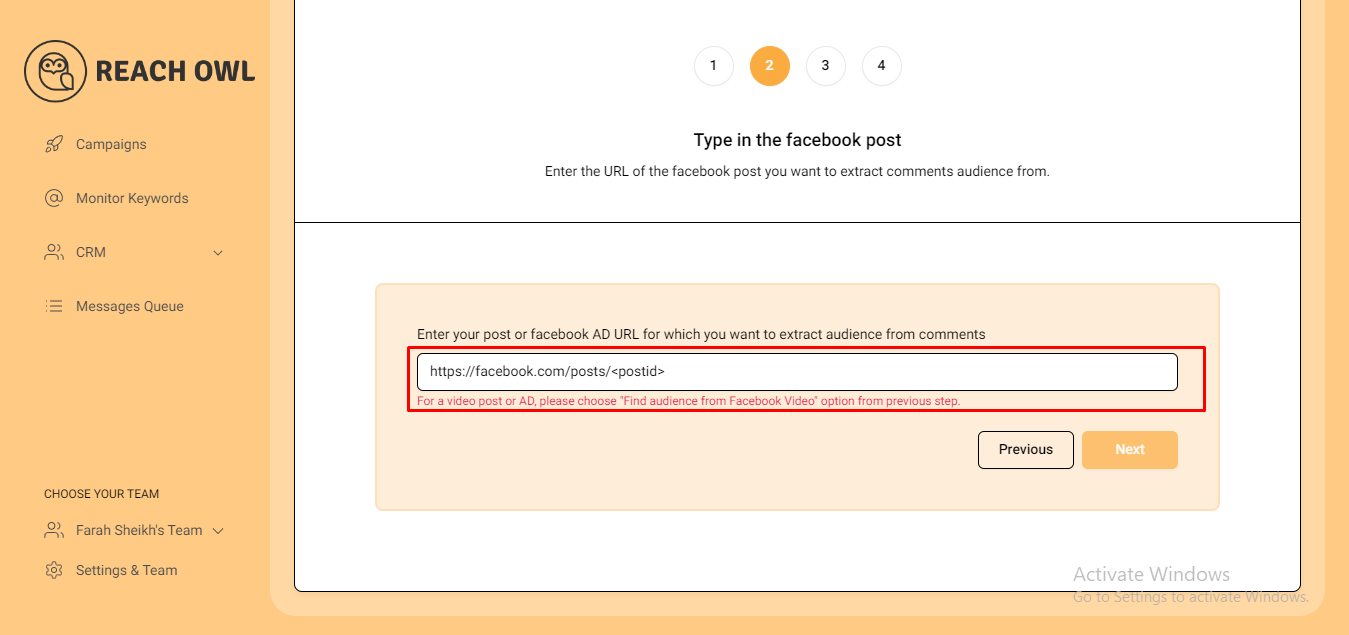
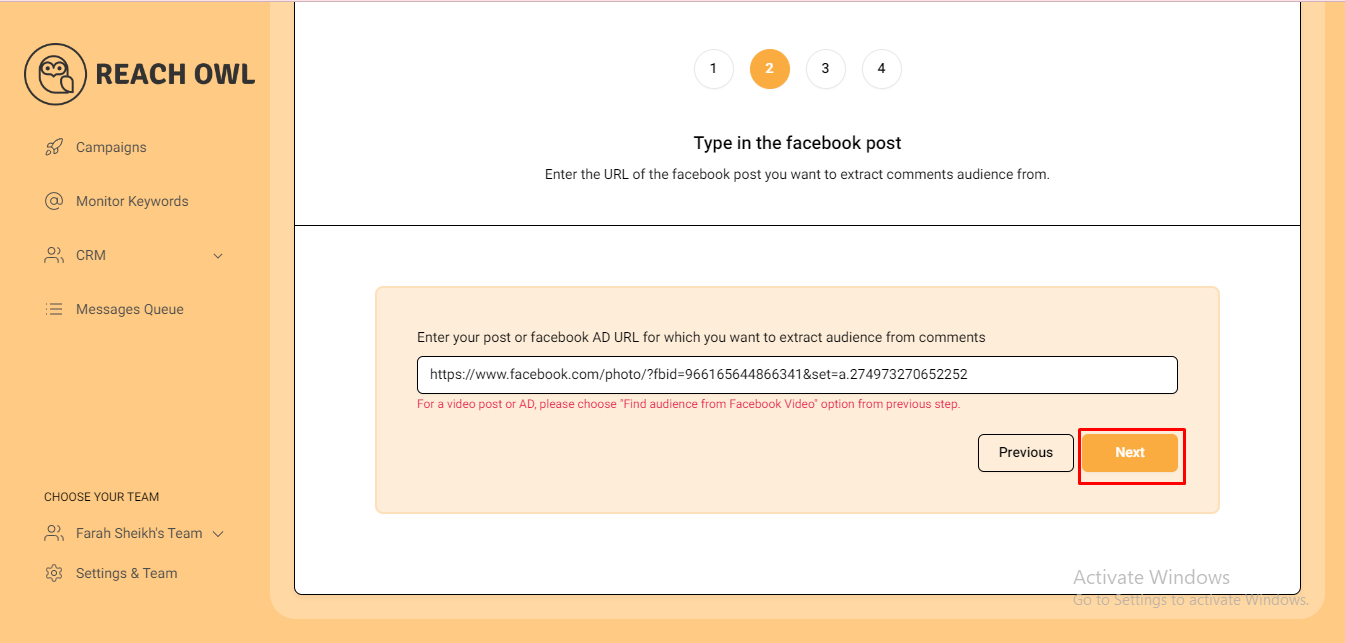
Copy the URL of the Facebook post you want to scan and paste it in the provided box. Click “Next” to proceed.
Step 3: Opt for “Message Sequence”
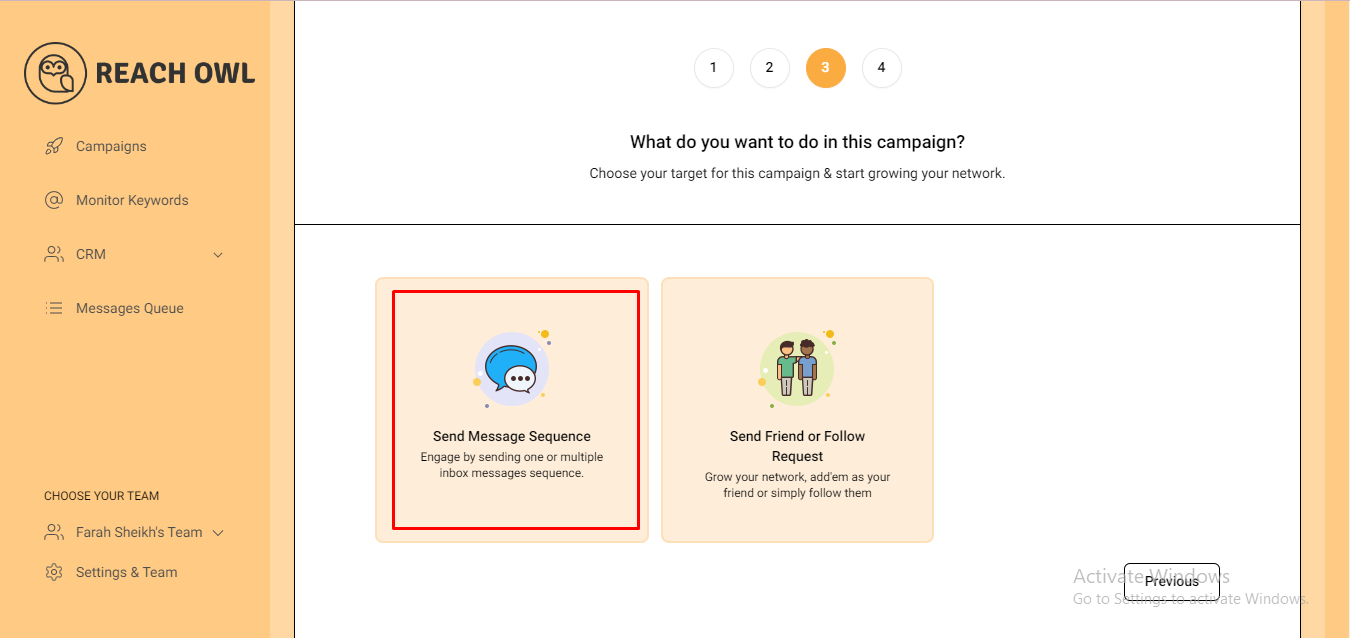
In the campaign creation options, choose the “Message Sequence” option.
Step 4: Name and Fill in Details
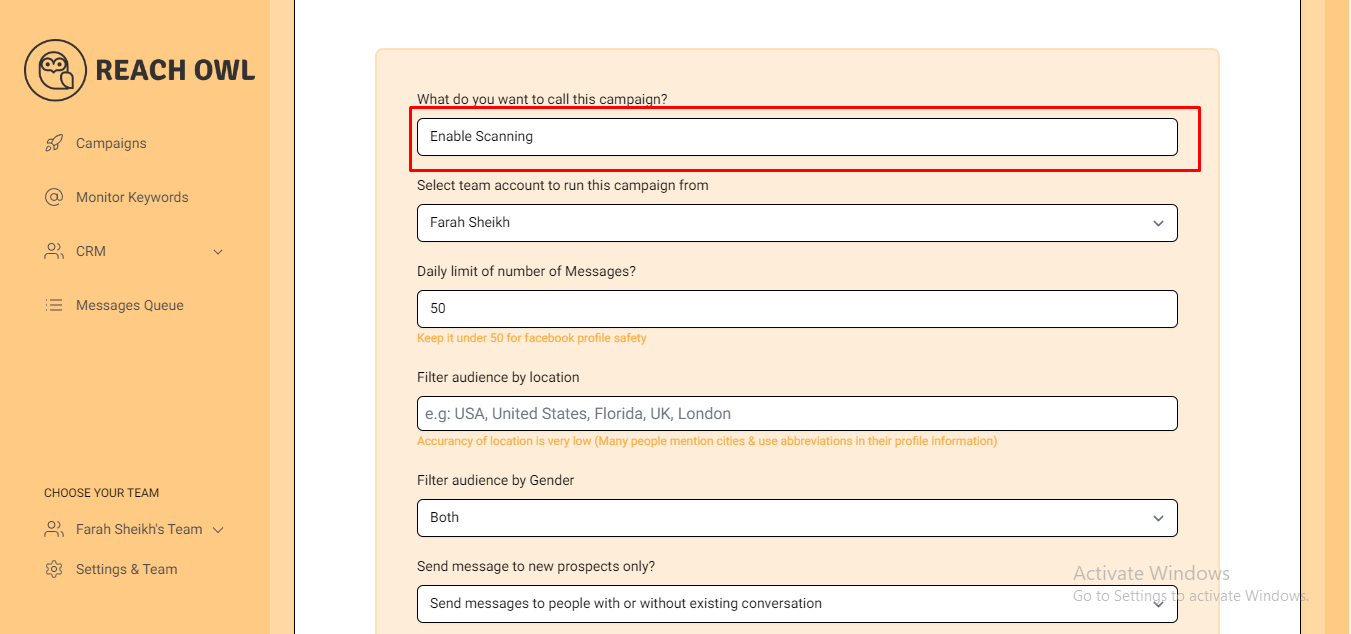
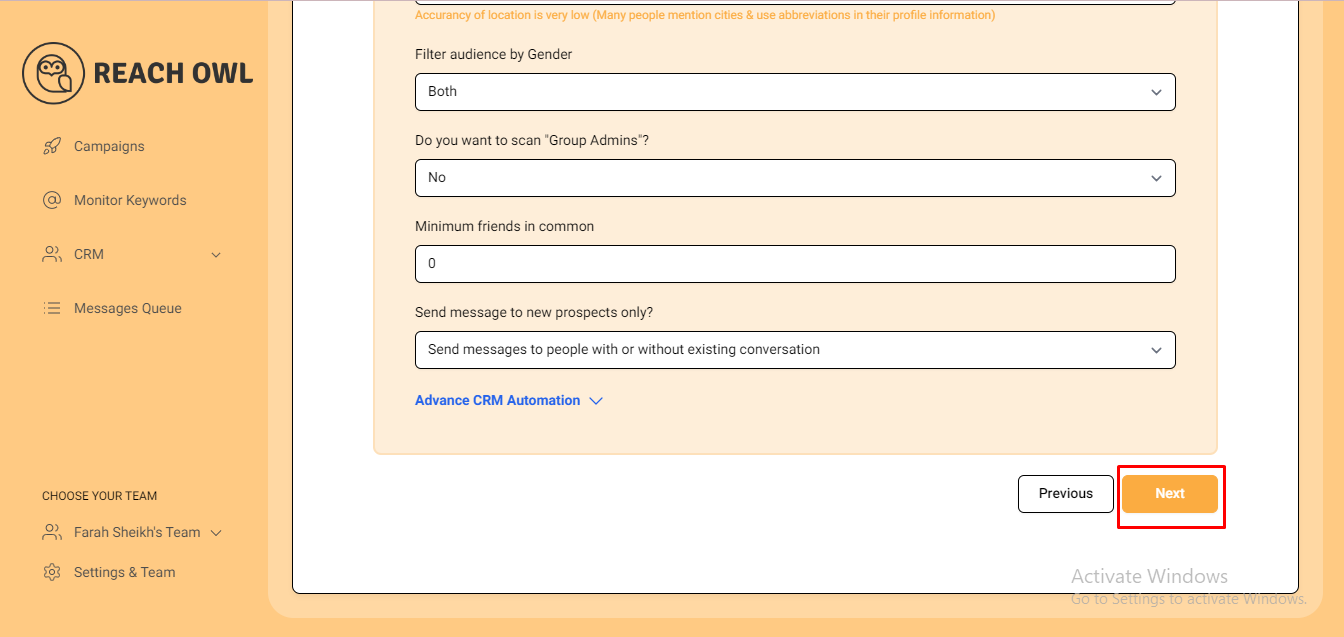
Name your campaign, for example, “Enable Scanning,” and fill in the necessary details. Click “Next” to proceed.
Step 5: Compose Your Message
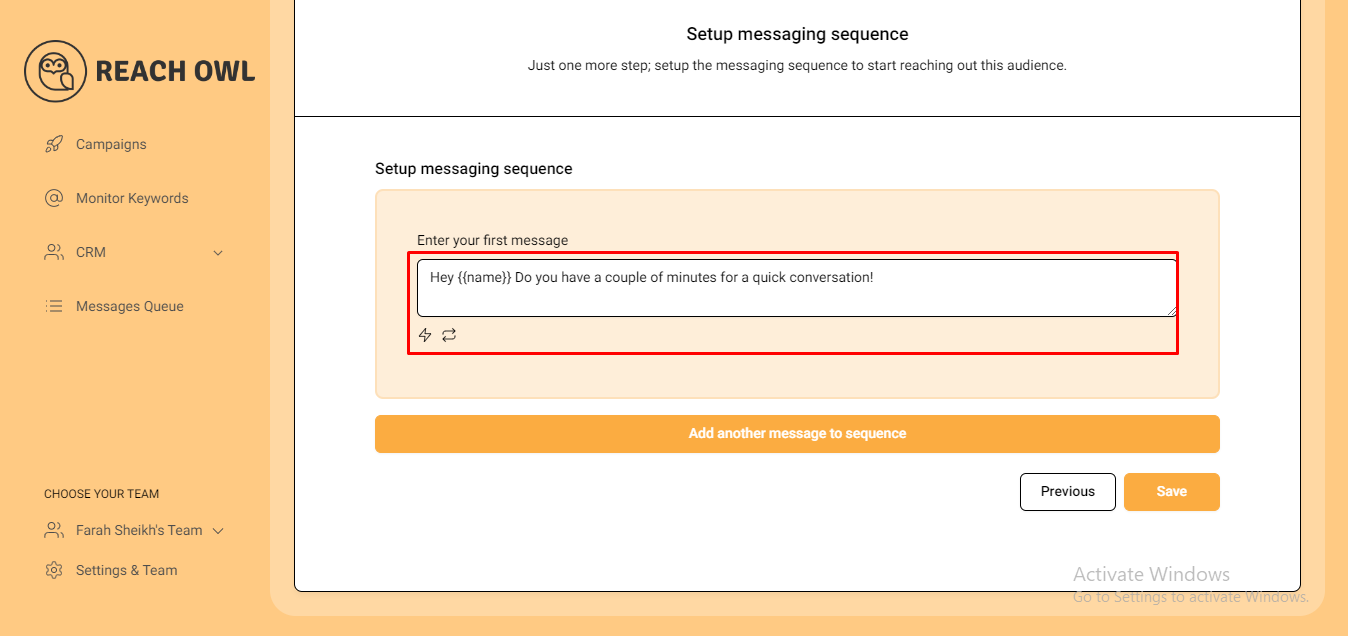
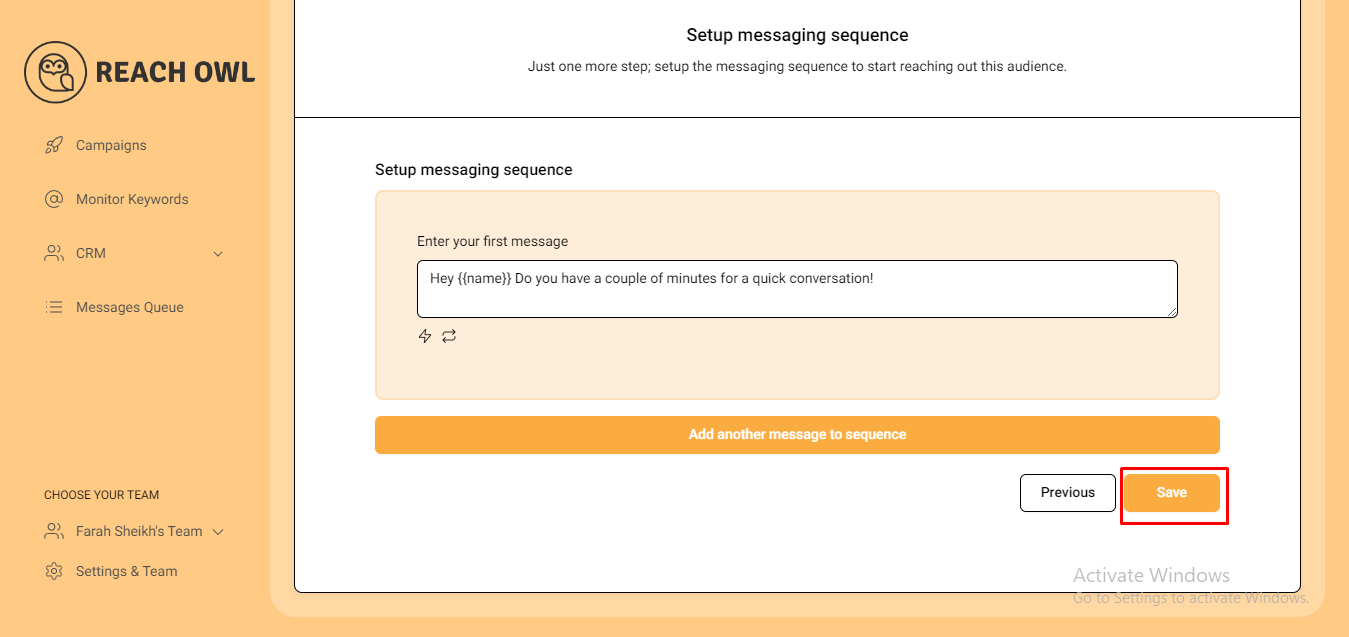
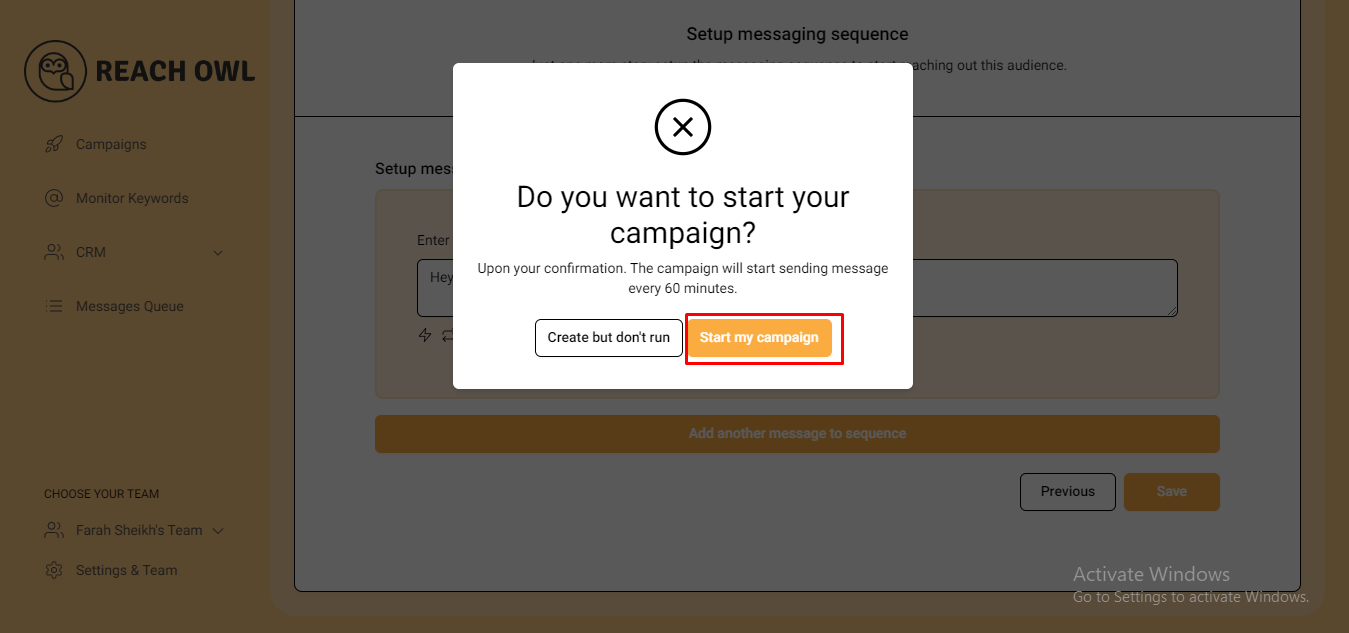
Craft your message, save the settings, and launch your campaign.
Step 6: Enable continuous scanning
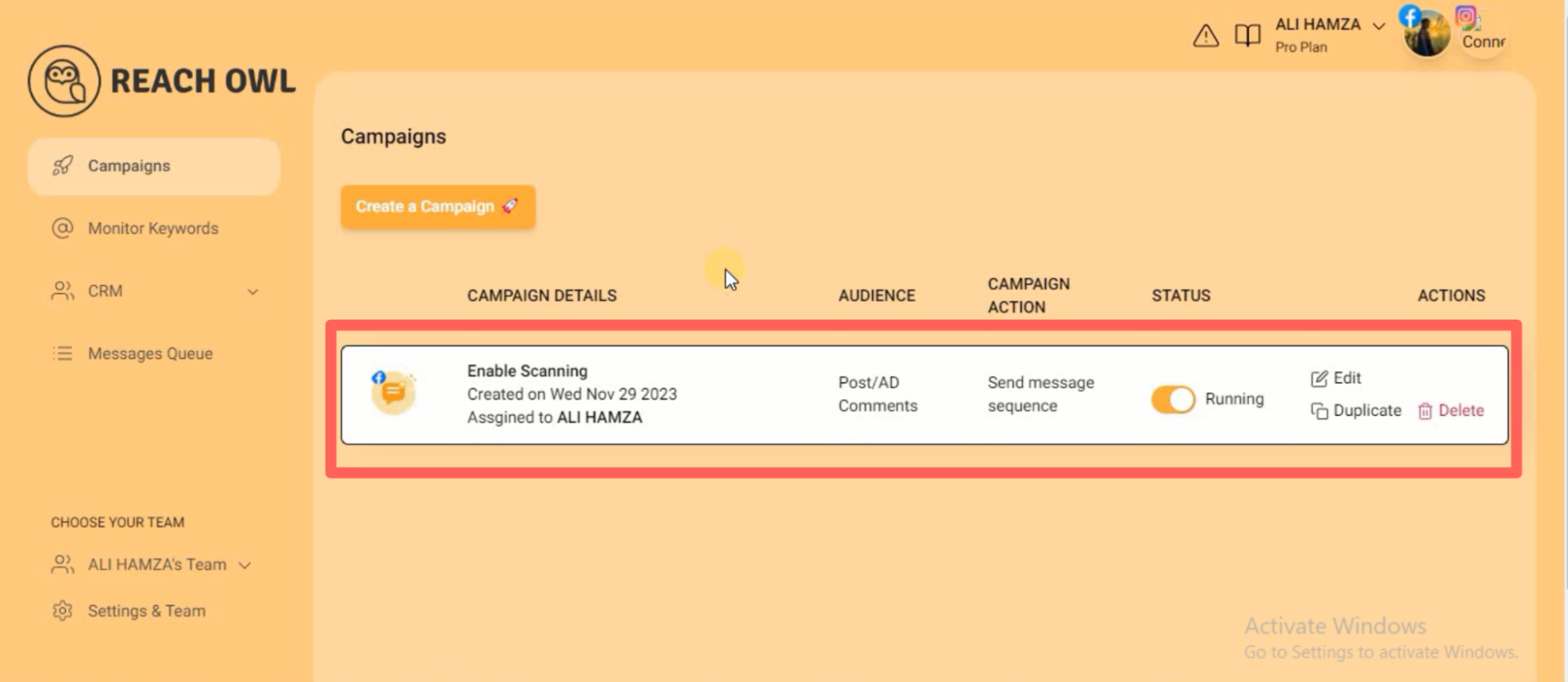
Once your campaign is live, click on it. You’ll notice an option to “Enable Continue Scanning.” ReachOwl’s innovative “Enable Scanning” feature ensures that you stay in the loop with the latest comments appears in the future on your posts. Click on this option to activate continuous scanning.
Step 7: Monitor the Results
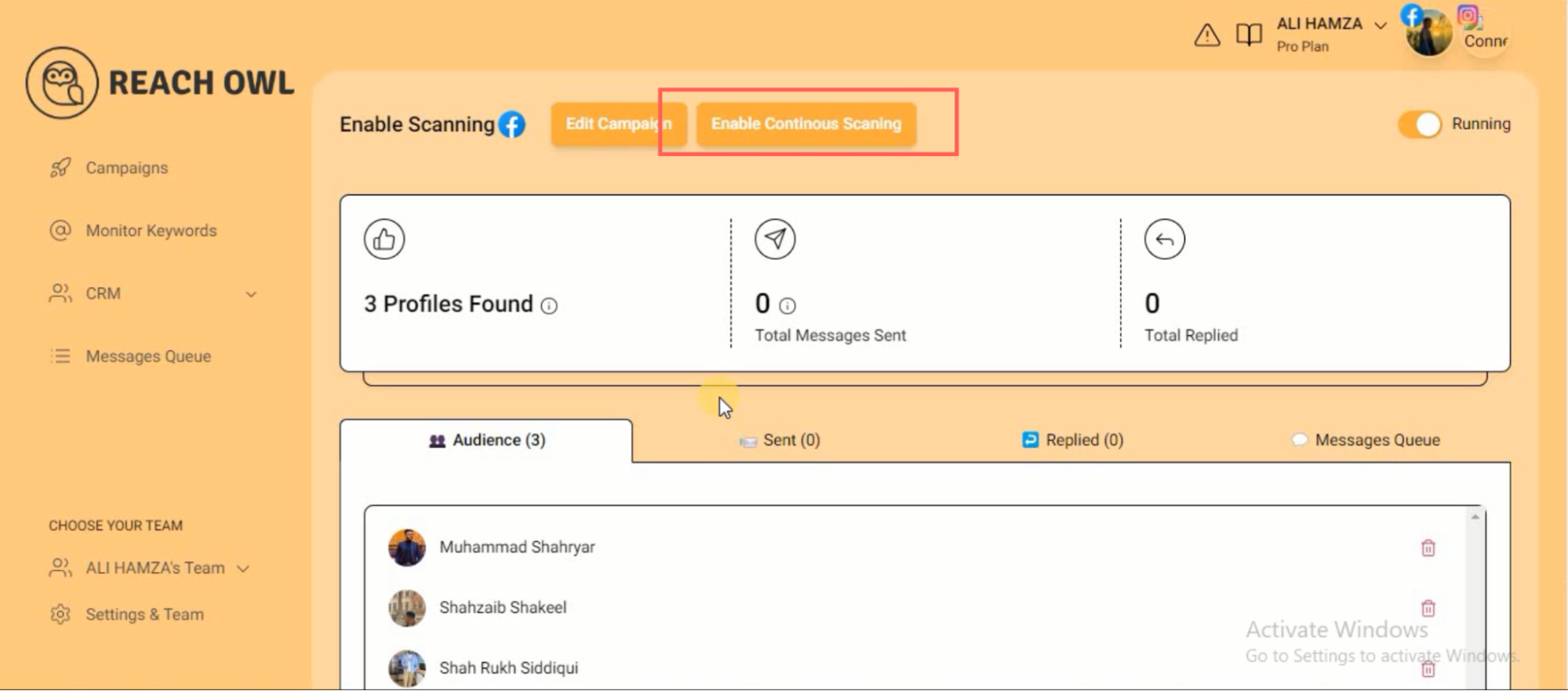
After a few minutes, revisit the campaign and click on the “Enable Continue Scanning” option again. ReachOwl will capture recent post interactions, ensuring you extract information from the latest comments.
Conclusion
Continuous scanning in ReachOwl enhances your outreach strategy by keeping your data fresh and relevant. With the “Enable Scanning” feature, you’re empowered to extract information from new interactions on your specific Facebook post, ensuring that your campaigns stay current and effective. Stay ahead in the social media game with ReachOwl’s innovative features.