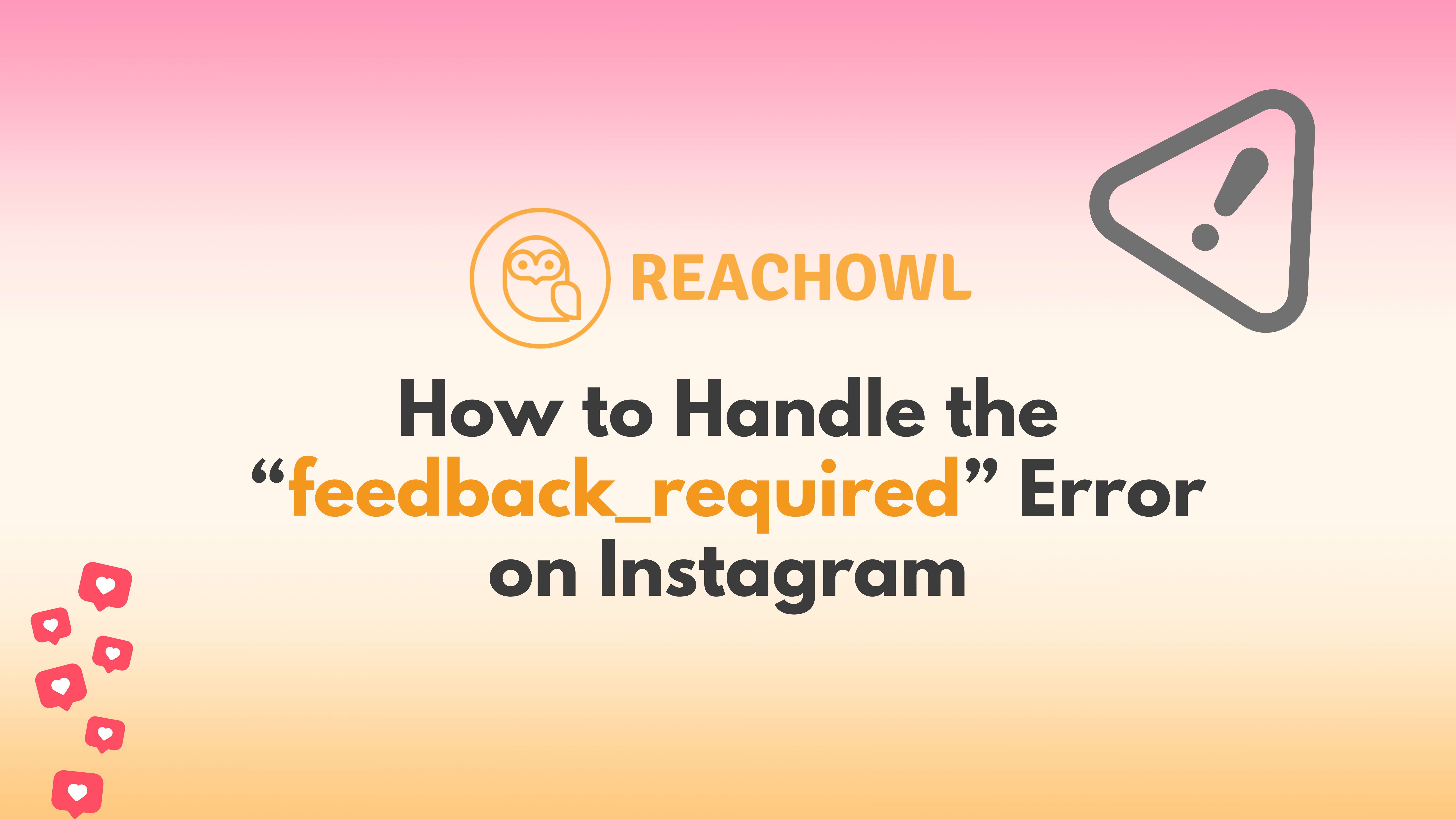While scrolling through instagram, have you ever encountered an error like “feedback_required”? If yes, there is nothing to worry about. It is a common problem that many instagram users encounter, especially those who perform high volumes of engagement activities in their instagram profiles. The error typically occurs when Instagram flags the account for suspicious behavior, often mistakenly recognizing it as a bot activity.

You don’t have to worry, as we’ll walk you through this guide, explaining why this error occurs and how to deal with it in future.
Why You May Encounter the “feedback_required” Error on Instagram
The “feedback_required” error usually happens when Instagram detects unusual activity on your account that looks bot-like behavior. Meta Instagram’s algorithms constantly scan accounts to ensure users are engaging authentically, and if it finds activity that looks unusual, your account may get flagged. Some common reasons for this error include:
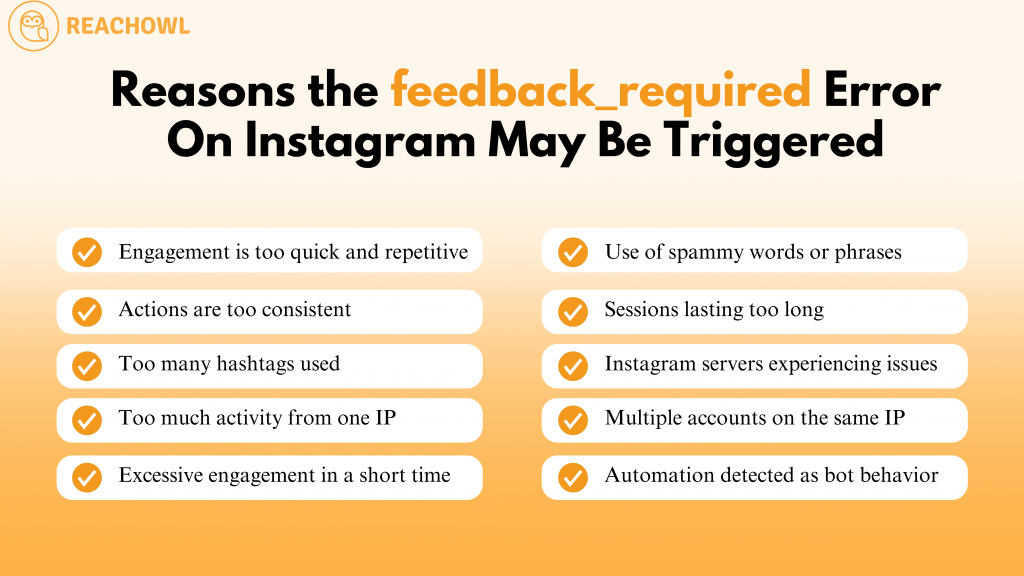
- Excessive automation: Use of tools that perform automated actions to like, comment, or follow on social media platforms.
- Rapid engagement: Too much engagement on multiple accounts in the form of likes, comments or following too many accounts in a short period.
- Hashtag overload: Extensive use of hashtags, especially those hashtags that Instagram may consider as spam.
- Violated terms: Posting or Engaging in online activities that go against Instagram’s terms of use, such as spamming or posting restricted content.
- Server issues: Sometimes, there can be errors from the server side. Instagram’s servers may go down or experience glitches.
Understanding these triggers is the first step to avoiding the error. The key is to make your activity look as natural as possible.
How to Prevent the “feedback_required” Error on Instagram
To avoid getting flagged, you’ll need to tweak your Instagram habits and tools.Here’s how you can avoid getting blocked:
1. Use Automation to Simulate Natural Behavior
Setting up automated systems to behave like people is essential if you’re using them to encourage interaction (likes, comments, follows, etc.). Instagram’s algorithm is adept at identifying trends that appear to be the result of automated activity. What you can do is as follows:
- Limit the frequency of activities: Make sure your automation tools don’t execute tasks in bulk or too rapidly. Distribute them so that they mimic the actions of a normal user.
- Make pauses: To prevent an unnatural spike in activity, include random gaps in between actions.
- Establish sensible boundaries: It’s normal, for instance, to like 20–30 posts every day. To keep Instagram from labeling your account as spam, don’t go above this limit.
2. Choose Your Interactions Carefully
Selective automation is the most efficient. Make sure your tools interact with posts that are pertinent to your target demographic or niche. Steer clear of engaging with low-engagement posts that could be interpreted by Instagram’s algorithm as spam. Furthermore:
- Change what you’re doing: Avoid repeating the same like or comment pattern. Rather, design a plan for varied interactions with your automated technologies.
- Pay attention to quality: Instead of posting useless or generic content, make sure your automated systems are interacting with information that supports the objectives of your account.
3. Employ Astute Technical Techniques
There are a few technical tactics you can use to further lower the likelihood of being flagged. Here are a few to think about:
- Agents for Switch Users: If more than one account is accessed from the same browser or device, Instagram can track.
- Session Cookies: If you’re employing automation, use session cookies to reduce suspicion by making your bot’s actions seem to be coming from a real Instagram session.
- Rotating IP Addresses: Using distinct IP addresses for each account. By doing this, Instagram is unable to identify some actions as bot-like.
4. Human Interaction is Crucial
Periodically log in manually to like posts, leave thoughtful comments, and follow accounts. This shows Instagram there’s a real person behind the account. If you notice any flags or suspicious activity, pause automation and focus on manual engagement to reset your account’s status.
5. Leverage Instagram’s Official API
For those who rely heavily on automation, using Instagram’s official API for your automation needs can be beneficial. By doing so, you’re working within Instagram’s framework, which reduces the chances of getting your account flagged. The benefits of using the API include:
- Approved Automation: Since the API is Instagram-approved, using it for automation is less likely to raise any red flags.
- Access to Official Features: The API allows you to access Instagram’s core features like posting images, liking posts, and commenting, all while complying with Instagram’s policies.
- Up-to-Date Practices: Instagram continuously updates its API to ensure compliance with the latest platform policies. Using the official API ensures you’re always aligned with these changes.
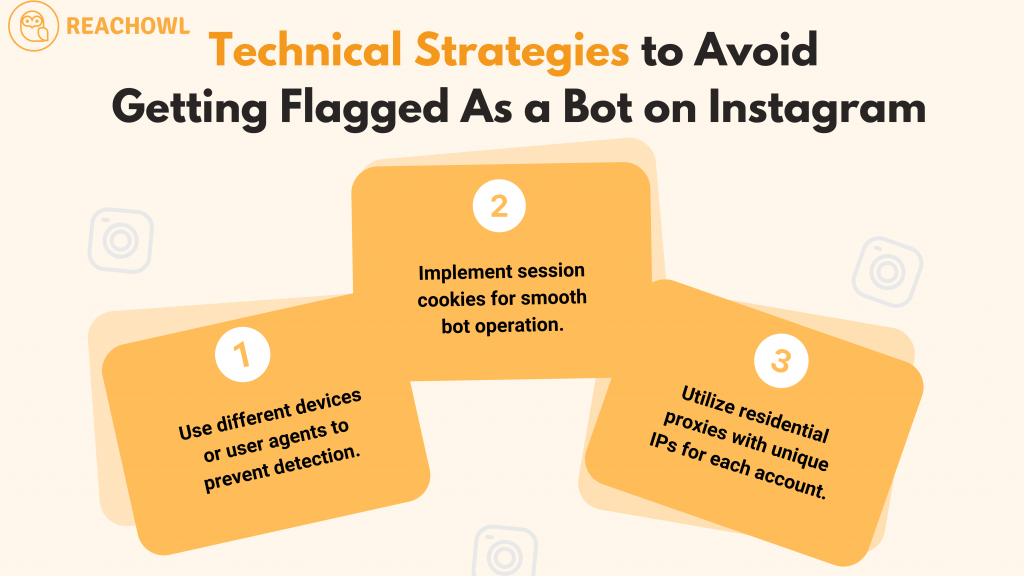
4 Best Practices for Managing Your Instagram Account
To reduce the risk of encountering the “feedback_required” error, follow these four best practices:
1. Warm-Up New Accounts
If you’re managing a new Instagram account, start by engaging manually before introducing automation. This helps Instagram build trust in your account’s authenticity.
2. Avoid Aggressive Automation
Stay away from using cheap proxies or overly aggressive automation settings. These shortcuts might seem like an easy fix, but they can lead to long-term problems for your account.
3. Invest in Quality Proxies
When managing multiple accounts, it’s crucial to use reliable residential proxies. Residential proxies provide a more natural-looking IP address, reducing the risk of your accounts being flagged for suspicious activity.
4. Understand Instagram’s Limits
Instagram imposes rate limits on actions like following, unfollowing, liking, and commenting. Understanding these limits and adjusting your automation tools accordingly can prevent you from getting flagged.
Regularly Review Your Approach
As Instagram’s algorithms evolve, it’s essential to periodically review your automation strategies to stay compliant with the latest updates. Here’s how to keep things running smoothly:
- Keep Tools Updated: Ensure that your automation tools are always updated to align with Instagram’s latest policies and features.
- Monitor Account Activity: Watch for any changes in engagement or notifications from Instagram, which might signal that your account is being flagged.
- Adapt Strategies: If you notice a drop in performance, revisit your automation settings and adjust them to align with current standards.
The Role of Proxies in Preventing the “Feedback_required” Error
Proxies work like a bridge in between your device and the internet, allowing the use of different IP addresses for each action.They are especially useful for managing multiple accounts, as they prevent Instagram from linking all activity to a single IP address. Here’s why proxies are helpful:
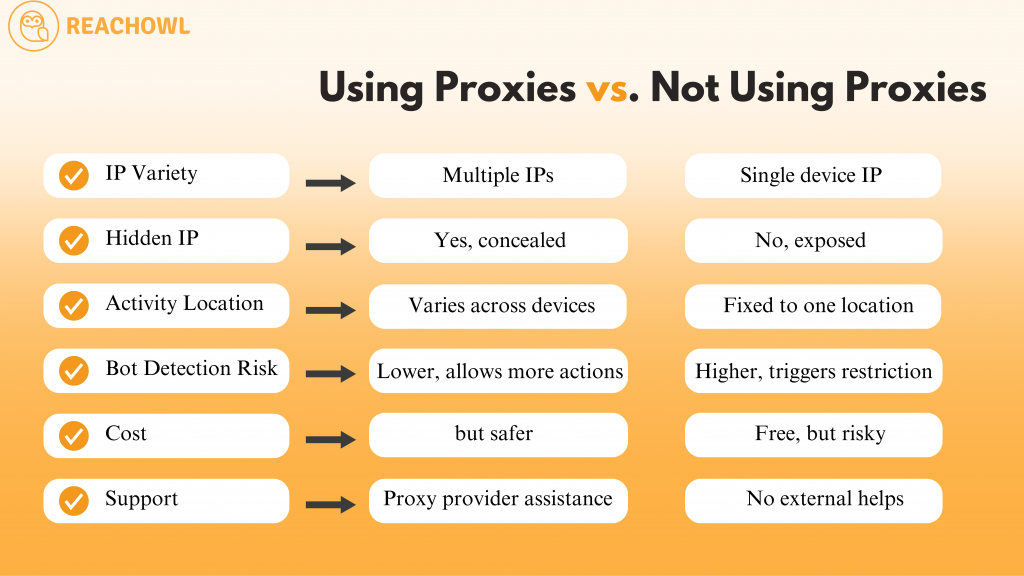
Benefits of Using Proxies:
- IP Diversity: Different IP addresses make your activity look more natural.
- Geolocation Targeting: You can choose IPs from specific locations to target audiences in different regions.
- Increased Anonymity: Proxies hide your real IP address, adding a layer of protection against Instagram’s security algorithms.
Using residential proxies is a reliable solution for avoiding the “feedback_required” error, as they make your activity look like it’s coming from real, everyday users rather than automated bots.
Conclusion
Dealing with the “feedback_required” error on Instagram doesn’t have to be a constant headache. By understanding the root causes and following the best practices outlined here—such as optimizing automation, using proxies, and monitoring your account activity—you can minimize the risk of encountering this error. With the right strategies, you’ll be able to navigate Instagram with ease and continue building your presence without interruptions.