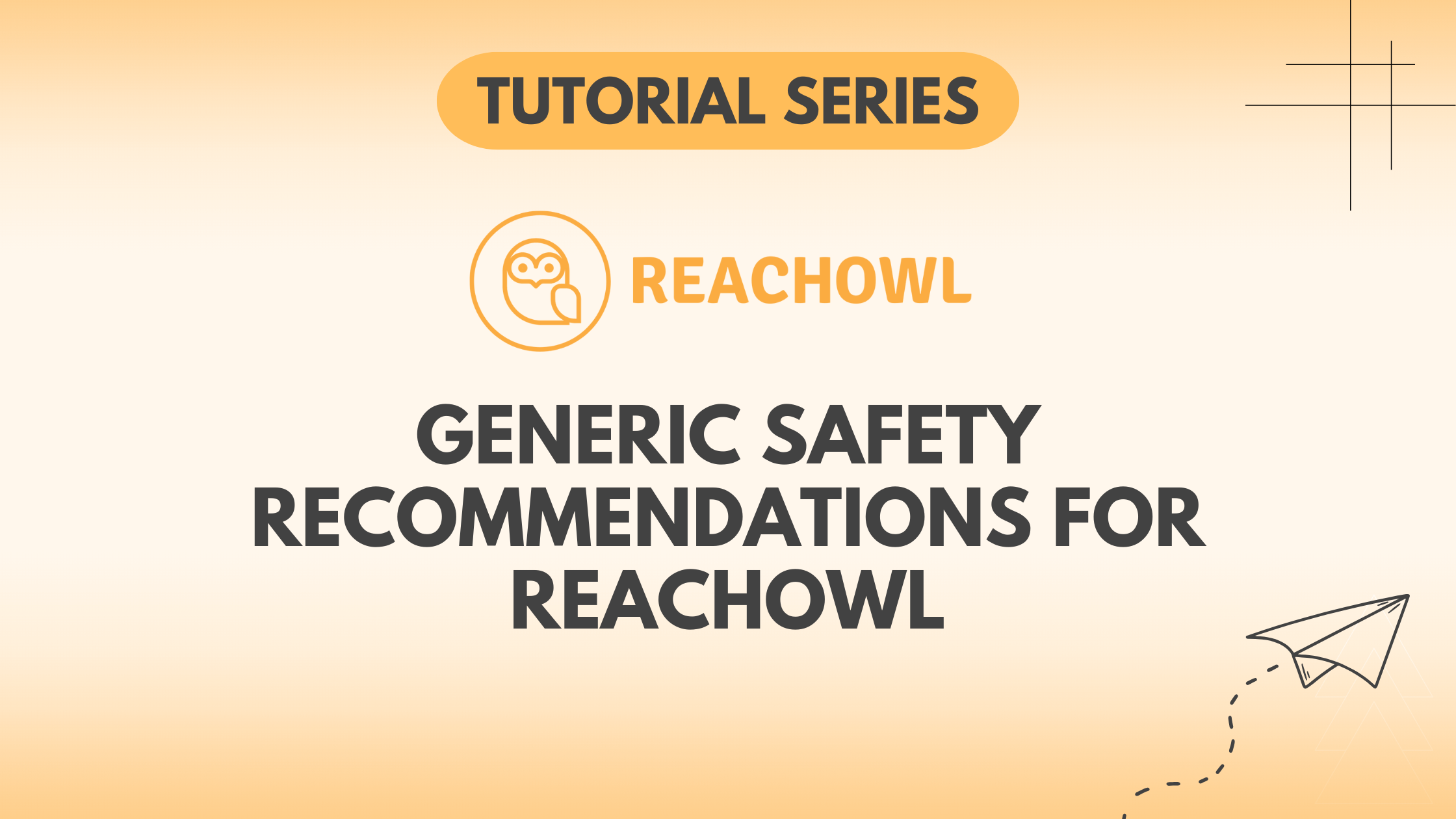Introduction:
Welcome to the safety guide for using social accounts on ReachOwl. In this guide, Here, you can find information about all the components and fundamentals of ReachOWl and generic information about Messenger outreach, you will learn best practices for setting up your accounts safely, as well as recommendations for where to obtain them to ensure smooth and secure operations.
What are aged accounts?
Aged accounts are Facebook accounts that have been created years ago that showed real signs of activity and therefore have a higher reputation in the eyes of Facebook. Those accounts are your best bet if you want to use our software (or any similar software).
You can buy aged accounts from z2u.com and accsmarket.com. We recommend these two platforms, but you can purchase from other websites as well, as there are many platforms that sell social accounts.
Setup process:
Setting up accounts is a crucial step that is often overlooked by many, resulting in short-lasting accounts with minimum messages being sent out.
Adding accounts:
Adding your Facebook account to ReachOwl is a simple and straightforward process. Just log in to your social account, return to ReachOwl, and the account will automatically connect. The social icon will then appear on ReachOwl.
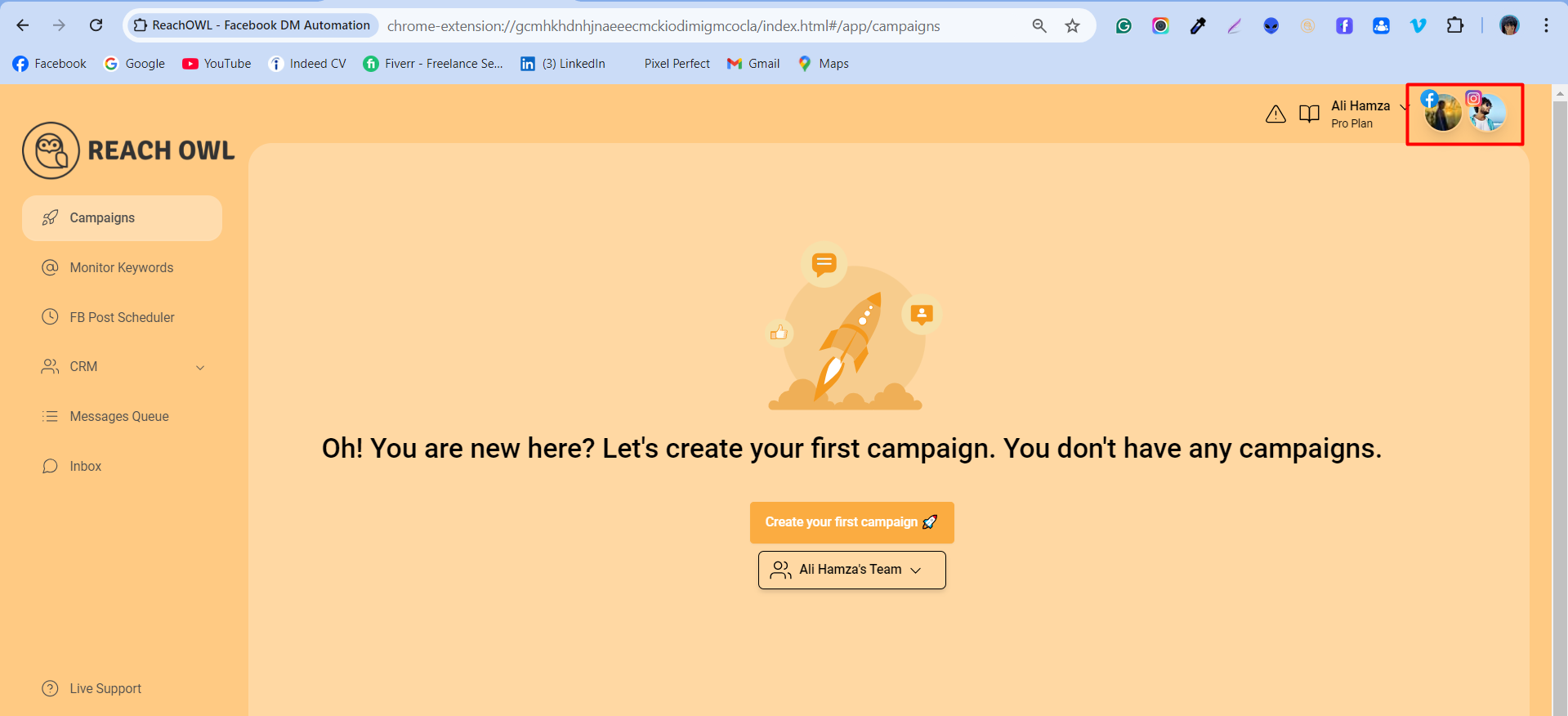
We currently recommend following the steps below for each newly purchased aged account:
- Log in to the account
- Log out
- Log in back
- Wait 12-24 hours
- Customize your profile and then you can run auto warmup or you can warmup manually by sending request gradually
Additional steps:
To keep your accounts under the radar, we recommend the following settings:
Limits for daily messages:
Keeping your message limits reasonable. We currently recommend between 5-35. Adjust this value depending on how safe you wish to be. This value will determine the longevity of your accounts and exceeding way over those values, (e.g. 60-100) will quickly get your accounts suspended.
Active hours & days:
Avoid sending messages every day, To avoid detection, vary the number of messages sent each day, and you can set variations of messages sent daily by using Spintax or using another message sequence.
Pro Tip:
Use spin text/another message sequence. Using Spintax. For example, you could write {{Hello|Hi|Hey}} to generate different greetings. This technique helps ensure that your message scripts vary, enhancing the effectiveness of your outreach, or you can craft another message by clicking the add another message option after crafting the first message.
Do not show a sudden spike of activity:
Facebook tracks your account’s usage patterns and can detect sudden activity spikes.
Creating new accounts:
Newly created accounts have strict limits and can get suspended quickly. For this reason, it’s important to perform regular activities on the account to make it appear mature and human-like for a few days before connecting it to ReachOwl.
Using personal account:
You can use your personal account(s) on ReachOwl. It’s worth mentioning that ID-verified accounts have a very low chance of getting restricted. But for safety, we always recommend purchasing aged or farmed social accounts and then using them.
Learn how to fine-tune your campaigns and best practices:
Limits:
We allow campaigns to send up to 50 messages per account daily. However, this value is not safe for any kind of account as of now.
Currently, we recommend sending 5-35 messages per account daily. Depending on how safe you want to be.
Message limit range:
To avoid sending the exact same number of messages every day, we provide an option in the settings to set a time interval in ranges. The minimum and maximum range options allow you to define a range, so ReachOwl can send a random number of messages each day within that limit.
Auto-Warmup:
What is auto-warmup?
Auto-Warmup is a feature designed to ensure the safety and integrity of your ReachOWL account while gradually increasing your messaging and friend request limits. When you activate the Auto-Warm Up feature, your account will undergo a 14-day process during which the system will limit the sending of messages and friend requests to a safe number.
How does it work?
During the 14-day auto-warmup period, you can continue creating your campaigns as usual. However, the system will impose limits on the number of messages and friend requests you can send each day. This cautious approach allows your account to gradually build up its activity level while reducing the risk of triggering any spam or safety measures.
Post-Auto-Warmup Recommendations:
After completing the 14-day auto-warmup process, it’s crucial to maintain your activity within recommended limits: 35 messages and 35 friend requests per day. You can adjust the daily limit of messages sent, ranging from 5 to 35, depending on the profile’s value.
Need to opt out of auto-warmup?
We understand that some users may have unique needs and prefer not to go through the auto-warmup process. If you wish to disable this feature, simply go to the ReachOwl settings and select “No” under the “Warming Up Accounts” section.
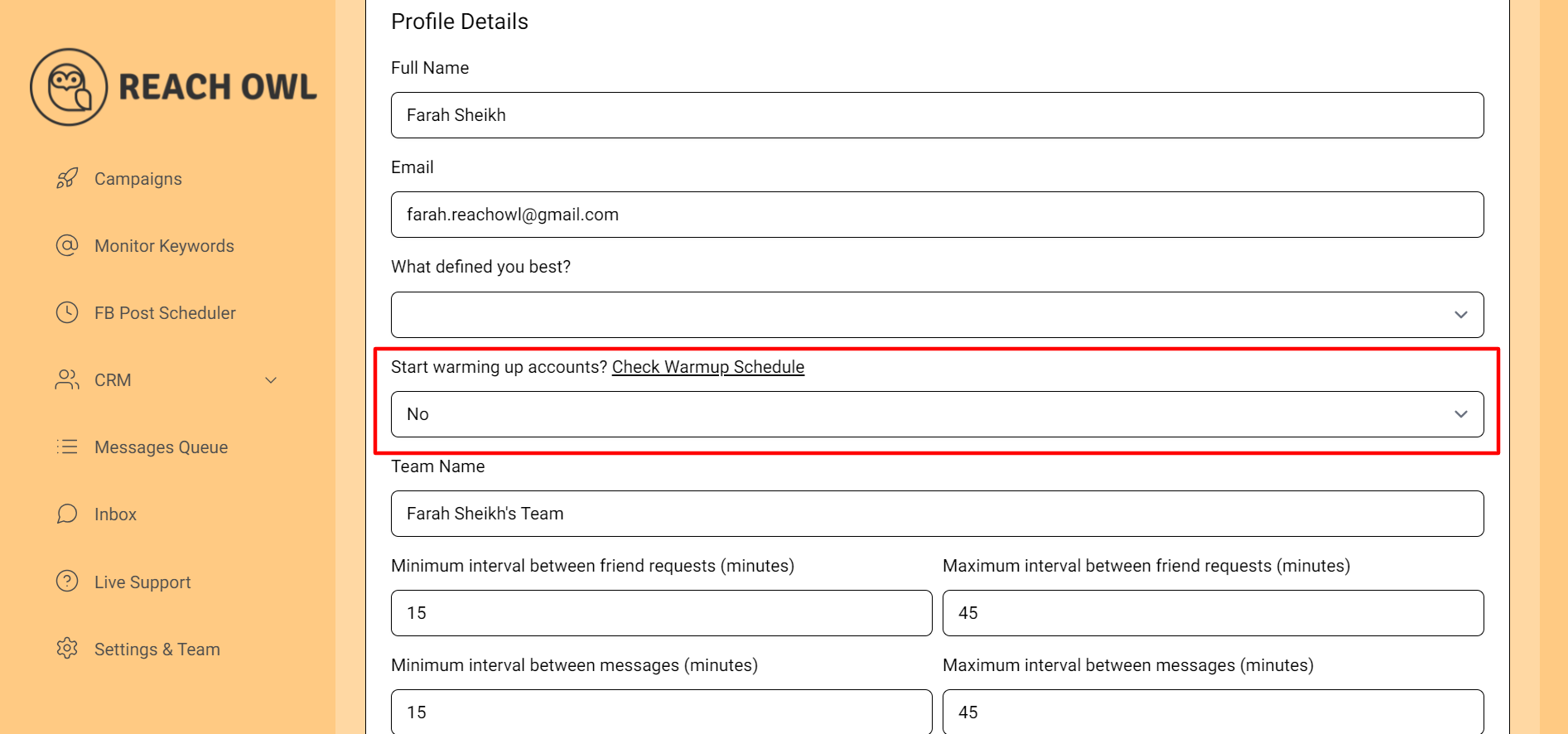
Proxies:
What are proxies and why do you need them? Which proxy type is the best for ReachOwl?
What are proxies?
Proxies are servers that act as intermediaries between users and the internet. By assigning each user a unique IP address, they help reduce the risk of account issues on platforms like Facebook.
What proxy providers are recommended?
Here’s an updated list of proxy providers we currently recommend. This list has been created from the information gathered from our users and the experiments we’ve performed.
- Static Residential Proxies (IPv4)
Known for being the most reliable and stable proxy to this day.
- IPv6 Proxies
Very cheap alternative starting at $0.16/pc on most providers.
IPv4 vs IPv6
Facebook supports both IPv4 and IPv6 proxies. You generally want your proxies to meet the following criteria to be considered safe:
Dedicated or shared?
Your proxies must be dedicated and not shared. Shared proxies are rented to multiple users within the same rental period and will drastically affect your account’s reputation.
Tell us about your experience
We update this page whenever we have new information on the latest, greatest proxy providers that work the best for our users. If you’re happy, or unhappy with the provider you chose, please let us know by sending us an email.