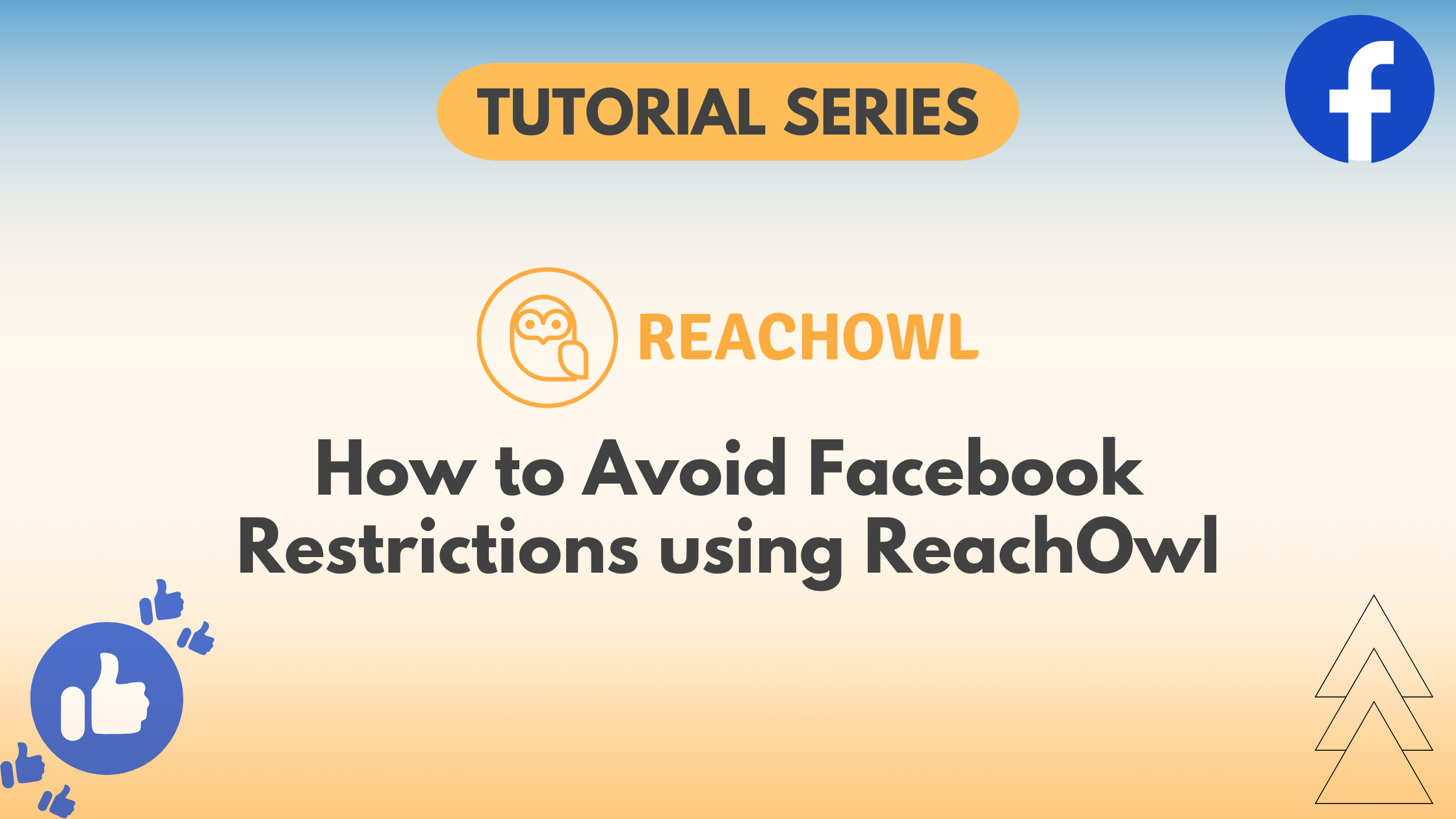Facebook remains a effective for connecting with potential friends, clients, or colleagues. However, Facebook has established certain rules and limits to ensure the platform’s integrity and user experience. If you’re using automation tools like ReachOwl to efficient your outreach, it’s essential to be aware of these limitations and act within them to keep your profile safe.
In this tutorial, we’ll guide you into why your Facebook profile can get restricted and how you can safely operate within these boundaries.
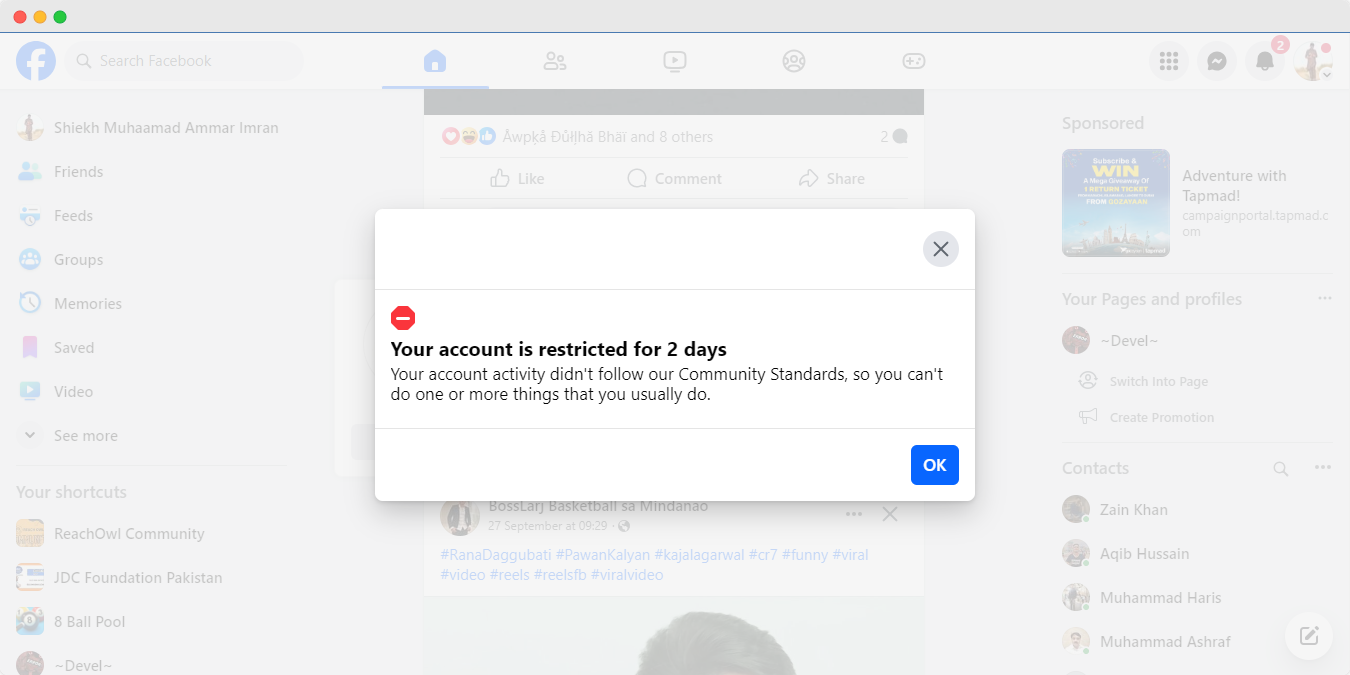
Understanding Facebook Restrictions
Facebook’s restrictions are in place to prevent spam or unwanted behavior on the platform. These restrictions can result from a variety of actions, such as:
1. Sending Too Many Friend Requests:
Facebook restricts your account if you send more than 5-35 friend requests in a short period of time. This is to prevent mass friend requests from accounts behaving like bots.
2. Sending Too Many Messages:
Like friend requests, sending excessive messages in a short time can activate restrictions. Facebook wants to prevent automated and potentially spam messaging.
3. Joining Too Many Facebook Groups:
If you join too many Facebook groups in a single day, your account may be flagged. This is to discourage excessive group joining, often associated with spam behavior.
Adhering to the Facebook Limits
Facebook’s limits aren’t there to make your life difficult, they exist to keep the platform secure and enjoyable for all users. If you’re using ReachOwl or similar automation tools for your outreach, it’s crucial to work within these limits:
1. Friend Requests:
While Facebook’s limit is 50, it’s advisable to set your automation tools to send fewer requests. Staying well below the limit, such as at 5–35, ensures you won’t accidentally hit the cap when your profile is still warming up.
2. Messages:
Facebook allows up to 150 messages in total, not just in a single day. However, for added safety, consider keeping your daily message count to around 5–35 messages depending on the profile value, and you can avoid sending the exact same number of messages with the same message every day and make sure to shuffle your script or use a different script every two days to avoid triggering restrictions.
ReachOwl’s Role in Safe Profile Warming
ReachOwl is your ally in navigating the profile warming process safely. Here’s how it helps:
1. Campaign Limits:
ReachOwl sets campaign limits by default. For example, the default limit for friend requests is 50. However, it’s advised to set your limit slightly below this number, like 40 or 30, during the warming-up phase.
2. Monitoring Messages:
While Facebook allows around 150 messages in total, ReachOwl keeps you on the safe side by advising no more than 50 messages per day during your warming-up process.
3. Avoiding Group Overload:
ReachOwl ensures that you don’t join too many groups in a single day, helping you stay within the limits set by Facebook.
Conclusion
Warming up your Facebook profile is an important step in maintaining a healthy and active presence on the platform. While Facebook keeps a close eye on your activity during this phase, ReachOwl helps you stay within the limits, avoiding common restrictions and ensuring a smooth warming-up process. With ReachOwl as your automation tool, you can warm up your profile safely and efficiently, covering the way for successful outreach and engagement on Facebook.