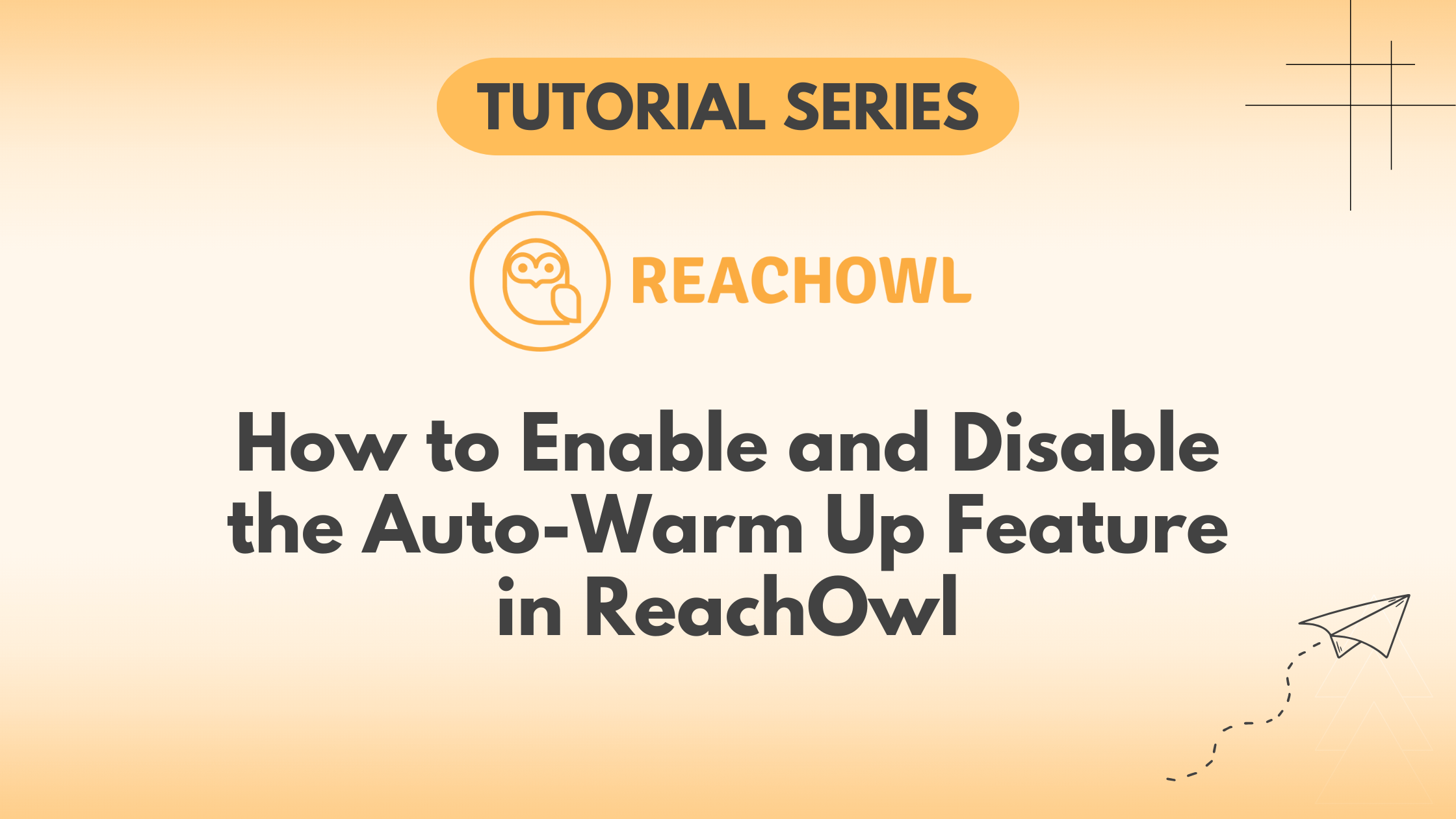ReachOwl is continually evolving to provide users with powerful and flexible tools for Facebook outreach. One such feature is the ability to enable and disable the auto-warmup process for your accounts. Warming up your accounts is a crucial step to ensuring the safety and effectiveness of your outreach efforts.
In this tutorial, we’ll guide you through the simple steps to enable and disable the auto-warmup feature in ReachOwl.
Step 1: Access Your Account Settings
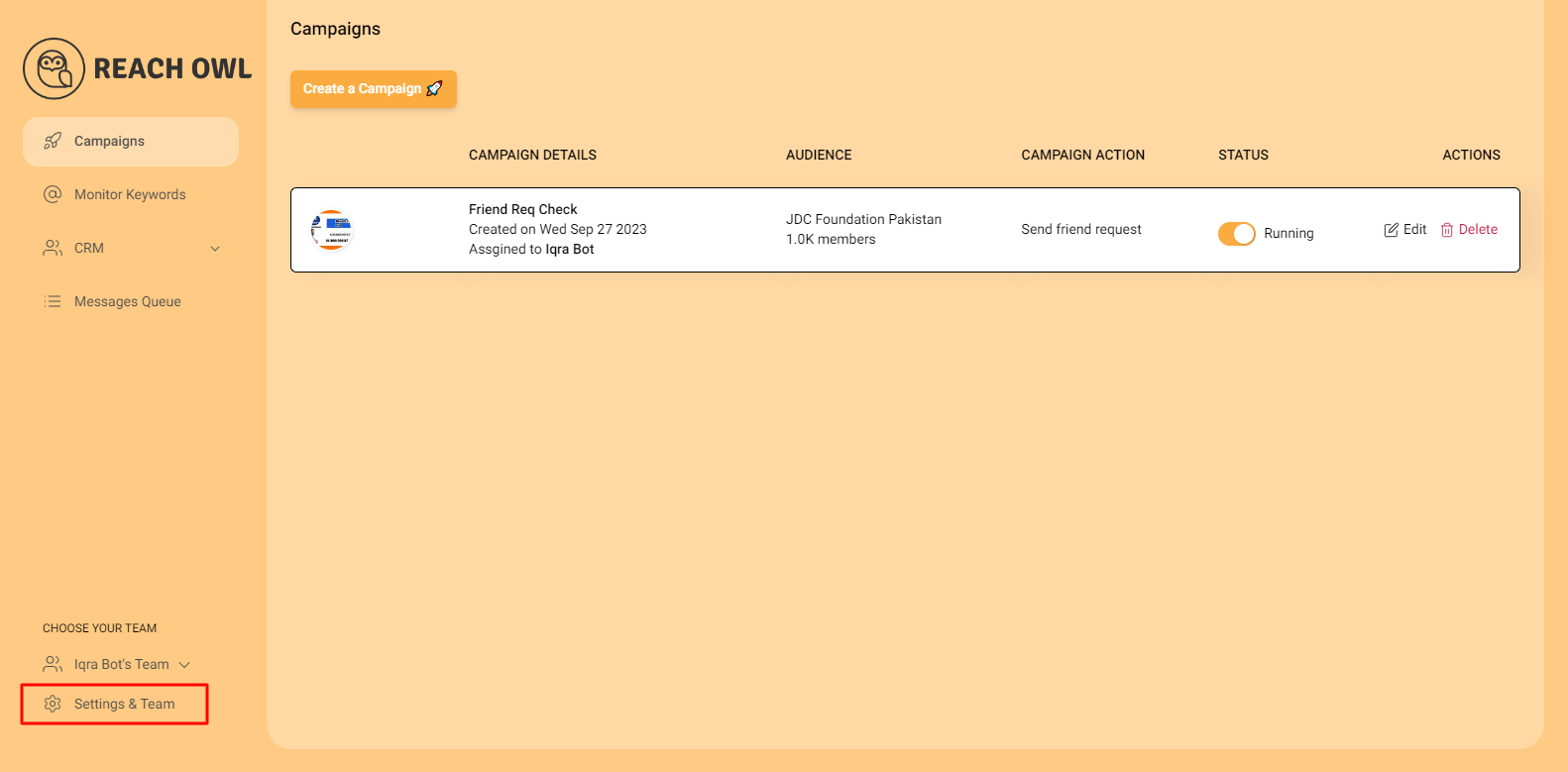
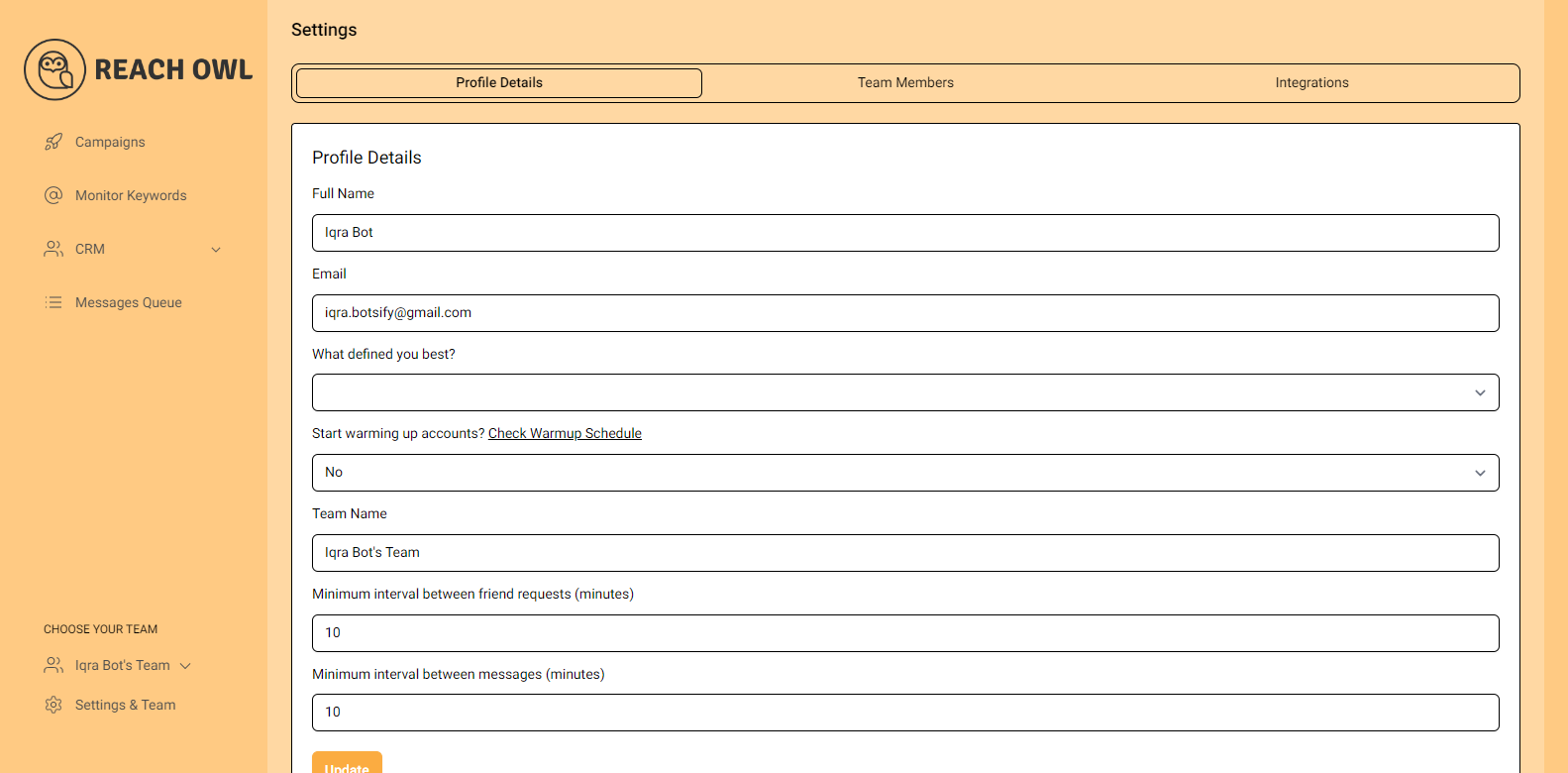
To get started, log in to your ReachOwl account and navigate to your account settings. You can find this by selecting the “Settings & Team” option on the dashboard where you can manage your profile details and settings.
Step 2: Enable Auto-Warmup
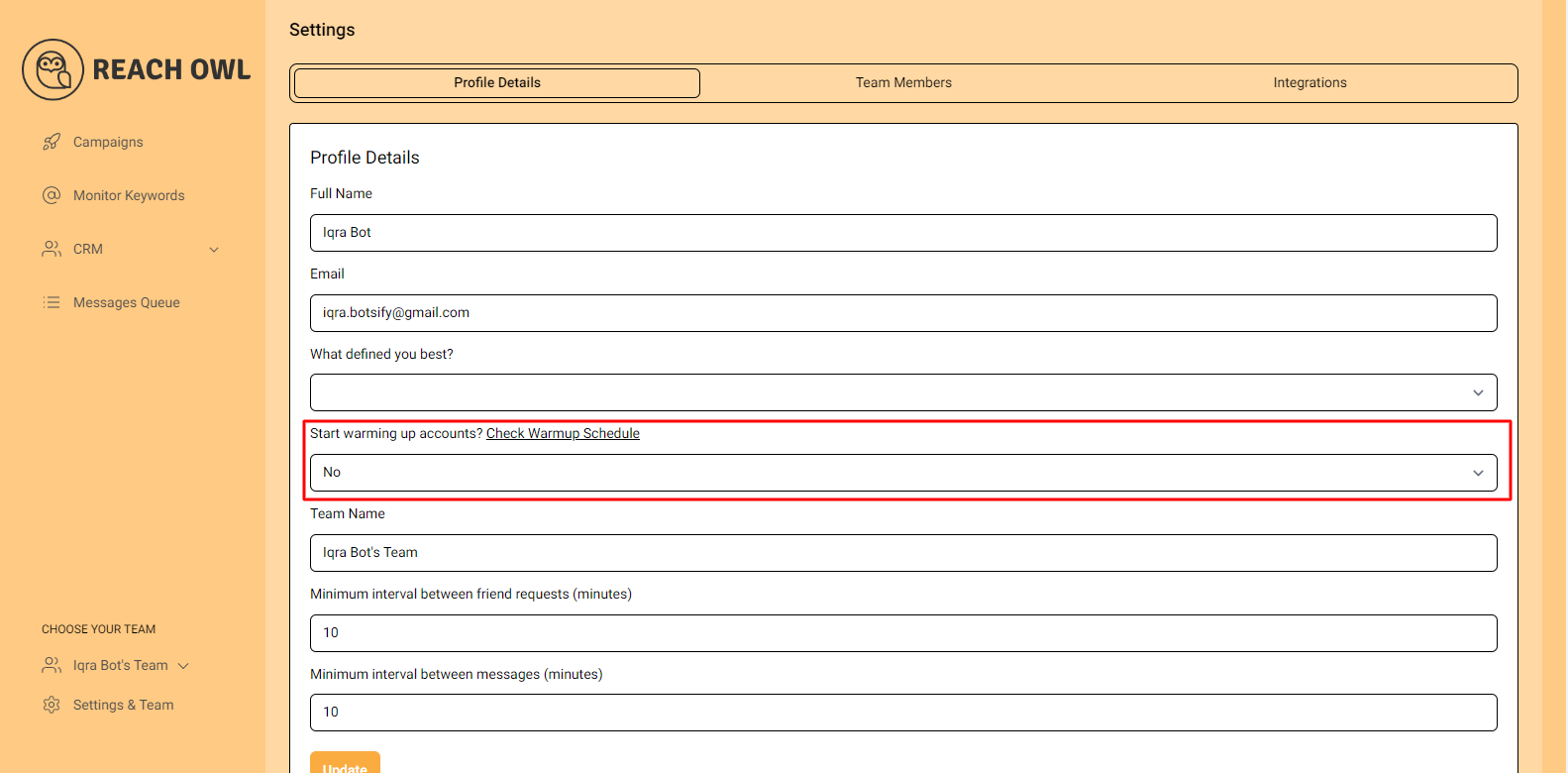
Scroll down the page until you find the option labelled “Start warming up accounts.” It will likely have “no” selected by default. Click on it and change it to “Yes” to enable the auto-warmup feature.
Step 3: Save Your Changes
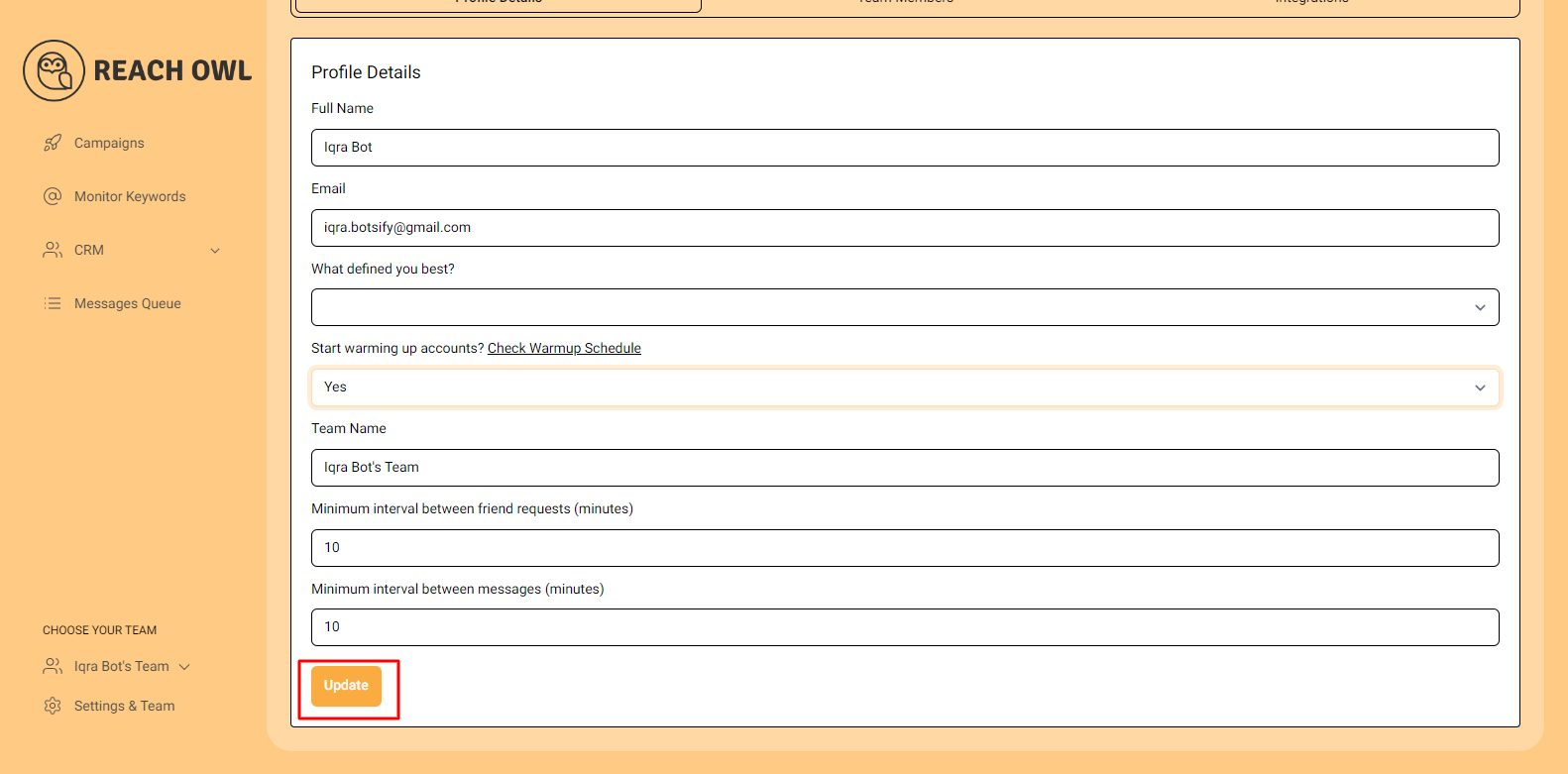
After selecting “Yes” to enable auto-warmup, scroll down to find the “Update” button. Click on this button to save your changes. This action initiates the auto-warmup process for your account.
Step 4: Monitor and Review
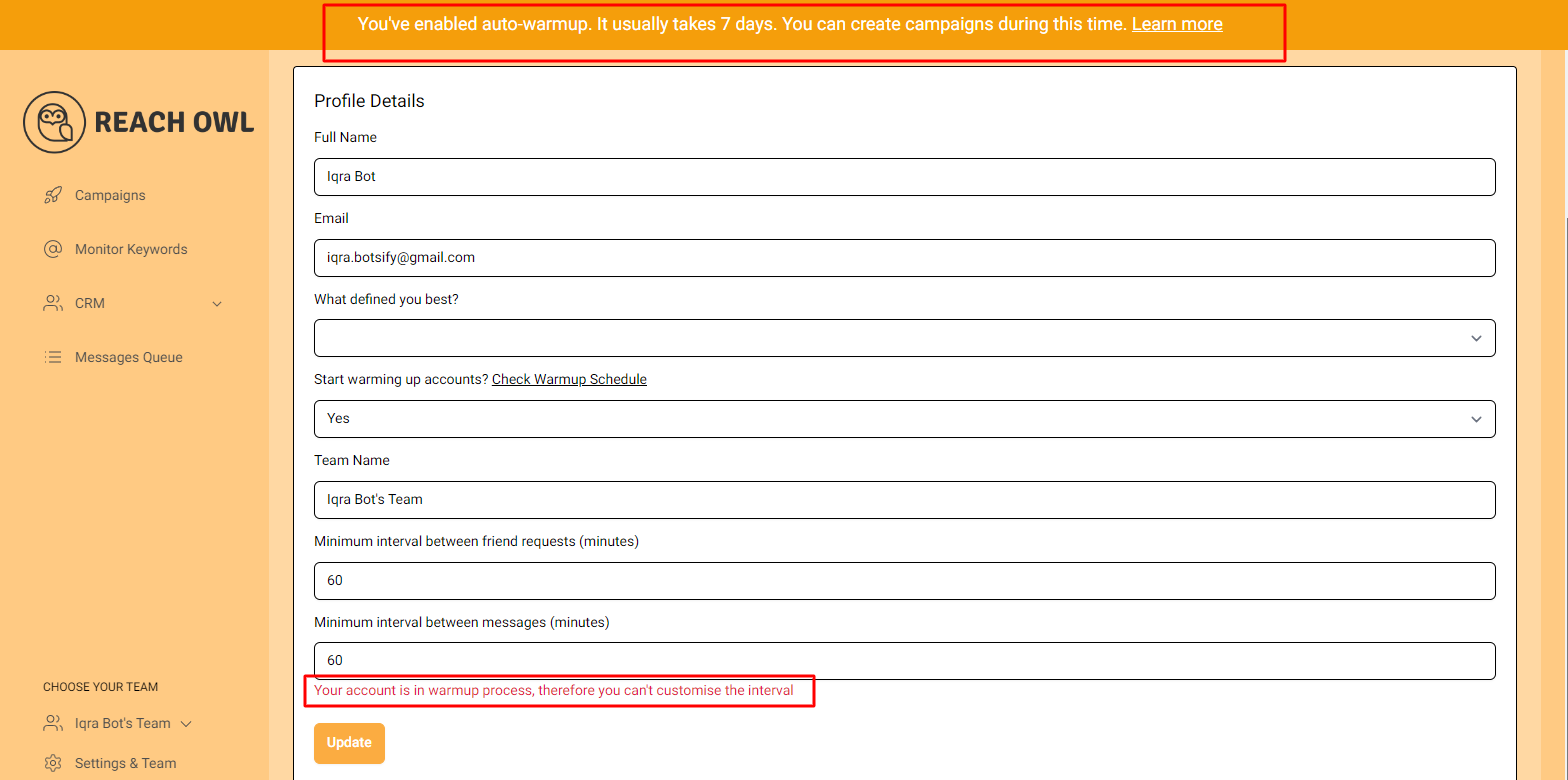
After clicking the update button, you’ll see two options that confirm the enabling of the warmup feature and provide an estimate of the time it will take to complete. During this warm-up process, you can still create campaigns and use your account normally.
Step 5: Disable Auto-Warmup (Optional)
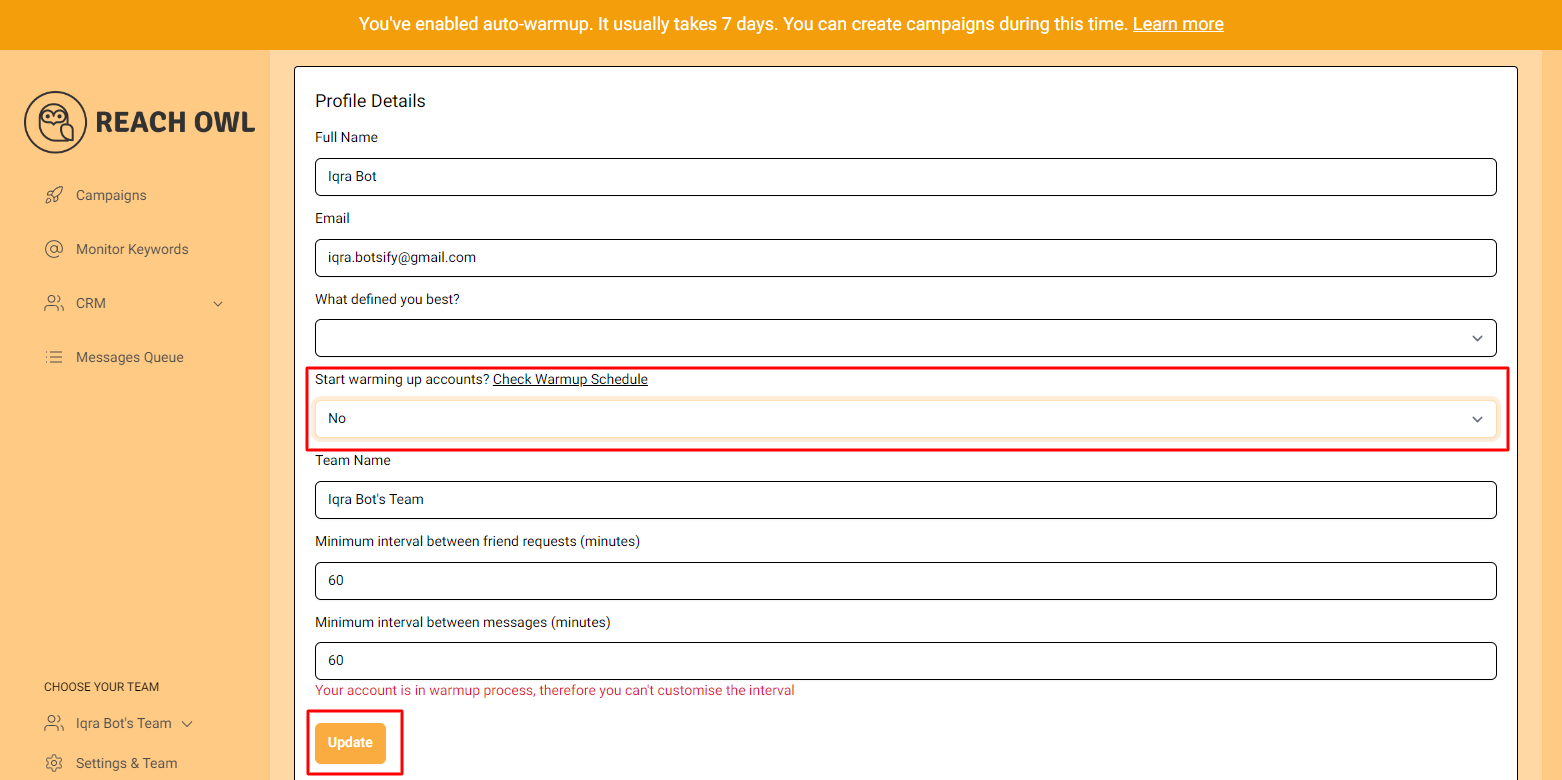
If, for any reason, you wish to disable the auto-warmup feature, you can easily do so. Return to the “Start warming up accounts?” option and click on “No” to disable auto-warmup. After making this selection, don’t forget to click on the “Update” button again to save your changes. This will halt the warming-up process for your account.
Conclusion
This feature empowers you to take control of the warming-up process, ensuring that your Facebook outreach remains safe and effective. Whether you’re ramping up your outreach efforts or temporarily scaling back, ReachOwl provides you with the flexibility you need to manage your Facebook campaigns.