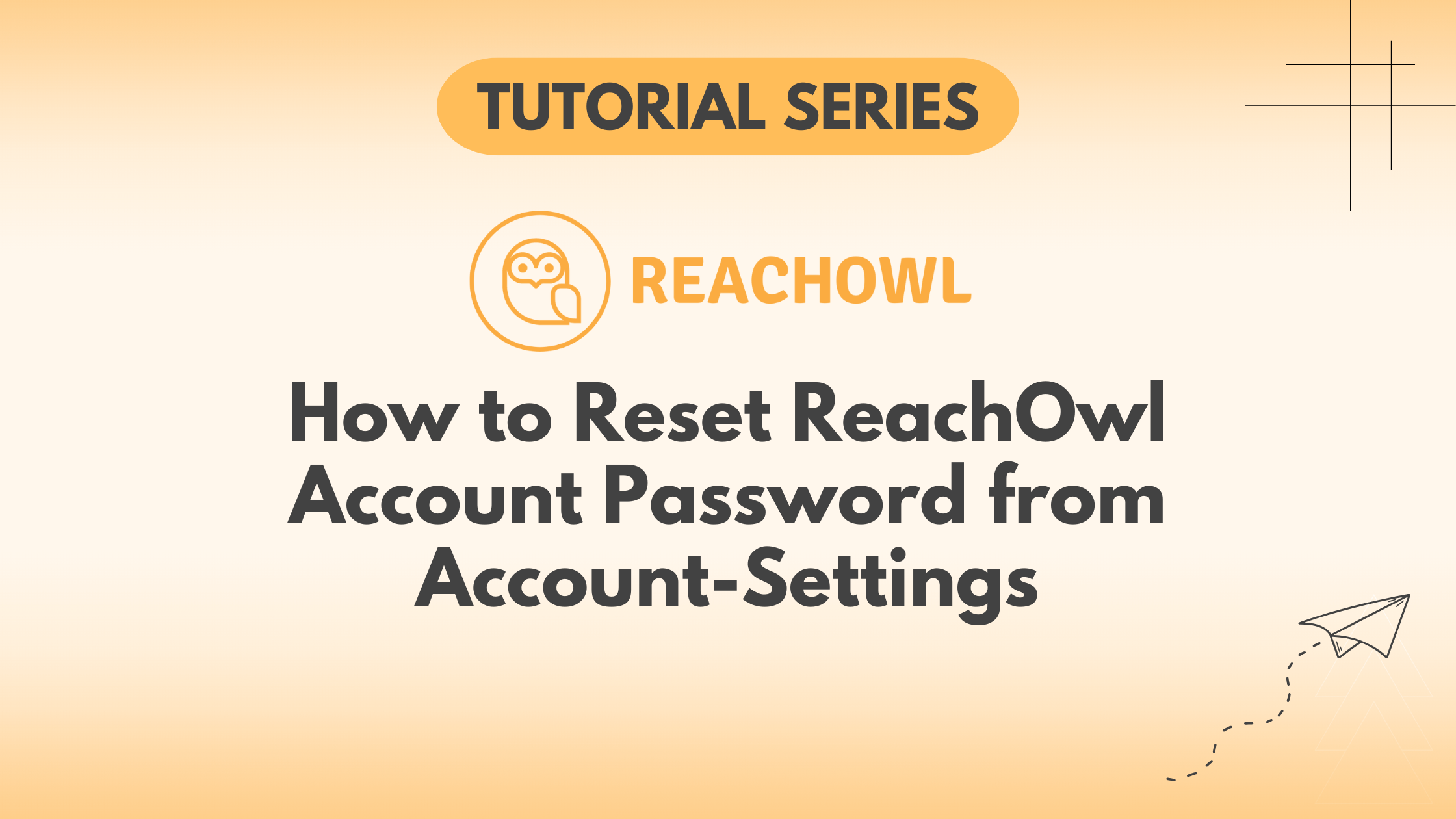In this help document, we’ll guide you through the simple steps to reset your password in ReachOwl.
Step 1: Access the Drop-Down Menu:
On ReachOwl’s top right corner, click on the drop-down menu located between your profile icon and your name.
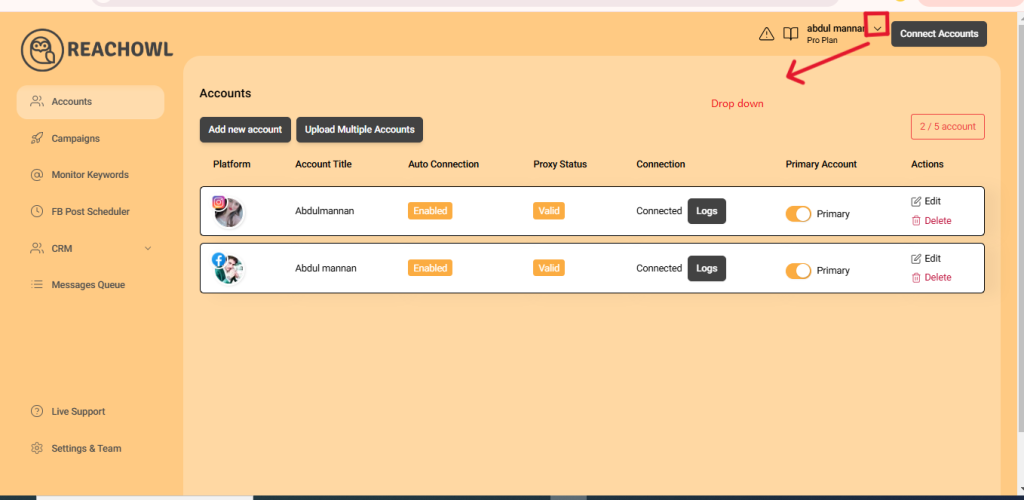
Step 2: Navigate to Account Settings:
From the drop-down menu, select the “Account Settings” option.
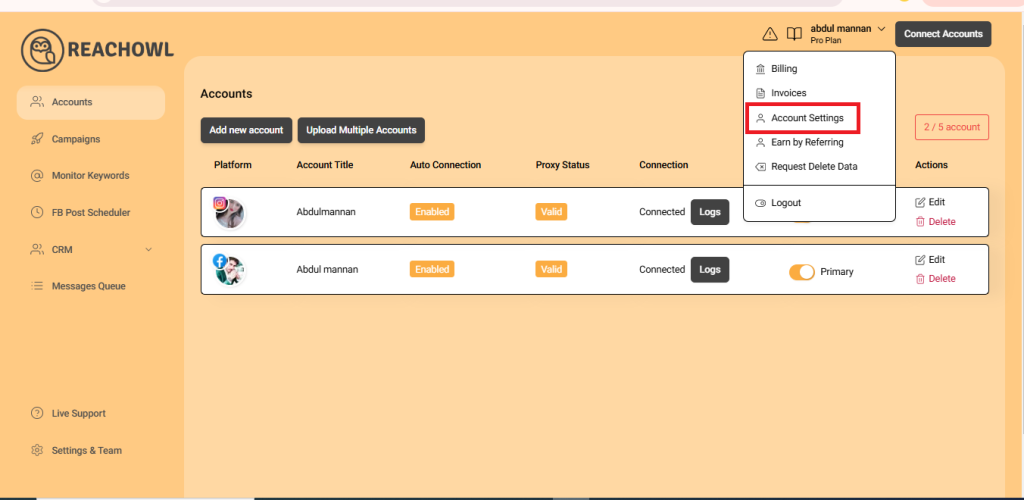
Step 3: Account Settings Page:
You are now on the Account Settings page, where you can find all the information related to your account, such as your current plan.
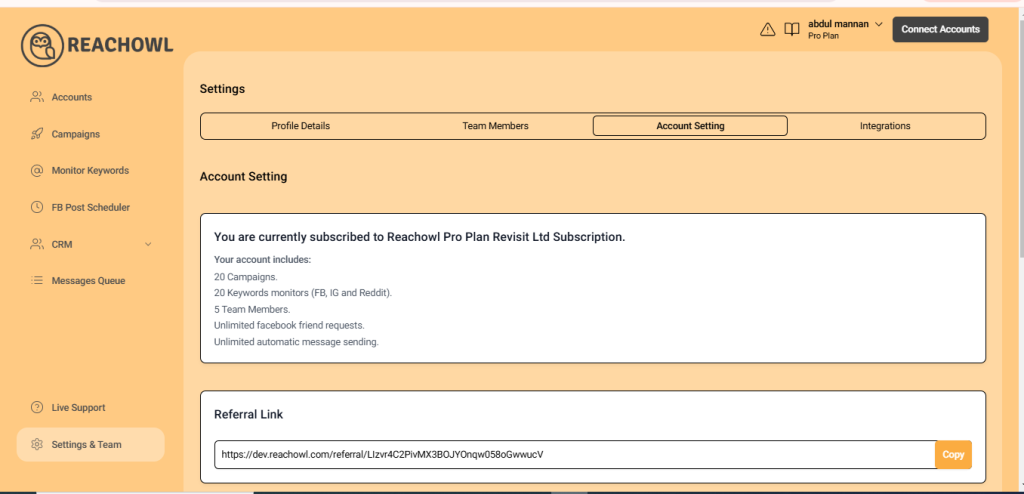
Step 4: Update Your Password:
– Scroll down to find the option to update your password.
– Here, you can enter a new password and confirm it.
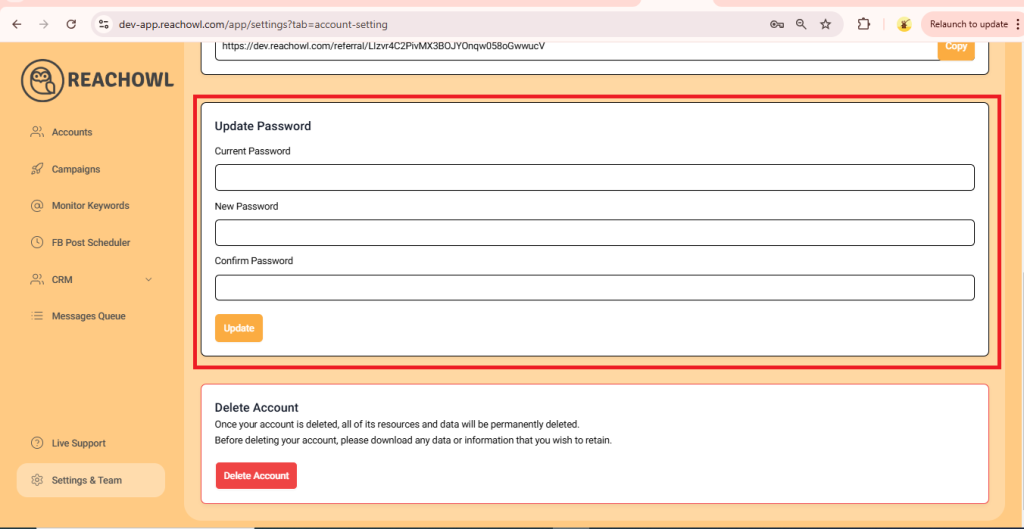
That’s how simple it is to update your password in ReachOwl.