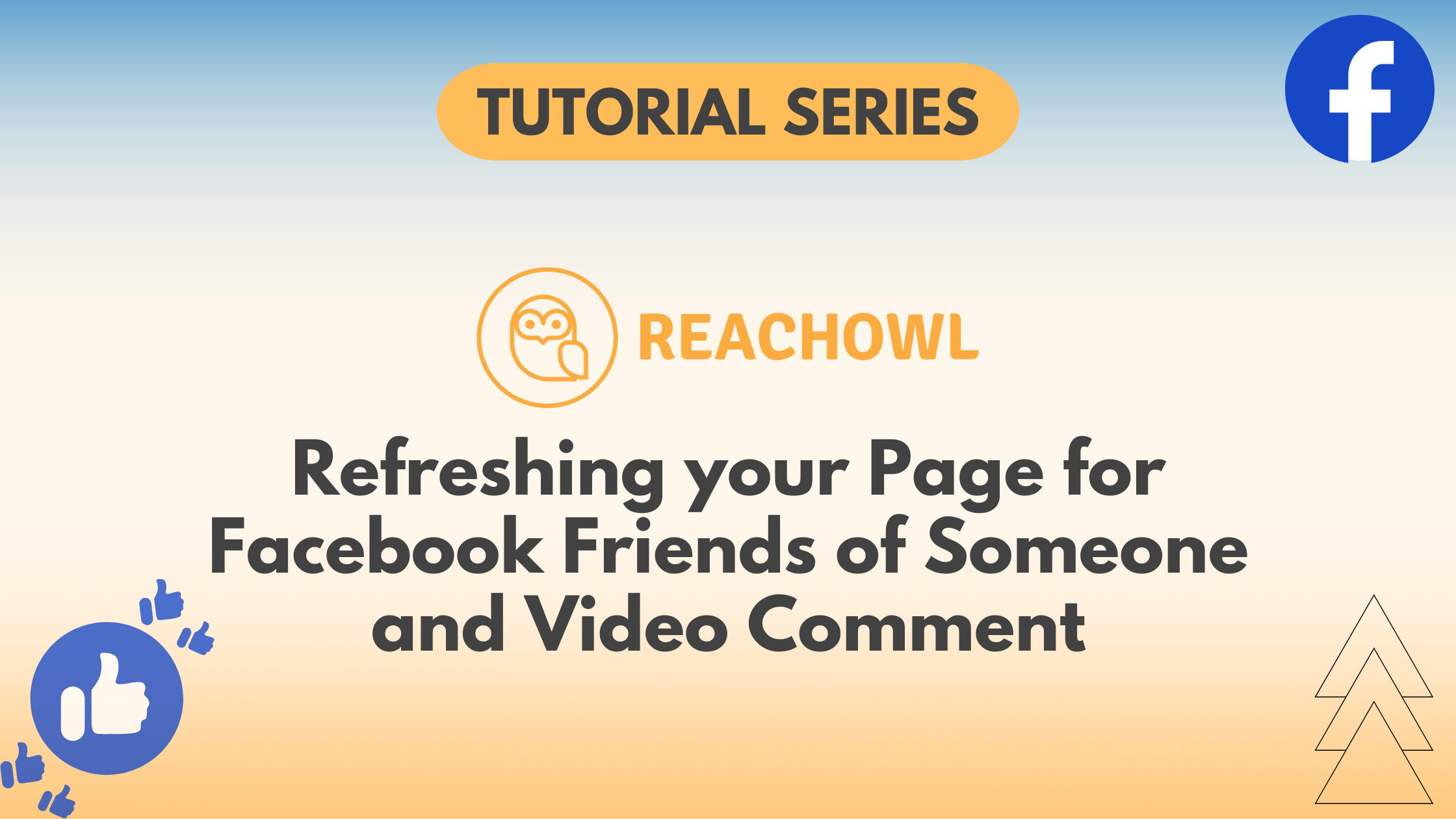In this tutorial, we’ll explain why this step is necessary and how to implement it into your ReachOwl campaigns. One important practice to optimize your workflow is refreshing the page while copying the IDs of Facebook friends and Facebook video comments.
Why refresh the page?
When you use ReachOwl for campaigns, you might want to copy Facebook profiles to get friends or copy comments from Facebook videos to interact with users who commented on those videos. But Facebook’s interface can change a lot, with content loading or changing in real-time. So, the information you see on the page might not always be the newest.
The Importance of Refreshing
Refreshing the page means getting the newest and correct information from Facebook. It clears the page and gets fresh information from Facebook’s servers. This is important when you’re copying profiles or videos for campaigns, as you need the latest details to reach out effectively.
How to Refresh the Page in ReachOwl:
1. Profile Copying

When copying Facebook profiles to extract friends or other information, navigate to the profile page you want to.

On the Facebook profile page, navigate to the “Friends” section. You’ll find a button in ReachOwl labelled “Copy Profile ID.” Click on it to copy the unique profile ID.

After refreshing, you can proceed to copy the necessary information with confidence, knowing that you’re working with the latest data.
2. Video comment copying

Similarly, when copying Facebook video comments to engage with users, navigate to the video post containing the comments you want to copy.
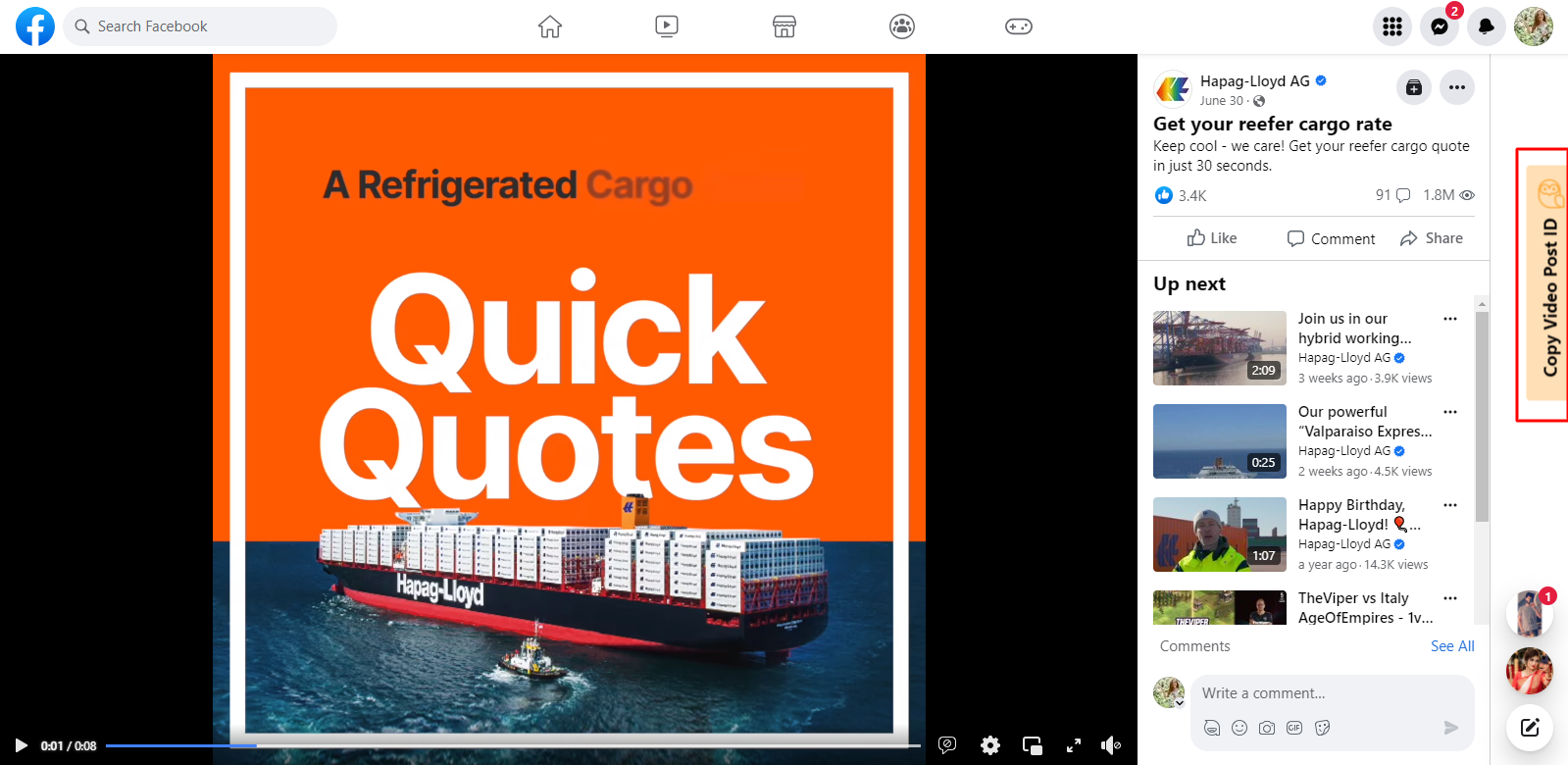
Again, click the refresh icon or use the keyboard shortcut to refresh the page.
With the page refreshed, you will see the “Copy Video Post ID” button. Click on it to obtain the video post ID, and then you can proceed to copy the comments and engage with users effectively.
Conclusion
Using ReachOwl, refreshing pages helps you get the latest information. It’s important for copying Facebook profiles or video comments. Doing this makes your campaigns better and increases interaction with your audience.
With ReachOwl, refresh, copy, and engage confidently!