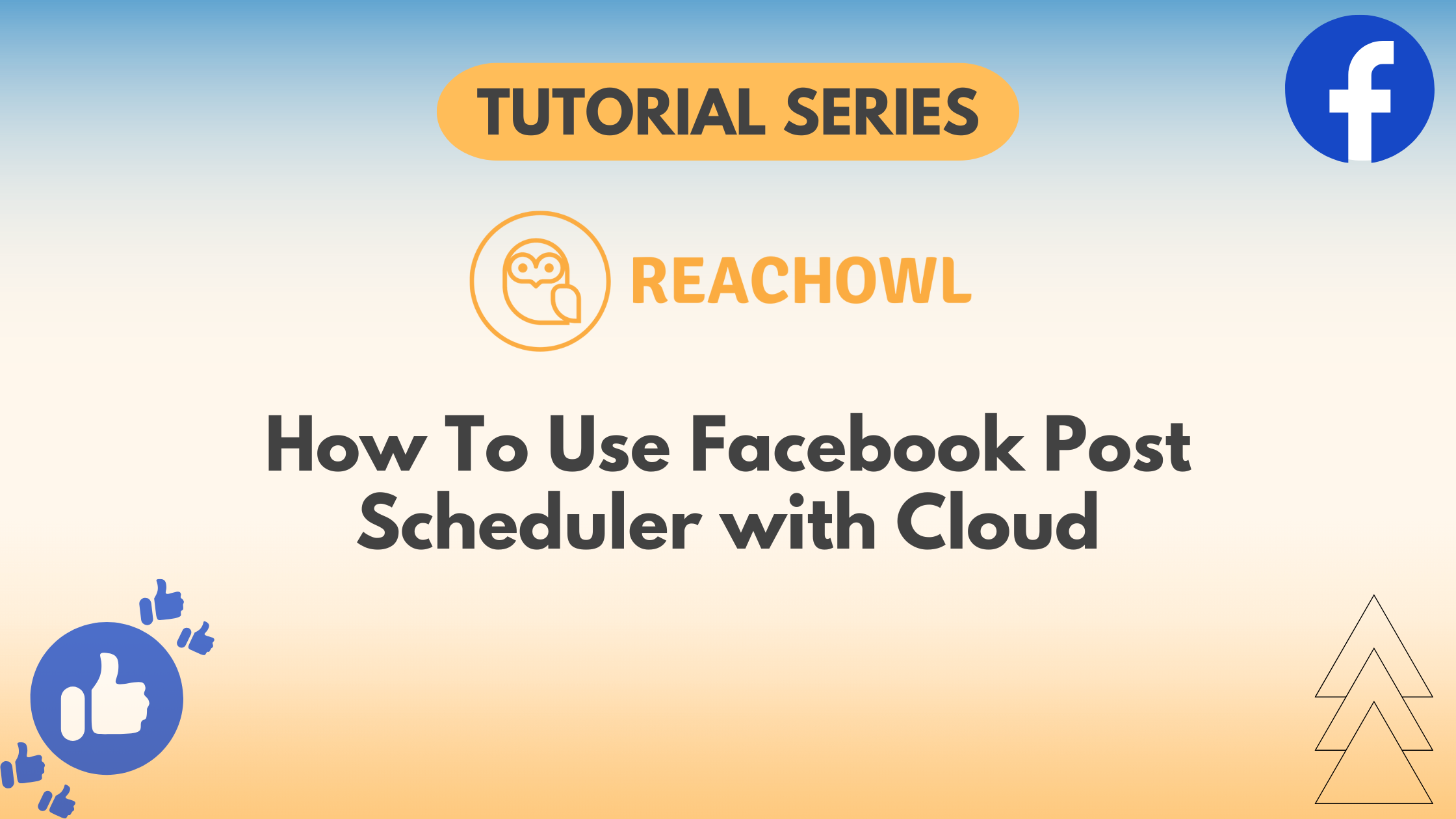ReachOwl has introduced a new feature that allows you to schedule your Facebook posts directly from the cloud, making it easier than ever to manage your campaigns remotely. By simply setting up a proxy in the ReachOwl settings, you can take full advantage of the Facebook Post Scheduler feature.
Here’s how to get started.
Step 1: Access the Facebook Post Scheduler
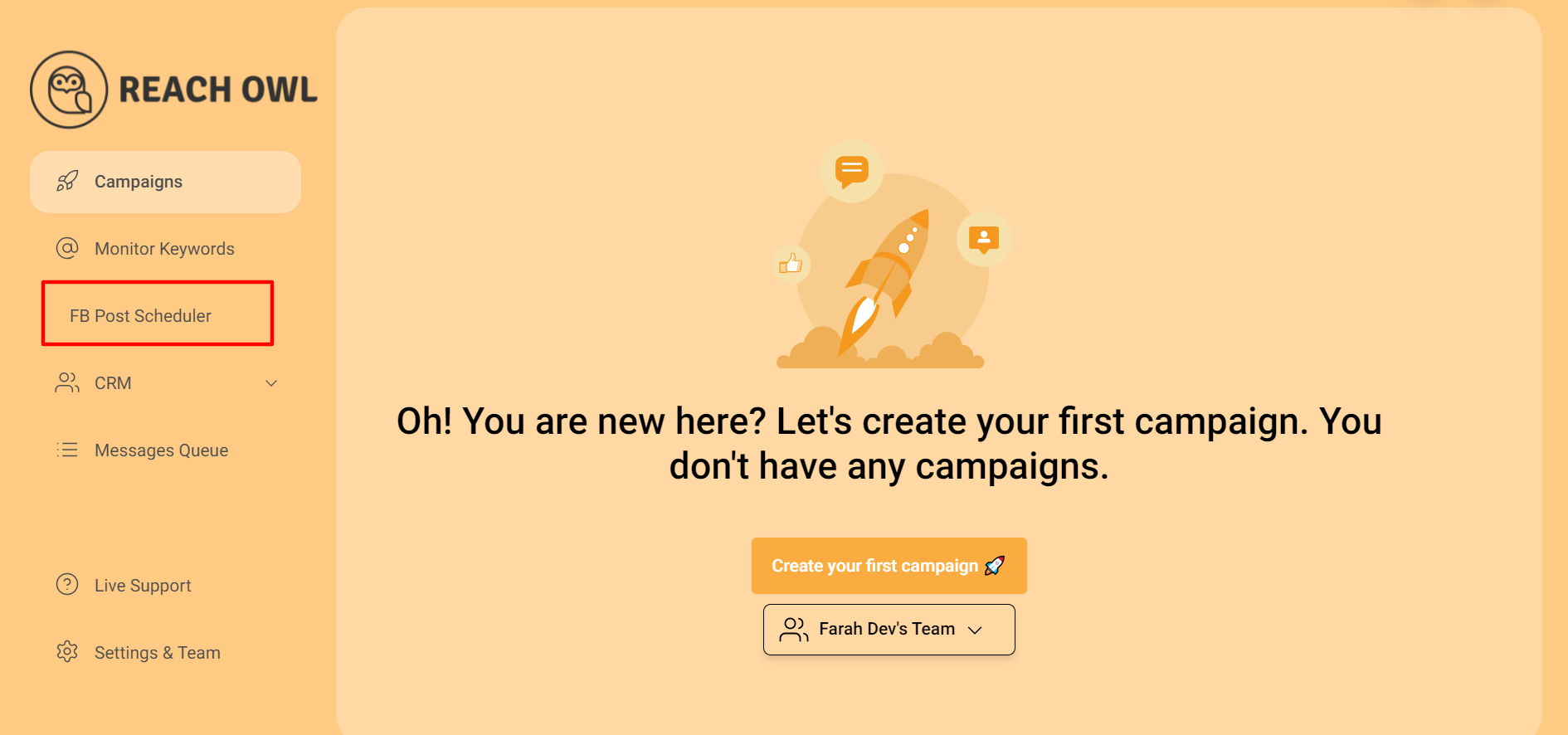
On ReachOwl’s left menu, click the new “Facebook Post Scheduler” button.
Step 2: Initial Setup
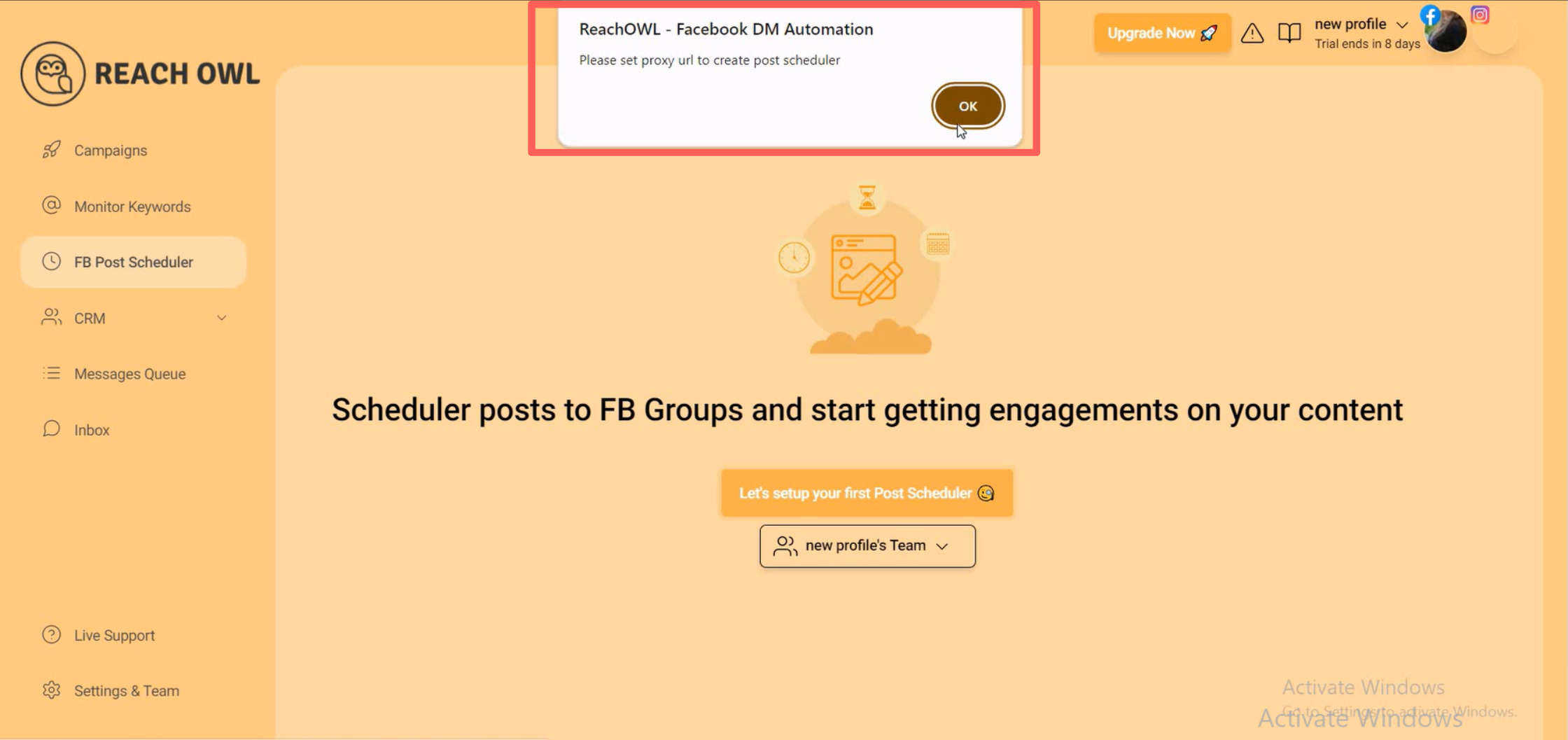
When you click on Let’s Set Up Your First Post Scheduler, a notification will pop up informing you that you need to configure a proxy URL in your settings before proceeding. This step is crucial for enabling cloud-based scheduling.
Step 3: Configure Your Proxy Settings

To set up your proxy, go to the Settings page in ReachOwl.
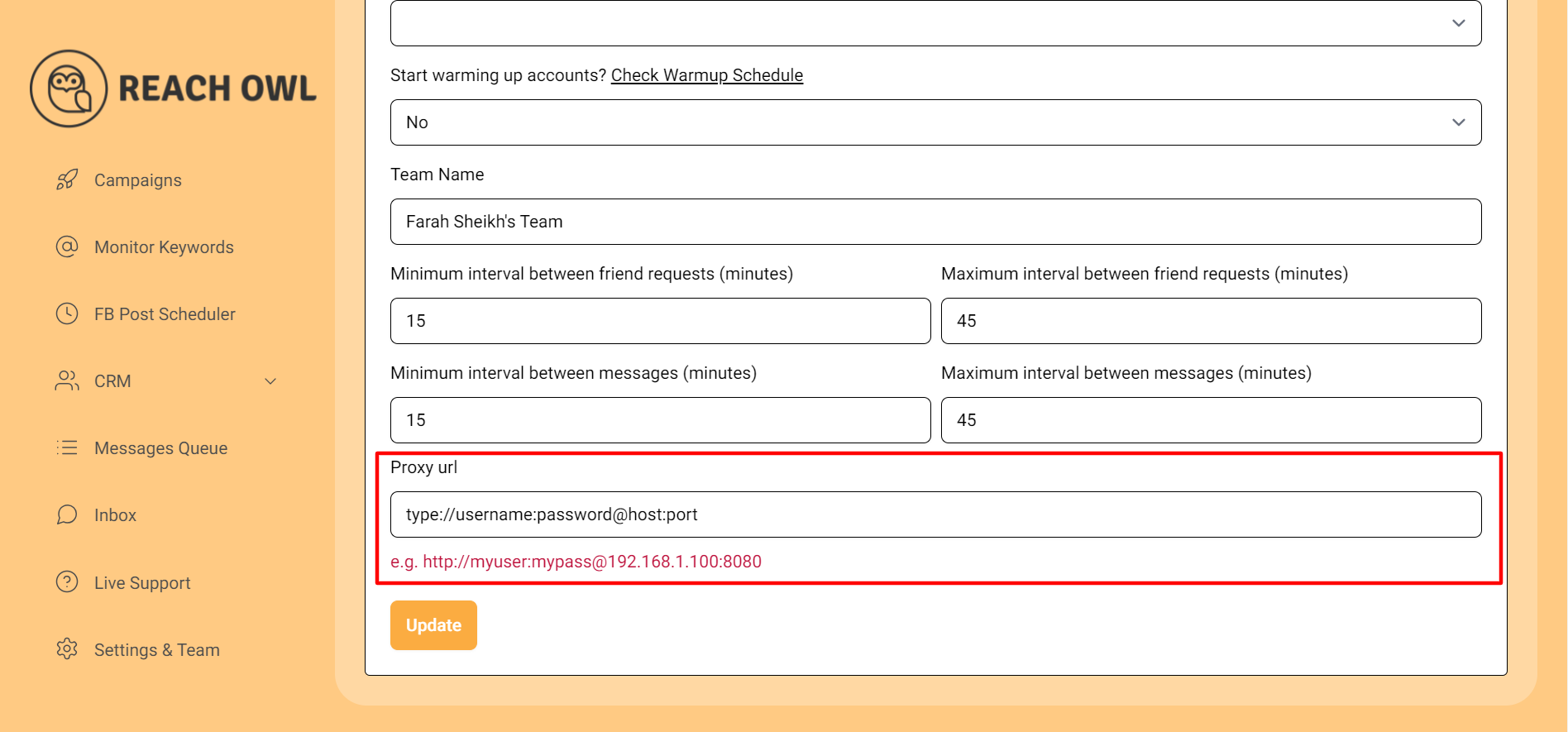
Scroll down until you find the Proxy URL section. Here, you will need to input the following details:
- Username: Your proxy username.
- Password: Your proxy password.
- IP Address: The IP address of your proxy server.
The format should look something like this:
e.g., http://myuser:[email protected]:8080.
This configuration allows ReachOwl to route your scheduling actions through a specific IP address, ensuring your posts are managed securely and efficiently in the cloud.
Step 4: Update Your Settings
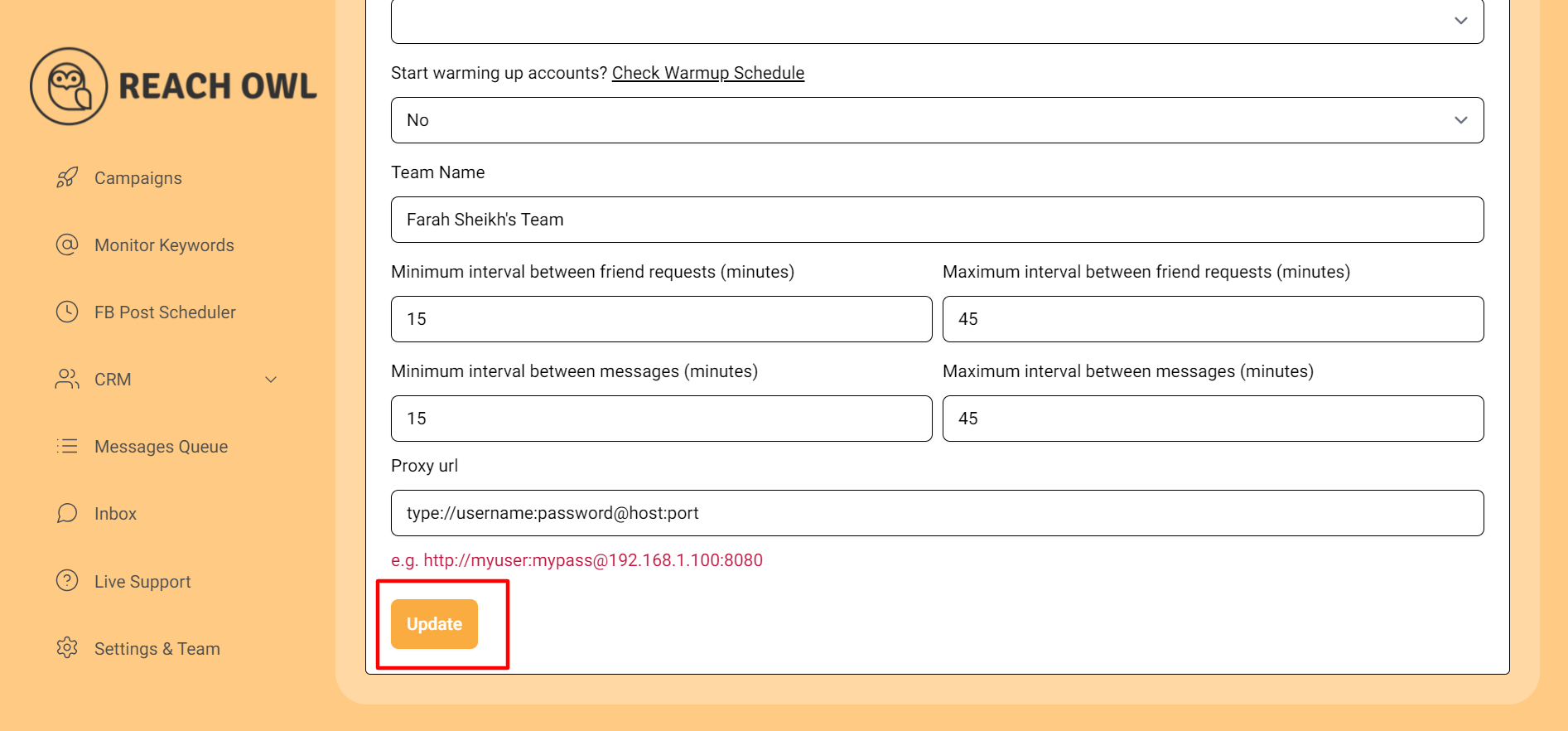
After entering your proxy details, click on the Update button to save your configuration. This will enable the cloud-based functionality of the Facebook Post Scheduler.
With your proxy settings updated, you can now start creating your post scheduler campaign.
Conclusion
By using a proxy, ReachOwl ensures that your Facebook Post Scheduler campaigns are executed in the cloud, providing you with more flexibility and control over your social media strategy.
This new update allows for more efficient scheduling, especially for users who manage multiple campaigns or require remote access to their scheduling tools.
So, go ahead and set up your proxy today, and start taking advantage of the cloud-based Facebook Post Scheduler in ReachOwl!