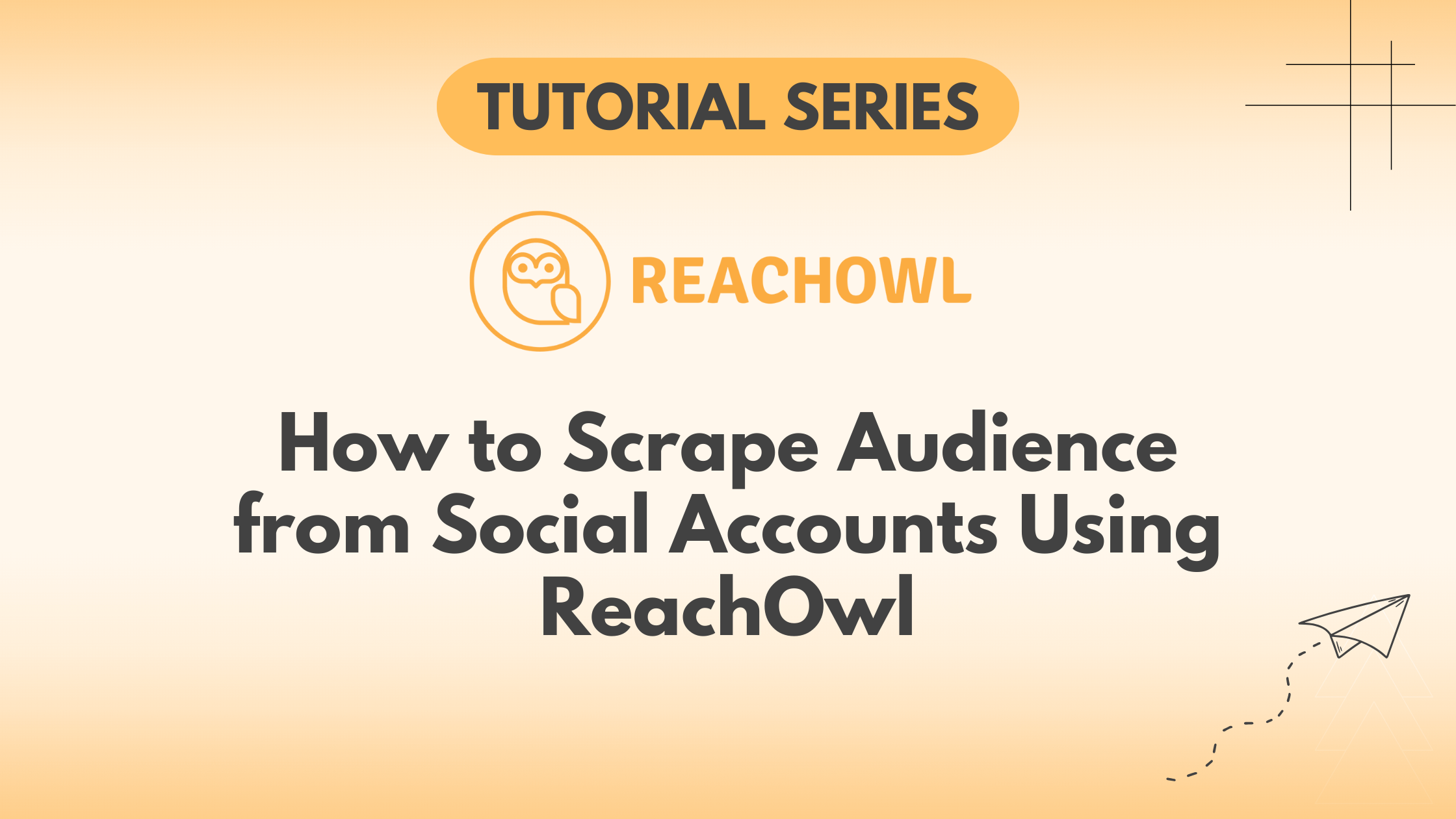In the world of digital marketing, lead scraping from social media platforms like Facebook and Instagram has become an invaluable strategy. ReachOwl, with its advanced features, simplifies and optimizes the lead scraping process.
In this tutorial, we’ll guide you through the steps of harnessing the full potential of ReachOwl for lead generation.
Step 1: Configuring Settings for Optimal Results
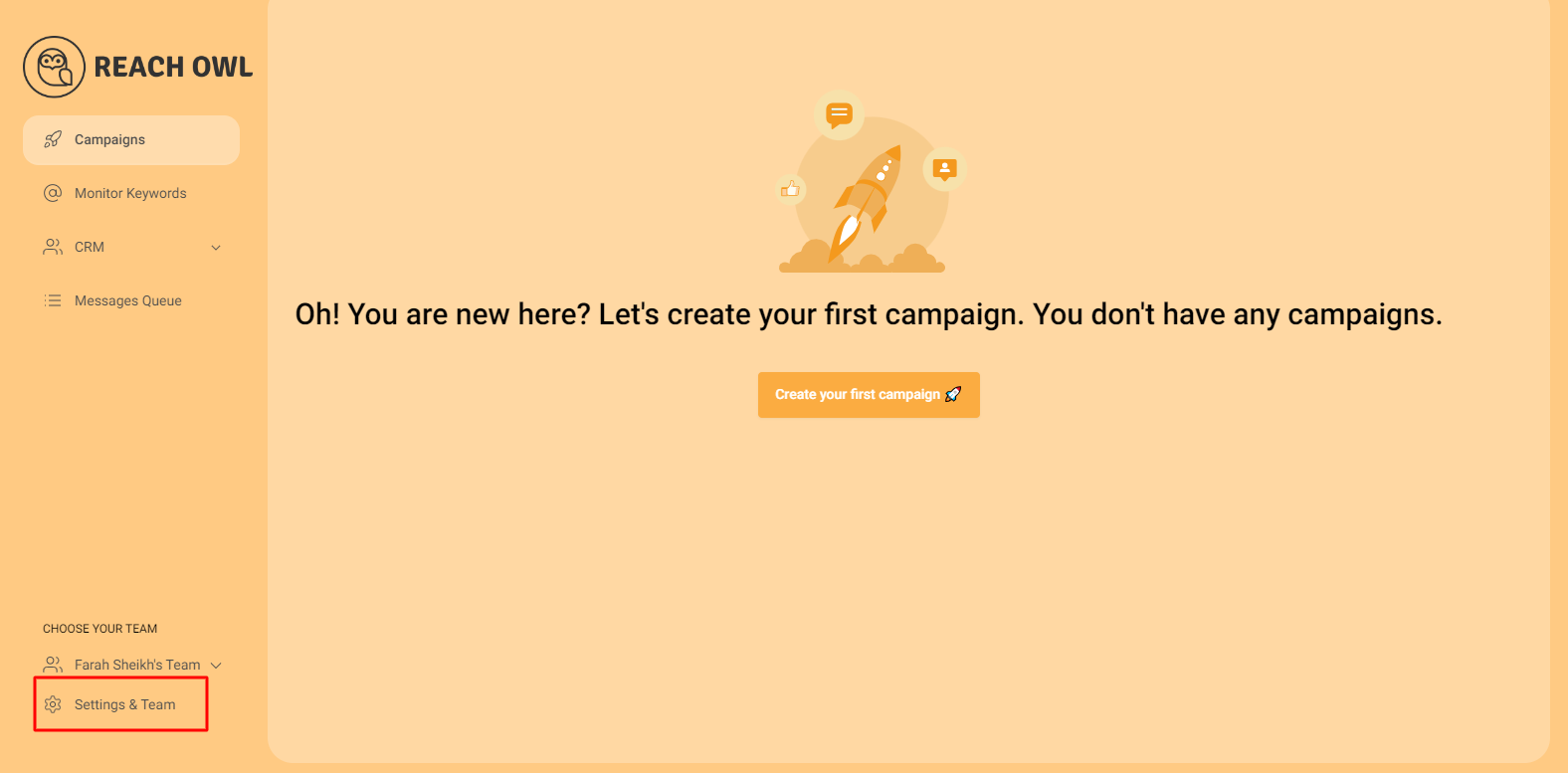
Access ReachOwl’s settings.
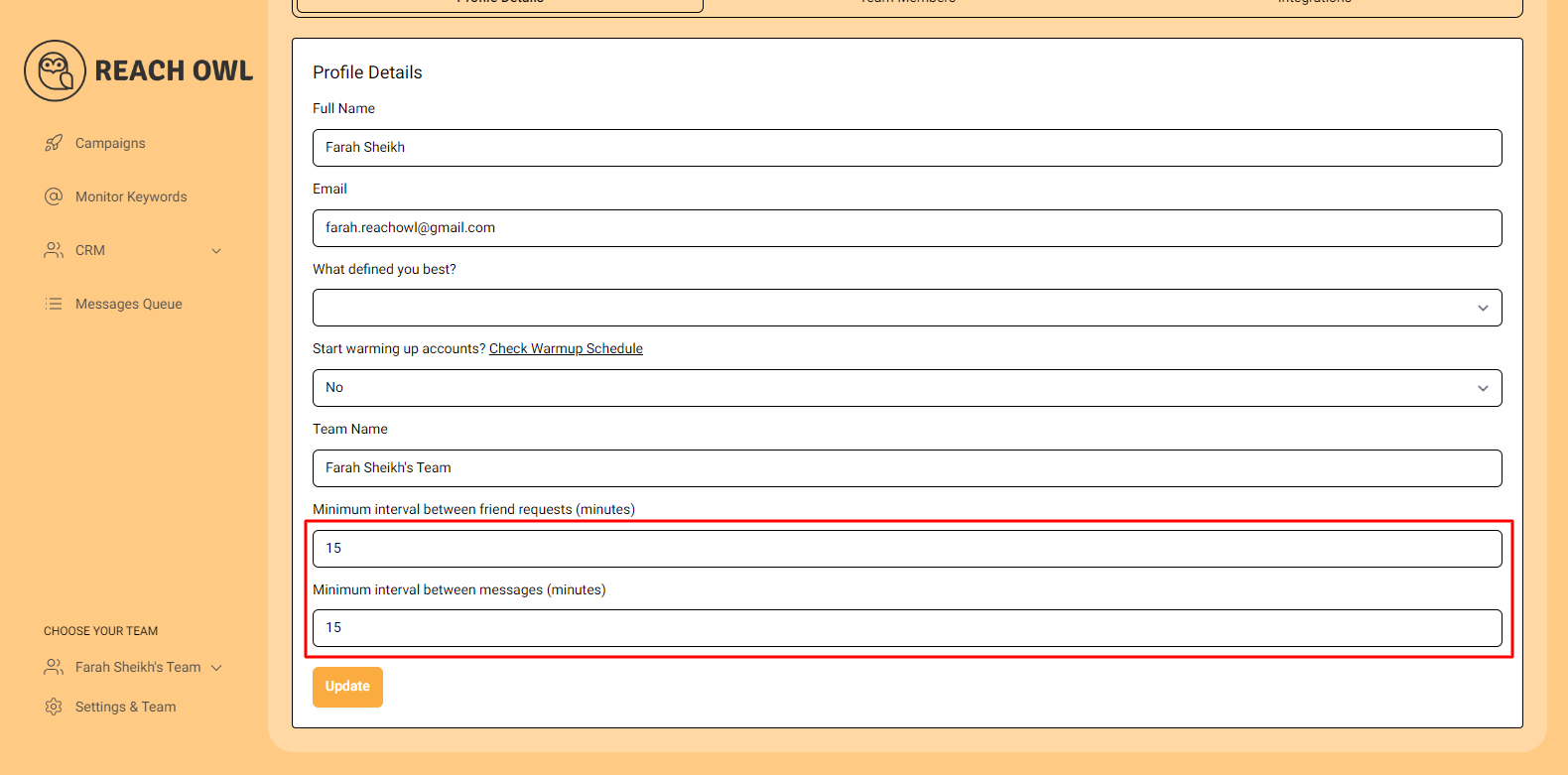
Set the interval between friend requests and message minutes to 60. This extended timer ensures comprehensive lead scraping within the Facebook group.
Step 2: Initiating a Facebook Group Scraping Campaign
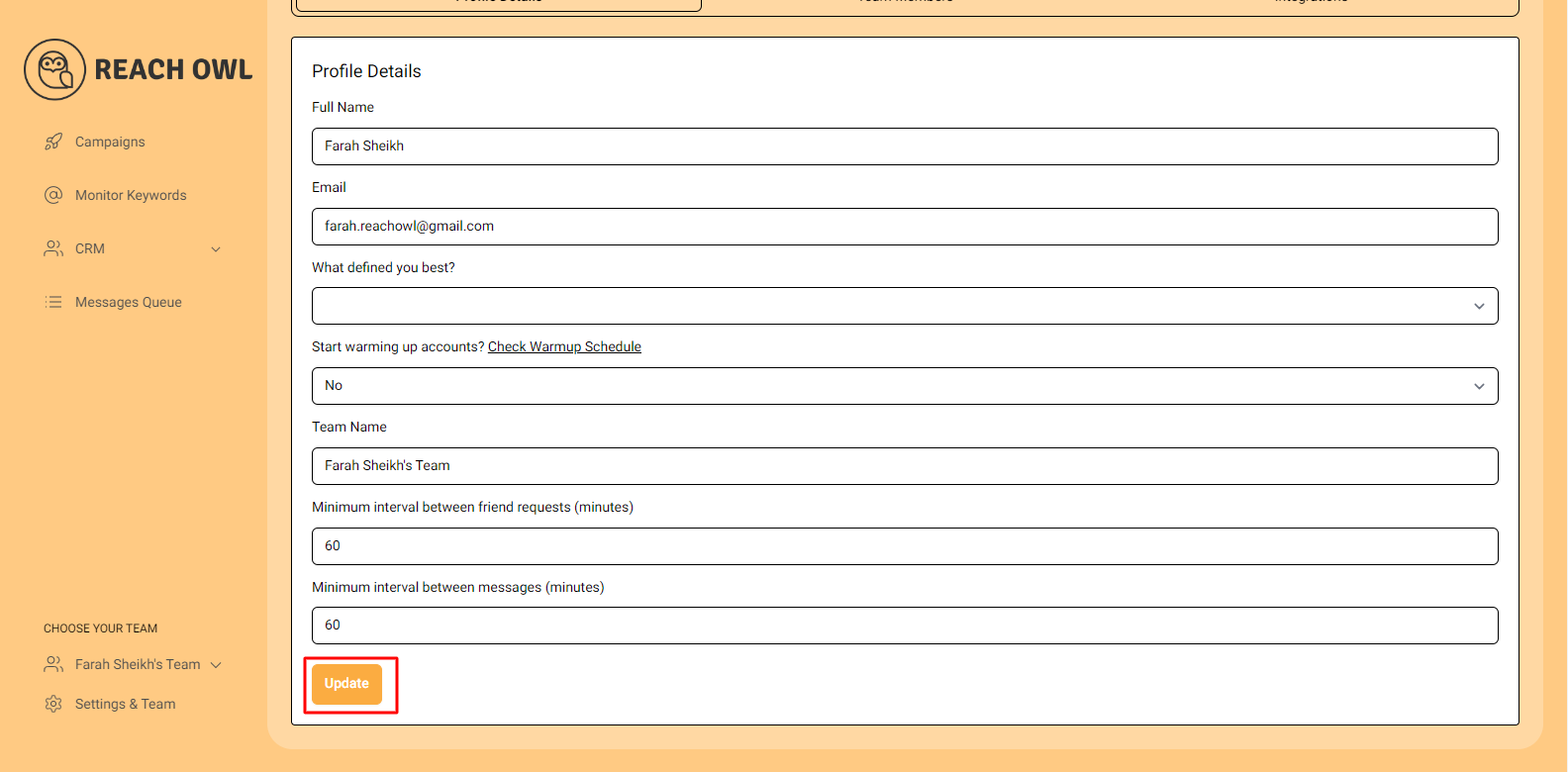
Click “Update” after configuring the settings.
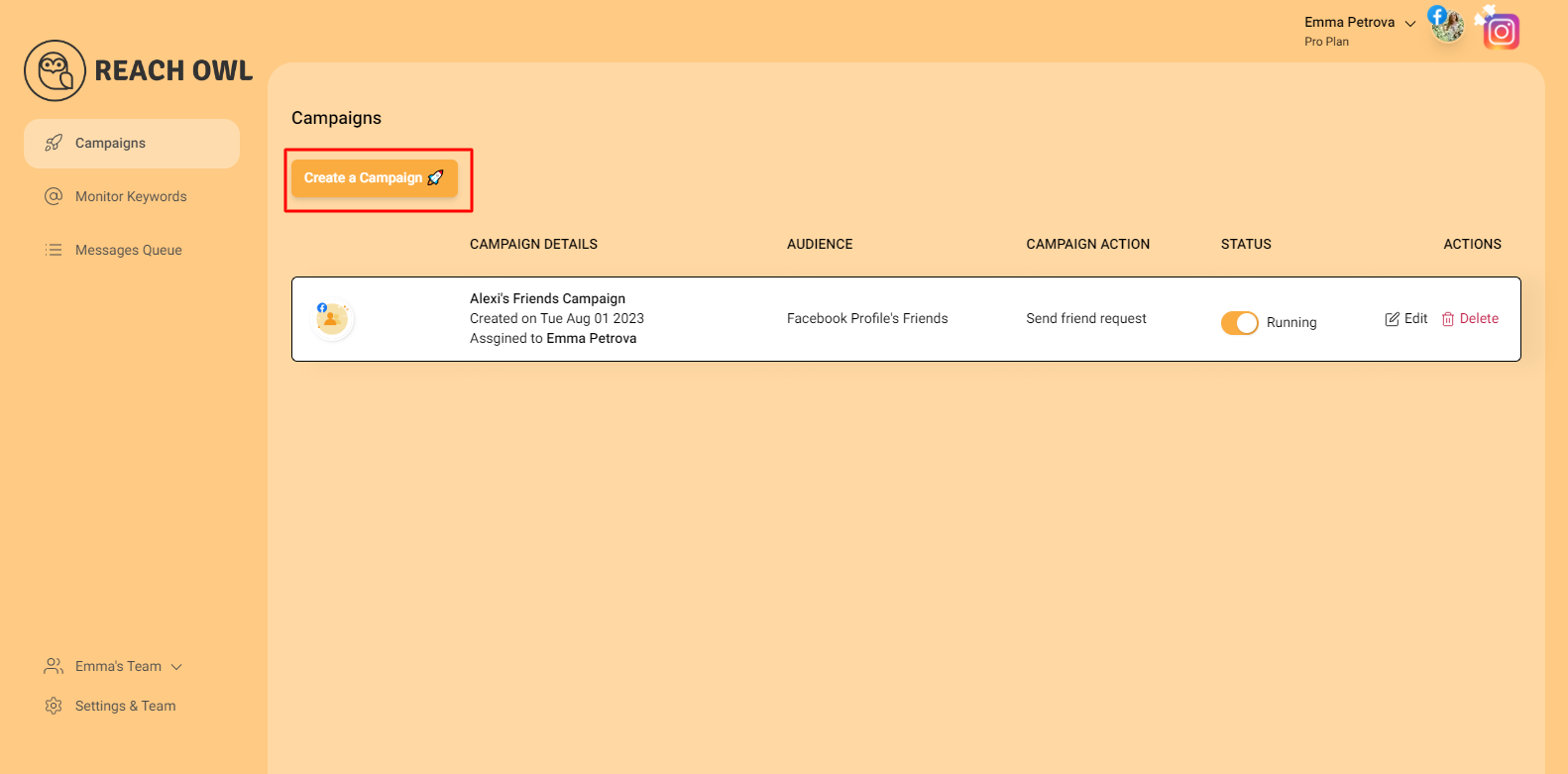
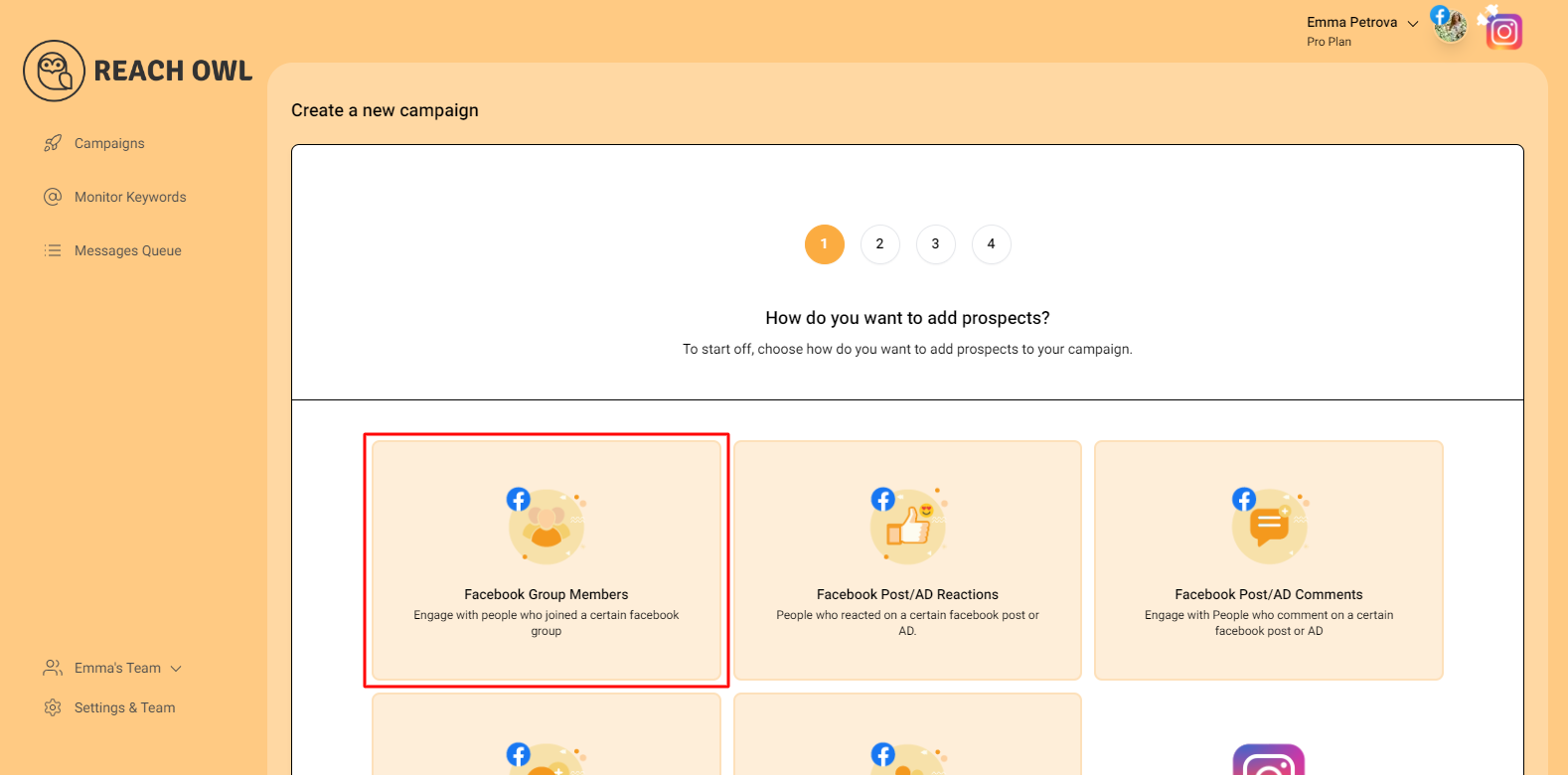
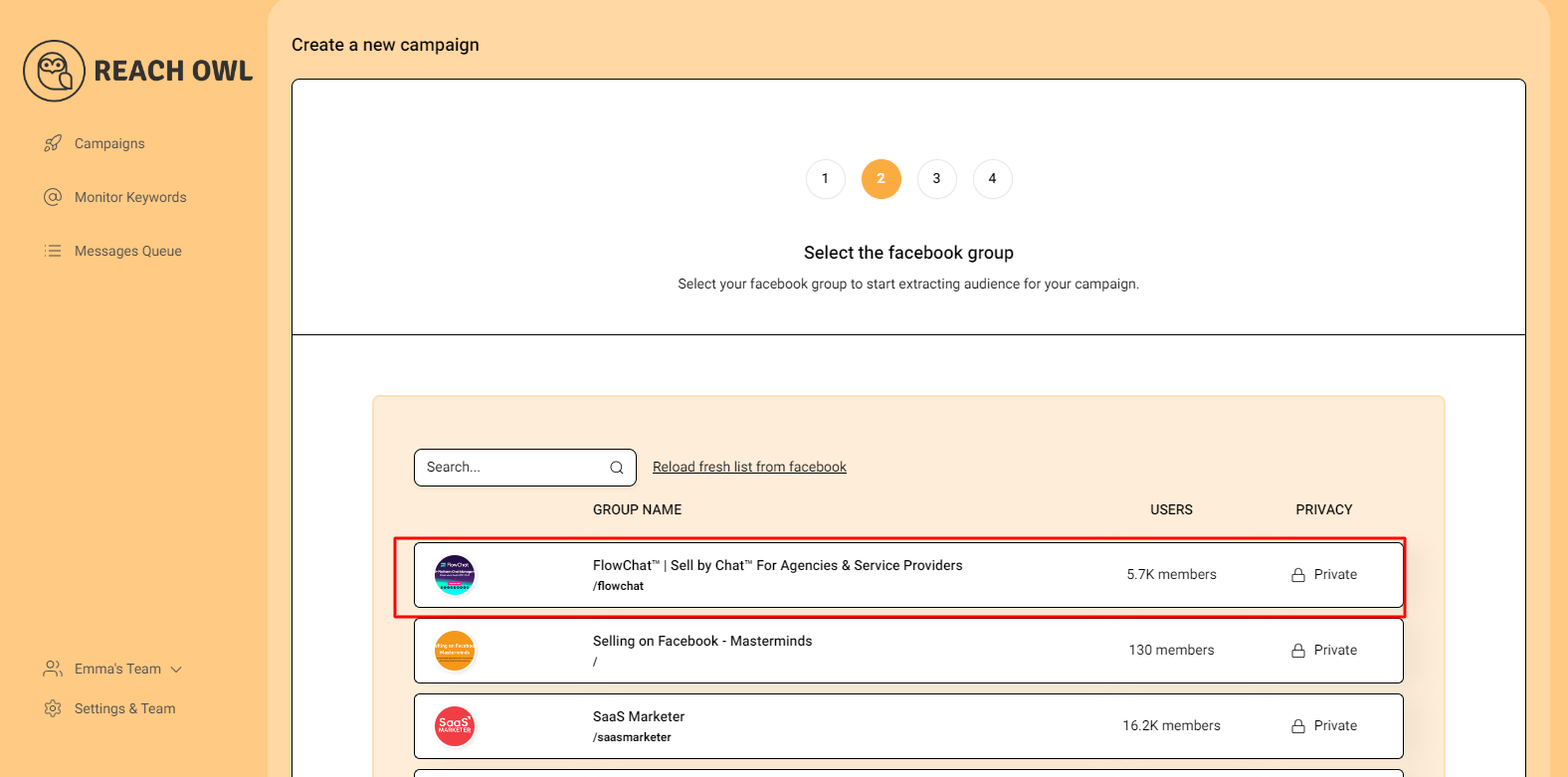
Create a new campaign, choose “Facebook Group Members” and select the group.
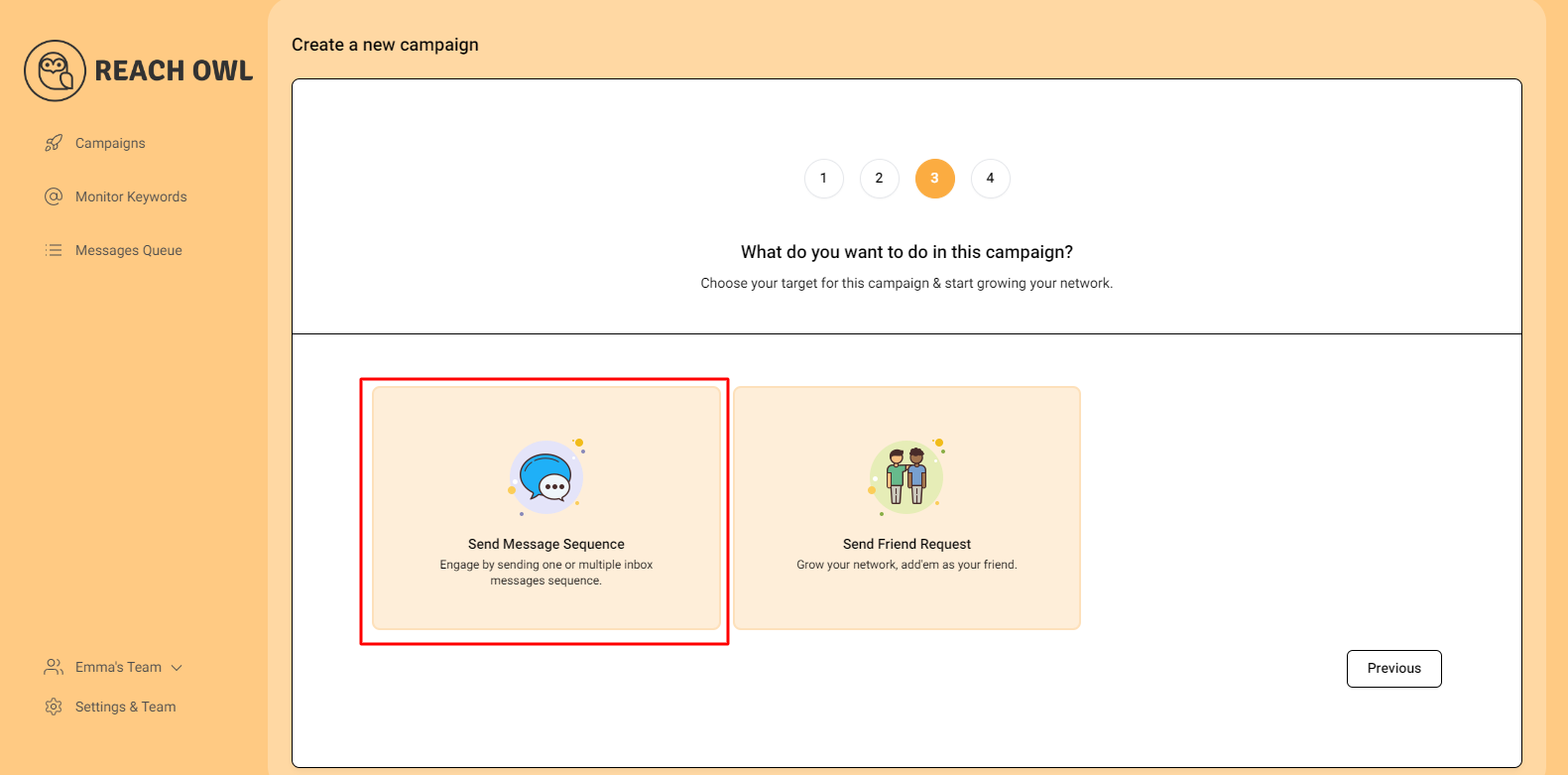
Select the target group and opt for the “Message Sequence” option.
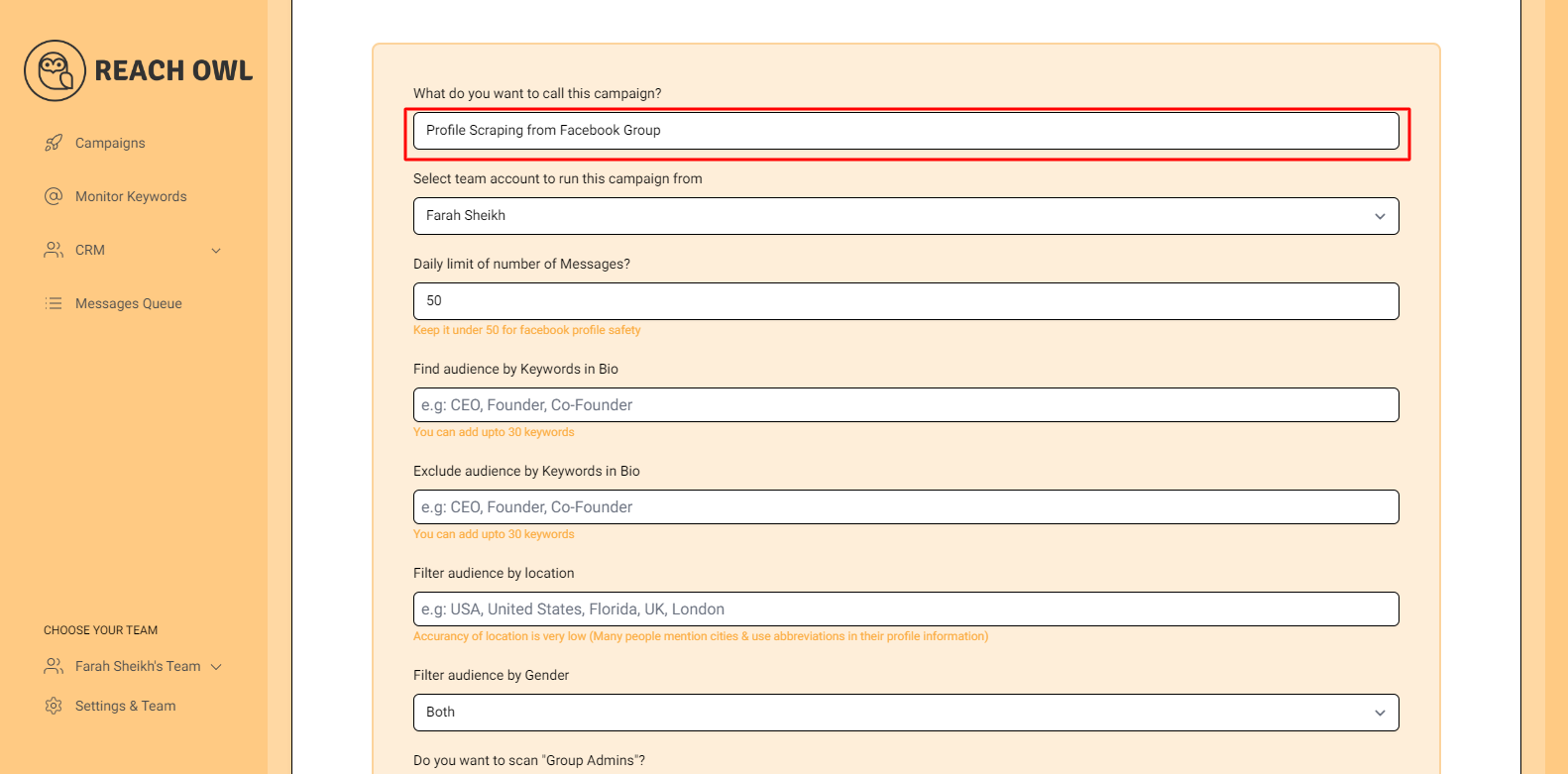
Name the campaign “Profile Scraping from a Facebook Group”
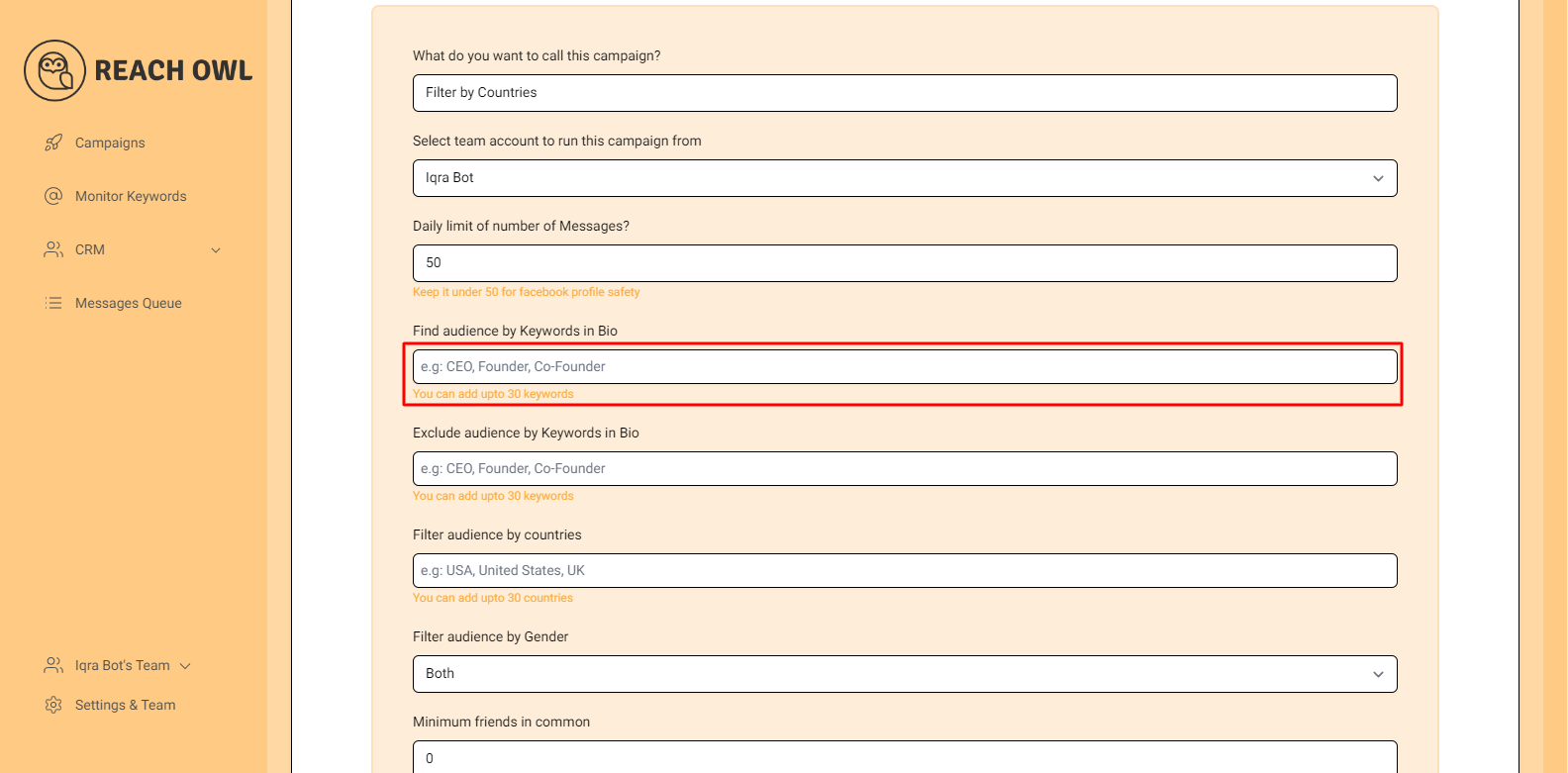
Determine the keywords you want to target in the bio to identify potential recipients. For example, CEO, Founder, Entrepreneur, Business Owner, etc.

Identify the keywords that indicate you want to exclude certain groups from the campaign. For instance, a freelancer, student, intern, etc.
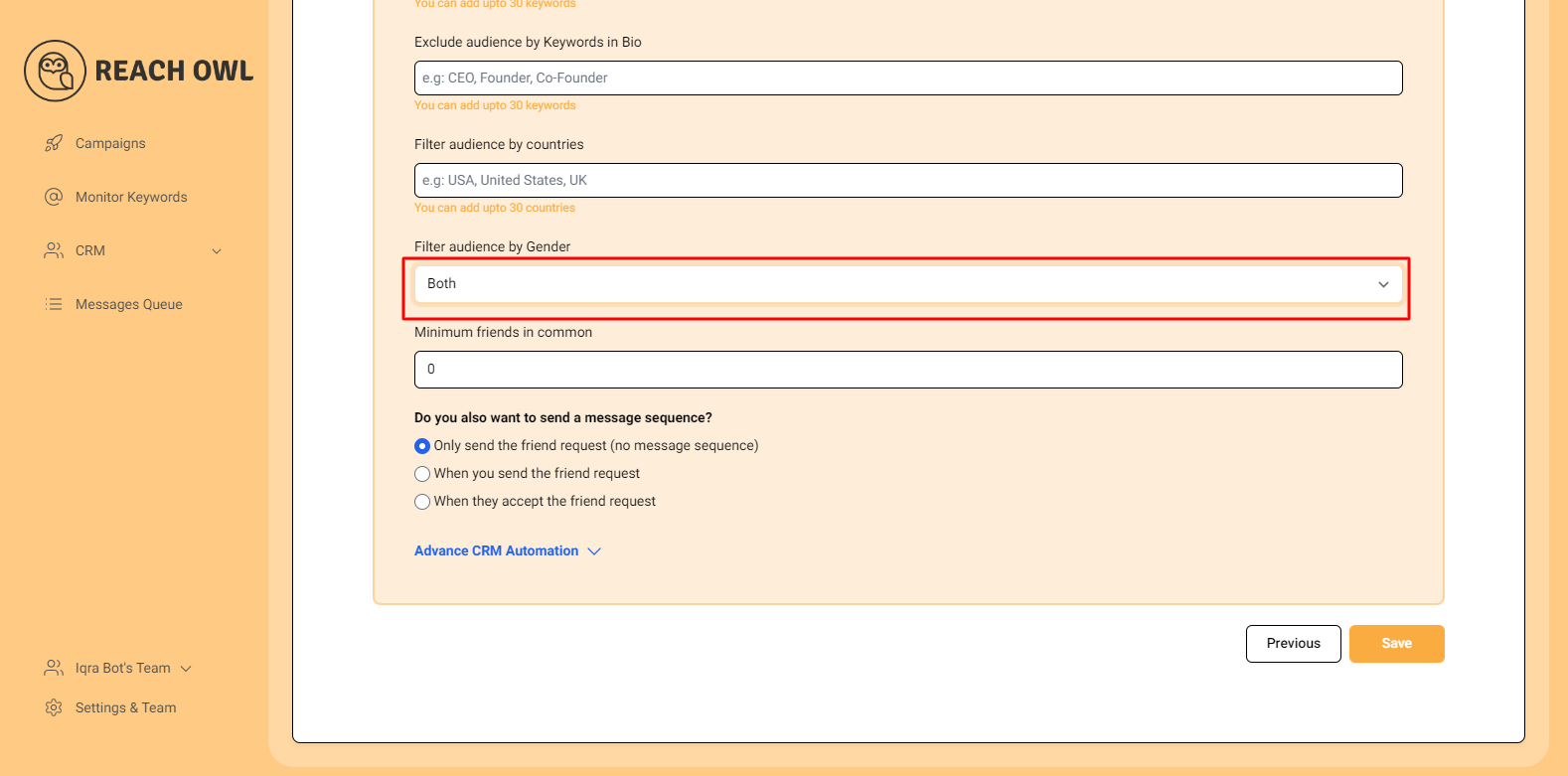
In this step, you can specify the gender you want to target. ReachOwl allows you to filter users by gender, ensuring that your friend requests are directed at your desired demographic and fill in the necessary details.
Step 3: Message Composition
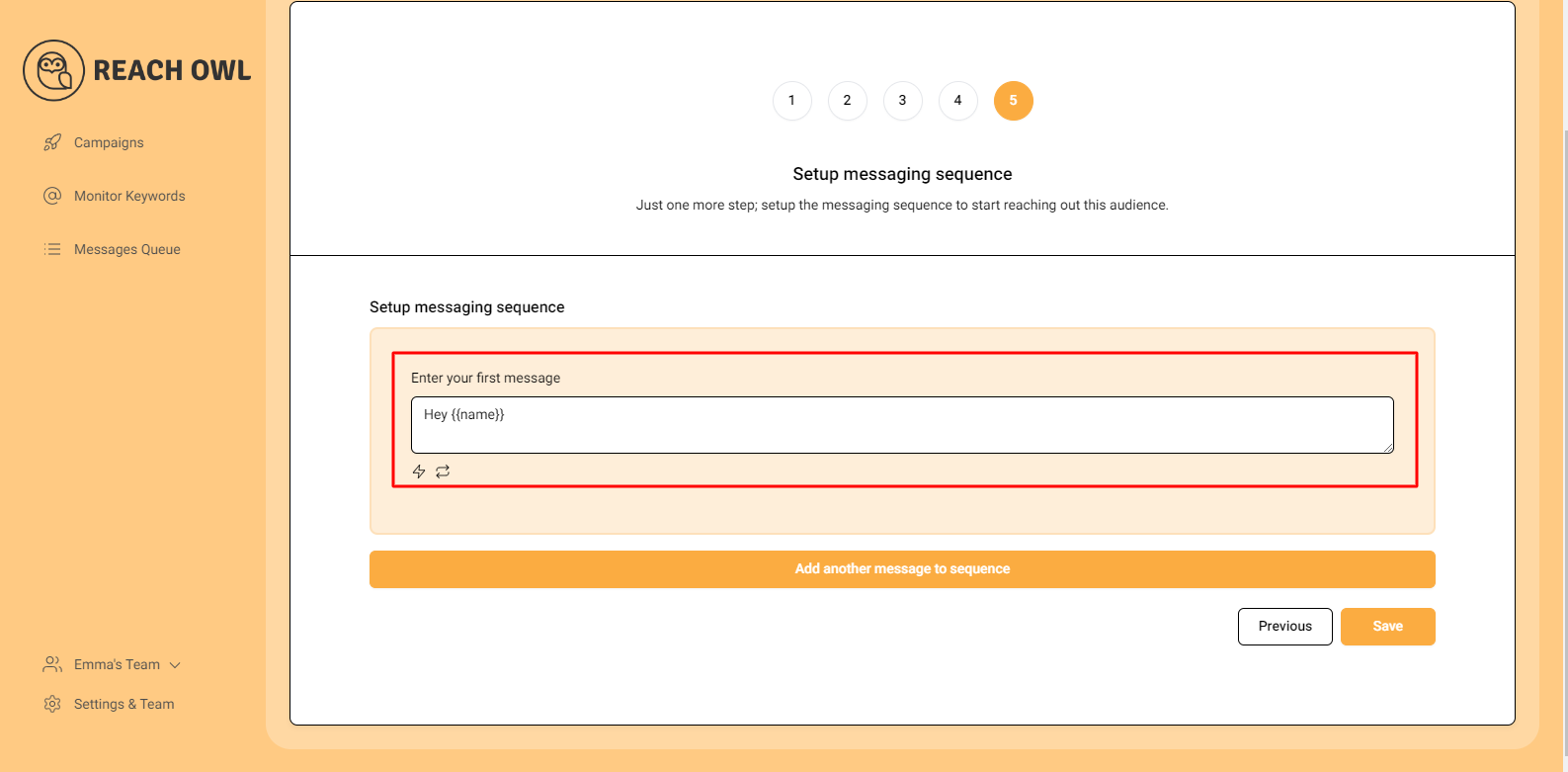
For this campaign, we don’t need to compose a message.
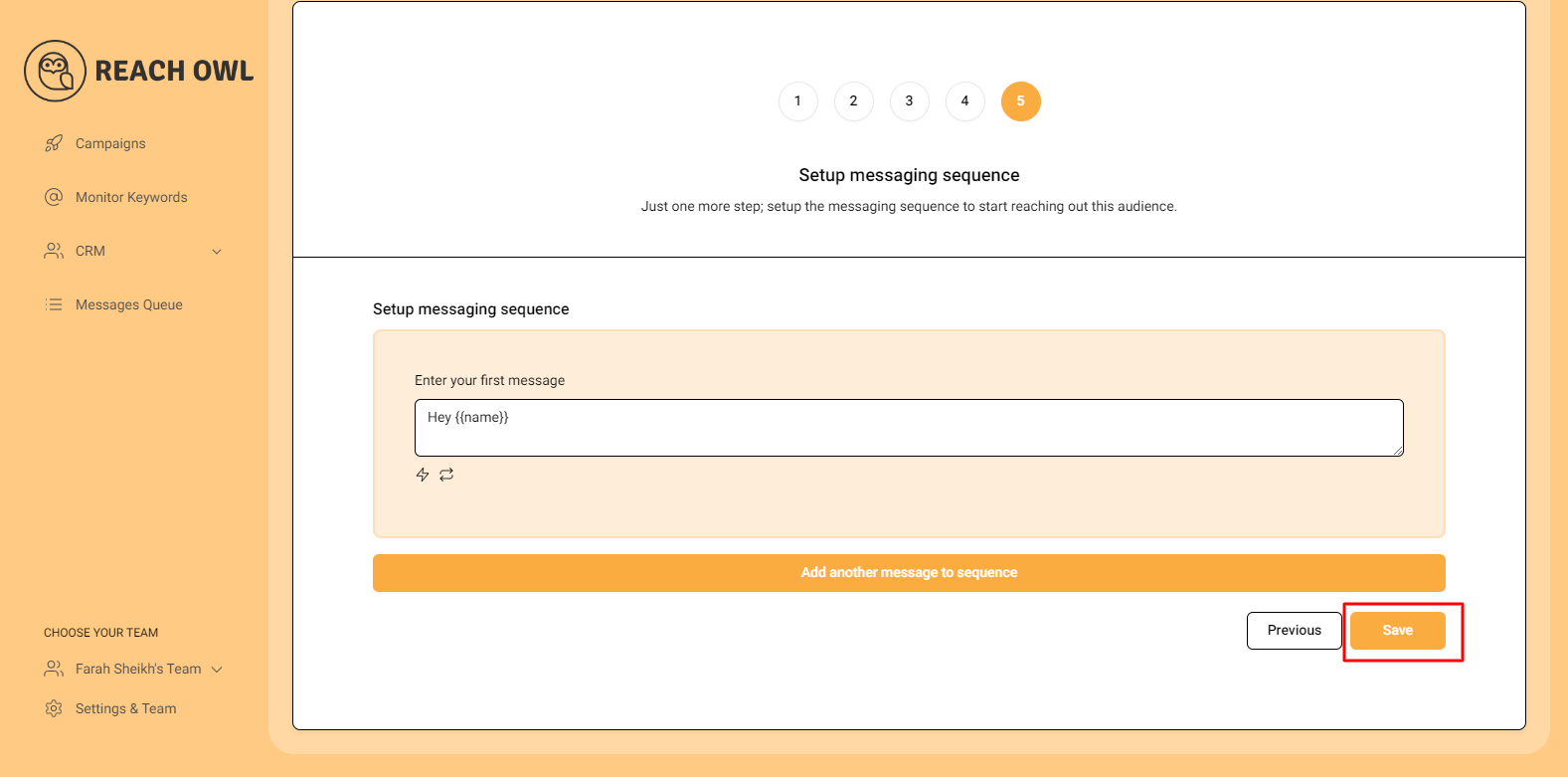
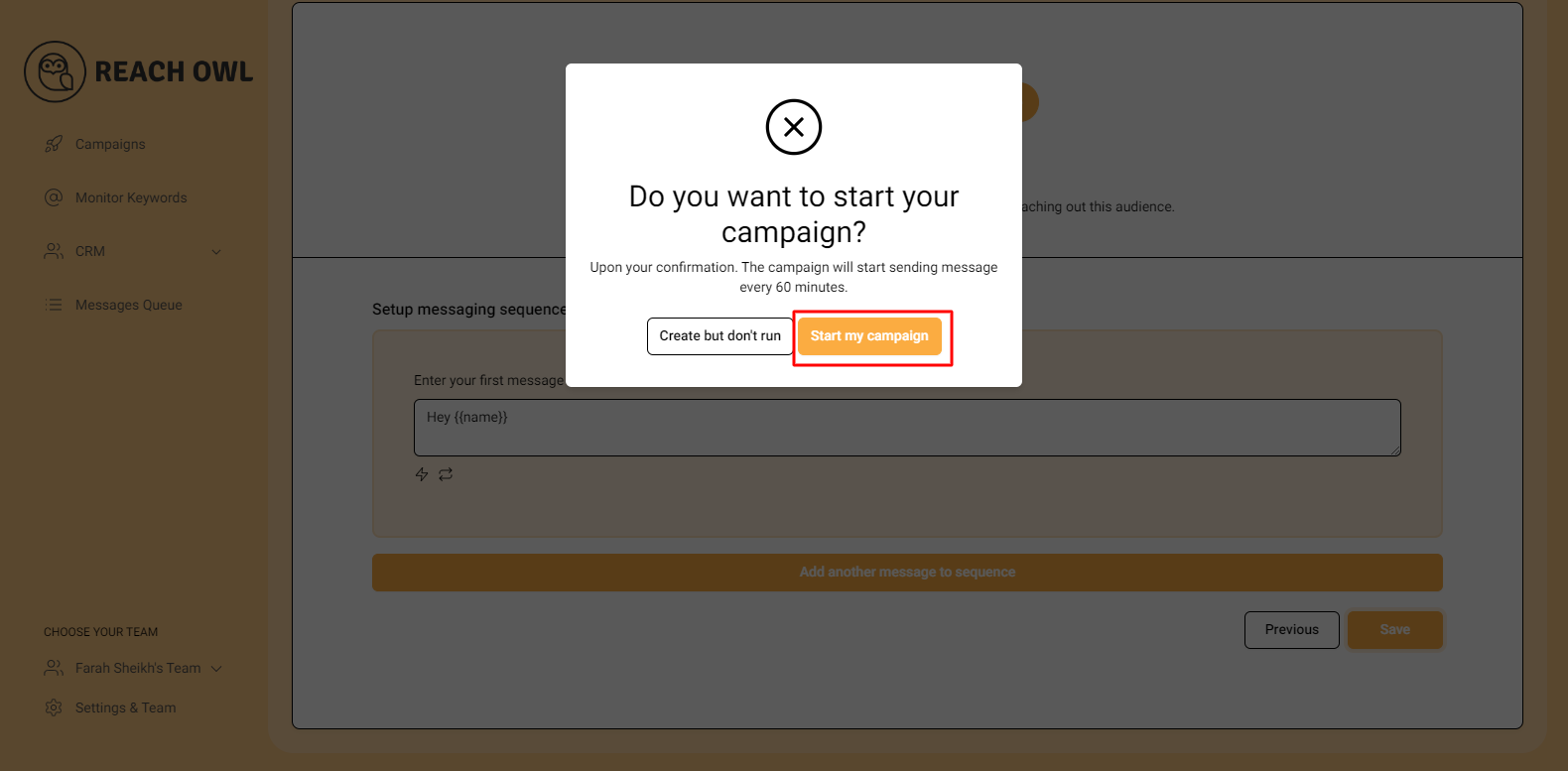
Save the campaign and start it.
Step 4: Monitoring and Pausing the Campaign
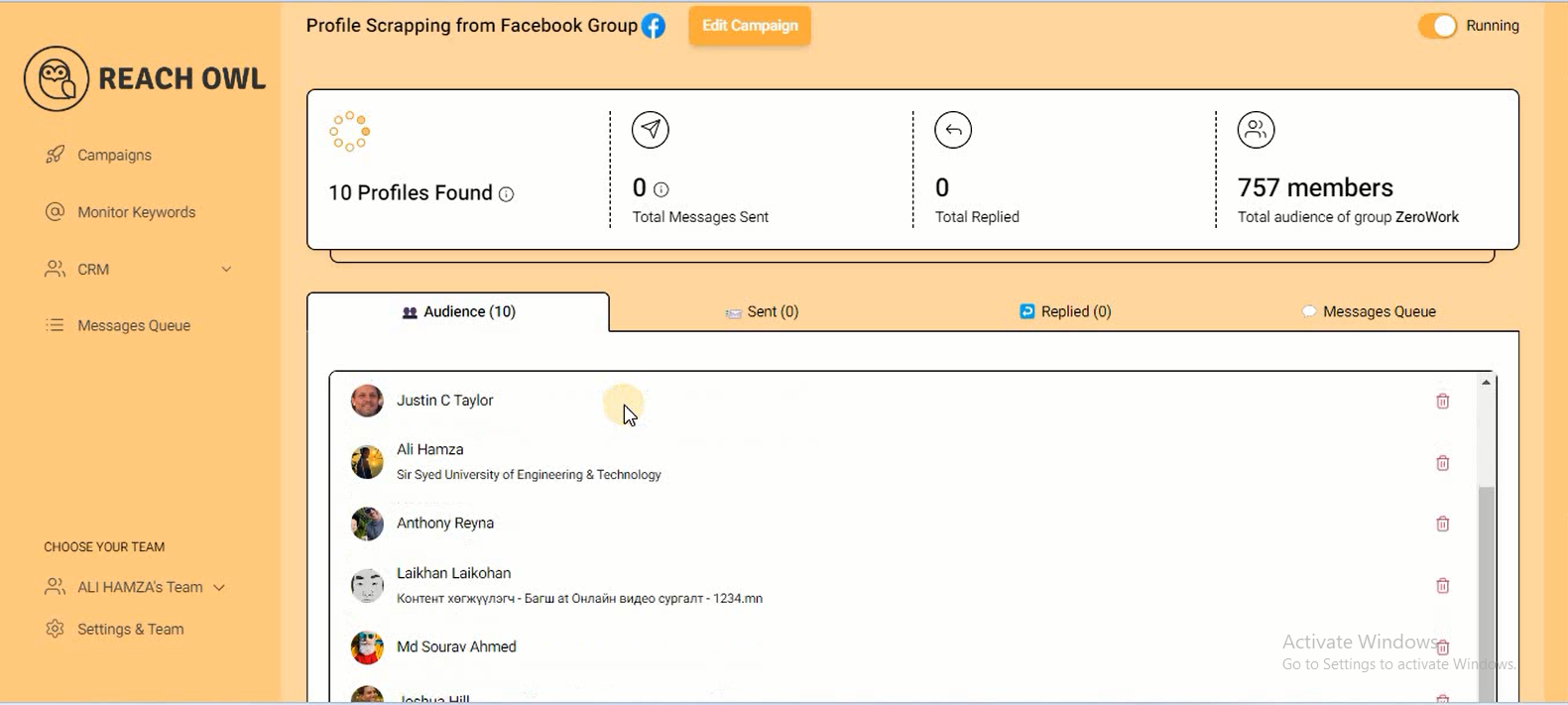
Once the campaign starts, monitor the found profiles.
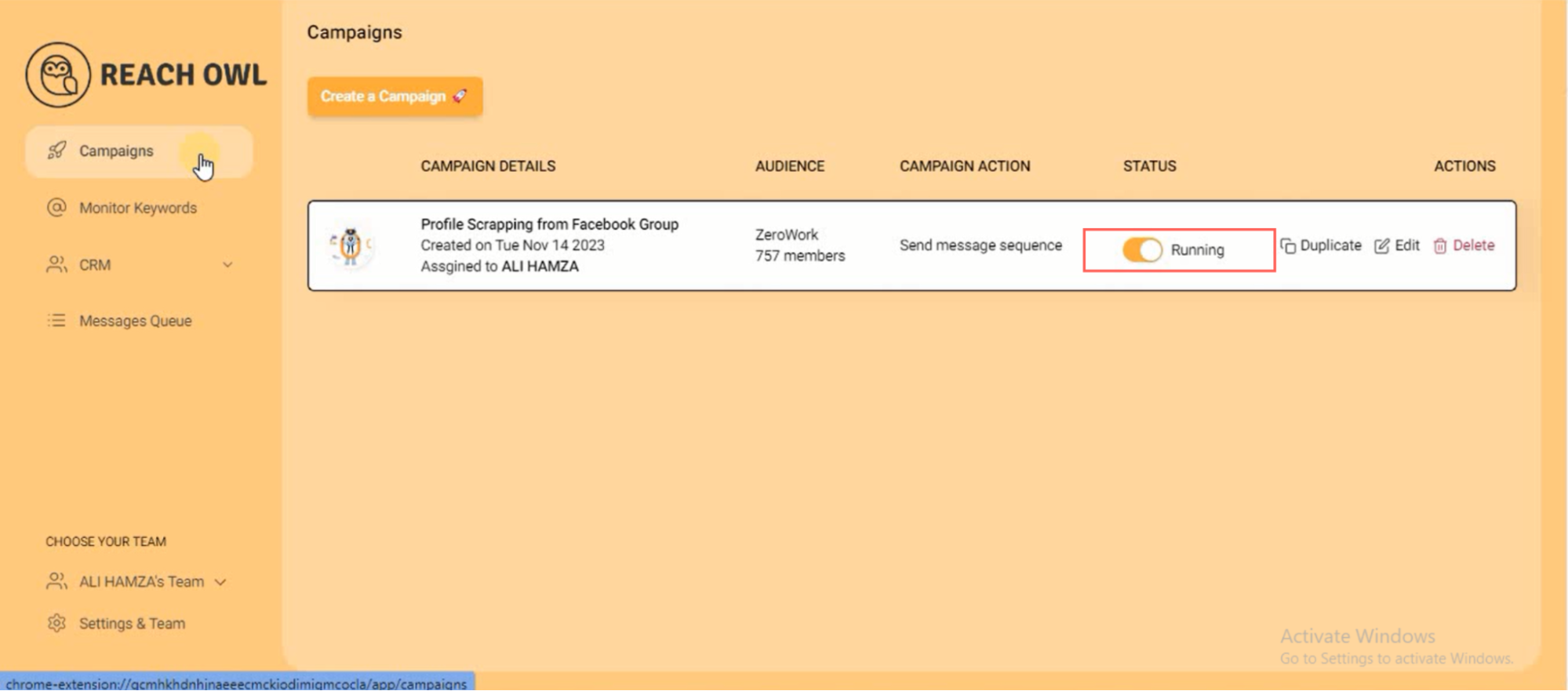
Pause the campaign when the desired profiles are collected.
Step 5: Downloading Leads from CRM
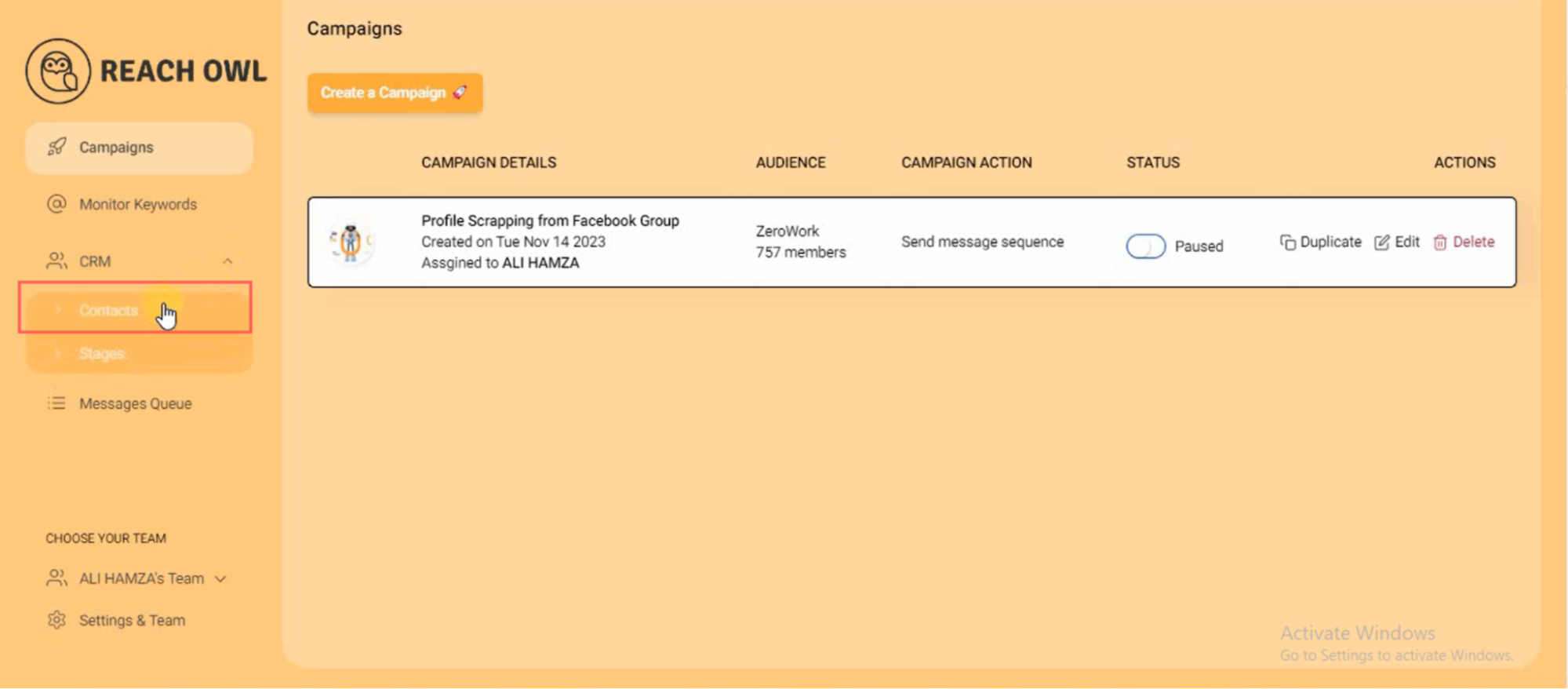
Navigate to the CRM section and click on “Contact.”
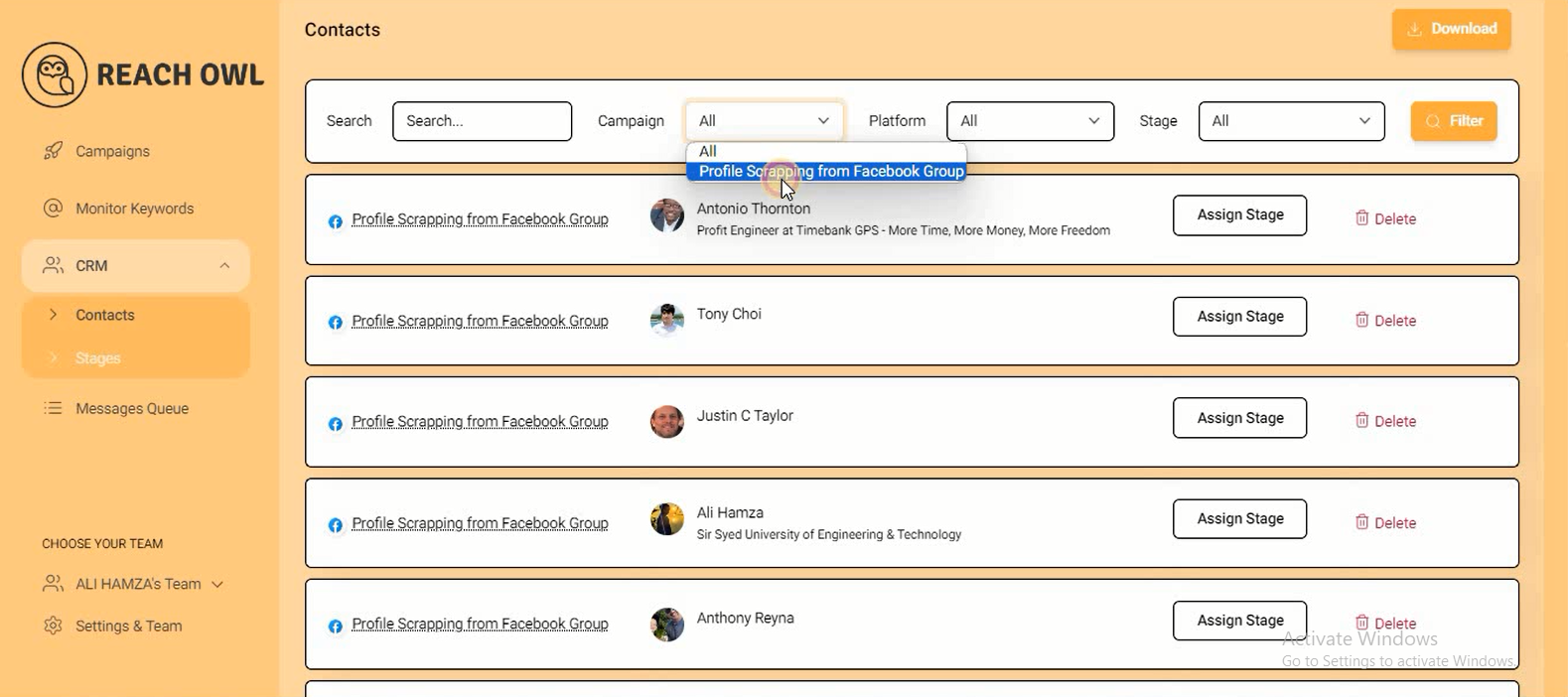
Choose the Facebook group scraping campaign.
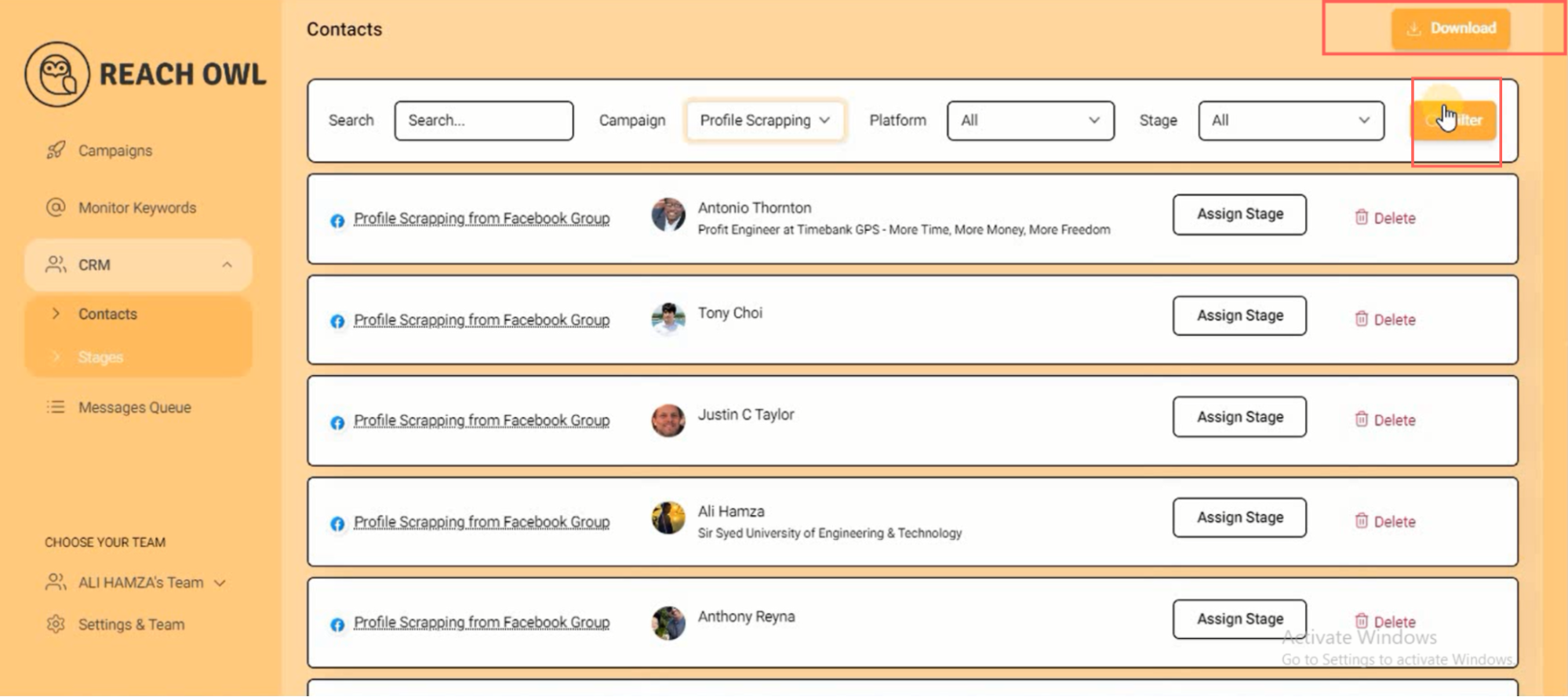
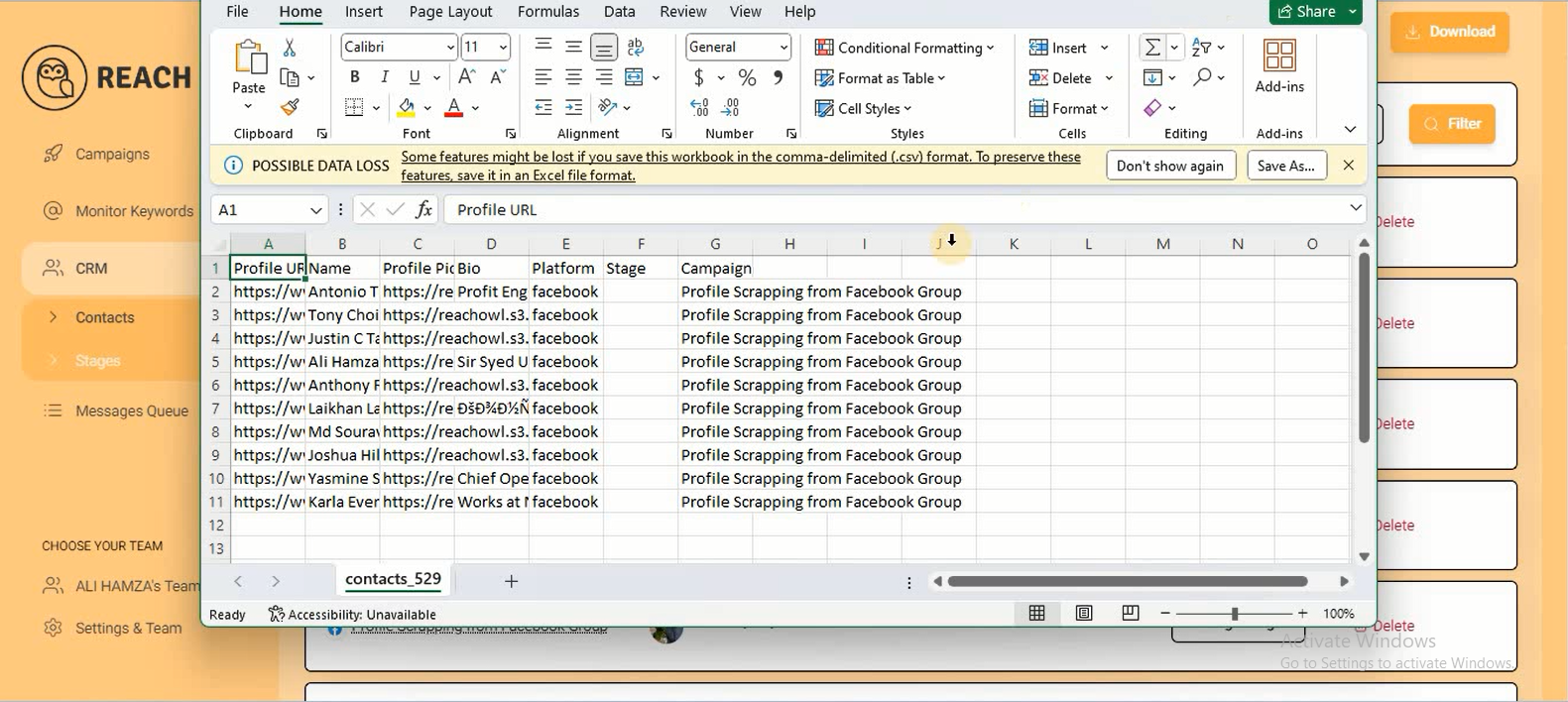
Filter the contacts and download the leads.
Step 6: Instagram Profile Scraping Campaign
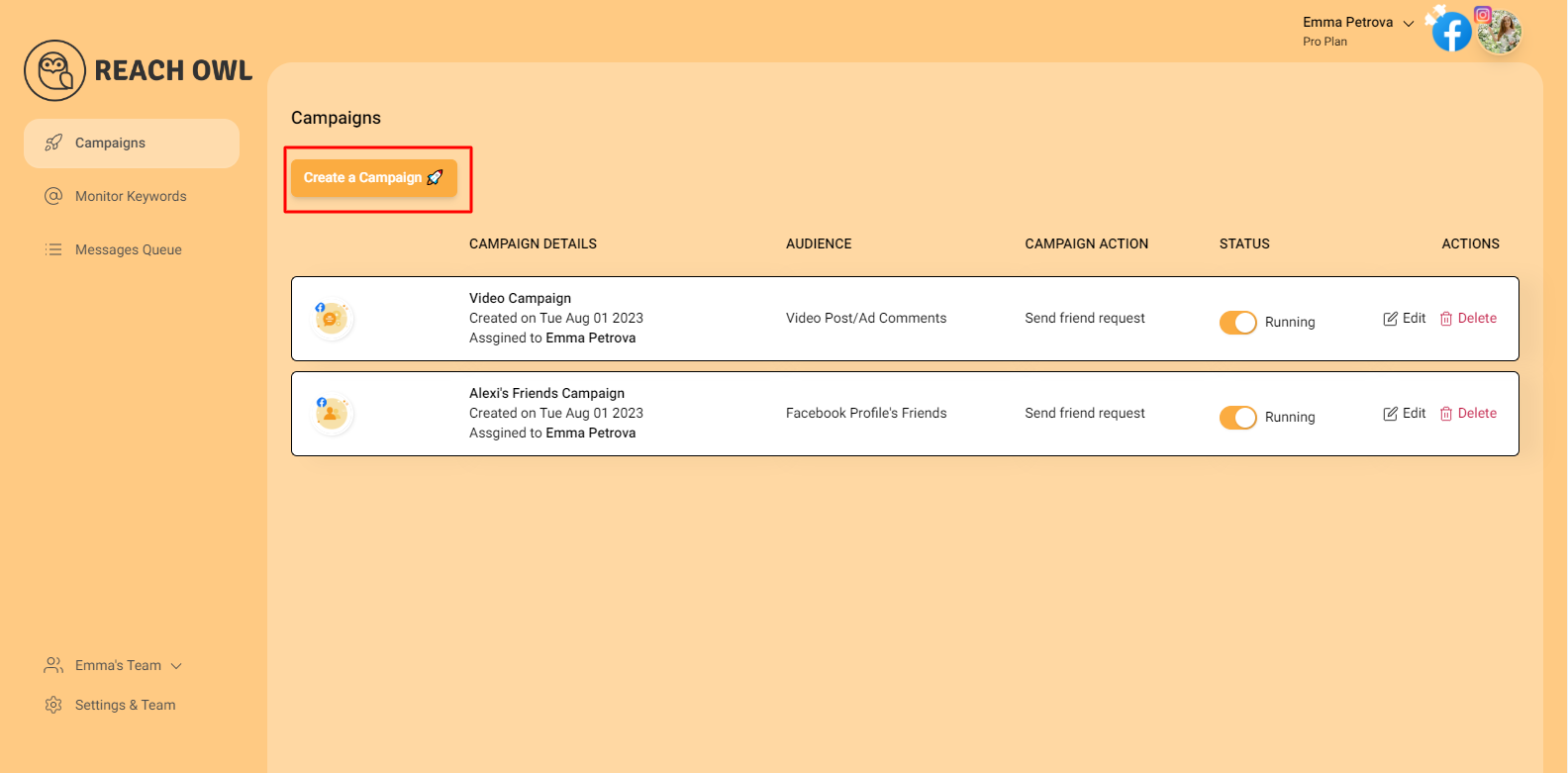
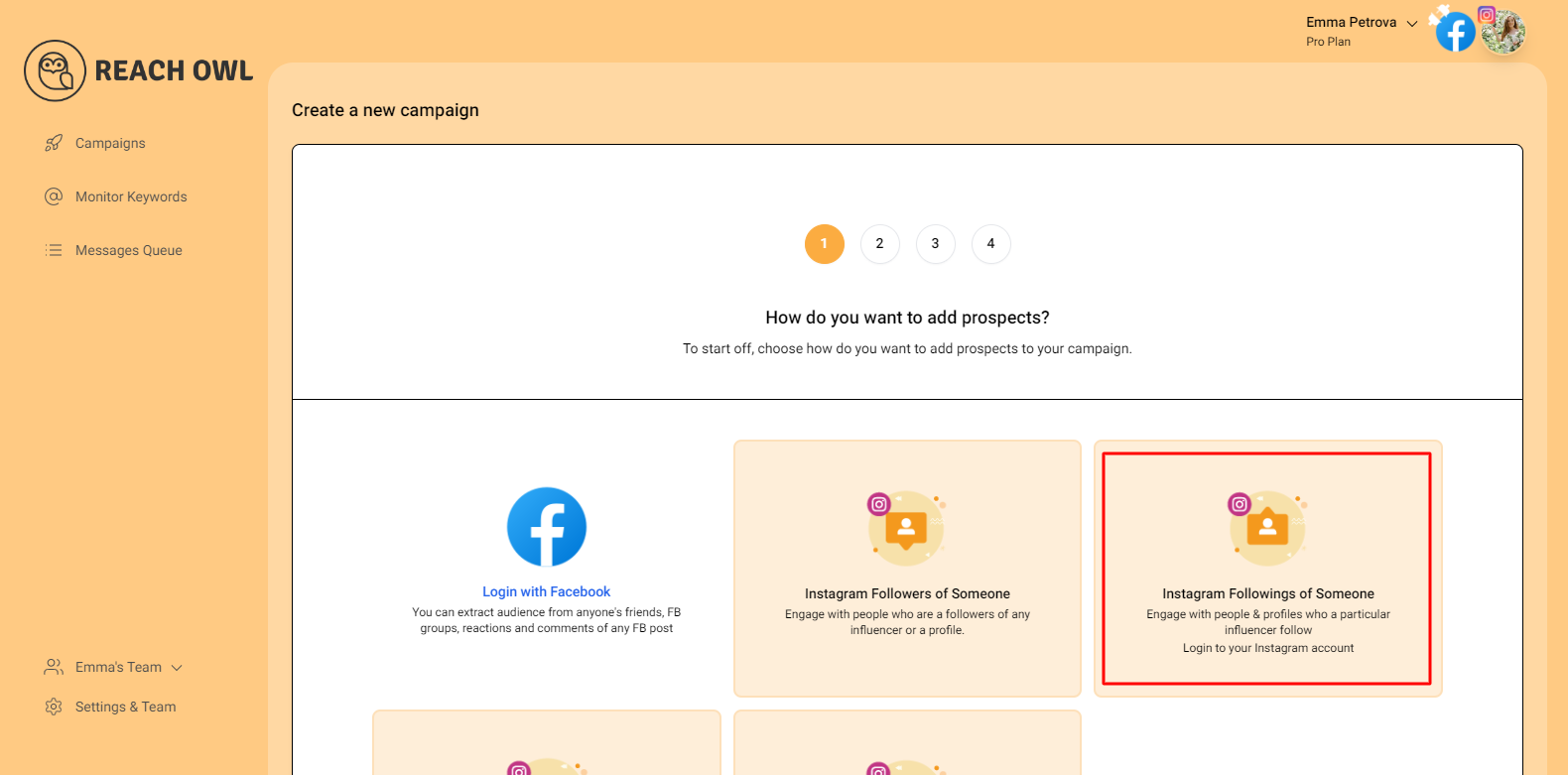
Create a new campaign and choose “Instagram Followings of Someone.”
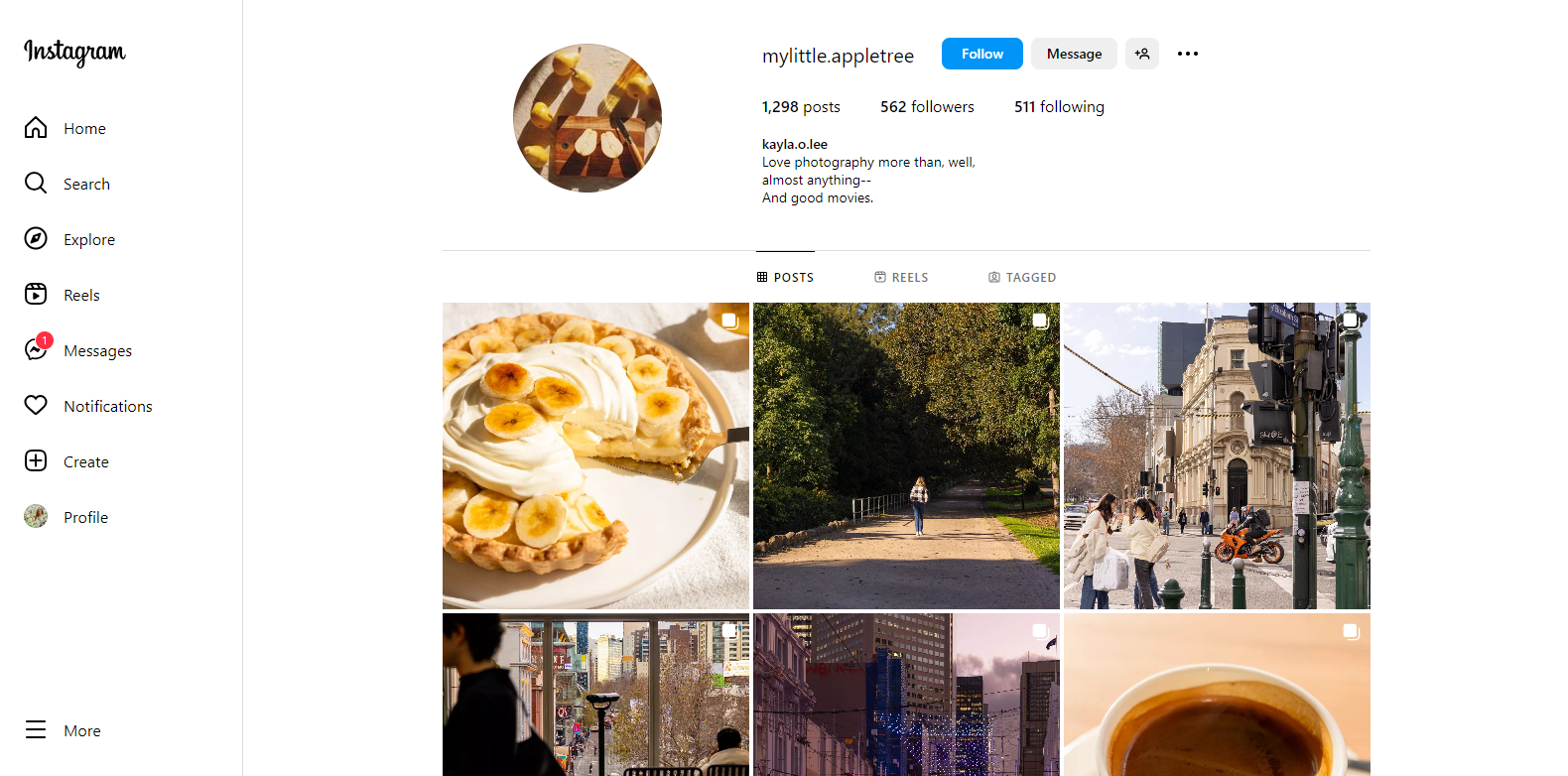
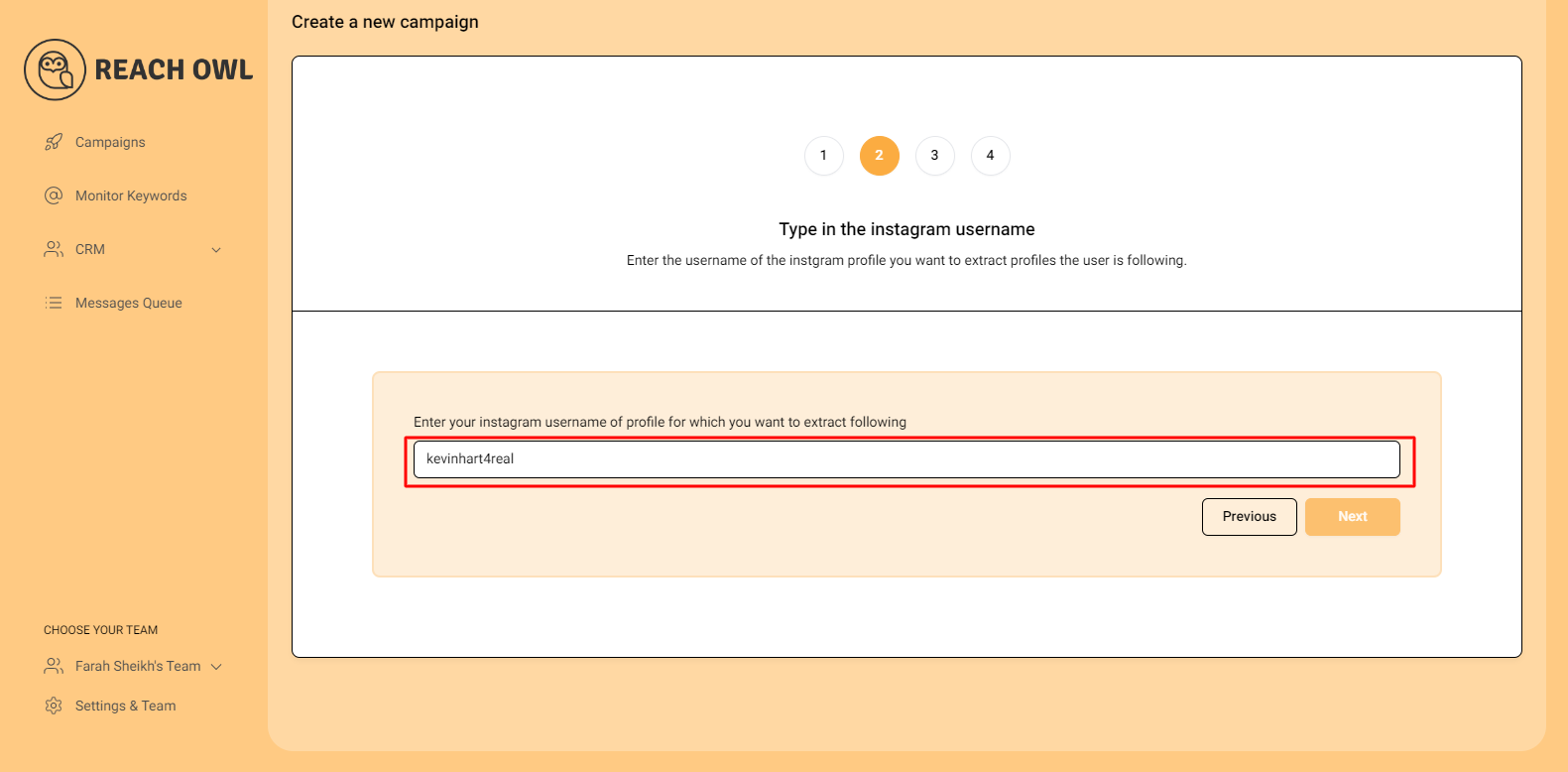
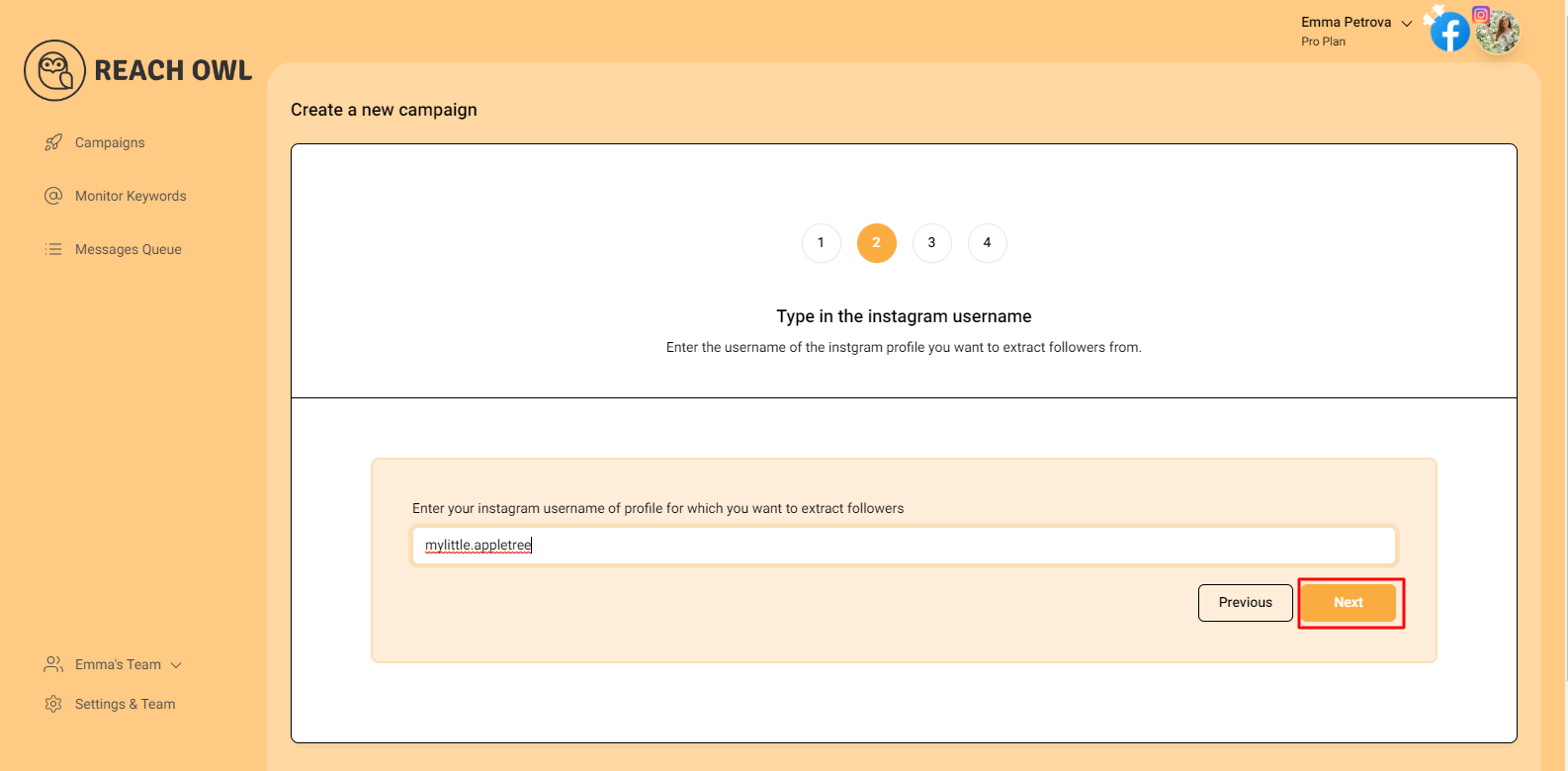
Copy and paste the Instagram profile username you want to scrape, then click on Next.
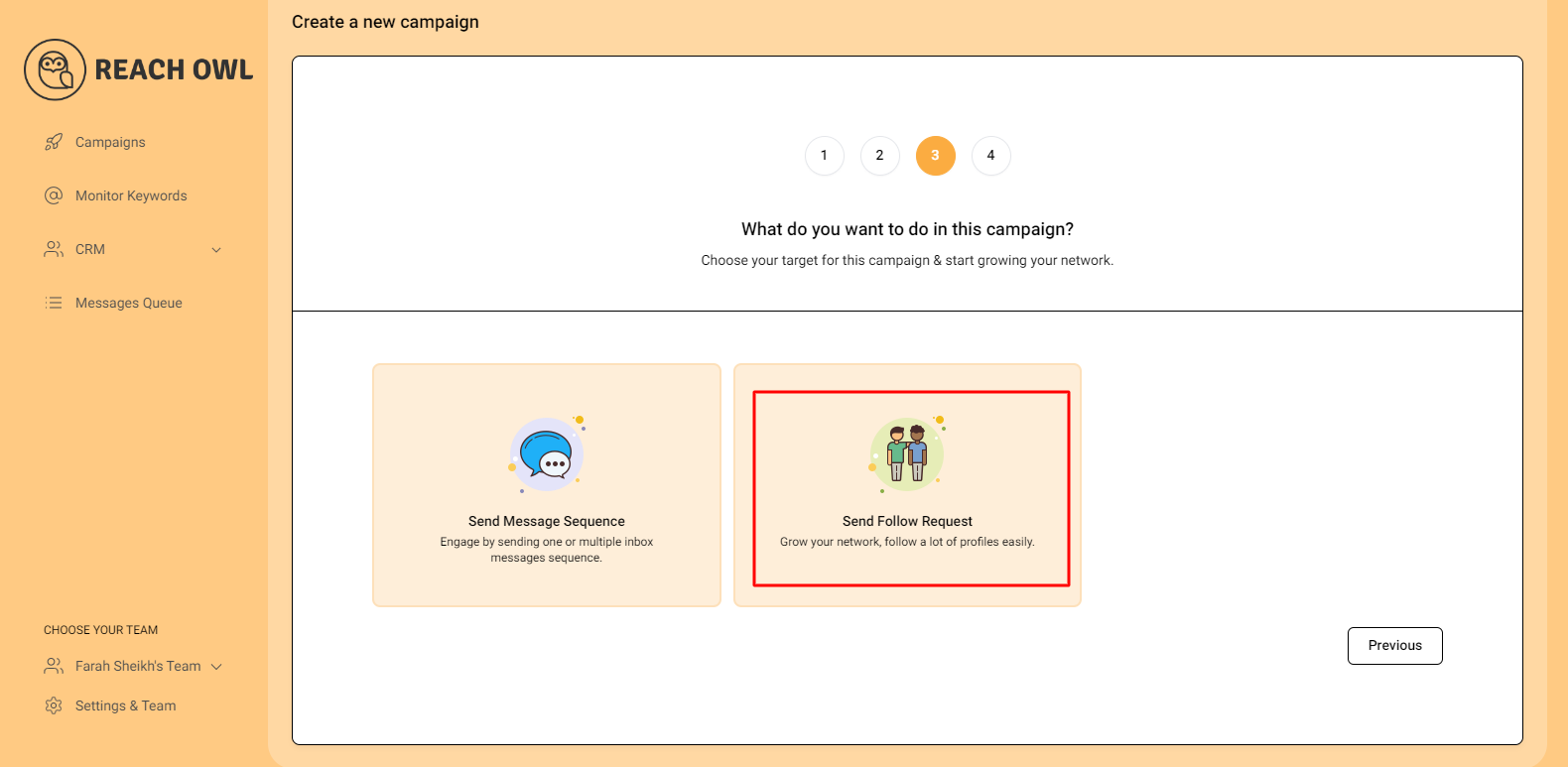
Choose the “Friend Request” option.
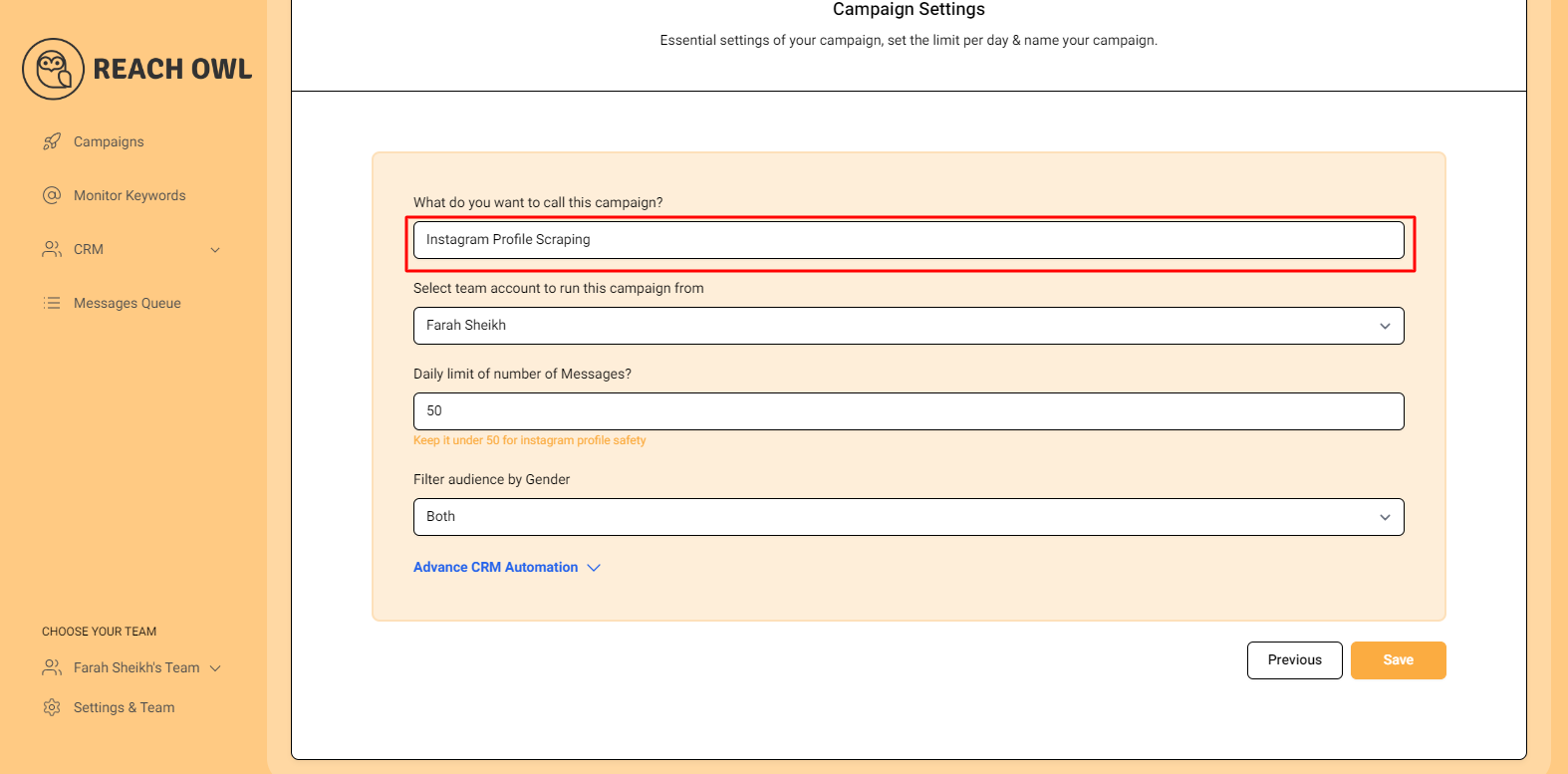
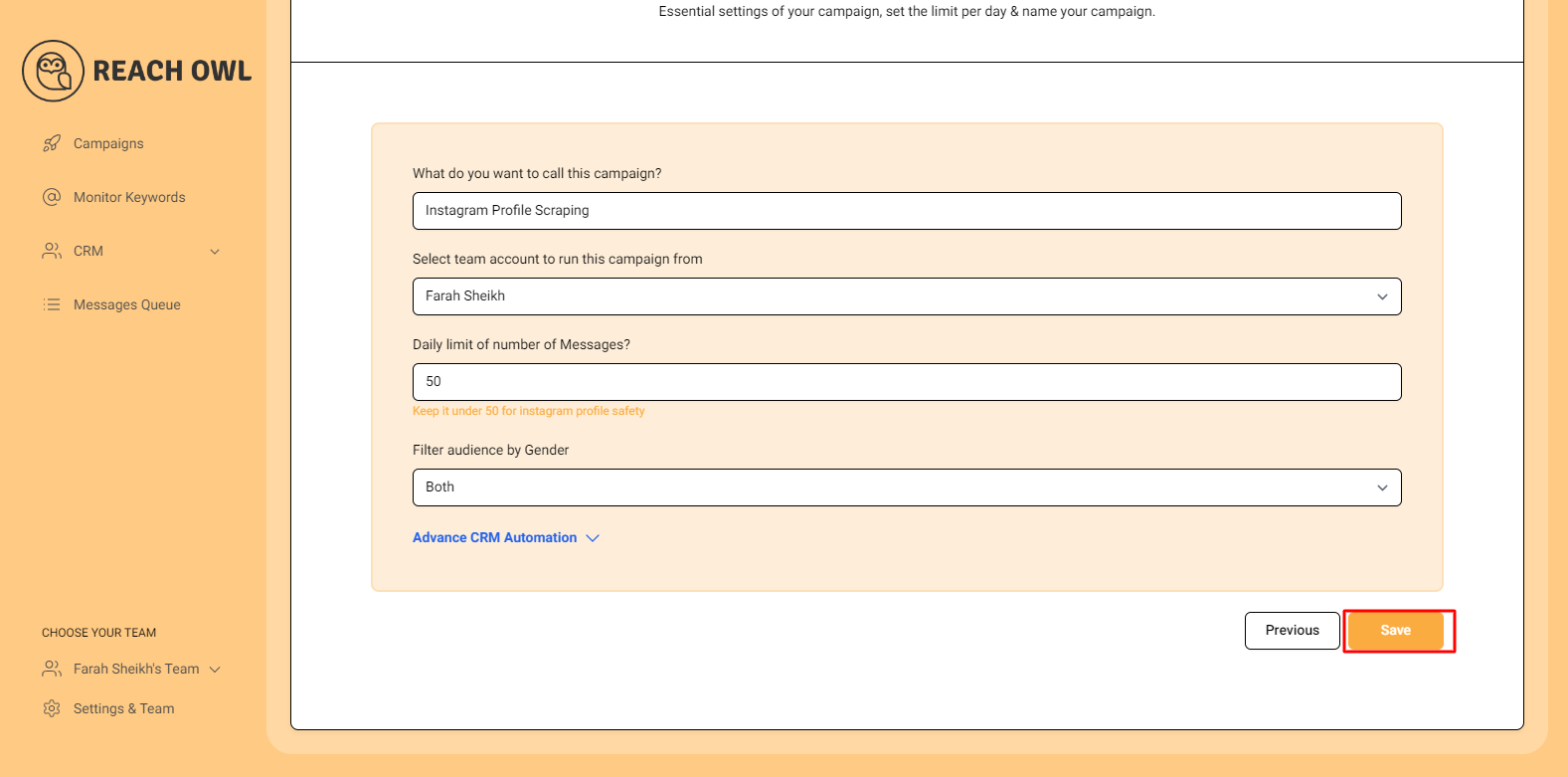
Name the campaign “Instagram Profile Scraping”, complete the campaign details and click on next option.
Step 7: Initiating Instagram Scraping
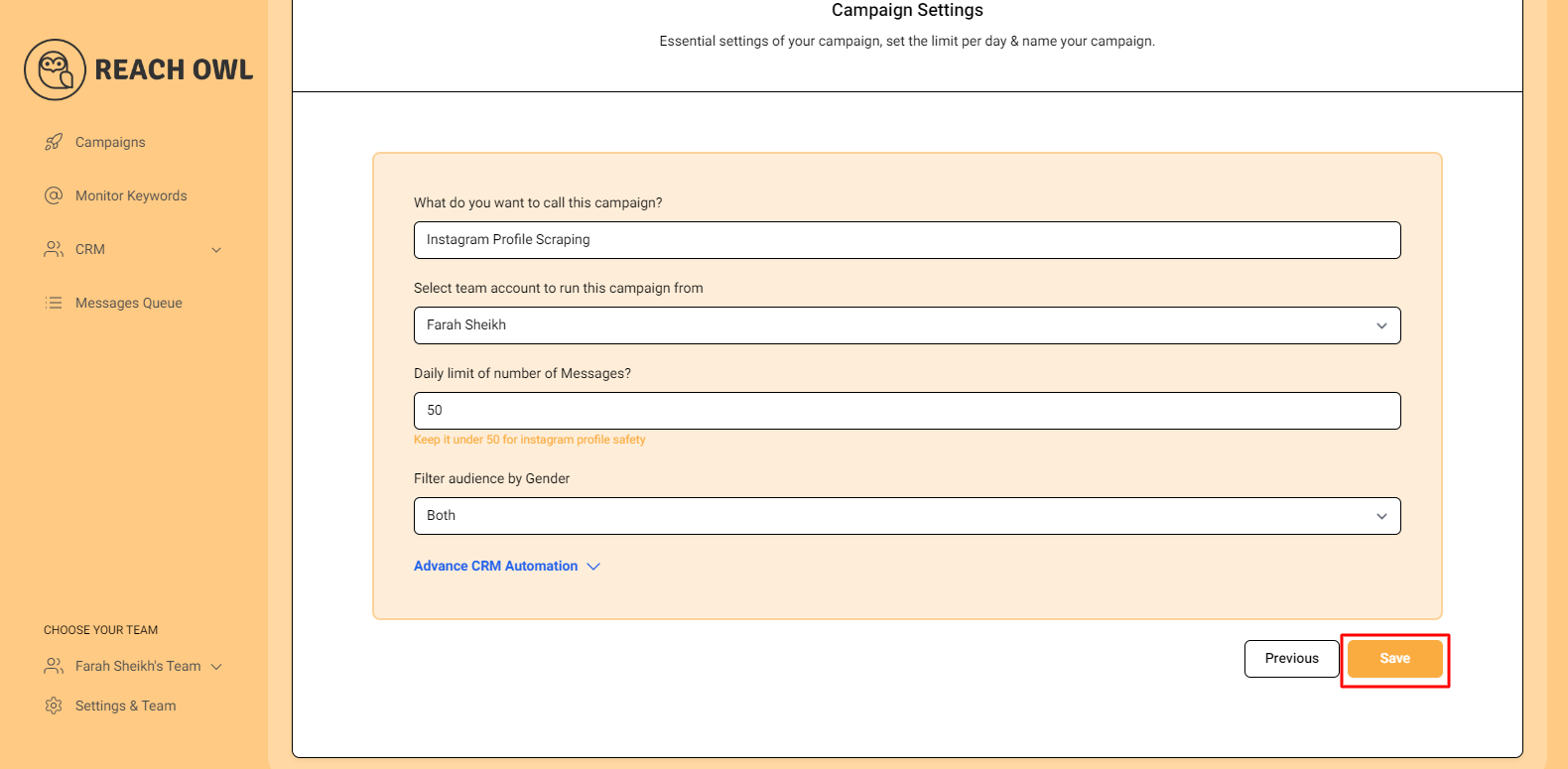
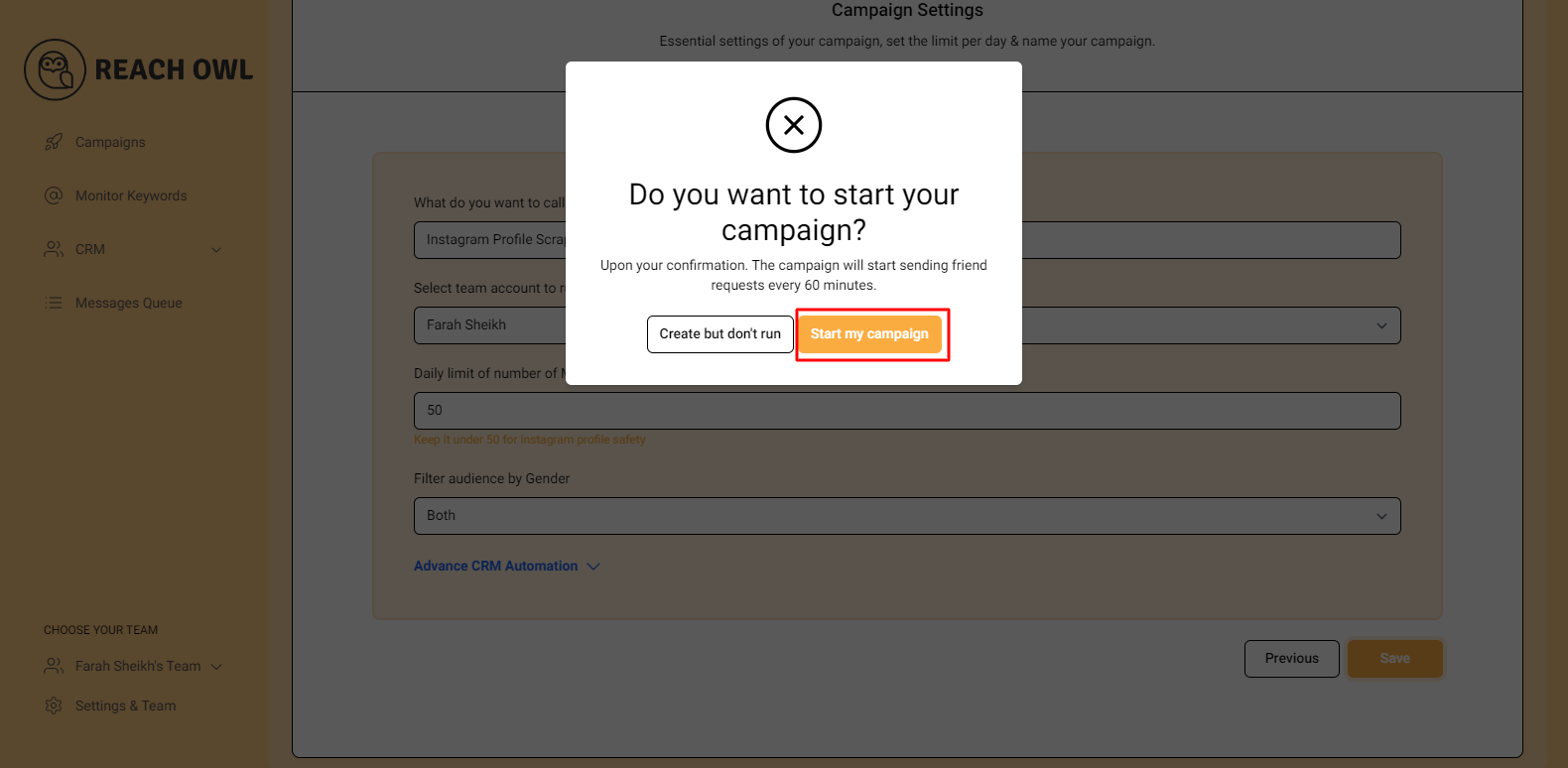
Save the campaign and start it.
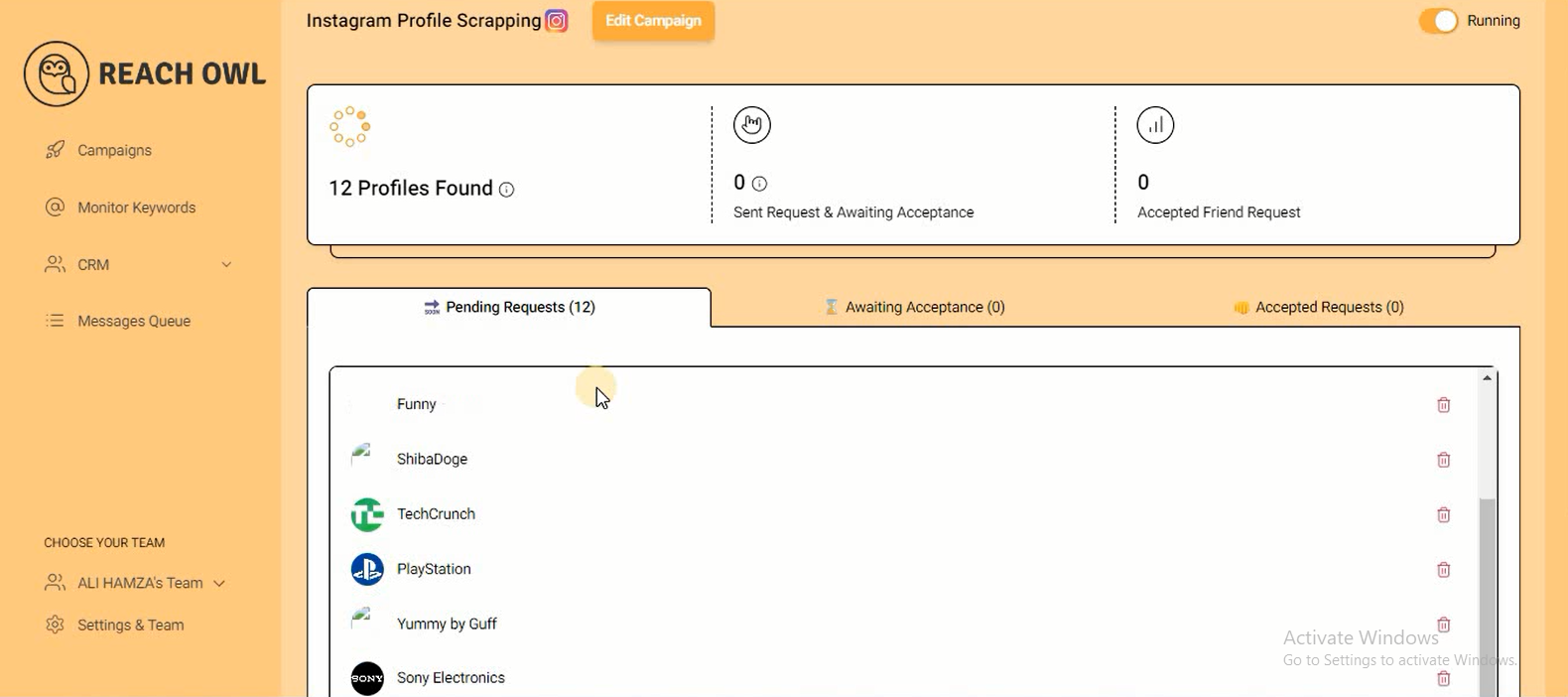
Monitor the profiles found during the campaign.
Step 8: Downloading Instagram leads
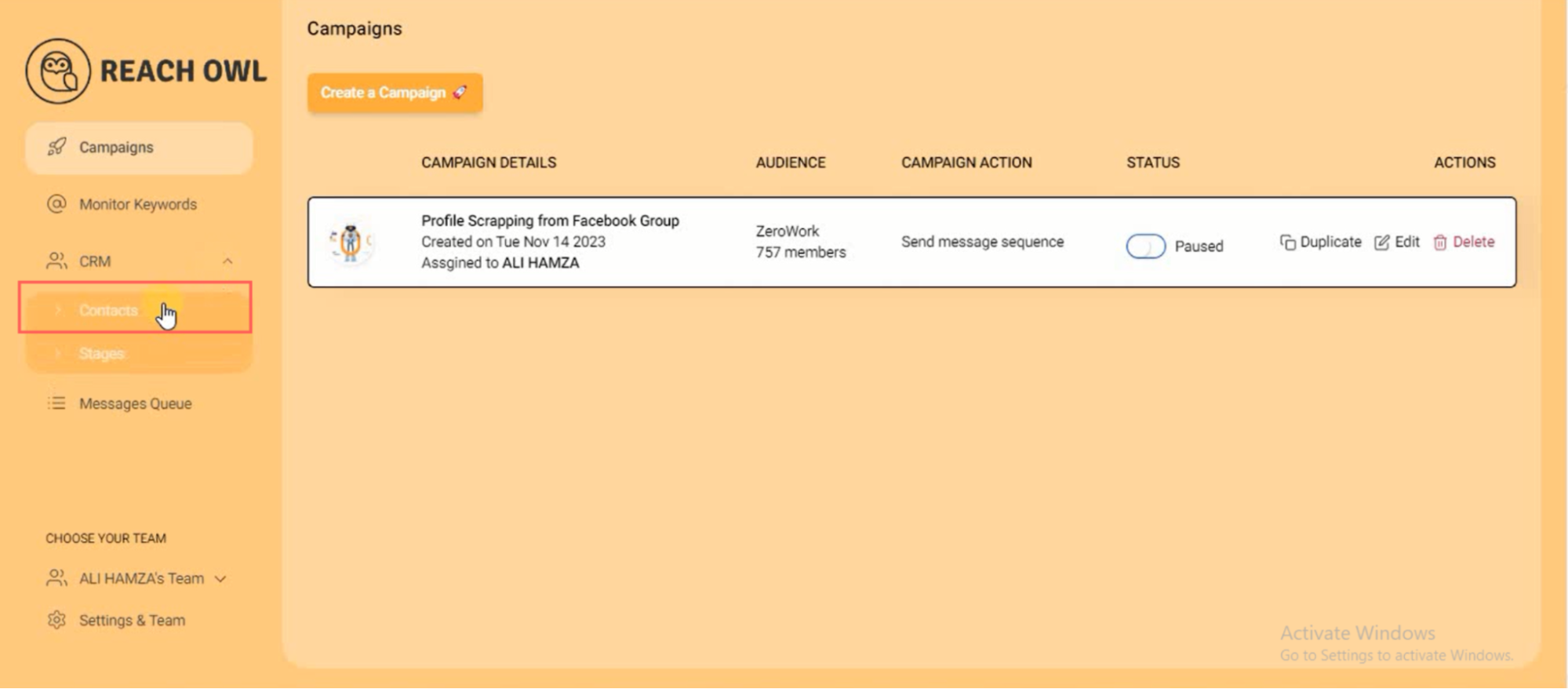
Go to the CRM section and click on “Contact.”
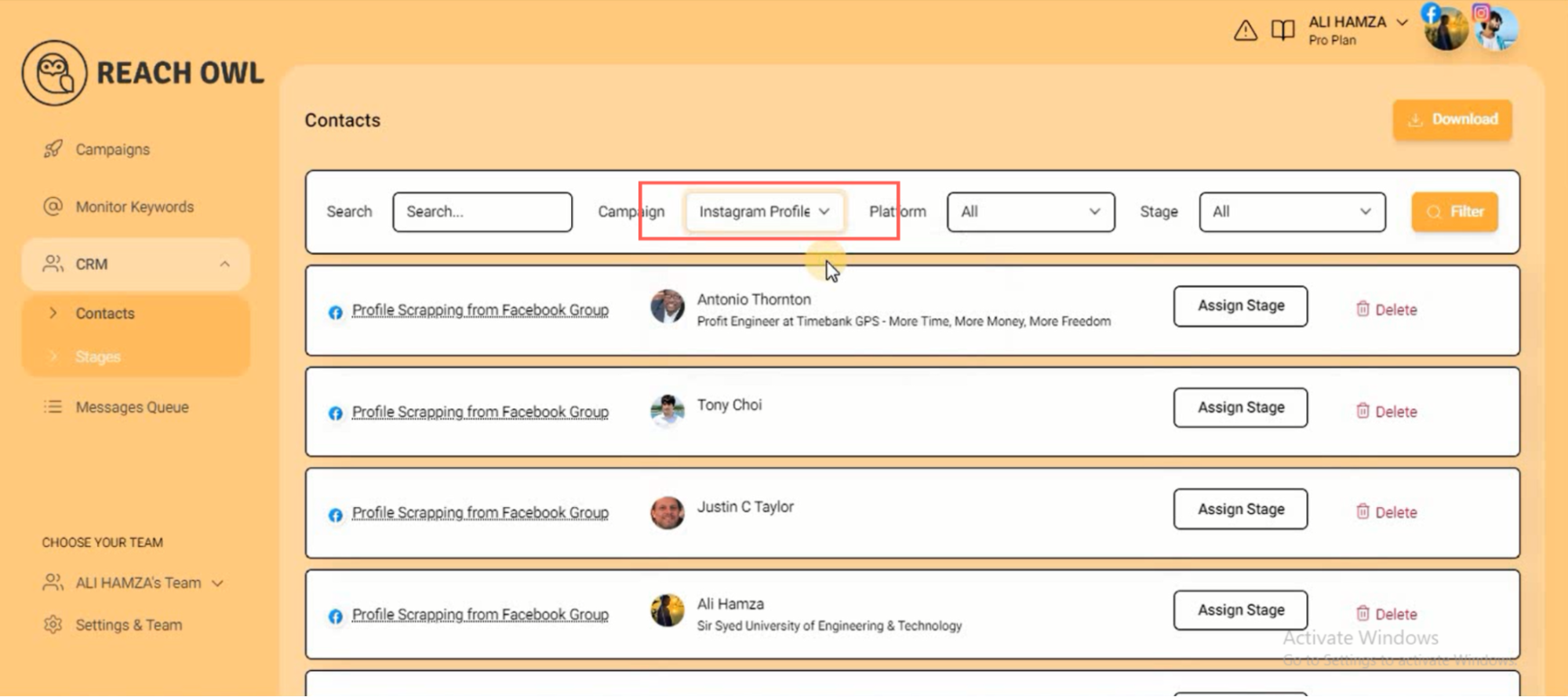
Choose the Instagram profile-scraping campaign.
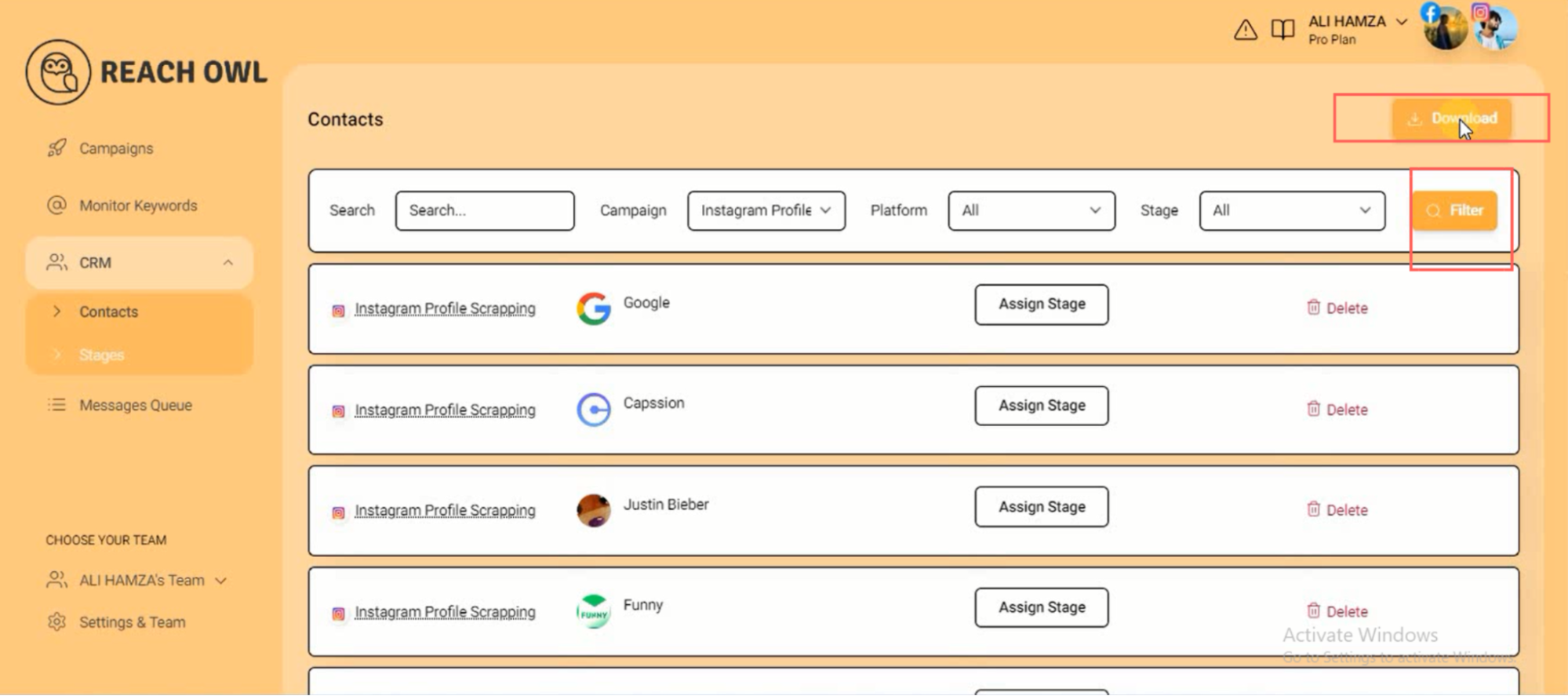
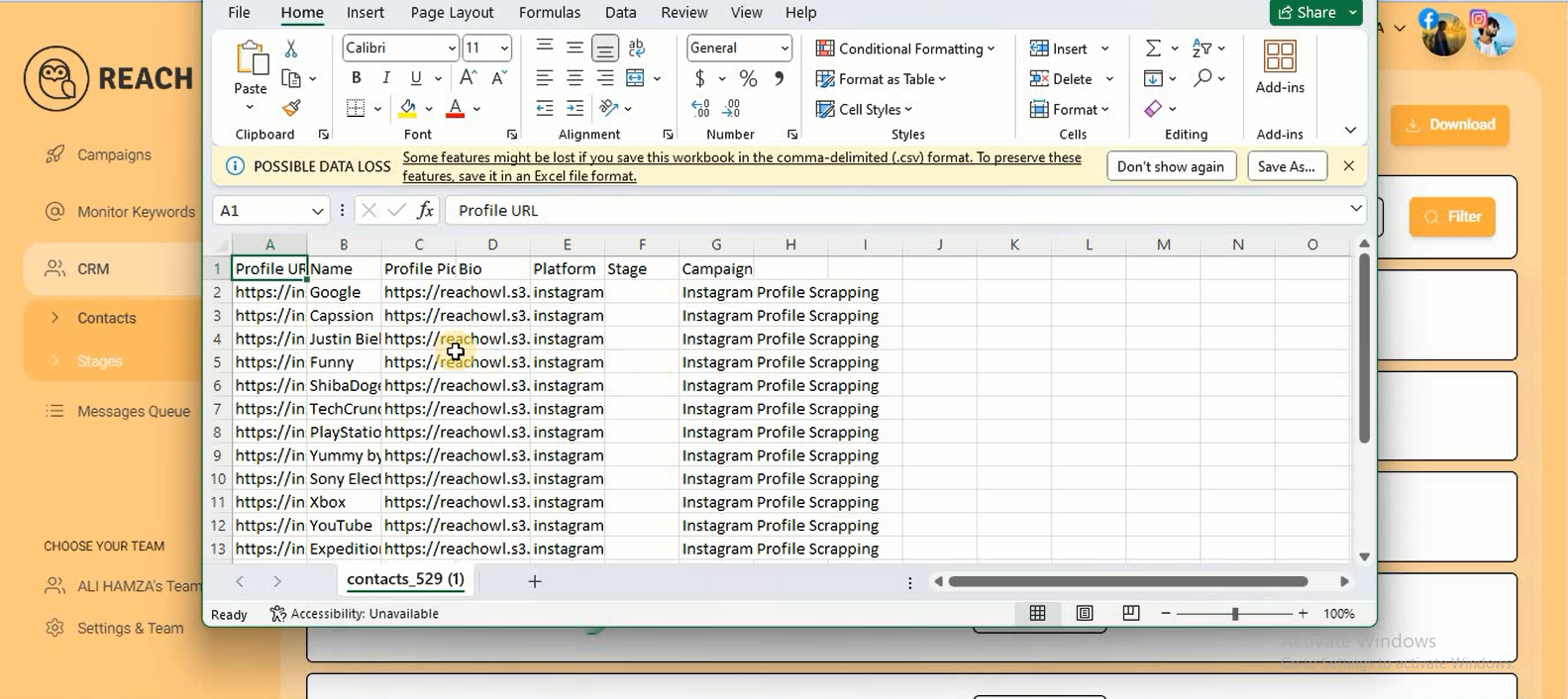
Filter and download the leads.
Conclusion
By following these steps, you can effectively leverage ReachOwl to scrape leads from both Facebook and Instagram. You can use these steps from all these features, such as posts, reactions, comments, or ads, to do what the lead expects.
This blog guide ensures that you harness the power of social media for robust lead generation, giving you a competitive edge in your digital marketing endeavors.