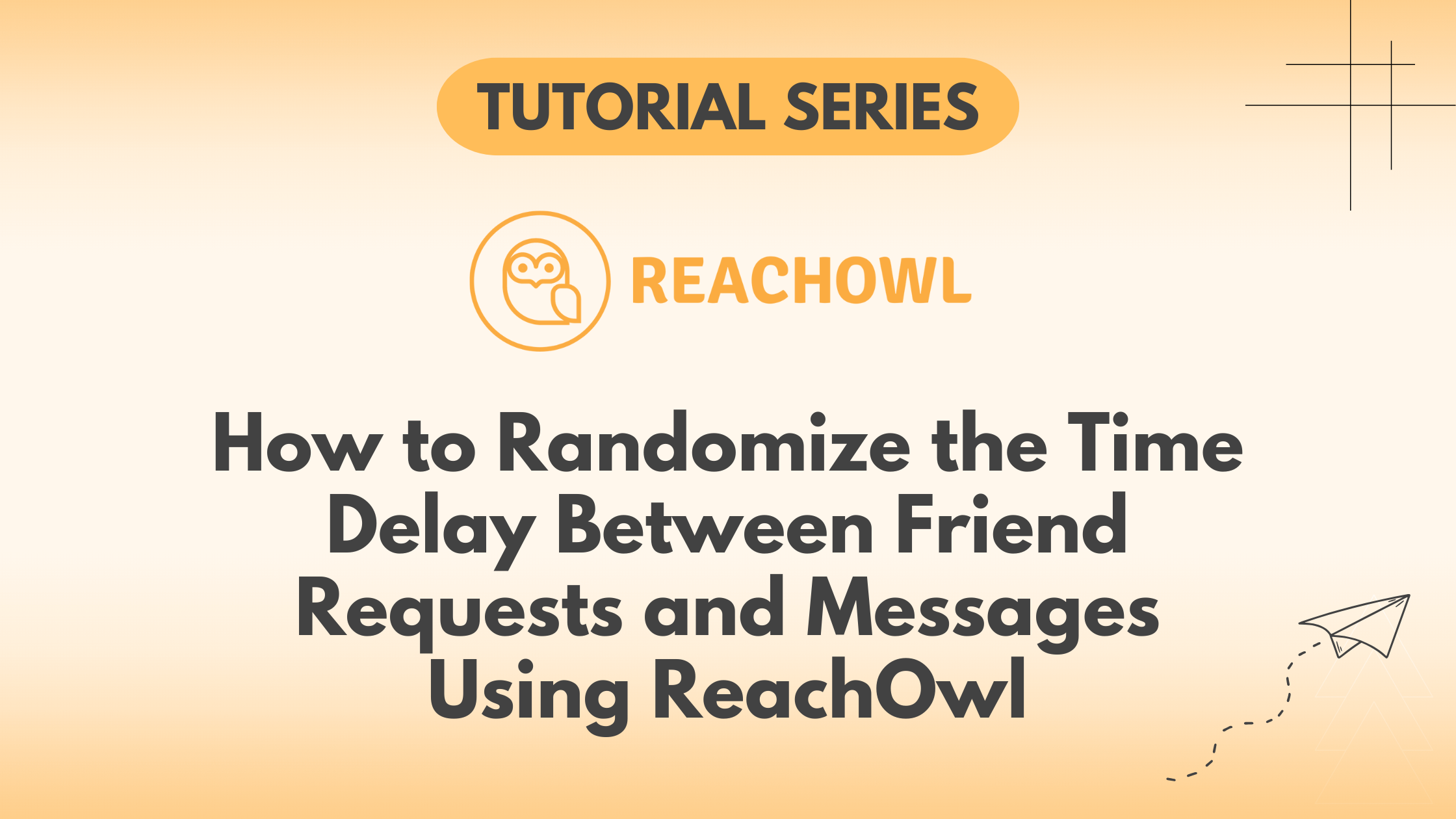Efficiently managing outreach campaigns requires the strategic timing of messages and friend requests. With ReachOwl’s new update, you can now randomize the time delay between these actions.
This tutorial will guide you through the steps to set up and run a campaign with randomized time intervals.
Step 1: Access Team Settings
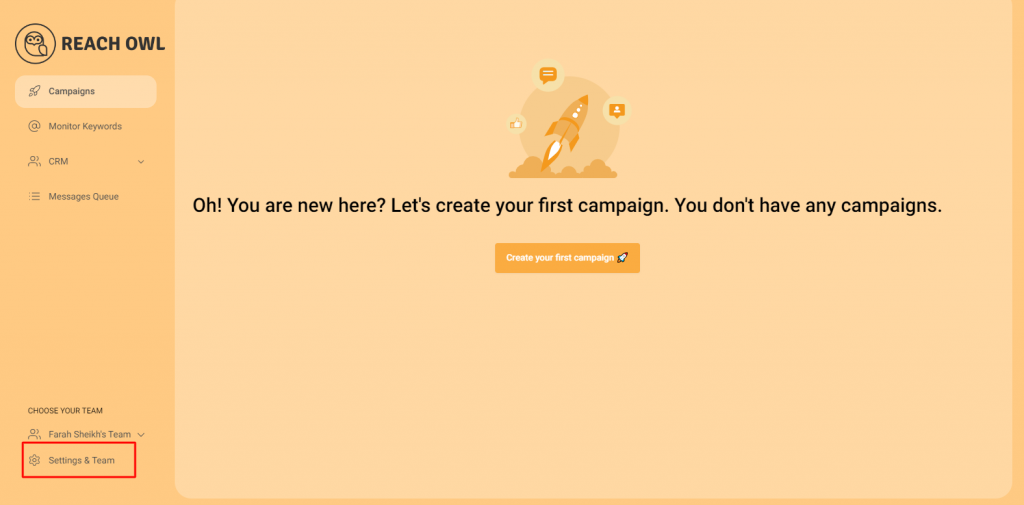
Start by going to the “Settings & Team” option in ReachOwl.
Step 2: Set Minimum and Maximum Time Intervals
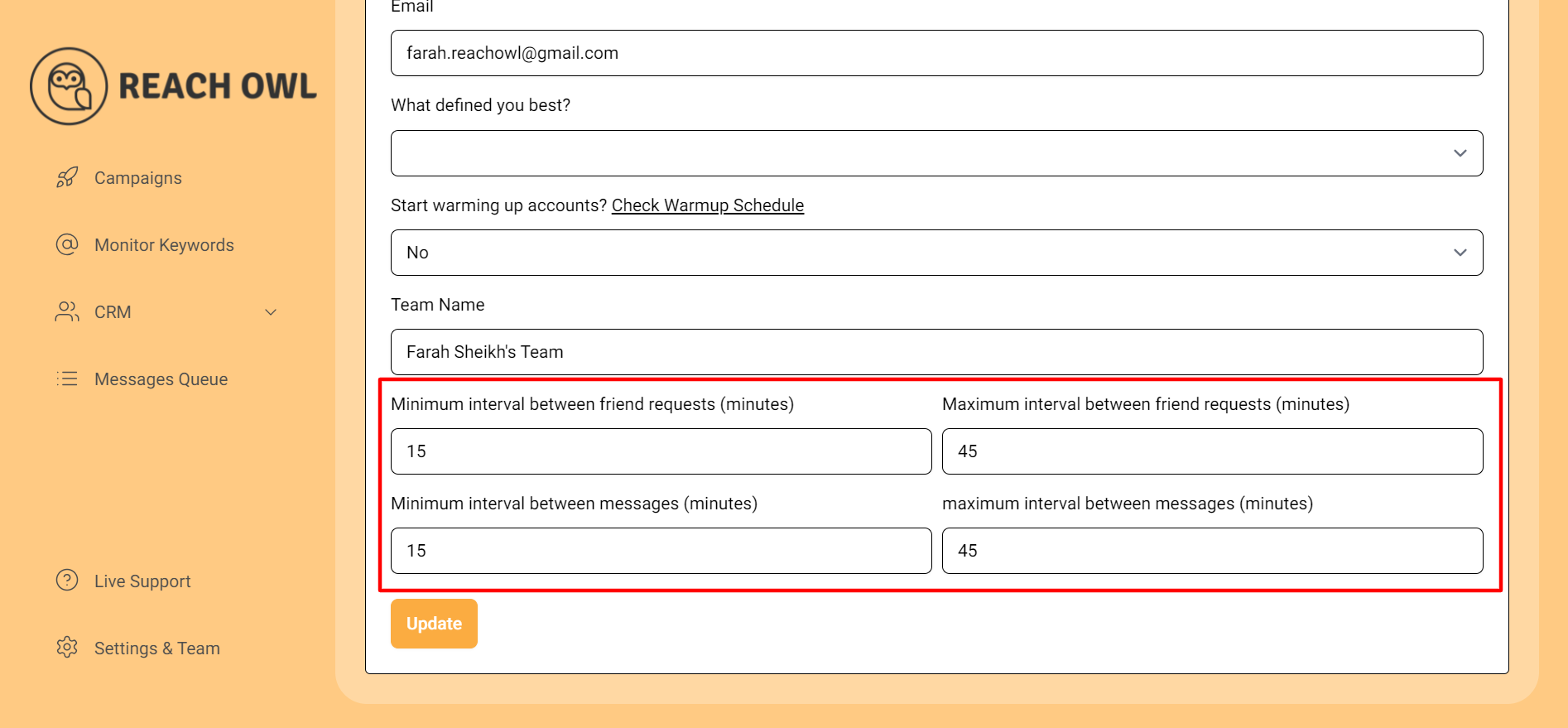
In the settings, you will see options to set the minimum interval between friend requests and messages (in minutes). With the latest update, you can also set a maximum interval.
For example, you can choose a range between 15 to 45 minutes. This ensures your friend requests and messages are sent at random intervals within your specified range, enhancing the natural feel of your outreach.
Step 3: Update Settings
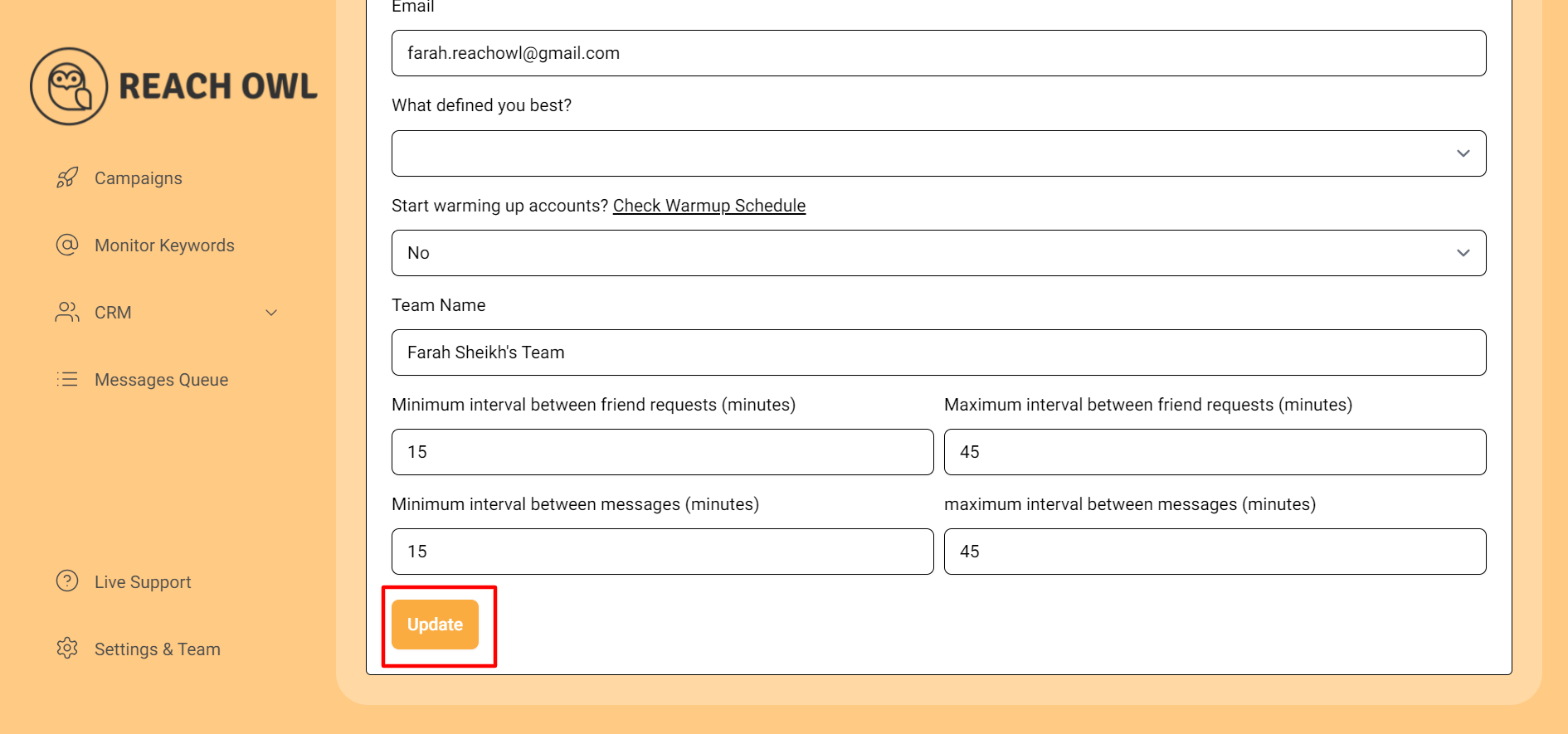
After setting the minimum and maximum time intervals, click on the “Update” button to save your changes.
Step 4: Campaign Creation
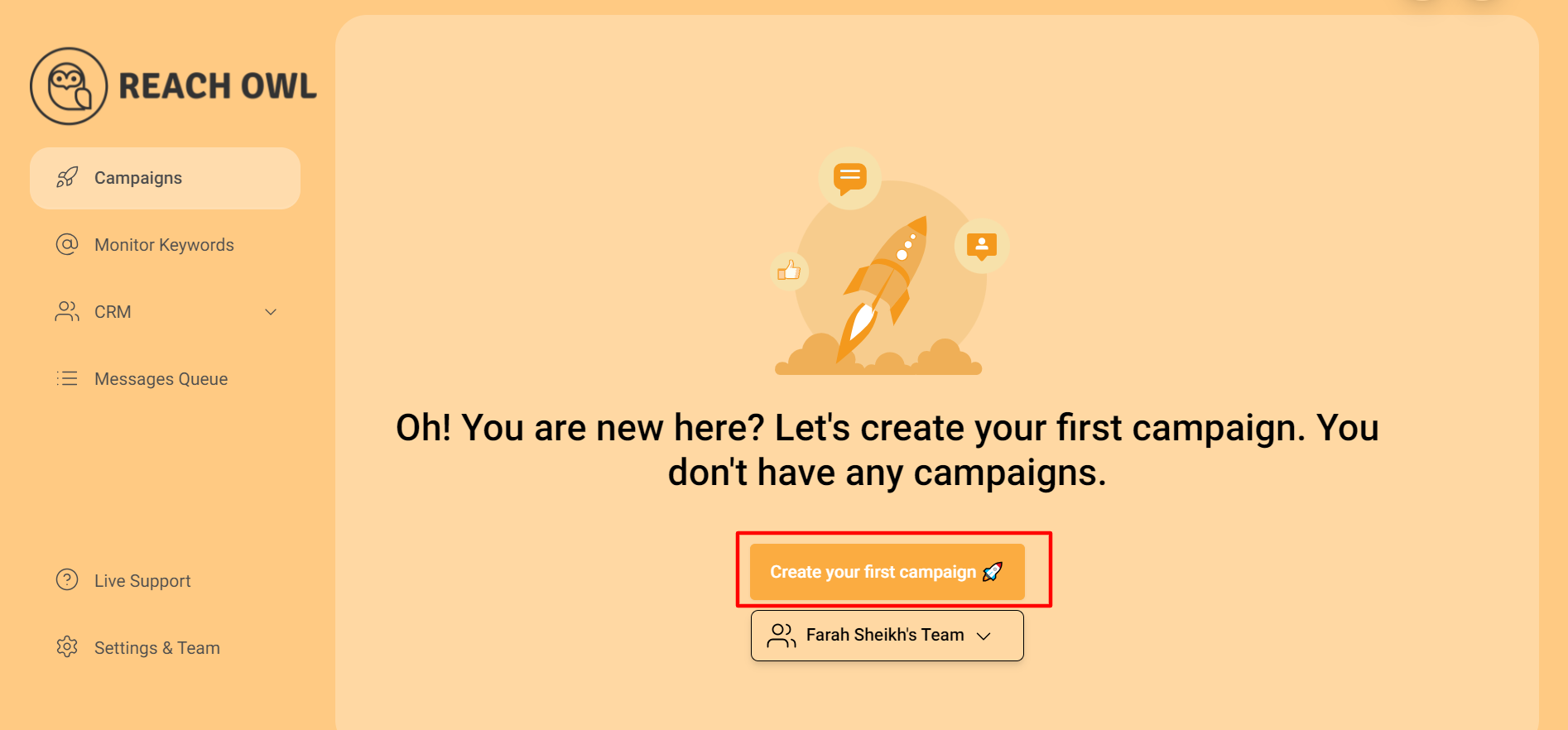
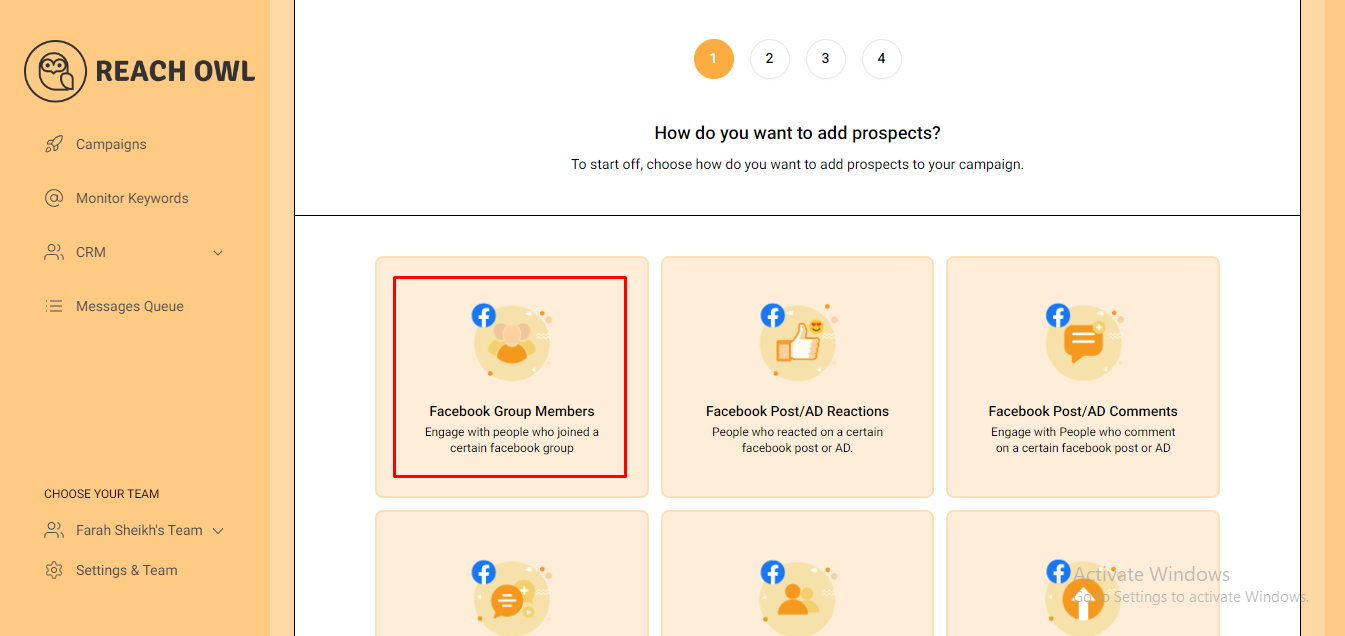
Create a new campaign and choose “Facebook Group Members”
Step 5: Target Your Facebook Group
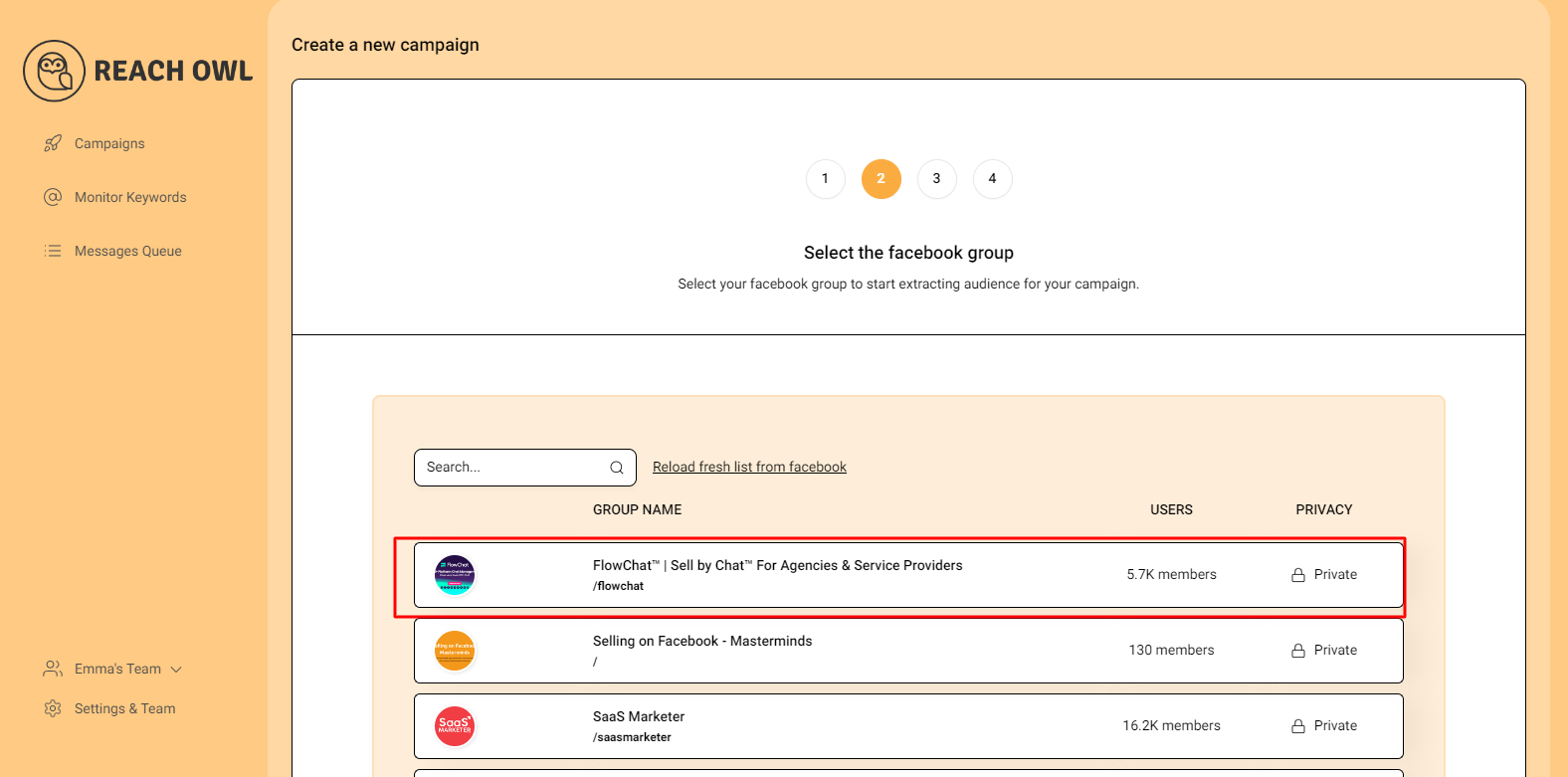
Select the specific Facebook group you want to target.
Step 6: Choose Campaign Type
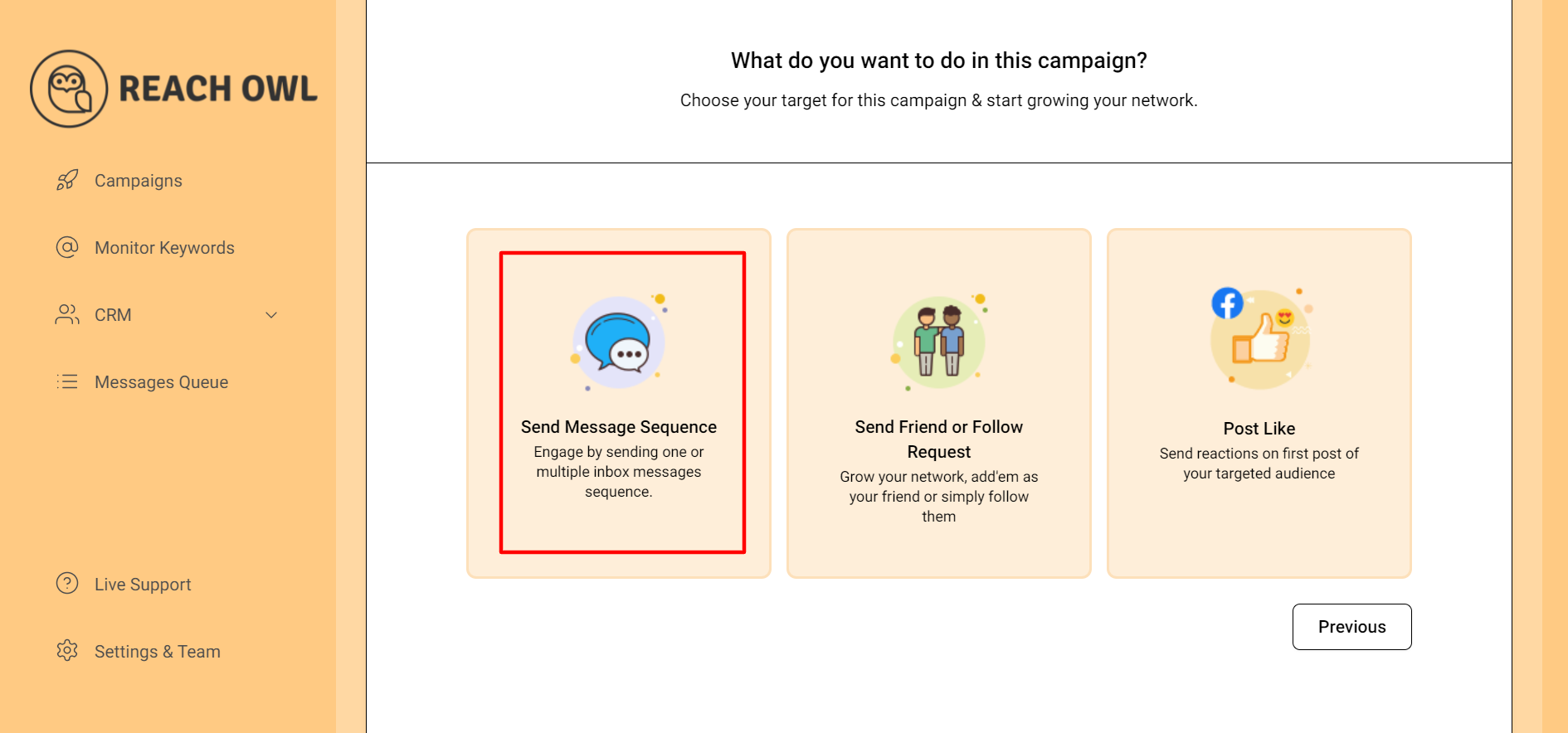
Choose the “Message Sequence” option to send messages to your target audience.
Step 7: Name the Campaign
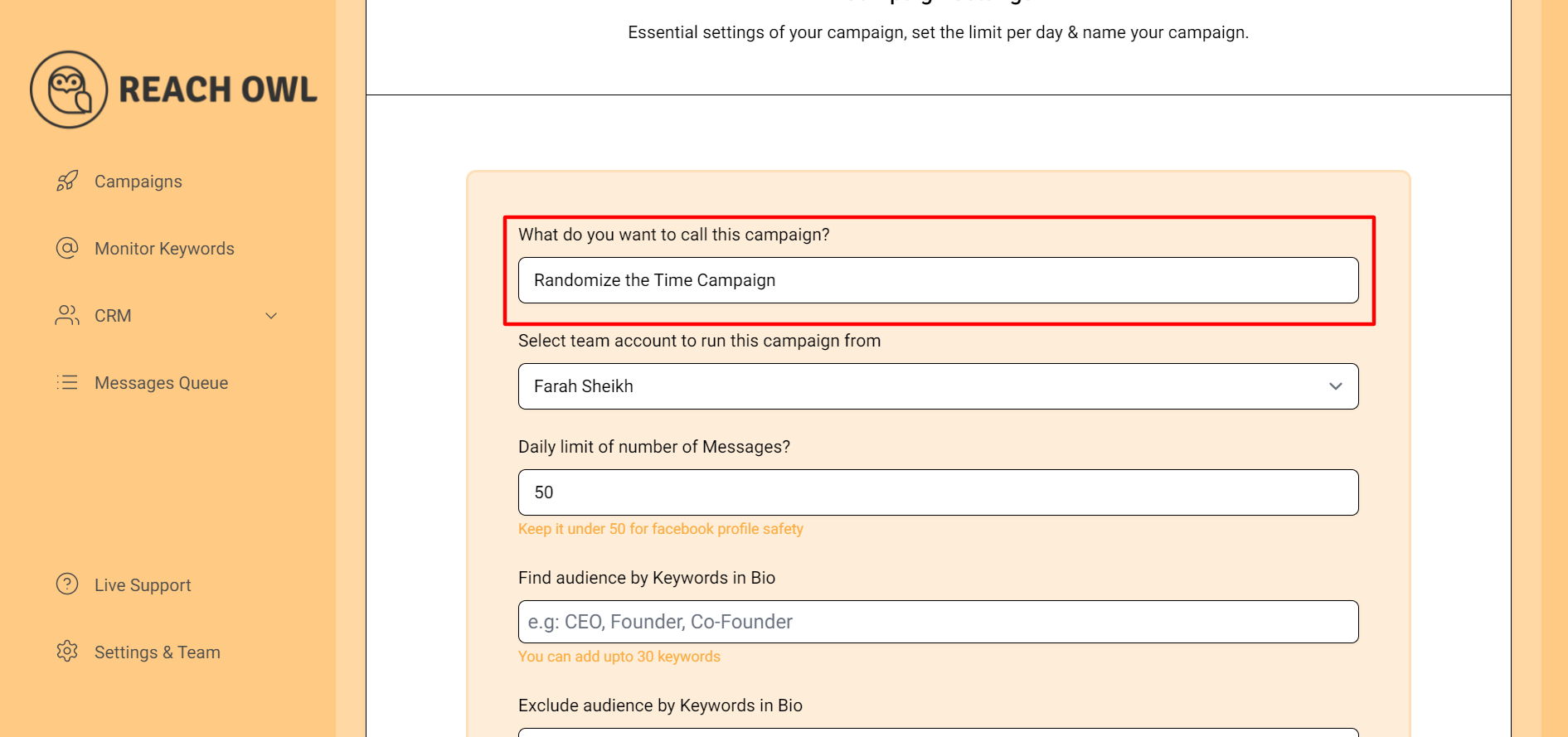
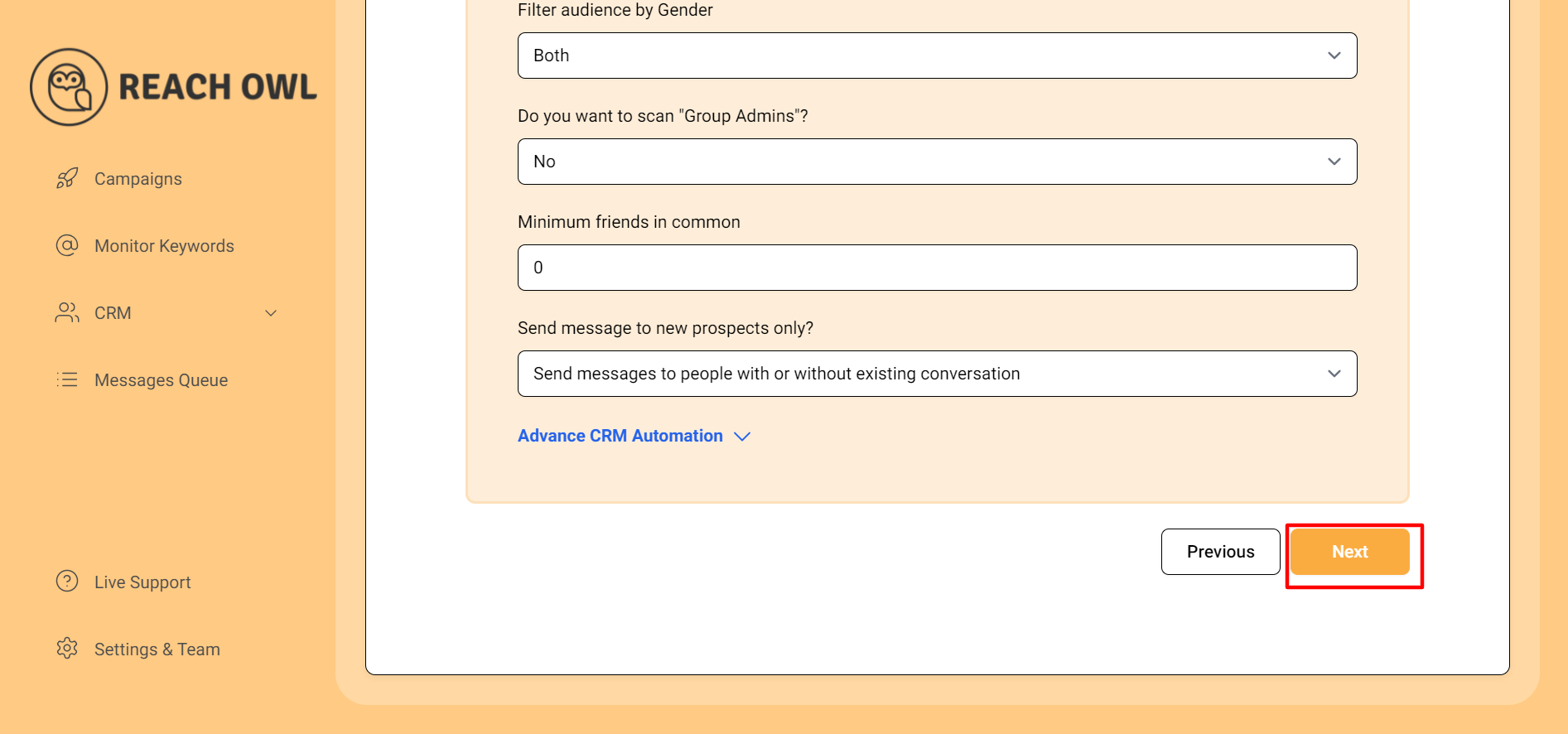
Name your campaign, for example, “Randomize the Time Campaign,” and fill in the necessary details. Click “Next” to proceed.
Step 8: Compose the Message

Craft your messages to engage with your audience effectively. Use the name variable, denoted by double curly braces, to personalize the messages with the recipient’s name.
Step 9: Save and Start Your Campaign
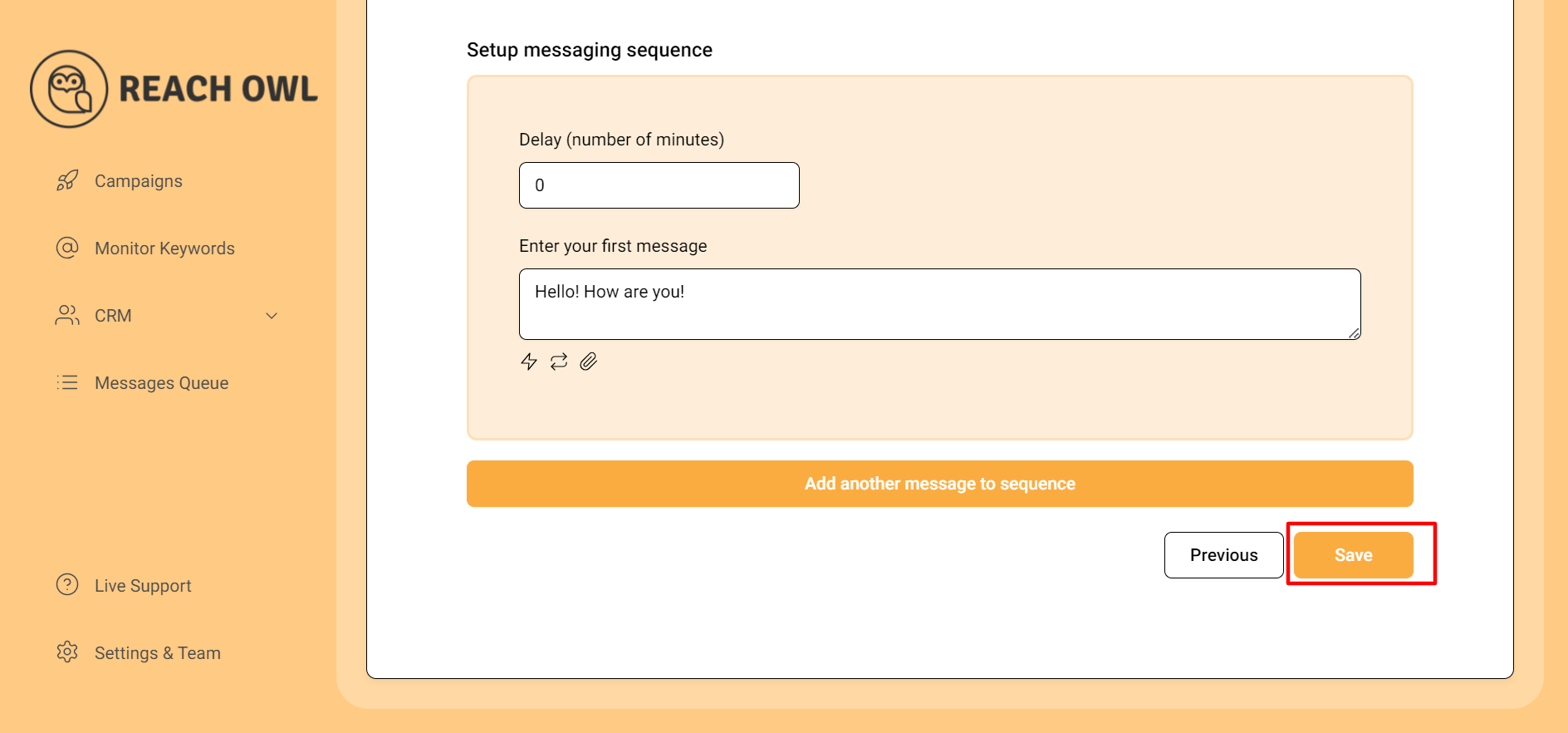
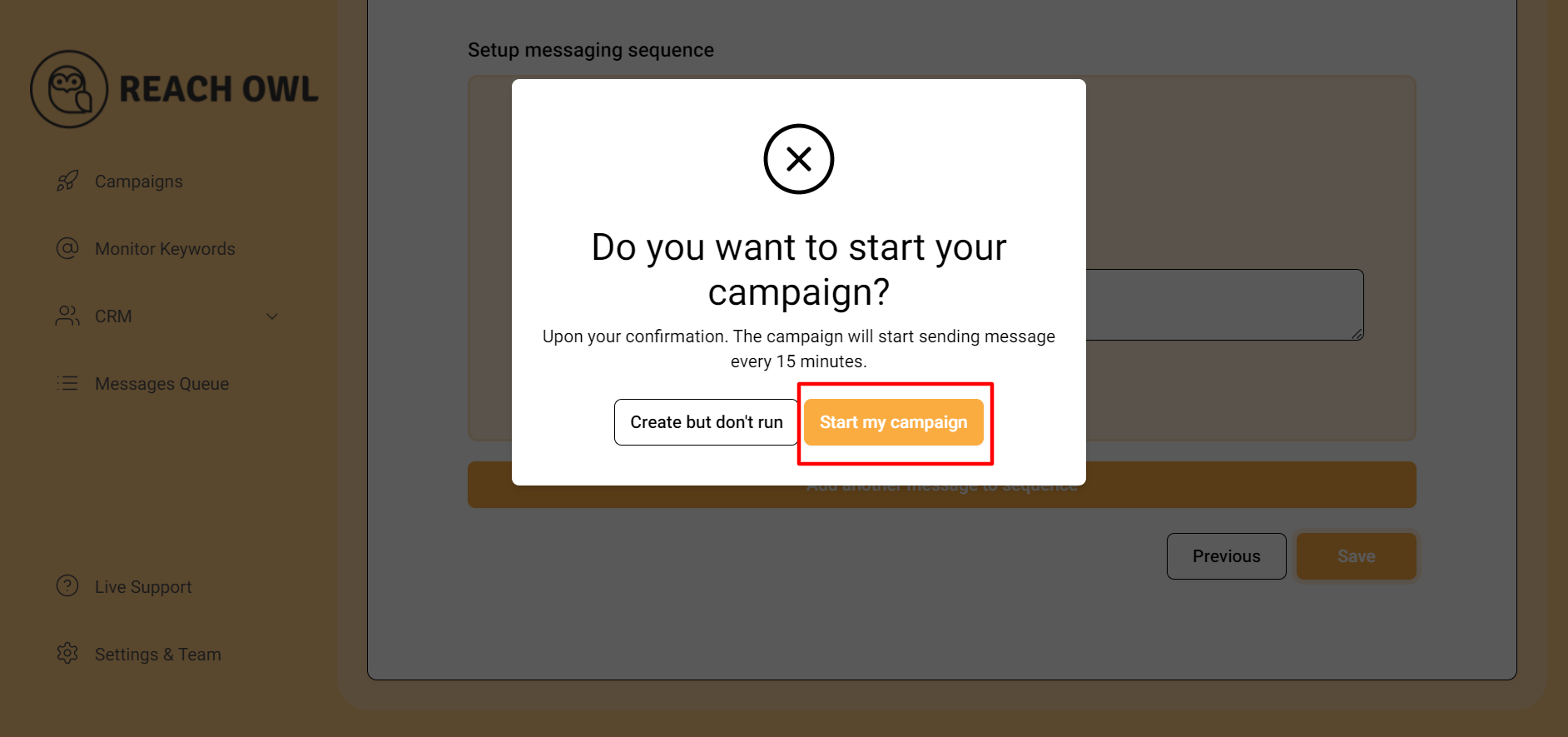
Click “Save” and start your campaign.
Step 10: Monitoring Your Campaign
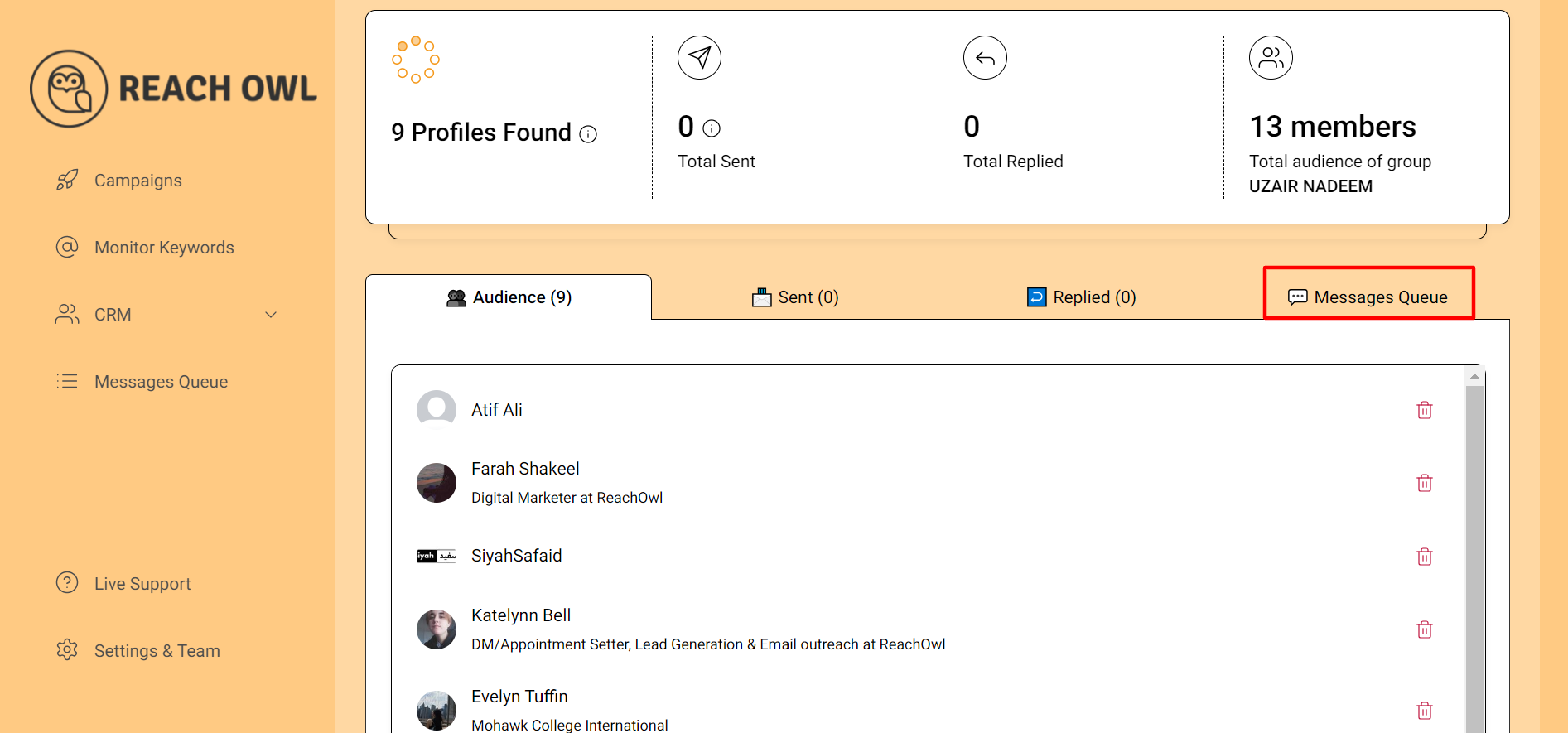
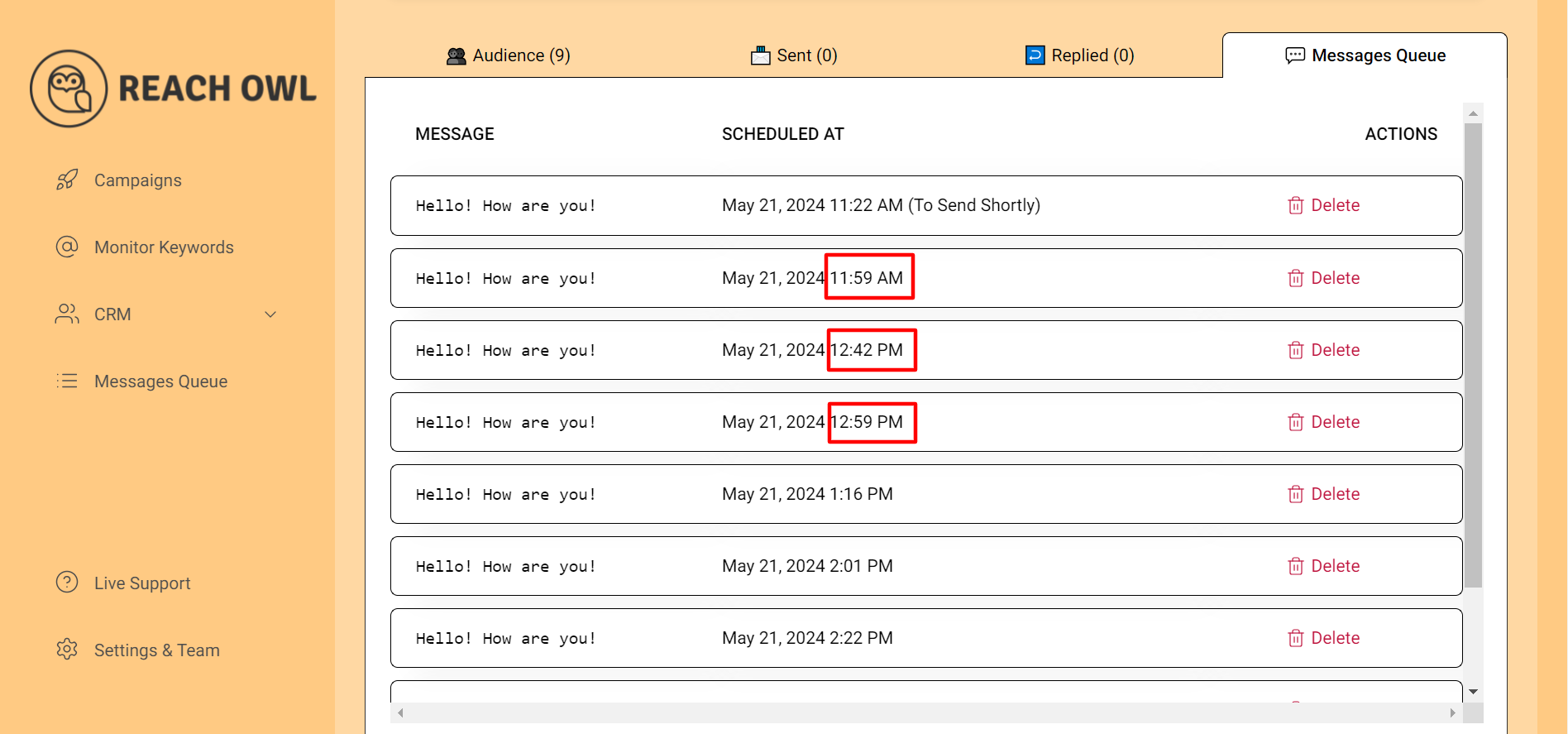
Monitor the progress of your campaign in the background. Go to the message queue section to view the scheduled messages. You will notice that messages and friend requests are being sent at random intervals between 15 and 45 minutes, as specified.
By randomizing the time delay between friend requests and messages, you can make your outreach efforts appear more organic and less automated.
Choosing the right time can increase engagement and reduce the chances of getting a Facebook error and being marked as spam.