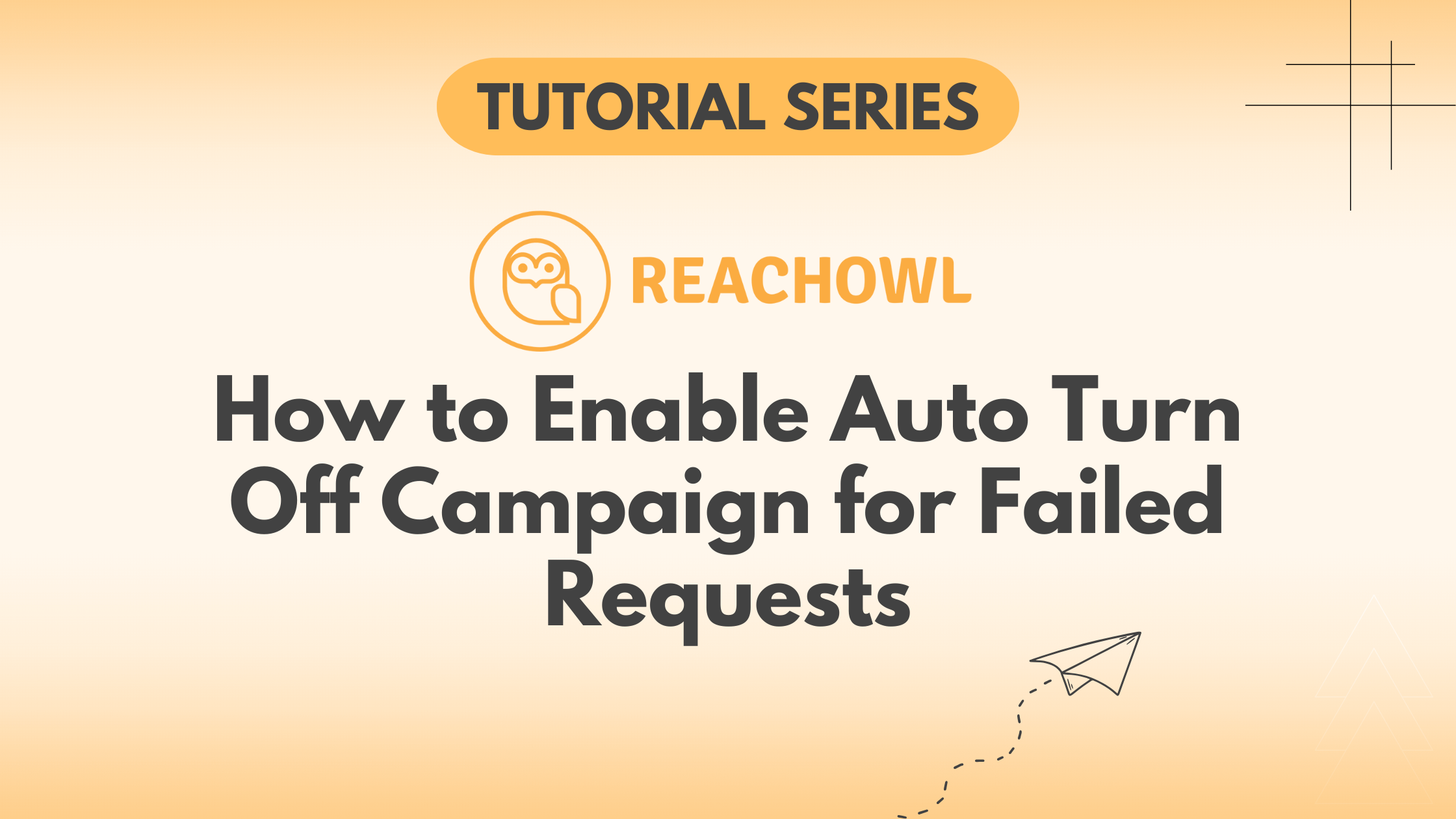We’ve observed that when Facebook detects a user’s profile, it often causes every request—whether it’s a message or a friend request—to fail. To address this issue, we’ve enhanced the ReachOwl settings by introducing an Auto Turn Off Campaign option.
This new feature ensures that if more than 10 messages or friend requests fail consecutively, your campaign will automatically turn off to protect your account from further issues.
Here’s how you can find and use this option:
Step 1: Go to the Setting & Team Section
Navigate to the Settings & Team section from the main menu.
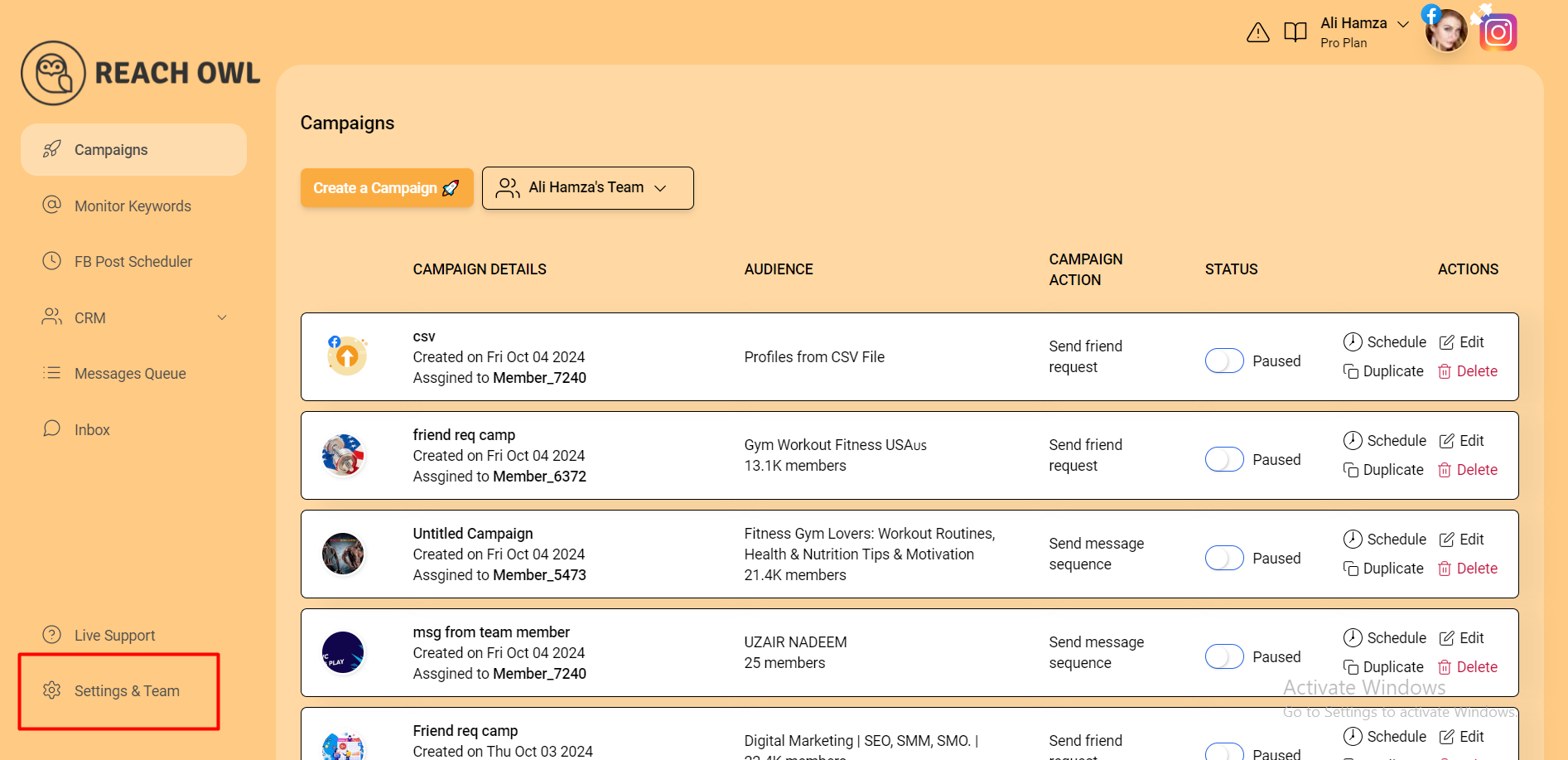
Step 2: Access the Profile Details Section
At the top of the page, you will see several sections. Click on the first one labelled Profile Details.
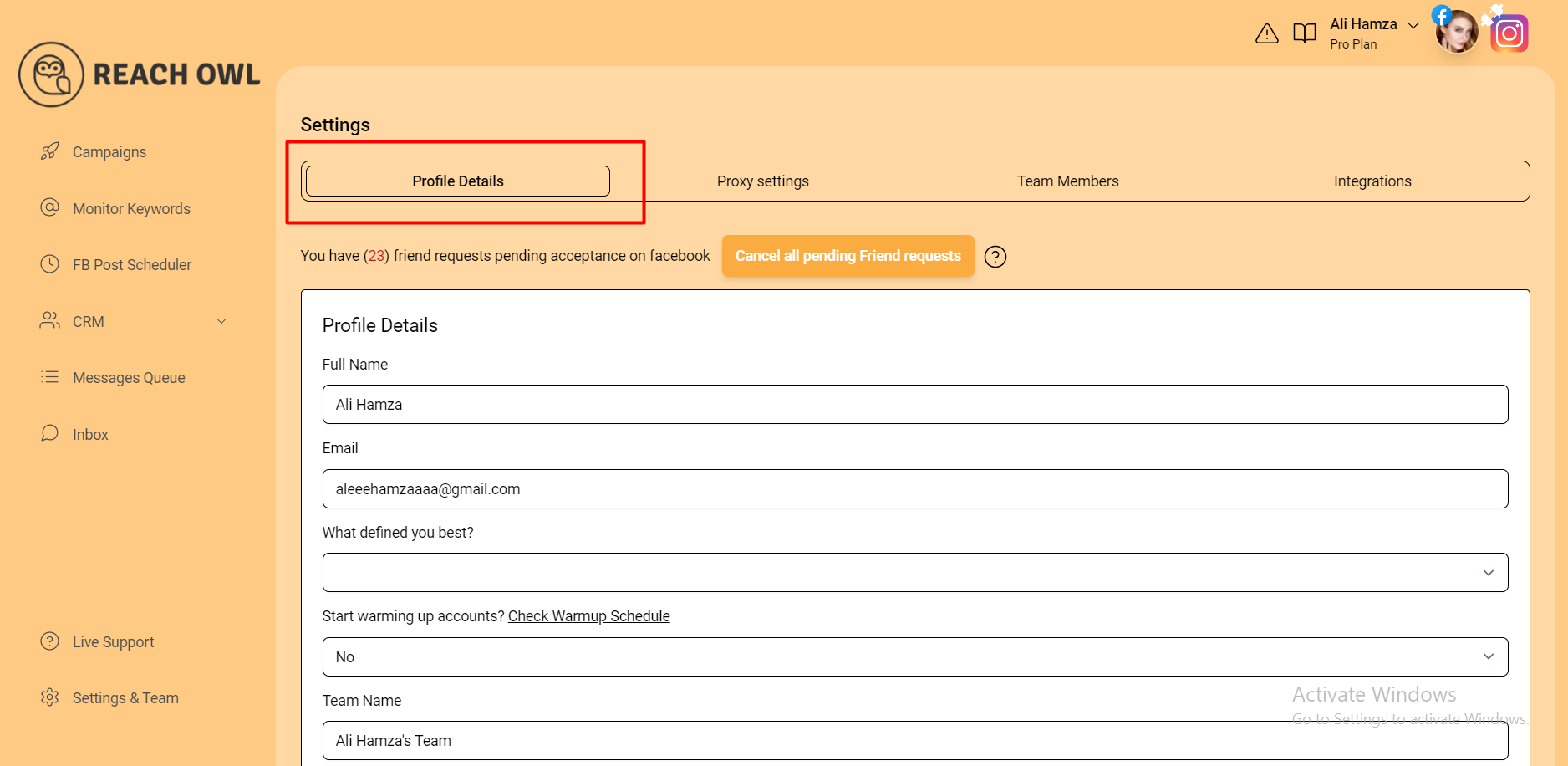
Step 3: Enable the Auto Turn Off Campaign Option
Scroll down to the bottom of the Profile Details section. At the end, you’ll find the Auto Turn Off option. Simply check this box to enable it. Once activated, your campaign will automatically stop if 10 or more messages or friend requests fail in a row.
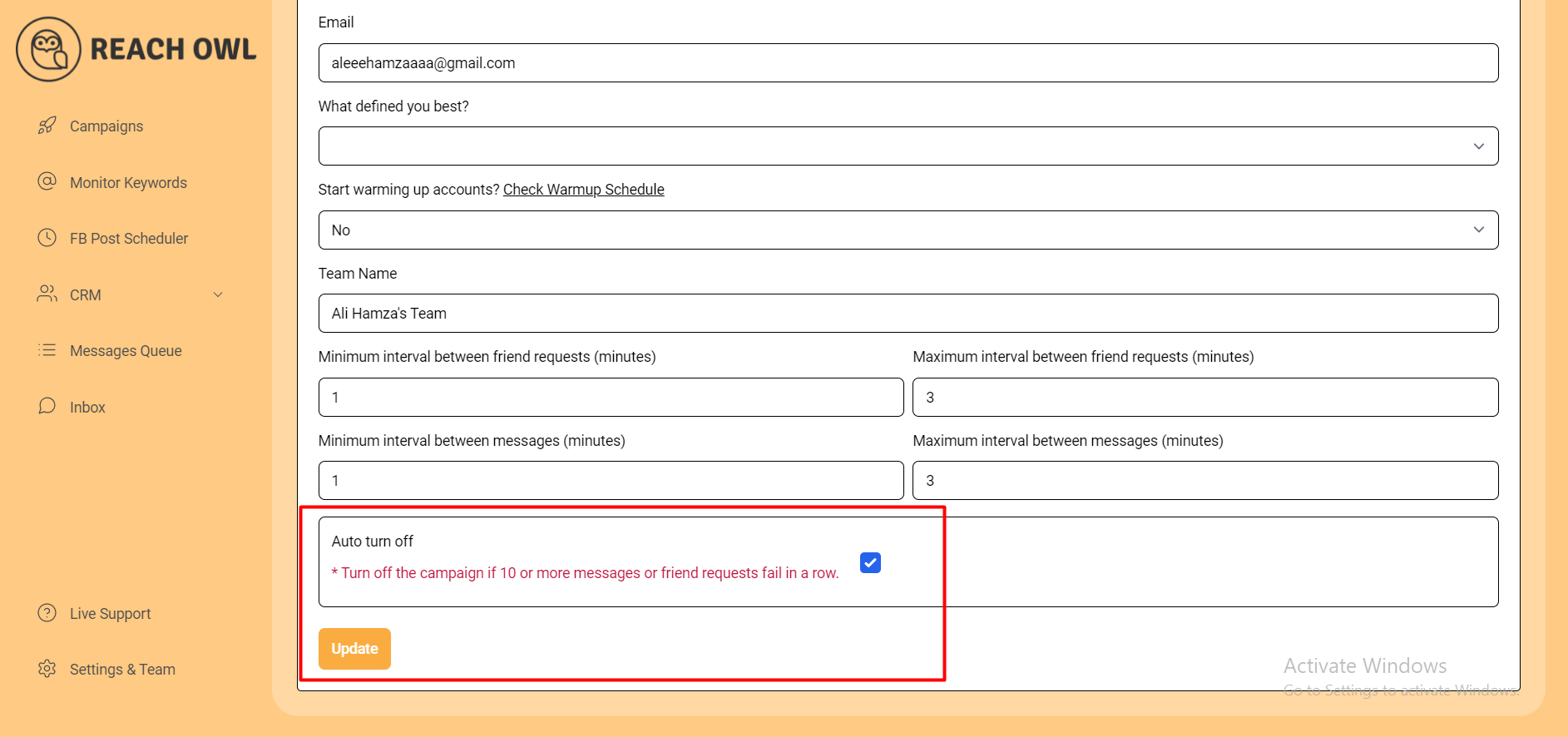
Why This Matters:
With this safety enhancement, if your profile encounters any issues—such as detection or restrictions from Facebook that cause a large number of requests to fail—this feature will automatically turn off your campaign to prevent further failures and protect your account.