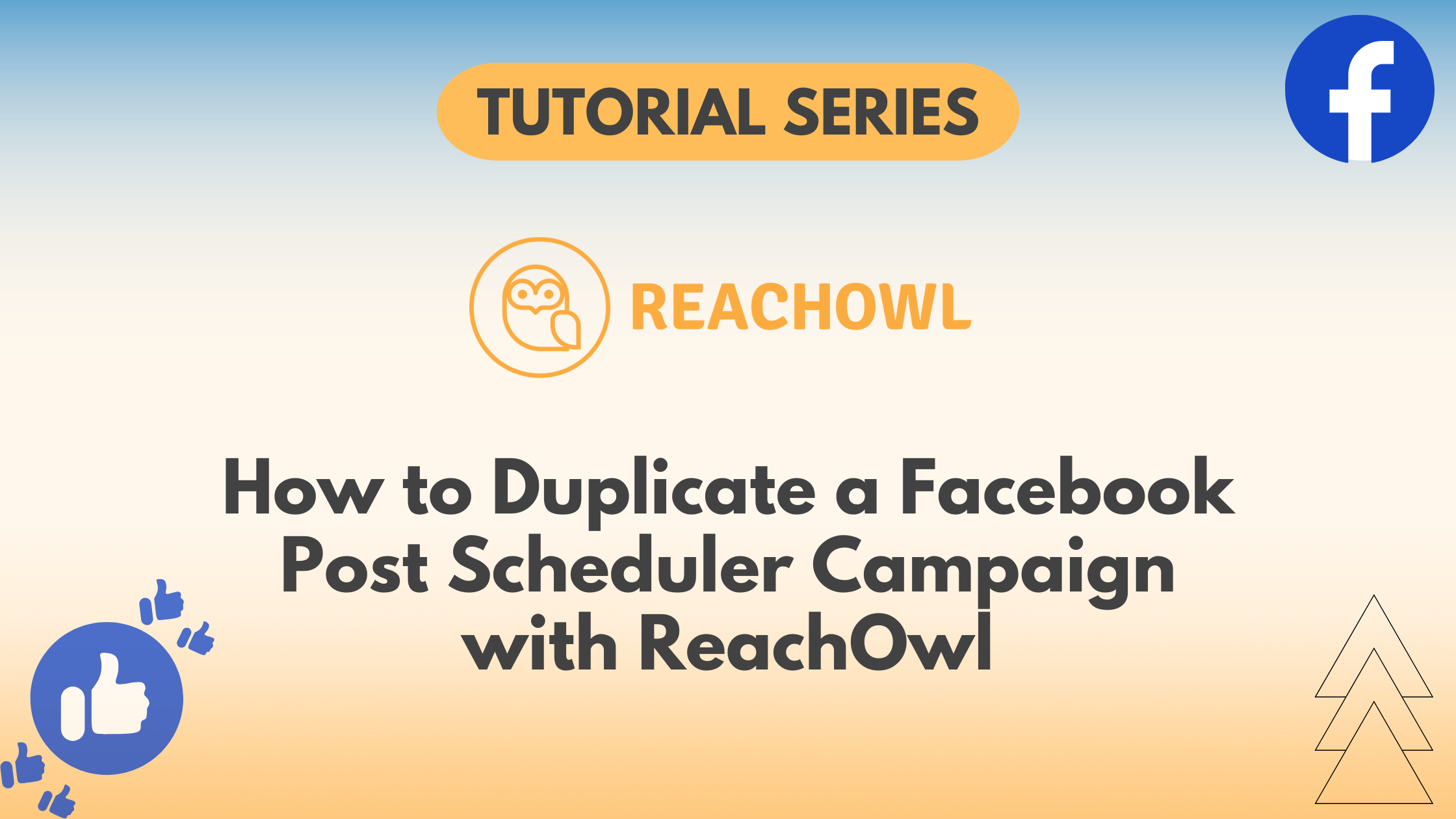Many users face challenges when running posting campaigns. Previously, users had to set up the entire campaign and adjust all the settings from scratch, missing the convenience of cloning campaigns in the post scheduler.
But now, we’ve added a “Duplicate” option in the Post Scheduler campaign feature, allowing you to easily clone your posts, and reuse content, and settings for future campaigns.
Step 1: Go to Facebook Post Scheduler
Navigate to the Facebook Post Scheduler.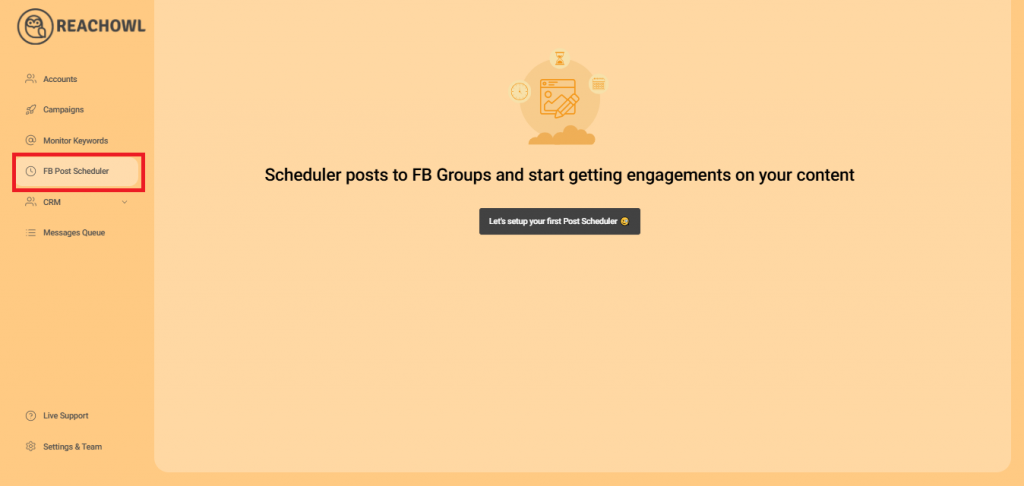
Step 2: Access the Duplicate Button
Click on the “Duplicate” button for any campaign you want to clone.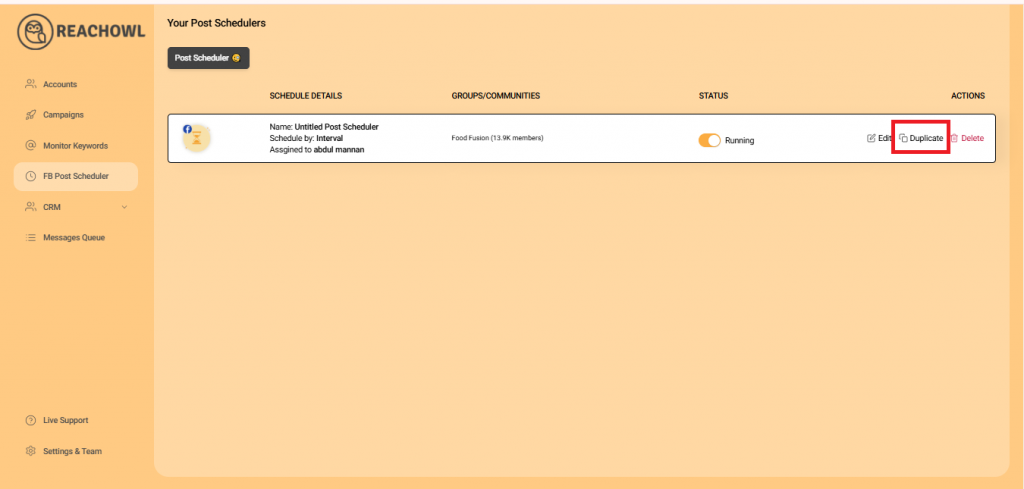
After clicking the “Duplicate” button, a pop-up will appear asking for confirmation to proceed with duplicating the campaign.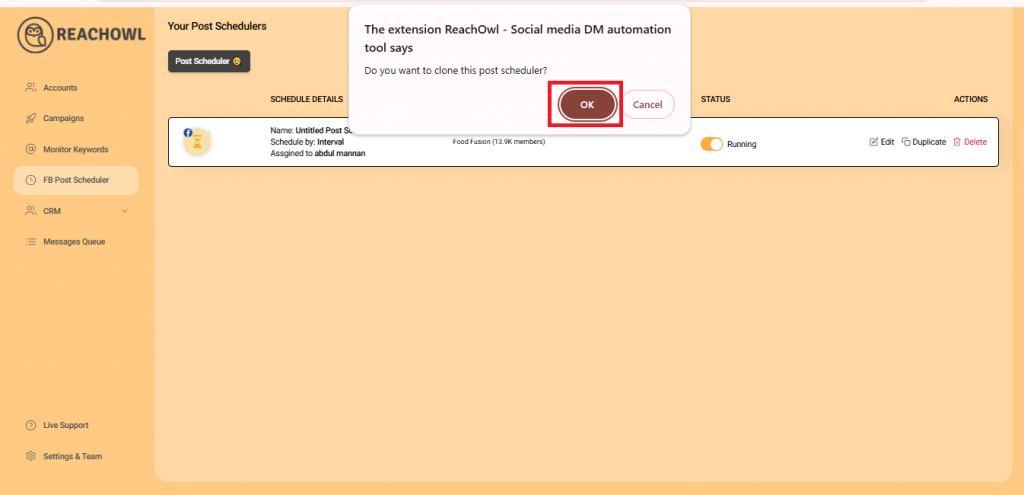
Campaign Duplicated Successfully
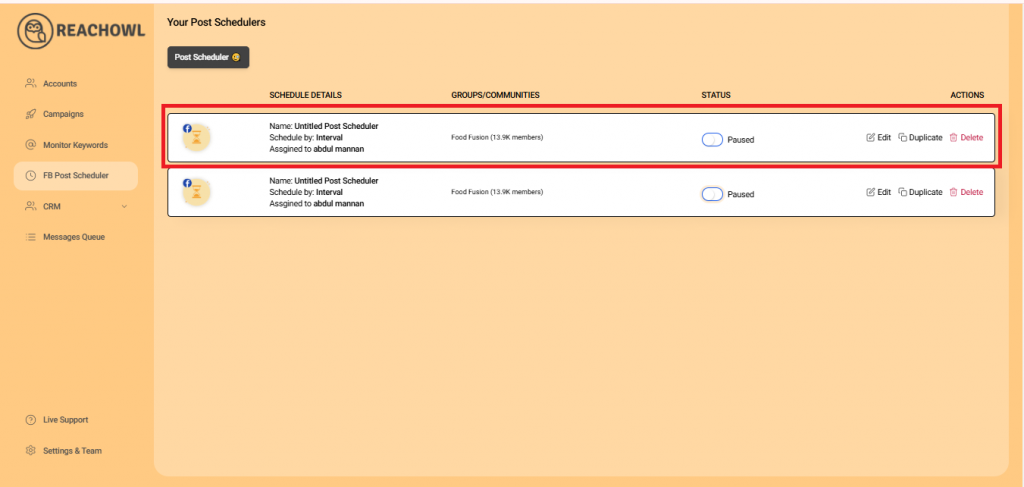
With ReachOwl, you can now avoid the hassle of creating campaigns from scratch. See how simple it is to clone your campaign and make it reusable!