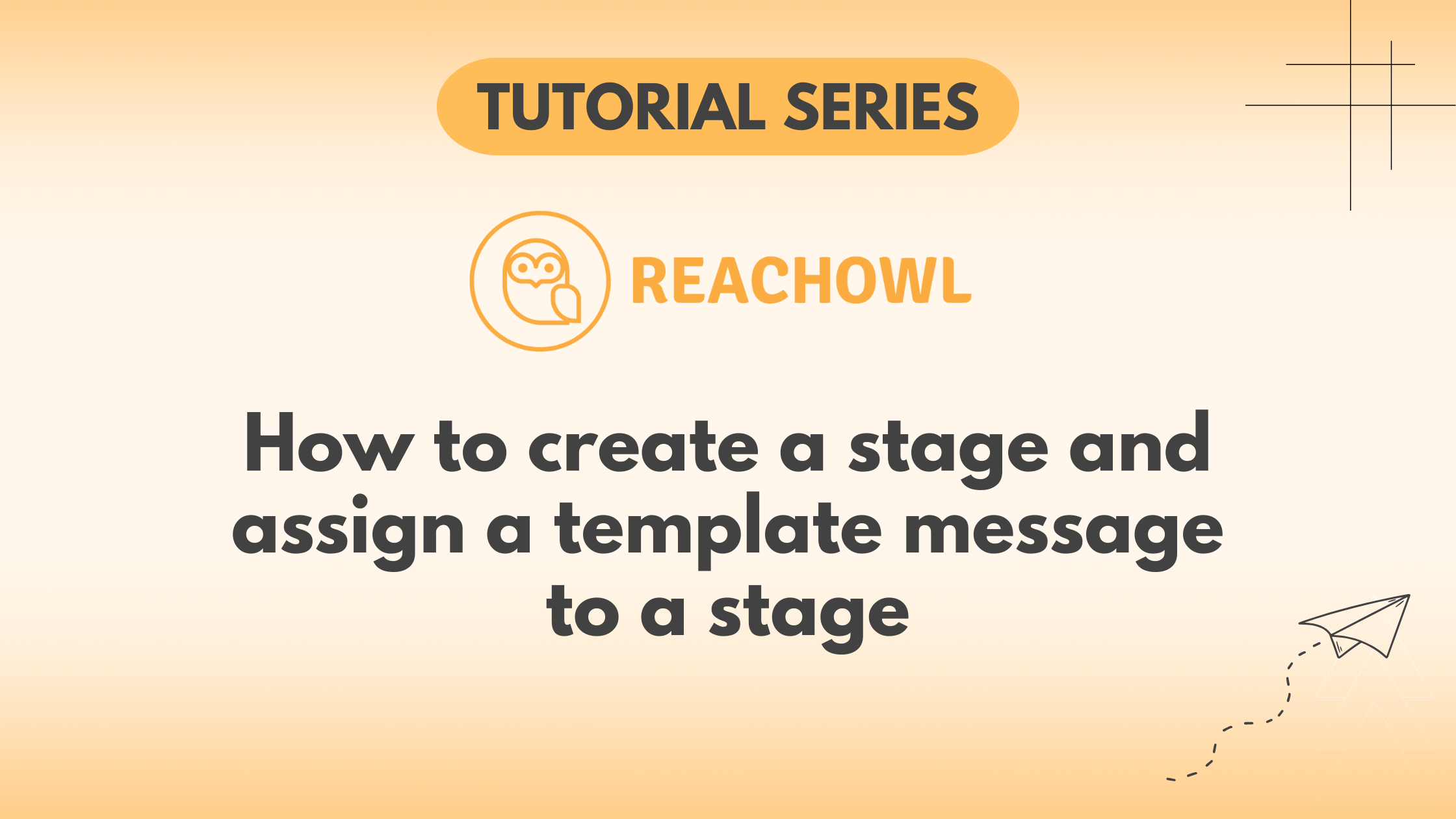Effective outreach often requires a structured approach. ReachOwl CRM empowers you to maximize your efforts through stages and message templates.
Here’s how to create stages and assign message templates:
Step 1: Access CRM Stages
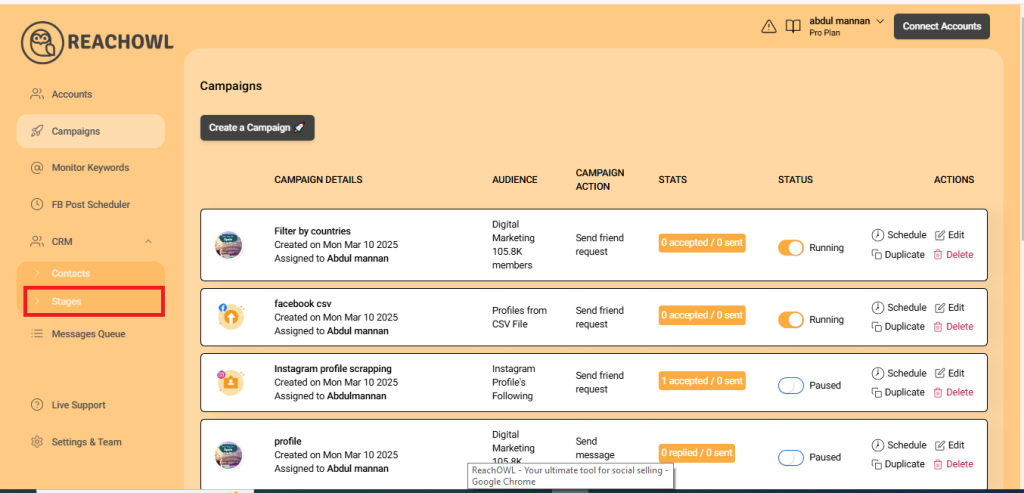
Begin by logging into your ReachOwl account. From the CRM dropdown menu, select ‘Stage.’ This will open up the CRM Stages interface.
Step 2: Add a Stage

In the CRM Stages interface, you’ll see an option to ‘Add Stage.’ Click on it to create your first stage.
Step 3: Name Your Stage
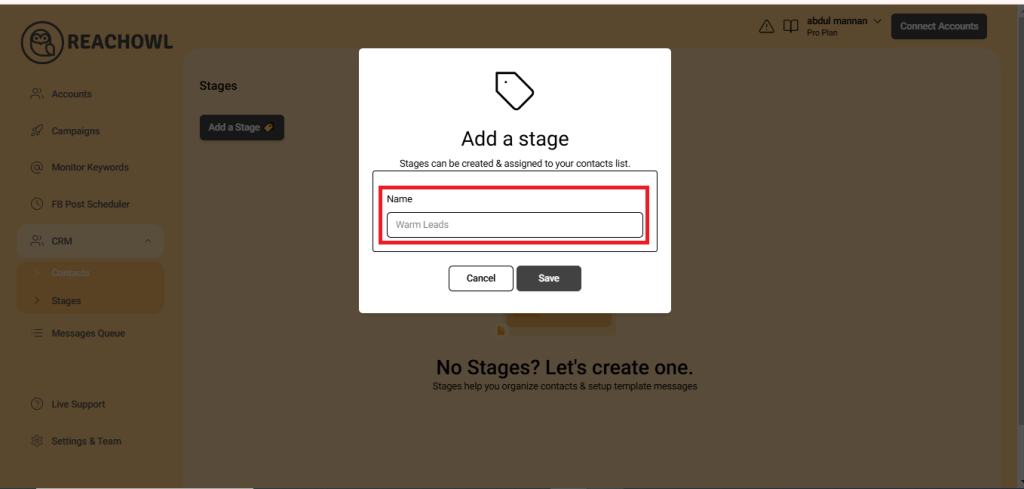
Give your stage a meaningful name. You can be as creative as you like: “Stage 1,” “Follow-up Stage,” “Interested Leads,” or any label that helps you identify its purpose.
Step 4: Save Your Stage
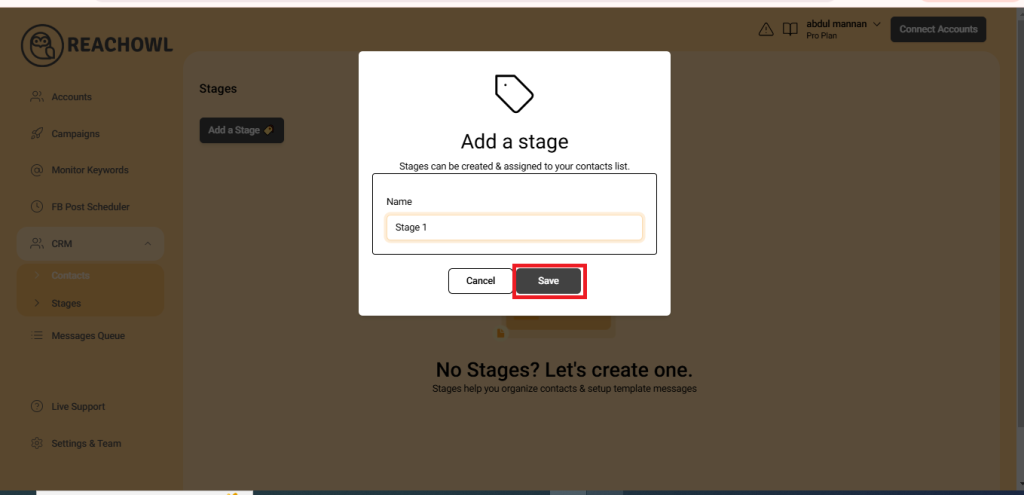
After naming your stage, don’t forget to click ‘Save’ to preserve your changes.
Step 5: Add more stages
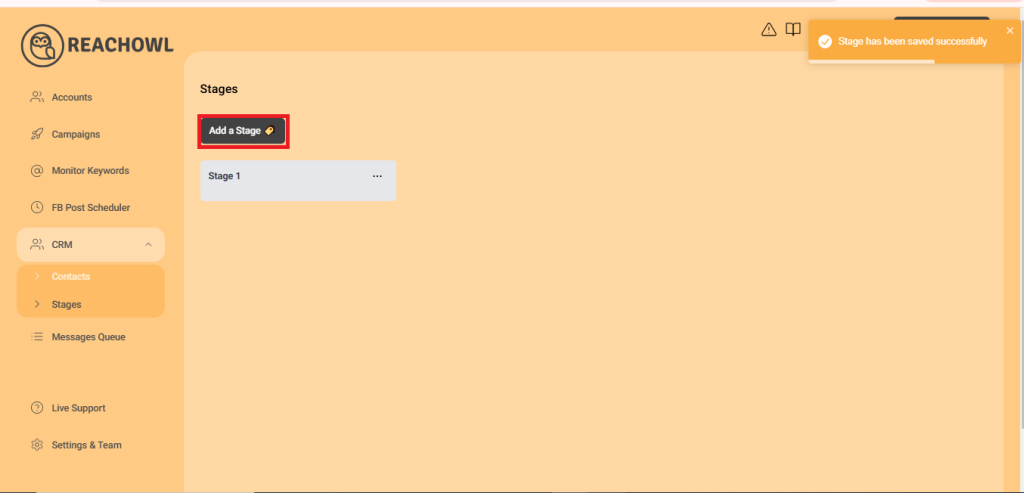
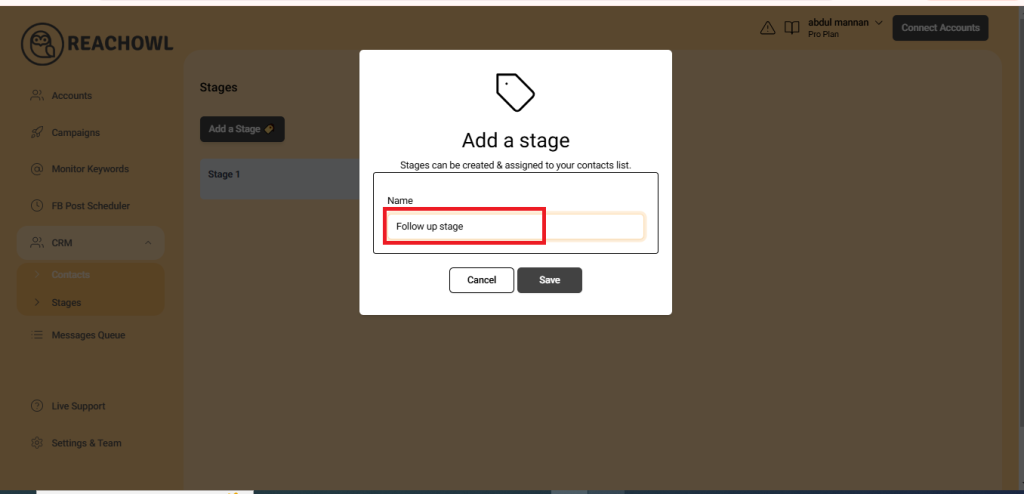
You can create additional stages by clicking the ‘Add Stage’ option again. Name each stage according to its role in your outreach strategy and save them.
Step 6: View Your Stages
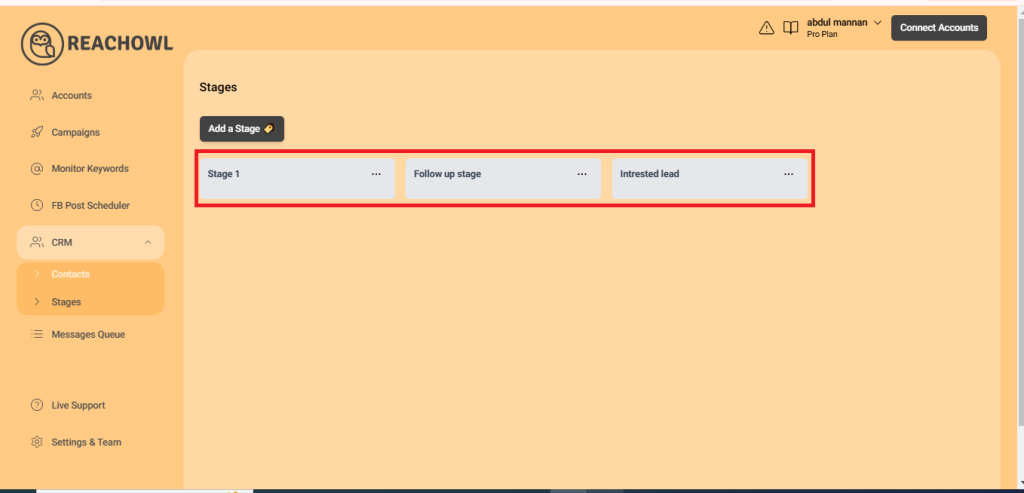
Your created stages will be displayed, helping you visualize your outreach pipeline.
Step 7: Edit or delete stages
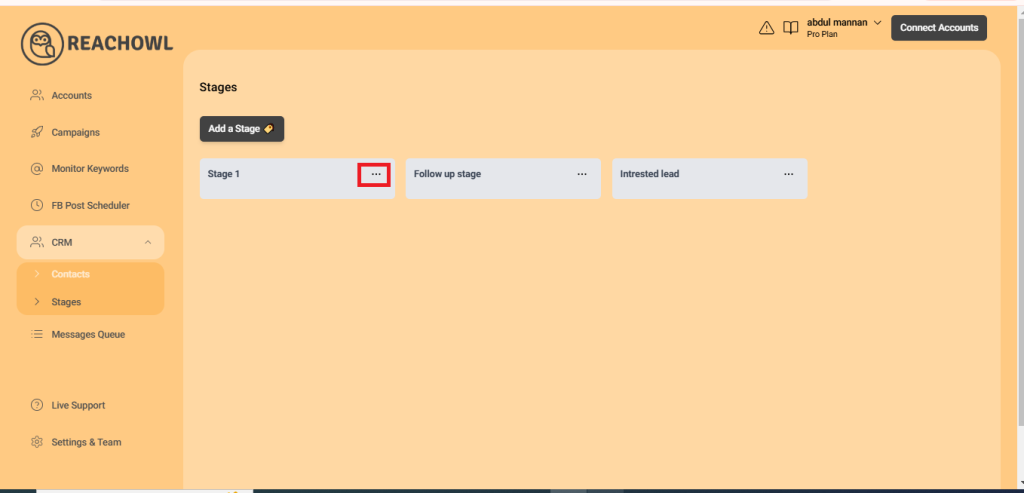
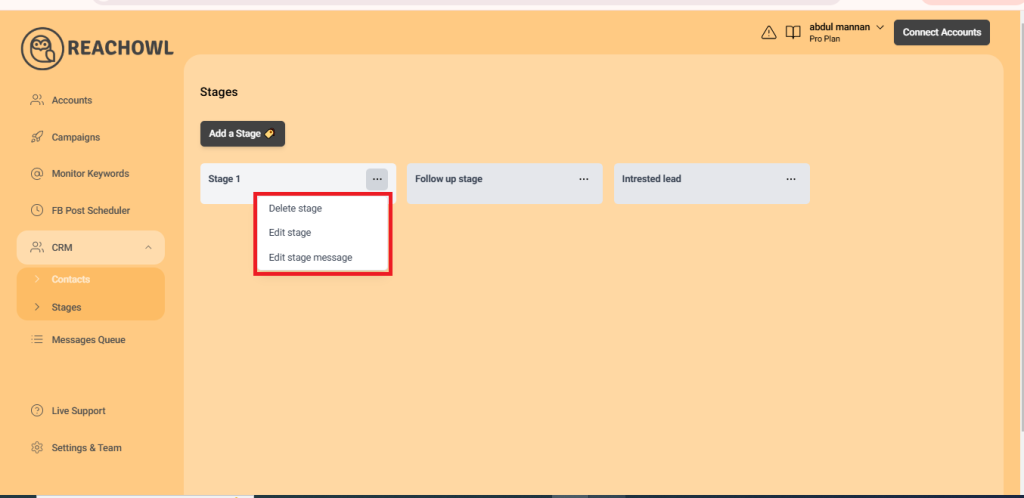
Easily manage your stages by editing their names or deleting them when they’re no longer needed. Click on the three dots next to a stage to access these options.
Step 8: Assign message templates
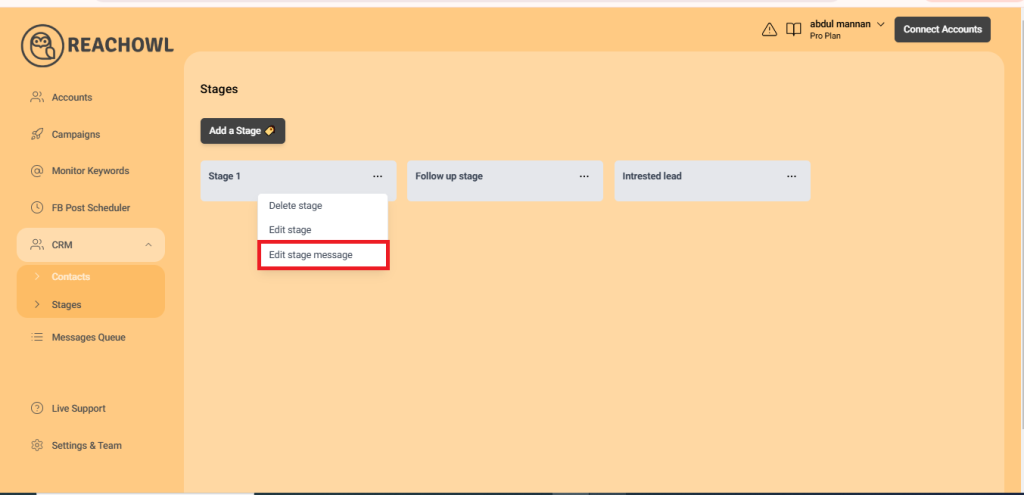
To make your outreach even more efficient, you can assign message templates to your stages. Click on ‘Edit Stage Message’ to begin.
Step 9: Select a Message Template
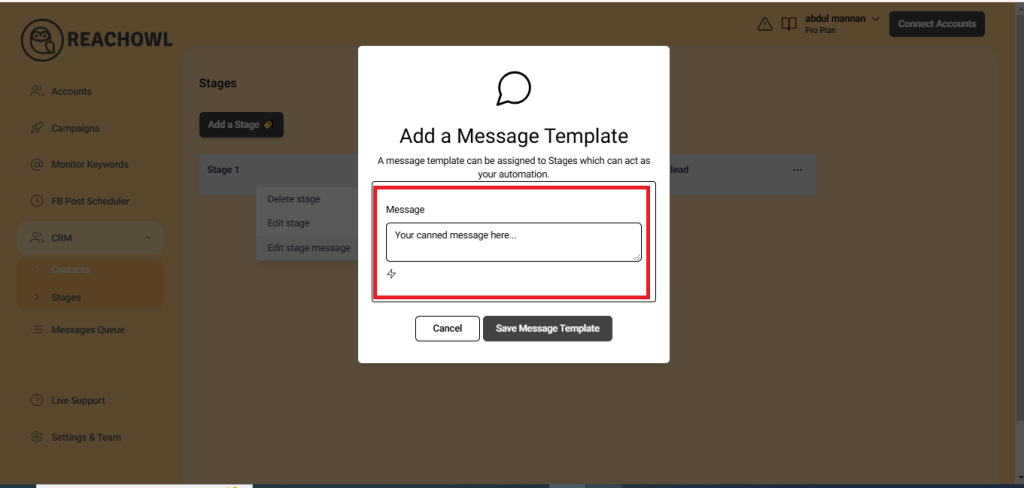
Choose an appropriate message template from your library or create a new one. Customization is the key to effective communication.
Step 10: Save Your Message Template
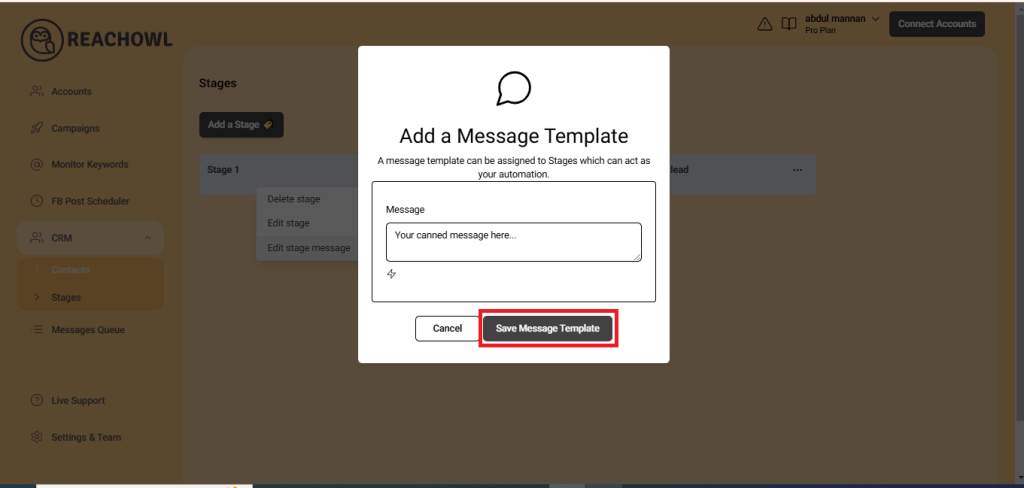
After adding or editing your message template, be sure to click ‘Save.’ Now your stage is equipped with a message template that will be sent to contacts in that stage.
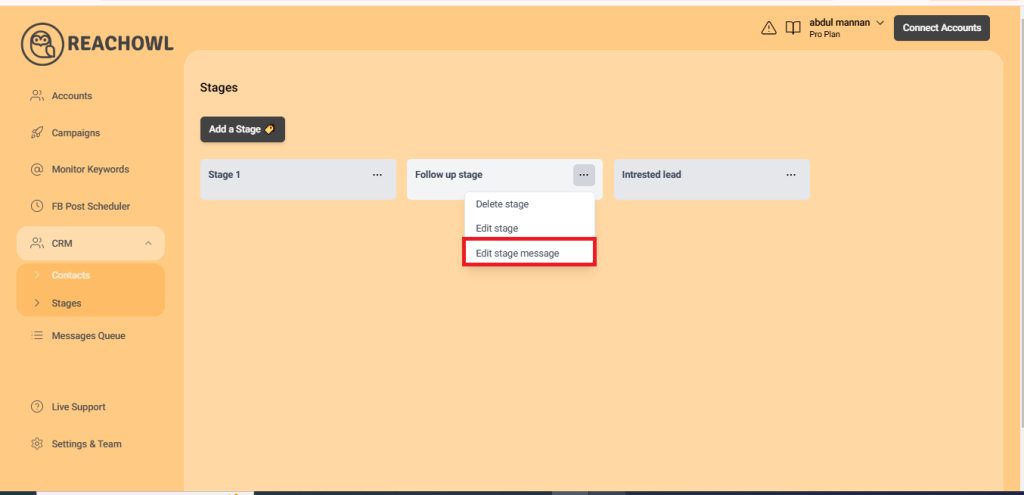
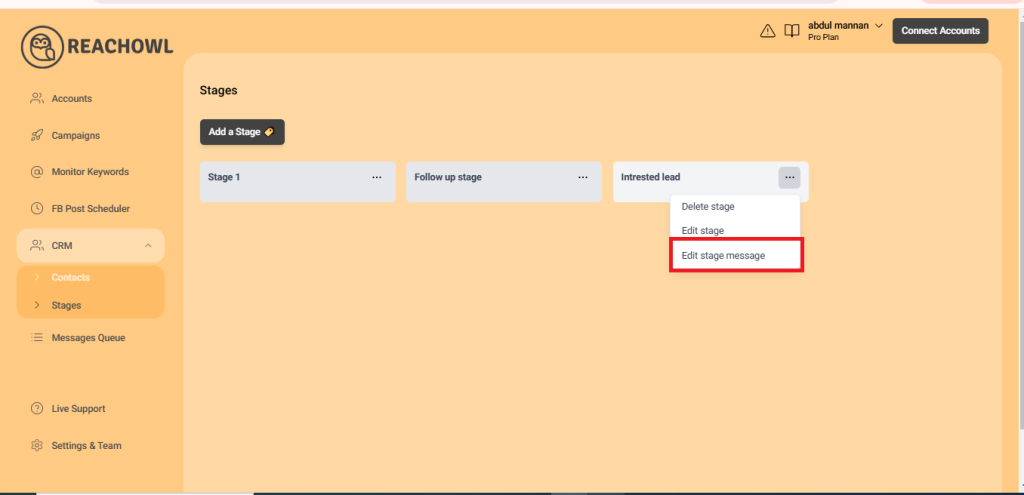
Repeat these steps for each stage of your outreach process. By organizing your contacts into stages and automating messages with templates, you’ll not only save time but also maintain consistency in your interactions.
Conclusion
This structured approach can significantly enhance the effectiveness of your outreach efforts with ReachOwl CRM. So, go ahead, create stages, assign templates, and watch your outreach strategy thrive!