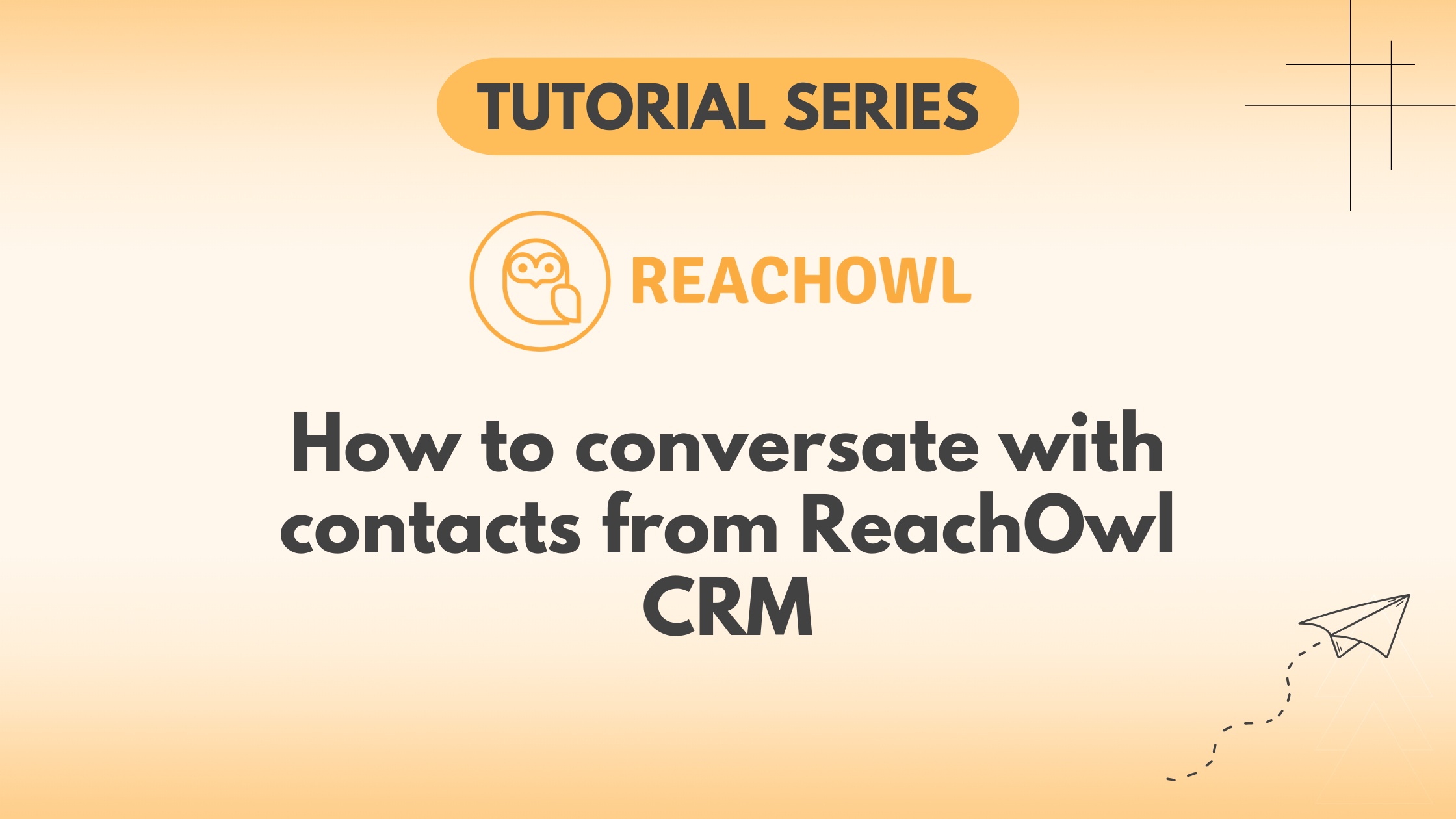ReachOwl’s CRM (customer relationship management) is a powerful tool for managing and nurturing your connections. Whether you’re reaching out to potential leads, collaborators, or just keeping up with your network,
In this tutorial, we will guide you how to effectively converse with your CRM contacts
Step 1: Navigate to CRM Contacts
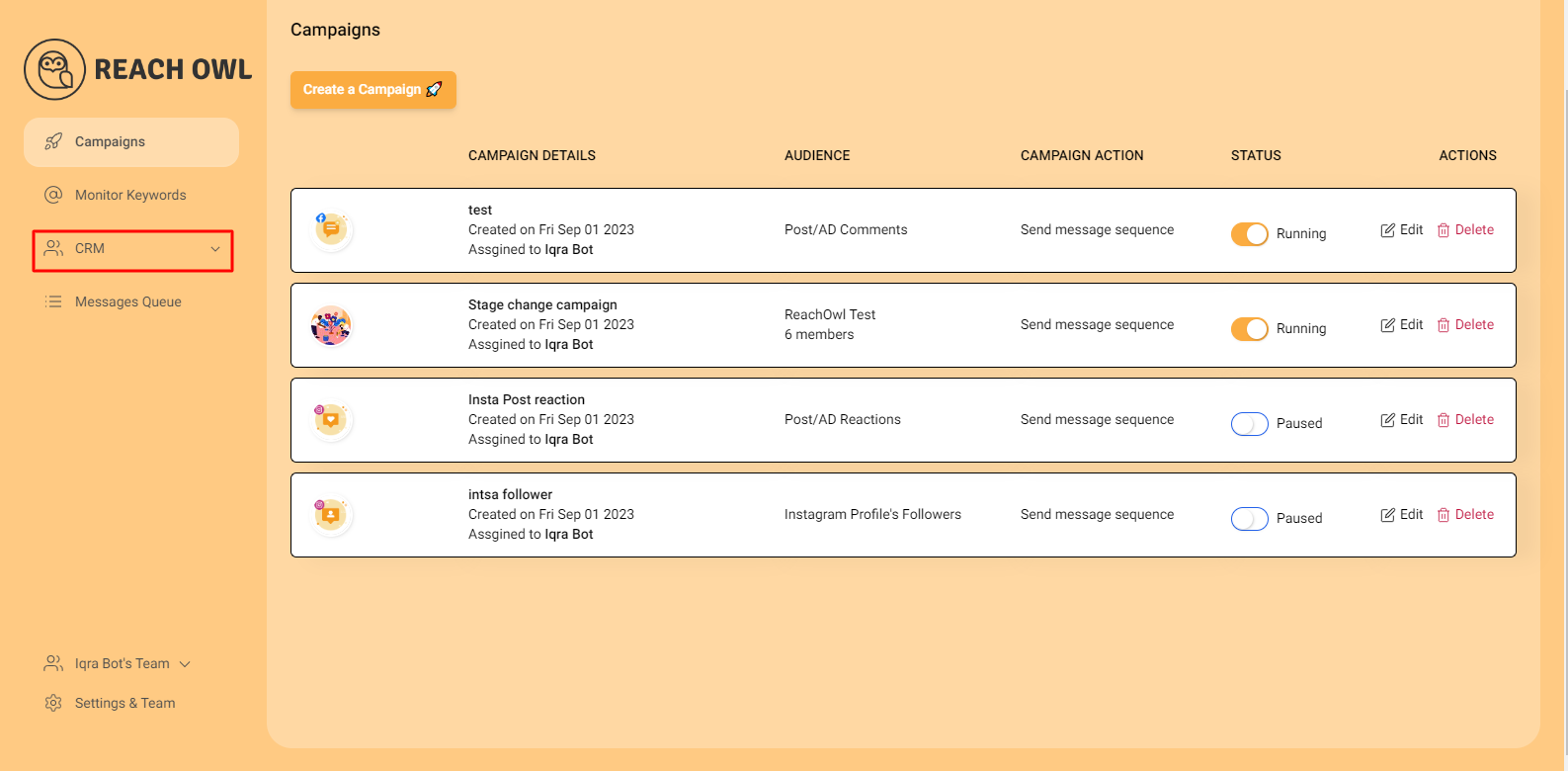
Access your ReachOwl account and click on the “CRM” option. Scroll down to find “Contacts” and click on it to view your list of contacts.
Step 2: Select a contact
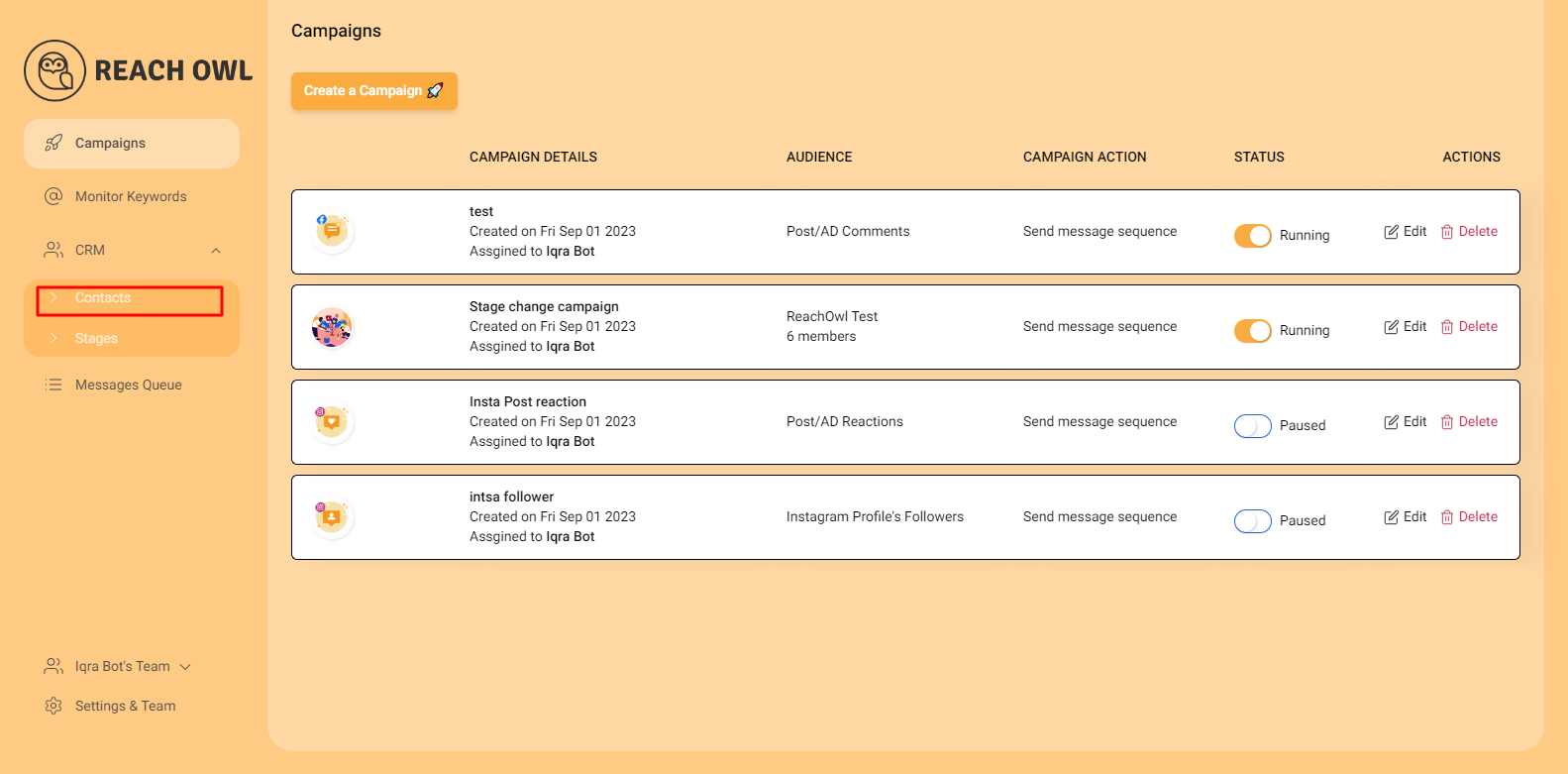
From the list of contacts, click on the specific contact you wish to engage with. You’ll discover various profiles extracted from your different campaigns.
Step 3: Explore contact profiles
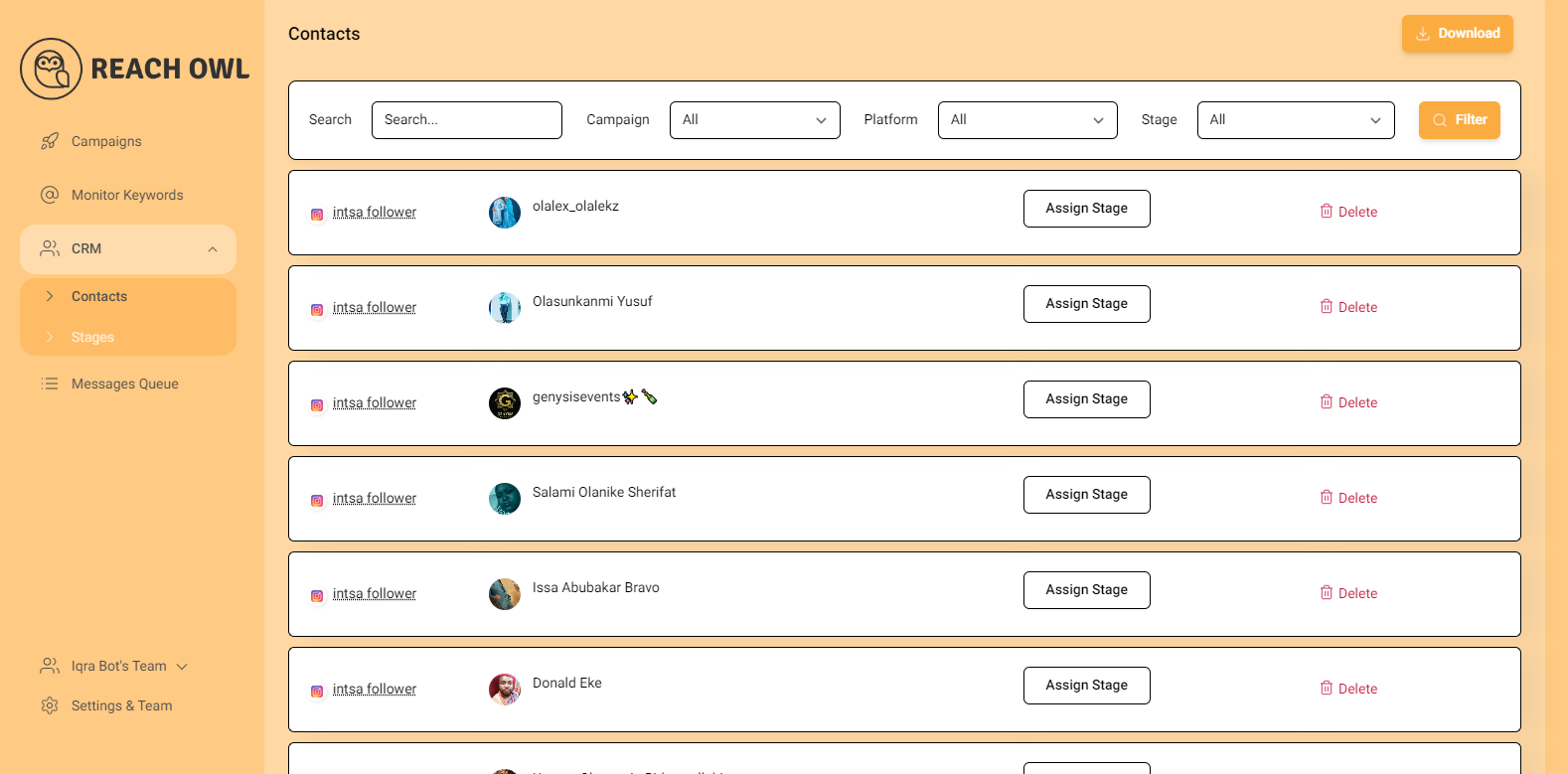
Upon clicking a contact, you’ll gain access to all the profiles extracted from your various campaigns. These profiles represent potential connections you’ve engaged with through ReachOwl.
Step 4: Choose a profile to initiate contact
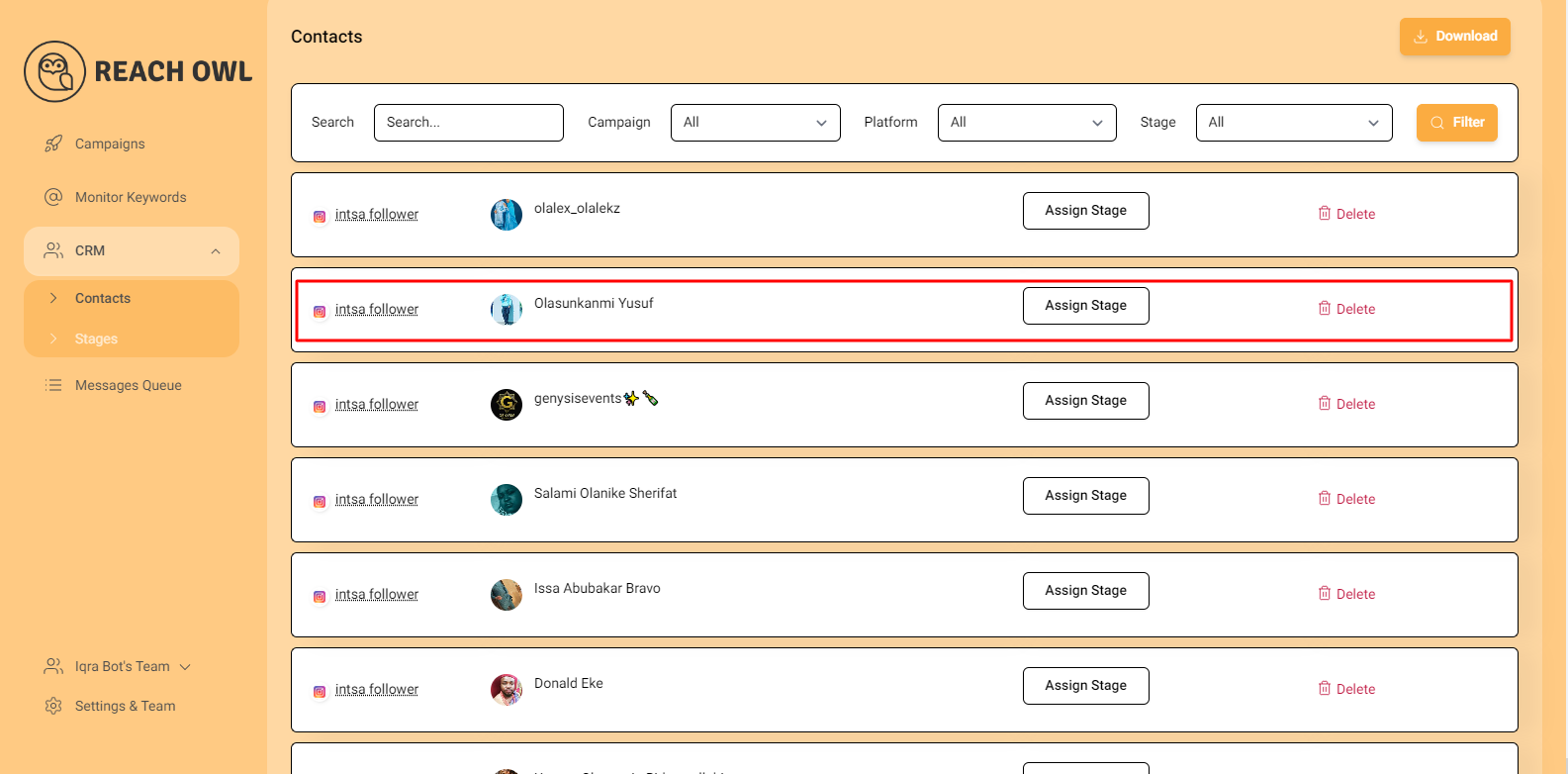
Select a profile from the list of contacts with whom you want to initiate a direct conversation. This could be someone you’ve connected with through a campaign and wish to engage further with.
Step 5: Compose Your Message
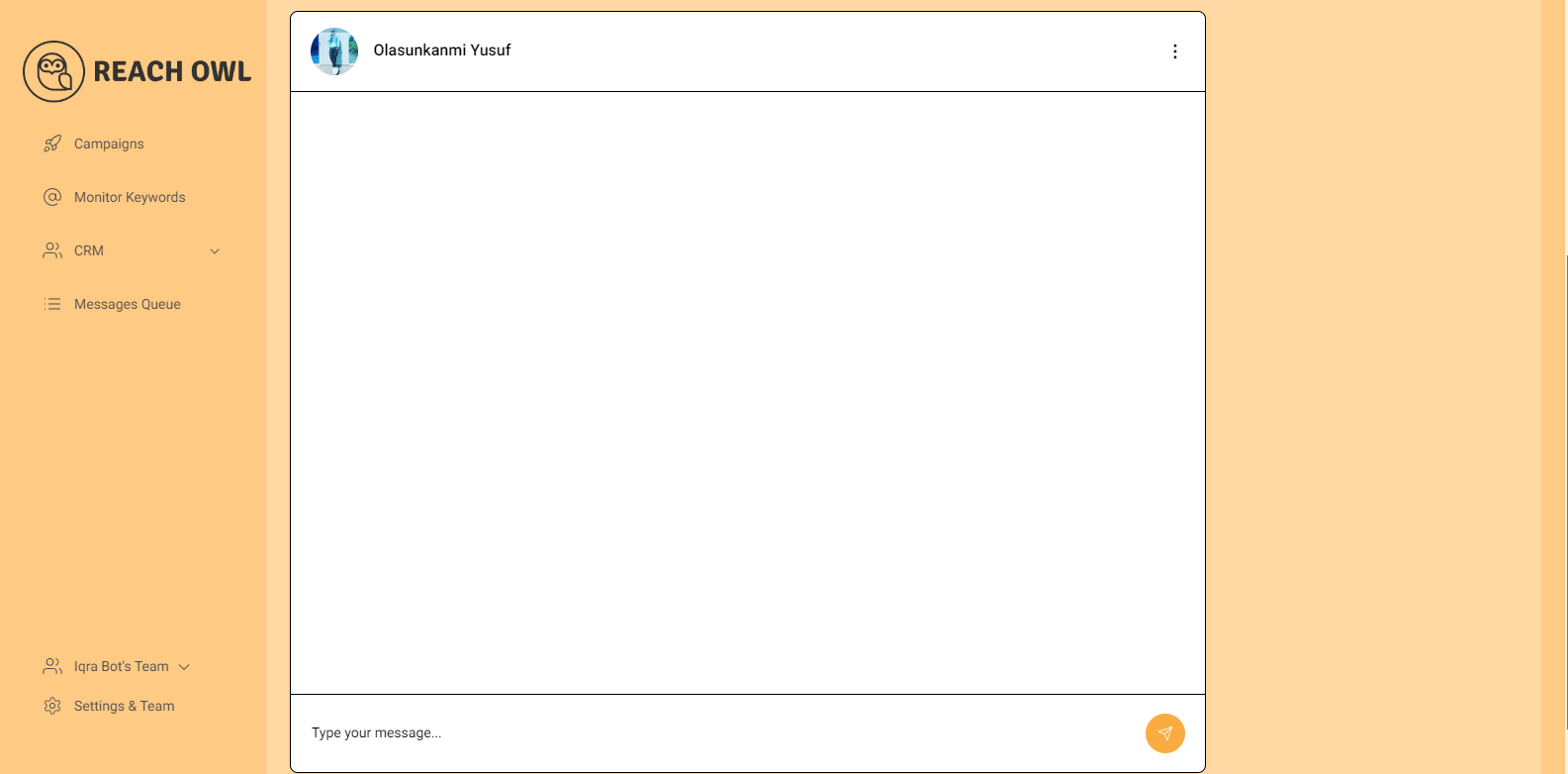
Craft your message for the selected contact. Use this opportunity to introduce yourself, share your objectives, or simply start a meaningful conversation. The message editor allows you to personalize your content.
Step 6: Send your message
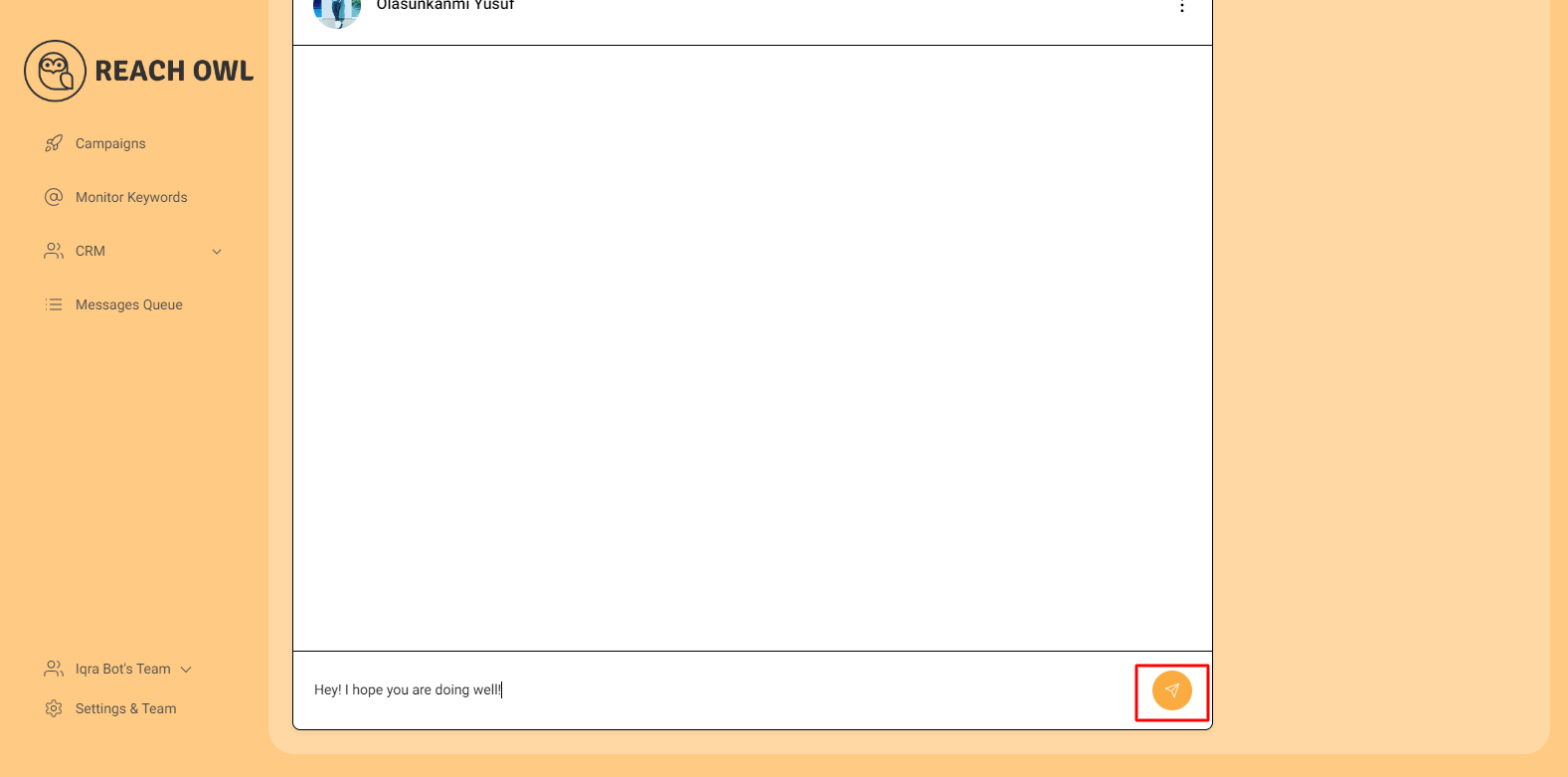
After composing your message, click the “Send” button to dispatch it to your chosen contact. Your message will be delivered directly to the recipient’s ReachOwl inbox.
Step 7: Add Notes and Save
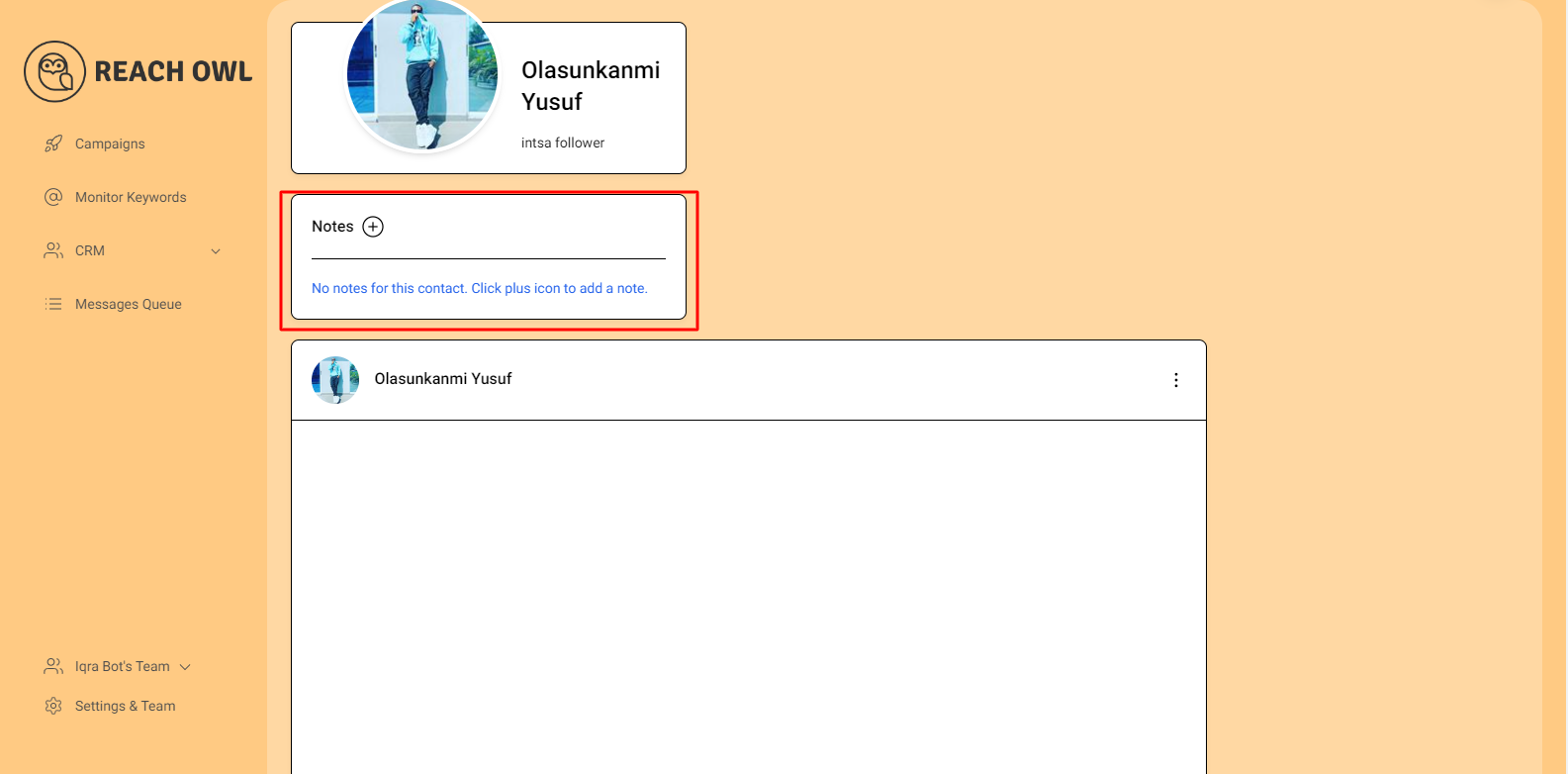
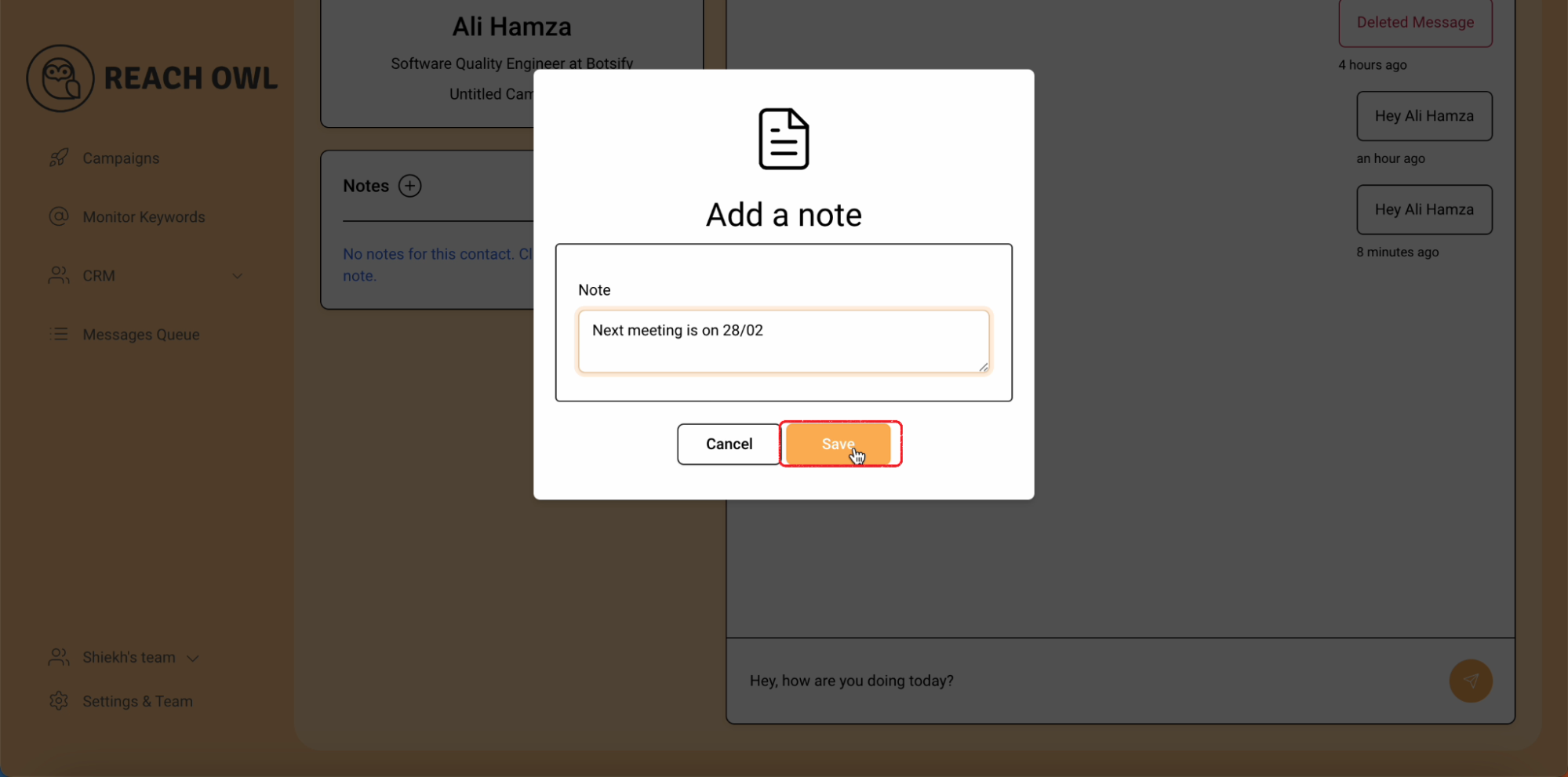
Enhance your contact records by adding notes to capture important details of your interaction. These notes can include key points from your conversation, future follow-up ideas, or any relevant information. Save these changes for future reference.
Step 8: Navigate Back to Your Contact List
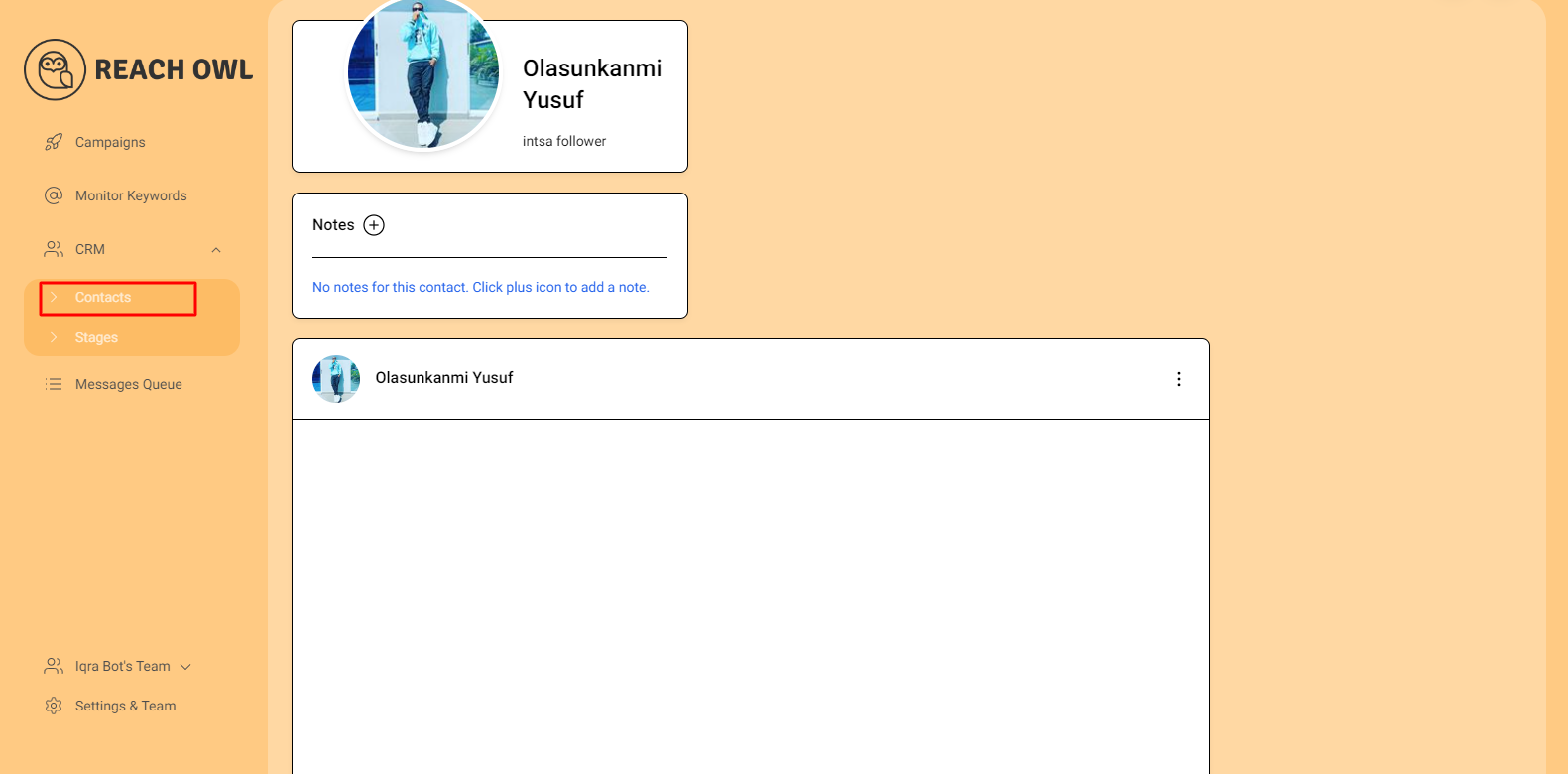
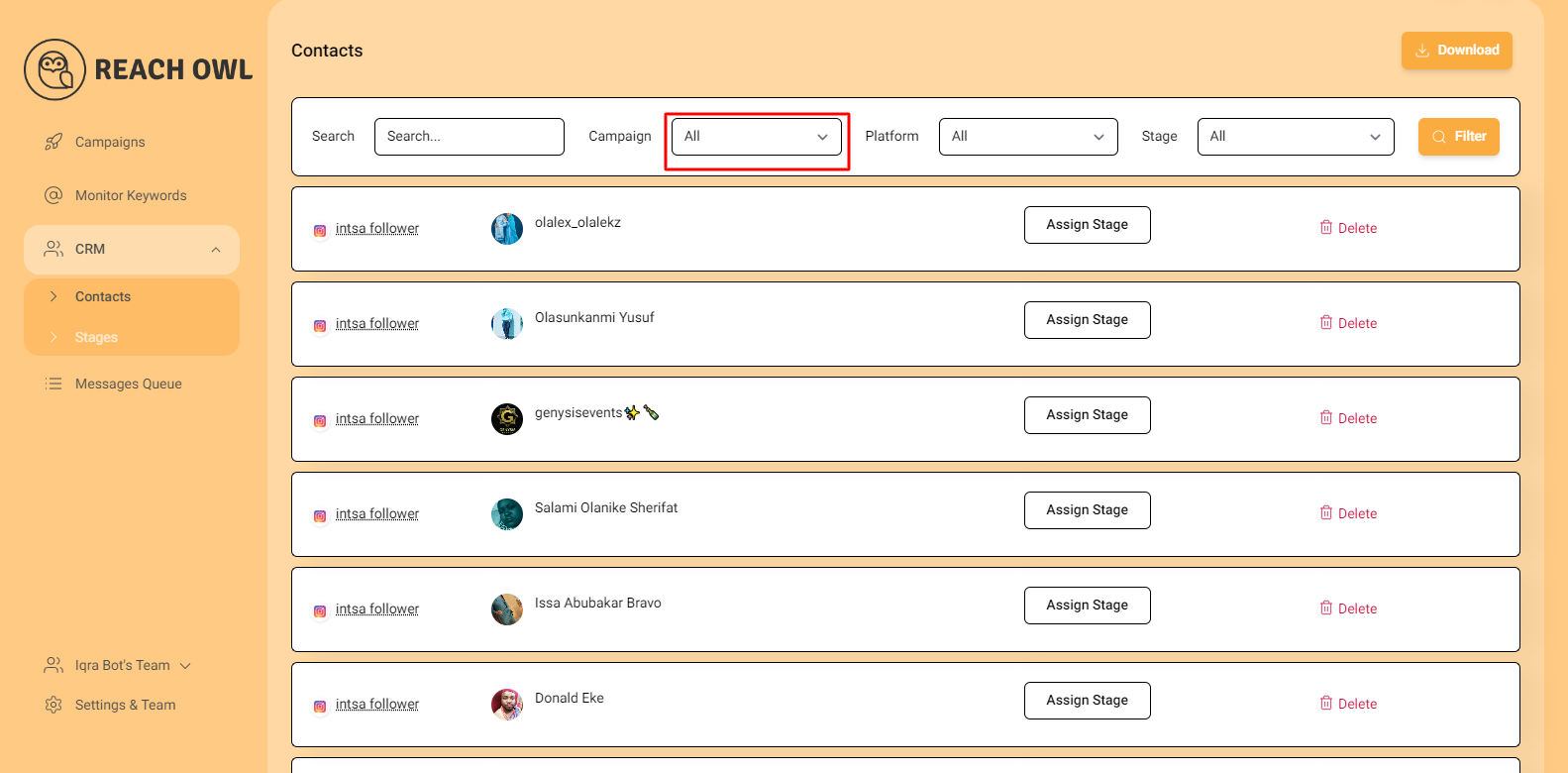
Return to your contact list by clicking on “All” to access your complete contact database.
Step 9: Filter Contacts by Campaign
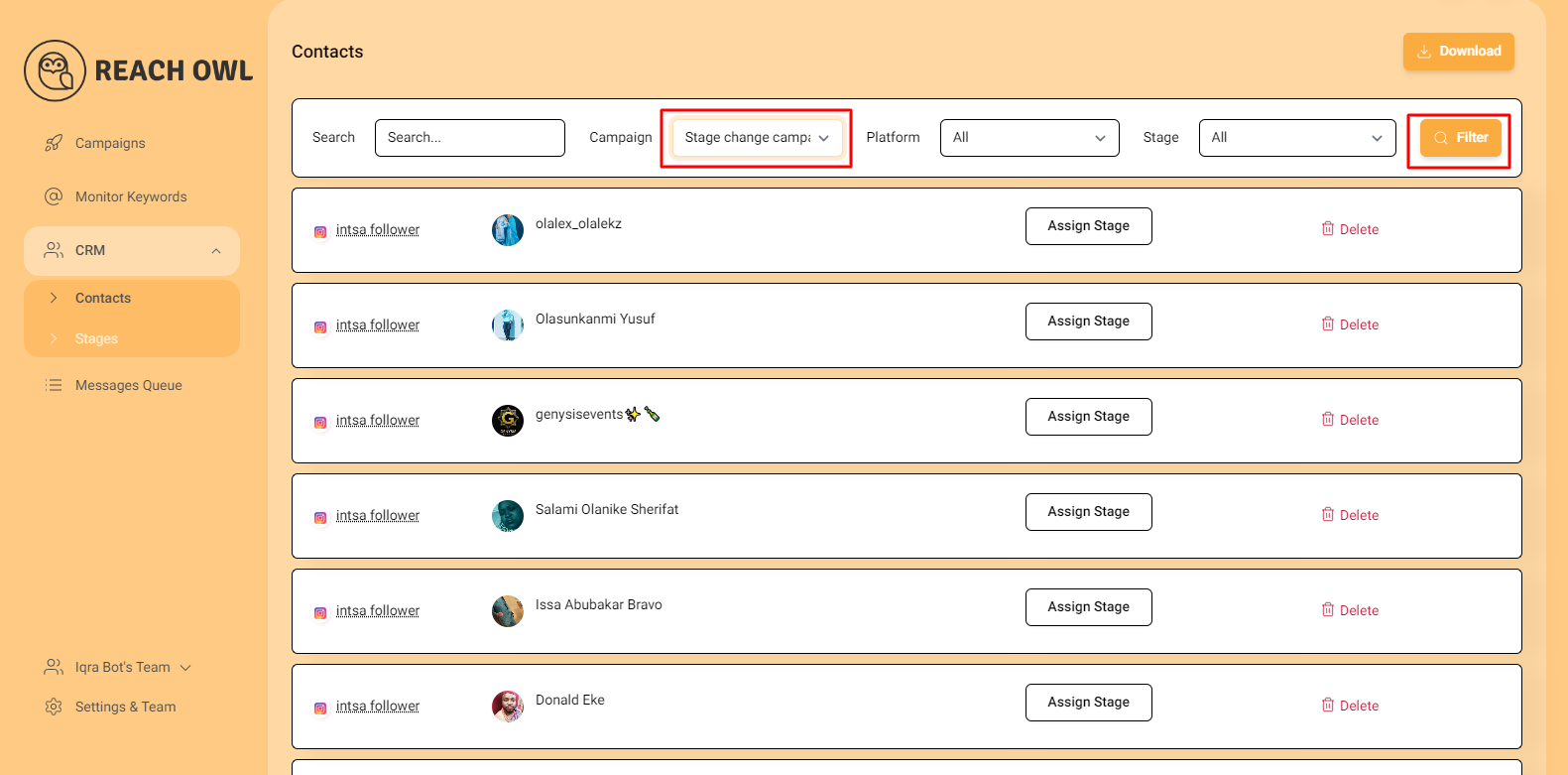
If you want to narrow down your contacts based on specific campaigns, click on the campaign you’re interested in.
Step 10: Select and send messages
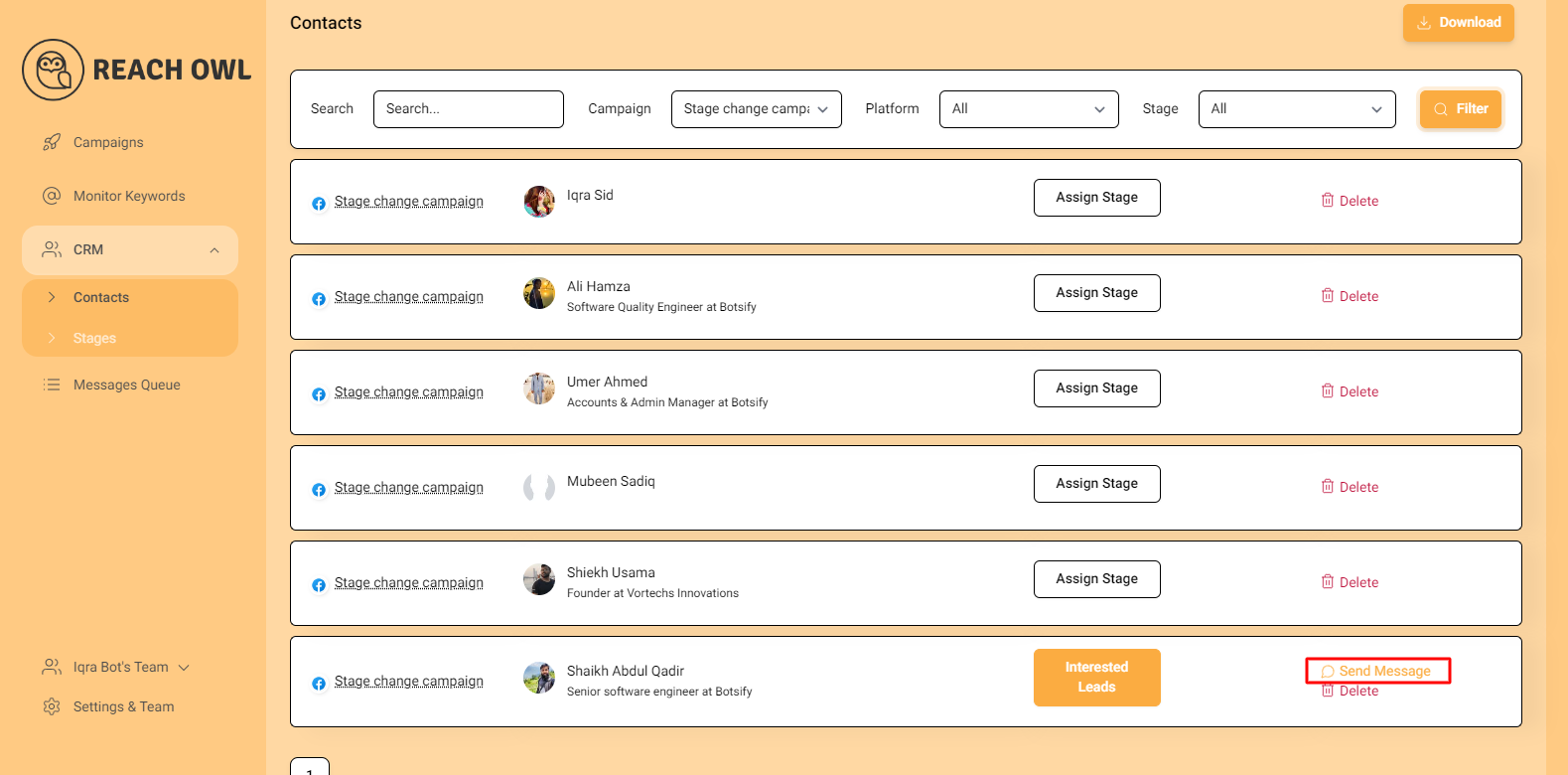
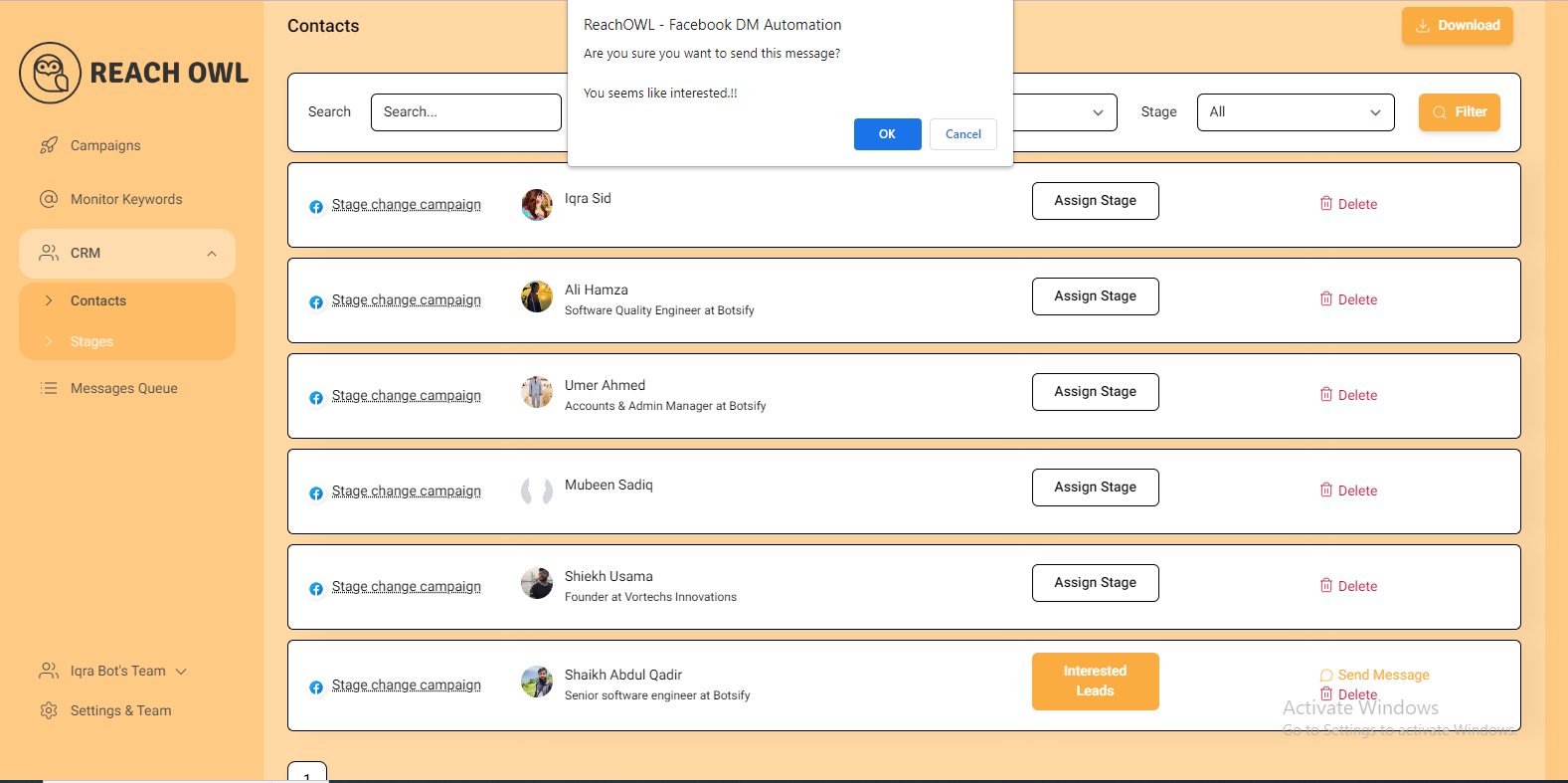
Within the chosen campaign, select profiles that align with your interests or represent potential leads. Click the “Send Message” option to engage these contacts directly. Confirm your action by clicking “OK.”
Conclusion
Conversing with your CRM contacts using ReachOwl is a streamlined process that empowers you to build and maintain meaningful connections. Whether you’re nurturing leads, fostering collaborations, or simply expanding your network. So, dive into your CRM contacts today and unlock the potential of your network.