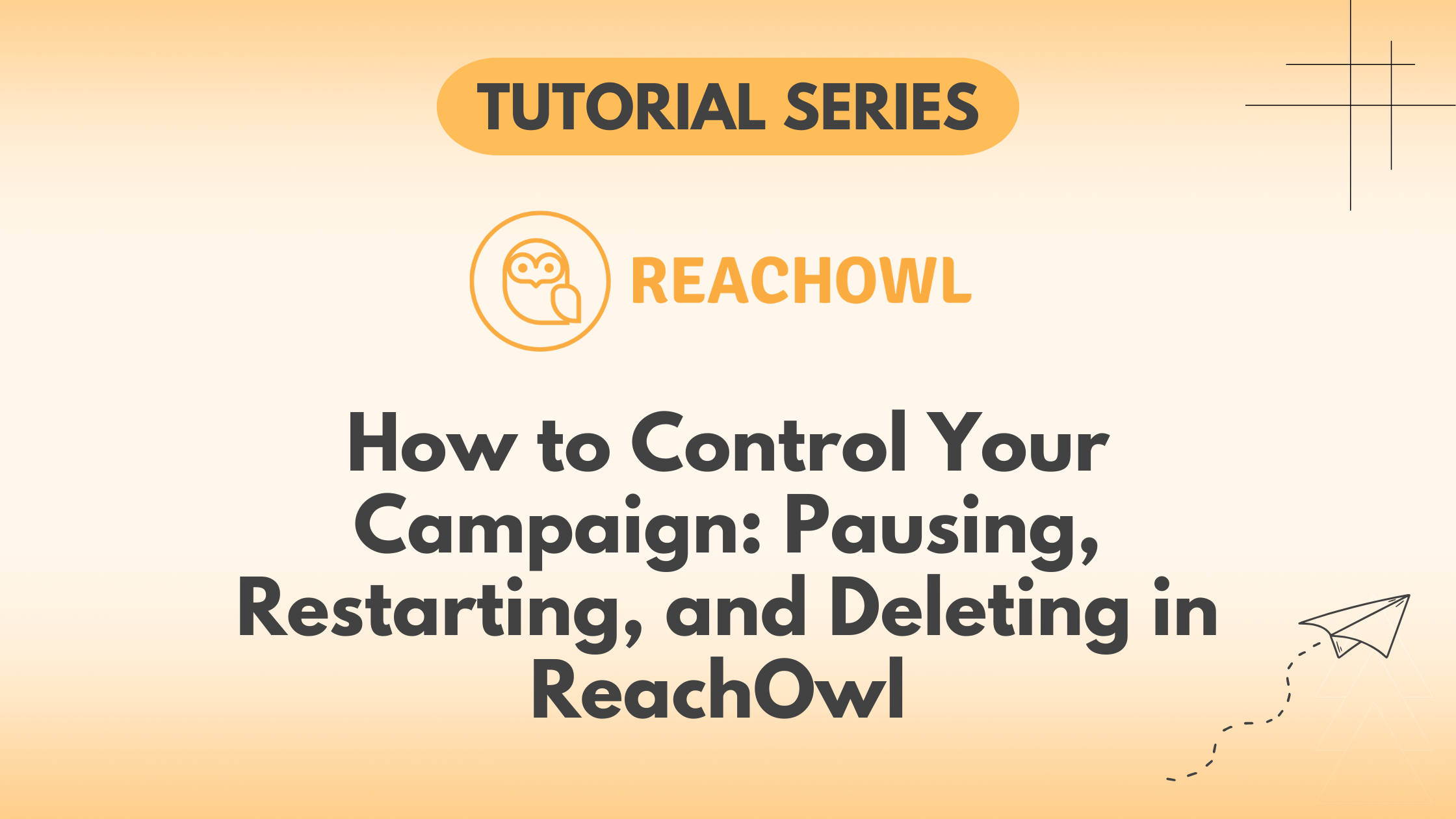Running a successful campaign requires continuous monitoring and flexibility to adapt to changing circumstances. With ReachOwl, you have complete control over your campaigns, allowing you to pause, restart, or delete them as needed.
In this tutorial, we will guide you through the process of controlling your ReachOwl campaigns, giving you the power to manage your outreach efforts efficiently.
Step 1: Pause Your Campaign
If at any point you want to halt the campaign or make changes, you can simply click on the Running button to turn it off.
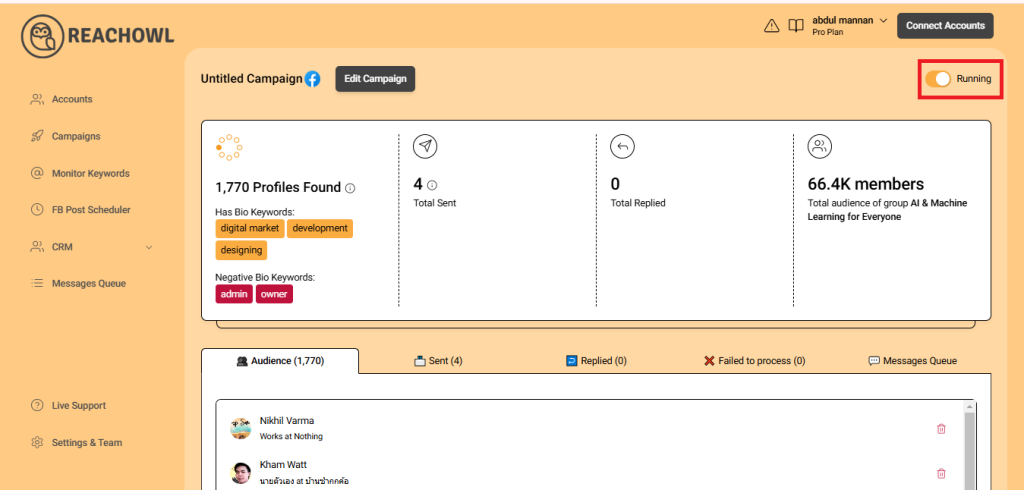
Step 2: Restart Your Campaign
After clicking the run button, it will pause your campaign and you will see the big orange message “This campaign is currently not running” until you turn it into running. This gives you full control over your outreach efforts.
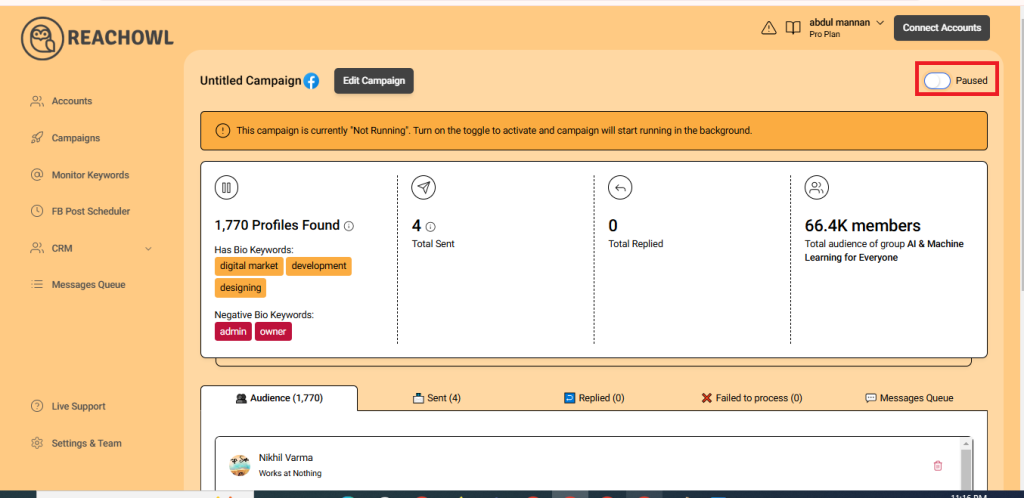
Step 3: Navigate to Your “Friend’s campaign”
To access this feature, navigate to the “Friend’s Campaign” section in your ReachOwl dashboard.
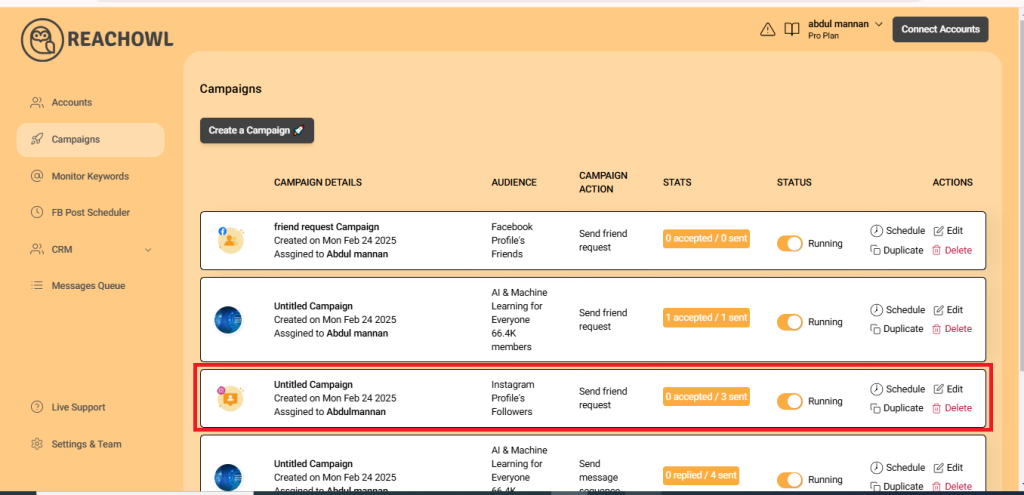
Step 4: Delete Unwanted Contacts
When extracting friends from a Facebook profile, you may come across individuals you wish to exclude from your campaign.
If you face someone you don’t want to send a friend request or message sequence to, click on the “Delete” icon next to their name.
By doing so, ReachOwl will exclude them from your campaign, ensuring you have complete control over your target audience.
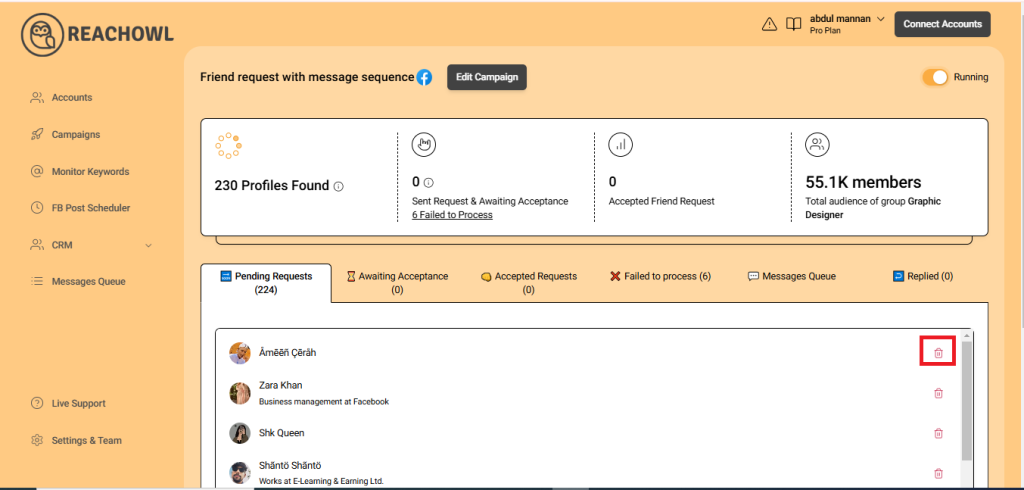
Step 5: How to Delete a Campaign
Go to the campaign page and locate the delete icon. By clicking on this icon, you can remove the campaign from your dashboard, giving you the freedom to create new campaigns or make necessary changes.
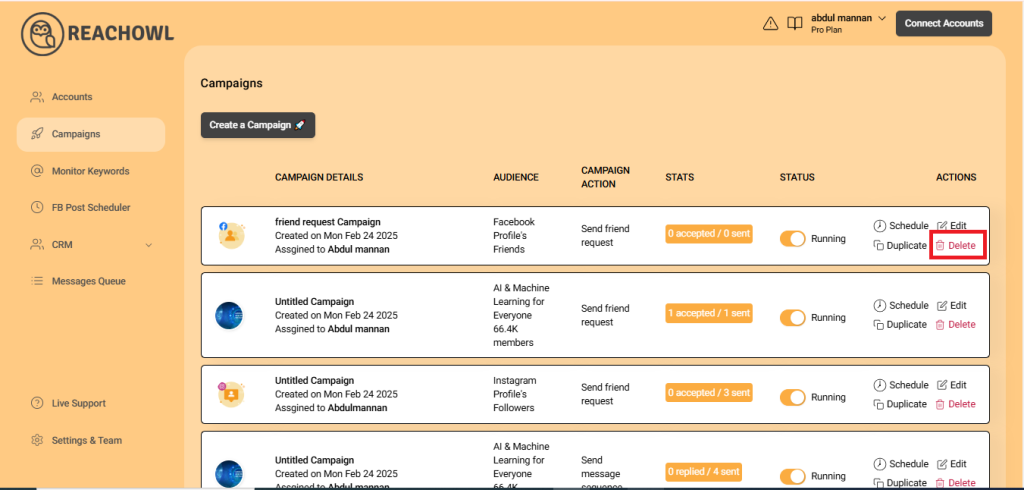
Conclusion
Controlling your ReachOwl campaigns allows you to adjust your outreach efforts and achieve your objectives effectively.
Take advantage of ReachOwl’s control features and optimize your outreach strategy to drive better results for your business.
Happy campaigning!