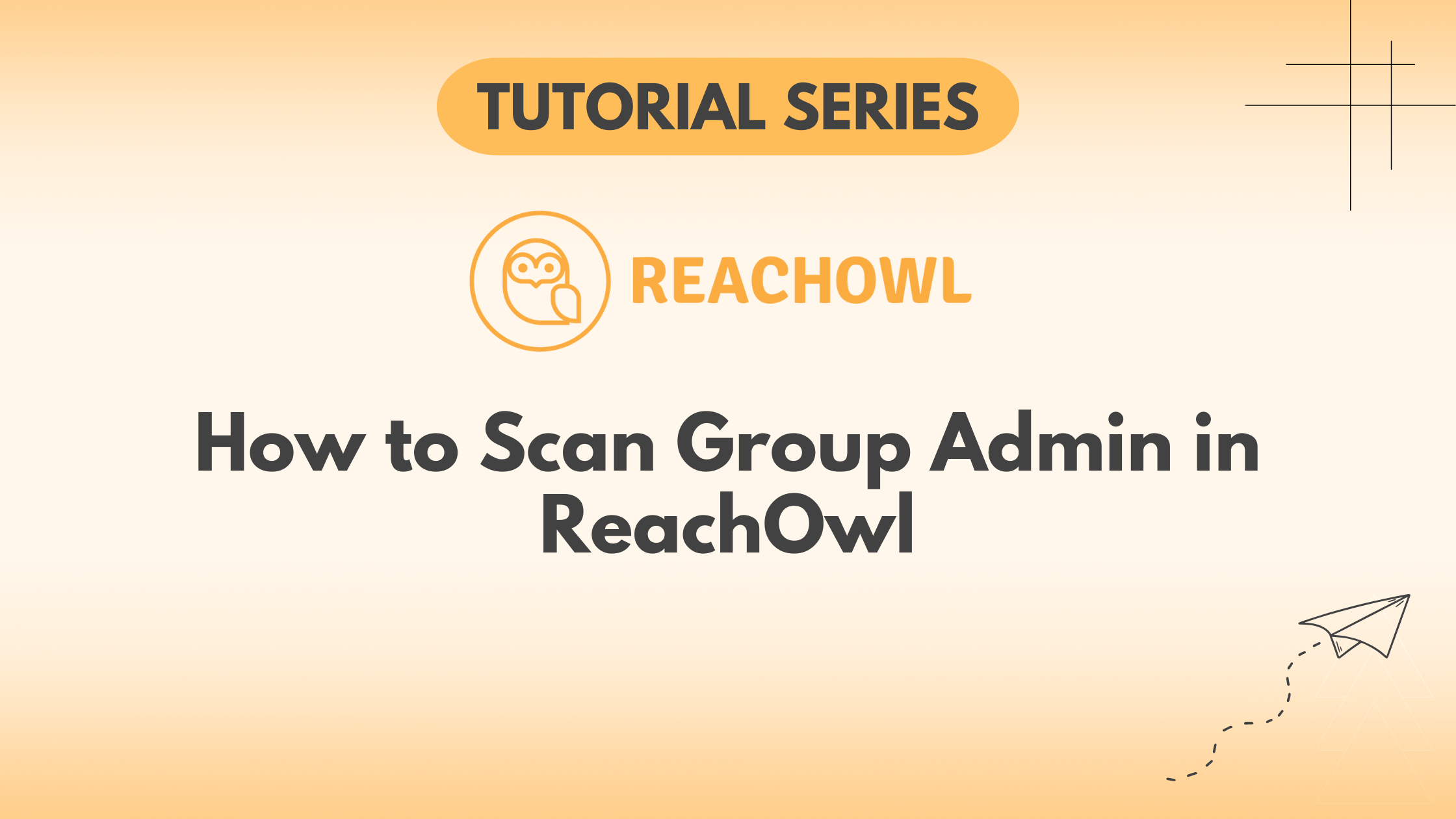Connecting with like-minded individuals or potential clients within Facebook groups is a key strategy for many social media marketers. ReachOwl, the trusted automation tool, continues to refine and improve its features to make this process even more seamless. In a recent update, ReachOwl introduced a valuable new feature that allows users to decide whether to scan or skip group admins during their outreach campaigns.
In this tutorial, we will guide you through the process of harnessing this feature for more precise and effective outreach.
Step 1: Accessing the New Feature
To take advantage of this new feature, make sure you have updated your ReachOwl extension to the latest version. This ensures that you can access and utilise the Skip or Scan Group Admins option in your campaigns.
Once you have the updated extension, proceed to create your campaign. Select ‘Facebook Group’ as your campaign type and choose the specific group you want to target. As you fill in the campaign requirements, you’ll discover the new feature.
Step 2: Introducing the New Feature
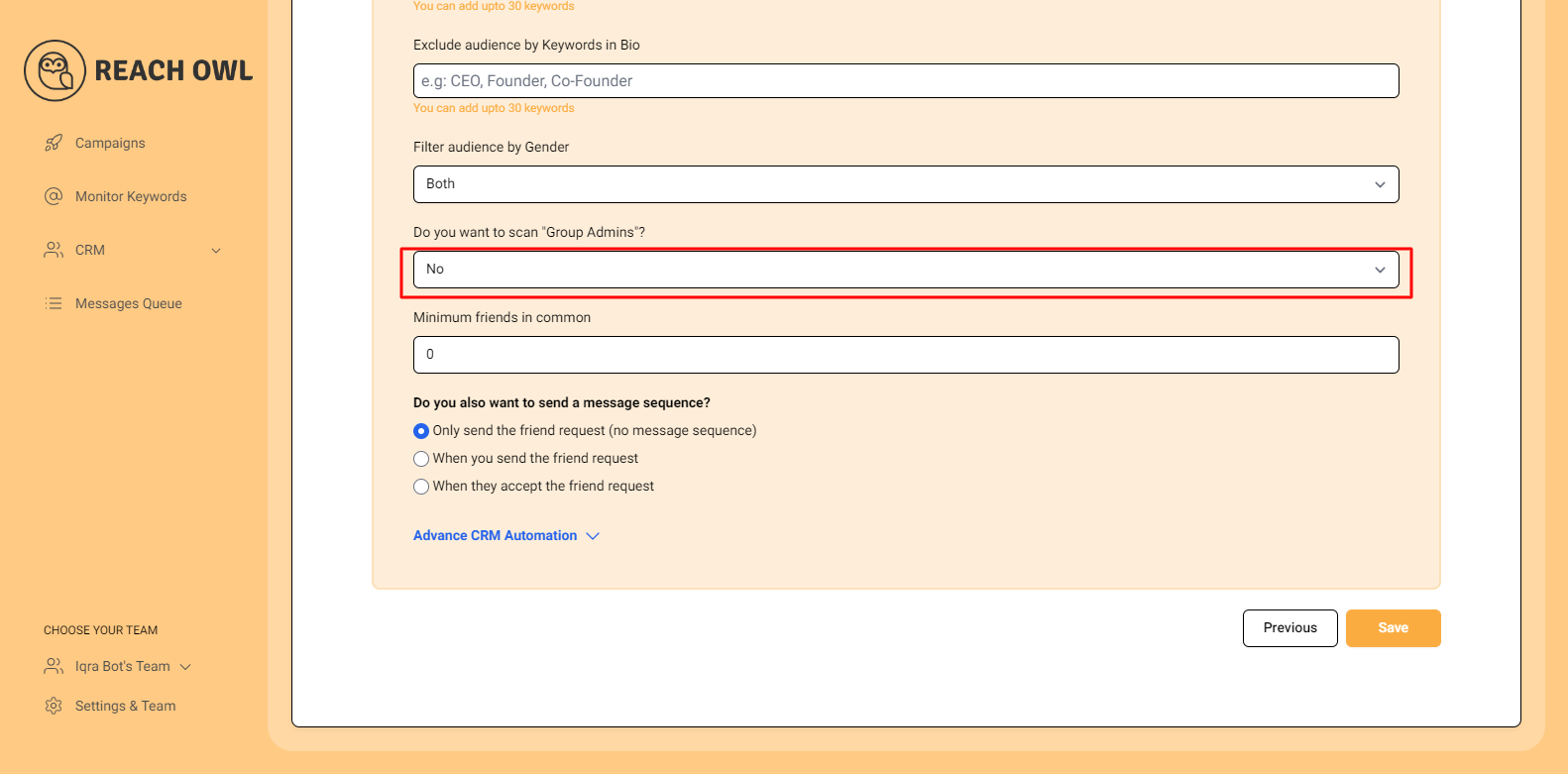
Here comes the exciting new feature. You’ll notice the question, “Do you want to scan ‘Group Admins’?” To decide whether to scan group admins or skip them, simply click “yes” or “no” as appropriate for your campaign’s goals.
Step 3: Saving and Launching Your Campaign
After configuring this new feature according to your campaign’s needs, make sure to save your campaign settings. Once this is done, you can proceed to launch your campaign.
Conclusion
This new feature from ReachOwl grants you more control and flexibility in your Facebook group outreach efforts. Whether you choose to scan or skip group admins, the aim is to make your campaigns more personalized and relevant, leading to higher acceptance rates and more meaningful connections within your targeted Facebook groups. Try it out today and experience the power of smarter outreach with ReachOwl.