Sponsored video ads on Facebook are a powerful tool to engage with potential leads. ReachOwl takes this one step further by allowing you to set up message sequence campaigns targeted at the audience interacting with your sponsored video ads.
Follow this step-by-step guide to create your campaign.
Step 1: Campaign Creation
Create a new campaign and choose “Facebook Post/AD Comments.” This will allow you to target users who have interacted with specific posts or ads.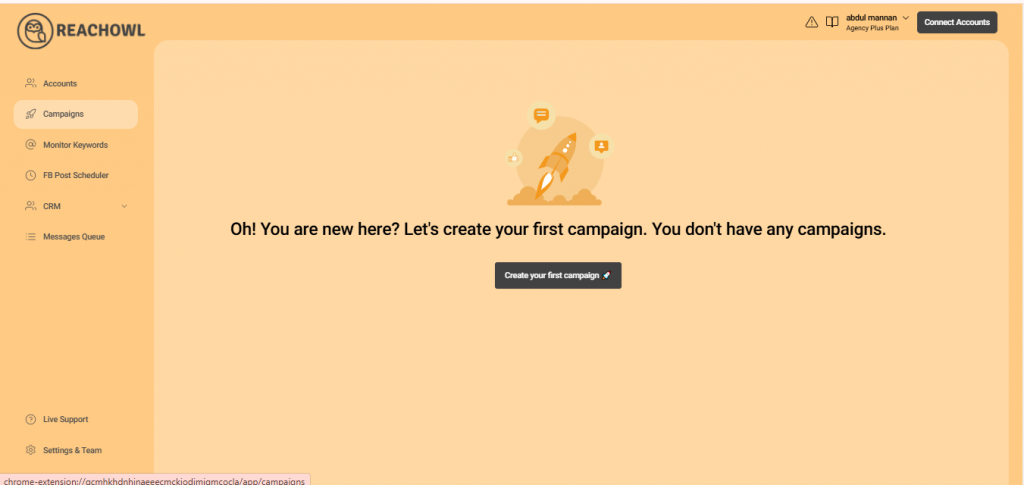
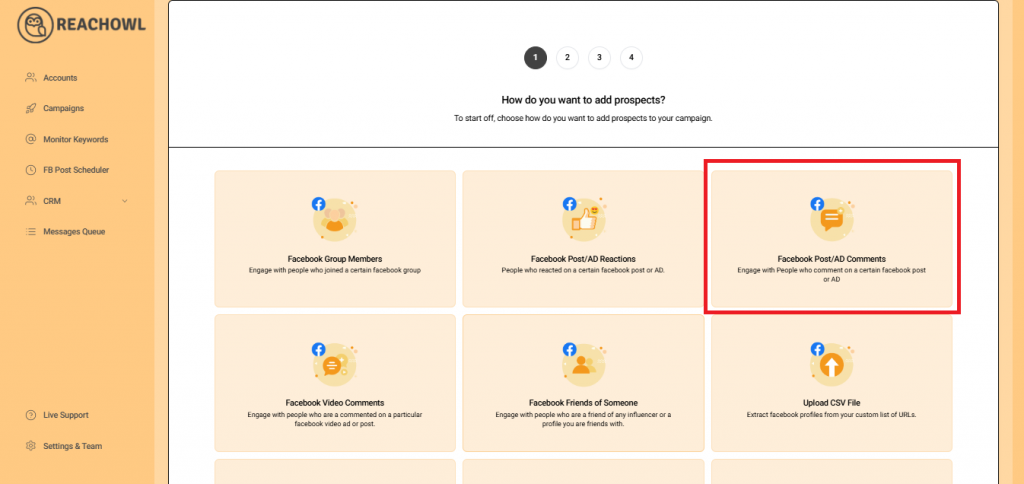
Step 2: Find the Video
Locate the Facebook post ad on your feed and click on the three dots (…) located at the top right of the video.
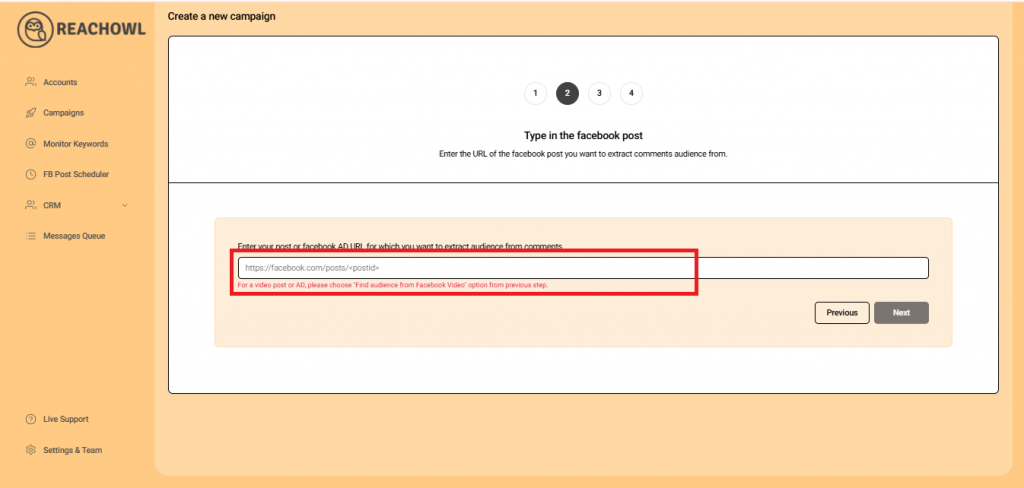
Select the “Copy Link” option to copy the video’s URL.
Step 3: Get the Video Post ID
Open a new browser tab and paste the copied video link into the search bar.
Once the video loads, look for the “Copy Video Post ID” button and click it.
A notification will appear and click “OK” to confirm and save the video ID.
Step 4: Paste the Post ID into ReachOwl
Head back to the ReachOwl page and paste the copied video ID in the designated area. After pasting the video ID, click on the “Next” button to proceed.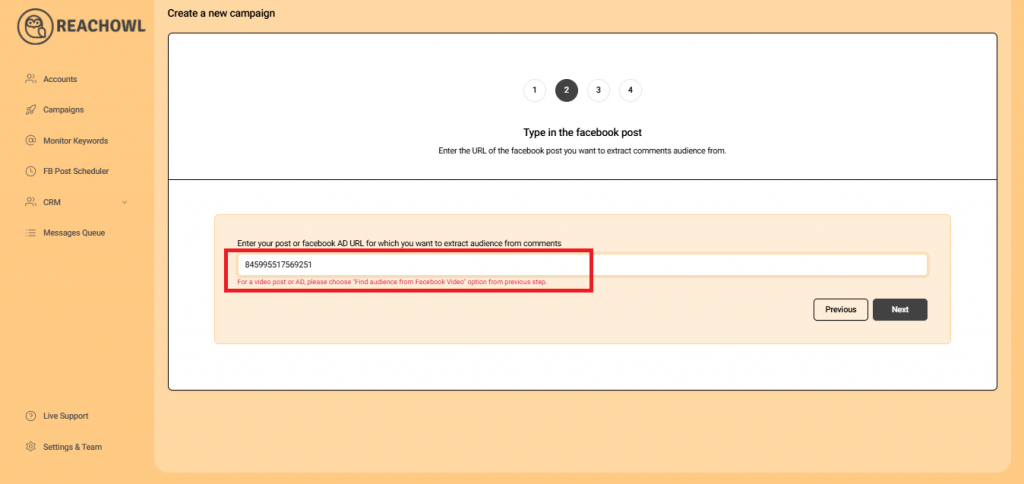
Step 5: Select the “Message Sequence” Option
Choose the “Message Sequence” option as your campaign type. This allows you to send personalized messages to your audience.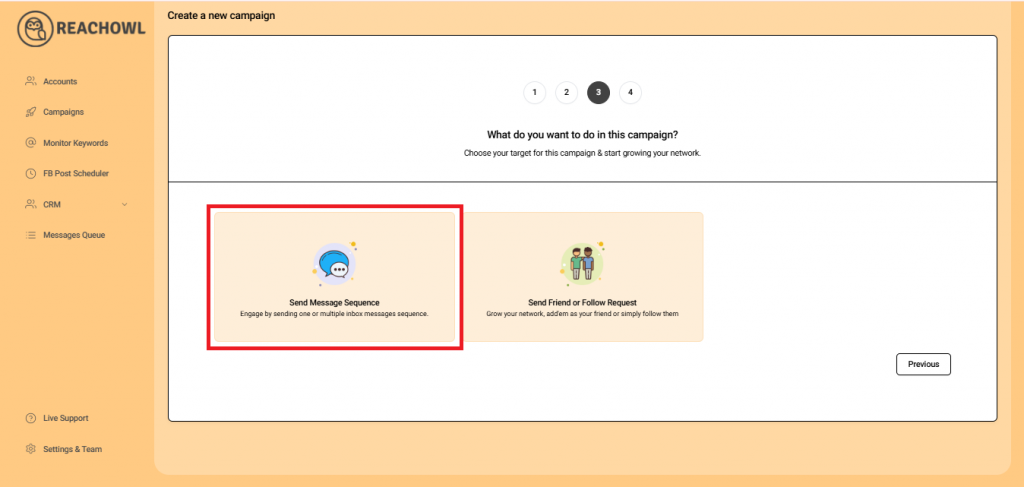
Step 6: Name Your Campaign
Name your campaign, for example, “Message sequence on video ad,” and fill in the following details. Click on next.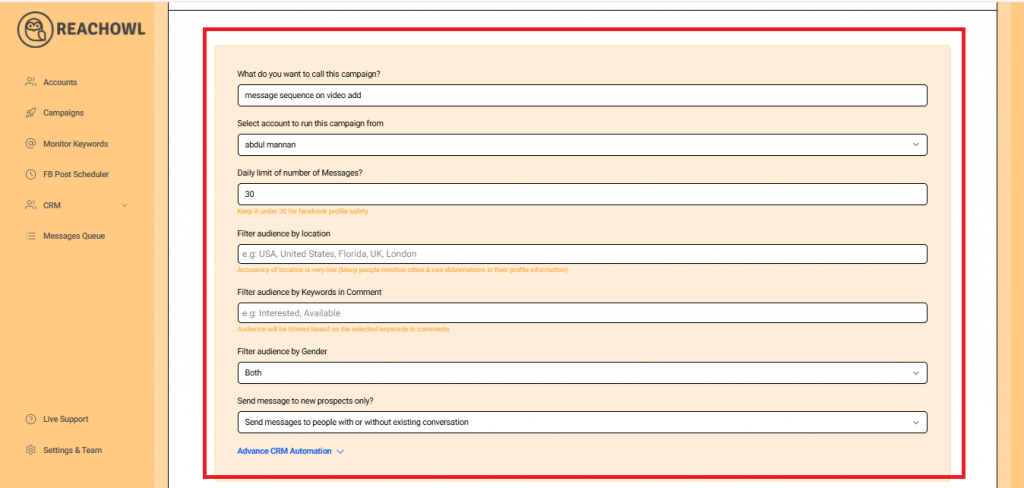

Step 7: Compose the Message
Now it’s time to craft your message sequence. Use the name variable, denoted by double curly braces ({{name}}), to personalise the messages with the recipient’s name. 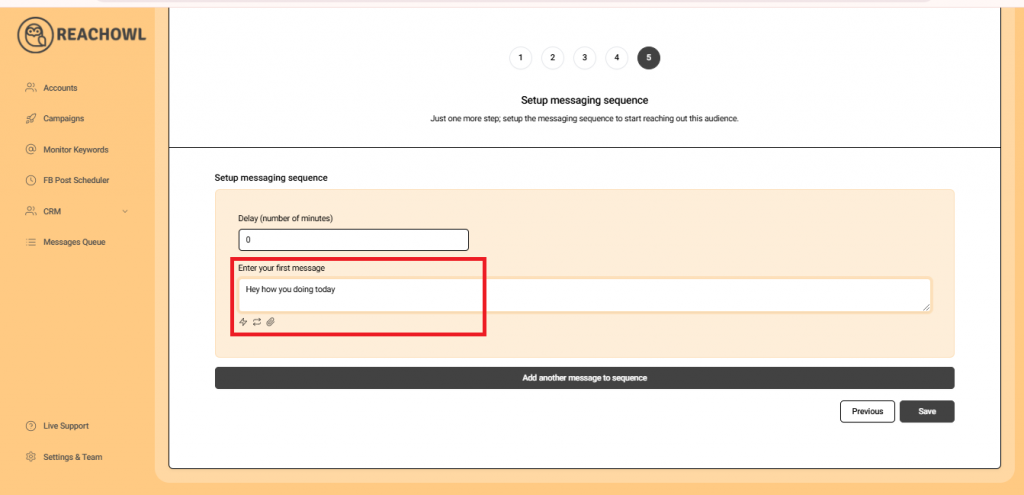
Step 8: Save and Start Your Campaign
Click “Save” to confirm. Start your campaign.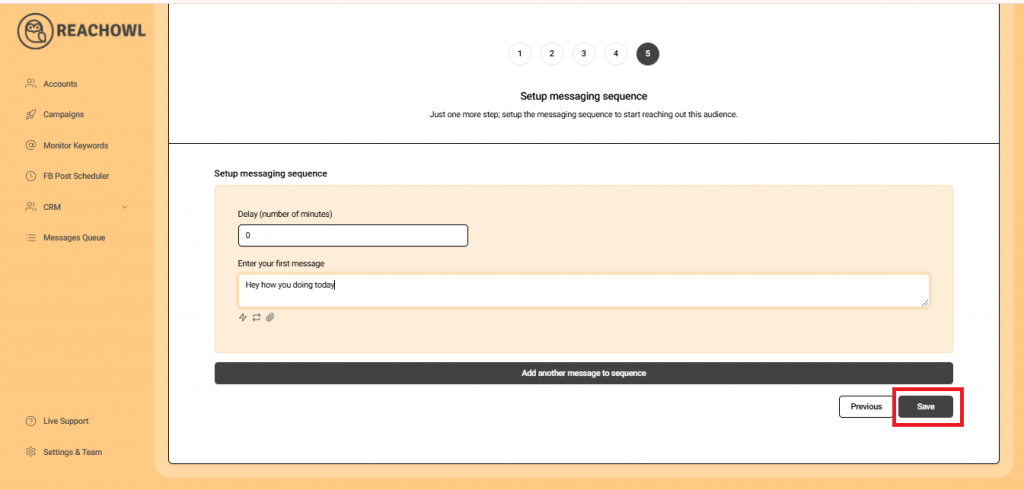
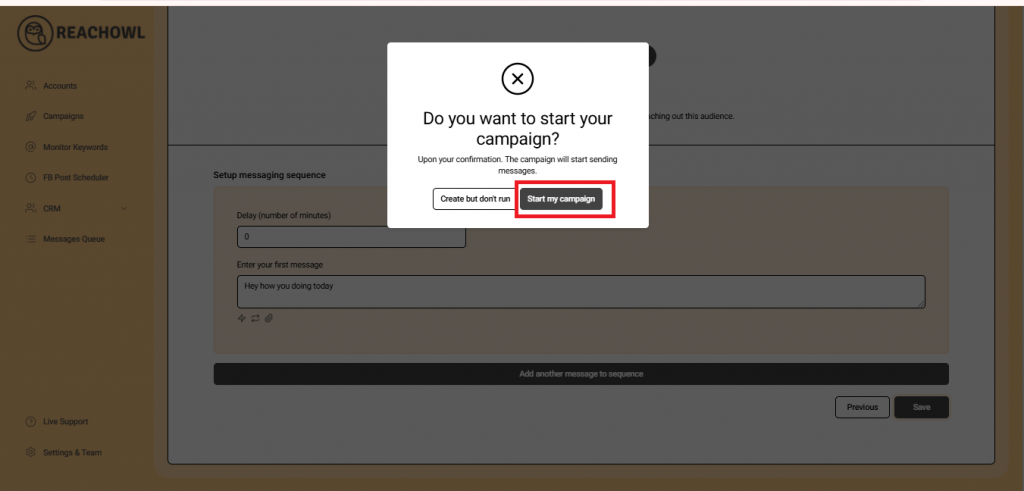
Step 9: Monitoring Your Campaign
Track the progress of your campaign within ReachOwl’s dashboard. Check which audience members have been contacted and monitor the performance of your message sequence. Make adjustments as needed to optimize results.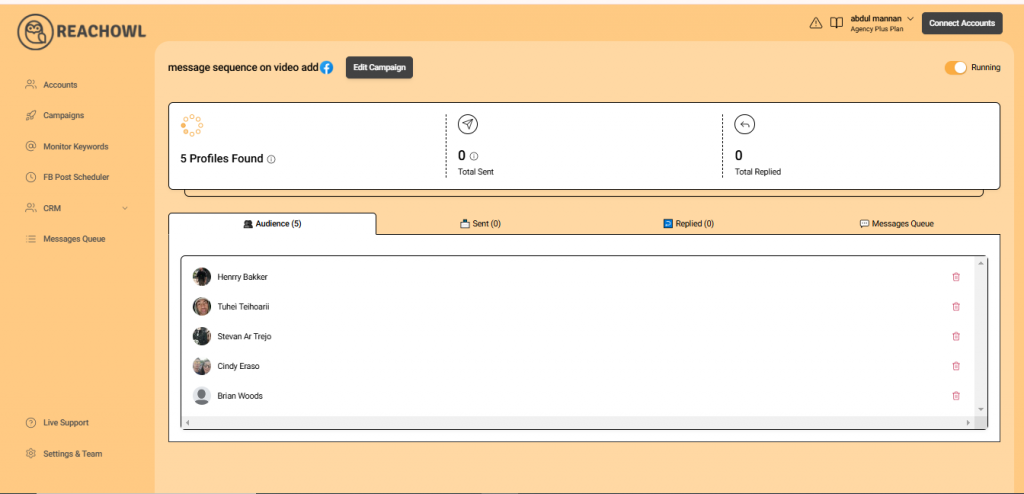
With ReachOwl, setting up message sequence campaigns for your sponsored video ads is a simple process. Start using this powerful feature to connect with your audience and drive results!

