If you’re trying to connect a social media account in ReachOwl and you see a CAPTCHA like the screenshot below, it means the connection has not been completed successfully.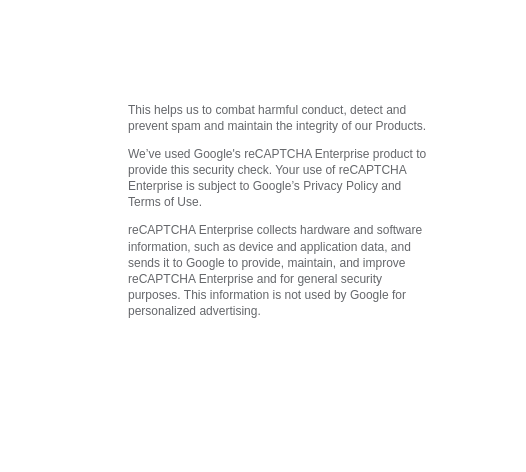
What This Means:
This CAPTCHA is a security measure from platforms like Facebook/Meta to ensure the login is from a trusted source. When this happens during the connection process in ReachOwl, it typically means: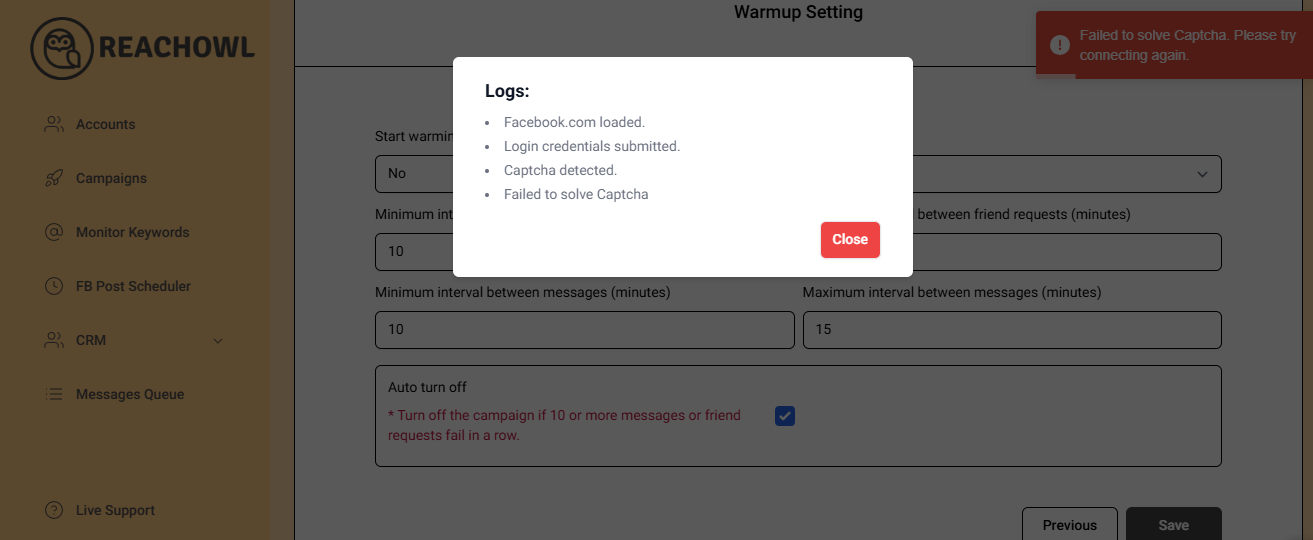
- CAPTCHA was triggered but not solved
- Connection attempt failed due to security restrictions
- Your proxy might not be trusted or working correctly
Solution: Change Your Proxy
To fix this issue:
- Check Your Logs
- Confirm that the log shows:
-
"Captcha not solved"or"Captcha challenge triggered" - Replace the Proxy
- Use a different proxy — ideally:
- A residential proxy
- From a trusted provider
- Not already used with multiple accounts
- Reconnect the Account
- After updating the proxy, go back and try connecting the social account again.
Still Not Working?
If you’ve tried changing your proxy and the issue persists, reach out to ReachOwl Support with:
- Screenshot of the error (like above)
- Proxy IP used
- Account type (e.g., Facebook, Instagram)
We’re here to help you get connected!

