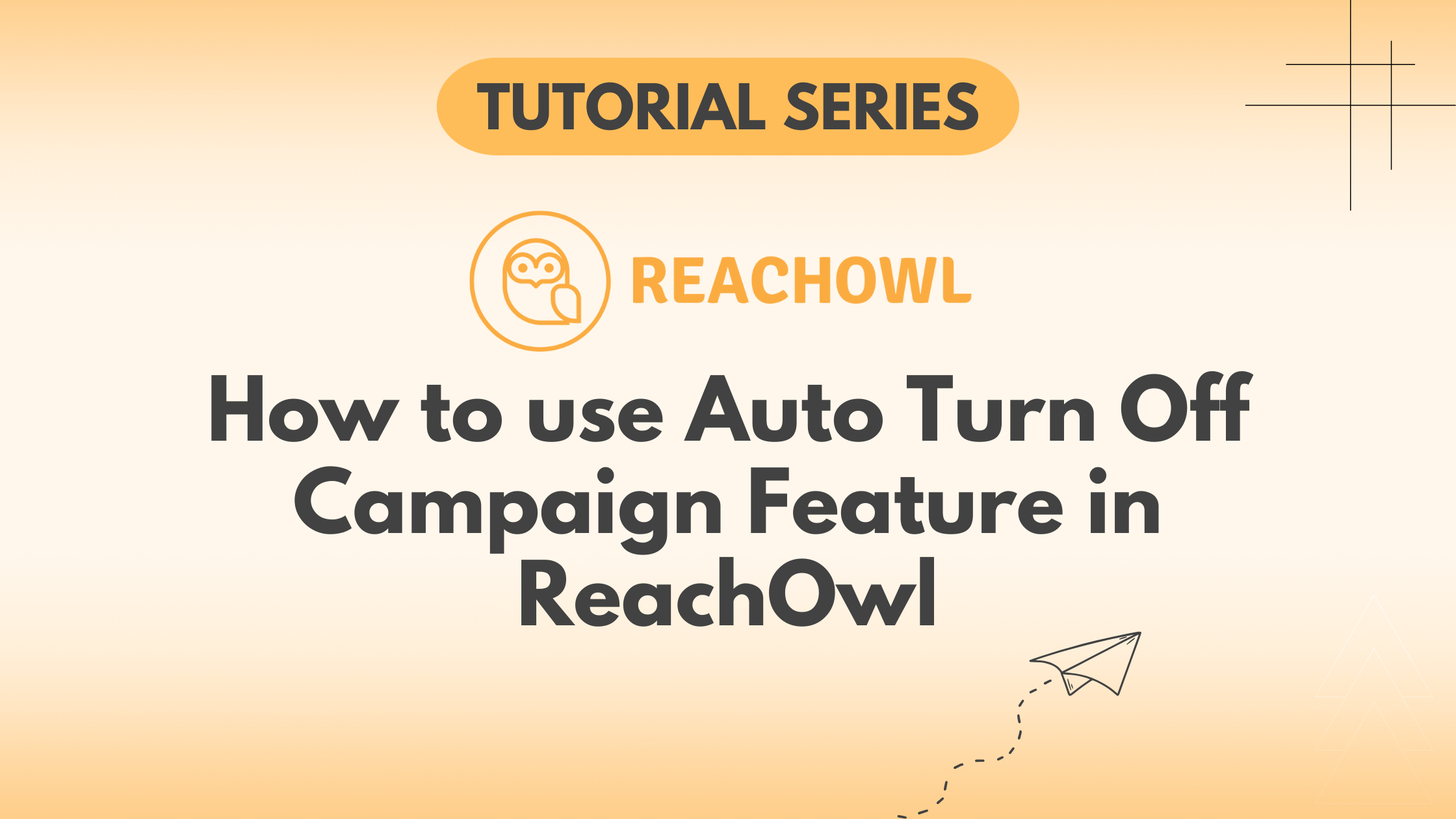Managing your outreach campaigns effectively is crucial to maintaining the health of your accounts. With ReachOwl’s Auto Turn Off Campaign feature, you can automatically halt campaigns if they encounter consecutive failures, ensuring you avoid potential restrictions or bans from platforms.
Here’s a step-by-step guide to enabling and using this feature.
Step 1: Log In to ReachOwl
Log in to your ReachOwl account and Click to Edit Section of Account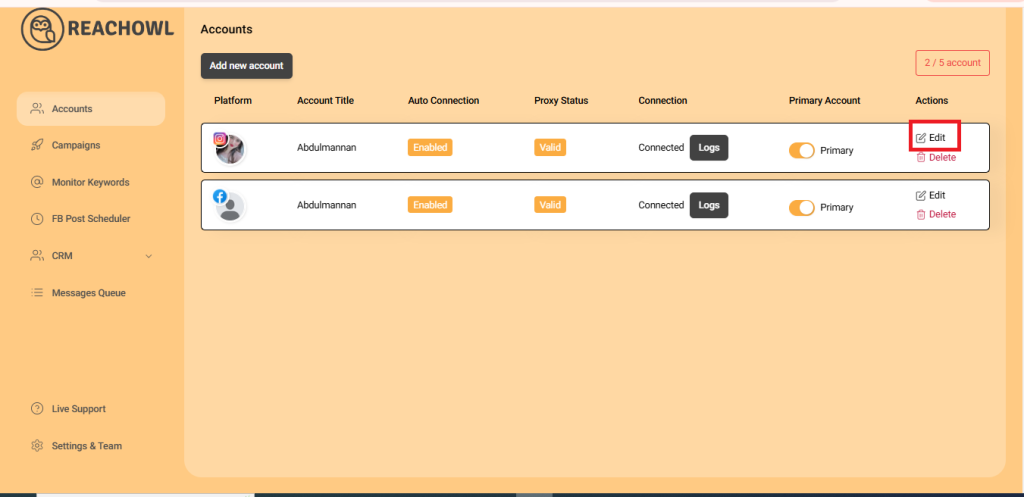
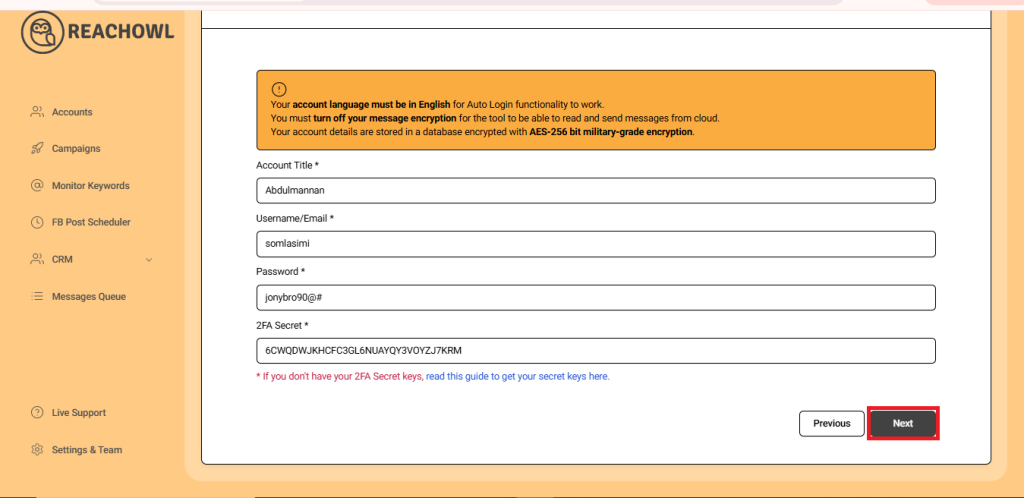
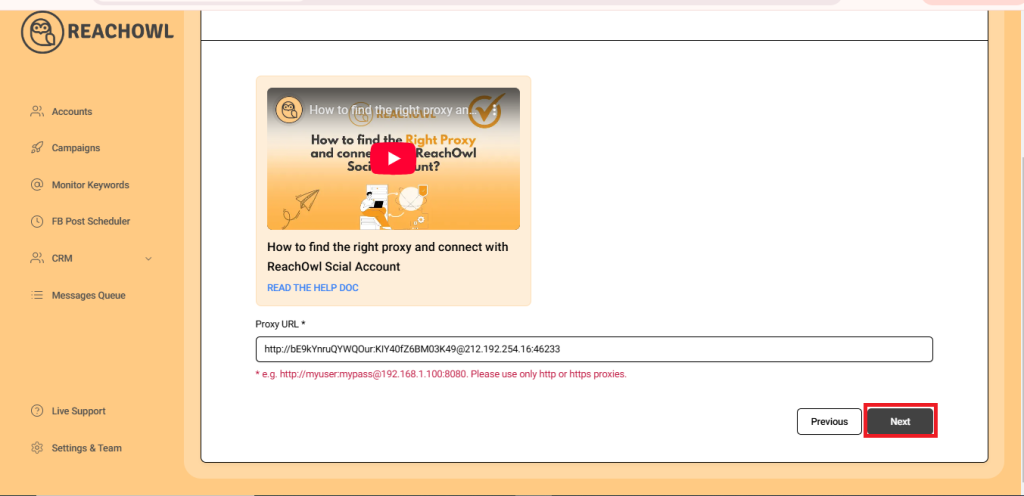
Step 2: Enable Auto Turn Off
Scroll down to find the Auto Turn Off option. Click on the small square box next to the feature.
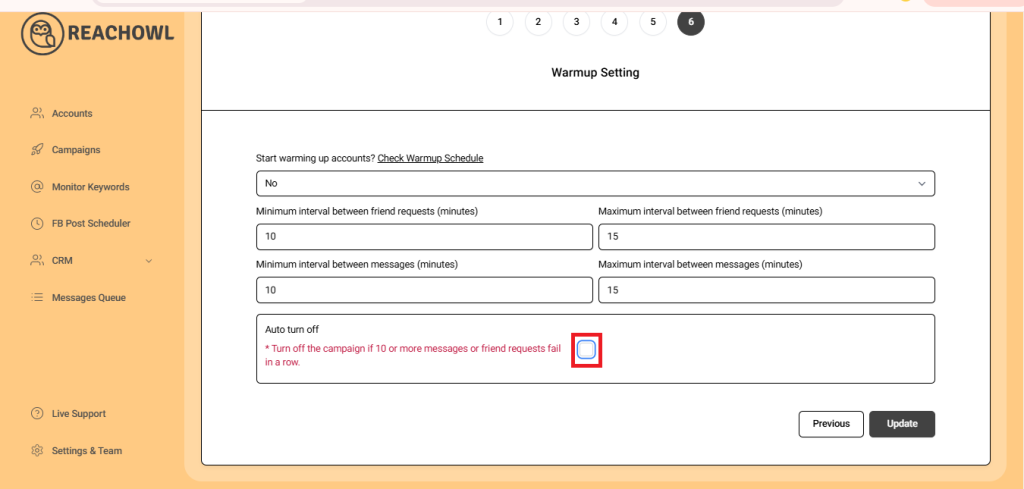
Once enabled, a blue tick will appear in the box.
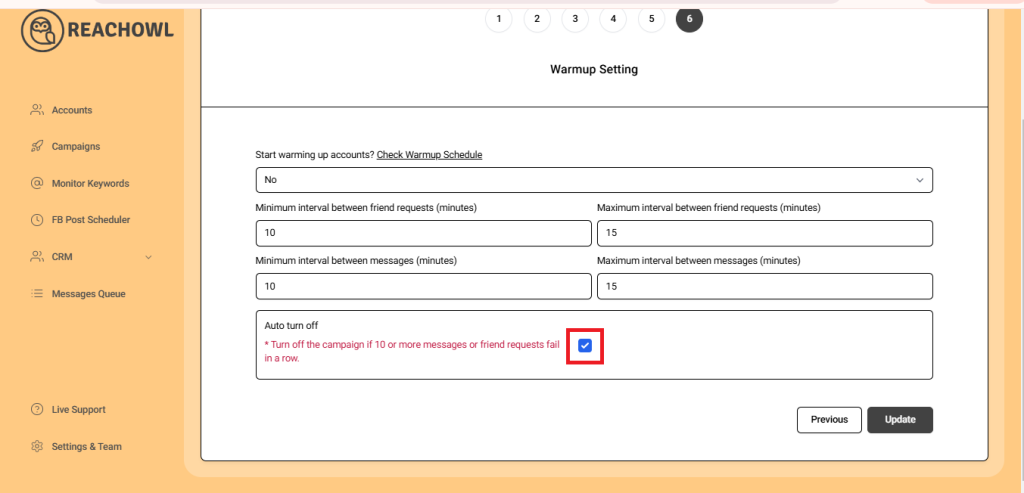
Step 3: Save Your Settings
Click the Update button to apply your changes.
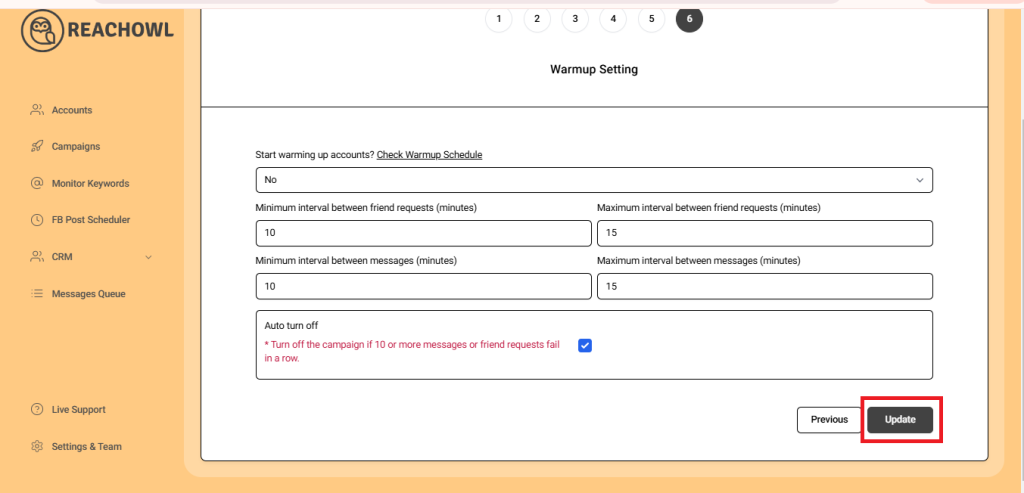
By enabling the Auto Turn Off Campaign feature, you can manage your outreach campaigns effectively, as this feature automatically pauses your campaign if 10 or more consecutive messages or friend requests fail.