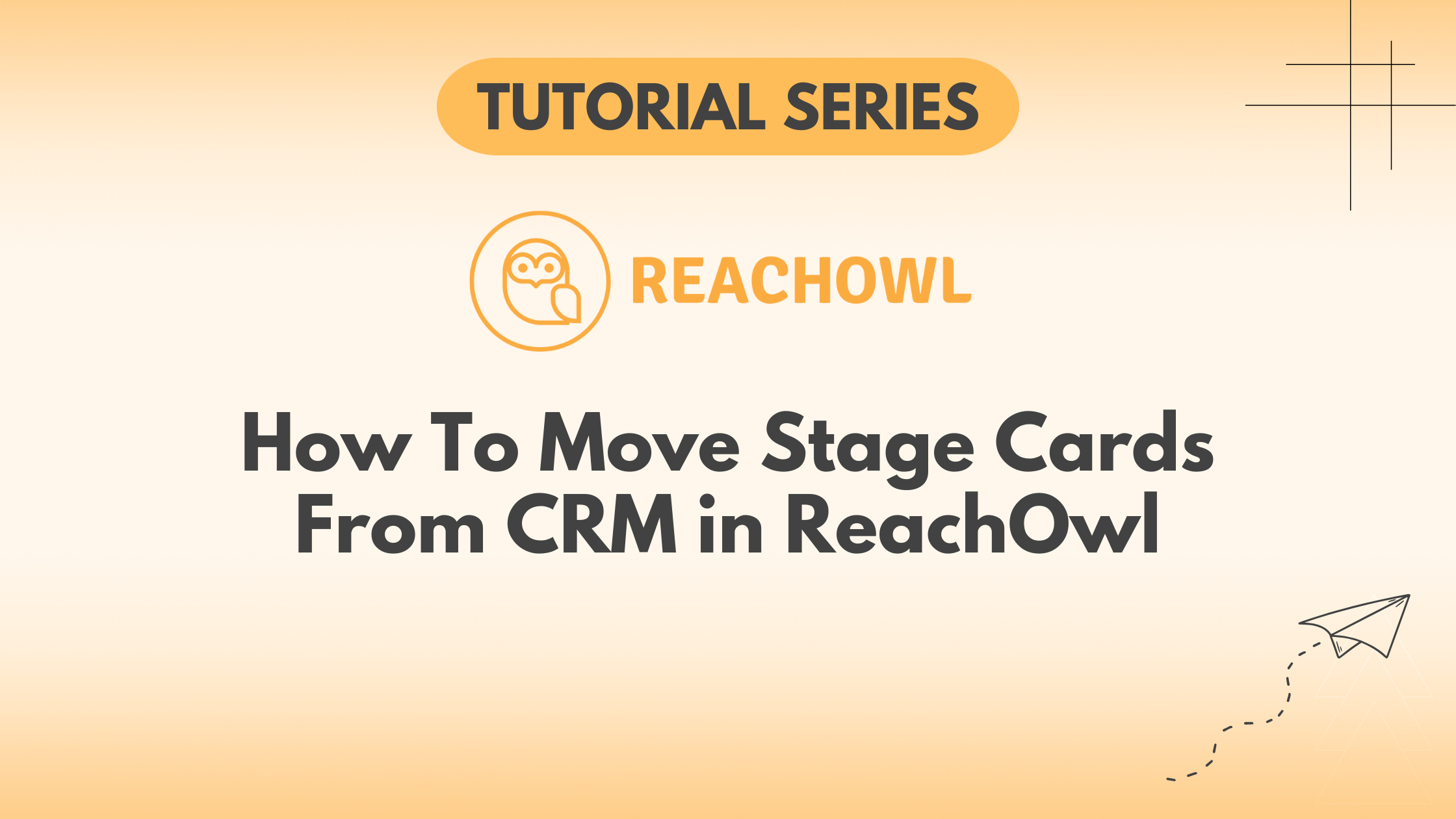Efficient customer relationship management (CRM) is the essential of successful outreach campaigns.
In this tutorial, we’ll guide how you can seamlessly move stage cards within ReachOwl’s CRM, optimizing your workflow for better engagement and organization.
Step 1: Campaign Creation
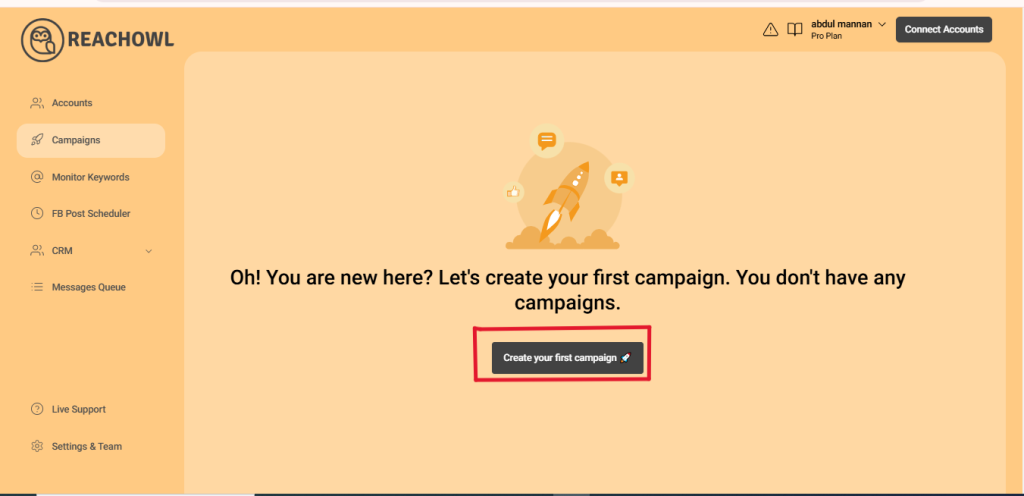
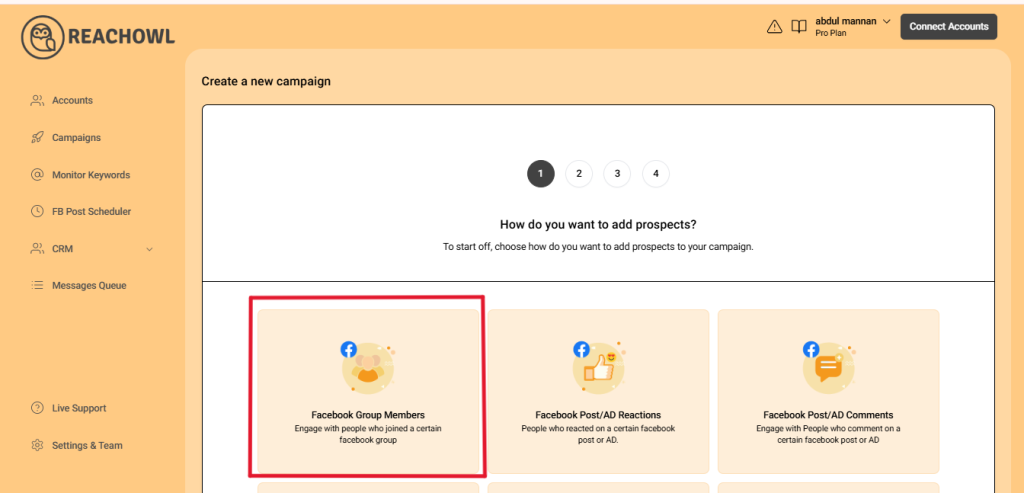
Create a new campaign and choose “Facebook Group Members.” This sets the foundation for your CRM workflow.
Step 2: Target Your Facebook Group

Select the Facebook group. This ensures that your CRM is placed with your specific audience.
Step 3: Choose Campaign Type
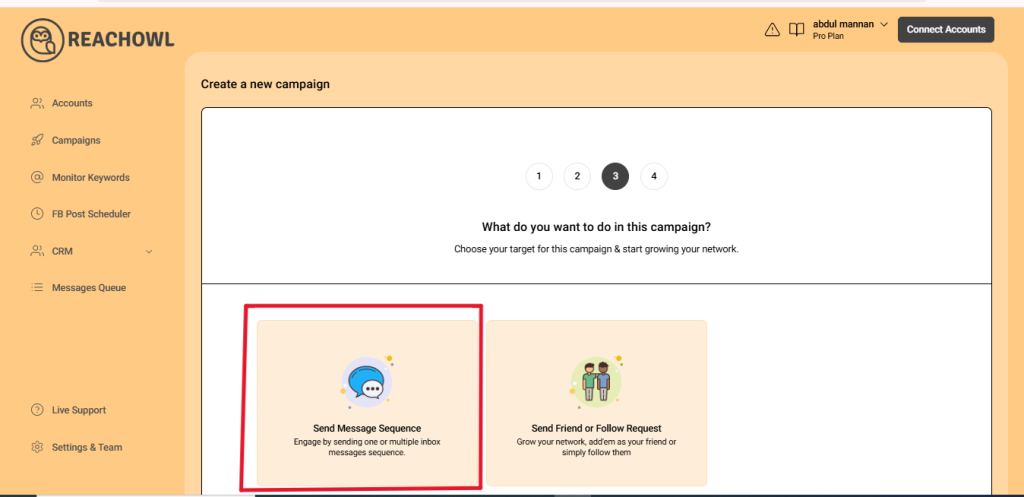
Choose the “Message Sequence” option to connect your outreach strategy with CRM features.
Step 4: Name the Campaign

Name your campaign, for example, “Stage Card Campaign,” and fill in the necessary details.
Step 5: Set Up CRM Automation Events
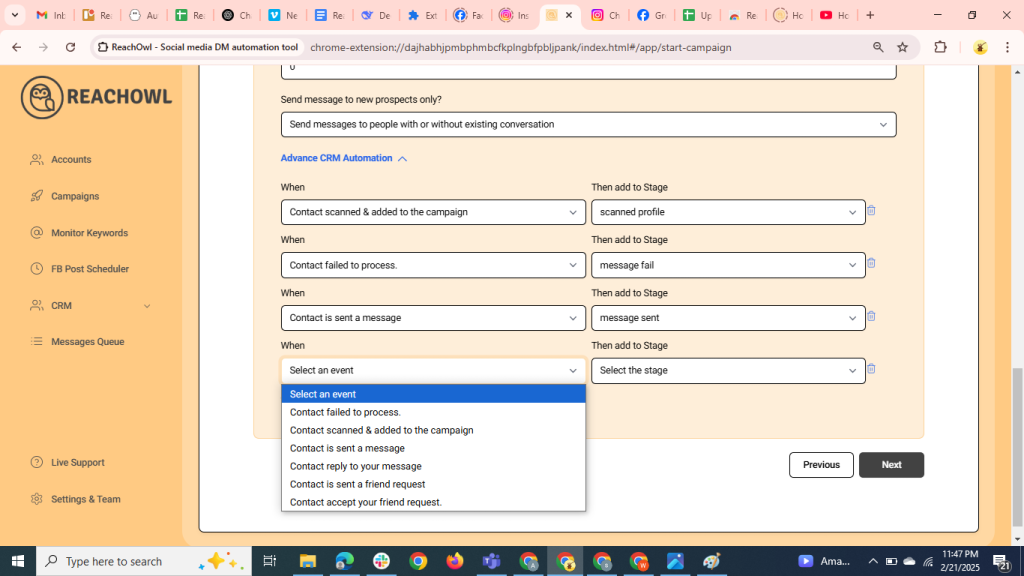
Scroll down to the Advanced CRM Automation section to create the events.
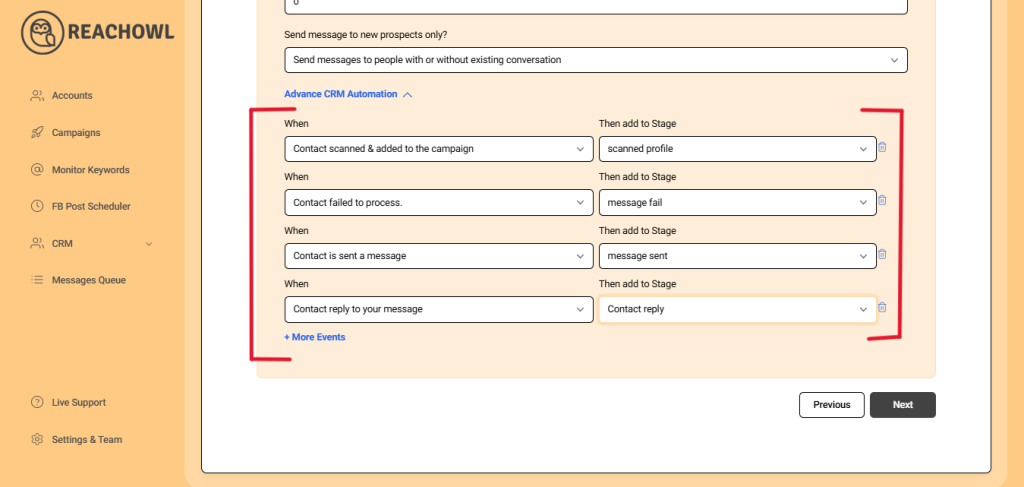
- Define Contact Scanned and Added. Set the stage for a contact when they’re scanned and added to the campaign.
- Add to Stage 1. Automatically move the contact to the “Newly Added” stage.
- Contact Has Sent a Message. Add the event when a contact sends a message.
- Add to Stage 1. Automatically move the contact to the “Follow Up Stage”
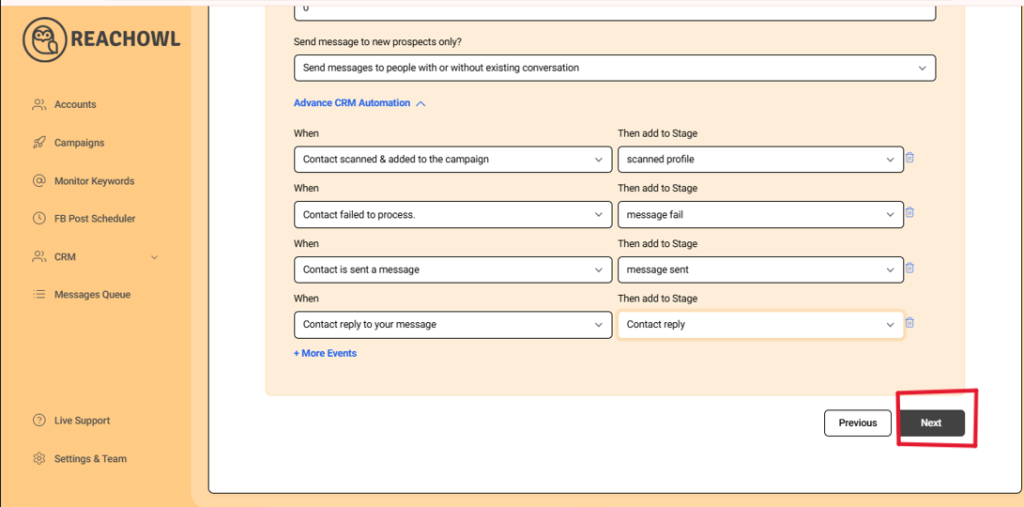
Click “Next” to proceed with the campaign setup.
Step 6: Organize Stages in CRM
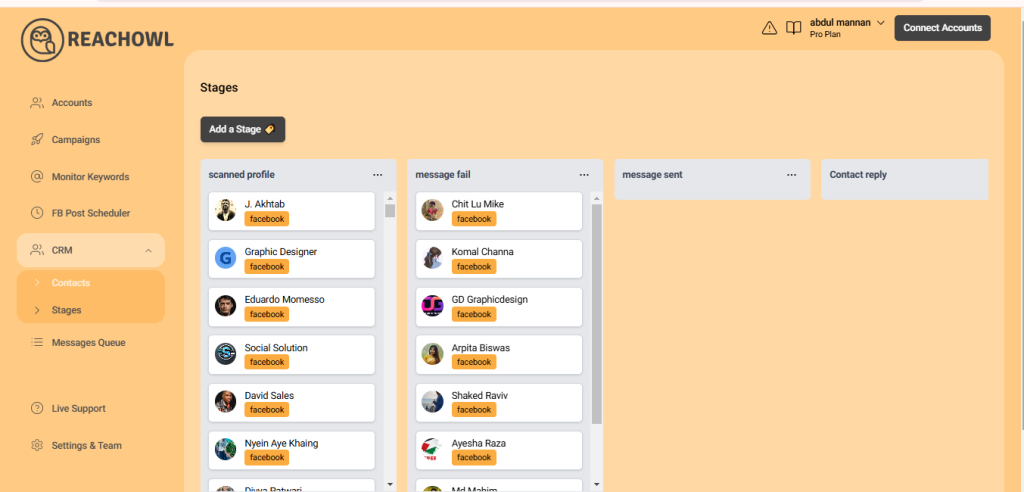
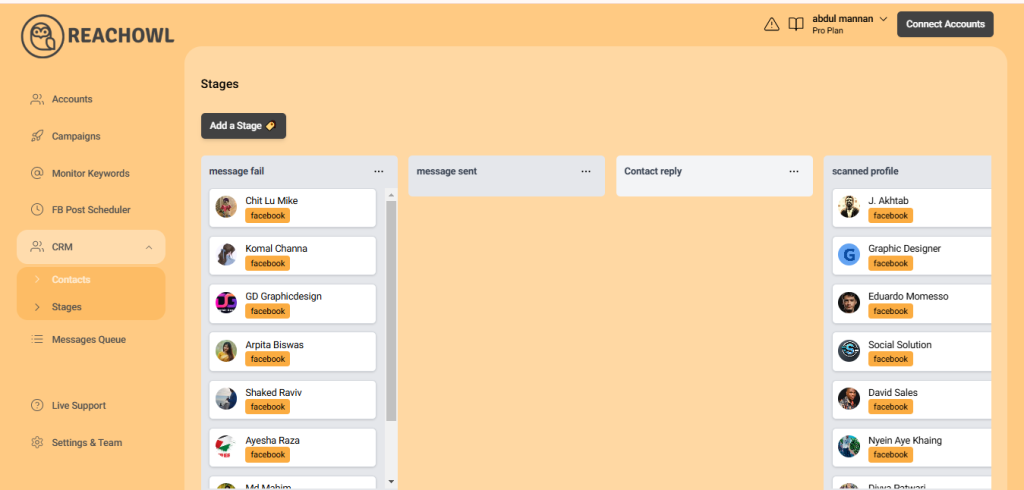
Go to the CRM section of your campaign. Scroll down to find the stages. Hold the stages and rearrange them according to your workflow. This makes sure that the order of stages matches your engagement strategy.
Conclusion
Previously, we mentioned that for profiles that are inside the stage, we can also move those profiles according to our workflow. So now we can move cars and profiles both according to our workflow.
Managing your customer relationships efficiently is essential for a successful outreach campaign. By using CRM automation in ReachOwl and organizing stages strategically, you can make your workflow simple. This blog helps you learn how to move stage cards exactly, improving your CRM for better engagement and meaningful connections. Increase your outreach efforts by overcoming CRM in ReachOwl.